Sending to Unsubscribed Users
Your users should be able to unsubscribe from your communications — that’s industry standard and respecting their rights. So we’ll automatically include unsubscribe links in every message you send.
However, there can be special occasions when you want to contact every single one of your users, even those who unsubscribed. For example, an important security alert, or a company status update. For these cases, we have a special setting available in broadcasts and campaigns, implemented as a checkbox "Include unsubscribed users."
Here’s what it looks like inside Broadcasts:
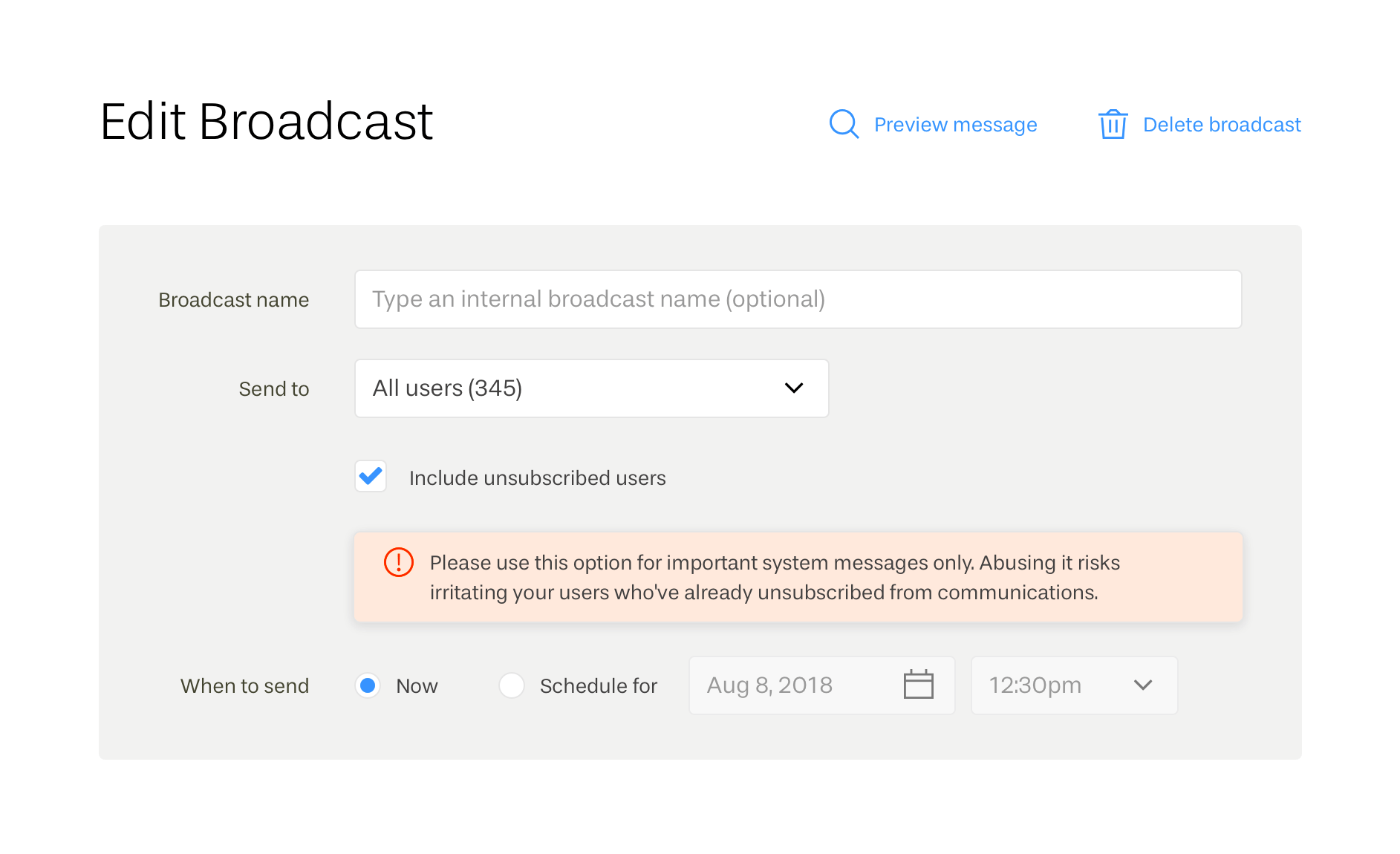
In Campaigns, this setting is available at the campaign level, and looks like this:
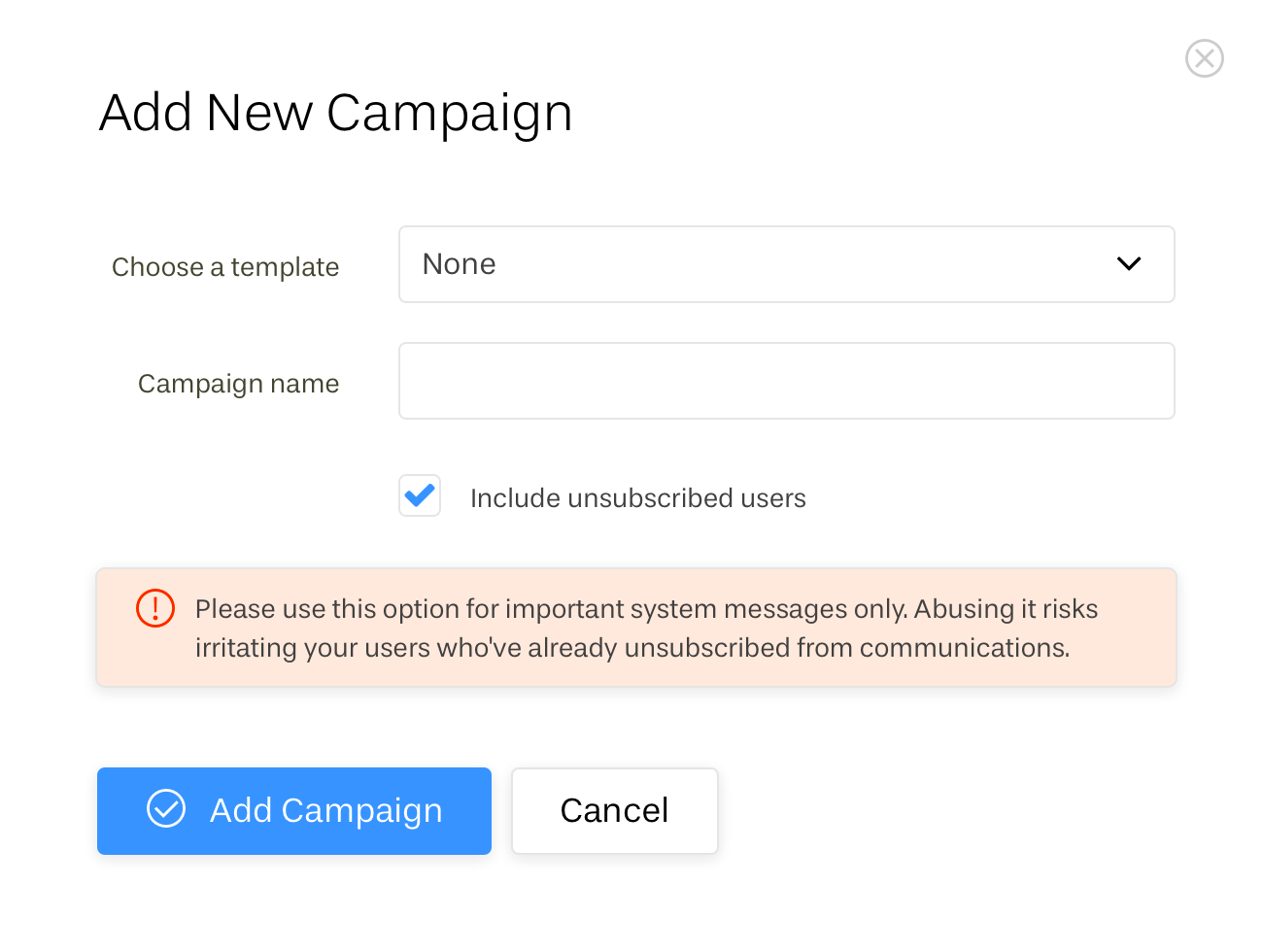
Please use this option at your own responsibility for critical situations only. Otherwise, you risk irritating your users who have already unsubscribed from communications.