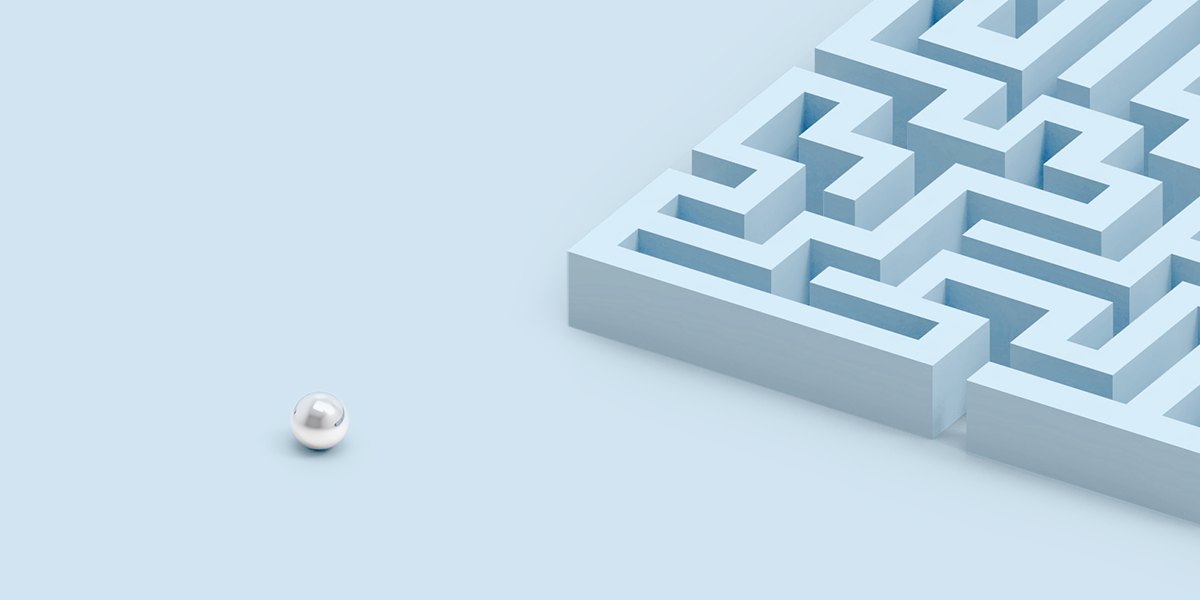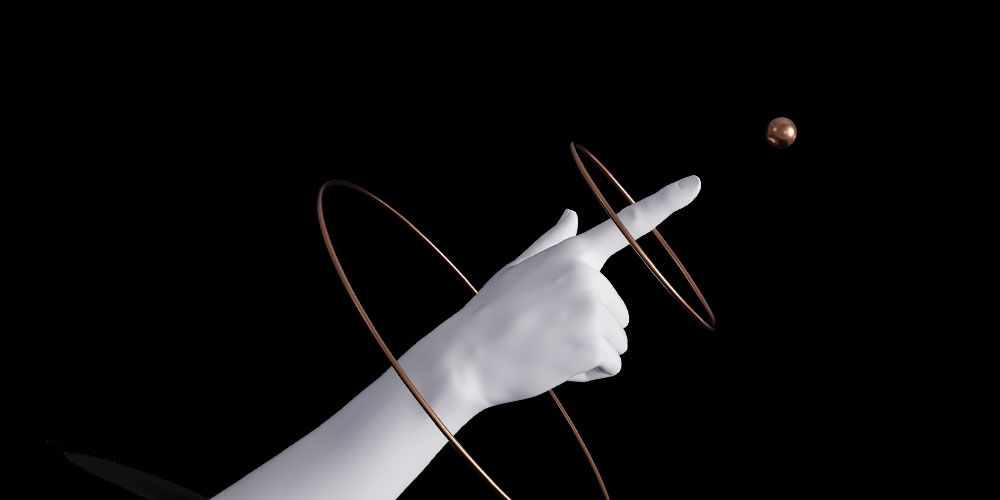User onboarding is a system that helps your customers start receiving value from your product. This includes any activities, materials, and processes that you can employ in your SaaS business.
Here’s how Alli Blum, a user onboarding strategist, defines successful user onboarding in her interview for our podcast:
“Onboarding is good progress in the context of what your customer is doing when they arrive, and what they can do with your product. If you’re selling a product that helps people do one thing — and do it over and over and over again — the first time they come in, help them do that one thing.”
Our team at Userlist has been helping SaaS companies improve their user onboarding since 2017. We have learned a lot over these years, and compiled a shortlist of things each founder should know about user onboarding (related to the mindset, not to the actual tools).
We’re promoting this knowledge in all our demos, interviews, and talks. And now we’re sharing this knowledge with you in this free detailed guide.
Here’s what you’ll learn:
- Why is user onboarding crucial for your SaaS business?
- How to figure out user onboarding for your SaaS product?
- User onboarding principles
- Your user onboarding tools
- Setting up your onboarding system
- What “behavior-based” onboarding means
- What user behavior to track
- Why segmentation matters for user onboarding
- Segment examples for B2B SaaS lifecycle
- How to apply this to your own SaaS business model
- How we do user onboarding at Userlist
- Start simple, improve gradually
- How to transform this into an organizational routine
- More resources on user onboarding
And if you want to apply the key takeaways from this guide, check out this comprehensive list of the top user onboarding software and tools for SaaS.
Don’t wait for the muse. Apply this step-by-step method to write high-performing email campaigns in hours, not weeks.
Why is user onboarding crucial for your SaaS business?
Marketing & sales comprise a huge part of a typical SaaS budget. Poor user onboarding (failing to activate new customers) means flushing that money down the drain. On the other hand, virtually any improvement in your user onboarding will result in revenue growth.
Why you should act now:
- Most onboarding improvements are relatively inexpensive, compared to marketing & sales.
- The ROI is quick: any improvement can be applied to your next new trial.
- It’s impossible to develop a perfect onboarding system from scratch. Gall’s Law says: if you want to build a complex system that works, build a simpler system first, and then improve it over time.
How to figure out user onboarding for your SaaS product
Naturally, “receiving value” means different things for different products. Below we compiled a list of brainstorming questions that you can use.
- Who is your target user (ideal customer)?
- What primary goal does the user want to achieve using your product?
- Is there a specific “aha” moment when the user feels the value received? E.g. seeing the first booking, receiving the first payment, etc.
- Is there a specific “adoption point” that typically means that the user is there to stay? E.g. for Slack it was the famous 2,000 messages for the teams who are starting to use it.
- What are the steps on their way to success? Which of them require the most hand-holding?
- Is there a single path to success, or is it unique to each customer?
- What are the most common obstacles and objections?
- What assistance and resources can you offer in your messages? (More about these in the tools section below.)
Here’s what Samuel Hulick, the famous user onboarding consultant, says in his interview about defining and measuring user success:
“Take a step back and forget about your product for a second. Just get really in tune with the big life changes that are driving people to sign up for your product and to use it on an ongoing basis. Try to understand what success looks like in their eyes.”
User onboarding principles
We suggest that the ideal user onboarding experience should be autonomous, minimal, targeted, frictionless, inspiring, delicate, and personal 💛 A bit of a unicorn, surely.
- Autonomous. The ideal onboarding happens when the user explores your product naturally, at their own pace. Don’t obstruct this flow with tooltips or tours. Don’t offer monetary rewards, as it can kill genuine motivation.
- Minimal. Focus on the minimum path to receiving value. Provide sensible default settings for everything else.
- Targeted. Use behavior data to skip on irrelevant messages. Segment your users to send them targeted campaigns.
- Frictionless. Try to minimize the distractions and roadblocks.
- Inspiring. Bombarding the user with instructions is not a recipe for success. Meanwhile, an inspired user gets things done without many prompts.
- Delicate. Treat others as you want to be treated. In the modern world, this means less email, but more thoughtful content available at customer’s fingertips. Your user’s inbox is bombarded all the time, and they very likely signed up for other products, too.
- Personal. Build a personal connection with your users — even if it’s automated — and maintain that connection through thoughtful support.
In his interview Jordan Gal, the founder of CartHook, highlights that building personal relationships is essential:
“It was best when we formed relationships. This isn’t something you want to just mess around with, or experiment with for a day. This is a big change in your business.”
These principles are also related to our own values and operating principles at Userlist, as they all share the same moral and ethical ground.
Why segmentation matters for user onboarding
If we could say one thing about user onboarding automation, it would be start segmenting users by lifecycle stages.
Segmenting the user base by lifecycle stages allows you to engage them as the customer moves from one stage to another, from being only potential customers to becoming trial users, and finally paying customers, referrals, retention, and more.
Each lifecycle segment typically has its own “conversion goal” and a related email campaign that triggers when the user joins that segment. For example, the goal for Trials is to activate them. Usually this means increasing a specific activation metric from 0 to a certain number. When a user joins Trials, you send them a Basic Onboarding campaign which focuses on this goal.
As we plan user onboarding and email automation for B2B SaaS, several steps are required:
- Develop the tracking plan (what data you need to collect, also called tracking schema)
- Bring that plan to your engineering team so that they can implement the integration
- Set up segments
- Set up automation campaigns
But it’s impossible to do it in this order: the waterfall approach doesn’t work. By the time you start setting up your segments, you will inevitably discover that you forgot an important property. And that means going back to your engineering team and begging them for more work.
What’s the solution to this chicken-and-egg problem?
Before anything, plan your lifecycle segments. They “connect” your customer data and email campaigns. If you get your segments right:
- You will know exactly what data you need to set them up. Your tracking plan won’t be bloated, but you won’t forget an important property either.
- You will have no problem setting up your campaigns. Most campaign triggers are as simple as “user joins a segment.”
- You will have no problem writing your campaigns. Each segment has its own conversion goal, so your campaigns need to focus on that one goal. E.g. trials should start receiving value from the product, and advanced customers should become your loyal advocates.
Segment examples for B2B SaaS lifecycle
Here are typical segments for a free trial model:
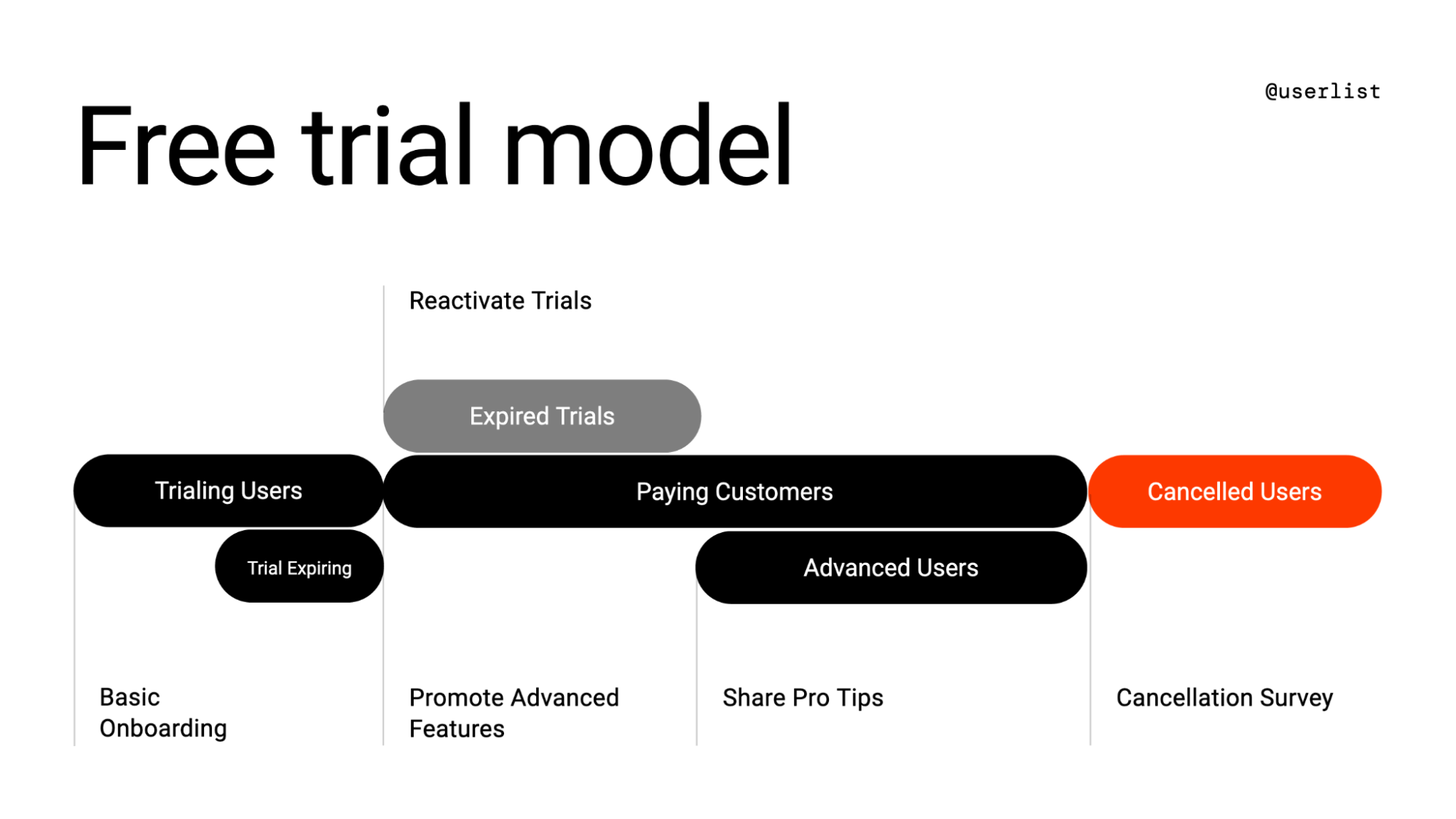
Here’s the same, but for the freemium model:
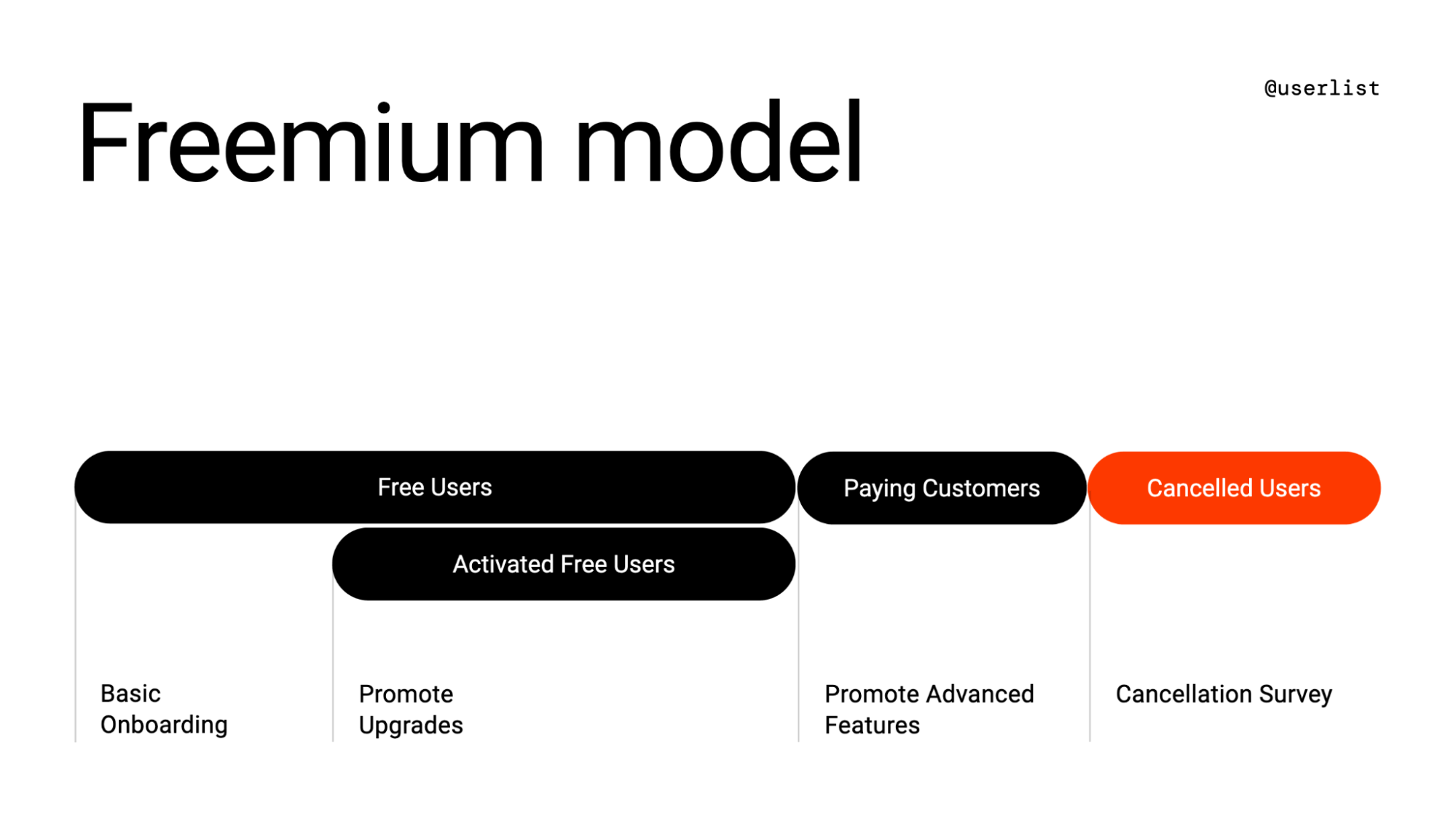
Learn more in our guide on customer segmentation.
To implement segmentation using account-level data, please read this guide on segmenting accounts vs individual users.
How to apply this to your own SaaS business model
- In this article you’ll find sample blueprints for multiple SaaS business models.
- To save time and follow the best practices, welcome to use these free printable planning worksheets.
Your user onboarding tools
There’s a variety of interventions and materials you can use to help your customers start receiving value from your product. These include product opportunities (e.g. empty states), educational materials & activities (e.g. videos, docs, calls), and messaging channels (e.g. email or in-app messages).
Product opportunities
- The signup flow. The common practice is to remove steps & reduce friction during the signup flow, but you should also remember that this is the moment of maximum energy and traction for your customer. If your path to that “aha” moment is relatively short, then you may enforce these steps right away. For example, Google Search Ads won’t let you in until you create and launch your first ad campaign.
- Empty states. This is one of the most effective onboarding methods by far. On one hand, you provide necessary information exactly where the user needs it — in the blank screen. On the other hand, the user remains autonomous in their journey. They can navigate around your product, come back, and still see the helpful blank slate.
- Splash screens and modals. Use these with caution for important things only.
- Checklists and progress bars. This can be effective for some products, but make sure there’s a way for the user to hide the checklist, or skip on some of the less critical steps.
- Tooltips and tours. In spite of being popular, this method is not very effective, as it obstructs the user’s natural product journey. However, it can be beneficial for specific occasions — then take a look at tools like Appcues, Chameleon, or Userpilot.
- Gamified trial. The free trial period is extended if the user completes certain goals.
Below you can find a table which compares different product opportunities.
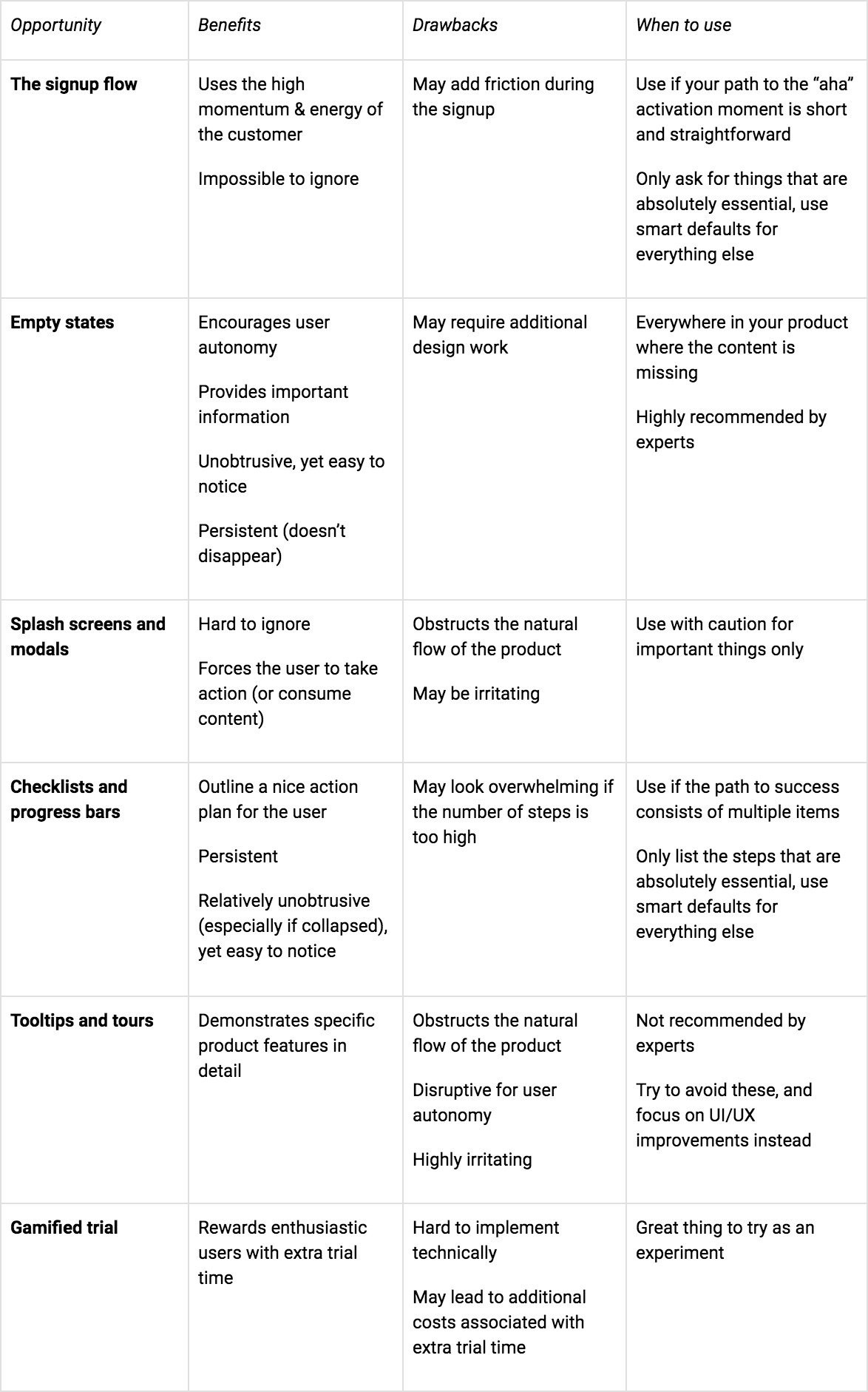
Educational materials & activities
This “back end” of your onboarding is extremely important. You can develop various kinds of educational materials, and offer hands-on help.
- Help documentation
- Blog posts and guides
- Worksheets (see ours for an example)
- Brief videos
- Detailed video tutorials
- Onboarding calls
- Custom roadmaps
- Concierge onboarding
Messaging channels
These channels allow you to get in touch with your users and promote your educational materials and activities. With omnichannel onboarding, you choose the most effective channel for each message. The channels include:
- Email campaigns
- In-app messages
- SMS notifications
- Mobile push notifications
- Phone calls
- Traditional letters or postcards
- Sending shirts, mugs, and other swag
- Any other way to get your user’s attention
It’s typical to use email automation to initiate communication via other channels. E.g. you can include a scheduling link to book a call, or ask your customer for their mailing address so that you can send them a gift.
Setting up your onboarding system
At the early stage of your SaaS, it makes sense to handle all onboarding communications manually. At this stage, your primary goal is to learn how customers use your product, and to build loyal relationships with them.
As you grow and scale, it becomes impossible to do everything manually. So you can automate your messages, and transition from “high-touch” to “tech-touch” onboarding. Your ultimate mission is to weave an automated system that will suggest the right activities via the right channels, at the right time.
Userlist helps you achieve that with automated behavior-based campaigns. We recommend Userlist above other tools (which, admittedly, there are plenty) as it focuses specifically on the needs of SaaS companies.
This list of tools will help you compare other popular platforms for user onboarding.
This article gives you step-by-step instructions how to switch to self-serve user onboarding.
Scroll to the end of this post to get access to our free tool comparison checklist. You’re welcome to duplicate this spreadsheet and use it for your own tool research.
Don’t wait for the muse. Apply this step-by-step method to write high-performing email campaigns in hours, not weeks.
What “behavior-based” onboarding means
“Behavior-based” doesn’t always mean those spooky emails that say “Looks like you created your first project.” In fact, we don’t recommend being so straightforward.
Here’s how you can use custom events and properties:
- Trigger automated campaigns, as simple or sophisticated as you need. Here are some full-text campaign templates for your inspiration.
- Segment users to send them different onboarding campaigns. As Samuel Hulick says, “Segmented onboarding is conversion crack cocaine.”
- Skip on irrelevant messages, so you never promote a feature that’s already being used.
- Personalize your messages, e.g. with Liquid tags.
What user behavior to track
Unlike other tools that track button clicks and pageviews, we recommend you to focus on the bigger picture. Most likely, you only need a few key properties and events to set up your lifecycle emails.
E.g. for Sparkle, our imaginary photo editing app, it makes sense to track the number of albums created, and the number of photos uploaded.
How we do user onboarding at Userlist
Userlist isn’t a plug-n-play product. In fact, the setup involves multiple steps performed by multiple people, so we keep optimizing our own onboarding to make it more user-friendly.
We try and leverage different types of onboarding calls (both for technical integration and campaign strategy), offering them via automated check-in emails. Our primary principle is “inspire, not instruct.”
Welcome to learn more about our onboarding in this article.
Start simple, improve gradually
Email campaigns are one of the best onboarding tools — the possibilities to deliver value are endless. However, endless possibilities can be overwhelming. You might be thinking, where should I even start?
There’s good news: the foundations don’t need to be complicated. We strongly recommend that you put just 1-2 simple campaigns in place first, then layer on more sophisticated campaigns gradually.
Here are the key campaigns that you can implement immediately:
- Basic Onboarding — your most essential onboarding sequence to help users get started. You’ll be promoting only your most important features — the path to that “aha” activation moment. View campaign template
- Upgrade to Paid (if you use the freemium model) — this campaign will encourage free users to upgrade to a paid account. To do that, you need to show how much product value they’re already getting, and highlight the features available in paid plans. View campaign template
For more recommendations on improving your setup gradually, see this article.
How to transform this into an organizational routine
To bring your onboarding efforts to life, you need to transform them into organizational routines and procedures. The following measures can be extremely effective, even in small companies:
- Assign an onboarding champion. If your team is two people or more, assign a person who’s responsible for user onboarding in your SaaS. It can be one of the co-founders, a product manager, a UI/UX designer, a customer success specialist, or anyone else — as soon as they remain accountable.
- Conduct regular onboarding reviews. In plain English, sign up for your own product (including billing and all other steps) every month or every quarter. As things always change in your SaaS business, this will help you to discover inconsistencies or other potential hiccups. Put these reviews on your calendar to make this a routine.
- Conduct email campaign reviews. In the same fashion, review your email automations every month or every quarter — to take a fresh look at your language, knowledge base links, and everything else. You’ll be surprised how fast and productive such reviews can be.
Expert interviews on user onboarding
There’s an entire season of our podcast, Better Done Than Perfect, dedicated to user onboarding. Here’s the list of episodes on the topic:
- Value Paths & Fireballs with Samuel Hulick
- Carrots, Sticks & Measuring Success with Adii Pienaar
- JTBD for User Onboarding with Ramli John
- Freemium Challenges & Fighting Churn with Kim Gjerstad
- Launch Lessons & Product Surveys with Rand Fishkin
- Templates & Onboarding Videos with Christopher Gimmer
- Self-Serve vs Done-For-You with Paul Kogan
- Switch Interviews & Strategic Context with Alli Blum
- Radical Onboarding Experiments with Jordan Gal
More resources on user onboarding
- How SaaS Companies Approach Customer Messaging: Three Blueprints You Can Use
- Planning Worksheets (Free Download)
- Full-Text Campaign Templates
- Inspire, Not Instruct: How We Do User Onboarding at Userlist
- How We Rebuilt Our Website & Knowledge Base
- Using Segments
- Using Liquid for Personalization
- Getting Started with In-App Messages
- Planning Your Campaigns: Start Simple and Improve Gradually
Ready to get started?
Our team at Userlist is always ready to give you a hand. Start your free trial now, or book a demo to learn more.
Don’t miss out on new articles. Subscribe to our newsletter and get your monthly dose of SaaS email marketing insights.