Rewardful Integration
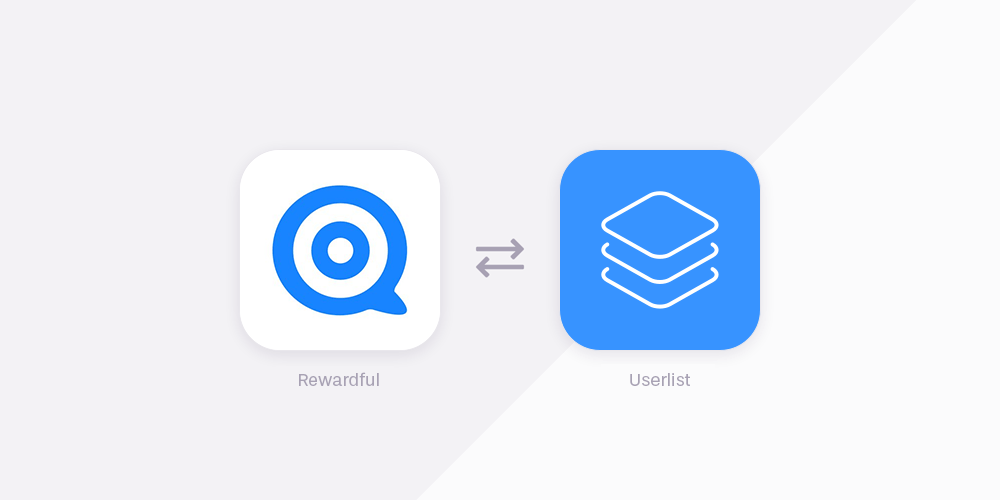
Rewardful allows SaaS companies to set up affiliate and referral programs with Stripe. Our integration sends your Rewardful affiliates to your Userlist account as users, so that you can onboard and engage them with targeted email campaigns.
How to connect Userlist & Rewardful
- Click “Integrations” from the dropdown menu in your Rewardful dashboard.
- Locate “Userlist” in the list of available integrations and click the “Connect” button.
- Enter your “Userlist push key”, which you can find in the Userlist dashboard under Push API. Be sure to use your Push Key rather than your Push ID.
- Click the “Connect” button.
After clicking “Connect” Rewardful will quickly validate that your credentials are correct and then allow you to sync all your existing affiliates to Userlist, if you wish to do so.
You can temporarily disable (and then re-enable) the Userlist integration by toggling the “Enable this integration” checkbox. While disabled, the integration will not sync affiliates with Userlist, but your credentials will remain securely saved in Rewardful.
See more integration details on our official integration page at Rewardful.
Rewardful properties
As Rewardful sends users to Userlist, they also send along properties:
| Property | Description |
|---|---|
user.rewardful.affiliate.id |
Unique ID of the Affiliate in Rewardful |
user.rewardful.affiliate.default_link |
Default link they can use, like https://userlist.com?ref=jane |
user.rewardful.affiliate.default_token |
Their token for ?ref= |
user.rewardful.affiliate.affiliate_portal |
Link to the affiliate portal to manage their account |
user.rewardful.campaign.id |
Unique ID of the Campaign in Rewardful |
user.rewardful.campaign.name |
Name of the Campaign in Rewardful the subscriber is on |
You can use these properties in your email campaigns for personalization. See our Liquid Guide for more information.
How to set up a segment for your affiliates
Once your Rewardful affiliates start appearing in Userlist, you can handle them like any other user. We recommend to set up a dedicated segment for them. For example, you can use the following condition: rewardful.affiliate.id has any value.
How to nurture affiliates with automated campaigns
Once your affiliates join this segment, you can send them a dedicated onboarding campaign. Use trigger type “User joined segment” for that.
Such a campaign should include information on how to make the most of your new relationship. Here are some email ideas:
- Welcome to our affiliate campaign at [product]
- Being a [product] affiliate: FAQ (how to set up links, how to manage the payouts, etc)
- X creative ideas for promoting [product]
- X things you should know about [product]
- How Y achieved Z results with [product] and why your audience needs to know it
As your relationship with affiliates moves forward, you can celebrate certain milestones with automated campaigns as well.