Segment Integration

Segment helps you to integrate various analytics and other data-driven tools into your application. Instead of integrating each of these tools individually, you can integrate Segment once and then use their platform to forward data from your app (as well as other services) into services like Userlist.
Step 0. Add a source to Segment
You can skip this step if you already have one or more sources set up in Segment.
To add a new source, head over to the Catalog in Segment and choose the source you want to connect to Userlist. For example, you can choose the Javascript source and add a simple tracking snippet to your website.
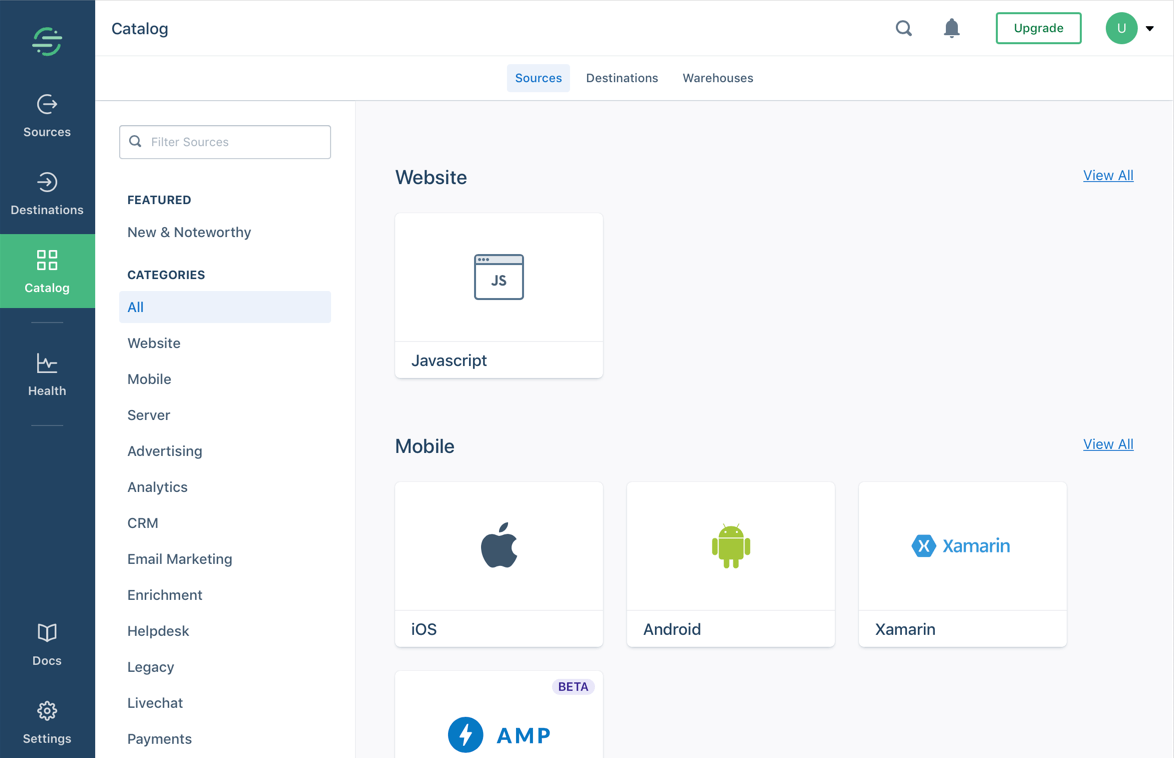
Step 1. Add Userlist as a destination
Once you’ve added the new source, click the Add Destination button on the source details page. On the following catalog page, search for “Userlist” and select the Userlist destination from the results. Afterwards, click Configure Userlist.
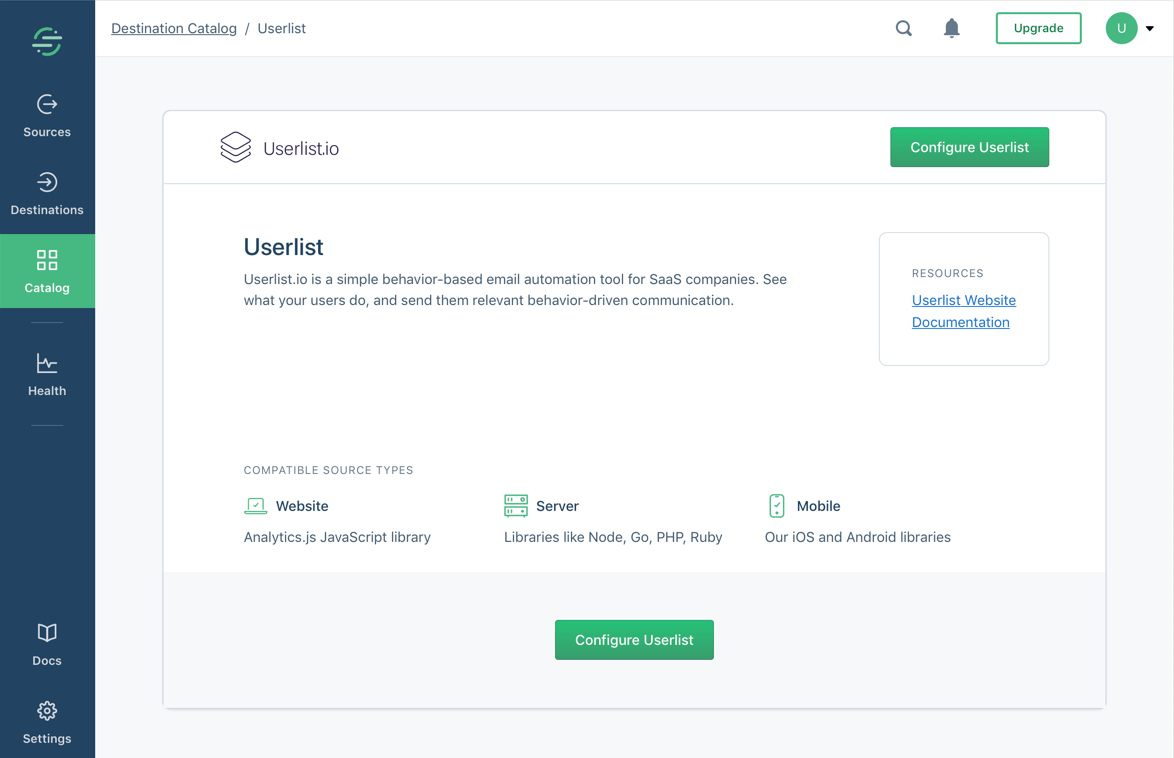
Select the source you want to connect to this Userlist destination and click Confirm Source.
Step 2. Enter your Push API Key
Head over to the Push API Settings page in Userlist and copy your Push token. Inside the destination settings of Segment, click on API Key and enter your Push token.
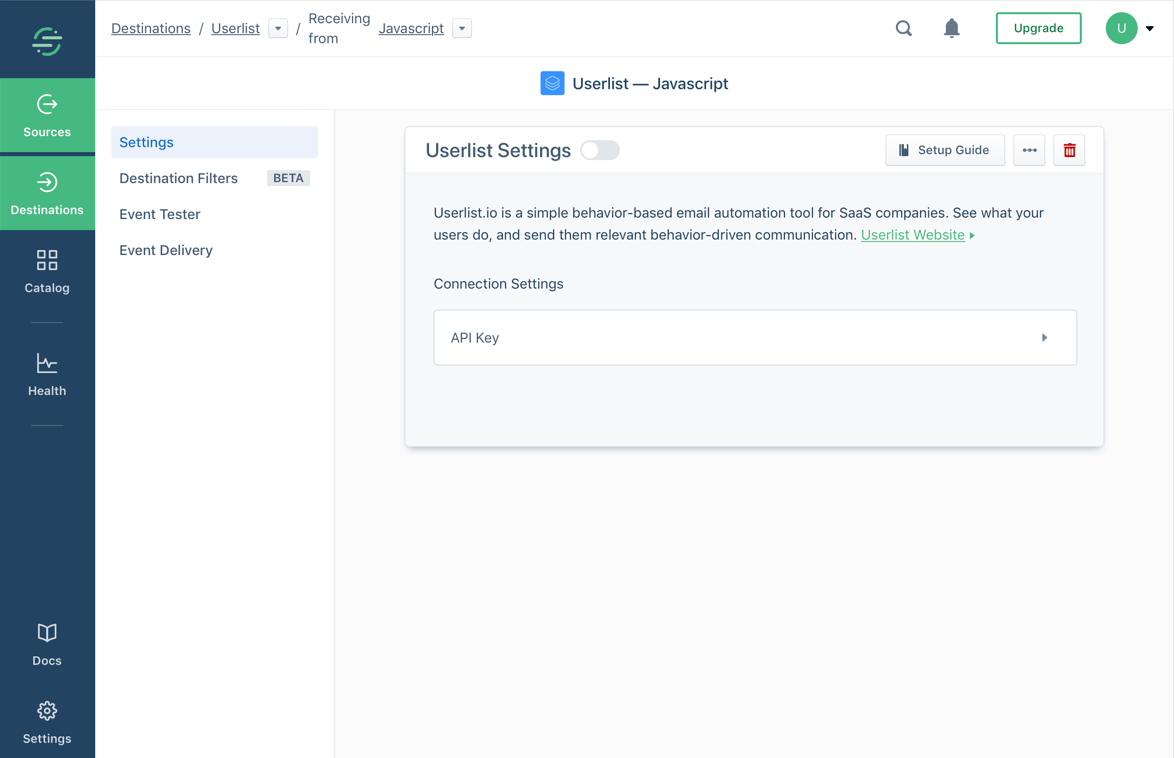
Step 3. Enable the destination
Once you have successfully entered your API Key, don’t forget to enable the destination.
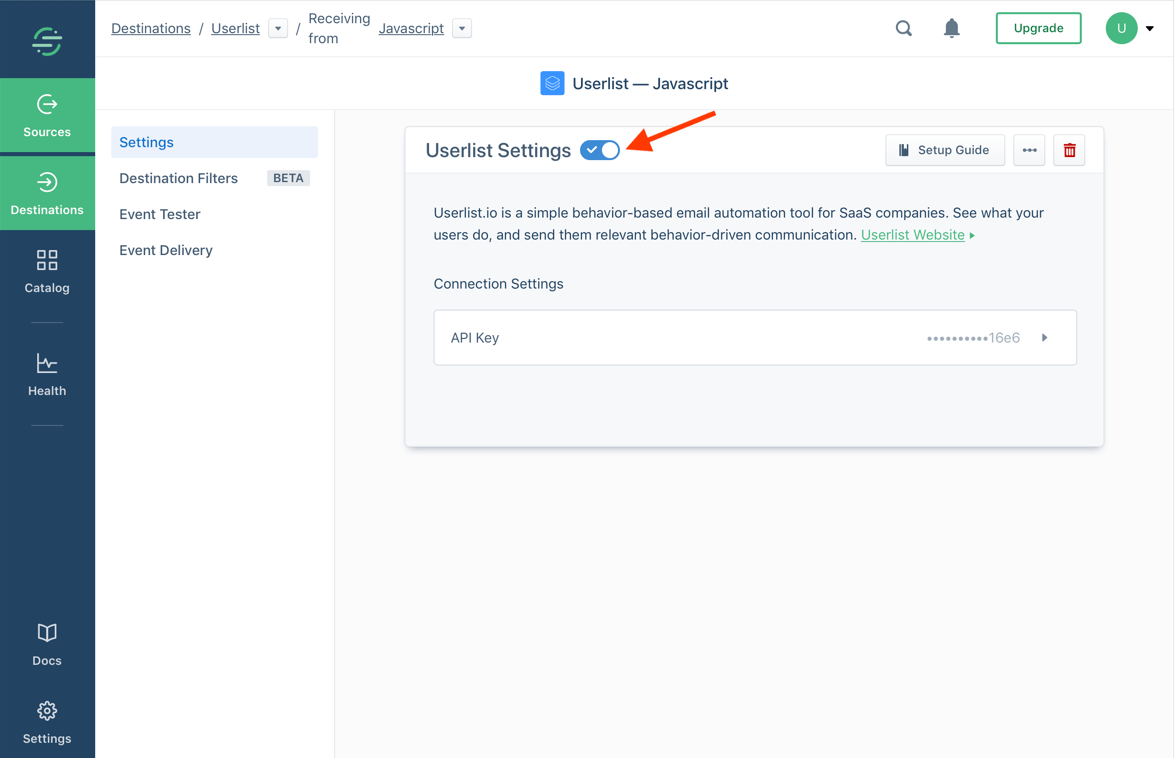
After a while, you should start seeing data you track via the source showing up inside Userlist.
Step 4. Call identify for users
Calling identify for users will create them in Userlist, complete with traits mapped to properties. This will populate your Userlist account, ready for you to start sending broadcasts and workflows.
How Segment fields map to user properties in Userlist
| Segment field | Userlist property | Description |
|---|---|---|
userId |
identifier |
The unique identifier for this user. |
traits |
properties |
Additional properties describing the user. |
traits.email |
email |
The user’s email address. |
traits.createdAt |
signed_up_at |
The time when the user was created / signed up. |
How Segment fields map to company properties in Userlist
| Segment field | Userlist property | Description |
|---|---|---|
groupId |
identifier |
The unique identifier for this company. |
traits |
properties |
Additional properties describing the company. |
traits.createdAt |
signed_up_at |
The time when the company was created / signed up. |
Segment call support in Userlist
Userlist supports identify and group calls, for users and companies respectively.
We also support track calls, which map to events.
We do not support Segment’s page and screen calls, because we consider them too noisy to be valuable.
For more details on how to use Segment and Userlist together, please see the corresponding documentation in Segment’s knowledge base.
