Let’s imagine you already love the idea of account-level data for B2B SaaS, and even picked an email automation platform that supports account-level data — such as Userlist. Now you’re equipped to email company users when something happens on the account level.
But then you hit an implementation wall.
Typical SaaS email marketing model segments users. But now you have a concept of both users and accounts. Each can have segments of their own. Which ones do you segment, and how?
The good news is that the majority of B2B SaaS products follow the same lifecycle journey, have similar billing, and can follow the same best practices.
This guide will shed light on these segmentation practices.
You will learn:
- Why proper segments are your key to successful email automation setup
- Common account-level segments, including free trial and freemium models
- Common user-level segments
- How to segment your marketing leads
- How to think about individual user journeys vs company journey
Thanks to Chase Dimond of EmailUp for doing an expert review of this account segmentation guide.
As a prerequisite, we recommend you to check out our guide on email marketing strategy.
Don’t wait for the muse. Apply this step-by-step method to write high-performing email campaigns in hours, not weeks.
Why account-level data?
The email automation industry is doomed, because it’s bad at switching between users and accounts.
Sales reps work with accounts in their CRM, and once someone from that account starts a product trial — boom! — everything crumbles back to the level of the individual user.
User #1 creates an account, user #2 adds the credit card, user #3 uploads content, and user #4 hits publish. Individual activity of each user doesn’t give you the whole picture. You need to stitch this data back together on the account level, so that you can send everyone relevant emails.
The solution to this problem is account-level data.
To learn more, check out this guide by Arpit Choudhury on why account-level data is crucial and how to think about it.
Now, let’s discuss the implementation.
Why do you need to get the segments right?
If we could give one recommendation to a beginner email marketer, we would say: start with segments. Even though it’s the most “unsexy” part of SaaS email marketing automation. As we plan user onboarding and email automation for B2B SaaS, several steps are required: 1. Develop the tracking plan (what data you need to collect, also called tracking schema) 2. Bring that plan to your engineering team so that they can implement the integration 3. Set up segments 4. Set up automation campaigns
But it’s impossible to do it in this order: the waterfall approach doesn’t work. By the time you start setting up your segments, you will inevitably discover that you forgot an important property. And that means going back to your engineering team and begging them for more work.
What’s the solution to this chicken-and-egg problem?
Before anything, plan your lifecycle segments. They “connect” your customer data and email campaigns. If you get your segments right:
- You will know exactly what data you need to set them up. Your tracking plan won’t be bloated, but you won’t forget an important property either.
- You will have no problem setting up your campaigns. Most campaign triggers are as simple as “user joins a segment.”
- You will have no problem writing your campaigns. Each segment has its own conversion goal, so your campaigns need to focus on that one goal. E.g. trials should start receiving value from the product, and advanced customers should become your loyal advocates.
Sounds great, but should you set up those segments for accounts or individual users?
That’s where you need the best practices.
Don’t wait for the muse. Apply this step-by-step method to write high-performing email campaigns in hours, not weeks.
When to use account-level segments
Classic SaaS lifecycle stages — trial, paying customer, etc — map to account-level segments. They will indicate how the entire account moves through the lifecycle journey.
The majority of SaaS businesses follow one of the two models below: free trial or freemium.
Free trial model
In the free trial model, your goal is to activate and convert trials.
Please note how we use the billing_status property (trialing, active, sponsored, past_due, cancelled) to identify lifecycle stages. It’s much more reliable than checking billing plans.
| Segment Name | Conditions | What to Send |
|---|---|---|
| Trials | billing_status = trialing | User onboarding campaign |
| Trials: Expiring | billing_status = trialing and trial_expires_at is between today and (e.g.) 3 days from now | Trial expiring campaign (it’s important to keep it separately, as the trial end date can change) |
| Paying Customers | billing_status = active or past_due | Product tips and customer loyalty campaigns, switch to annual |
| Paying Customers: Advanced | belongs to Customers and (e.g.) photos > 5000 | Customer loyalty campaigns |
| Paying Customers: Past Due | billing_status = past_due | Failed payment recovery campaign |
It’s important to address users throughout their lifecycle, beyond user onboarding. As Chase Dimond says:
“A lot of SaaS companies get this wrong. They send a bunch of emails to get someone to convert, and then once they convert, they ghost you.”
Freemium model
In the freemium model, your first goal is to activate free accounts. Then you can send them an evergreen upgrade campaign, which will nudge them until they convert to a paying customer.
| Segment Name | Conditions | What to Send |
|---|---|---|
| Free | billing_status = free | User onboarding campaign |
| Free: Activated | billing_status = free and (e.g.) photos > 0 | Upgrade to paid (evergreen campaign) |
| Paying Customers | billing_status = active or past_due | Product tips and customer loyalty campaigns, switch to annual |
| Paying Customers: Advanced | belongs to Customers and (e.g.) photos > 5000 | Customer loyalty campaigns |
| Paying Customers: Past Due | billing_status = past_due | Failed payment recovery campaign |
How to trigger an account-level campaign
Once a company joins a segment, you will trigger a corresponding email automation campaign for their users. You can then decide whether you’ll email everybody in that account, or if you want to include (exclude) specific roles.
Here’s how such campaign trigger looks in Userlist:
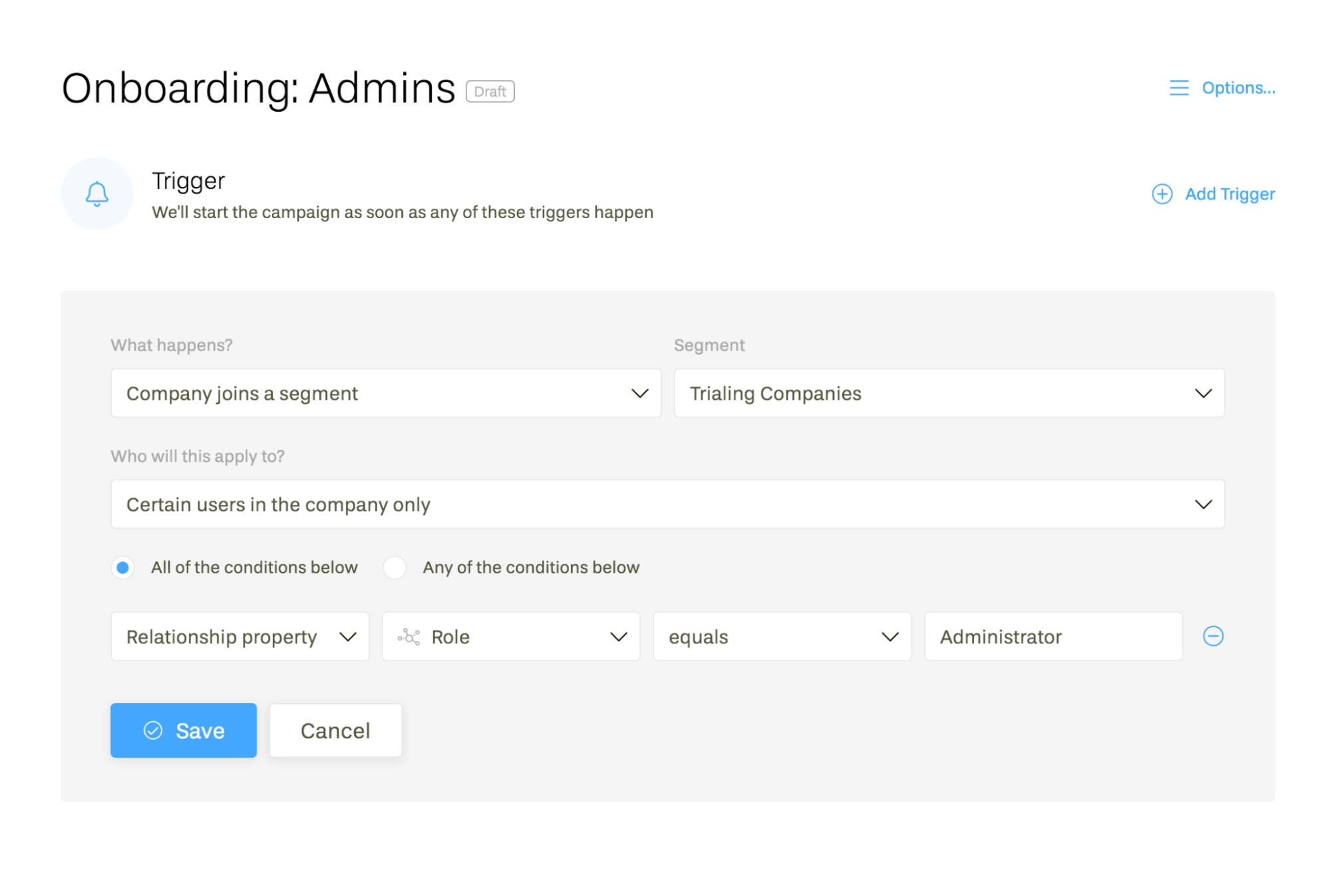
Naming conventions
As seen above, we recommend to structure your segment names, starting with a larger segment they belong to. E.g. you would have one large segment for Trials, and then smaller segments for Trials: Expiring and Trials: Activated.
This helps you avoid confusion and keep your segment list organized.
Most importantly, remember that other team members will inevitably use your platform afterwards. Make sure they can understand your thought process.
When to use user-level segments
Looks like the entire account journey is covered with account-level segments. Do you need user-level segments at all? Yes you do, but not as much. There are two primary use cases for individual user segments:
- Managing marketing leads
- Managing individual user journeys, e.g. individual user onboarding
Let’s talk about both in detail.
Segments for marketing leads
The concept of accounts appears only after someone starts using your product — that’s when you can reliably unite several user identities in a single account. That’s why all marketing segmentation happens on the individual user level.
See this article for details on leads vs customers.
Here are example segments:
| Segment Name | Conditions | What to Send |
|---|---|---|
| Leads | identifier has no value | Evergreen lead nurture campaign |
| Leads: Qualified for Sale | identifier has no value and (e.g.) has clicked last 5 emails | Evergreen sales campaign |
| Leads: Inactive | identifier has no value and (e.g.) has not clicked last 20 emails | E.g. remove them from your marketing list |
| Qualified for Updates | is not onboarded as a lead or customer at the moment | Newsletters and updates |
Segments for individual user journeys
For housekeeping, you need one big segment for all Users (to differentiate them from Leads).
The big question is, do you segment individual users by account lifecycle stage?
E.g. you could split them into Trials and Paying Customers. But it doesn’t make much sense — they might belong to multiple accounts in different phases. Once someone joins the account, they become part of the company, and start receiving communications based on what’s happening in the account. This is all handled on the account level.
Do they need any personalized email at all?
Yes, they do, as everyone has their own bigger history with the product. And the primary use case is individual user onboarding.
Imagine someone joining a company account. Such a campaign is best triggered by an event, such as joined_account.
You need to consider the following:
- Is it their first time using this product?
- What is their role?
- Are they joining during the trial phase, or afterwards?
Depending on the nature of your business, you can have multiple versions of individual user onboarding campaigns that will match the right situation. E.g. it could be a simple welcome email for second-time users, or an elaborate product tour for first-time users. You can go even further and tailor campaigns by role.
Down the road, you can send individual user loyalty campaigns, based on aggregate user activity across multiple accounts.
Summing up all of the above, here are some recommended user-level lifecycle segments:
| Segment Name | Conditions | What to Send |
|---|---|---|
| Users | identifier has any value | Broadcasts for new features, legal updates, etc |
| Users: First Account | identifier has any value and user belongs to exactly 1 account | Larger user onboarding campaign |
| Users: Multiple Account | identifier has any value and user belongs to 2 and more accounts | Short user onboarding campaign |
| Users: Advanced | identifier has any value and (e.g.) aggregated_photos > 5000 | Individual user loyalty campaigns, surveys, invite to research panels or customer success interviews |
Next steps
We hope this guide brings you clarity, which in turn brings inspiration. But it’s not worth anything if you don’t apply this knowledge.
Check out these guides:
- How to Trigger a Behavior-based Email Campaign
- One Email List, Multiple Products
- Email Marketing for B2C SaaS
- Email Marketing for Devtools
If you have questions about implementation, just book a demo call.
Don’t miss out on new articles. Subscribe to our newsletter and get your monthly dose of SaaS email marketing insights.





