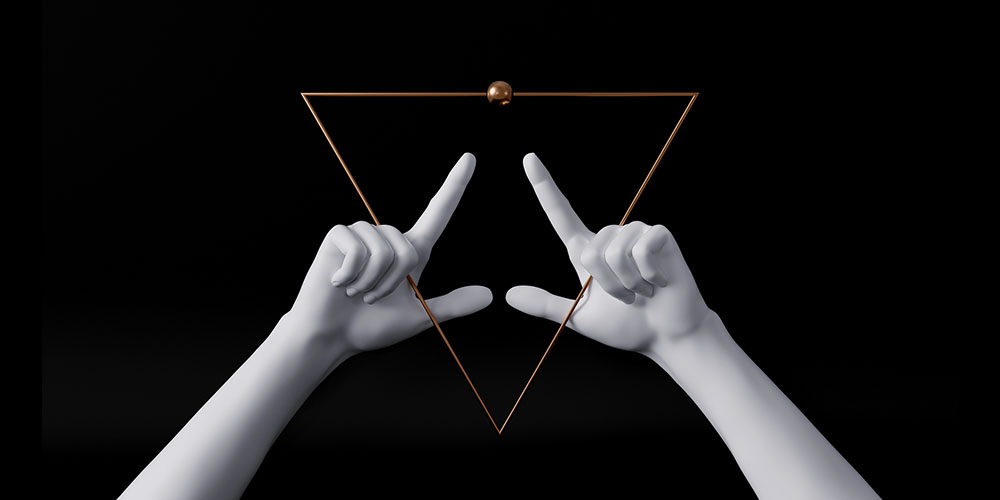High volume of users is both a blessing and a curse for SaaS companies, especially at the early stage. On one hand, you’ve won the game of product-led growth: hundreds of users are signing up every day. On the other hand, email software for a big number of users comes with a hefty price tag.
Given that only a fraction of subscribers generate revenue, many SaaS businesses are not ready to face these marketing costs.
So they choose to do nothing.
Which is a shame, because these businesses also have the highest leverage for email marketing automation. Particularly, these are:
- Freemium products with high volume of new users
- Other products with a huge marketing email list
In this article, we’ll break down 10+ ethical tactics that allow you to leverage email automation and not pay five-figure amounts to your email marketing provider. We’ll also list tool recommendations and their cost.
Yes, we know it’s counter-intuitive for Userlist to make these recommendations. But we want you to leverage all knowledge and tools out there.
Don’t wait for the muse. Apply this step-by-step method to write high-performing email campaigns in hours, not weeks.
How much does email marketing actually cost?
When we say “email marketing costs” you immediately think “email software costs.” That’s how the human mind works. We tend to forget about human effort. Your own time is free, right?
In fact, human costs are usually higher than the software bill.
Let’s break down your email marketing costs:
- Engineering team: setting up the data integration — a one-time expense
- Marketing team: researching, planning and writing the campaigns — a one-time expense
- Marketing team: maintaining these campaigns over time, running experiments — an ongoing expense
- Email software — an ongoing expense that’s based on the number of users
On the bright side, human costs remain the same regardless of your list size — it’s the same campaign setup, whether you have 200 or 200,000 users.
This brings us to the law of email marketing scale.
The bigger your list size, the more ROI you have with the same human effort.
Example. Let’s guesstimate how much it can cost to set up email automation in Userlist.
- Engineering team: 5 hours at $60/hour = $300, one-time
- Marketing team, researching, planning and writing campaigns: 2 weeks at $40/hour = $3200, one-time
- Marketing team, maintenance and experiments: 2 days per month at $40/hour = $640/month
- Monthly Userlist fee: $149/month for 10,000 users or $1049/month for 100,000 users
Sure, the software bill grows with your list size, but it allows you to reach more people with the same baseline investment.
Where do the biggest software costs appear?
A typical SaaS company needs transactional, marketing, and lifecycle email.
Transactional email, such as password resets and notifications, is sent right from your product using an email API service like Postmark, Mailgun or Sendgrid. These services are commoditized and affordable, so there’s no need for optimizing these costs.
Marketing and lifecycle email, however, are harder to DIY. They require behavior-based automation, a UI for editing your emails, and other complex parts. You need an email service provider (ESP) to do this for you, and that’s where you can save or splurge.
In this article, we’ll talk about marketing and lifecycle email.
P.S. You might also use cold outreach email for your sales campaigns. These emails are unsolicited — not based on legitimate opt-in — and we strongly recommend using dedicated software, such as Lemlist, Mailshake, Apollo, or Woodpecker. We also recommend using a separate domain for sending such campaigns. We won’t talk about cold outreach in this article.
What we don’t recommend you to do
Sure, there are some tactics that can work if you’re absolutely cash-strapped. But they result in extra legwork, and make you feel terrible about yourself. You can hardly explain this choice to potential investors or colleagues.
For example, you could:
- Start a new free trial every time you need to send a broadcast
- Abuse your software plan limits by adding and removing users, multiple times
- “Buy spam services on the darknet” — honorable mention to Christoph Engelhardt for this particular phrase
But no. Cost cutting should be reasonable.
Below, we’ll focus on strategies and tactics that you can apply for your high-volume business and still feel good about yourself.
High-level strategy: identify the high-ROI opportunities
If your list size is a six-digit number, you’ll have to make choices with your email marketing. You can’t blast everyone because it’s expensive and irrelevant. This means you need to identify the high-ROI opportunities.
Before getting started, answer these high-level questions:
- Which users have the highest chance of converting?
- What type of email automation do you need to convert them? Linear (can be hard-coded) or behavior-based (requires a special tool)?
- What users carry the most monetary value and/or brand loyalty? You might find out that your paying customers also deserve some email marketing.
- What users carry the least value and should be removed?
Sometimes the answers will be obvious, and sometimes you’ll need to run experiments. Keep revisiting this list of questions regularly.
Now, the tactics.
Don’t wait for the muse. Apply this step-by-step method to write high-performing email campaigns in hours, not weeks.
10+ sustainable tactics to reduce your SaaS email costs
You can mix and match these tactics depending on your business needs.
Tactic 1. Hard-code your own emails
Almost every software starts this way — with a hard-coded drip sequence for new users.
If your free users have no problem with onboarding — thus no behavior-based automation is required — then a hard-coded sequence is a great solution.
Hard-coded campaigns are most popular for user onboarding, but they can go beyond that. You can identify “linear” parts in the customer journey — like upgrading active free users to paid plans — and address these linear mini-journeys with DIY drip campaigns.
DIY emails are quick, simple and scale indefinitely. No additional tools are required, except for the transactional email provider you already have.
Potential problems arise as you scale your business:
- You need to get into code to tweak your emails, so marketers can’t directly manage them and will have to ask the engineers.
- It’s hard — albeit not impossible — to implement behavior-based campaigns this way. Especially those with complex conditions or segments.
Tactic 2. Remove free users if they don’t activate
“Upgrade to paid” email campaigns have the highest ROI for freemium SaaS businesses. However, the same free users also represent “the dead weight” in your list. So it makes sense to prune them after a while.
Petar Masleša shares how they do it at Clockify:
“We have designed a system based on timing and behavior. With a series of proxy events users trigger, we can determine what to communicate, to whom, and when, which has proven to be the best conversion strategy for us.
Those users who don’t trigger such events are pruned from Userlist, which allows for better segmentation and optimization at every level. It helps us make sure not to send incentives to those who haven’t shown intent to convert.”
Important thing to consider, though.
Do you remove these free users right after the unsuccessful onboarding? Or do you wait?
Many freemium companies remove them right away if they fail to activate e.g. after 30 days. We see it as a lost opportunity.
Instead, set up “an evergreen sales campaign” for active free users. Such campaigns include up to 3-6 months worth of weekly nudges — case studies, best practices, tips, and hard sells (e.g. promocodes).
Tactic 3. Remove paying customers after onboarding
If you successfully converted someone to a paying customer, then they might represent less “conversion potential” because they are already paying.
For some businesses, it makes sense to remove paying customers after a while.
However, we recommend keeping them if you can afford it. Paying customers hold enormous potential:
- You can send them behavior-based customer loyalty campaigns
- They can help you with referrals, testimonials, and specific feedback
- You can send targeted broadcasts (announcements) for feature updates, pricing updates, privacy policy updates, etc.
Tactic 4. Prune inactive leads and customers
This is an absolute classic, yet many businesses forget to do it, or do it based on opens (which is a misleading metric these days, due to privacy reasons). “Dead weight” hurts your domain reputation and burns a hole in your budget.
So we have to mention list pruning among the most effective methods, as it helps to:
- Improve open and click rates
- Improve deliverability
- Keep your costs down
This relates to inactive email list subscribers, as well as “dormant” product users.
Our favorite tactic for pruning inactive leads. Put your inactive leads in a segment for pruning. Send them two emails a couple days apart. One with a digest of your absolute best useful content, and another one with a hard-sell promo code. If a subscriber doesn’t click either of them within two weeks, remove them from your email list.
Tactic 5. Eliminate bad-quality emails
Not all email addresses are created equal. To keep the list size down, remove addresses that don’t look like promising leads.
Brennan Dunn of RightMessage says:
“If the cost of marketing to everyone truly outweighs the ROI, scrub the list for duds: stripping out AOL domains and the likes, and whatever else you can do to extract a $ segment.”
Some ideas for eliminating poor-quality leads:
- Remove generic domain names (AOL, Gmail, etc)
- Use Zapier lead scoring as you add new signups to your marketing list
Tactic 6. Leverage two tools
Behavior-based automation is more expensive than broadcasts. So you can leverage multiple tools (or accounts) for different parts of your email setup.
Usually it means using a cheaper tool like Mailchimp or SendGrid for your marketing list, and keeping your customer emails in a more advanced, SaaS-focused tool like Userlist.
You can even split your customer email in two tools:
- Onboard users with behavior-based emails in one tool
- And once they’re onboarded, move them to a more cost-efficient tool for broadcasts and announcements
Consider the human effort. We’re seeing more customers go in the opposite direction, as they migrate their marketing lists to Userlist. A single list is easier to maintain, which brings the human costs down.
Tactic 7. Keep the main audience in a backup file
Yes, your mailing list can passively live in a backup file, while you market to the most engaged users. It can be a spreadsheet, an internal database, or even a pay-per-send email account in another email tool.
Dennis Moons of Store Growers recommends:
“Focus on users likely to convert (based on recency/engagement) with your main email software. Then keep the others in a backup file, in case you ever need to revive them.”
As a drawback, you’ll be missing out on other opportunities — like customer loyalty campaigns or long-term lead nurturing.
Tactic 8. Unbundle all-in-one platforms
The elephants in the room are Intercom and HubSpot. These all-in-one CRM platforms have embedded email automation, but it’s very expensive. Unbundling such platforms into 2-3 smaller tools can lead to great savings.
For example, many of our customers have replaced Intercom with a combination of Userlist + Help Scout.
You might also enjoy the serenity of dedicated tools vs the “everything everywhere all at once” experience.
Here’s a sentiment from Brian Lovin of Campsite:
“Yesterday I switched from using Intercom to Userlist for customer comms, onboarding automations, and broadcast emails. Night. And. Day. Every startup/SaaS should switch to Userlist.”
Tactic 9. Use segments and cohorts
If you can’t afford marketing to everyone, then you have to pick and choose your best-performing segments or cohorts.
Some criteria include:
- Time after joining. New marketing leads and new trials have more conversion potential than old leads.
- Email list engagement. E.g. send your evergreen sales campaigns to those who have been actively consuming your content.
- Product engagement. Activated users have more potential than those who never actually used your product.
Renée-Jeanne Ruel of Kickflip shares:
“We cohort the email list based on engagement events and other criteria — to focus our efforts on high-potential prospects. We also look at the time of inactivity or email consent, because old emails usually convert less.”
Tactic 10. Run experiments
To test the potential of email marketing, you can upload a small cohort of users into an email tool, and experiment there.
This approach is very popular with marketers, as it allows them to measure ROI before making any big commitments.
Valentin Wallyn founder of Findymail shares a good analogy:
“It becomes very similar to paid advertising. You can play with different copy, creative, angle, targeting etc. on samples of your audience. Then scale the winners and shut down the losers. When you have a positive ROI, it’s cost effective.”
Jamie Hanratty co-founder of Metro Retro (freemium) also mentions experiments:
“We used to experiment with sending emails to different batches of people, depending on when they consented to marketing, or performed other activities in our tool.”
Tactic 11. Leverage in-app channels
Instead of sending email to your customers, you can send in-product notifications — like hello bars, toast notifications, or in-app messages. If you build this functionality yourself, you’ll have a free channel with tangible ROI.
Tactic 12. Retarget on social media
If an email contact isn’t active, stop sending emails. But you don’t have to give up on them altogether. For example, you can use them for retargeting.
Deepan Siddhu of SaaS Labs recommends:
“The key is to keep the list tight and fresh. If three consecutive emails were not opened, it’s best to move the contact to a social cadence, e.g. a Facebook audience.”
Recommended free & affordable email marketing tools
We’ve gathered some information on popular email tools and their pricing for different list sizes.
Open-source email marketing platforms:
Have a decent free plan:
“Pay as you go” plan without a subscription fee:
“Good value for the buck” tools:
- SendGrid
- Mailmodo
- Campaign Monitor
- Buttondown (newsletters only)
Tools best suited for SaaS:
- Userlist (includes company-level automation for SaaS)
- Customer.io (not SaaS-specific, but still nice)
In the not-so-affordable category, the enterprise players:
Here’s a monthly cost comparison, as of today:
| Tool / Monthly Cost | 1,000 users | 10,000 users | 100,000 users | Automation Included |
|---|---|---|---|---|
| Buttondown | $9 | $79 | Contact sales | No |
| SendGrid Basic | $15 | $25 | $200 | No |
| SendGrid Advanced | $60 | $60 | $450 | Yes |
| Mailchimp Standard | $59 | $115 | $605 | Yes |
| Drip | $39 | $154 | $1199 | Yes |
| ActiveCampaign Lite | $29 | $139 | $549 | Yes |
| ActiveCampaign Plus | $49 | $229 | Contact sales | Yes |
| Campaign Monitor Basic | $29 | $89 | Contact sales | Yes |
| Campaign Monitor Unlimited | $59 | $149 | Contact sales | Yes |
| Customer.io | $149 | Contact sales | Contact sales | Yes |
| Userlist Basic | $149 | $149 | $1049 | Yes |
| Userlist Professional | $499 | $499 | $1849 | Yes |
P.S. Please contact us if any information above needs an update.
Good luck with your experiments!
Hope you’re now better equipped to execute cost-savvy email marketing for your SaaS company.
Email is never easy. But please don’t be afraid to execute, explore, and experiment.
These guides can help you further:
- SaaS Email Marketing Strategy: Everything You Need to Know
- One Email List, Multiple Products: How to Orchestrate Your Campaigns
- Segmenting Accounts vs Individual Users: Best Practices for B2B SaaS
If you feel lost, or would like to talk to a human, we invite you to book a free strategy call with us. No strings attached.
— Regards, Jane.
Don’t miss out on new articles. Subscribe to our newsletter and get your monthly dose of SaaS email marketing insights.