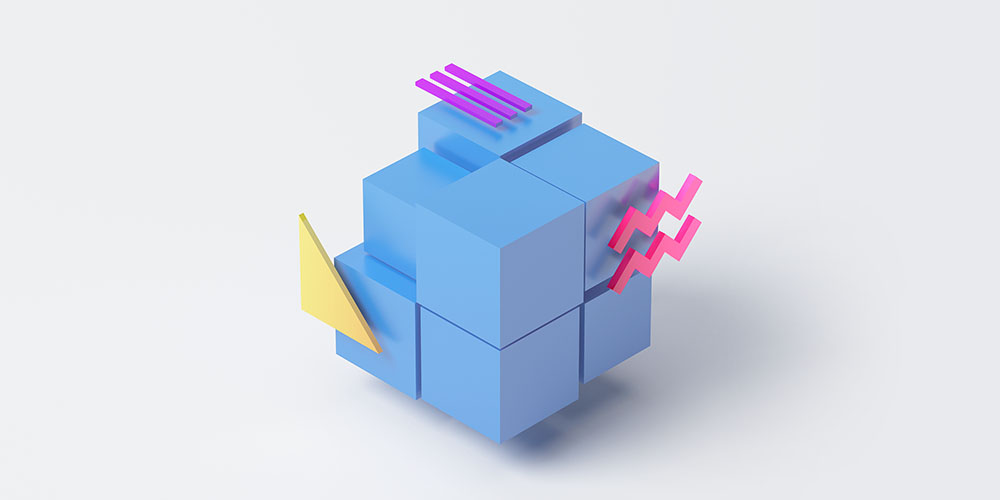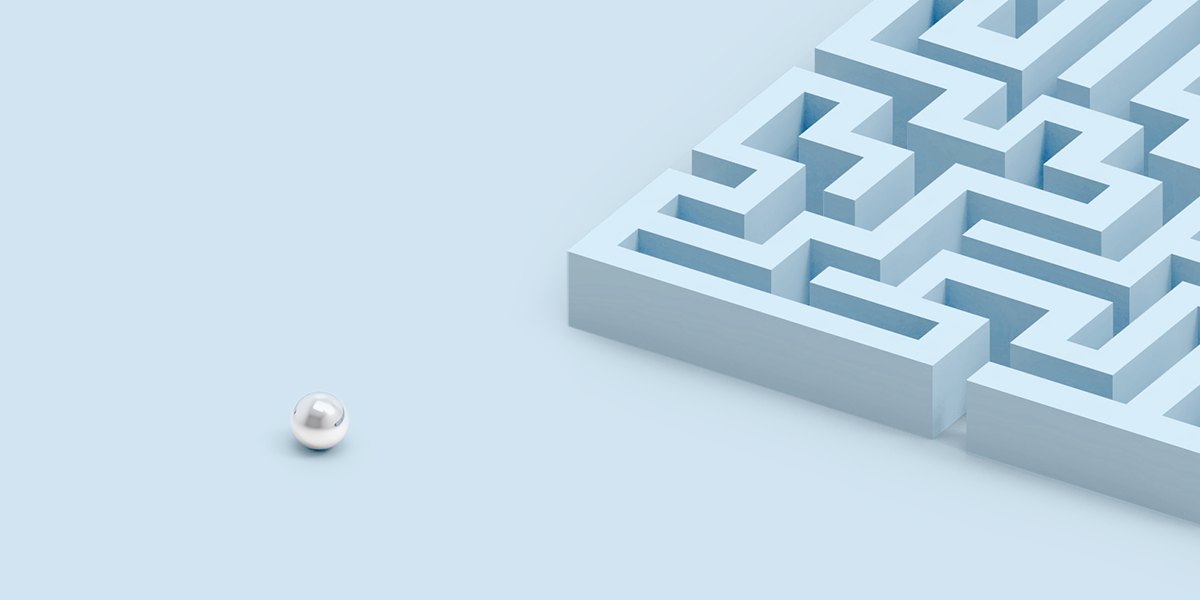Not only do we struggle with email automation, we struggle to even talk about it clearly. Marketing, transactional, lifecycle. What’s the difference between these email types, technically and legally?
In this article, we’ll slice and dice different email types, so that you can speak the right lingo — and pick the right tools in the ocean of different email platforms.
Here’s what you’ll learn:
- What’s the difference between cold outreach and consent-based email marketing
- How legal norms address different types of email
- What email “types” are used at different stages of SaaS lifecycle journey: marketing, transactional, lifecycle
But first, let’s zoom out and see how email automation differs from manual email.
Don’t wait for the muse. Apply this step-by-step method to write high-performing email campaigns in hours, not weeks.
Manual sending vs email automation
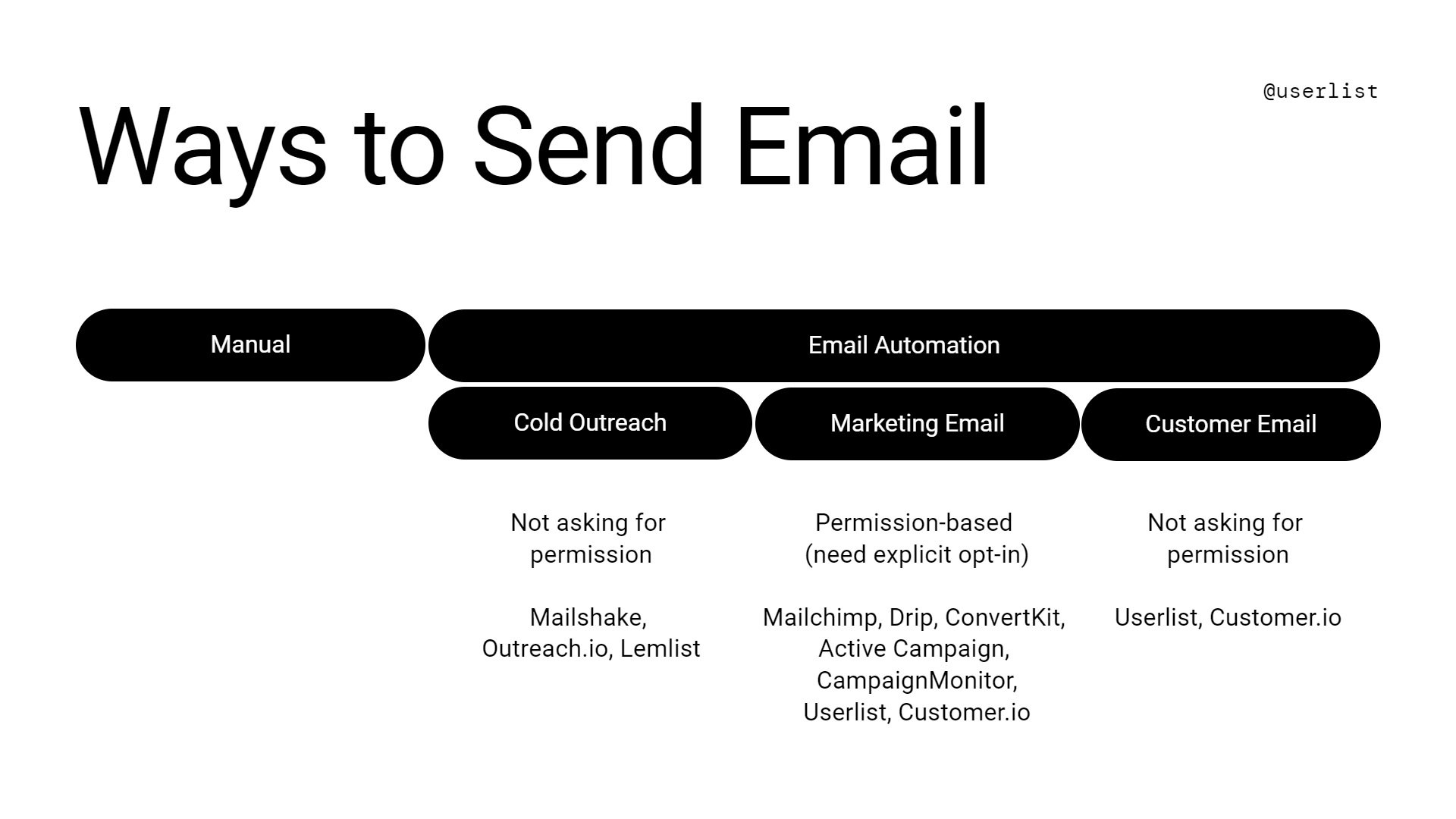
There are two ways you can send an email:
- Manual. Emails are “sent by hand” from your inbox using tools and clients like Gmail, Outlook, etc. For example, you email your friend, or answer an individual support ticket.
- Email automation. Emails are sent to multiple recipients without doing the work every single time. For example, you send a broadcast that goes out to subscribers in your marketing email list.
In this article, we’ll be focusing on email automation. It falls into three buckets: cold outreach, marketing email, and customer email.
Let’s talk about these in detail.
What is cold outreach?
Cold outreach email (also called sales outreach) is sent to contacts who don’t know about you, and have no connection to your business yet. This type of email is used to get their attention so that they could consider your offer. They are associated with sales.
Because there is no prior relationship or consent from the contact, this type of email doesn’t usually include an unsubscribe link.
Cold outreach email pretends to be manual — in how it’s written and technically implemented — but it’s not. You can use dedicated software to automate sending cold emails, including follow-ups, response tracking, etc.
Vocabulary: cold outreach, cold email, sales outreach.
How recipients are called: prospects, sales prospects, contacts.
How the list is built: through research.
Consent required: no.
Unsubscribe link: typically not, only with some outreach tools.
Popular tools: Mailshake, Lemlist, Outreach.io, Postaga, QuickMail, Instantly.
What is marketing email?
Marketing email is how companies tell us about their offers and services. Such email is always permission-based (consent-based).
This means a few things:
- The relationship starts in a respectful, legitimate way. For example, the user downloads a free lead magnet on your website, joins a webinar, or signs up for updates.
- The subscriber needs to explicitly opt in to these marketing communications, often through double opt-in (an additional confirmation email to validate the address).
- Each email must have an unsubscribe link.
Common tasks for marketing email:
- Capture leads on your website using forms and lead magnets
- Onboard leads by educating them about your product
- Send them newsletters (realtime or evergreen)
- Invite them to events like webinars
- Convert leads to trials using evergreen sales campaigns — that’s the ultimate goal
We recommend these interviews with Jason Resnick and Chris L. Davis to explore strategies for SaaS lead nurturing.
Vocabulary: marketing list, email list.
How recipients are called: subscribers, marketing leads.
How the list is built: through opt-in.
Consent required: yes.
Unsubscribe link: yes.
Popular tools: Mailchimp, Drip, ConvertKit, Active Campaign, CampaignMonitor, Customer.io, Userlist.
P.S. What marketing email is not:
- You purchase an email list, or get it from a third party.
- Your assistant researches prospects and creates an email list.
These two situations above imply cold outreach, and have nothing to do with email marketing. Using tools like Mailchimp to upload a purchased email list is wrong, and also illegal.
What is customer email?
Customer email means messages sent to users when they sign up for your SaaS product, e.g. start their free trial. You don’t need to ask permission from users — they have already engaged in a relationship with you, and this email is helping them make the most out of it. This also includes service updates and notifications related to your product.
Customer email falls in two categories: transactional and lifecycle (more on that below).
Vocabulary: customer email, lifecycle email, user onboarding.
How recipients are called: users, customers.
How the list is built: each new user is added automatically.
Consent required: no.
Unsubscribe link: yes for educational email, no for critical updates.
Popular tools: Userlist, Intercom, Customer.io.
Legally: transactional vs marketing
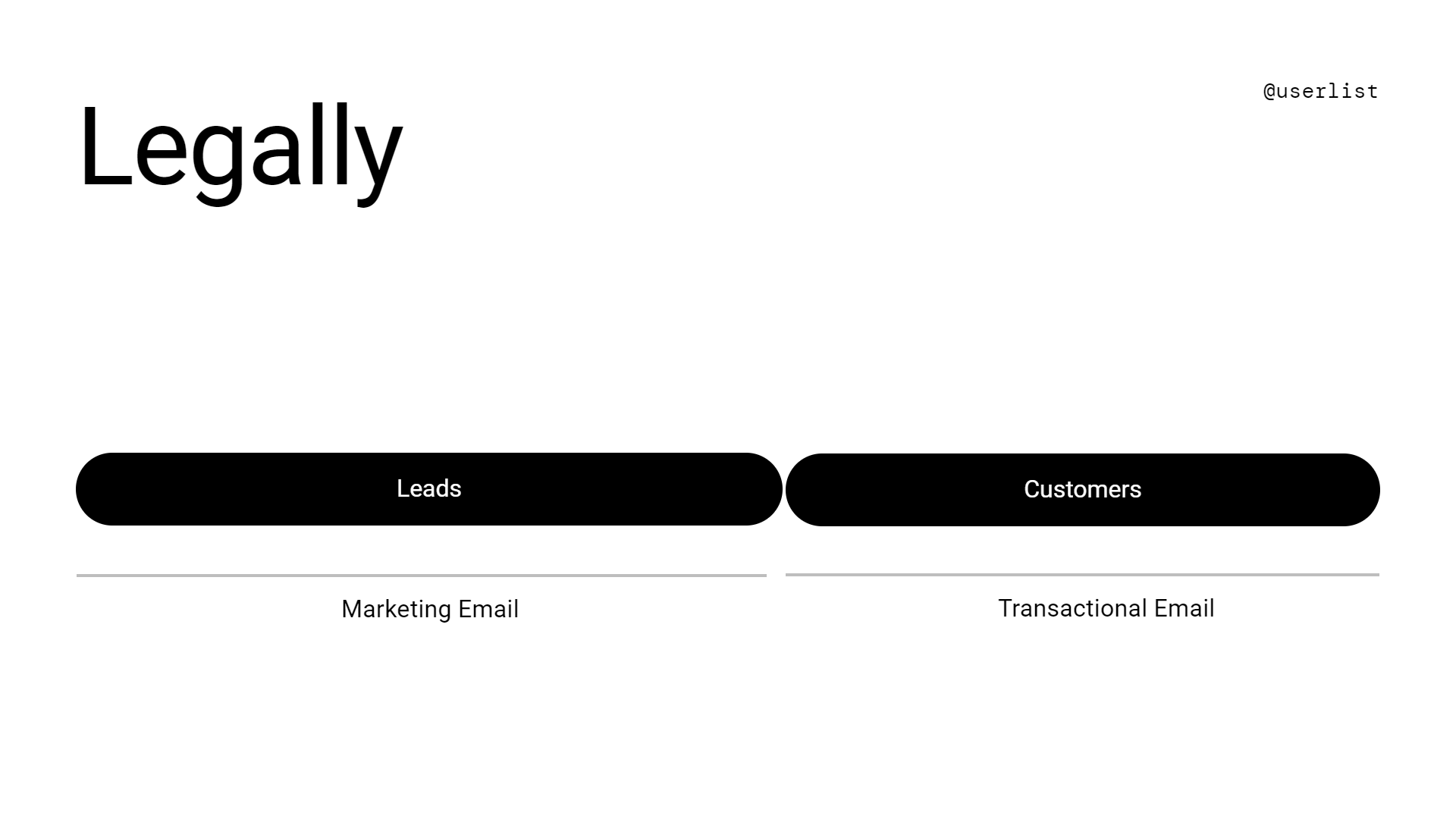
Based on various privacy laws, there are only two types of email that companies can send contacts: transactional and marketing emails.
What’s the fine line between marketing and transactional emails?
We talked to Jay Parkhill, a US attorney and expert in European privacy law.
“A transactional email relates to a product or service that you have. Like if you bought something online, then you can get follow up emails about the thing you bought. The company can also send you general service updates, and notices about substantially similar products and services. But if it’s something totally different, then that would be a marketing message.”
You will also see that this legal definition coincides with the illustration above: marketing emails are used for converting leads while transactional emails are sent to those who have already purchased your product.
Opt-ins and unsubscribes
We also asked Jay for his point of view on opt-in and opt-out processes.
As a rule of thumb, it is better to ask the contact to opt-in to your email marketing list as a way of getting their consent to receive your marketing emails. This depends on their location:
“In the US, you can do email marketing with an opt-out policy. So that you can opt people into your marketing list by default, and let them opt out. In the EU, it’s the other way around: people have to opt in before you send them any emails.”
You must make it easy for contacts to opt out if they change their mind:
“An unsubscribe link is more or less required. The EU standard is that it must be as easy to opt out as it was to opt in. Practically speaking, an unsubscribe link is the best way to do it. You can’t say that somebody has to send an email, or call a phone number to be unsubscribed. You have to make it easy for people to unsubscribe.”
For transactional emails, there is no need for the unsubscribe button:
“You do not have to unsubscribe somebody from a transactional email. By definition, that’s a service notification that the company has to send you.”
But what about contacts that e.g. signed up for your webinar — can they be added to your marketing list automatically? The answer depends on where your contact is located:
“If somebody attends a webinar, under US law, you’re allowed to add them to a marketing list and allow them to opt-out of receiving emails. Under EU law, if somebody attends a webinar, you have to get their consent specifically to be added to a marketing list.”
Privacy laws on emails
If you want to know more about laws and regulations in the email industry, we recommend these legal resources:
Don’t wait for the muse. Apply this step-by-step method to write high-performing email campaigns in hours, not weeks.
Marketing leads vs customers
While there are only two types of email based on privacy laws, in real life things get more granular. Below we’ll talk about different types of email based on the SaaS lifecycle journey.
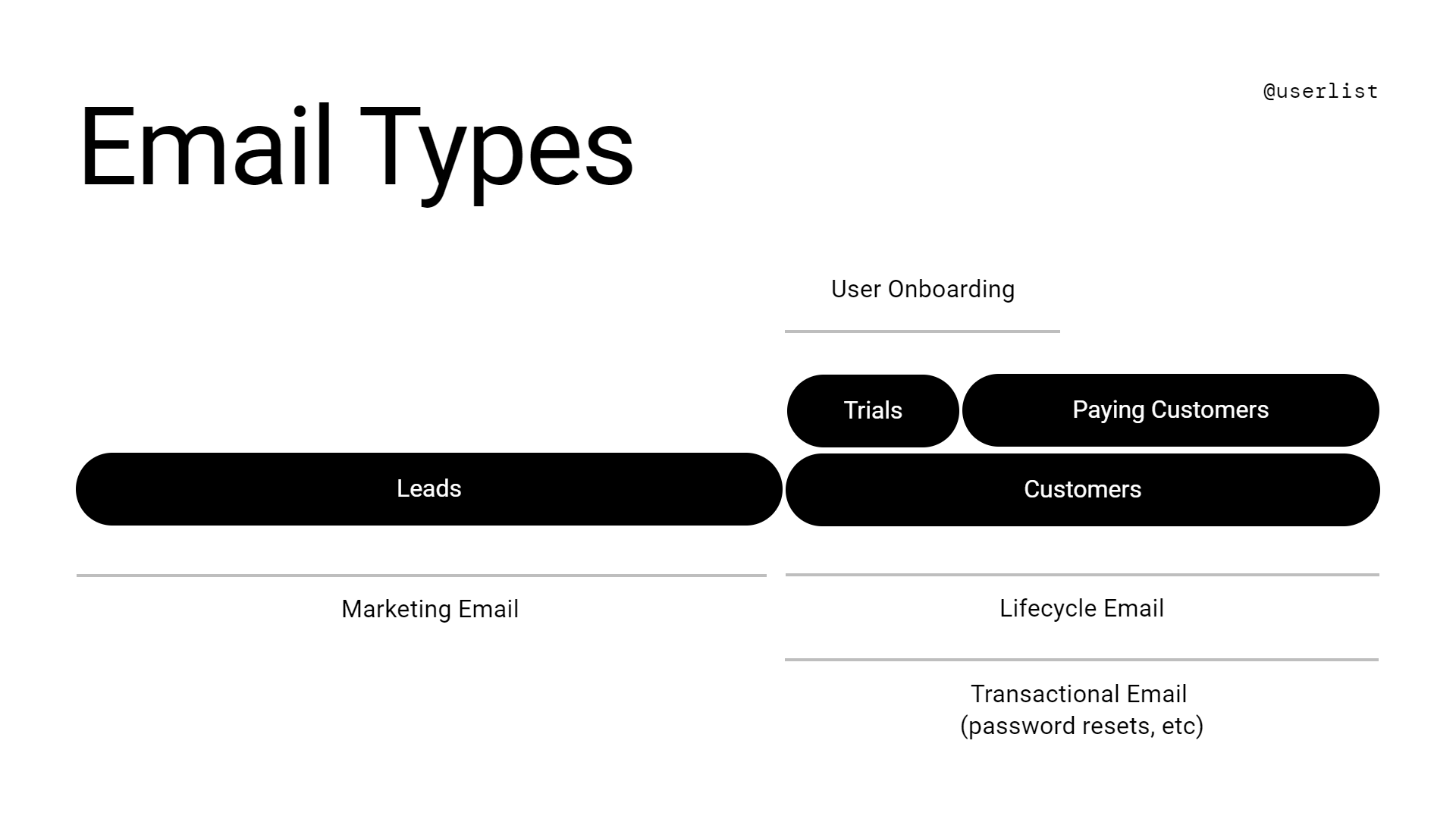
During the SaaS lifecycle journey, the user passes stages from leads to trials to paying customers.
Leads are contacts that have opted into your marketing list. In terms of data, you only have their basic ones such as their email address, name, etc.
On the other hand, a customer is anyone who is using the product on a trial basis or already has a paid subscription. Customers include both trials and paying customers.
Each customer typically has a unique user identifier (user ID).
Once a user signs up for your service and becomes a customer, they enter a product relationship with you. Now you have legal grounds to track user behavior to ensure proper service. That’s why customer email platforms like Userlist need an ongoing data integration to provide real, powerful behavior-based emails.
Learn more about this leads vs customers in this article.
How does that translate into email? Leads receive marketing email. Customers receive both lifecycle and transactional email. Let’s talk about these in detail.
Transactional vs lifecycle
What is transactional email?
Transactional email is the most basic layer of email notifications, baked into the product itself. These emails are related to individual transactions and account activity, such as:
- Password resets
- Billing reminders
- Failed payment notifications
- Product activity updates (new comments, projects, reports, etc.)
Such emails exist separately from lifecycle email (more on that below).
Most importantly, transactional emails must be delivered instantly. You can’t achieve this using a traditional email service provider (ESP). ESPs process large amounts of data, so it’s common for emails to have delays in minutes or even hours.
That’s why transactional email is handled separately, via direct API calls from your product and are sent using transactional email providers. An engineering team usually makes a choice early on, when they implement e.g. password recovery flows.
Vocabulary: transactional email.
How recipients are called: users, customers.
How the list is built: there’s no list, as messages are triggered directly from the product via the API.
Consent required: no.
Unsubscribe link: no.
Popular tools: Postmark, SparkPost, SendGrid, Mailgun.
What is lifecycle email?
Lifecycle email is a general term for any messages that are sent to the user after they sign up for your product.
These emails help with user activation, retention, and referral (based on the AARRR model). Lifecycle email automation is your “customer success manager on autopilot,” sendoing manual account check-ins.
Here’s what you can do with lifecycle email:
- Onboard new users
- Convert free trials and freemium users to paying customers
- Promote upgrades to annual billing
- Promote upsells to higher plans
- Reactivate “dormant” users
- Initiate customer success conversations with most successful (or underperforming) accounts
- Collect feedback, reviews, and case studies
- Share referral links, promocodes, and swag
- Recover failed payments (can be also classified as transactional, though)
- Send cancellation surveys
Unfortunately, most companies focus on user onboarding email, because their MRR growth depends on the activation rate.
As a result, they don’t tap into other automation opportunities during the user lifecycle. Meanwhile, all lifecycle emails have great ROI — they are simple to set up, evergreen, and can bring great results at scale with very little effort.
Vocabulary: lifecycle email, customer email, lifecycle journey, customer journey, user onboarding.
How recipients are called: users, customers.
How the list is built: each new user is added automatically because they start a product relationship with you.
Consent required: no.
Unsubscribe link: yes, because these are “educational” emails by nature. However, there’s a blurry line and some SaaS companies don’t include an unsubscribe link.
Popular tools: Userlist, Intercom, Customer.io.
What tools do I need for my SaaS?
Typically, email service providers (ESPs) provide a combination of marketing and customer email, so you need a separate tool for sending in-house transactional emails. Some platforms offer transactional email under the same roof, but it’s not common.
Cold email outreach requires separate tools, and it’s recommended that you even use a separate sending domain.
Need help?
If you need help navigating the ocean of email platforms, we’re here to help. Welcome to book a demo and discuss your email needs.
Don’t miss out on new articles. Subscribe to our newsletter and get your monthly dose of SaaS email marketing insights.