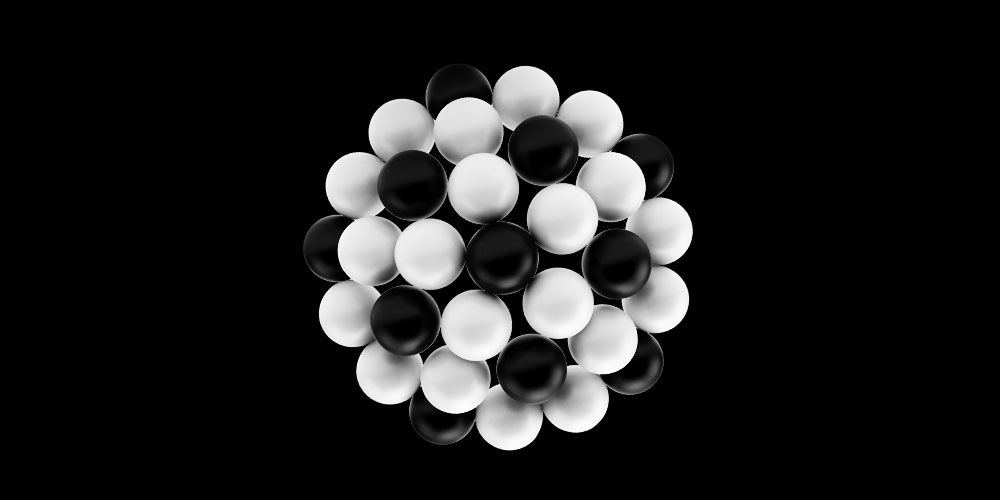How exactly do you write your email campaigns, e.g. user onboarding flows? Do you open a blank doc and wait for the muse to show up?
What if you could use a predictable, step-by-step method instead. What if you could develop high-performing email campaigns in just a few hours.
We've seen SaaS marketing teams — even experienced marketers and founders — make these mistakes over and over:
- Jumping into writing your first emails right away without seeing the bigger picture
- Writing annoying emails that irritate your customers and hurt your brand
- Writing instructional emails only
- Writing big, bloated, unfocused emails
- Procrastinating because you aren't sure how to do this right
This method will help you avoid these costly mistakes.
Thanks to Brenann Dunn and Laura Roeder for being our expert reviewers for this guide.
For the bigger picture, we recommend you first read our guide on SaaS email marketing strategy to learn what campaigns you need and when to trigger them.
What's the method about? 60-sec recap
Atomic emails is a method for writing SaaS email marketing campaigns (sequences), e.g. user onboarding, upgrade-to-paid, lead nurture, or customer loyalty.
This method was developed by the Userlist team based on years of customer service, as well as our done-for-you projects for multiple SaaS companies.
There are five steps in this method:
- Gather customer information: your customer profile, campaign goal, steps to success, and main problems.
- Gather the existing resources: docs, videos, scheduling links, etc.
- Generate a bigger-than-needed pool of email ideas using the resources above. The emails need to be "atomic" — one email focused on one thing. Don't just write instructional emails: instructions are the least effective way of influencing human behavior.
- Organize the best ideas into a campaign storyboard. Keep your eyes on the campaign goal.
- Use the storyboard to write full email copy.
In steps 3 and 4 you'll be using a storyboard — a spreadsheet that includes an email synopsis instead of its full copy.
Here's a storyboard example for a classic user onboarding campaign:
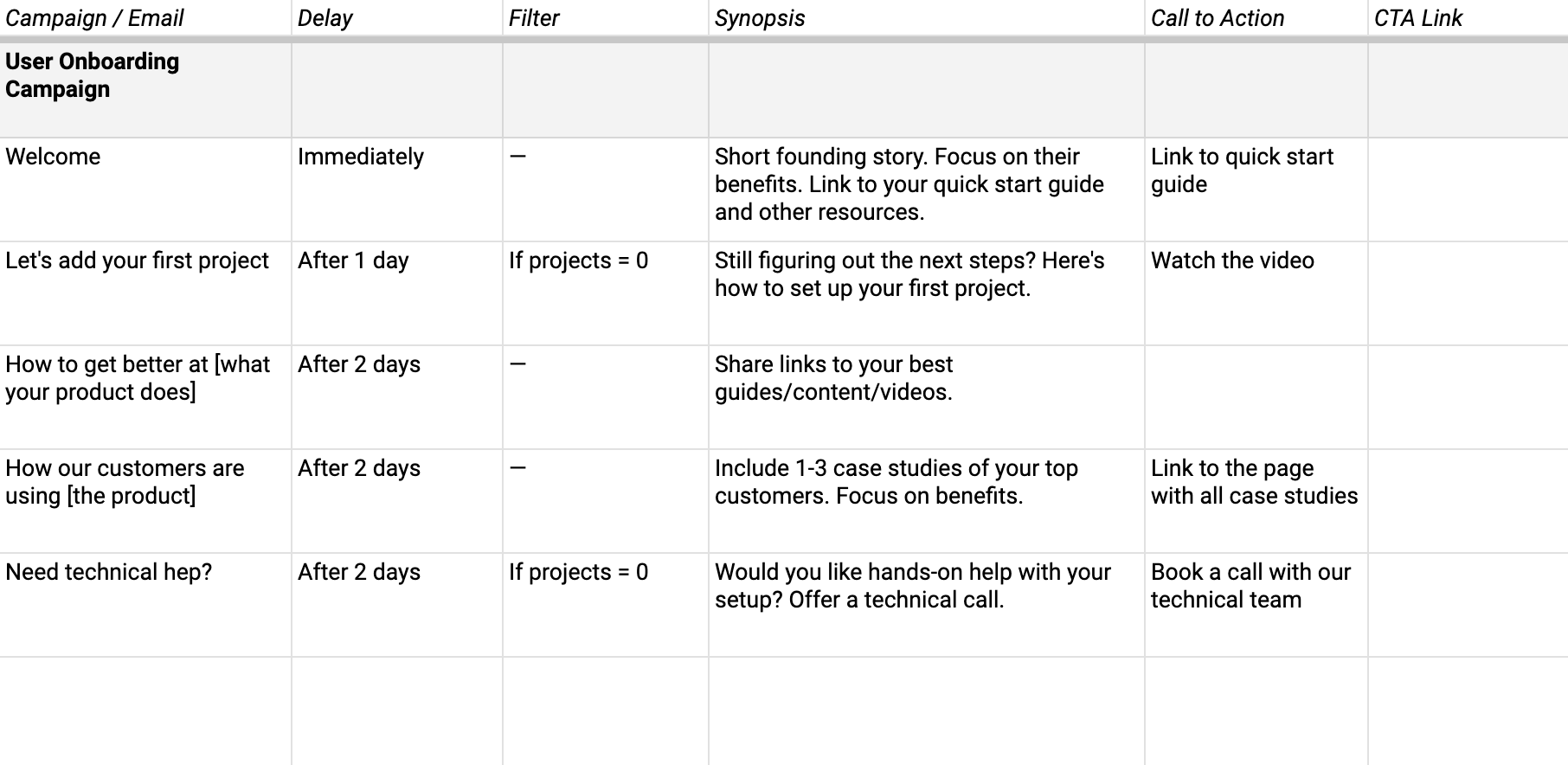
That's it. You can stop reading here. This 60-second knowledge will already make you a thoughtful email marketer.
If you have time, keep reading for step-by-step instructions and examples.
But this is too much work
There's no one-size-fits-all solution. As our co-founder Benedikt says: "Sure, you can take a shortcut, but it'll suck."
Every SaaS business has different customer needs and different resources in place. Some teams are strong on video, some have great docs, some prefer high-touch calls. Some products have one-click setup, some have multi-layer integrations.
This method helps you build custom email campaigns. Consultants charge five-figure amounts for this work.
If you need a "slap something together quickly" solution, we've got you covered with full-text campaign templates and our library of email examples.
Why "atomic"?
We call emails atomic because one individual email contains one idea (more information on this below). For example:
- A specific feature
- List of resources
- Story
- Case study
- Invitation to a call
- Discount
As part of the method, you'll be using available resources (docs, videos, calls, etc) to generate a pool of atomic email ideas. This predictable process replaces "ideation" when putting together your email campaigns.
This process is based on the good old diverge-and-converge technique. In the "diverge" stage, you generate a bigger-than-needed pool of email ideas. In the "converge" stage, you use this pool to develop a strategy and assemble a storyboard.
Can I work on multiple campaigns at once?
Yes, you can definitely use this method to source one big pool of email ideas, and then distribute them into different campaigns.
Every SaaS must have at least three main campaigns:
- User onboarding campaign
- Trial expiring campaign (if you do trials) or upgrade-to-paid campaign (if you run on freemium)
- Customer success campaign (starts when the user converts to a paying customer)
Learn more about SaaS lifecycle planning in this guide.
Step 1. Gather the insights
Before getting started, you must know the following things:
- Customer. Who's your ideal customer? What customers are not a good fit?
- Campaign goal. What's the ultimate goal of this campaign? What's the campaign's "job"? E.g. in the user onboarding campaign, the goal is making the user successfully go from 0 to 1 in using your product. In the customer success campaign, the goal is to increase product engagement and build loyalty.
- Steps. What steps do they need to take to get to that goal?
- Problems. What obstacles or problems do they struggle with on their way to the goal?
These four questions will help you shape the strategy, and focus on the right things in your campaign.
You can either do a fresh round of customer interviews, or reuse insights that you already have.
Don't strive for absolute perfection. We understand that SaaS product vision is a continuously evolving picture. Your current best judgment will do.
Also, answer these questions to gather more copywriting material:
- What does your product do?
- Your founding story
- Why are your customers choosing you?
- What are the top 5 things customers love about your product?
- If your users didn't use a tool at all, what would they do?
- How do you want them to feel as they're using their product?
These questions can help you harvest specific phrases for your email copy. In our done-for-you consulting projects, we ask these questions as part of the discovery questionnaire.
Step 2. Gather the resources
Good emails don't appear out of nowhere. Your messages are merely a container for insights, stories, and instructions that already exist in your product ecosystem.
In this step, our goal is to create an inventory of these resources.
First, list the actual assets:
- Help docs
- Blog posts
- Testimonials
- Case studies
- Explainer videos or webinars
- Templates or worksheets
Second, list the engagements you're willing to offer:
- Calendar links (e.g. user onboarding call)
- Concierge setup services
- Extended trial
- Discounts
Step 3. Generate a pool of email ideas
Open up a blank storyboard — a spreadsheet for planning your email campaigns. Instead of writing email copy, we'll be working on a synopsis for each email — a few sentences outlining the gist.
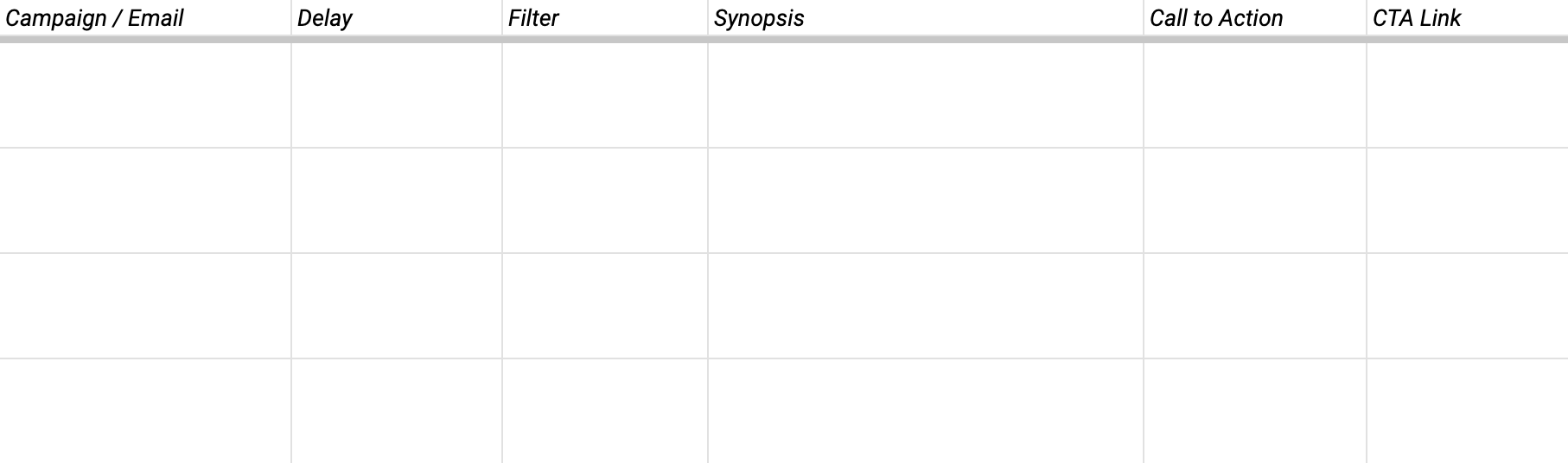
Storyboards are not new under the sun. We learned about the storyboard format from Samar Owais, an email conversion strategist. She learned about it at Copyhackers and it all goes back to movie makers.
With the primary problems and steps in mind (from step 1), methodically work through your resources (from step 2) and start writing down atomic email ideas — anything that has a potential to make a good, focused email.
- If your goal is to make an onboarding flow of 10 emails, your first list of atomic email ideas can be as long as 20-30 items.
- At this stage, don't worry about the order of emails, or their timing.
See more information below on what makes a great atomic email.
A common mistake is to only include instructional emails that match the steps in the adoption journey. But you want to add emails that inspire and delight the reader — this is more likely to improve their intrinsic motivation.
Step 4. Organize ideas into a campaign storyboard
Now that you have a bigger-than-needed pool of atomic email ideas (let's call them emails for short), it's time to organize them into a storyboard.
Here are the steps:
- Pick 2-3 emails that help solve the most crucial customer problems (e.g. key features, call invites, templates) on the way to the campaign goal.
- Add 1-2 emails that elevate the perceived value of your product (e.g. cool features, integrations).
- Add 1-2 emails that inspire the reader (e.g. case studies, tips & tricks).
- Add 1-2 emails that drive action (e.g. a promo code).
- Put the selected emails in the order that matches the user journey.
- Keep shuffling emails around until you like what you see. You might need to kill some of your darlings if you end up with too many emails.
- If you absolutely hate removing an email idea, you can sprinkle this information as a secondary link in one of the remaining emails. Resist the urge of merging two equal emails, unless you make it a list.
- Adjust the time delays so that the cadence reflects your goals (see recommendations on cadence below).
At all times, keep the campaign goal in mind.
Brennan Dunn recommends:
"Let's take a new 14-day trial series. What's the campaign goal? It's to get them to succeed with their trial so they pay. Ultimately, the curation of the emails — what goes out, why it goes out, etc — needs to align with that goal."
As you're working through the list of emails, drag the selected emails to the top part of the storyboard where you'll be shaping your campaign.
Congratulations! You just shaped a campaign storyboard.
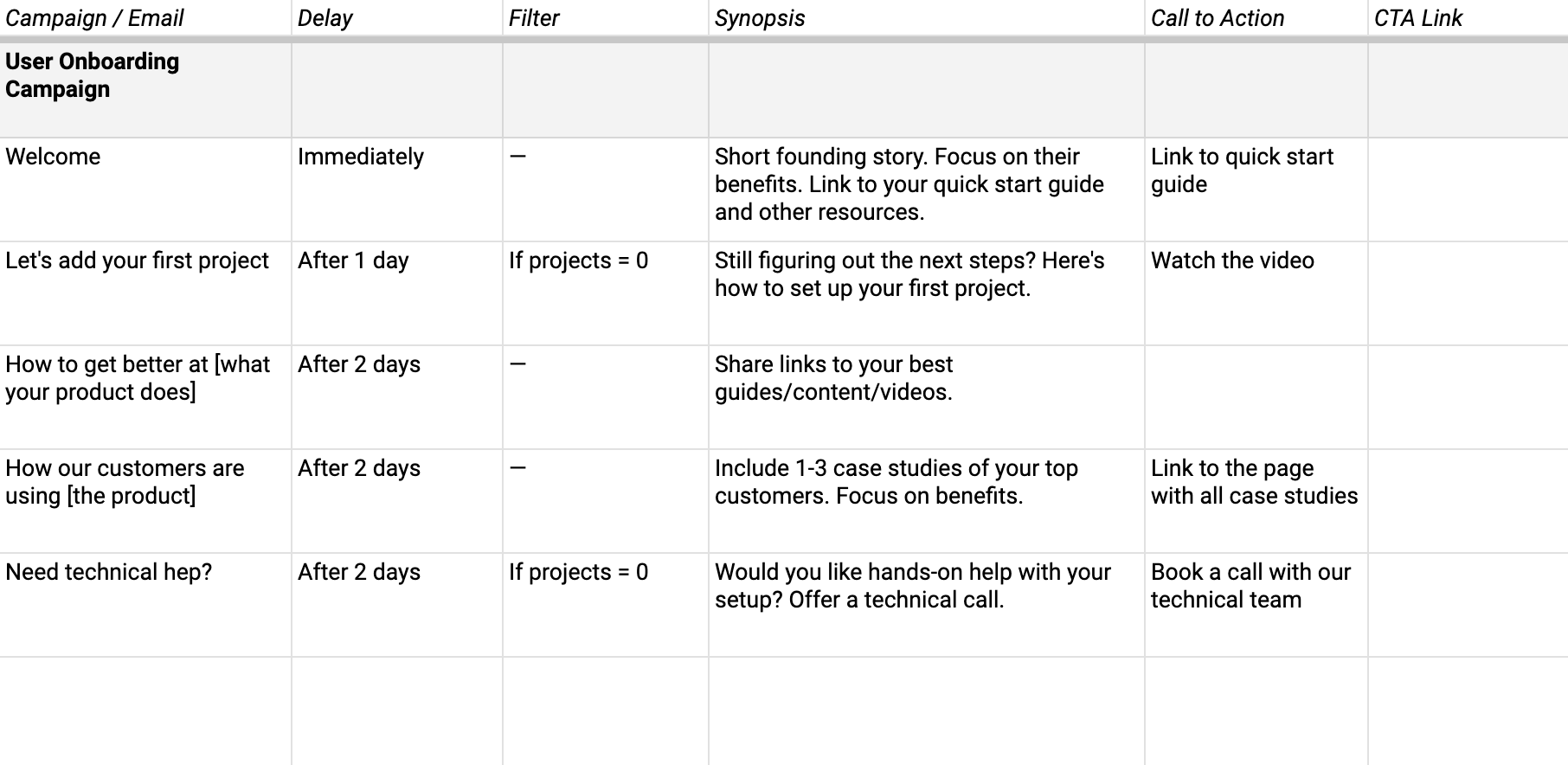
At this stage, we recommend gathering feedback from your customers or teammates.
However, don't discard the leftovers.
Keep unused emails for future campaigns. You can sort them into buckets. For example, as we finish a user onboarding campaign:
- Leftover case studies can go in your lead nurture campaign
- Leftover advanced features can go in your customer success campaign
- Leftover "driving action" emails can go into your expired trial campaign
Step 5. Write the emails
With the storyboard in hand, you can sit down and peacefully write your emails. You've done all the hard thinking during the previous steps.
Grab the email title and the synopsis from the storyboard, and paste it into the copywriting document.
This document will include all your emails formatted like this:
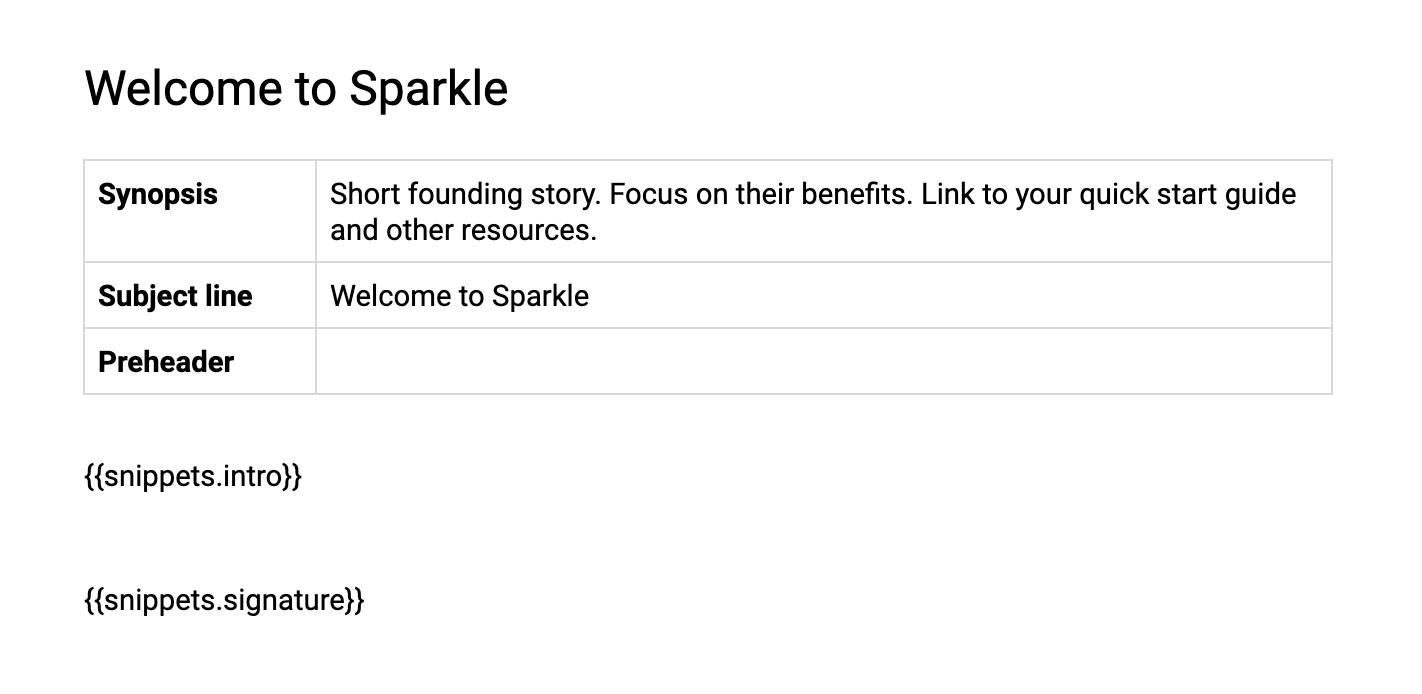
In the example above, we're using Userlist's dynamic snippets for intros and signatures, so that you don't have to type the same thing every time. If anything changes — say, you want to change the tone of your greeting line — you will only need to update the snippet once.
After pasting your information from the storyboard into this doc, you can sit down and write these emails:
- Use the synopsis as your outline.
- Head over to the original resource (e.g. help doc article) to grab the content.
- Use other relevant resources (such as the website's homepage) to grab any catchy phrases to start the email.
- Edit the content to fit the email format. Usually it means making it shorter, clearer, catchier.
- Shape your CTAs (more on that below).
- Tweak the subject line if necessary, and add a preheader (inbox preview text).
- Put on your customer's hat and glance over the email to make sure it's clean, cohesive, and evokes the desired emotion.
Don't overthink this. Let's be realistic: there's no user waiting for your message to make their day. A single email will not solve all your product problems, it's just another touchpoint in a bigger system. One email should take 20-40 minutes to write, based on the synopsis and the existing materials.
What makes a great atomic email?
It's focused
One email = one idea.
If something doesn't align with the email's idea, but is so important that you must include it — make it a separate email.
However, focused doesn't necessarily mean short. You can, and should, include actual content for reading. Give the users an executive recap of your story, or a taste of what's behind the main CTA.
These popular types of emails work well:
- Promote a specific feature
- Share a list of resources
- Share a case study
- Share a story
- Invite for a call
- Offer swag
- Provide a discount
- Ask for feedback
- Notify about an expiring trial
- Promote an upgrade
It serves a strategic purpose
Not every feature or intervention deserves a dedicated email. Do not spend your precious real estate explaining easy-to-find features.
Here are four strategic reasons to include something.
Critical for adoption. Customers struggle with something important, and you need to offer help.
- Send instructions for the main integration to get the data flowing
- Invite the user for an onboarding call with the team
Increases satisfaction. The intervention improves the user's satisfaction with the product.
- Promote a secondary integration (e.g. with Slack) that's still important for the well-rounded use of the product
- Suggest to invite other team members
Increases perceived value. Something elevates the perceived value of your product.
- Promote a big feature that empowers the user to do more than they originally wanted
- Promote an AI-powered feature that makes your company look modern
InvoiceSherpa promotes automated recurring payments. This feature takes the product value to the next level. The user originally signed up to send invoice reminders, but now they know that they're getting a whole billing platform.
Delights the user. Something is cool, useful, or fun, but hard to find.
Suggestion Ox shares a hidden command in their AI-powered replies that will change the tone of voice to different movie characters.
It has a clear call to action
An atomic email has one primary call to action.
However, you can include up to three CTAs if you keep a clear hierarchy:
- A primary call to action drives the user to act on the email subject. You'd usually implement it as a button or a prominent link.
- A secondary call to action serves the same main goal of the email, but provides a different method of accomplishing it. You'd implement it with an inline link, following the primary CTA.
- A postscript. You can leverage the P.S. section to include one more CTA that reminds users of something important (typically, it was already presented as a primary CTA in a past email).
For example, here's a hierarchy of CTAs for an email focusing on a feature:
- Primary CTA: watch the video
- Secondary CTA: or view the docs article for more details
- P.S.: don't forget that you can book a technical call with the team
It's customer-centric
This is your final check.
Put on your customer's hat and answer these qualifying questions:
- As a reader, how do I feel seeing this in my inbox?
- Does this help me with progressing through the setup steps?
- Does this help me resolve my main problems? Even those outside software?
- Does this save me time by linking to the most important resources?
- Does this save me money by preventing big mistakes?
- Does this make me excited?
- Does it make me feel connected and build trust with this company?
These questions help you get outside of your own head, and avoid writing instructional emails that don't align with customer problems or sentiments.
Sending cadence (frequency)
Be intentional with your time delays. It's okay to send emails daily, it's also okay to space them out. The cadence depends on your goals.
Here are the general recommendations:
- User onboarding. If you need to frontload your user with crucial information or ramp up their excitement, opt for daily emails. If there's no urgent need to frontload information, send emails 2-3 days apart.
- Nurture campaigns (e.g. lead nurture, or customer success for new paying customers). Space your emails 1-4 weeks apart. Consider sending them on certain days of the week.
Example 1. Suggestion Ox
Suggestion Ox is a platform for collecting anonymous employee feedback. We put together this user onboarding campaign as part of their done-for-you project.
Their product is extremely easy to use, but hard to roll out because it requires team commitment. For this onboarding, we developed a three-step rollout process and shared it in the emails.
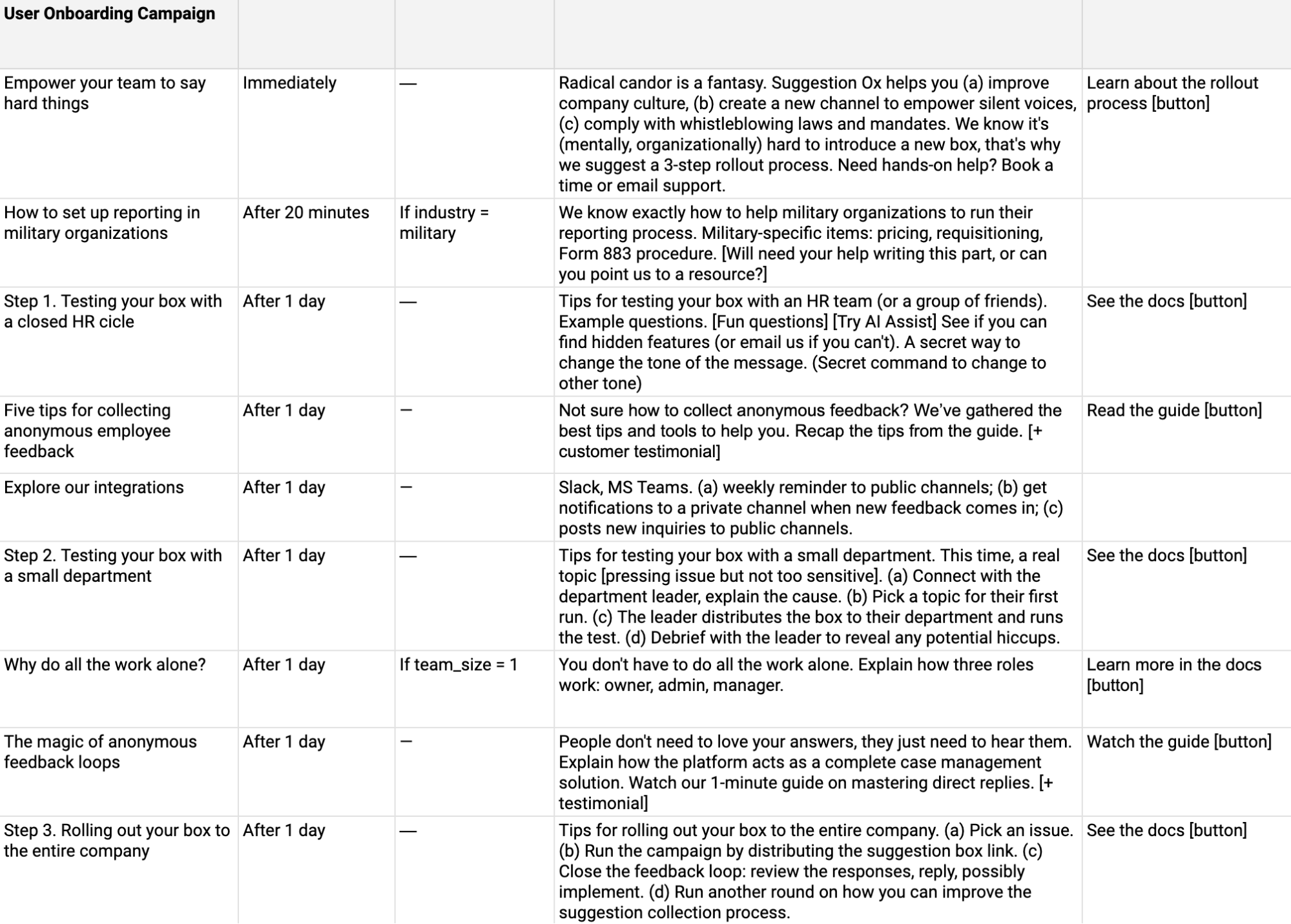
What's inside:
- A welcome email introducing the rollout process
- Three emails dedicated to these steps
- An email suggesting to invite other team members (that's a classic email for SaaS products that work with teams)
- An email with tips on being better at [what your product does]
- An email about secondary integrations (Slack, MS Teams) that increase user satisfaction
Below is one of the three "rollout steps" emails. It's long and descriptive, yet focused on a single activity that needs to happen.
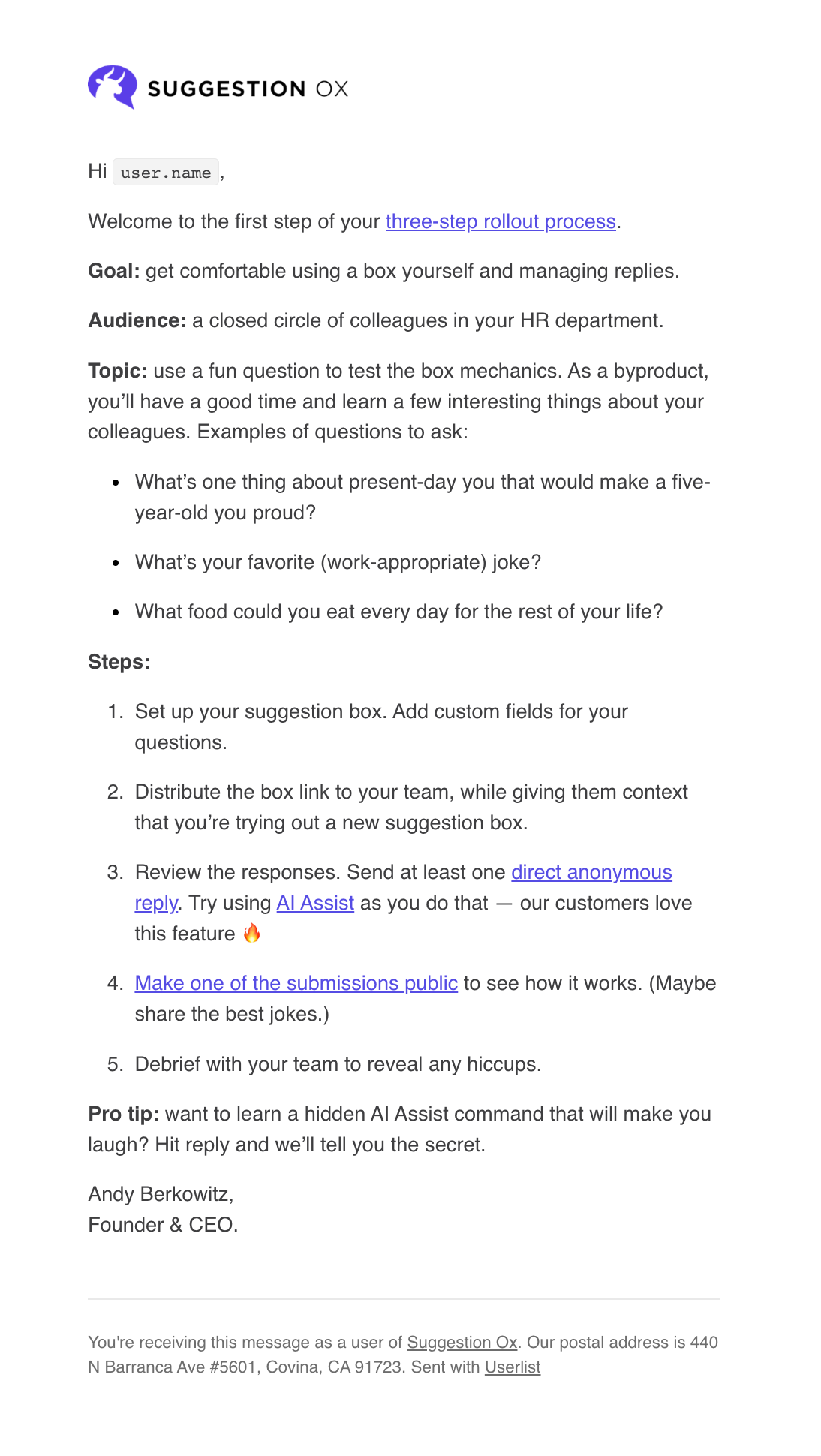
Example 2. InvoiceSherpa
InvoiceSherpa is an invoice reminder tool that helps companies optimize their cash flow.
They put a lot of effort into their video content, so most emails focused on the video assets. We still used the docs as secondary CTAs, but the videos were doing the heavy lifting. Good videos also serve as an indicator of quality and company's investment in education.
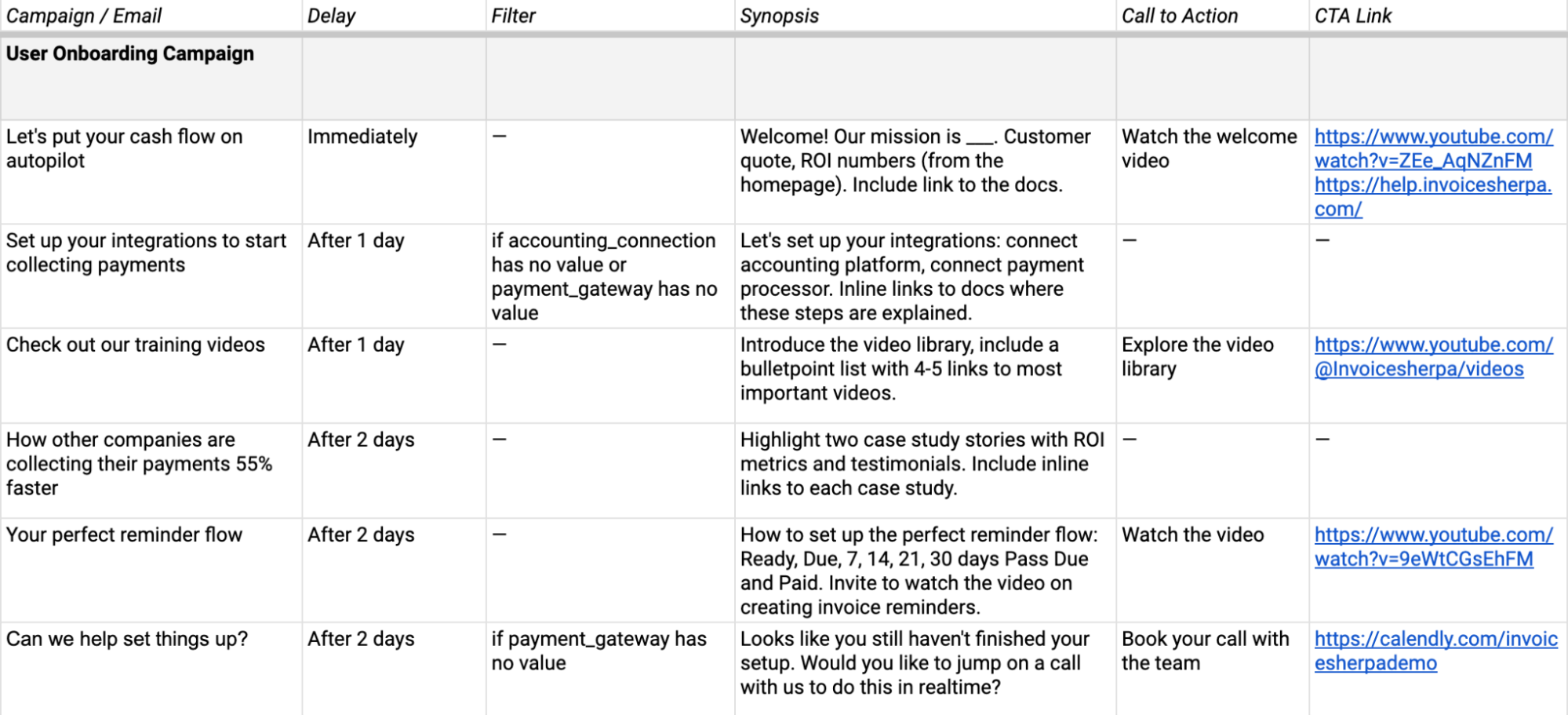
It's a classic user onboarding campaign:
- A warm welcome email focusing on their getting started video
- Two emails focused on their main integration feature (even though the setup steps actually include other features)
- A list of their most popular videos from the library
- An email with two case studies (the stories were not too detailed, so it made sense to put them into one email)
- An email about best practices ("your perfect reminder flow")
In the email below, they feature top videos from their YouTube channel.
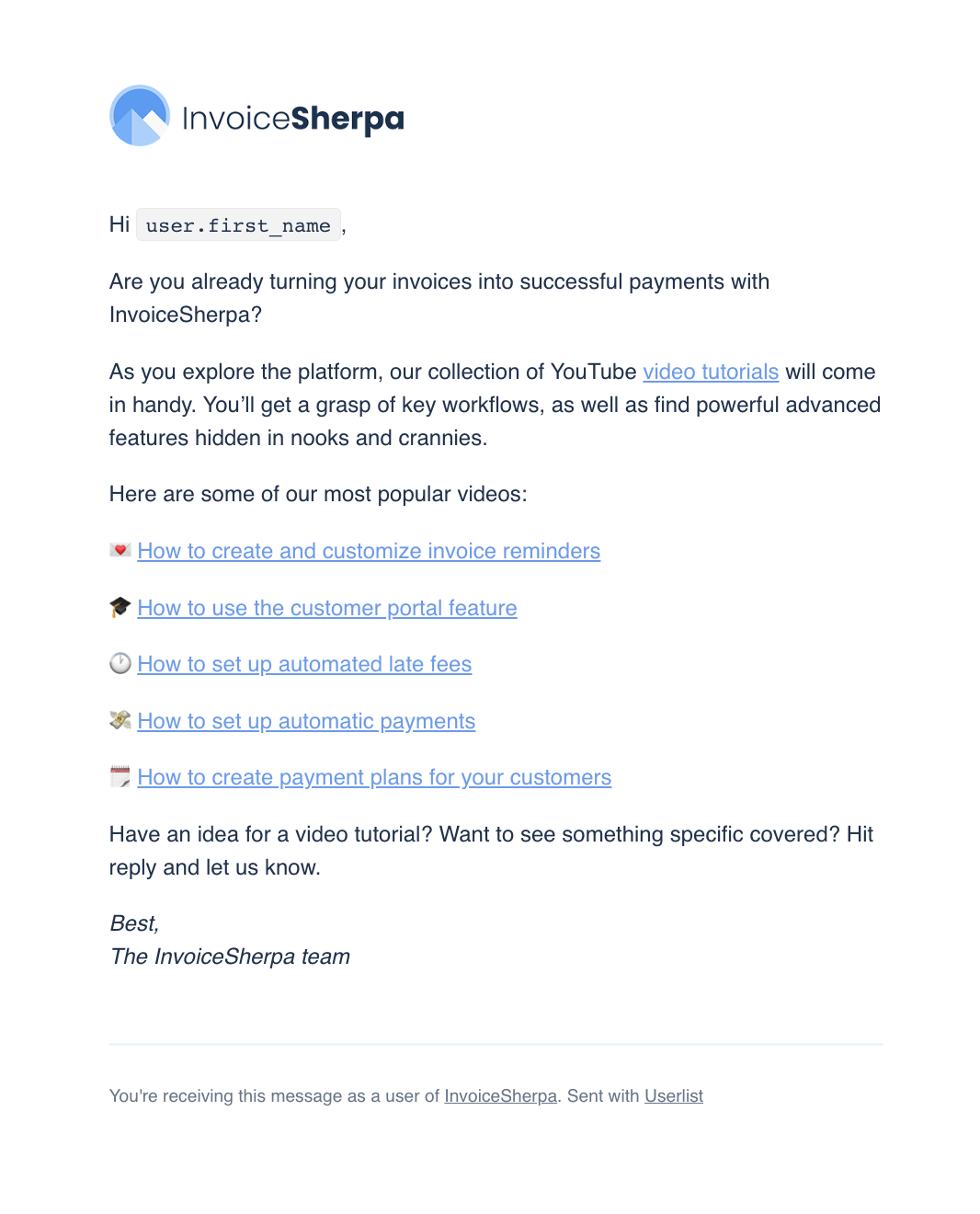
Example 3. Apotheo
Apotheo is an automation platform for nutrition coaches.
This onboarding campaign focuses on helping coaches do their work better. Product features are also promoted, but mostly as inline links.
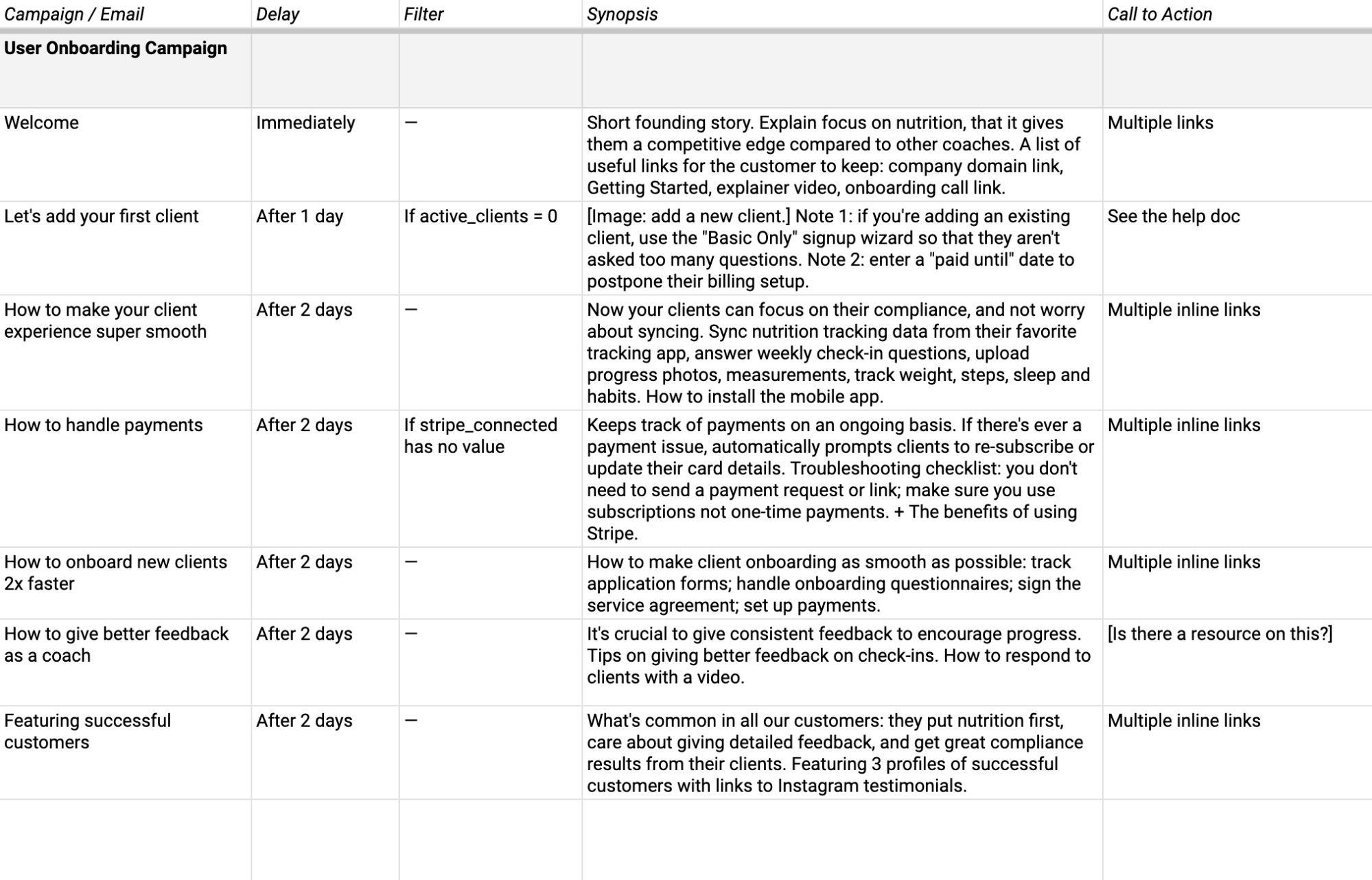
What's inside:
- A welcome video with multiple inline links to key resources
- Two key features promoted (how to add a client and how to handle payments)
- Several "how to" emails for nutrition coaches
- A case study email featuring three short stories
Then we used the same method to build a Customer Success campaign. These emails go out to users who have already converted to paying customers. In this campaign, we continue educating the coaches and bringing value beyond the product itself (while mentioning product features along the way).
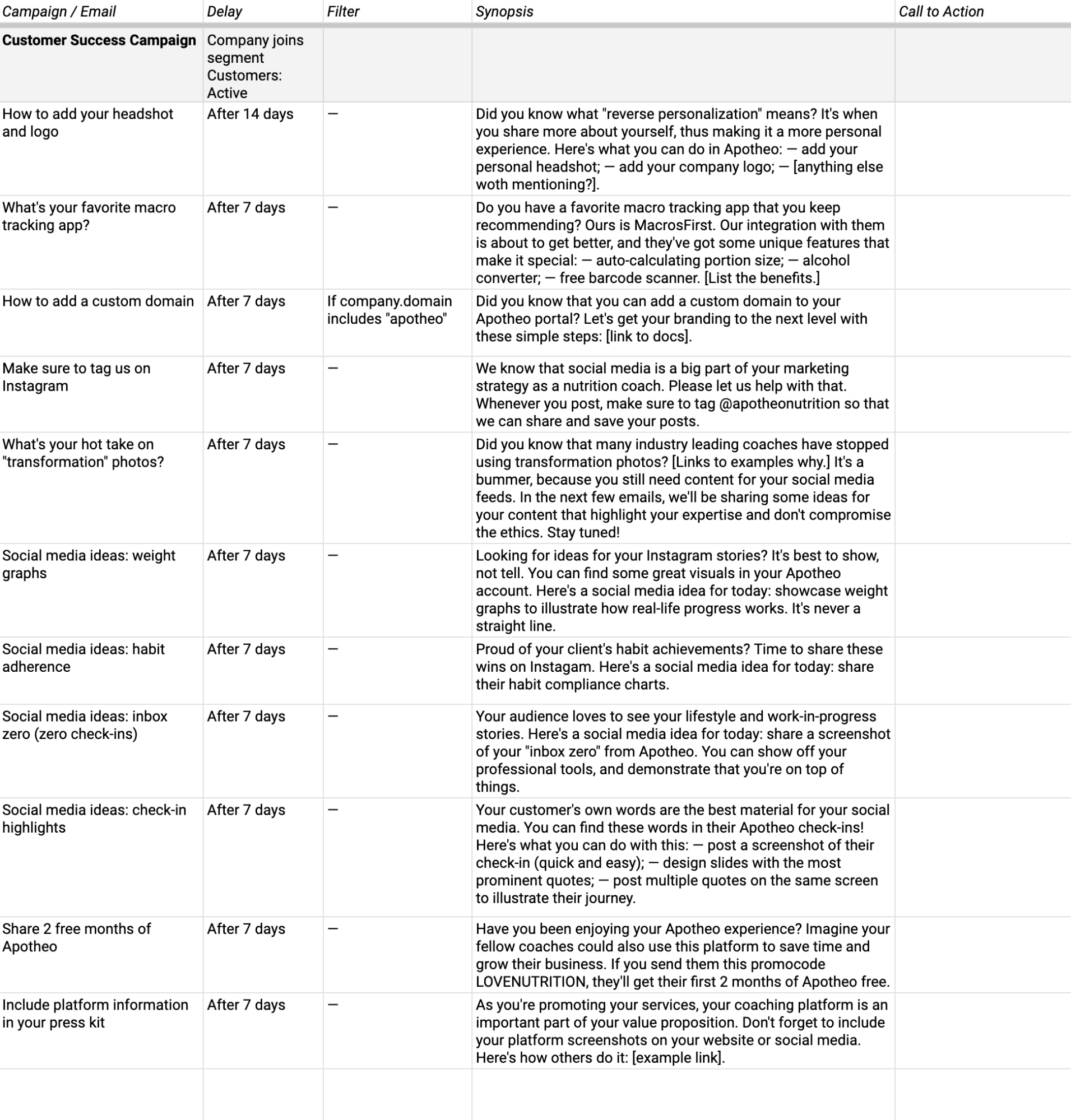
Apotheo has a fantastic collection of customer highlights in their Instagram account. We transformed it into an email series with social media ideas. As a byproduct, coaches would tag Apotheo which helps everyone cross-promote.
Here's one of these "social media ideas" wrapped into an email.
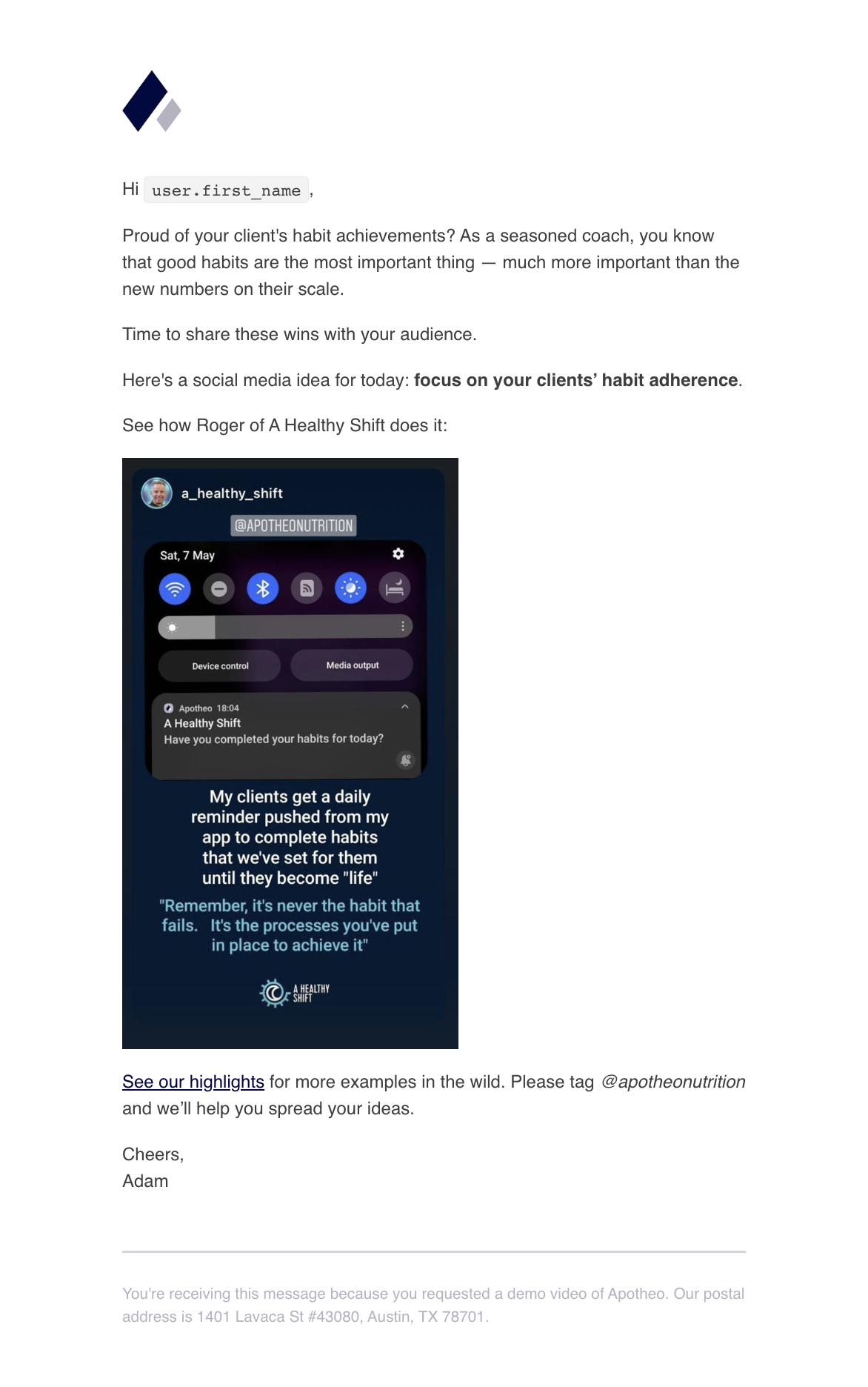
Ready, set, go
You're now equipped with a step-by-step method for writing your email campaigns. Don't sit on this, start building your first campaign right away.
These guides will help you figure out other steps:
- SaaS Email Marketing Strategy: Everything You Need to Know
- How to Trigger a Behavior-based Email Campaign
- Email Marketing for B2C SaaS
- Email Marketing for Devtools
- One Email List, Multiple Products
If you need personalized advice, please book a demo and we'll show you how this method will work specifically for your software business.
— Regards, Jane.