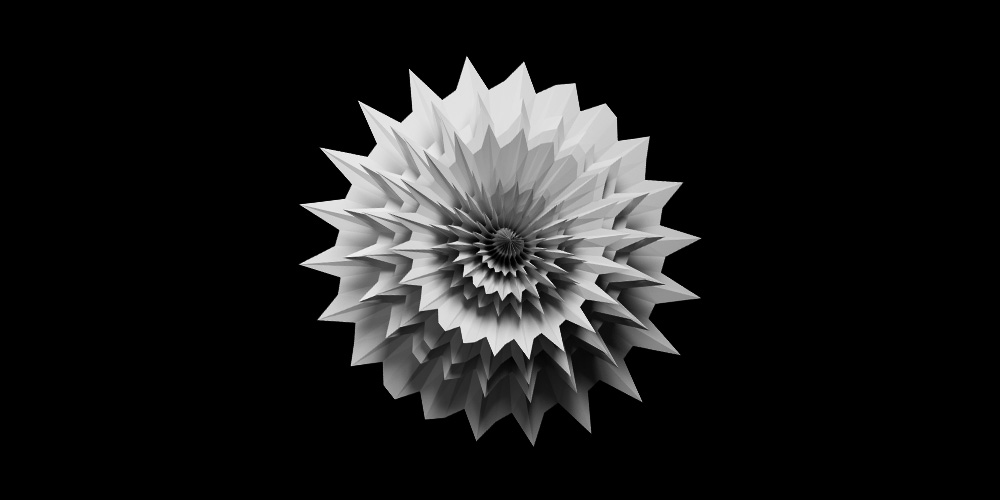About five years ago, Brennan Dunn shifted his focus from his one-man, six-figure business, Double Your Freelancing, to start RightMessage without selling the former. To this day, he still earns from both businesses.
His secret? Brennan leveraged email marketing to keep Double Your Freelancing running.
Not only does email automation free up your time, but it also improves the quality of your leads and messages:
“It leads to better customers and a happier audience because we send more relevant messaging. The communication is revolving around the individual rather than your content calendar. Rather than your sending schedule, it’s around them and not you.
The segmentation data that you’re collecting is not used to just populate a spreadsheet or depopulate a chart. It’s instead used to reshape the future messages.”
So how can you replicate 1:1 sales at scale?
Watch the full unedited recording below or read on for the condensed takeaways.
Don’t wait for the muse. Apply this step-by-step method to write high-performing email campaigns in hours, not weeks.
Systematically creating a customer over email
There are three stages in systematically a customer over email:
- Problem
- Solution
- Product awareness
“People have problems that lead to products. In order for a product to be purchased, there needs to be recognition that the problem can be solved, and that solution is actually attainable, and that a specific solution exists that is off the shelf.”
You can turn visitors into customers over email in 12 steps. But before we explore those steps, let’s look at the difference between solutions and offers.
Differentiating between solutions and offers
“Imagine that you go outside and it starts to rain. You’re not really ready for that rain and so you get wet, you’re cold and it’s just not comfortable. So the problem would be that you’re wet and cold, and that’s the thing that’s affecting you.
The solution is not to get out of the rain or put an umbrella over your head or something like that. The solution is to stop being wet and cold.”
Brennan defines the solution as the removal of the problem while the offer is the different methods of either getting entirely to a solution or getting part of the way to a solution.
So in this example, the offer would be changing into a bathrobe and sitting by the fire, using an umbrella, and so on.
Step 1. Turn your paid product into something free
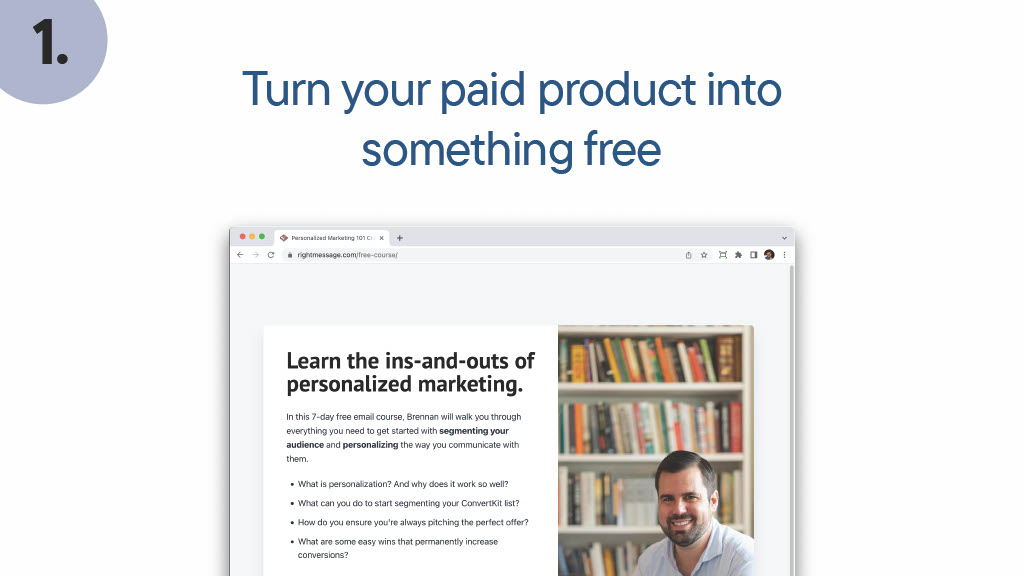
First, the lead must understand why they should consider your solution. Brennan suggests giving out something free that shares the same problem they’re going through, and can be fixed by your product. This is an effective way of getting them in the door:
“Give somebody an educational seven-day email course that leads them to being receptive to your product. The first step is to deconstruct what you have (that’s paid) and figure out what you can offer (that’s free) that shares the similar underlying target audience and pain points.”
Step 2. Uncover why the leads signed up
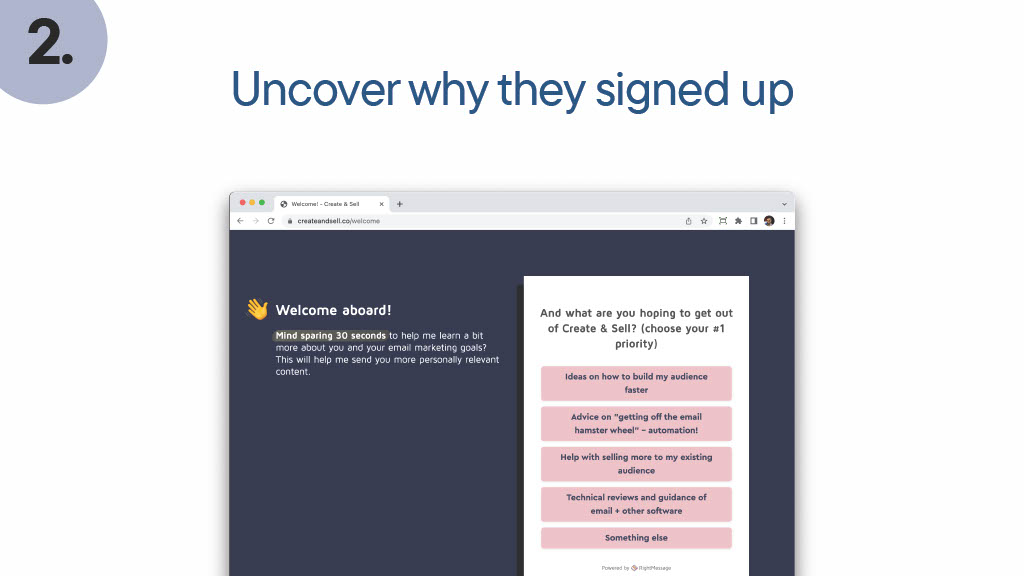
After a lead joins your email list, you should use this opportunity to know more about them and why they signed up.
“Instead of showing them a ‘Hey, check your email and click a link’ or ‘Hey thanks, you’re on the list’ or something like that, you really should be thinking about how can you use this opportunity: right after they committed to getting my email course to find out more about specifically why they decided to give me their email address and join.”
The information you collect not only helps you profile your audience, but it will also help you come up with the most relevant pitch for this lead.”
Step 3. Find out about their current situation
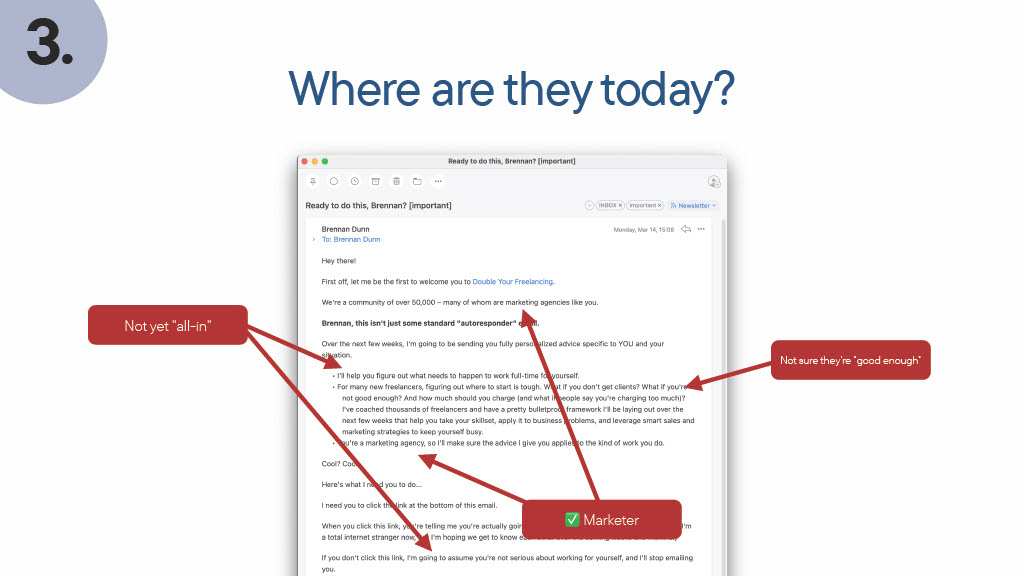
Once the lead gives you information about themselves beyond their first name and email, you can use it to craft messages that show them that they are in the right place.
The image above shows a screenshot of the email Brennan sends to a segment of his email list:
“In this case, this is a marketer. They’re not yet full-time, but they have a little side agency that they’re working on. And the thing that they’re worried about is that they’re not sure that they’re good enough to really do this right, and to really commit to this as a major endeavor.”
To make this email effective for this segment, the bullet points are reshaped in a way that reflects their current situation. By doing this, you’re already setting the stage to lead them to a solution to the problem that your leads have just shared with you.”
Step 4. Deliver transformational content gradually
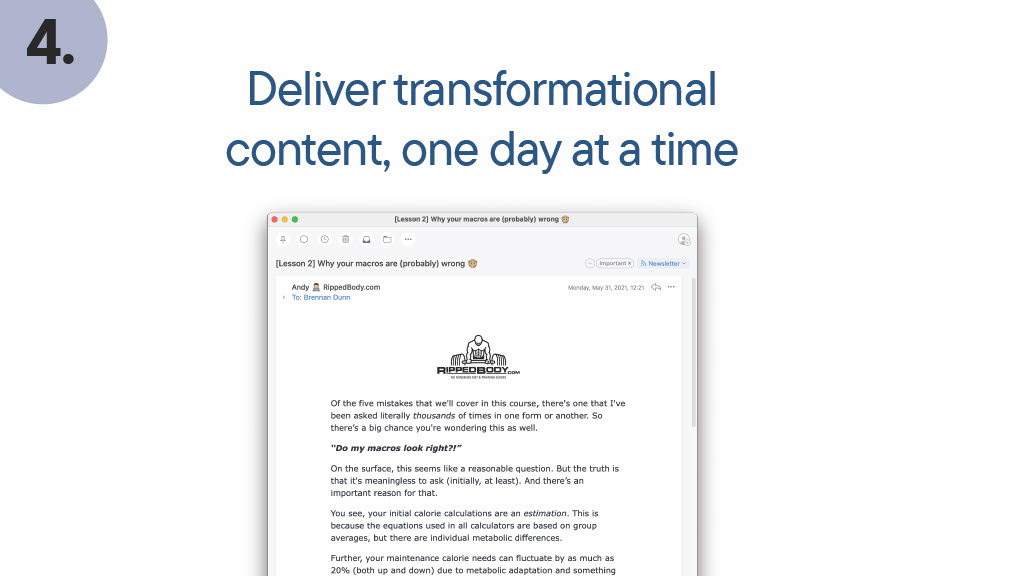
Beyond preparing leads to buy your product, the ultimate goal is to prime them to fully understand the gravity of the problem that they shared with you. You have to design your email sequence to achieve this goal:
“Ideally the sequence is going to have a specific problem that you tackle, but there’s going to be inflections of that problem, starting from the moment when they first opt-in.
We’re trying not to just prepare them. We’re not just sending emails that are meant to sell. What we’re trying to do is we’re trying to get them to be receptive, to being ready to buy from us, to be ready to be offered what it is we have that will get them from the problem of today to the solution of tomorrow.”
Step 5. Include something interactive
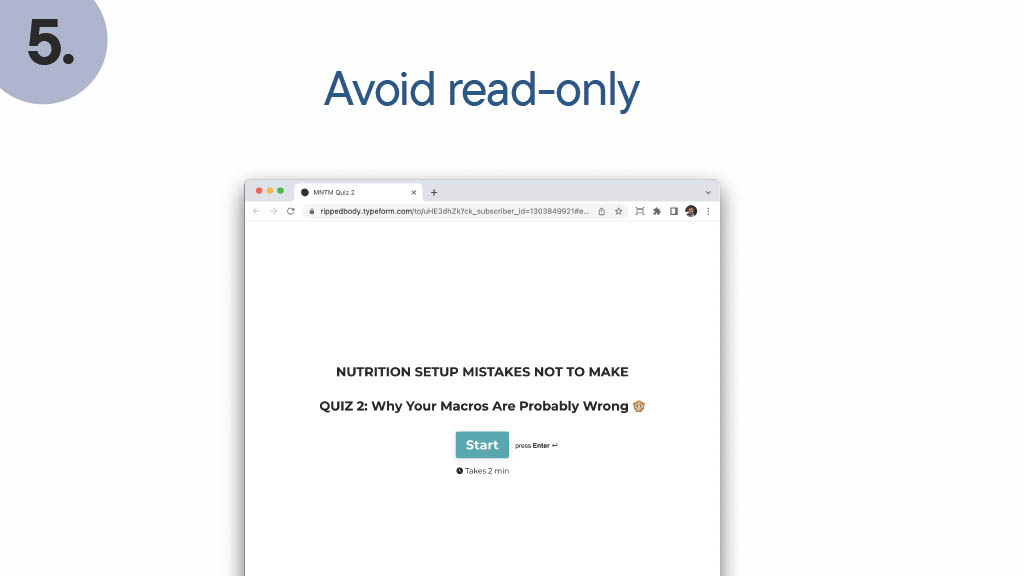
Most email courses are read-only. While there’s nothing wrong with that, you can bring it to the next level by sending your leads something interactive like a worksheet or a quiz attached to every single lesson.
“If you want this to seem like a premium thing, it can’t just be 7,500 words emails. I highly recommend that you do something at the end of these emails that get people out of their inbox and to think about how they can apply what it is you just taught them to their life or business.”
The image above shows the quiz Rippedbody sends to the leads currently getting their email course. These quizzes make sure that the recipient has fully understood the lesson and why it is important.
This interactive content also gives you more segmentation data on your leads:
“You can think, ‘Well, I got some great information when they first opted in, but then I can learn more and more about them as they go through my email course.’ Future emails can be even more specific because ultimately you’re trying to get to the point where you know so much about why they’re here, and what they’re struggling with, that when you come in with your product, you can respond directly to that, and position your product in a way that makes sense, given their unique needs.”
Instead of thinking how many emails you should be sending for a course, it’s better to concentrate on transforming your leads:
“I’m not going to prescribe how many emails to send and how many days it should be. But ultimately on average, most people tend to do about seven or nine emails in a week or so. All that matters is, did you effectively transform somebody? Did you get somebody the ability to self-assess and to potentially fix the problem at hand?”
The task is not to make this a giant sales pitch for your product. Instead, it is to prepare somebody to be receptive to be pitched about your product.
Step 6. Send a summary + a bonus download when the course finishes
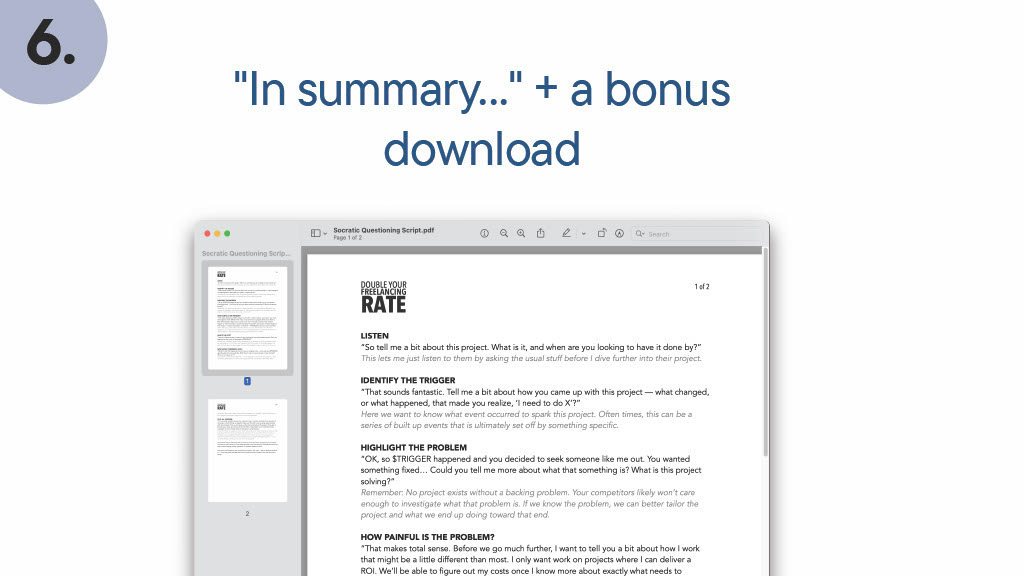
After the lead has gone through your email course, you can go the extra mile and send a summary along with a bonus to give them added value:
“So now you’re already giving them something in addition that goes beyond what they signed up for in the email course. Now, they’re getting this free asset that they really didn’t expect or didn’t know was coming.”
Don’t wait for the muse. Apply this step-by-step method to write high-performing email campaigns in hours, not weeks.
Step 7. Create the bridge between your free content and paid product
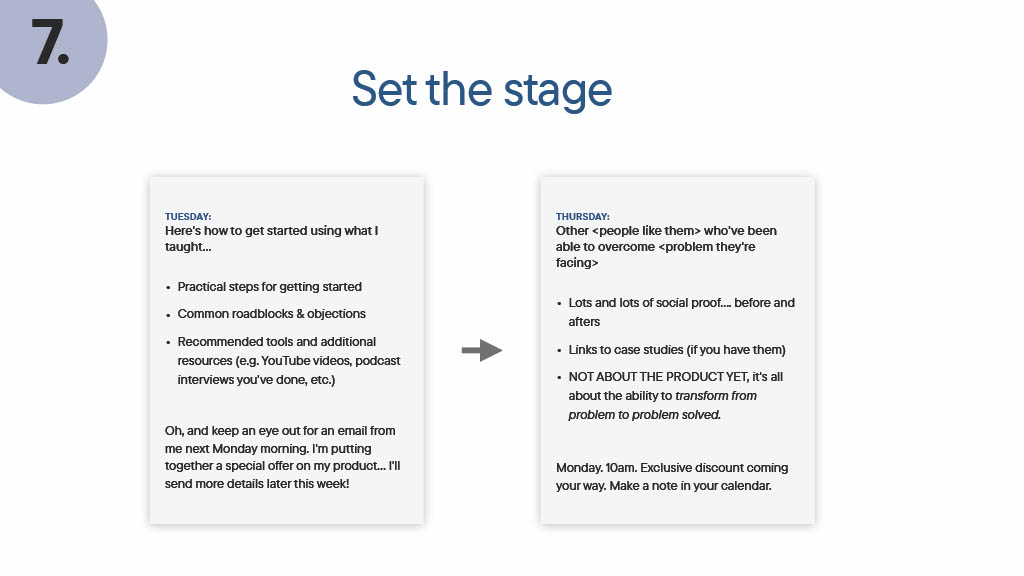
The most common mistake is going directly to the pitch, which could alienate your leads:
“They go directly from an email course to a pitch. They go from free and great content to buy. And that’s a mistake. I did that for a while and I always wondered, ‘Why isn’t this working as well as it probably should?’ I came to learn after a lot of trial and error that the real reason was that I wasn’t bridging together the free stuff with what I ultimately have to offer them that’s paid.”
So instead of going directly to the sales pitch, create a bridge between your email course and pitch sequence in two emails.
The first email should wrap up what you’ve just taught for free and get your product in the radar of your leads:
“The first is to wrap up what you taught for free. ‘Now that I’ve taught you X, Y, and Z, here’s some practical steps to start applying it. Here’s some common roadblocks that people have in doing this stuff. And here’s some recommended tools, YouTube videos or podcasts interviews that go a little deeper beyond what I covered in the course.
Oh and by the way, keep an eye out because next week or next month, I’m going to be putting together a special promotion for Double Your Freelancing.’”
The second email’s job is to help people get over the biggest impediment to transition from this great information:
“‘It resonates with me, but can I really do this? Is it really something within reach for me?’ And that’s where the imposter syndrome email comes into play. So before you start pitching to somebody, find an excuse or a way to put in front of them a ton of case studies or testimonials of customers, viewers, people who have succeeded from what you have to offer but without the context of your product.”
This way, your leads will see that there are many others like them who are going through the same thing and were able to overcome the obstacles with your help. This shows them that you have a record of helping transform people from problem to solution
“What we’re trying to do here is to start shifting away from ‘Here’s some stuff, here’s how you can understand what’s at stake and the importance of this problem and what the implications are.’ to talking about something coming on the horizon that is going to be the ultimate offer that will get you from problem to solution.”
Step 8. First sell the destination, then sell the ticket to get there
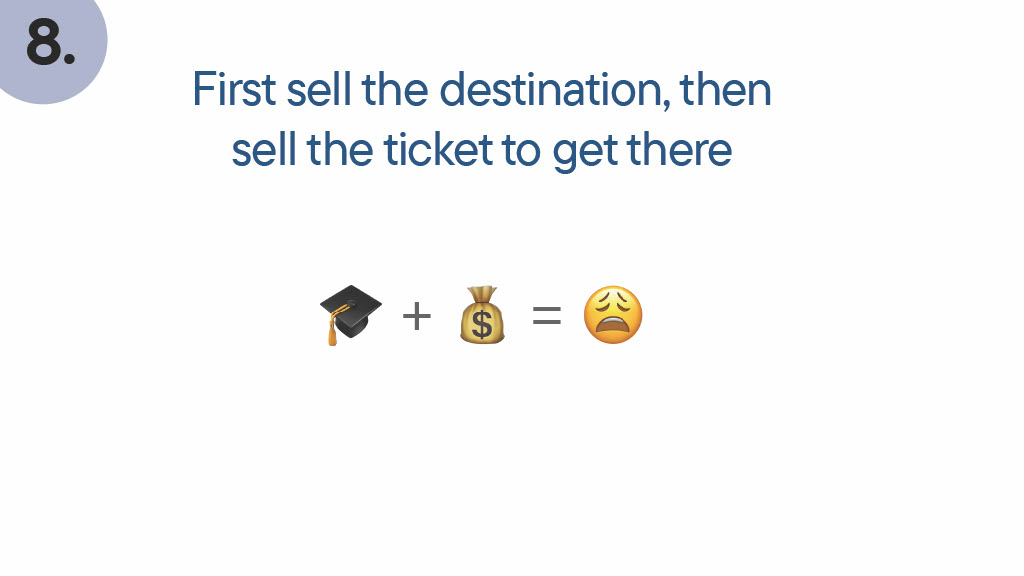
Brennan says that the biggest mistake that you can do as a business owner is to need to both educate and sell simultaneously:
“You don’t ever want to bring somebody to a sales page and first convince them why they need a product like yours that can do this and that, and then also simultaneously try to convince them that the thing you have is the ultimate way getting from A to B.”
Instead, it’s best to get your leads on the same wavelength so it’s easier for them to understand why they should go with your offer:
“Hey, you already know the importance of getting out of this problem. You know, what’s at stake. You know what the solution is and you know why it’s important for you to get there.
So I’ve equipped you with a few different ways of doing that. You can go out and build your own software, hire a coder, etc. But I want to tell you why what we have to offeris the ultimate way of going from here to there.”
Step 9. Show them the long road vs. the short cut
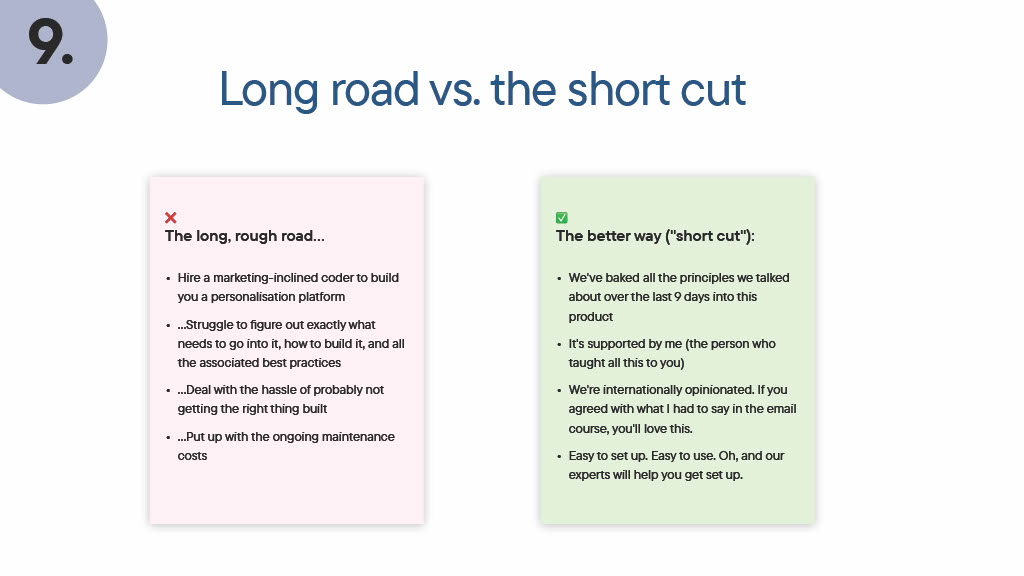
To convince them that your offer is the better and faster way to a solution, you have to show them how hard and complex the long road can be:
“In the case of RightMessage it would be: we taught you about website personalization. We’ve taught you about segmentation. You know how to get your website in sync with your email platform and all that kind of stuff. There’s some coding involved, but you know, that’s just how it goes. It’s a long road. Are they going to hire a marketing-inclined coder to build something custom for you?
You’re going to need to struggle to figure out exactly what needs to be built and how to build it and all the different stuff that comes with that. You’re probably not going to get the right thing done the first time around and you’re going to need to pay a lot of money for maintenance costs and upgrades and all that kind of stuff.”
And then show them that you have a shortcut that is easier and safer economic alternative:
“But if you want to get to it pragmatically, this is what you need to do. You need to do this kind of stuff, or I have a shortcut. We’ve baked all the different things. The nine lessons of content that I’ve shared with you in the email course that is baked into the philosophy of this product, into this offer that I’m going to be giving you.
It’s supported by me, the person who sent you this email course who you’ve gotten to kind of know over the last few days, we’re intentionally opinionated. So if you agree with what I had to say in the email course, you’re going to love the product because it completely exemplifies that. And it’s also going to be easy to set up, easy to use.”
Step 10. Create a sense of urgency to purchase
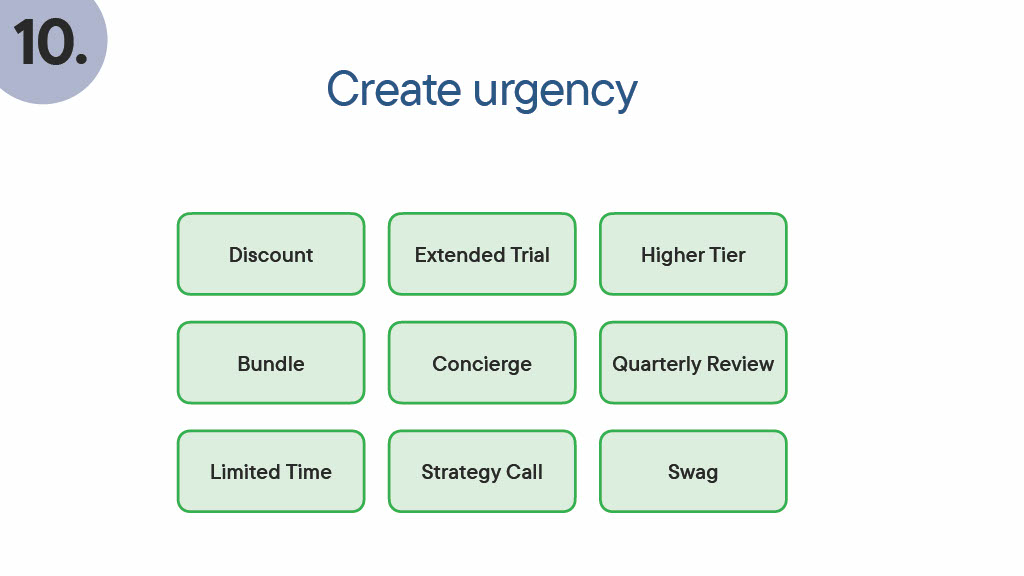
Instead of just telling people about your offer, you have to give them an incentive so they sign up immediately because with so many distractions around, people might forget about your product:
“I think the most people have the best intentions to say, ‘Yeah, I understand that. I need to use your product. I really like what Jane had to say over this email course, but I’ve got so much going on that I don’t have the time. I’ll come back to it.’
But left to our own devices, we probably won’t come back to it. We get distracted and so on and so forth. But if you’ve done a good job, establishing the need for what it is you have to offer and establishing the impact of the problem at hand, then I think you owe it to the people on the other end to give them a really good idea of why they should stop what they’re doing and move forward to solve the problem right now.”
Step 11. Counter possible objections
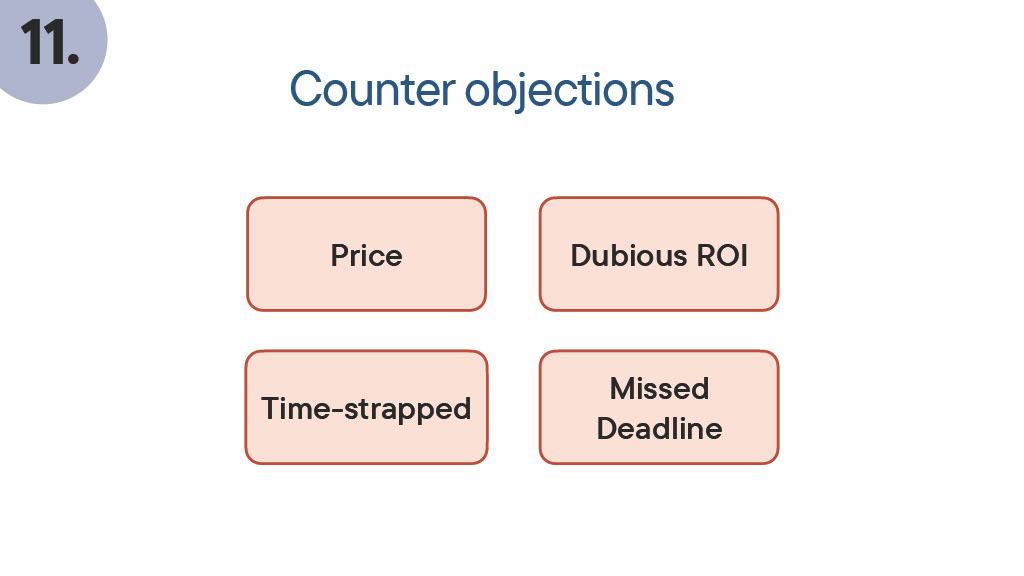
It’s a painful reality that even if people have gone through your email course, not everyone is going to be convinced to purchase your product. While this is expected, this is also great opportunity to know about their objections:
“After a pitch, send them a very simple email that says, ‘Hey, thanks for going through the course and I hope you really got a lot out of it. Now that you you’ve seen and understand what RightMessage is about, I noticed you didn’t end up signing up for a trial.
Perfectly cool, but just for my own purposes so I can do better stuff in the future. I’d love to know what held you back. Was it due to the price? Do you just not have the time at the moment to invest in getting set up with RightMessage, did you miss a deadline, etc?’”
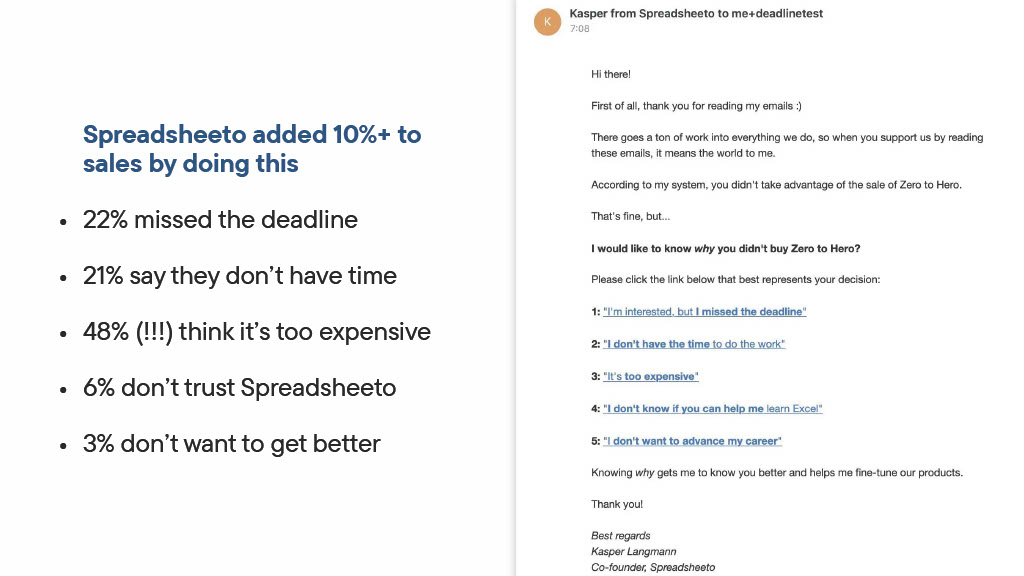
By knowing more about your leads’ objections, you’ll be able to move forward with other offers that are more relevant to them. Let’s take this example from Spreadsheeto for example:
“So about a fifth of people missed the deadline. Maybe they were on holiday that week. They joined your email course a few weeks ago. Last week you pitched them, but they were on vacation and they missed the deadline.
What happens is they click that link and then immediately you get another email saying, ‘Hey, happens to the best of us. It’s good that you were away from your inbox for a week. I hope you had some great time off the grid. Here’s another 24 hours that you can have to take advantage of last week’s offer and a sizable percentage.’ That’s like 20% of people who click that end up buying within 24 hours, which is pretty great.”
On the other hand, leads who had objections to the price will receive emails that focus on ROI and why purchasing the product is an investment.
Step 12. Push your product on marketing pages, but promote the lead magnet everywhere else
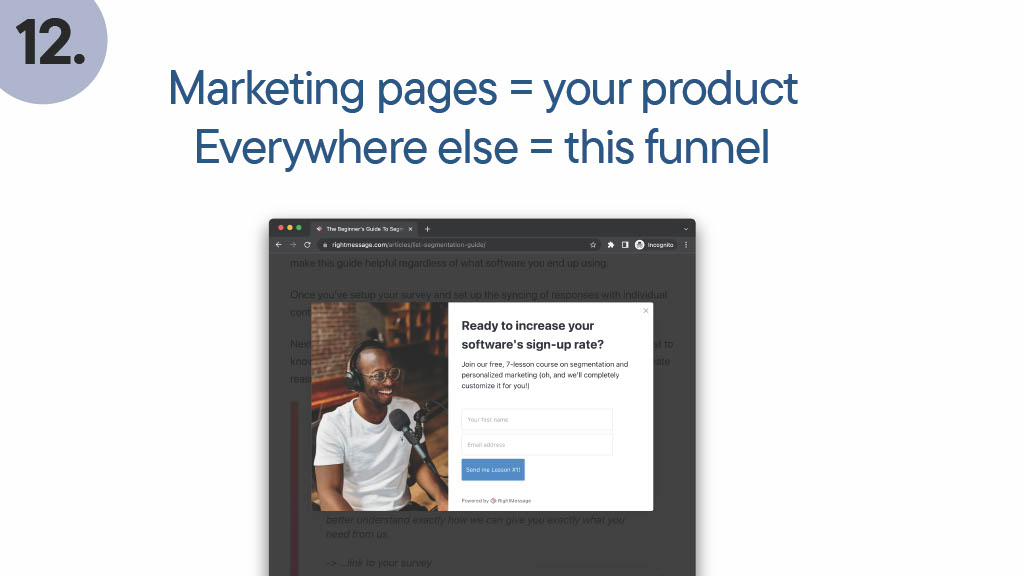
When visitors go on your homepage, landing pages, or pricing page, you should definitely push your product on these pages because they are most likely already product aware. But for those who landed on your blog posts through a search engine, you should put the funnel at the center:
“Absolutely prioritize, not pitching your product, but instead putting this system front and center, because this system is designed to meet somebody where they are today. ‘Hey, you have this problem and I understand you have that problem. Here are some ideas on how you can self-solve this problem.’
You then lead them through that and they become equipped with more information than they had before. They now know how to constantly solve the problem. They look at you as an authority and an expert. In a way, they are indebted to you because you’ve helped them in a lot of different ways so far by getting them all this great information and you’re giving them legitimate information.”
Brennan shares that after discussing a topic, he leads his audience to a website with an email course instead of his Twitter:
“I talked about pricing, talk for half an hour about pricing theory. At the end of it, instead of the usual where can people find out more about you and giving off like a Twitter handle, I would say, ‘Hey if you want to go deeper than I was able to cover in the last 30 minutes into this pricing stuff, go to freepricingcourse.com. It’s a seven-day or nine email course I put together on this, that goes much deeper than I was able to do in this interview.’
That worked incredibly well because if I go out on a stage and give a talk at a conference or wherever, my focus was to get people in there. What this does is create the customers for me.”
Additional email marketing advice
Tip 1. Use emails to supplement downloadables
It’s easy to forget about downloadable lead magnets which is why it’s better to supplement them with emails so that leads can really go through the material:
“Usually what happens is I get the ebook then I’m dumped into a newsletter and there’s nothing that guides me through the ebook or kind of walks me through step-by-step, chapter-by-chapter or anything. And I think that’s a mistake.
If you can deliver a report or an ebook and maybe a sequence of emails that are kind of like a virtual book club, that walks them through the different things that are covered in the book that achieves the same end goal: which is you being a presence in their inbox over a longer period of time where it’s not just a transactional thing that they can forget about.”
This makes sure that you’re in their inboxes longer and they can view your content on any device.
Tip 2. Automation and profiling are GDPR compliant as long as you’re transparent
While Brennan is not a lawyer, his understanding after many legal consultations is that as long as people are consenting to this data collection and content personalization, you are GDPR compliant.
“The welcome page survey post-opt-in was saying, ‘These are optional questions, but this will help me send you more, more specific content in the future.’ So they don’t need to answer your questions. No, one’s forcing them.”
Tip 3. Stick to fixed options and ditch the “others” option in your forms
While it might be difficult to come up with options in your survey forms, forcing leads to make that decision to classify themselves will help make your segmentation easier:
“But the thing that honestly frustrated me was I would get people saying, ‘Well, I do a logo design’ and in my head, I’m like ‘Why didn’t you choose designer?’ It made me realize that there is a benefit to fixed, to doing that for a bit and then ditching ‘others.’
So people need to force themselves into a category. If you do brands, then you’re a designer, right? So I would rather have them choose design so that when they get that email with all the case studies and testimonials, they’re seeing fellow designers listed because they’re not going to care as much about coders who have benefited from the product.”
Tip 4. Combine video and written content
With video becoming a more popular medium nowadays, some companies have used it in their email content for their free courses. But to serve everyone’s preferences, having both video and text in these emails might be the best option. Jane shares her experience with Copyhackers:
“I’ve just been watching the Copyhackers newsletter recently, and they include a clickable image with a play button that obviously leads to an external video elsewhere. But they also provide reconversion inside the email. And that’s the best of both worlds.”
Tip 5. Send broadcast emails to leads only after they’ve completed the onboarding stage
“I usually wouldn’t send these people until they’ve completed the onboarding sequence. This then leads into an ultimately long-term nurturing sequence which could be an evergreen newsletter, or it could be a live newsletter. Some sort of cadence content that’s maybe not daily, but weekly or twice, you know, fortnightly or something.”
Placing this qualification makes sure that those who joined minutes ago won’t receive your hard-hitting sales email as their first email.
Tip 6. For products with many use cases and no immediate problem, focus on one segment of customers
Let’s say for example that your product is Photoshop or another photo editor. And while you can do many things with its suite of features, Brennan says it’s better to focus on the primary target market when creating your positioning:
“Choose a channel like photographers. And if I was part of Adobe’s marketing department, I’d be thinking, ‘What are the things that photographers need help with?’
They need help with getting clients, they need help with getting work. If you don’t have clients that edit photos, you’re not gonna invest in something like Photoshop, unless you’re a hobbyist. So help them be better photographers and then bring in Photoshop as the way to produce the best finished photos in the easiest, quickest amount of time.”
Learn more from Brennan Dunn
RightMessage is a lead generation app that helps you know more about your website visitors and shows them highly personalized, non-invasive CTAs and lead magnets to increase your conversions. Join their mailing list to learn how to deliver highly personalized experiences to your leads.
Create & Sell is Brennan’s educational platform where he teaches how to use email marketing software for the best results. Welcome to explore his products and courses here.
Don’t miss out on new articles. Subscribe to our newsletter and get your monthly dose of SaaS email marketing insights.