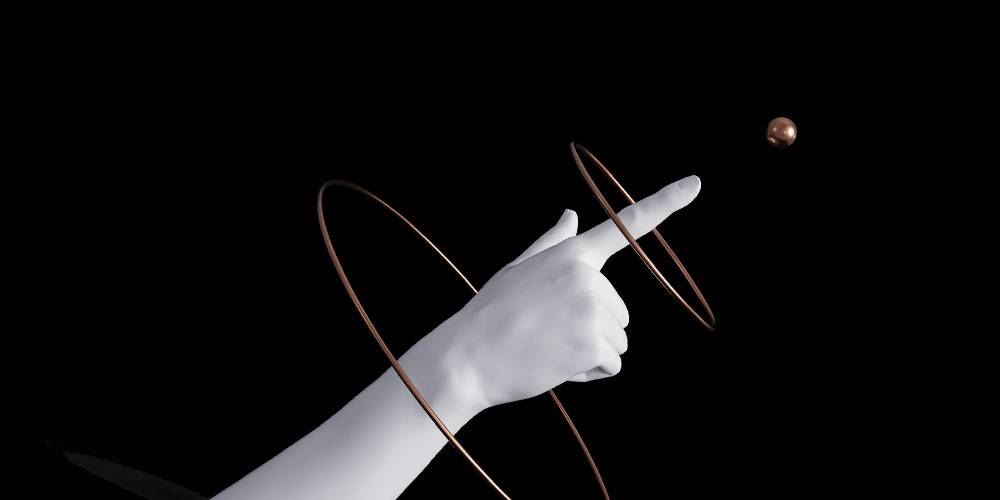In the earliest days of your SaaS, you will hold your customers’ hands as you onboard them into your product. While valuable for product development, it will grow unsustainable with time. At scale you will have to rely on well-timed, automated interactions to ensure smooth customer onboarding.
In this article, you’ll learn how to make it happen.
Don’t wait for the muse. Apply this step-by-step method to write high-performing email campaigns in hours, not weeks.
The three SaaS sales models and benefits of self-service
Before exploring the steps for automation, let’s recap the three SaaS sales models:
1. The Self-Serve Model — common for lower-cost products. There’s no need for a dedicated sales team, and customers are willing to self-serve.
2. The Transactional Sales Model — higher product pricing means more perceived risk for customers. Conversions rely on efficient inside sales and content marketing.
3. The Enterprise Model — complex, high-touch, and lengthy sales cycles require larger sales teams to convert prospects into customers.
Using a self-service model can allow your SaaS to scale without the need for larger sales teams. If you accurately segment your users based on their needs, a combination of self-serve and transactional sales can also be a great choice.
Always make part of your product self-service
Can you use a self-service approach throughout your entire set of product features, and for all your customers? Perhaps not. That’s why segmenting your customers is critical for identifying how best to incorporate self-service.
Evaluating customers based on features is often a good way to start. Here are some questions to ask yourself:
- Which features play a role in achieving early value?
- Which features require the most support?
- Which features are being used by your highest-paying customers?
- Which features clearly correlate with enterprise sales?
Below are the steps to get going with self-serve SaaS, and it starts with customer discovery.
Step 1. Talk to your customers
Use whatever strategies you’ve found works best (demos, interviews, etc.) to define what success looks like for your customer. Here are some brainstorming questions:
- Who is your target user (ideal customer)?
- What primary goal does the user want to achieve using your product?
- Is there a specific “aha” moment when the user feels the value received? E.g. seeing the first booking, receiving the first payment, etc.
- Is there a specific “adoption point” that typically means that the user is there to stay? E.g. for Slack it was the famous 2,000 messages for the teams who are starting to use it.
- What are the steps on their way to success? Which of them require the most hand-holding?
- Is there a single path to success, or is it unique to each customer?
We highly recommend a book by Michele Hansen, Deploy Empathy, where she talks about interviewing customers.
Step 2. Tracking success metrics
Once you know what that success looks like, define what product metrics allow you to track that success. What does this mean in terms of customer data?
- User properties for key usage metrics
- Key lifecycle events
Example. Let’s take Sparkle, a photo editing app. Here’s how they can measure use success:
- Key usage metrics: photos, albums
- Lifecycle events: trial_started, album_created, photo_uploaded
As you can see, it doesn’t have to be complex. We always recommend to start with a minimal tracking plan.
Download our free printable worksheets to plan your success metrics, segments, and campaigns. Use them to follow the best practices and overcome “analysis paralysis.”
Step 3. Define the customer journey
To define your customer journeys, envision the lifecycle stages of your product. These need not be complex. For example, the stages may vary slightly between trial and freemium models, but the general stages will apply. Users start their journey before hopefully converting to paid customers. They then potentially engage with advanced features and eventually, if they aren’t finding value, may cancel and churn.
Segmenting your users by lifecycle stages allows you to engage them as the customer moves from one stage to another.
Each lifecycle segment typically has its own “conversion goal” and a related email campaign that triggers when the user joins that segment. For example, the goal for Trials is to activate them. Usually this means increasing a specific activation metric from 0 to a certain number. When a user joins Trials, you send them a Basic Onboarding campaign which focuses on this goal.
Here are the typical segments for a free trial model:

Here’s the same journey map, but for the freemium model:

Learn more in our guide on customer segmentation.
Don’t wait for the muse. Apply this step-by-step method to write high-performing email campaigns in hours, not weeks.
Step 4. Lead them to the aha moments
When do things click for your users at each lifecycle stage? By now you should have a good idea about that from talking with your users. Now you can drive your users toward this moment at each stage of onboarding.
Paul Kogan gives good advice in this podcast episode:
- Remove tasks in onboarding that aren’t helping customers achieve that one thing they need to solve. Remove that friction to help them achieve that value.
- Support them with content! Educate your customers to help them solve that one problem they are coming to solve.
Similarly, Christopher Gimmer of Snappa told us how providing better resources in the form of templates has created a better experience for their customers.
A classic user onboarding campaign checks in on different feature metrics, and offers help if that metric equals 0. It’s the same exact thing a customer success manager would do, but powered by behavior data and email automation.
Step 5. Go on autopilot with email automation
Now that you have a good handle on the onboarding experience, what your customers need, and how to steer them toward their wins at each stage, you can start to automate these interactions.
The four steps to implement automated messaging include:
- Pick an email automation tool. This can be Userlist or any other tool that allows for behavior-based messaging.
- Start tracking user behavior, according to the tracking plan above.
- Create automated campaigns as users join each segment (see segmentation charts above).
- Forward the responses to your customer support inbox, so that you remain in touch with customers who need help
For customers that are stuck, create emails that will help them remove friction, achieve early goals, and gently nudge.
For customers that are active, send automated emails that help them make the most of advanced features, ask for feedback or reviews, or suggest annual billing. All of these types of interactions can be automated to improve the customer experience and decrease manual support.
Step 6. Streamline your support
Now that you’ve automated the outgoing email, focus on providing stellar service for the incoming support requests. This is much easier than trying to check in with every user manually.
We recommend using a help desk tool, such as Help Scout or HelpSpace.
Why should you invest in your user onboarding now?
If you haven’t already, check out our ultimate user onboarding guide for SaaS founders here. In short, you should start improving now because:
- Most onboarding improvements are relatively inexpensive, compared to marketing & sales.
- The ROI is quick: any improvement can be applied to your next new trial.
- It’s impossible to develop a perfect onboarding system from scratch. Gall’s Law says: if you want to build a complex system that works, build a simpler system first, and then improve it over time.
The guide goes deeper, specifically about how “behavior-based” onboarding can provide an excellent customer experience. By starting and following these best practices, you can start to realize all the benefits of automation.
It’s time to free up your hands
Converting a part of your user base to self-serve can be hugely beneficial: it saves resources and helps you focus on high-value customers. Automated onboarding is, hands down, a critical part of this undertaking. We hope that the recommendations above will help you kick-start that process.
At Userlist, we’ve been helping founders improve their onboarding since 2017, and we know that each SaaS business is unique.
If you ever need help, welcome to join a demo call and we can brainstorm your challenges together.
Don’t miss out on new articles. Subscribe to our newsletter and get your monthly dose of SaaS email marketing insights.