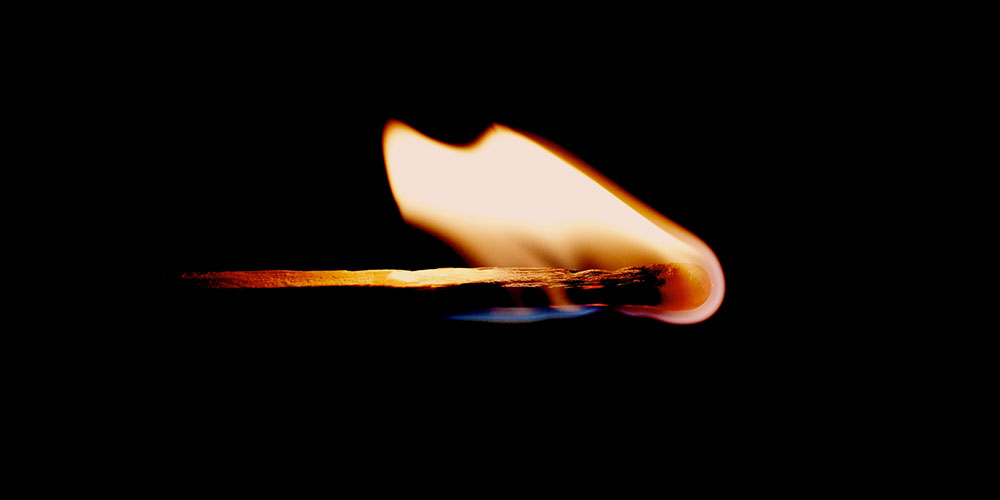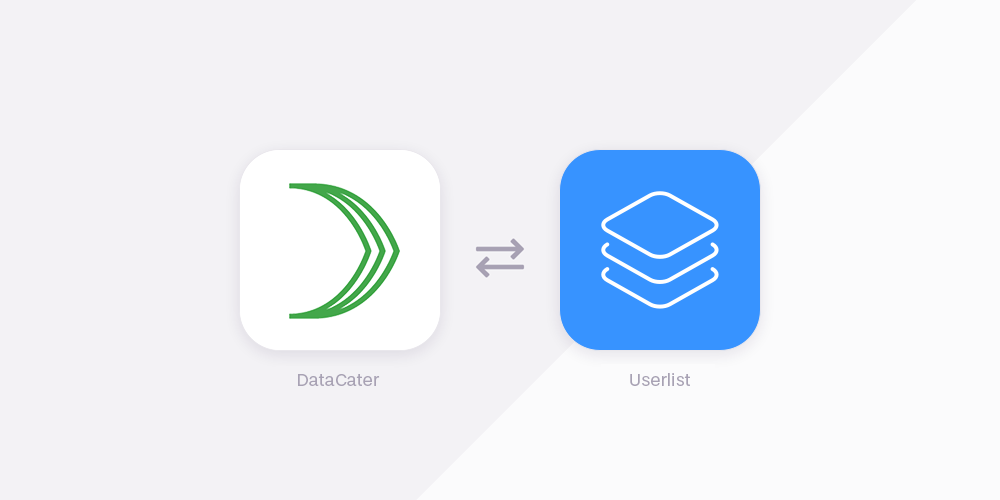Up to date, email remains the most powerful and effective marketing channel. According to this report, every $1 spent on email generates around $36 in revenue on average — that’s about 3,600% in ROI!
But why are SaaS businesses struggling to maximize the full potential of email automation? Why do we limit ourselves to a simple onboarding campaign? Why do we procrastinate?
There’s an answer to that: email automation is complex, scary, and intimidating.
Once we put together this big thread of SaaS email marketing challenges on Twitter. We’ve learned about them running Userlist since 2017.
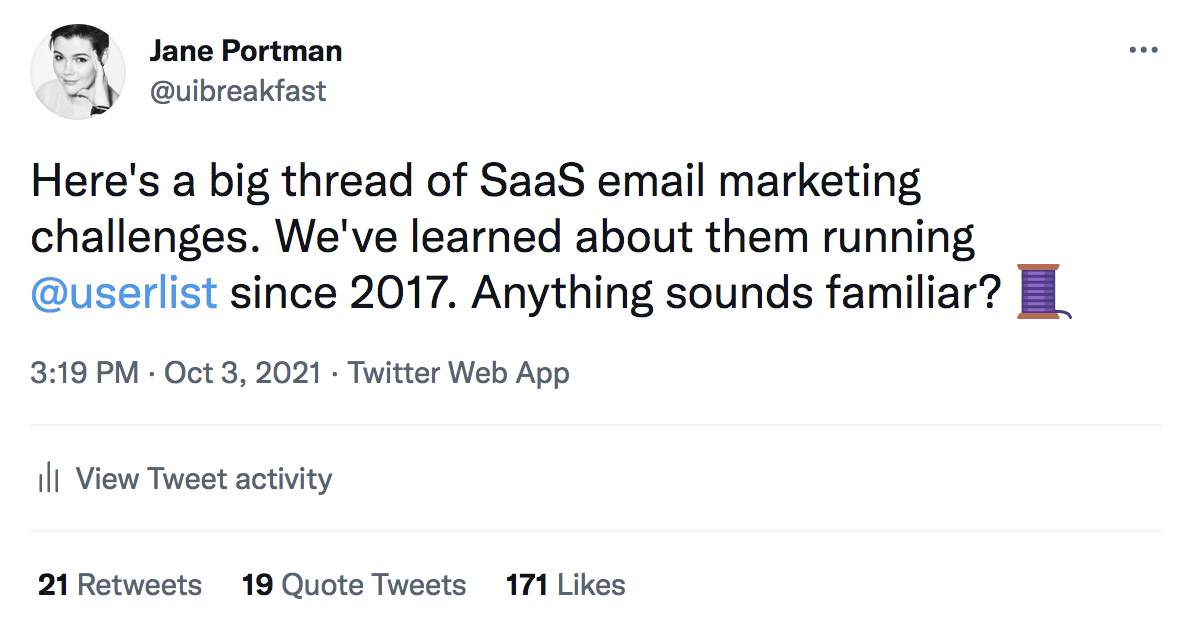
Let’s take a look at them here.
- Many SaaS companies don’t run a marketing email list at all.
- Many who do, simply store email addresses from past trials and email them once in a blue moon.
- Many SaaS companies dump those email addresses to freemium tools that don’t charge a monthly fee and hope to email these leads eventually.
- Many SaaS companies want to be good at regular broadcasts, but only a few of them send those broadcasts regularly.
- Very few SaaS companies nurture their marketing leads with evergreen campaigns.
- Everything that works for infoproducts and ecommerce — tripwire purchases, coupon codes, etc — barely nudges the potential user to try your software, but doesn’t guarantee activation.
- Very few SaaS companies go beyond a simple welcome sequence and send true behavior-based emails to their customers.
- Very few SaaS companies go beyond user onboarding and create additional lifecycle touchpoints.
- Most SaaS companies struggle to sync their marketing email list and customer email list.
- Email automation is hard to master. It looks even harder from the outside.
- Everyone procrastinates when it comes to migrating their list or setting up emails.
- Email automation is hard to switch or update because it’s hyper-connected to your marketing website, your help docs, your calendar links, etc.
- There’s no industry standard on what user data to track, or how to do it properly.
- There’s no industry standard on how to segment your users and companies.
- Email automation software still pretends that companies don’t exist, anyways.
- No SaaS company has ever been sure they cracked their user onboarding 100%.
- No SaaS company has ever been satisfied 100% with their email automation efforts.
- Nobody reads email these days, anyways.
- Too much email can annoy users, hurt your brand, and bring negative ROI.
- Too little email and you’re missing out on so many opportunities.
- Try email templates, so that you save time, but sound like everyone else.
- Ditch the templates, so that you sound authentic, but also reinvent the wheel and brag about yourself instead of focusing on customer pains.
- Focus on customer pains, but forget to mention important features that help your customers make purchasing decisions.
- Use double opt-in on your forms. It’s the right thing to do and also legal. Pretend you don’t know it also kills your conversions.
- Track opens and clicks so that you know what works and what doesn’t.
- Don’t track opens and clicks so that you’re ethical.
- Use a free email course (a free book) to educate your subscribers and help them self-diagnose the pain you’re solving.
- Don’t use a free email course (a free book). It’s an outdated trend.
- Use webinars to grow your email list. But don’t add those emails to your email list — explicit consent required.
- Include an unsubscribe link in all your emails.
- Email everyone with privacy policy updates and other product announcements they can’t unsubscribe from.
- Store data about abandoned trials so that you can try and reactivate them.
- Remove data about abandoned trials to comply with your data retention policy.
- Customer data being moved between different countries is a big legal challenge.
- Re-send email to those who don’t open.
- Please, please don’t re-send to those who don’t open.
- Purge your marketing email list based on engagement data.
- Don’t use engagement data to purge your email list because it’s largely inaccurate
- Email software should only charge based on active users.
- “You only charge based on active users, why is my bill suddenly so big?”
- Email software should differentiate “primary users” and “secondary users” and charge accordingly. Also, it should store lifetime’s worth of behavior data for all of them.
- You should ask for your lead’s first name and other data to personalize your marketing emails.
- You should minimize your signup forms to improve conversions.
- You should send simple emails that look like you sent them personally.
- You should send beautiful emails that showcase your brand.
- Keep your emails short.
- Include everything in your email so that the reader can read it right away, instead of having to go elsewhere.
- Use videos in your emails.
- Don’t use videos in your emails, because email software can’t play them.
- Encourage users to reply to improve engagement and build relationships.
- Encourage users to reply so that they can flood your inbox and you have to send generic impersonal responses.
- Every SaaS company should review their email setup regularly, but nobody does.
- There’s “marketing and transactional email” from the legal standpoint, and there’s “marketing, lifecycle & transactional email” from the functional standpoint. Also, nobody uses these terms correctly.
- Should you email your news to your marketing list, to your customer list, or to both?
- What if someone uses a different email address to start a trial?
- How do you figure out the admin user in the account? Is it always the one who starts the trial?
- There’s no industry standard for importing/exporting an email automation setup.
- Visual workflow builders are great because you can see everything at a glance.
- Visual workflow builders are not great. There are so many arrows and whitespace that you can’t see everything at a glance.
- There’s no industry vocabulary for what’s called (and meant by) fields, properties, tags, events, groups, segments, campaigns, broadcasts, emails, messages, flows, workflows, conditions, triggers, and behavior data.
- Email automation tools are complex and hard to master.
- Even companies who provide those tools struggle to educate their employees, let alone their customers.
- Email automation belongs to the marketing industry, but it requires an engineering mindset to set up.
- Only a handful of engineers around the world specialize in email automation.
- You still need your product and marketing teams to do customer research, which informs your email copy.
- What department is responsible for email automation, anyways? Product, marketing, or customer success?
- Sorry, I forgot the content editor who should do the final edit for tone of voice, style & grammar — for everything that’s inside your email automation.
- Because automated emails are sent directly to every single lead and customer, present and future. Imagine the pressure.
- We just wrote the definition of procrastination. “We procrastinate on tasks we find difficult, unpleasant, aversive, or just plain boring or stressful.”
- Yet email automation has immense scalability and impact compared to other product & marketing efforts.
No wonder we struggle with email marketing. However, it shouldn’t stop you from doing it. Good luck 💛
— Regards, Jane
P.S. Here are some more resources on the topic:
- What Is User Onboarding? The Ultimate Guide for SaaS Founders
- How SaaS Companies Approach Customer Messaging: Three Blueprints You Can Use
- 24 Tips on Mapping Email Marketing Automation from Chris L. Davis
- Switching to Self-Service SaaS: How to Put Your Customer Onboarding on Autopilot
Don’t wait for the muse. Apply this step-by-step method to write high-performing email campaigns in hours, not weeks.