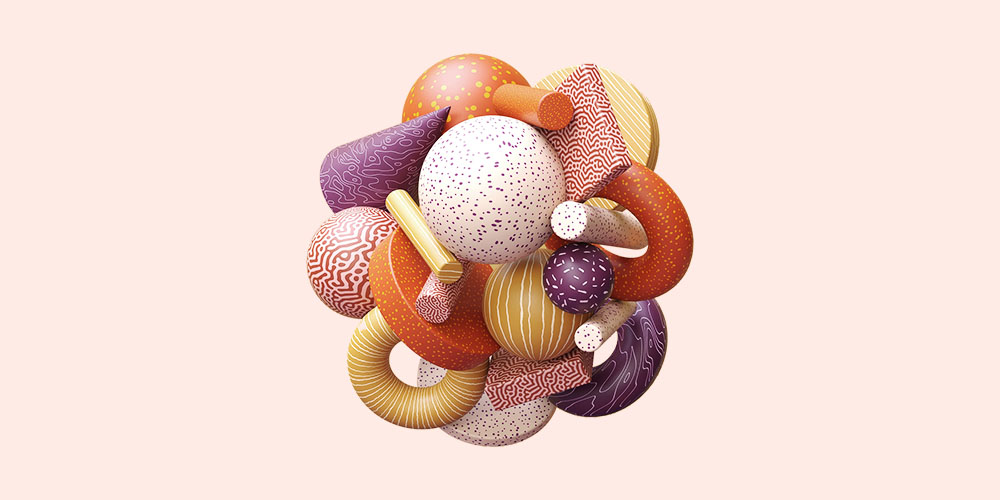Knowing when to send the right message at the right time is key to an effective email marketing strategy. Chris L. Davis of Automation Bridge has worked with several fast-growing SaaS companies in optimizing their strategies to drive growth.
What are the best practices in mapping out your email marketing and automations?
Chris and Jane talk about why SaaS companies should level up their email marketing strategies and give out tips on how you can map out your automations more effectively.
Watch the full recording of the workshop below, or read on for the key takeaways.
Don't wait for the muse. Apply this step-by-step method to write high-performing email campaigns in hours, not weeks.
Why email?
Even with the popularity of newer marketing channels like social media, email marketing remains one of the most powerful channels to drive conversions.
"People keep saying 'Email's dead, social this, TikTok that. No, text message this.' Email will never die and has never died. It is the ultimate zombie. No matter how many times you take them out, you just can't take email out."
In fact, marketers who used segmented campaigns noted as much as a 760% increase in their revenue from their email marketing efforts.
And in his personal experience, Chris was able to generate around $1.8 million within 12 months for ecommerce just by sending emails to customers, even without upfront lead generation efforts.
Before we dive into the tips and best practices in email marketing and automation, make sure that you've already done the necessary homework: identifying your buyer personas and mapping out your customer journey. Not only will these help you map your automation, but these determine your overall marketing plan.
Tip 1. Use a CRM to manage your leads and customers
There's one specific problem with SaaS companies: they fail to track events and integrate them with their CRM (if they are using one).
"In fact, most of them aren't even using a CRM. They're using like MailChimp or some email marketing platform which doesn't even enable them to do much of anything."
Worse, some companies even consider the number of users logging into their app as their CRM — which is not the way to manage your contacts.
CRM systems help companies improve business relationships with their leads and customers, and Chris stresses that this is an important component of a successful email marketing campaign.
Here's a list of tools you should be using instead of MailChimp.
Tip 2. Invest heavily in copywriters
Chris mentioned that some of the most common hurdles companies face with email marketing are:
- They don't know what type of email to send on a consistent basis
- They don't have a team to plan and execute it
- They don't have a system in place to execute it for them consistently
But these can be overcome when you bring in copywriters who can brainstorm and implement your campaigns. Chris says that without a team to help you out, your plans will always take the backseat.
"Every SaaS company that I've worked with has either invested heavily in copywriters to ensure that they've got fresh copy and content, or not and struggle."
Tip 3. Set a realistic and valuable sending frequency
When it comes to sending frequency, Chris doesn't prescribe a specific duration because it's a case-to-case basis for each company.
"It's up to you to determine that frequency, that displays the most value for what you're sending for, who you're sending to, and the value perceived from your audience."
Tip 4. Measure and analyze your data
Most email marketing and automation software can provide campaign analytics. Chris advises going beyond looking at these numbers and focusing on what these numbers are trying to tell you. That way, you have a basis to decide on the best steps forward to improve your campaign.
"I'm talking about beyond open rates and click-through rates. I'm talking about, 'Hey, we got a 40% open rate in that segment. Now let's go into that segment and see what type of messaging it was. Okay. Now let's send another type of that messaging and see what happens.'"
Tip 5. Invest in segmentation
But out of all the factors that make for a successful email marketing campaign, Chris says that the most important one is segmentation.
"So when we talk about visually mapping, it's all about segmentation. Cause what segmentation does is it allows us to, it opens the floor for personalization. The most profitable marketing is personalized marketing."
In order to do that, the marketer must know where a contact is at any point in time in the customer journey — which is a carefully orchestrated journey that you have identified each step, each phase to know exactly when someone enters and exits.
Tip 6. Talk to people based on their most recent action
Companies often struggle with what email to send to their contacts. Chris advises basing the email content based on their most recent activity.
"You always talk to people relative to the most recent action that they did."
For example, when a lead signs up for a free trial of your product, most marketers would send a sequence of emails to help them get the most out of that trial. Chris shares that other marketers use this as an "indoctrination" of sorts.
When these leads don't convert after the seventh day of the trial period, Chris then puts them through a high-converting email sequence of evergreen content. And if it still doesn't lead to a conversion, they are put through the long-term nurture sequence.
The main goal of these sequences is to convince the contact to make their buyer's decision and it's important that you keep consistent with your email marketing.
Tip 7. Send your highest-converting emails at the beginning
Jane shares that the common automation flow would have the onboarding sequence first, the long-term nurture comes next, and only hot leads are put through the high-converting sequence.
While Chris isn't against this common flow, he approaches his campaigns differently. Aside from taking advantage of the contact's attention, he also does opt-ins and/or lead captures with segmentation on the front end.
"I'm not against it, but what that's done in my experiences is it actually allows them to cool off while a lot of people think they're using that to warm up. Well, the engagement curve shows that over time, it's harder to keep attention. Your attention is at its all-time high the moment someone opts-in. So I want to take advantage of that sweet spot and put the best content in front of them."
As for the sending frequency, Chris shares that he usually sends out these high-converting emails three days apart at max.
It's also possible to have several high-converting sequences in an automation. Chris says that depending on what information they capture, the data dictates what high-converting sequence the contact gets.
Tip 8. Keep your leads moving forward
The goal of any email marketing and automation is to help leads go forward in the customer journey. While it's good to have a lot of possible entry points into the journey, you also have to be careful about cannibalistic marketing.
For example, when you have two lead magnets that have the exact same lifecycle (ie. a report and a podcast), these can compete with each other. Chris shares that this prevents people from moving forward in the customer journey.
In order to prevent that, he says that you should be very strategic in mapping your automation.
"When I'm mapping out the flow, I'm assuming the user is moving forward. I do not want somebody who is a lead to ever go back to a subscriber. I don't want somebody who's ready for marketing to ever go back to a lead. I want you to continue to progress through this customer journey, which is very unique."
To take it even a step further, Chris advises that you should be more strategic with lead magnets and have foresight instead of merely giving leads what they opted in for.
"When you opt-in for e.g. this quiz, you're a lead. So I'm not going to tell you to opt-in for the podcast right now. I'm not going to tell you about the marketing automation report right now, because you already took a step further. So the next thing I want to do is get you to attend e.g. this webinar."
Tip 9. Hit a roadblock? Just start drawing
Can't figure out what went wrong, or what the best next step is? Staring at the computer screen won't really help you think of the solution.
Instead, take a step back and just start drawing. Not only does this help you visualize the problem, but it also invites collaboration for a solution.
"There are certain battle scars that I've gotten from the marketing battlefield that forced me to figure this out when things are not working. Money is on the line and you're staring at an automation in Infusionsoft, Ontraport, ActiveCampaign, whatever. That's the worst way to solve it. And I've been in that position far too many times. And what I had to do was step back, get a whiteboard, get some paper and start drawing arrows, erasing stuff. And before you know it, a crowd of people in the startup are all looking, but they're empowered because they can now see what was invested."
Tip 10. Stop the sequence after a goal is reached
As Chris mentioned earlier, every element in your automation must help your contact reach a goal. But what should we look out for when a goal is reached?
Chris shares that it's important to know when you have to pull out a contact from a sequence and put them into the next one to help them move forward. While this is one of the most highly effective use cases in email marketing, a lot of companies still struggle with this.
"What most people do is they have one goal: you purchased and that's it. And until they purchase, they keep getting these emails. No, I've got segments and goals within that to turn off and turn on various communications to keep you moving forward in the customer journey."
To make sure that everything's in order with the automation, Chris has a message map that lets him know things such as:
- What information the contact has submitted
- The actions that they've taken
- What emails are going out in the sequence
Tip 11. Accept that you can’t control everything
Sometimes, things are less than ideal. There are cases that some contacts go back in the customer journey. Chris says that you can't really control that but hopefully, these are the outlier cases instead of the trend.
"Everybody you can't control. I am a control freak. When it comes to the customer journey, I have tried to control and mandate. But my hope and goal are that those are the outlier cases. And not the common cases when someone goes in another order."
However, this doesn't mean you leave these kinds of leads alone. You still have to track them like everybody else. Chris has a system in place that allows him to check in on such leads manually.
"Especially if they're further along like an opportunity or sales-ready, and I see that they go back and opt into something. I have what I call 'indicators of interest.' And when someone does that, it sends me a message, 'Hey, check in on so-and-so.' They attended the webinar, they saw the page and they even in, and they even jumped on a call with someone from your team. They just opted in, just make sure nothing's wrong."
Tip 12. Value your marketing to existing customers
When a lead becomes a customer, it doesn't mean you have to stop marketing to them. It only means that it has become easier to market to them. Chris says that the statement: "your best customer is the customer you already have" is only true if you know how to convert them again.
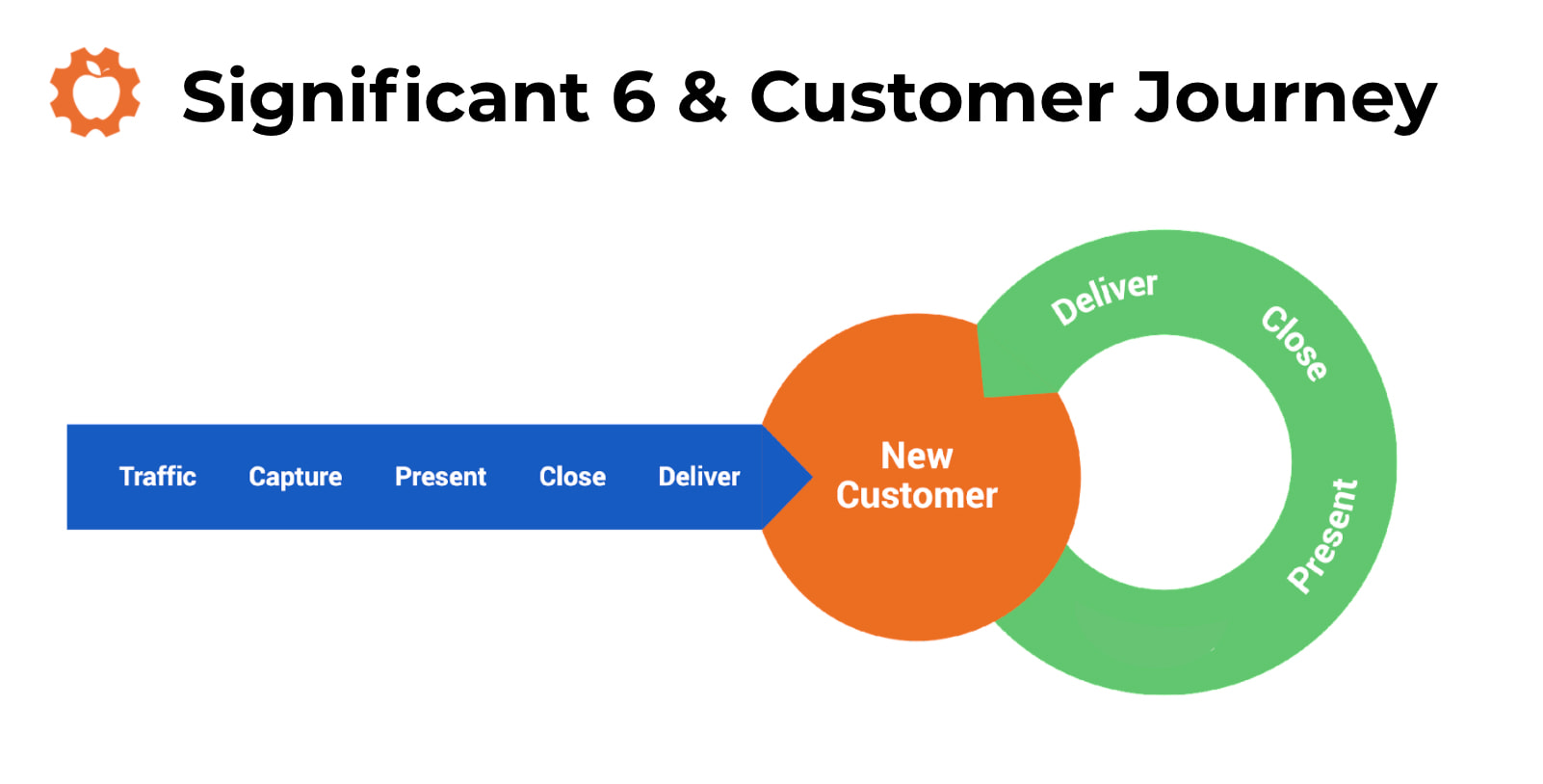
If you look at this customer journey above, you will see that the journey involves a loop of presenting an offer, closing the sale, and delivering the value. This could be in the form of presenting another month, another product, and so forth.
This way, converting new customers serves as lead generation for an upsell, or a downsell to retain them in your existing customer base. However, closing new customers might look different from closing existing ones.
Chris shared a friendly observation: most SaaS companies make the mistake of not getting recurring revenue from their existing customers. And Chris learned this lesson the hard way.
"I won't share this startup's name, but we were selling their software and they were so good at lead generation. I was part of racking in 10,000 leads a week and it was just flowing in and there was a market shift. A competitor came and really just punched us in the mouth, figuratively. They came to the scene and just did everything that we were doing better, but we had an existing customer base that loved us and our product."
But instead of focusing on their loyal customers, the company got competitive and wanted more markets to get more customers. This eventually alienated their loyal customers who then switched to their competitor.
Read more about customer acquisition and retention.
Don't wait for the muse. Apply this step-by-step method to write high-performing email campaigns in hours, not weeks.
Tip 13. Distinguish your marketing emails from the transactional ones
When it comes to marketing and transactional emails, you should make sure they have different mechanisms.
Chris recommends that these should be sent from different platforms. The reason for this is if a contact unsubscribes from your marketing emails, they won't be notified about the important updates such as an expiring plan.
Jane says that modern software can gracefully handle this (see their "send to unsubscribed" feature in Userlist). But you still have to be careful and pay attention.
Tip 14. Keep a holiday calendar
To put some spice in your email messaging, Chris advises using holidays as prompts so you can produce different angles. This helps you stay fresh and relevant.
"I don't see SaaS companies leveraging it. It was a secret weapon for one of the SaaS companies that I was working with. The world is creating angles for us every month. There are like two holidays now. Like whether it's the sweetest day, left-handed day, whatever the case may be, there's always something."
Tip 15. Share something new with your contacts regularly
From his experience working in a SaaS company, Chris says that customers get frustrated when there's no communication. To fill in that gap, you can send out emails that talk about new features or functionality as often as you can.
And if you don't have a new feature just yet, you can send them other types of updates.
"They want to hear about what you're doing. If it's not a feature, tell us about someone you just brought on to the team. Who's new in marketing, or a new idea or something. Talk to us as a user of the platform, we want to hear about it."
Tip 16. Don’t use gimmicks in your emails
While it might theoretically increase your email open rates, Chris advises against gimmicky headlines because it cheapens the brand.
"Don't use gimmicky headlines, like 'Open this now and see' — don't do stuff like that. It burns your brand recognition."
Chris shares that he has put this one software company's emails to spam after encountering several gimmicky emails.
"I love their software and they just did an update to it. And it was so gimmicky. It was like 'details inside, the best thing you've ever seen.' And then you log into it. We're going to tell you next week, it's like, okay, the next week comes, okay, wait until Thursday. And it's just like stringing you along to the point where it's just like yuck and, and I must not have been the only one that said yuck. Now their emails go to my spam. They used to go straight to my inbox."
Tip 17. Send from the CEO for a pattern interrupt
Chris says that a send from the CEO email is a nice pattern interrupt, especially for those who are just starting out.
"We did this at ActiveCampaign actually. The first email that you got after signing up was from Jason. It was the highest converting email. It was like a three-line email was just like: 'Hey, this is Jason. Thanks for joining. And just, if you have any questions reply and let me know.'"
They saw a lot of customers reply to this email and they've kept it in rotation until they couldn't do it anymore because of the large scale.
Jane mentions that Userlist can help you do that with multiple sender profiles. For example, you can send:
- a welcome note from the CEO;
- a call invite from another team member;
- most of the emails from your main support address.
Tip 18. Use behavior data for advanced segmentation and personalized messaging
Chris advises leveraging apps like Userlist and Intercom. They allow you to segment customers based on actions and activities that are happening in your product. This makes things easier especially if you do it from day one.
Tip 19. Quality over quantity
On the topic of lead magnets, Jane asks Chris if he had a proven approach to managing them, and making sure they don't kill each other in the automation.
Chris shares that once they had about 60 content upgrades and it was indeed overwhelming to maintain them. This is when he decided to look at the data and analytics to make that optimization decision.
"I looked at all the lead magnets and content upgrades and the data. Saw one that was responsible for 80% and killed the rest. I optimized that lead magnet."
He also realized that it was not about the quality of lead magnets, but it was about having a highly optimized lead magnet that will lead to conversions.
Tip 20. Create new angles instead of starting from scratch
Chris says that content upgrades are supposed to be relative to what the contact is reading. And if you're strategic enough, you can reframe the same lead magnet using a different angle — instead of creating a new one from scratch.
"If you're strategic with the writing of your content and the subject matter that you write about, you can reframe the same lead magnet in a variety of ways. So aiding something new, create a new angle per article. Not a new content upgrade per article. This was a hard lesson learned."
Tip 21. Pen and paper are still powerful tools for mapping
When asked about his preferred software for creating maps, Chris says he uses Lucidchart for a variety of reasons, such as flexibility, ease of use, and the ability to make things visually appealing.
But Chris still starts the classic pen and paper when creating maps. The software only comes later when he is about to digitize it.
Tip 22. Experiment manually, then iterate
Jane shares that even larger companies have resources to deep dive into their automation once every couple of years.
But if you have limited resources and are thinking about iterations, Chris shares the details of his small experiments.
"I'll send an email manually. I'll say: 'You know what? I want to send this email and see how it performs.' If it performs, well I put it in an automation."
And when it comes to choosing the sequence or segment for the experiment, he shares that he browses through his CRM and looks at a contact who's at a good point in the journey.
"What happens if I send them an email right here. I will go and send the email manually. And they'll say: 'Oh my gosh. Thank you. How did you know, how did you know this is what I was thinking? Yes, where's the link.' I was okay. Put that in the automation now at day three. Right? That's why I'm dedicated to doing the upfront manual work."
Tip 23. Keep it simple, don’t over-automate
Chris says that a big mistake people make is that they over-automate:
"They put too much in the automation and then it gets overwhelming. So I always start with the bare minimum and you'll always know if you need more."
He shares that there have been times that he's built a basic automation which he had to revisit only a few times.
"There have been times where I've built a basic automation. I said, 'Okay, this is good enough for now.' I'll come back and revisit it and haven't had to come back. It just works."
Tip 24. Iterate based on data
Chris shares that he regularly checks their data, and decides if there is a need for iteration.
"I like to send notifications to the team via Slack when somebody has reached a certain point. I'm always looking at conversion metrics. Every automation that I have has a goal. So if people are not achieving that goal, that leads me to go search and say: 'Okay, what's going on in this automation that people are not achieving the goal.' I'm looking at open rates and click-through rates. Are people receiving these? Are they opening them? So it's really the data and the analytics that cause me to go and look and do more iteration."
Learn more from Chris L. Davis
Chris is an advocate of teaching and empowering marketers to be well-versed in automation. If you want your team members to learn these skills and more, you can look at their training program at Automation Bridge, as well as their All Systems Go! podcast.
Don’t miss out on new articles. Subscribe to our newsletter and get your monthly dose of SaaS email marketing insights.