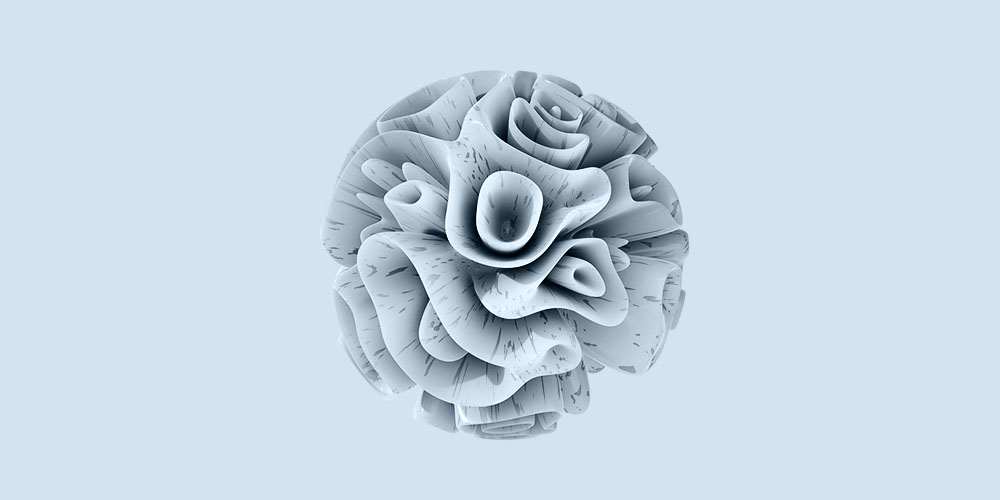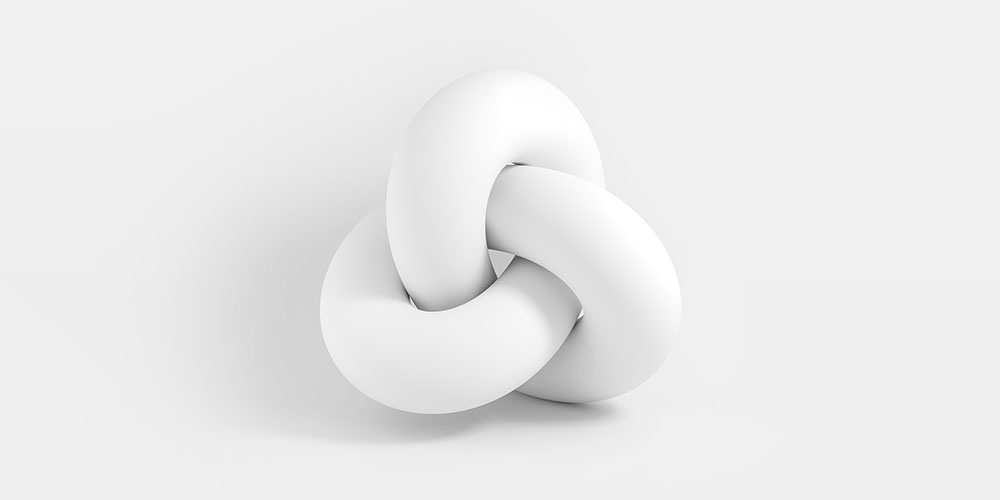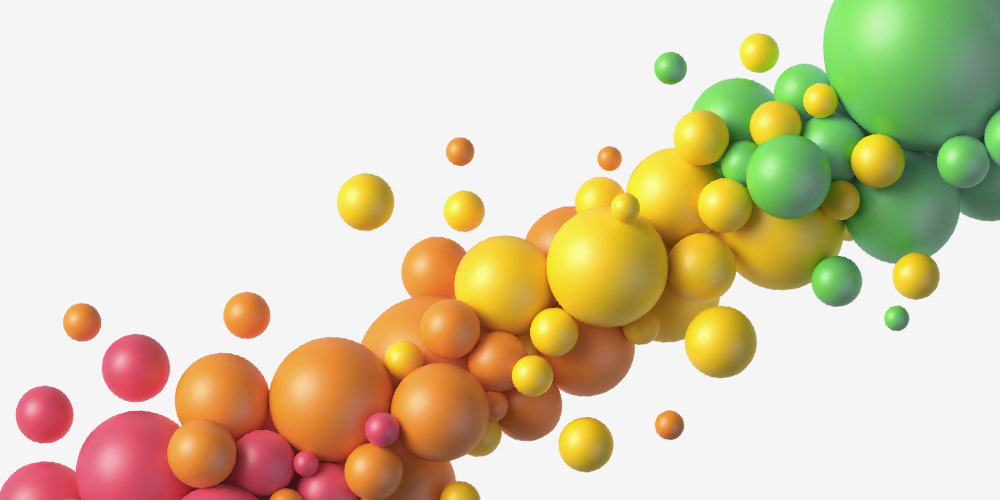Cancellation is an important lifecycle breakpoint. You shouldn’t ignore this massive opportunity to get in touch at that time. Sure, the relationship may have gone sour by then, but there’s still plenty at stake. You shouldn’t let them cancel without figuring out why.
Even if they ultimately churn, these customers will keep the opinion of your brand (!) and can remain loyal and contribute to your word-of-mouth growth.
That’s why you should craft cancellation emails with love and care.
In this article, we’ll cover everything you need to know when writing cancellation emails, along with example emails from top SaaS brands.
Don’t wait for the muse. Apply this step-by-step method to write high-performing email campaigns in hours, not weeks.
Goals of a cancellation email
A cancellation email is sent to users who have decided to cancel their subscription with a SaaS company. This email is a crucial part of the customer lifecycle breakpoint.
Remember that once a customer has cancelled, it doesn’t necessarily mean they have already churned. According to Profitwell, on average only 1 out of 2 of all churned customers cancel 3 weeks before their subscription is officially finished. This means that they still have time left on their subscription. Capitalize on this small window and try to win them back.
What does a SaaS company hope to achieve with a cancellation email? Let’s look at some of the desired outcomes, which will vary based on the overall strategy and current campaign:
- Reduce churn rate
- Maintain a positive relationship with the customers
- Leave a positive last impression
- Understand the reasons behind cancellations
- Win back disengaged customers
Five approaches to take with your SaaS cancellation emails
When drafting a cancellation email, decide on your tone and strategy. What do you want your email to feel like?
Here are five different approaches you can take:
- Transactional. You can craft a formal matter-of-fact email to confirm the user’s decision to cancel. It will also provide any necessary information related to the cancellation process, and ensures a smooth transition as they exit the service.
- Short and sweet. This approach uses a more friendly tone to express appreciation for the user’s business, wishing them all the best in their endeavors. This will help leave a positive last impression.
- Investigative. Your top goal here is to learn more about what prompted the customer to churn. This can help you gather valuable feedback and even prevent such situations in future.
- Lucrative. You can offer a deal or incentive to encourage the user to stay. This can be a generous discount or product credits.
- Mildly threatening. Highlight what exactly the user will lose by cancelling their subscription. Mention the features that will no longer be available and projects that will be terminated. You can also personalize the email by adding usage statistics and other data. It’s common for these emails to include red color, exclamation marks, and other warning signs.
Tips on writing cancellation emails for SaaS customers
Here are some tips on creating good cancellation emails for your customers.
Find out “the why” with a survey or an open-ended question
You need to understand what made users cancel. Was it due to pricing, unmet needs, or their perception that your service fell short?
Create a targeted survey email that leads the user to give you reasons for churning. You can send a survey form along with the cancellation confirmation email or create a highly personalized email with an open-ended question on why they decided to cancel.
We have previously covered survey and feedback emails in our blog.
Asking for feedback can increase the user’s responsiveness, making them more likely to be retained.
Personalize and use empathetic language
Like any other emails, personalization is very important for subscription cancellation emails. A personalized greeting should be your staple. To make the email look more personal, send it from a personal account (with your name and credentials) rather than a generic business address. This “reverse personalization” is a small but impactful way to make your emails more noticeable.
Showing customers that you actually care can go a long way. Thank them for being a valued customer and let them know you are dedicated to helping them.
Mention upcoming features
You can try to generate buzz by showing the canceled users what they’re missing out on. Users might be encouraged to stay if they think the upcoming product enhancements will add value to them.
Clarify what exactly will happen after cancellation
You need to mention what exactly will happen after the cancellation takes place. This includes explaining what services or features will no longer be available, as well as any potential consequences of cancelling, such as loss of data or access to previous account information. You need to make sure that they save their valuable data before it gets lost.
By being transparent and providing clear information, you’ll help your customers make an informed decision about whether or not to stay.
Add a CTA to reactivate
It’s always good to leave a link to reactivate the subscription in case the customer changes their mind. Make sure this CTA is subtle and doesn’t sound too pushy. You can also add specific steps that the customer can take to reactivate their account.
Follow-up if needed
Instead of using a single email, consider building a cancellation campaign, especially if the user cancels long before their subscription period ends. For example, you can send a confirmation email right after they cancel. You can follow-up a few days before the period ends with a short email reminding them about what they will lose. The last email can request feedback on why they canceled.
Examples of subscription cancellation emails
#1. Pipedrive
Subject: Your Pipedrive subscription has expired
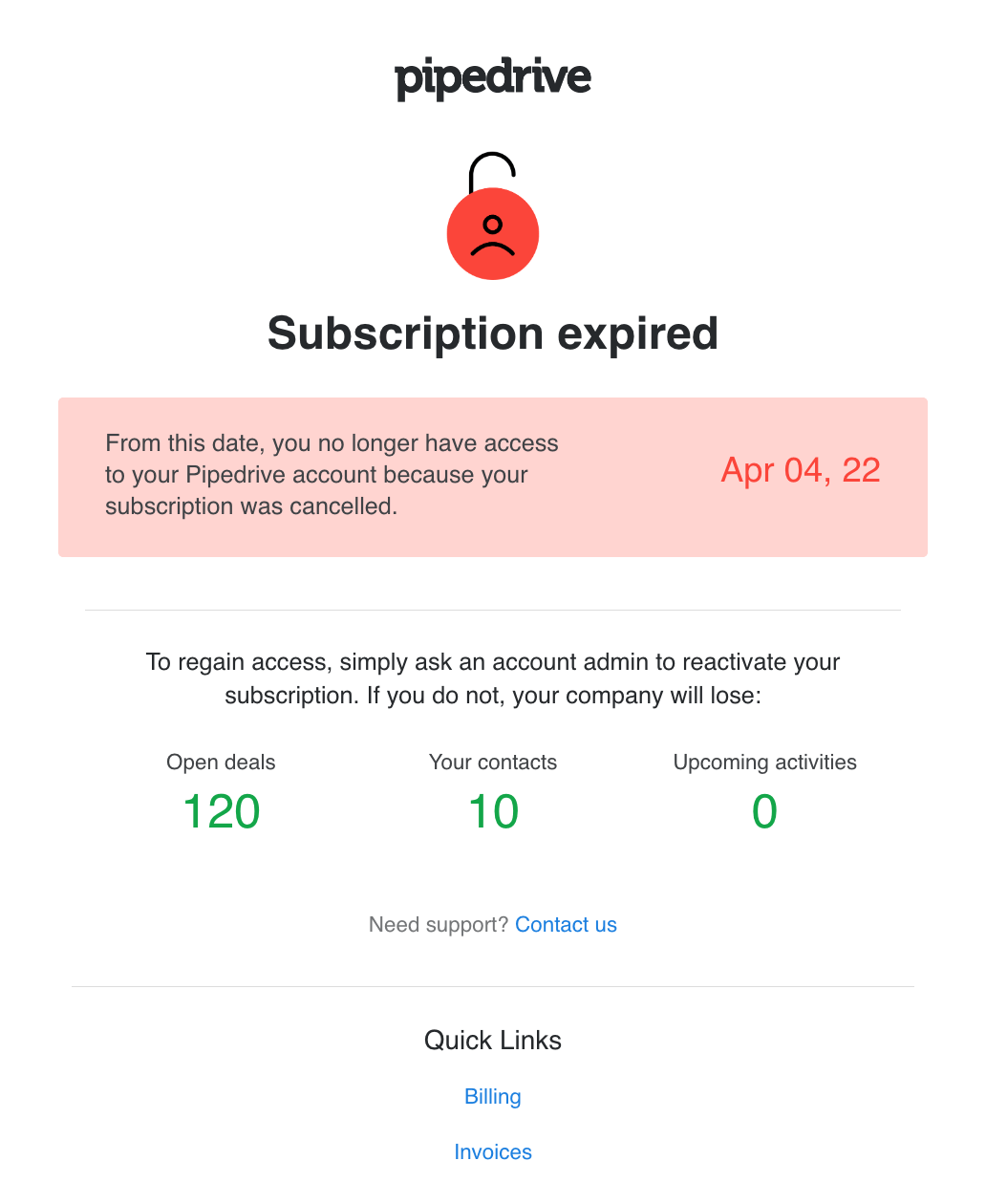
Pipedrive is a sales CRM that allows salespeople to track leads, measure key activities, and streamline sales workflows.
In this cancellation email, the exact date of when the user loses access to their account is clearly mentioned. Pipedrive goes with the formal and ‘mildly threatening’ method by highlighting the deals and contacts the user will lose once the subscription ends.
They use plenty of red in the email even though it’s not their brand color. It might be to convey the seriousness of the situation and the potential negative consequences of cancelling the subscription. This is a typical example of a “mildly threatening” approach.
#2. Riverside
Subject: Your Riverside.fm subscription has been canceled
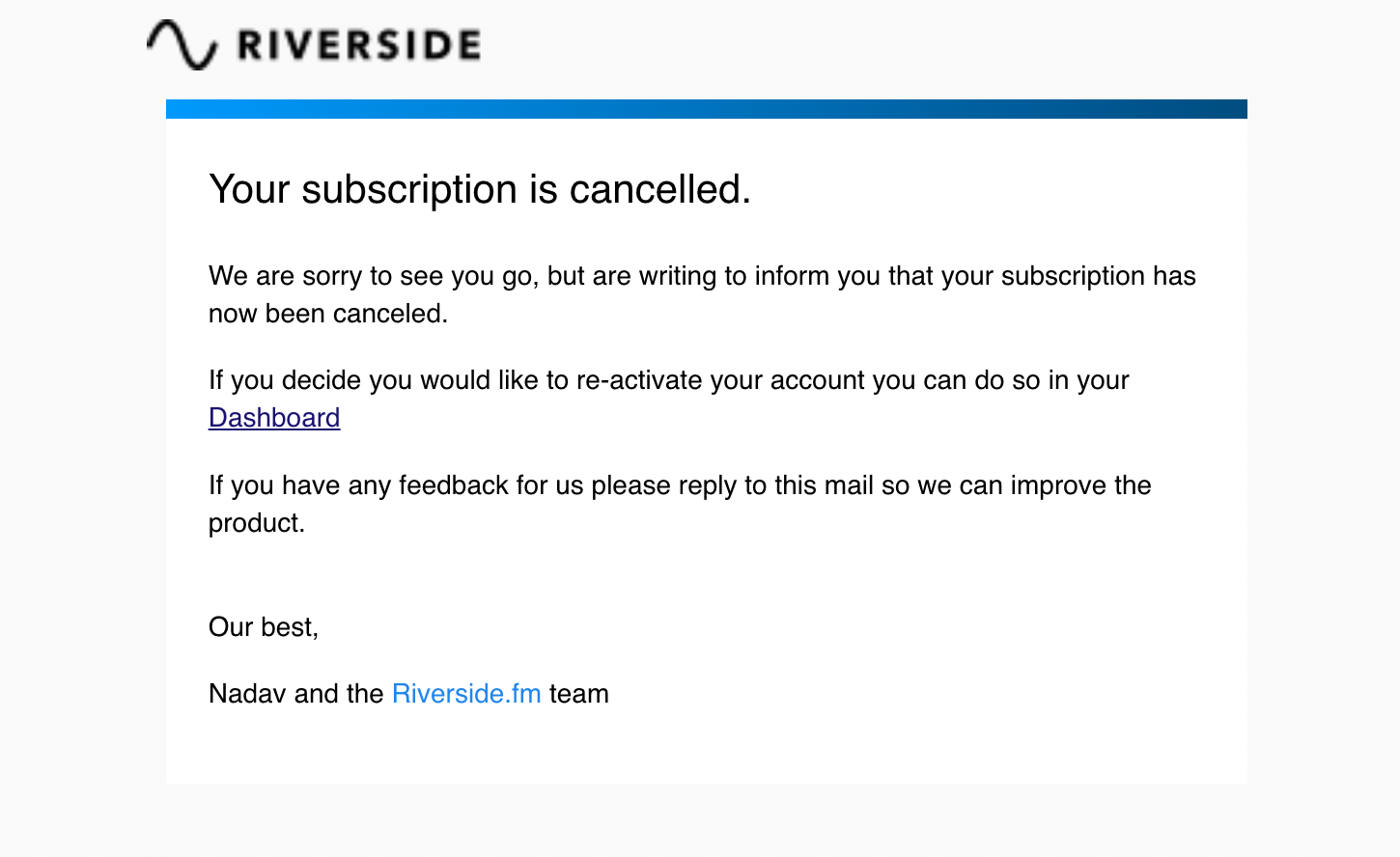
Riverside is an online recording studio for podcast recording and editing.
Riverside opts for a short and straightforward subscription cancellation email. They add a clear path to re-activation and also asks an open-ended question to gather feedback. The email also has personalized sender details.
What could be improved:
Including the exact date of when their account expires would have been great.
#3. Asana
Subject: Your Asana subscription has been canceled
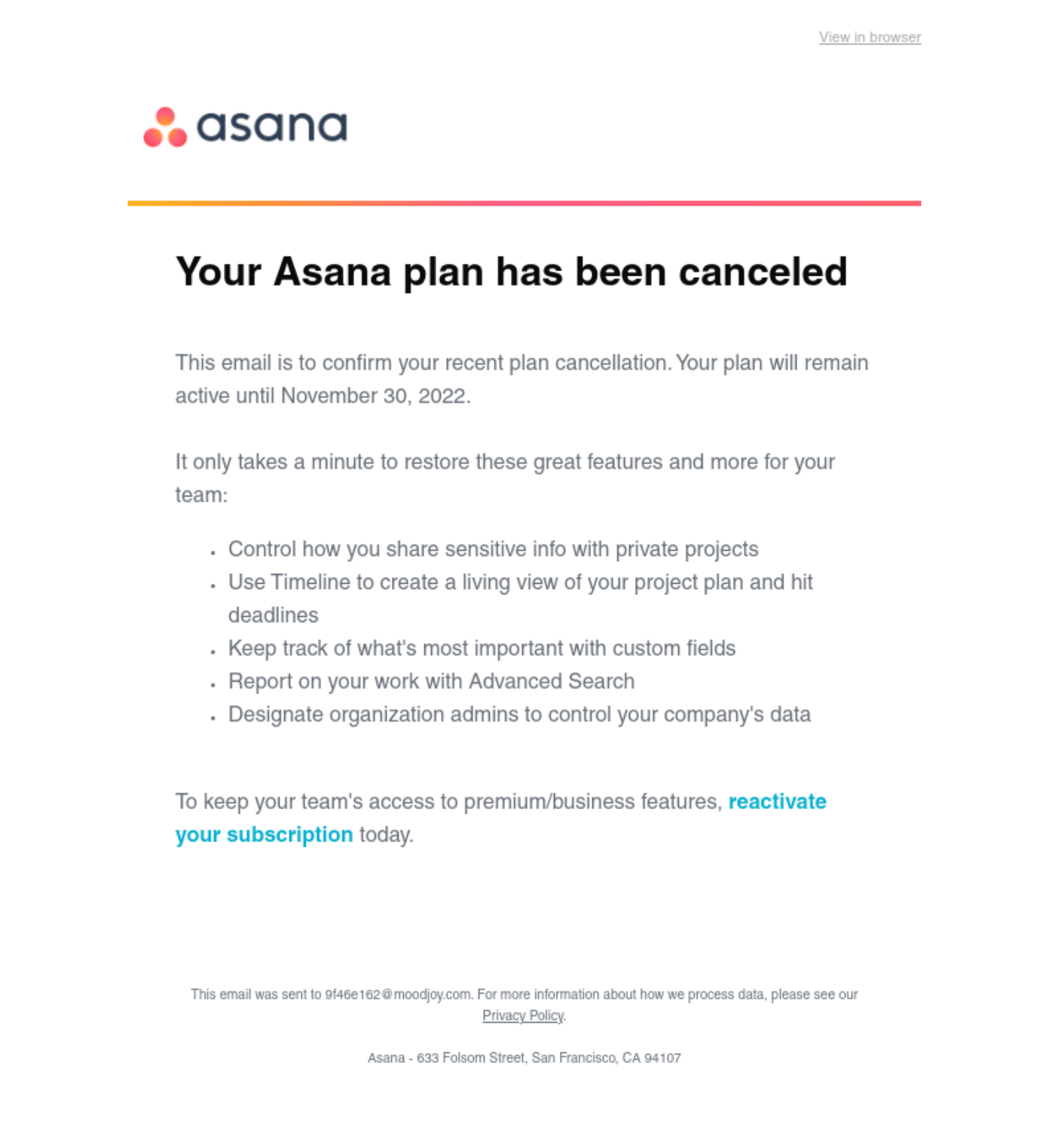
Asana is a flexible project management tool for cross-functional teams.
This email starts by mentioning the date until which the plan will remain active. The rest of the email mentions some of the key premium features and benefits of Asana that the customer can no longer use after cancellation. The email ends with a subtle CTA to reactivate the subscription.
#4. Adobe
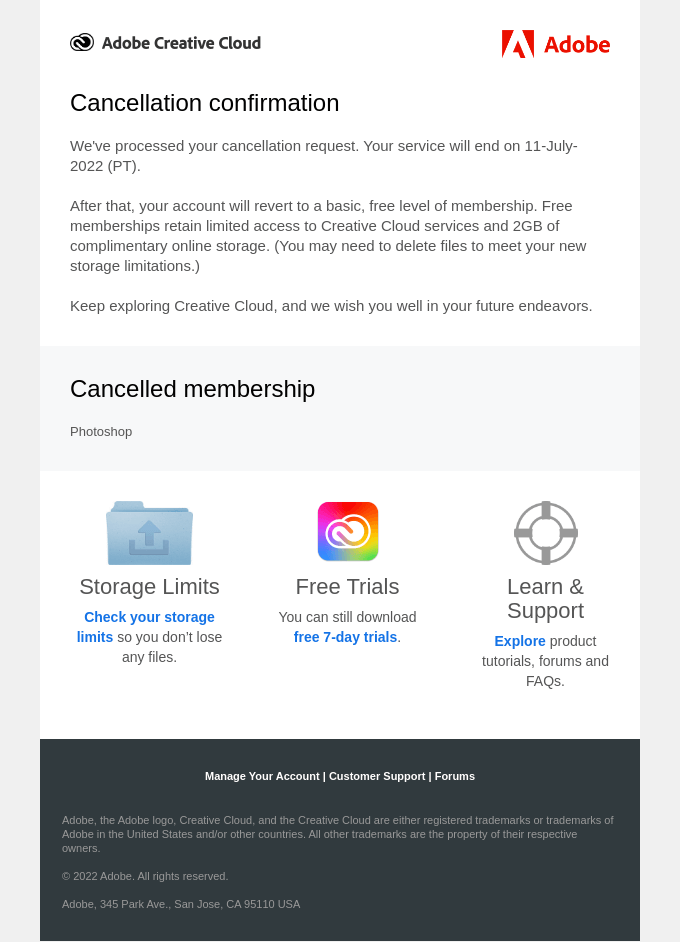
Adobe offers a range of creative and multimedia tools, including Photoshop and Illustrator.
After mentioning the date of expiration, the email goes on to briefly explain what will happen after cancellation. They mention that the user will need to delete some files because of the limited storage space in the free plan. At the end of the email, they also have a link where customers can check their storage limits and make the necessary changes.
#5. Vimeo
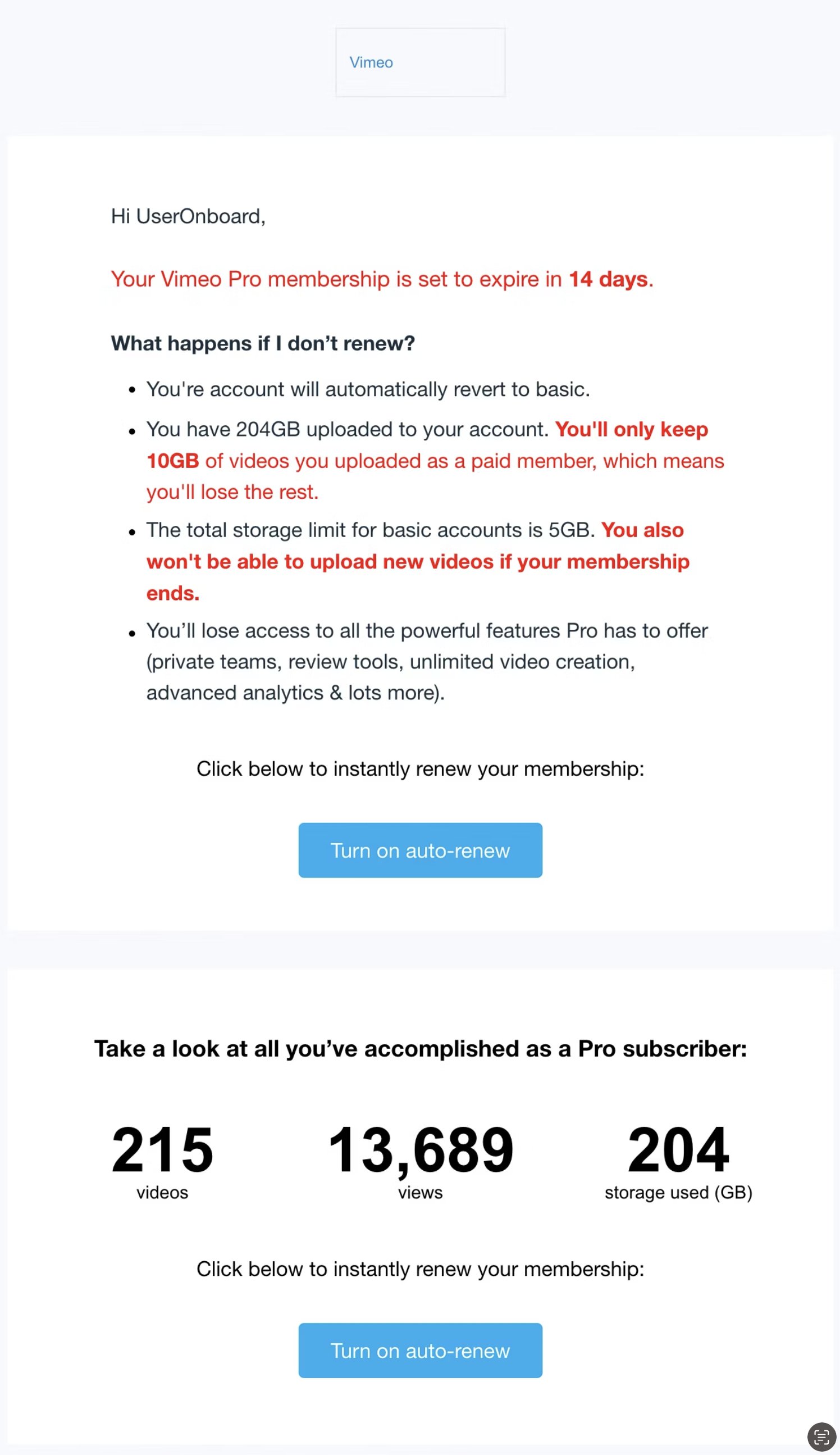
Vimeo is an all-in-one video platform to create, manage, and share videos.
The Vimeo team chooses to craft the cancellation email with elaborate details of what the user will lose after cancelling their Pro membership. Note how they formatted the key sentences in red and bold. They also add what the user has accomplished as a Pro subscriber. The email has two different CTAs to renew the subscription.
What could be improved:
Mentioning the exact date of expiry instead of just “in 14 days” would give users more clarity.
#6. Disney Plus
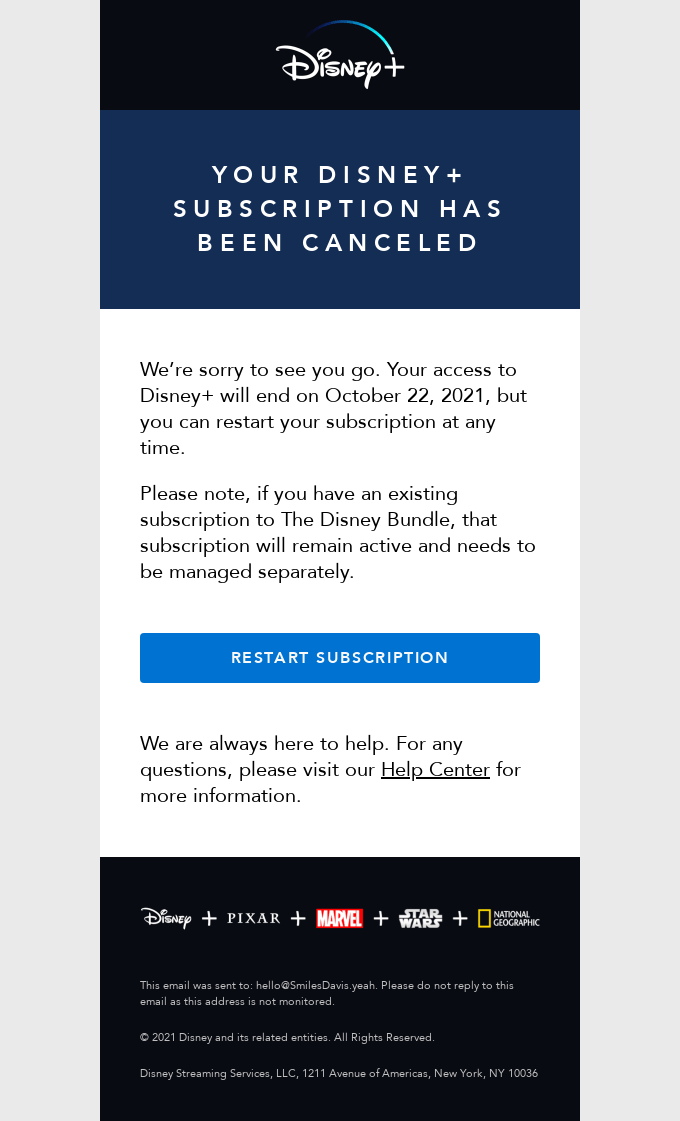
Disney Plus is a popular streaming platform.
This is a good example of a straightforward cancellation email. They’ve mentioned the exact date the plan expires and how to renew it.
#7. Rocket Money (formerly Truebill)
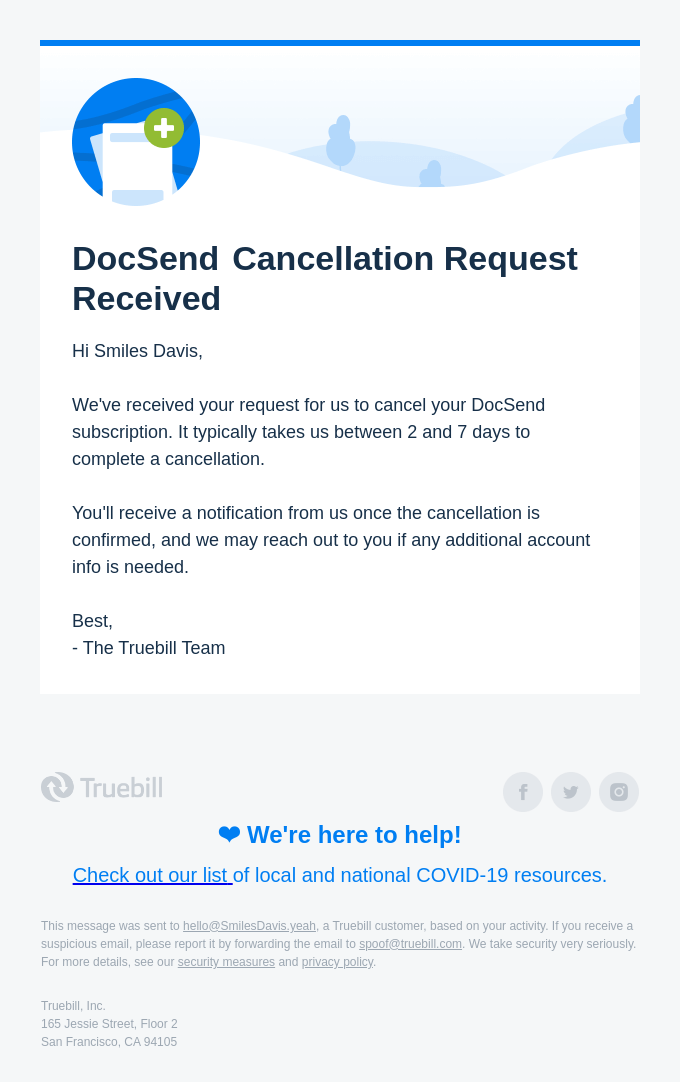
Rocket Money is a personal finance app that helps you manage your money, lower your bills, and even cancel unwanted subscriptions.
This is a cancellation confirmation email from Truebill that informs the customer that the process will take a few days. It assures them that they will reach out when the cancellation is complete.
Don’t wait for the muse. Apply this step-by-step method to write high-performing email campaigns in hours, not weeks.
#8. SE Ranking
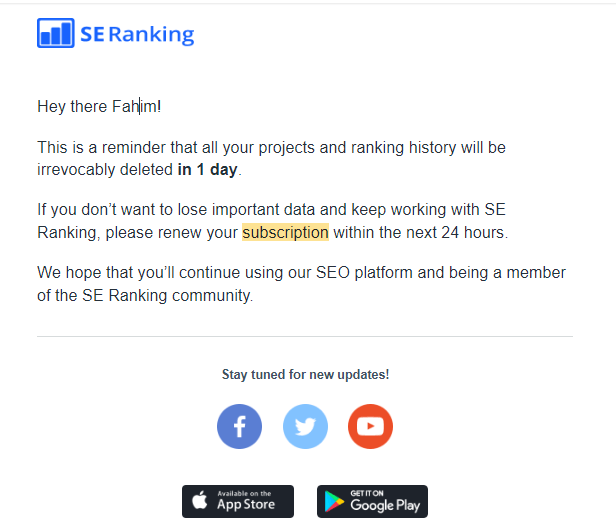
Thanks to Sayem Kashem of FacileWay for contributing this example.
SE Ranking is an SEO platform that helps with rank tracking, keyword research, and website audit.
Another example of a ‘mildly threatening’ cancellation email. After a personalized greeting, the email mentions that the user will lose important data within 24 hours.
What can be improved:
Since the email emphasizes on subscription renewal, adding a link at the end would be appropriate.
#9. Passion.io
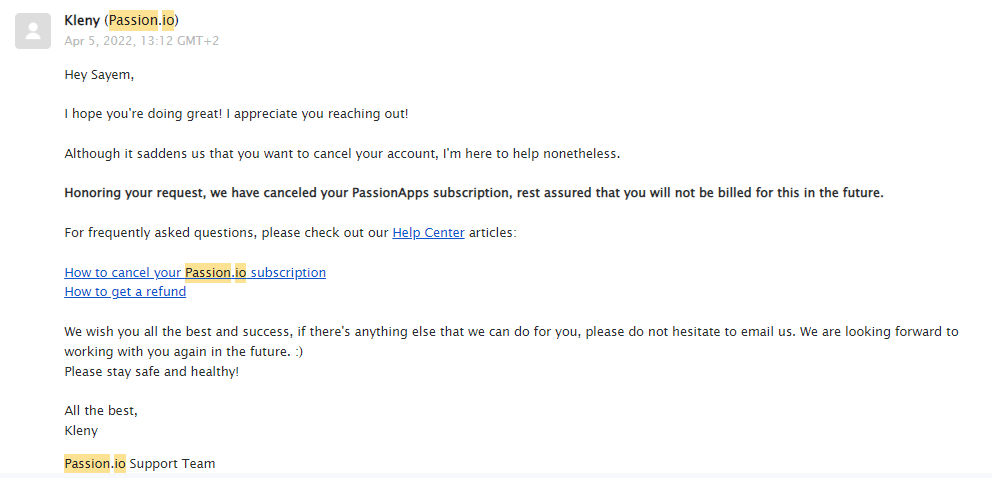
Passion.io is a no-code platform for creators to build and launch their own mobile app.
Written in a plain-text format, this is a cancellation email that looks and feels personal. It starts with a personalized greeting and goes on to mention how they are sad to see them go, yet ensures their help in completing the cancellation. They add links to support articles and conclude the email by wishing them all the best.
This email is proof that using empathetic language can leave a good impression, which is precisely the type of lasting impression you want to make.
What could be improved:
The email could have been sent from a personal account to add a more personal touch.
#10. Pandora
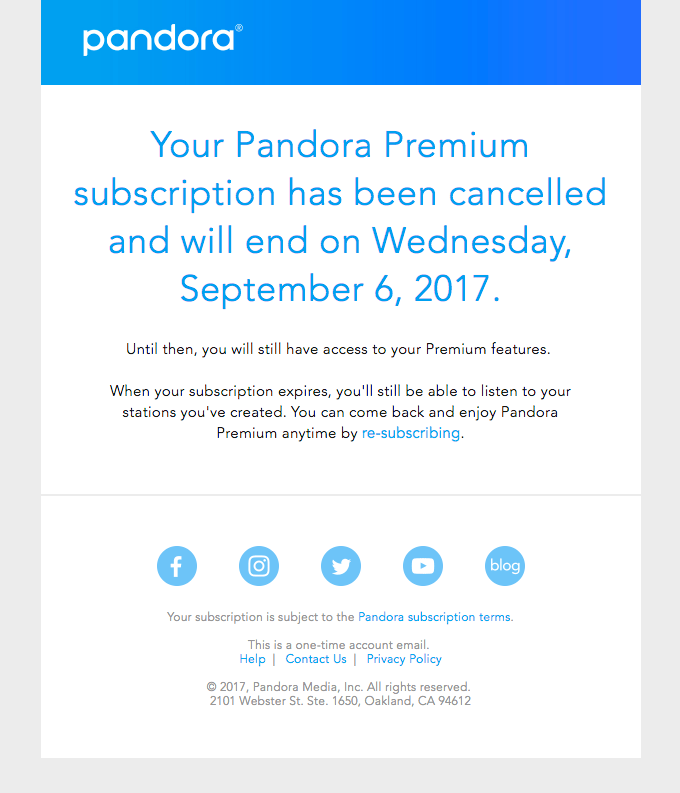
Pandora is an online music streaming service that allows users to create custom radio stations.
This is a typical “matter-of-fact” transactional email, implemented in a concise friendly manner. They’re describing the next steps clearly, but not trying to learn anything about the reason for cancellation or build relationships with the customer.
#11. Zoom
Subject: Your Zoom Subscription will Expire Soon
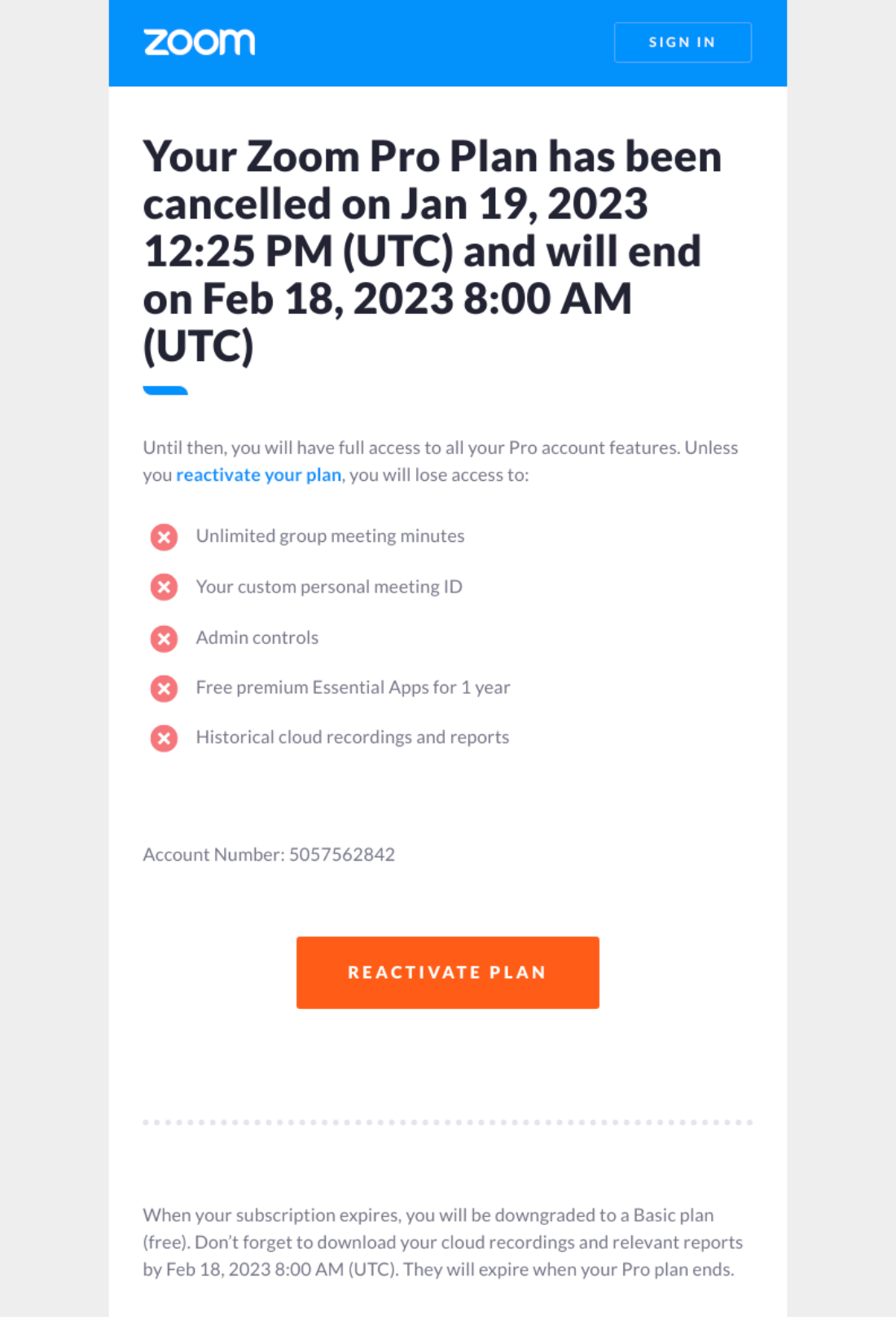
Zoom is a popular video conferencing platform.
Zoom highlights not only the date but also the exact time when the subscription expires in their cancellation email. They also list down the features that the user will lose. They end the email with a CTA to reactivate the plan.
What could be improved:
Their warning that their cloud recordings and reports will be lost is mentioned in small letters below the CTA. There’s a high chance this crucial information will go unnoticed. It would be better to place it above the fold.
#12. Woodpecker
Subject: [Woodpecker.co] Subscription canceled
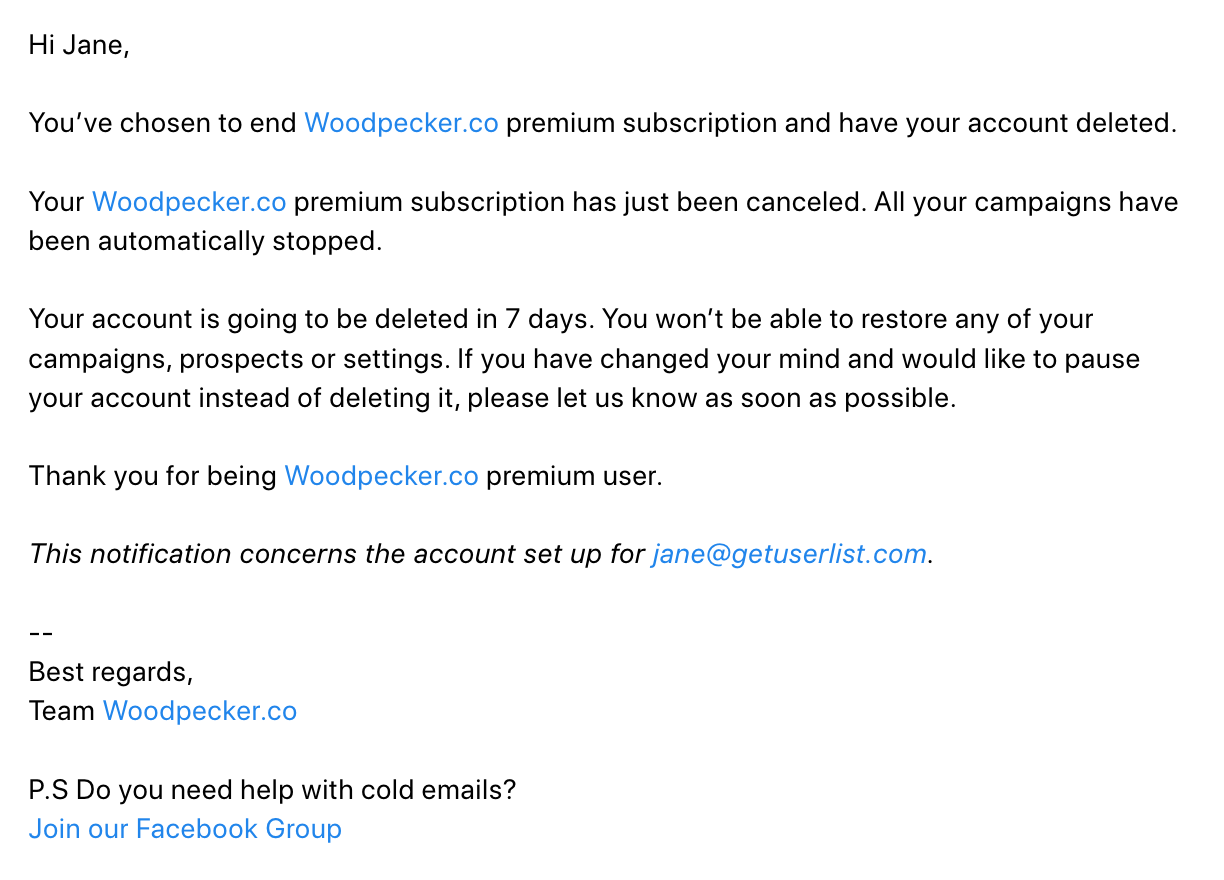
Woodpecker is a cold email tool.
This plain-text email mentions how many days are left before the account expires. It also asks the customer to contact them if they want to pause their account instead of deleting it. The email ends by thanking the user for being a premium subscriber.
#13. Headway
Subject: Your subscription status was updated
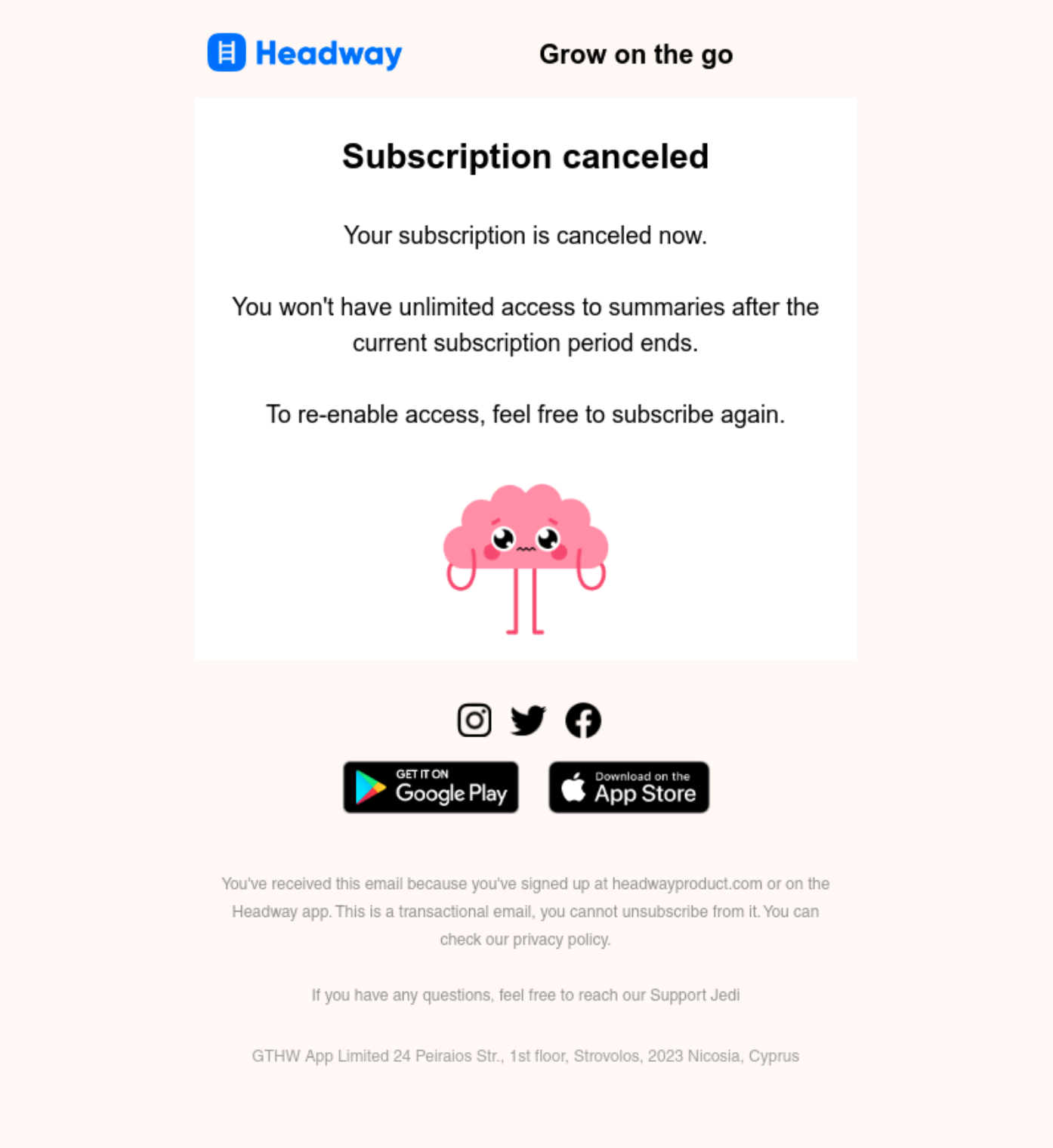
Headway is a book reading platform that provides summarized versions of books and personalized reading lists.
Headway sends a very short cancellation email with just a few words mentioning that the subscription is cancelled and they can renew it anytime. We really like the playful illustration at the end!
What could be improved:
The date of when the subscription period ends would be helpful to users.
#14. Medium
Subject: Your Medium membership is cancelled
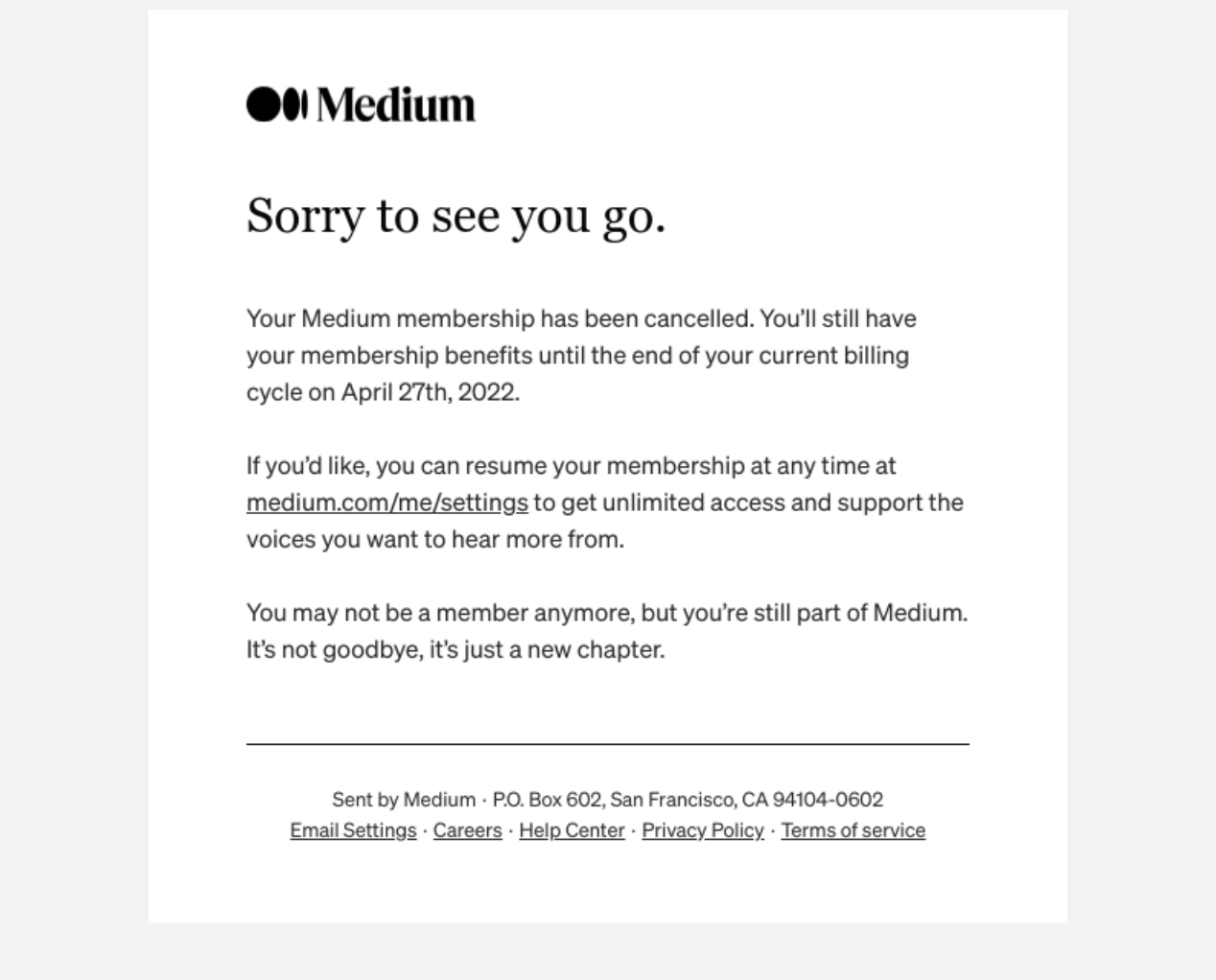
Medium is an online publishing platform that fosters a community of writers and readers.
Medium’s cancellation email is short and straightforward with a friendly tone. It mentions the exact date of when the billing cycle ends and also tells the reader how to resume their membership.
We like the concluding lines of this email. The tone of this statement is empathetic and reassuring. It acknowledges that the reader is still part of the Medium community, despite not being a premium member. The tone is positive and forward-looking.
Dedicated tools for cancellation insights
Using tools for cancellation insights can provide you with accurate and reliable data on customer cancellations, while also saving time compared to doing it manually. These tools can efficiently analyze cancellation data and provide insights into why they cancelled.
- Churnkey is a platform that you can use to create personalized cancel flows, recover failed payments, and inform customer-driven product development. They claim that their typical customer lowers cancellations by up to 42%.
- Churn Buster is a retention platform for subscription ecommerce brands. Vouched by top ecommerce brands, Churn Buster can help boost subscriber LTV and reduce passive churn.
- Stunning.co helps you set up personalized email flows to recover churned customers and failed payments. It also provides detailed metrics and reporting on churn rates and subscription growth.
- Baremetrics Cancellation Insights automatically reaches out to your cancelled customers to find out why. It then calculates the amount of revenue lost to each reason. This will let you know where your business needs improvement.
- Profitwell Retain lets you offer cancellation flows to customers. They use data from 25k subscription companies to create the perfect workflow and increase retention.
Free subscription cancellation email template
Writing a subscription cancellation email can be confusing, especially if you’re trying to gather insights and leave a positive impression. That’s why we came up with a free subscription cancellation email template. It will help you understand why users cancelled, collect important feedback, and maintain customer relationships.
| Hey {{user.first_name | capitalize | default: “there”}}, |
We noticed you recently canceled your [Product] subscription, and were hoping to learn more about how using [Product] went for you.
We’re working super-hard to make [Product] the best [product type] tool out there, and your input is a big part of that. Hearing your experience helps us figure out what we should focus on and improve.
If you don’t mind, we’d be so grateful if you hit reply and let us know why you downgraded. Was there something you were hoping to find inside the product, but didn’t? Was there a shift in your business, and you don’t need [benefit product provides] anymore? Or was it something else entirely?
Looking forward to your input — thanks so much.
[Signature]
Conclusion
Well-designed, personalized cancellation emails help SaaS companies not only improve the product experience, but also possibly reduce churn with careful changes in communication. These emails are the best method to gather valuable feedback.
If employed correctly, cancellation emails can be a powerful tool in building trust and strengthening relationships with customers.
We hope that you could take away some valuable tips from this article. Remember, any cancellation email is better than no email.
Don’t miss out on new articles. Subscribe to our newsletter and get your monthly dose of SaaS email marketing insights.