When surveying your customers and users, it’s important to write an email that invites a response and doesn’t scare people off.
Although each survey occasion is unique, there are some common tips you can follow to create survey emails that bring good results: healthy open rates and completed surveys.
We collected 10+ examples of survey emails from various SaaS brands. By looking at these examples, you’ll learn the best practices when creating survey emails.
Let’s dive in.
Don’t wait for the muse. Apply this step-by-step method to write high-performing email campaigns in hours, not weeks.
Why survey emails are essential for SaaS customer research
Survey emails are sent out to customers or leads, inviting them to fill in a survey questionnaire or take a poll. Commonly, they are sent out to collect data for a report, to know pain points when creating a new product, to understand audience/customer behavior, or for feedback.
Why use email to distribute your product survey?
- You get to know what your target audience thinks, while increasing your subscriber engagement.
- It’s the most efficient channel for distributing your survey, because in-app surveys are only displayed to active users.
- Email allows you to target the right segment of your customers based on their behavior.
- A survey email is easy to set up and is cost-effective.
To get the most out of your survey, it’s important to get your survey email right. As Joe Goldes says:
“You don’t know how important these emails are, until you’ve written a beautiful and robust survey, but you send a test round and the response rate is terrible. Now you have to make up the difference with good email copy and follow-ups in order to get the sample size you need.”
Tips for creating compelling customer survey emails
The average survey response rate ranges from 6 to 16%. Here are a few ways you can optimize your survey emails for better open and response rates.
Keep the copy brief and convey why the survey is important
First, explain what the survey is about, and why you chose the person to complete the survey. Don’t forget to put in a single clear CTA button or link that leads to the survey.
Nobody wants to spend too much time on a survey. To increase response rates, your readers should be convinced of two things: the survey won’t take too much of their time and it actually benefits them.
For the former, mention that the survey will take only a few minutes of their time. Add this in the subject line as well if possible. Here’s an example: “Got 3 minutes? Fill in this survey”.
Focus on the relevance of the survey, and let customers know how it benefits them — all of this will encourage participation. You can mention how the survey will help improve the product they’re using, or offer them a special incentive.
Offer an incentive
Offering an incentive is a great way to encourage customers to participate in your survey. In fact, studies have shown that a monetary incentive can double the chances of getting a response.
This tactic is especially helpful if the survey is long and needs accurate answers.
Here are some ways survey emails can be incentivized:
- Offer a gift card after survey completion
- The respondent will be entered into a contest
- Gift vouchers to randomly selected respondents
- Early access to the product (in case of product development surveys)
- Discount code for the next subscription cycle
However, be cautious: different research shows that rewards can destroy intrinsic motivation so you might achieve the opposite result.
Create segments
You might have many contacts to send survey emails to. Avoid blasting your entire list with the survey. The best way is to segment users into groups and send surveys to the most relevant segment.
More people will respond to surveys if it interests them. How you create segments will depend on what your survey is about, and what responses you want to receive.
Send follow-ups
Often, survey emails get skipped because it may not capture customers’ interest the first time. So send follow-up emails after a few days to nudge them. Don’t forget to send an automated thank-you email to the respondents.
Once you close the survey and use the results for the intended need, make sure you follow up with survey respondents. For example, if you sent out a survey for gathering data on a report you’re creating, send the survey respondents an email when the report is published.
Now, let’s take a look at the survey email examples.
Survey email examples for reports
#1. Wistia
Subject line: 📈 Take our annual State of Video survey
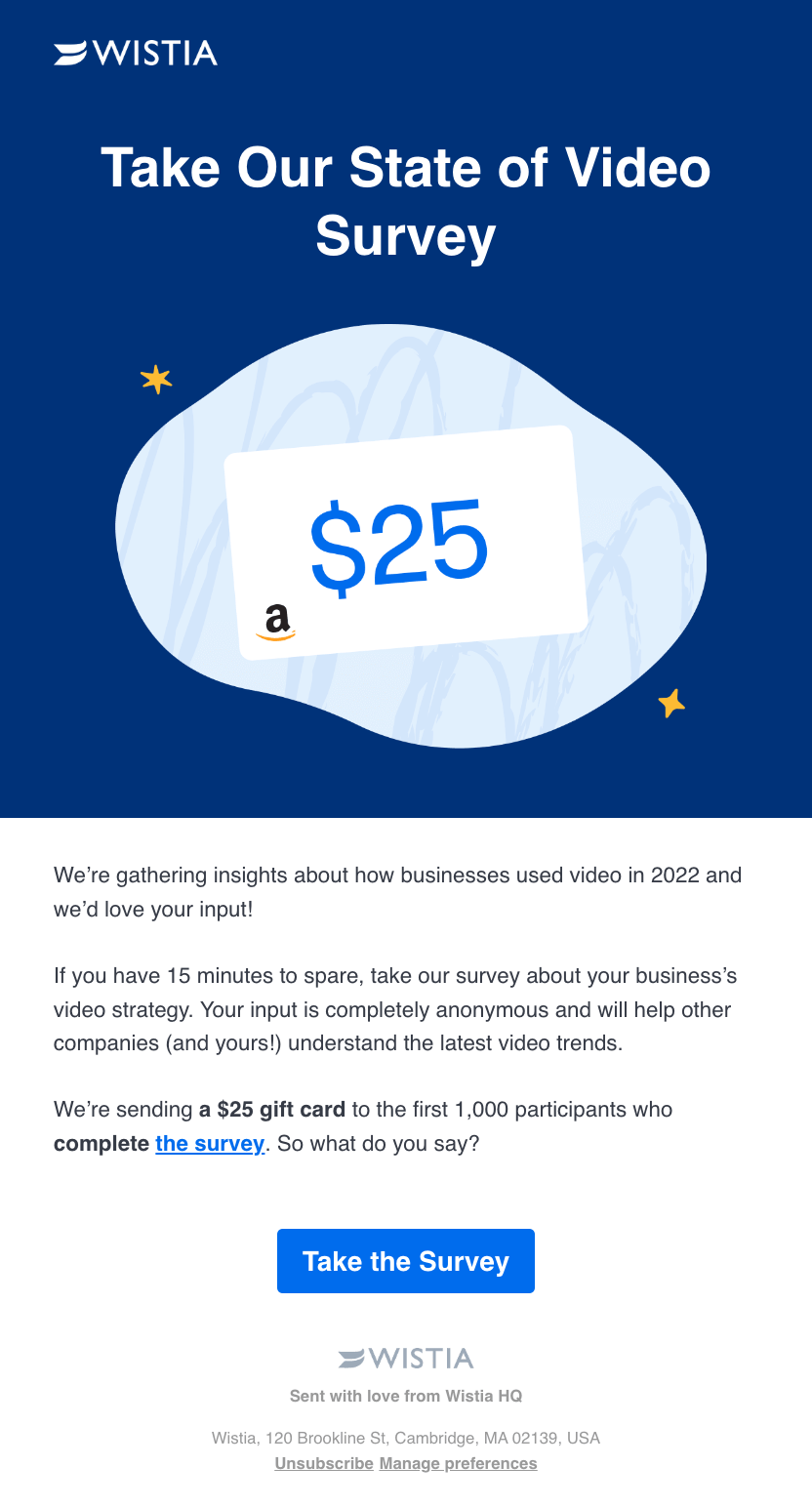
Wistia is a video marketing platform to create, host, and analyze the impact of video campaigns.
With a prominent headline and a graphic icon of a coupon, this survey request email quickly catches the reader’s attention.
The first two lines briefly describe what the survey is about and how they can help. The copy also mentions that the survey will take them around 15 minutes to complete — indicating a long survey. They also offer a gift card, which is a great addition for long surveys.
#2. Simplecast
Subject line: This survey only takes 3 minutes, we swear
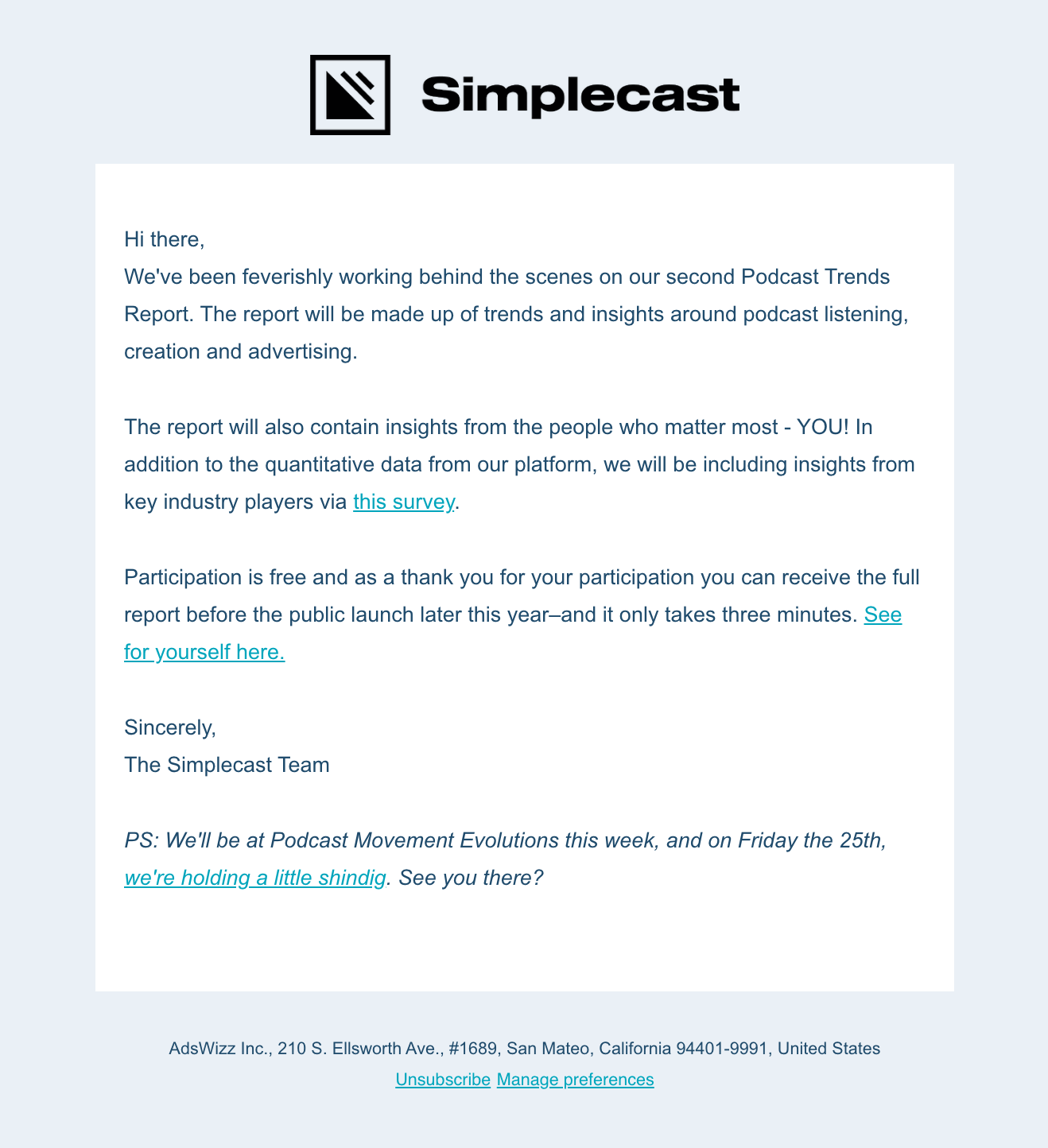
Simplecast is a podcast management and analytics platform.
The copy does a great job in explaining the relevance of the survey and how the reader’s input is valuable. We also love how the subject line specifies the short time needed to complete the survey.
As an incentive, the readers are offered the full report before the public launch.
What to improve:
- The message of this survey email should have been conveyed in fewer words. Always keep survey emails to-the-point.
- A prominent CTA button at the end would have been a great addition.
#3. Invision
Subject line: We want to hear from you
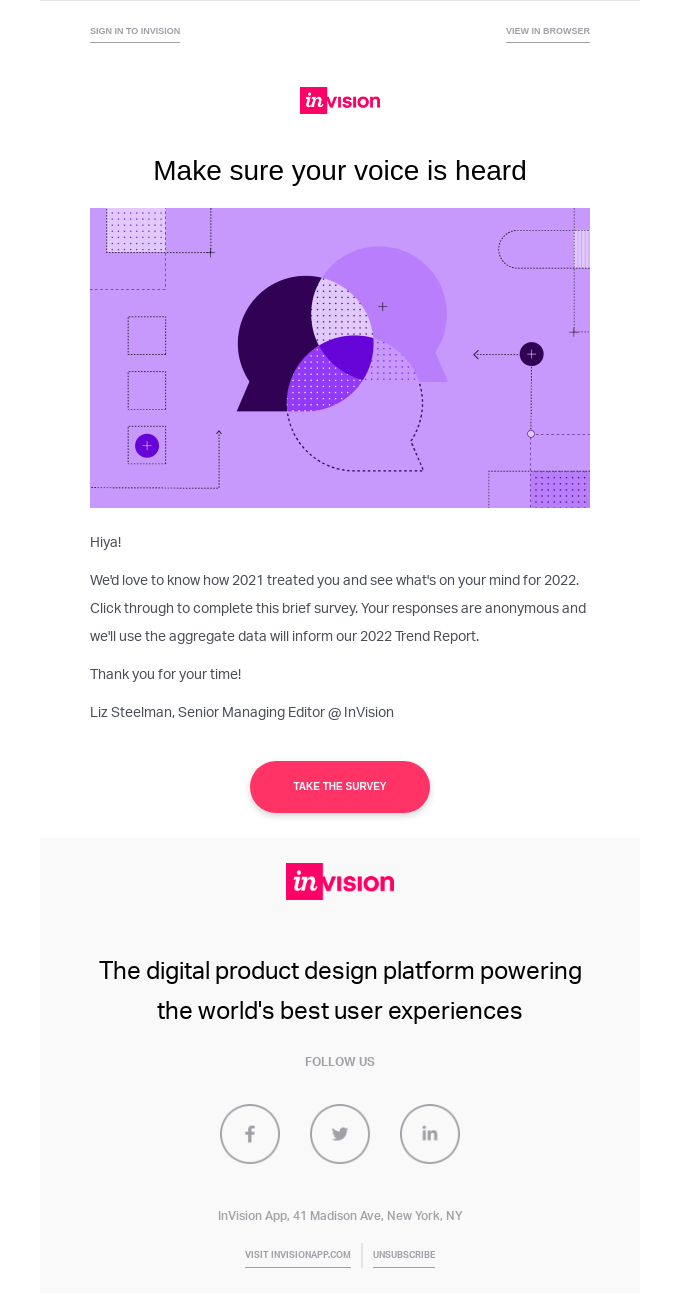
Invision is a collaborative online whiteboard for fast-moving teams.
The email briefly requests the reader to attend a survey which will be used to compile their report of the year. They also offer a gift card upon completion of the survey.
What to improve:
- The email does not mention what kind of report they’re compiling. The reader will be left guessing, which will lead to hesitance in attending the survey.
- A survey for compiling a report could be long. So, it’s always good to give the readers a heads up.
Survey emails with incentives/offers
#4. Polywork
Subject line: Help us make Polywork better! 10 min survey + chance to win a $100 e-gift card 💸
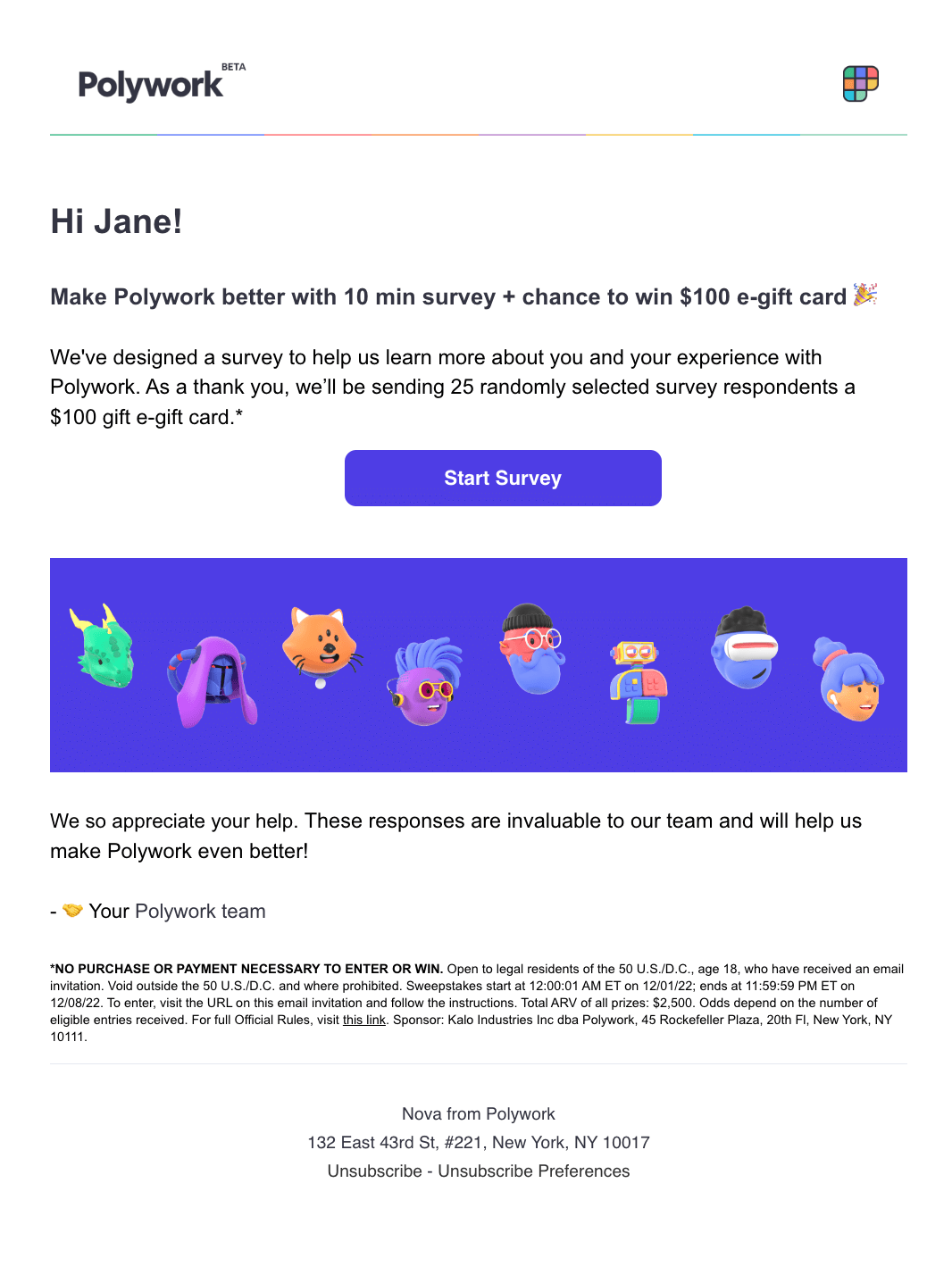
Polywork is a platform for professionals to discover collaboration opportunities.
We like how the subject line clearly mentions what the email is about, and what respondents will receive.
After a personalized greeting, the email mentions what the survey is about, why they created it, and how long it will take to complete the survey. As an incentive, the participants will stand a chance to receive a $100 gift card. Along with this, they also mention the terms and conditions for this gift.
#5. Heap
Subject line: Help us improve Heap and win a $100 amazon gift card
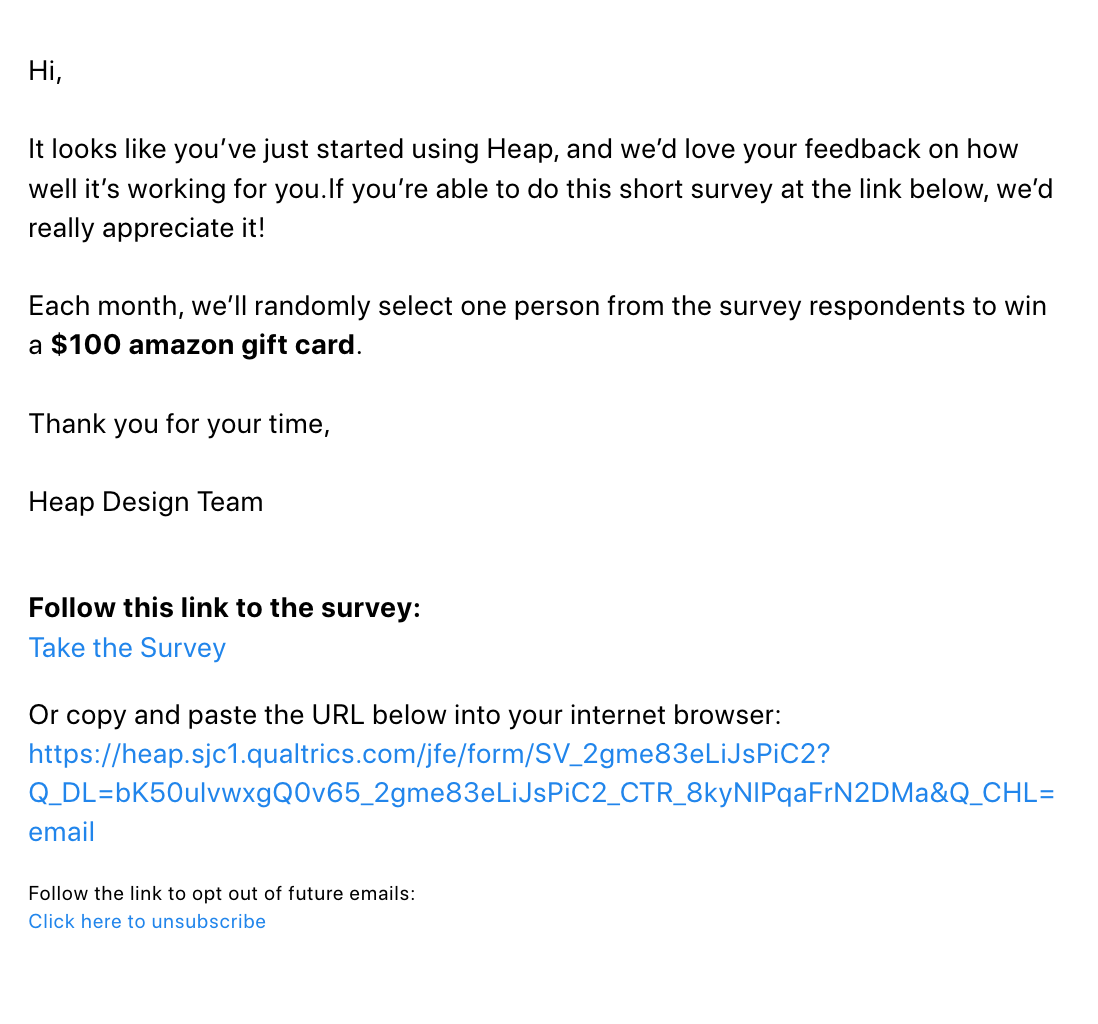
Heap is an advanced digital insights platform for websites and tools.
This email is sent to customers who recently subscribed to Heap. The aim is to gauge their initial experience with the product, which is clearly mentioned in the email. One of the respondents will win a $100 gift card.
#6. Ranking Raccoon
Subject: $50 for 15 minutes of your time
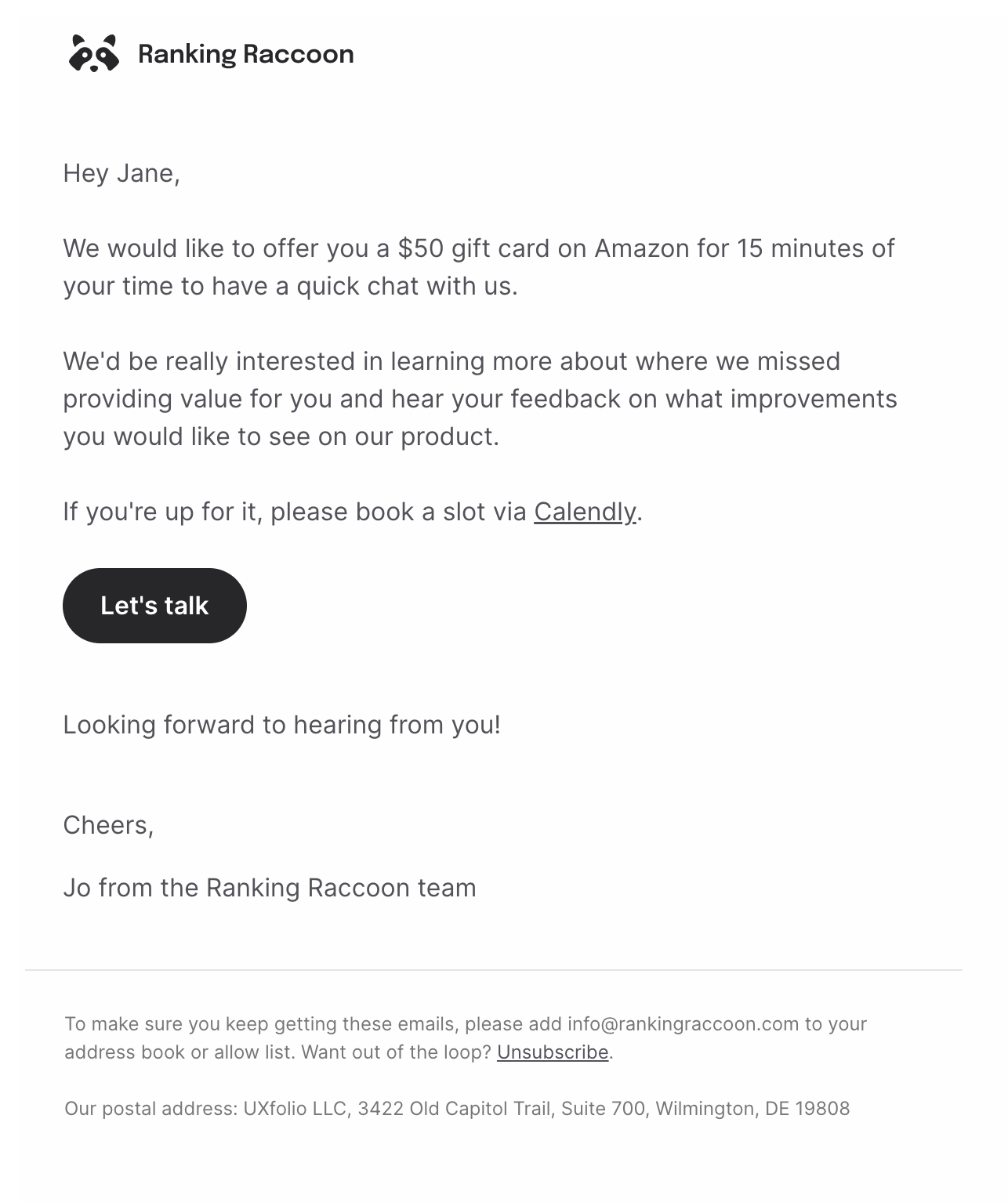
Ranking Raccoon is an SEO tool that helps you get genuine backlinks from vetted websites.
This email is sent to their current community members. The aim is to get the customer to hop on a 15-minute call so they can give their feedback about the product. As an incentive, the participants will get a $50 gift card.
#7. Notion
Subject line: Grow forests with your feedback on Notion
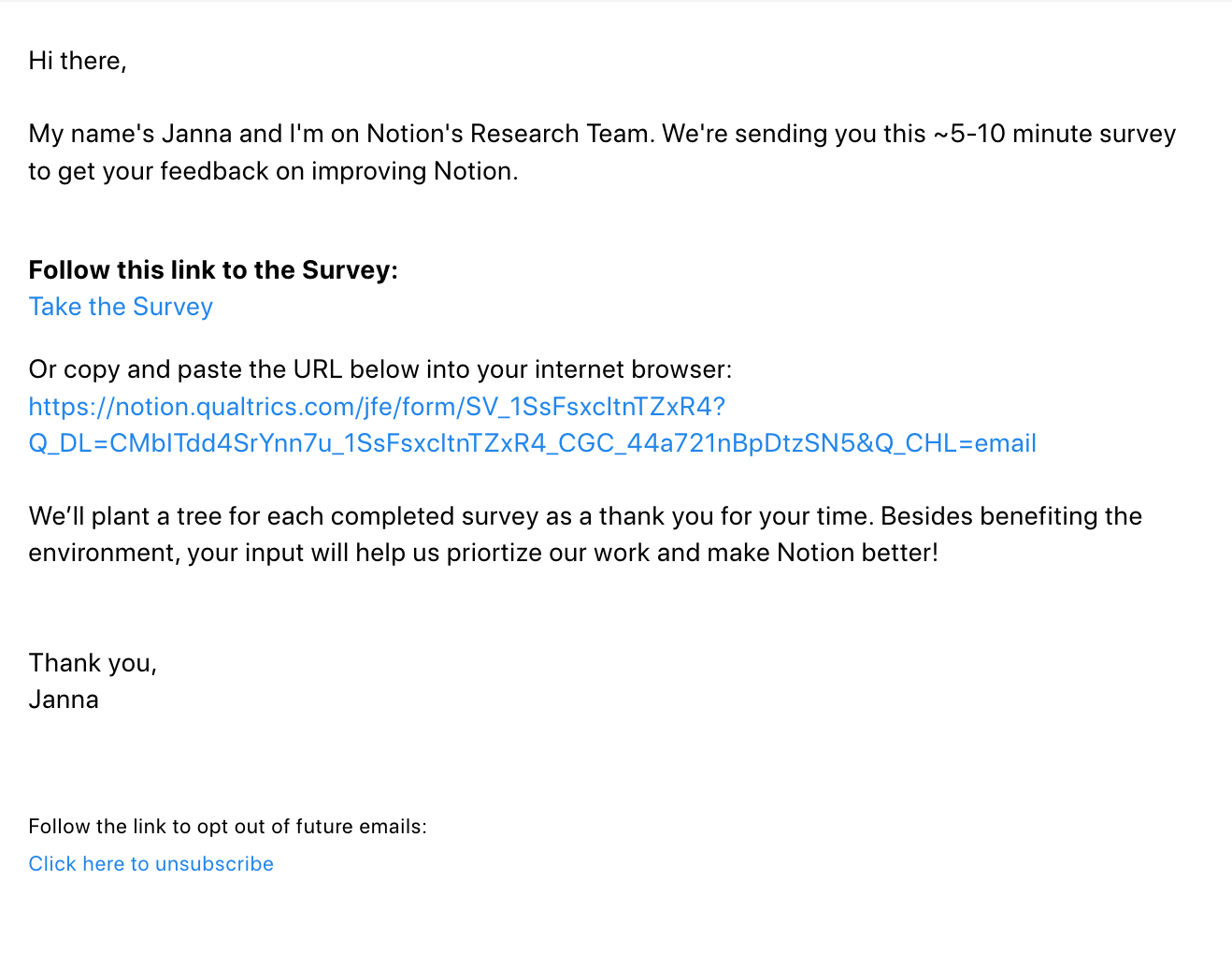
Notion is a productivity and note-taking platform for individuals and teams.
Instead of gift cards or company swag as an incentive for their feedback, they’re planting a tree on behalf of the user — which is super cool! Not only does this benefit Notion, but users also get to help a third party beneficiary.
Don’t wait for the muse. Apply this step-by-step method to write high-performing email campaigns in hours, not weeks.
Survey emails for developing products
#8. Zapier
Subject line: Final Reminder: Help Us Improve Spreadsheets! Answer our 7 minute survey and get a $5 gift card.
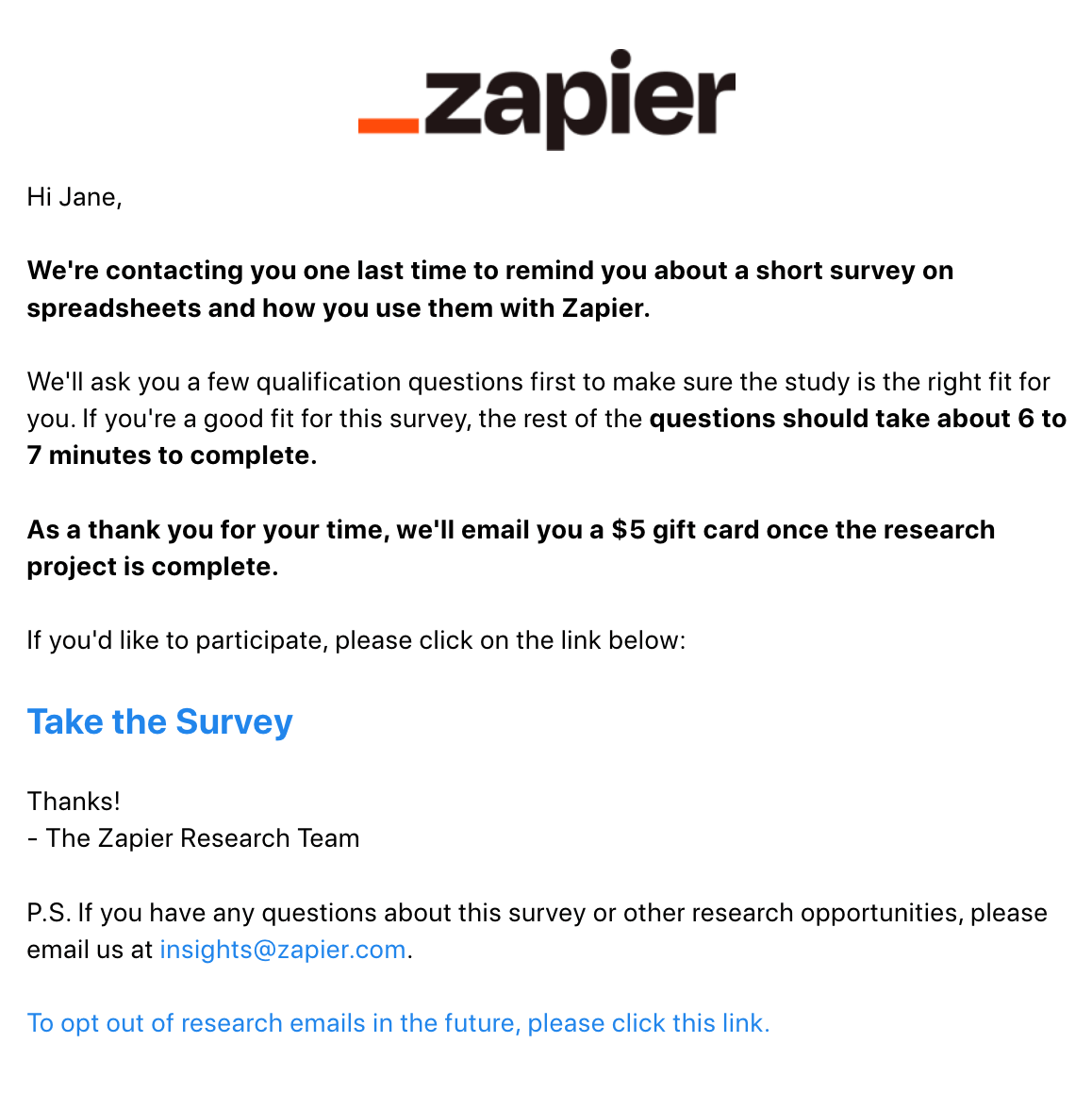
Zapier is a no-code automation tool used to improve efficiency across teams.
This is a follow-up email sent to customers regarding a survey about one of Zapier’s features. It describes how the survey will be conducted and the estimated time required to complete it. The reader is also offered a gift coupon upon completion.
#9. Buffer
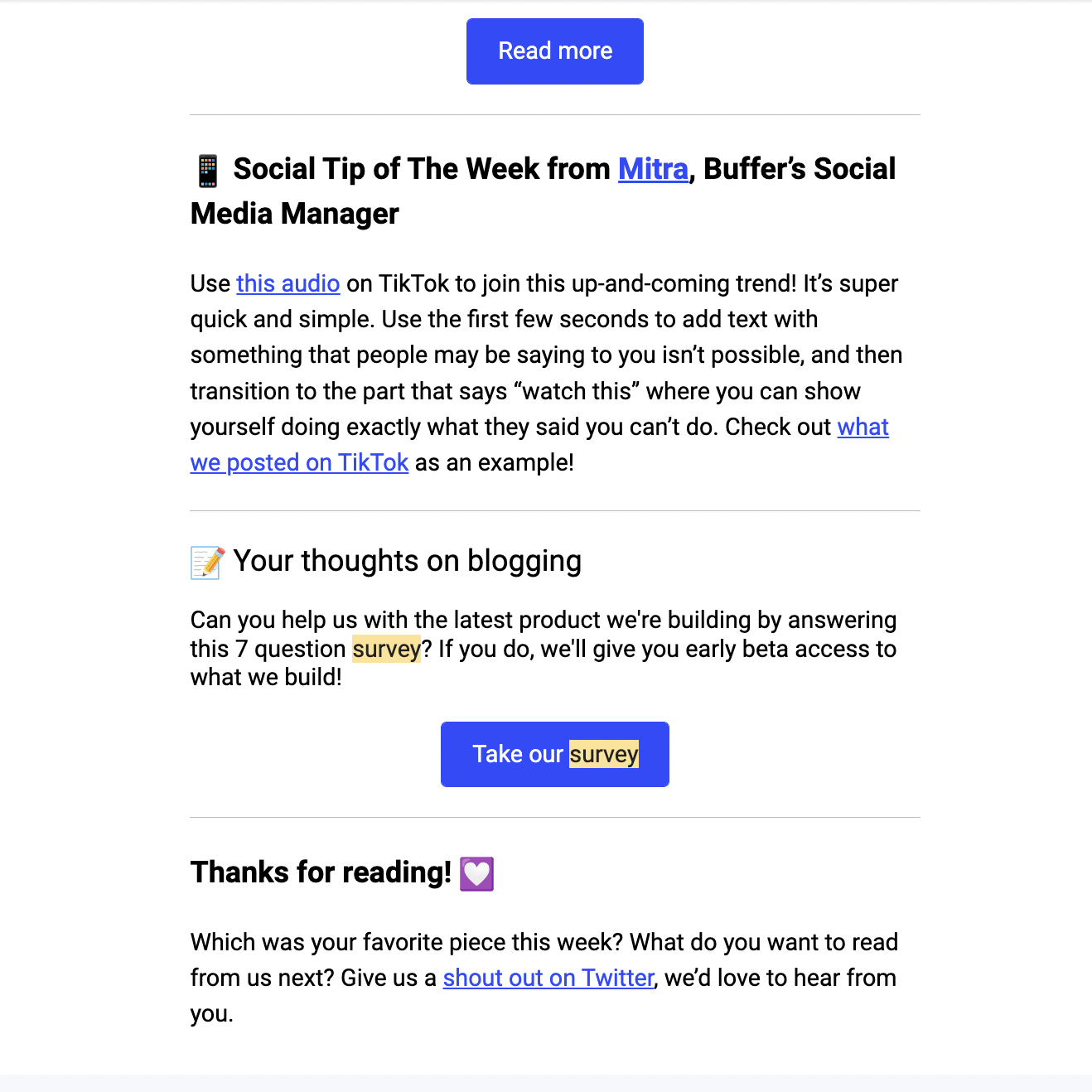
Buffer is a social media scheduling and analytics tool.
In one of the editions of Buffer’s weekly newsletter, a survey request is plugged in.
The survey is used to collect data for the latest product they’re building. They’ve kept the message short and offer early beta access as a reward to respondents. A clear CTA makes the survey request stand out from the rest of the newsletter content.
#10. Dropbox
Subject line: Tell us what you think of Dropbox Paper (now in beta)
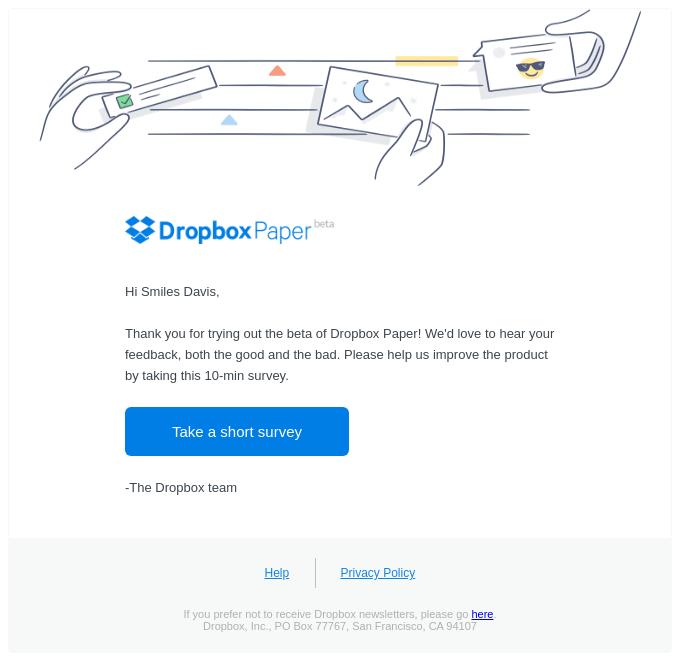
Dropbox is a software that helps simplify and aggregate workflows.
This is a feedback request email sent to the beta users of Dropbox Paper, to help improve the product. It starts by thanking the reader for trying out the beta version. The copy mentions that it will only take 10 minutes to fill in the survey.
Survey emails to collect feedback on user experience
#11. Reform
Subject line: Help us make Reform better
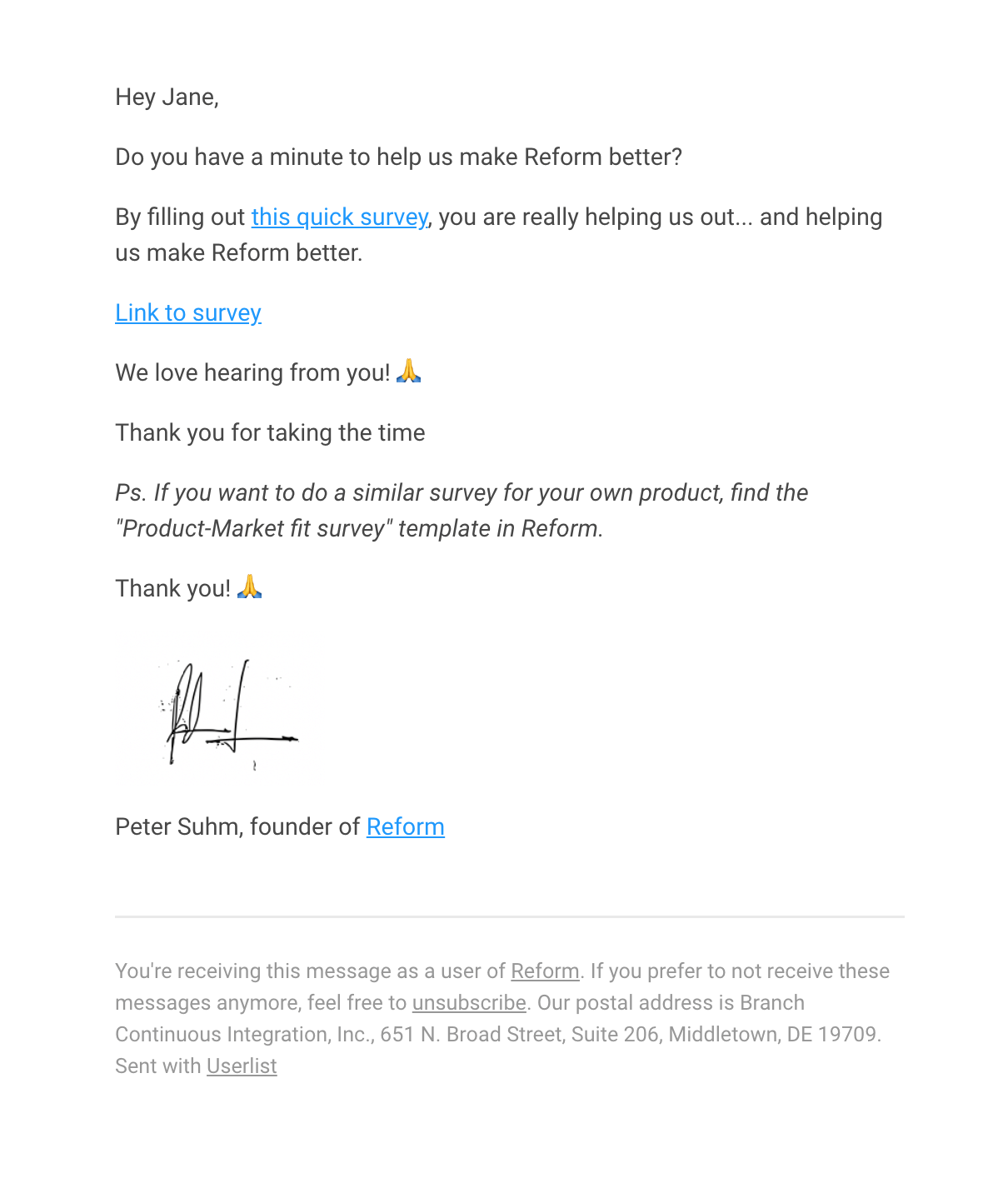
Reform is a clean powerful form builder.
Reform adeptly wrote a brief email requesting customers to fill out a survey, so that they can make the product better. We like how short and sweet this email is. The email concludes by thanking the customer for their time.
#12. Pitch
Subject line: How can we make Pitch better?
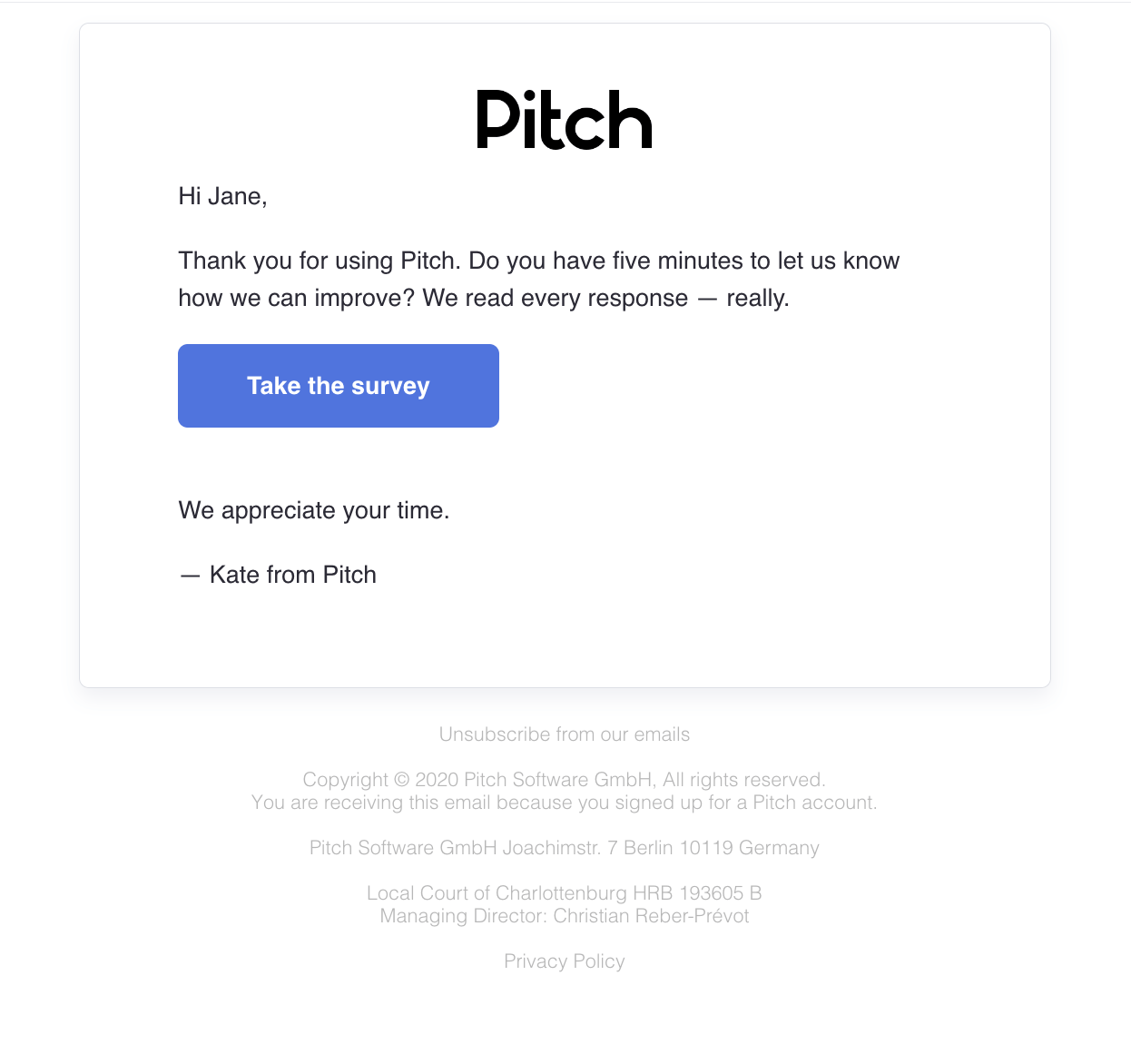
Pitch is a tool used by teams to create beautiful decks and presentations easily.
This is a short personalized email requesting to fill out a survey to improve the product. We love how the email assures the reader that they read every response — conveying that their feedback will be considered.
Survey emails for audience research
#13. SavvyCal
Subject line: 👋 Need your input on SavvyCal
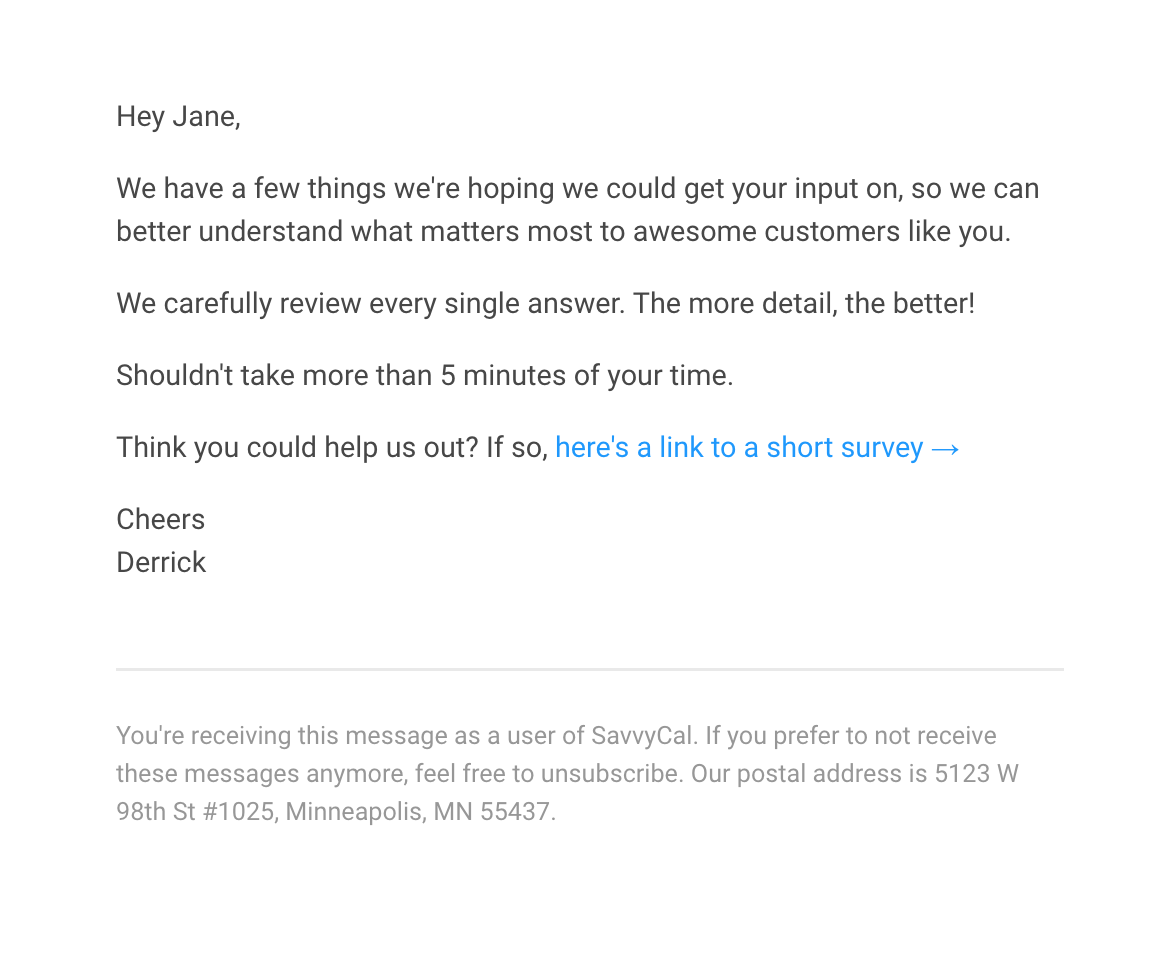
SavvyCal is a scheduling tool to help people arrange meetings remotely.
The email is about a survey to understand customer preferences. For such emails, it’s important to make the customer feel valued, which this email clearly does. It also mentions the amount of time it will take and encourages the reader to answer the survey questions in as much detail as they can.
#14. Sleeknote
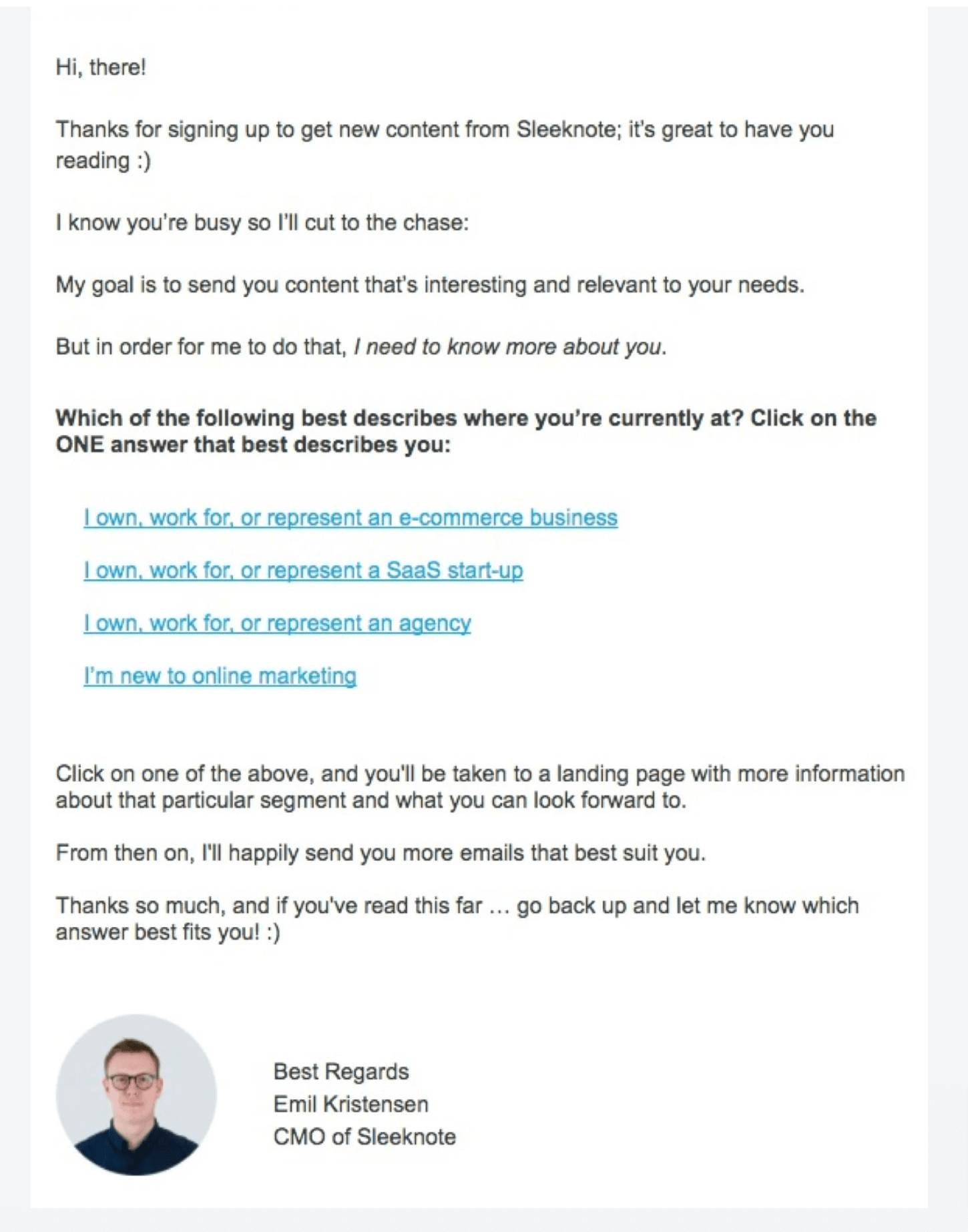
Sleeknote is a simple pop-up builder that helps capture website visitors.
Sleeknote sends out an automated survey request to their new blog subscribers to understand their interests so that they can know the best content to send them.
What makes this email stand out is that it has separate surveys for each category and each of them is interlinked in the email without confusing the reader. This allows the team to collect feedback from specific groups and hence get better results.
#15. Surfer
Subject line: Take the Surfer Pricing Survey: Your Feedback Makes a Difference!
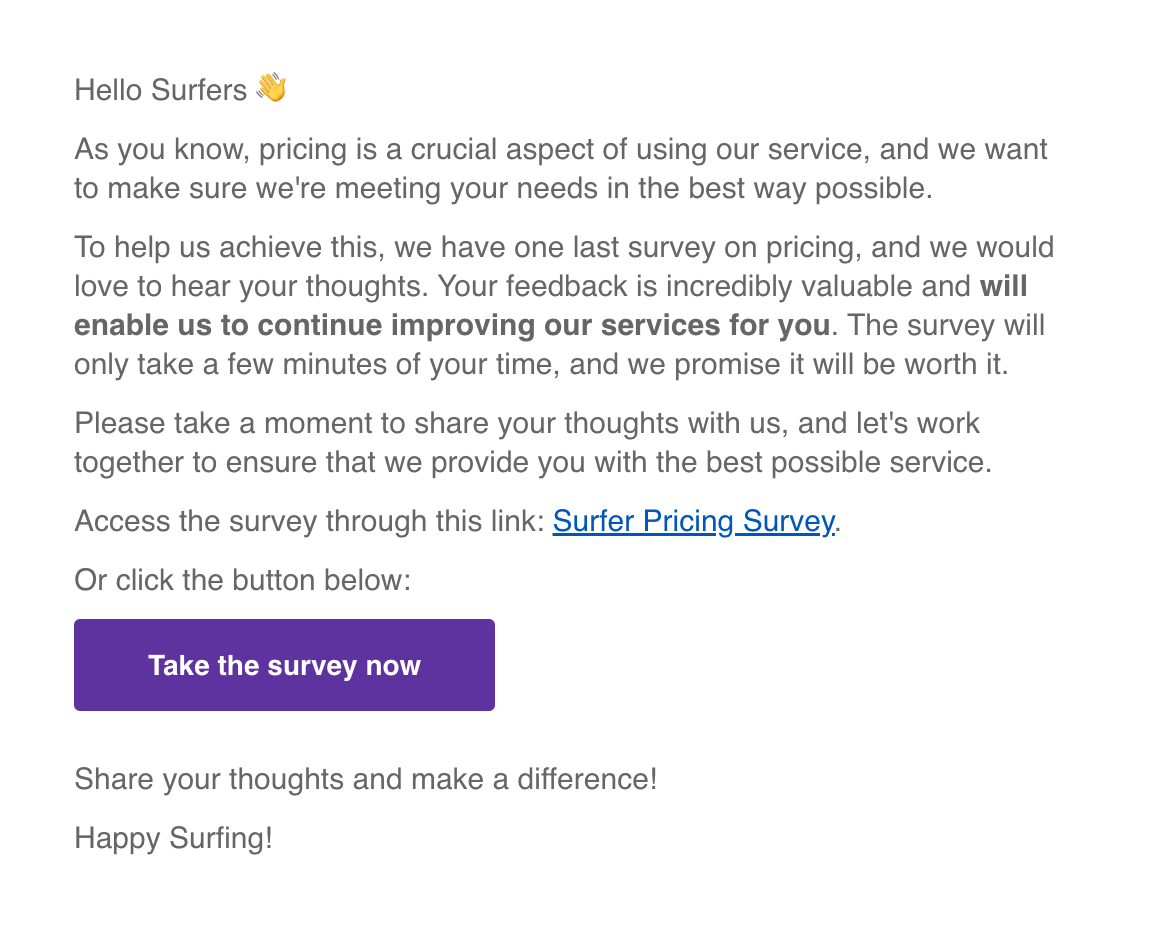
Surfer is a tool designed to SEO-optimize written content.
They sent out this email to get feedback about pricing. For a sensitive topic like pricing, it’s important to make customers feel heard — even if they don’t choose to fill out the survey, the overall effect is positive.
Survey email template
Subject line: We’d love your insights
Hey [first_name],
Please help us [improve our product/gather insights for our report/know more about your needs]. To share your thoughts about [product name], please take this short survey which will only take you about 3 minutes.
We’re [sending incentive] to all participants who complete the survey.
[Click here to take the survey]
We appreciate your help!
[signature]
Key takeaways: best practices for creating survey emails
Summing up, here are the key elements of a successful survey email:
- Keep the copy minimal and clear
- Convince the reader of the survey’s relevance
- Offer an incentive if possible
- Clearly mention terms and conditions if any
- Place a clear CTA at the end
We hope this guide inspires the next survey email for your own SaaS product. After all, it’s all about your brand’s communication style, and your relationship with your customers.
Good luck!
Don’t miss out on new articles. Subscribe to our newsletter and get your monthly dose of SaaS email marketing insights.





