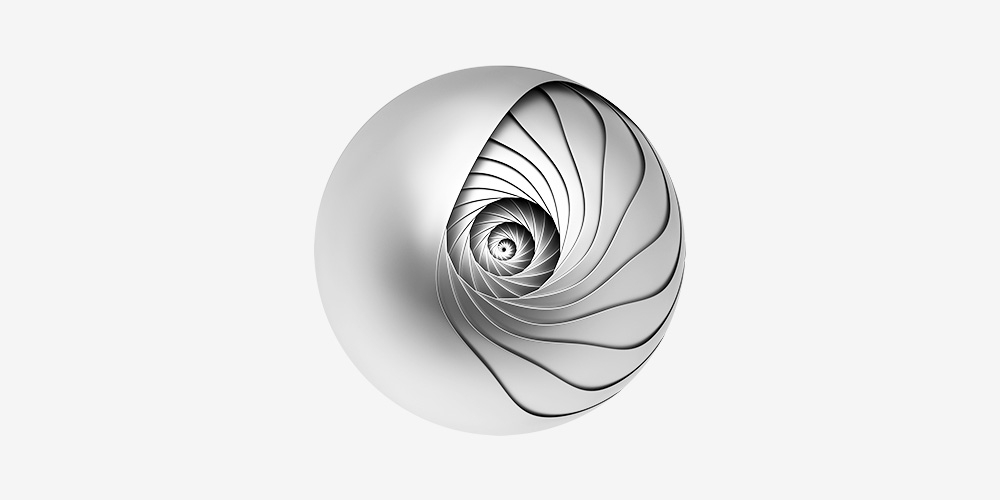So your leads are signing up for your free trial. Nice job! Time to sit down and enjoy a margarita?
Not quite yet. At least not if their trial is coming to an end, and they haven’t clicked the paid subscription button.
If you want to improve your free trial to paid conversion rate, you need to craft winning trial expiration emails. Beyond in-product experiences, emails are the best way to guide your trial user to become a paying customer.
Here we’ll go through the different types of trial expiration emails and their best practices. We’ll use real-life examples to see how best practices are applied. We’ll also include some trial expiration email templates to make your life a bit easier.
Let’s get into improving conversion rates — and taking a sip of that well-deserved margarita!
Before diving in, make sure you’ve read our SaaS email marketing strategy guide and understand the basics of user onboarding.
Don’t wait for the muse. Apply this step-by-step method to write high-performing email campaigns in hours, not weeks.
The 3 types of SaaS trial expiration emails you need to know
Not all trial expiration emails are the same. Each type of trial will require different actions and approaches. Here are the three different types of trial expiration emails you should have on your radar:
Free trial without a credit card upfront (opt-in trial)
Let’s look at some important statistics to know when it comes to free trials:
- Roughly 75% of SaaS companies offer a free trial
- Average free trial conversion rate for opt-in trials: 25%
- Average free trial conversion rate for opt-out trials: 60%
- Average free trial conversion rate for B2C is higher than B2B
These types of trials are becoming the standard in the SaaS industry. They offer less friction in the sign up process, which helps get more users on board quicker.
They can attract high-quality leads, as well as very low-quality leads. So there will be a need to segment better, so that low-quality trials do not harm your data.
For example, using your free trial emails and thorough segmentation to understand if they’re false trials can help you assess whether to move forward with these users, and how to include them in your data analysis.
False trials happen when you get people that are not likely to convert. For example, if you know that poor-fit users come from a specific region, use a free email to sign up, and their company size does not match your ICP — then you’ll know that those trials will probably not convert.
Knowing who your poor-fit trials are will help you improve your marketing efforts so that you’re targeting better and getting more good-fit trials.
Once the trial is coming to an end, you’ll need to let your free trial users know. When the time arrives to send that email, you’ll need to convince users to submit their credit card information — which is not always an easy job.
In these types of trial ending emails, you’ll need to do the following:
- Ask for credit card information
- Explain your paid plans
- Offer a “forever free” plan — if you have a freemium pricing model
- Explain what will happen with their data and features, should they not provide their payment information
Free trial with a credit card upfront (opt-out trial)
These are also free trials, but they ask the user to give their credit card information to access the trial.
These types of trials have a completely different dynamic than those without the card info upfront. Why? These types of emails need to provide information rather than ask for it.
The user doesn’t need to do anything, but they need to know what’s happening and that they’ll be charged. Providing this information is not only a chance to activate your users, but something that’s required by the law and the policy of different credit card providers.
For example, these Visa trial subscription requirements are mandatory if you serve Visa card holders:
- Obtain express consent prior to collecting customer payment information
- Email customers with a reminder or warning email at least 7 days before the trial subscription converts to paid
- Provide customers with enhanced receipts at the commencement of the trial
- Add an enhanced statement descriptor to flag the commencement of the paid period
- Provide customers with a digital or SMS cancellation method
Paid trial
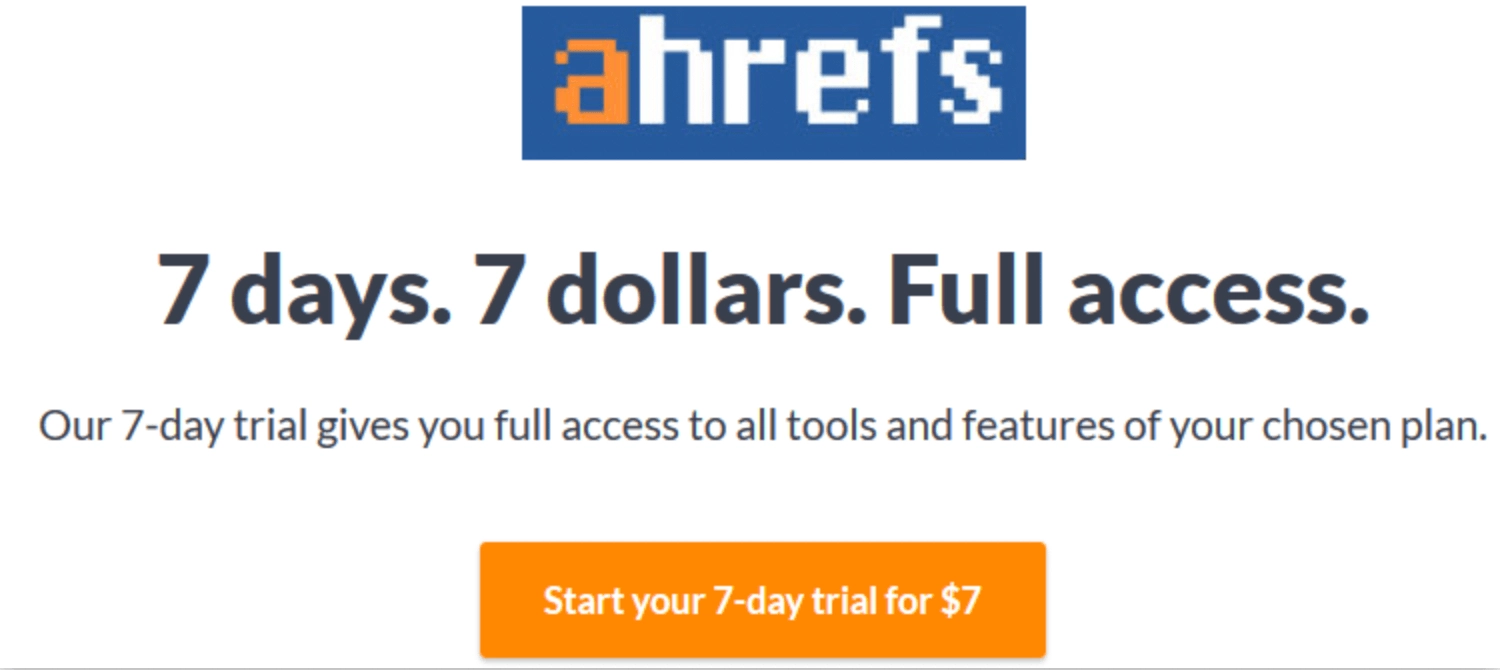
Not everyone offers a free trial in the SaaS world. Sometimes, companies decide to offer apaid trial. For example, Ahrefs’ famous $7 trial or Surf SEO week-for-$1 trial, (although they no longer offer them), are great examples of paid trials.
The dynamic for paid trials is similar to a free trial with a credit card upfront. This means that with your trial expiration email you’re looking to inform your users about what’s going to happen once the trial ends, and what charges they’ll face. This type of trial usually attracts high-quality leads and incentivises users to become subscription customers since they’ve already made an investment — no matter how small.
Paid trial users already see the value of your product — you need to show them that staying with you for the long run is worth its weight.
It’s important to point out that paid trials have more friction and could mean your users are more likely to convert if they’re already willing to pay a small price. Deciding on whether to go for a free or paid trial model will depend on your product, your users, and your company’s goals. That’s something for another article.
Let’s focus on what it takes to craft a winning trial expiration email.
Anatomy of a winning trial expiration email
Augustin A., senior digital marketer at SyndicationPr, says a trial expiration email should include the following elements:
- A clear and concise introduction that explains the situation why the trial is ending
- A summary of the trial, encompassing its purpose, expected outcomes, and deadlines
- A list of resources that is helpful in moving forward with trial experience
- A thankyou note to the participant for their participation and support throughout the trial
Let’s look at how we can make this email recipe be a winning one.
Use personalization & segmentation
Segmentation is key for better understanding who your users are and what they’re looking for. To improve your segmentation, you can send an email with a short user as soon as they join the trial. This will help you understand what they’re looking to achieve with your product.
Once you have this information, you can include relevant resources and CTAs for each user segment. Additionally, improving your email personalization has been proven to increase open and click-through rates:
- 82% of marketers reported an increase in open rates through email personalization
- 75% of marketers think personalization yields higher click-through rates
- Brands that personalize promotional marketing emails have a 27% higher unique click-through rates
Personalization and segmentation will also help you draft better subject lines. Let’s face it: without an appealing subject line, any email you send won’t get that open.
Highlight product value
A trial aims to give reasons for the user to convert. This means that on your trial expiration emails, you have to remind your user about what your product does and what value it’s bringing to them.
You don’t know if they’re testing the competition too, or how many other trial expiration emails they’ll be getting, remind them of what your product can do to help them achieve their job-to-be-done.
Notify of time left or important deadlines (create a sense of scarcity)
You’ll want to know the distinction between a trial expiration reminder and notice. A reminder should be sent before the trial expires, and the notice when the trial expires. These are the non-negotiable emails you should be sending when it comes to trial users.
Letting your trial users know if it’s one week before the trial’s end, or just a few hours is key for incentivising and creating action.
Additionally, time limits create a sense of urgency and scarcity that not many users can say no to — humans have a deep sense of loss aversion.
Explain what happens when the trial is over
This includes what’s going to happen with their data, the features they use, and their payment options once the trial limit is reached.
It’s important to explain what happens if the user does nothing, cancels, upgrades, or extends their trial.
Include an upgrade CTA
Once you’ve explained what happens when the trial ends, you need to add CTAs that will grab the user’s attention. Make them catchy and clear so the user knows exactly where they’ll be heading once they click the button.
You can make the button stand out not only with its color, design, and font, but with the copy you use. We’ll show you some real-life examples for you to get a better idea of how a CTA can be designed and used to improve action.
According to Maximize Legardez, founder and CEO of Maki:
“The last thing you want is for your customers to feel bombarded with information or confused about what they need to do next. Be as clear as possible and include relevant CTAs.”
Explain how to cancel
Not all users will want to continue using your product. Especially, if they have given you their credit card details, they’ll need to see where to cancel.
Making it easy for them is best. If you make it complicated, your brand will build a bad reputation. Even if your product isn’t the right solution for someone, it doesn’t mean they can’t become a product ambassador in the future. Leave things on good terms.
Explain how to get support
Sometimes, users will need some guidance before they can fully commit to your product. They’ll have doubts and specific problems they’ll need to address.
That’s why letting your users know how to get support is crucial.
This is especially important in the SaaS industry, as there are many stakeholders involved in the process of acquiring a new product. There will be plenty of questions about procedures, product fit, and payment.
Additionally, you’ll need to provide the type of support your users will engage with. For example, some may need an in-person product demo, others might want a chatbot to provide a self-serve solution to their questions, and others might be happy with a step-by-step guide. Understand your audience and offer the support that suits them best. Unsure? Ask them!
Common mistakes with trial expiration emails
According to Will Yang, Head of Growth at Instrumentl:
“If you’re sending a trial expiration email and you’re getting less than half of your customers to click the “continue” button, then it’s time to go back to the drawing board. You need to figure out what is going wrong with your messaging or design, because if they aren’t taking action, then you’ve got a problem.”
A bad trial expiration email can stop you from converting those users that only needed a little guidance. To avoid losing this chance, keep in mind these common mistakes:
- Failing to provide general context: product name, why you’re messaging them, who you are, etc
- Failing to remind what the product does or its value
- Not giving enough notice: especially important in opt-out trials
- Assuming what the recipient wants to do: start paid product/immediately cancel, etc.
- Being too product-centric and not focusing on the user needs
Vito Peleg, founder and CEO of Atarim says:
“The worst mistake would be when there is no trial expiration email at all, i.e. just a payment declined, or trial ended email from their system (for example, from payment processor Stripe). That is always a huge turnoff. Or worse, when it comes from an unmonitored email which means it is difficult – let alone near impossible — to get in touch with someone on the team.”
20+ Real-life examples of great trial expiration emails
Let’s look at real-life examples of trial expiration emails, what they did well and what could be improved based on the best practices and common mistakes we chatted through earlier.
We’ve divided the examples into three categories for you to quickly find what you need. Those categories are:
- Free trial: expiring soon with no credit card upfront
- Free trial: expiring soon with credit card upfront
- Free trial: already expired
Free trial expiring soon with no credit card upfront
#1. Balsamiq Cloud
Balsamiq Cloud is a wireframing tool that offers flexible project sharing controls, real-time co-editing, threaded comments with callouts, chat, and project history.
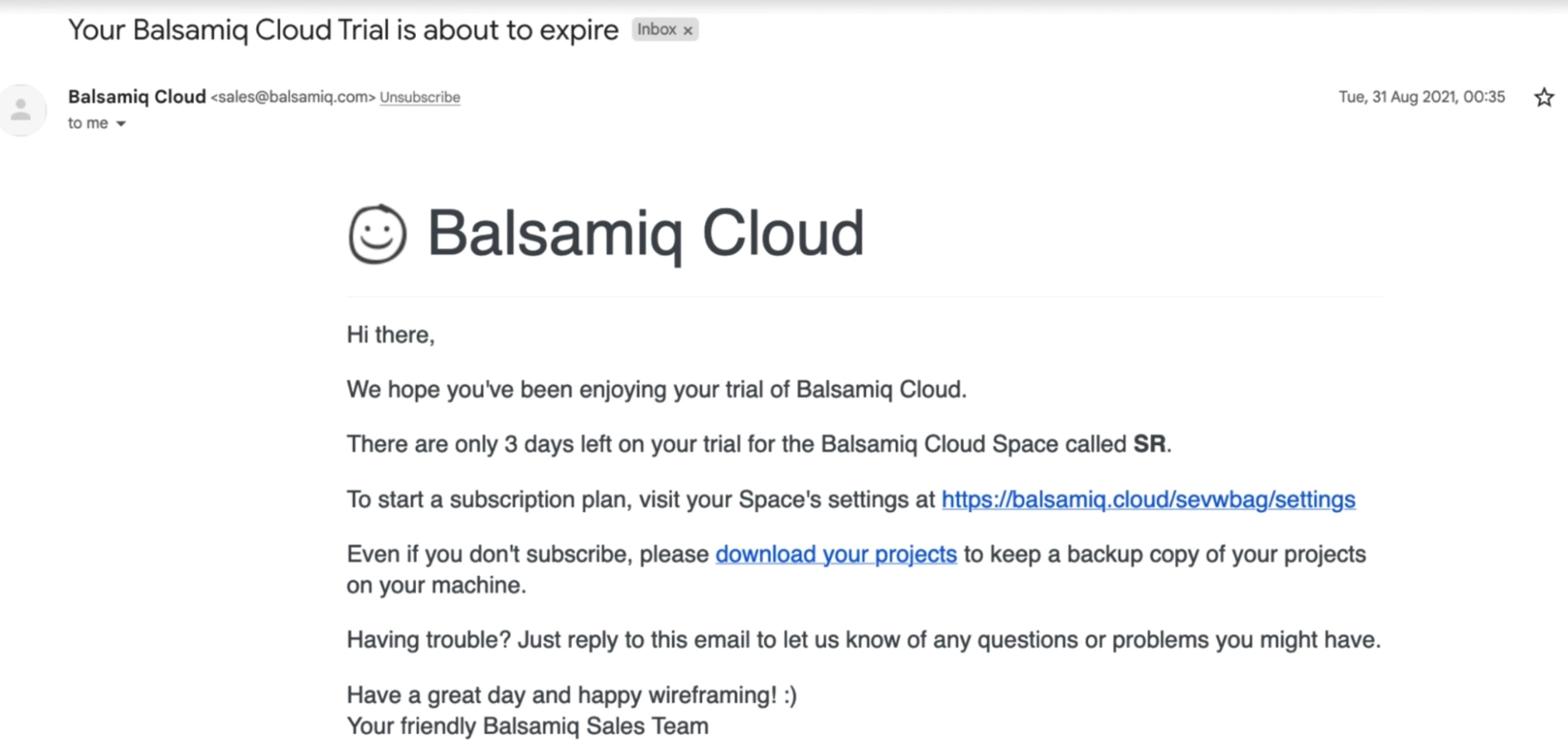
Larissa Murillo, Sr. Marketing Manager at marketgoo, shares her thoughts on this trial expiration email:
“Balsamiq is an amazing tool, but the trial expiration email I received felt disjointed. It’s not clear what will happen if I don’t do anything in three days, there isn’t a personal touch when addressing me (“hi there”) or when signing off (“Sales Team”).”
However, it does provide a way to contact support, and gives you the possibility to download your projects so they are not lost when the trial ends.
#2. LastPass
LastPass is a password management tool that lets you forget about memorizing all passwords while it keeps them safe and accessible to you.
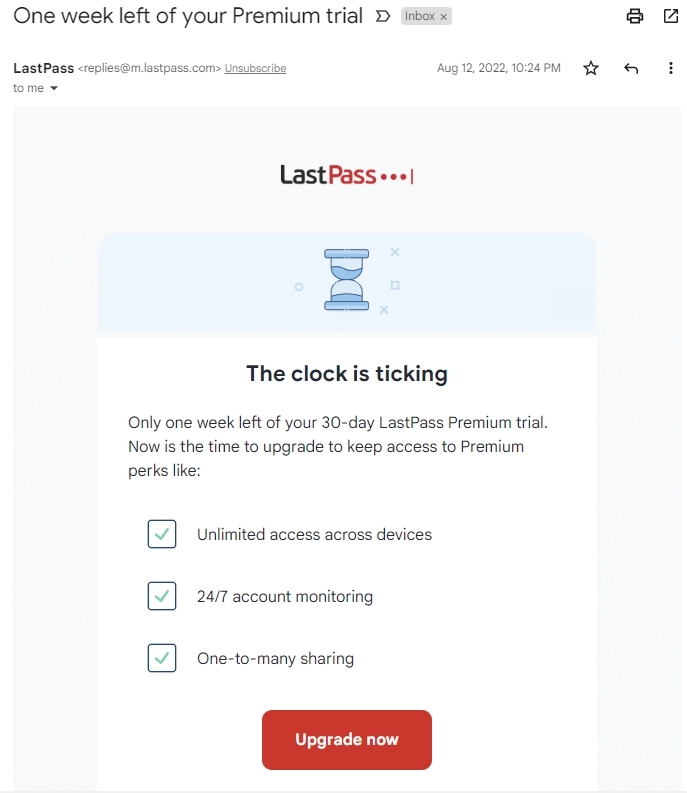
Maxime Legardez shares his thoughts about this email:
“This email has all the elements a trial expiration email needs. It’s clear and concise, highlights the benefits of their continued use and has a clear CTA.”
It could improve in its personalization. Additionally, it could mention additional resources or support contact details.
#3. Swydo
Swydo is a tool that offers automated reporting and monitoring for online marketers.
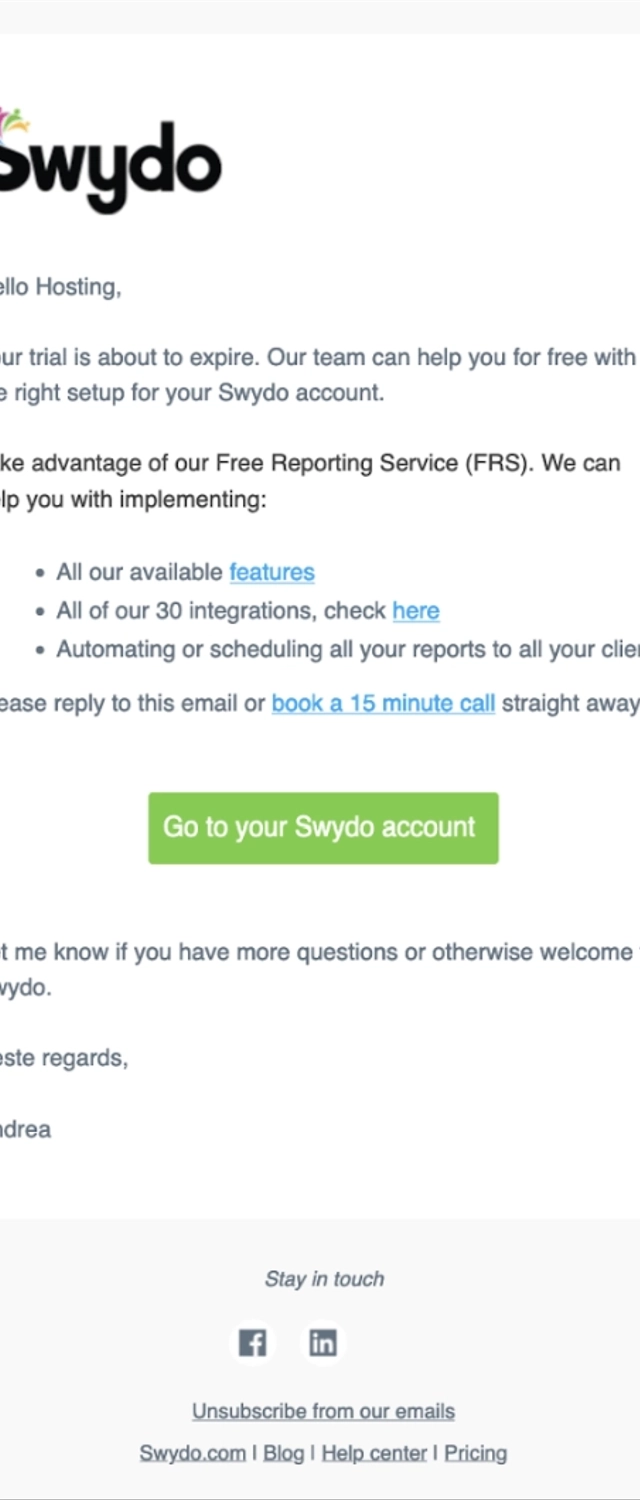
Larissa Murillo shares her thoughts on this trial expiration email:
“This trial ending email is personalized, gives me a clear timeframe of 24 hours, offers a clear answer to a potential objection — helping me through the time consuming milestone of properly configuring my account — and it’s clear what my next step should be. What I’m missing: what happens if I do nothing in the next 24 hours?”
#4. Loom
Loom is an async video messaging tool that helps you record your screen and camera to make giving feedback or information easier.
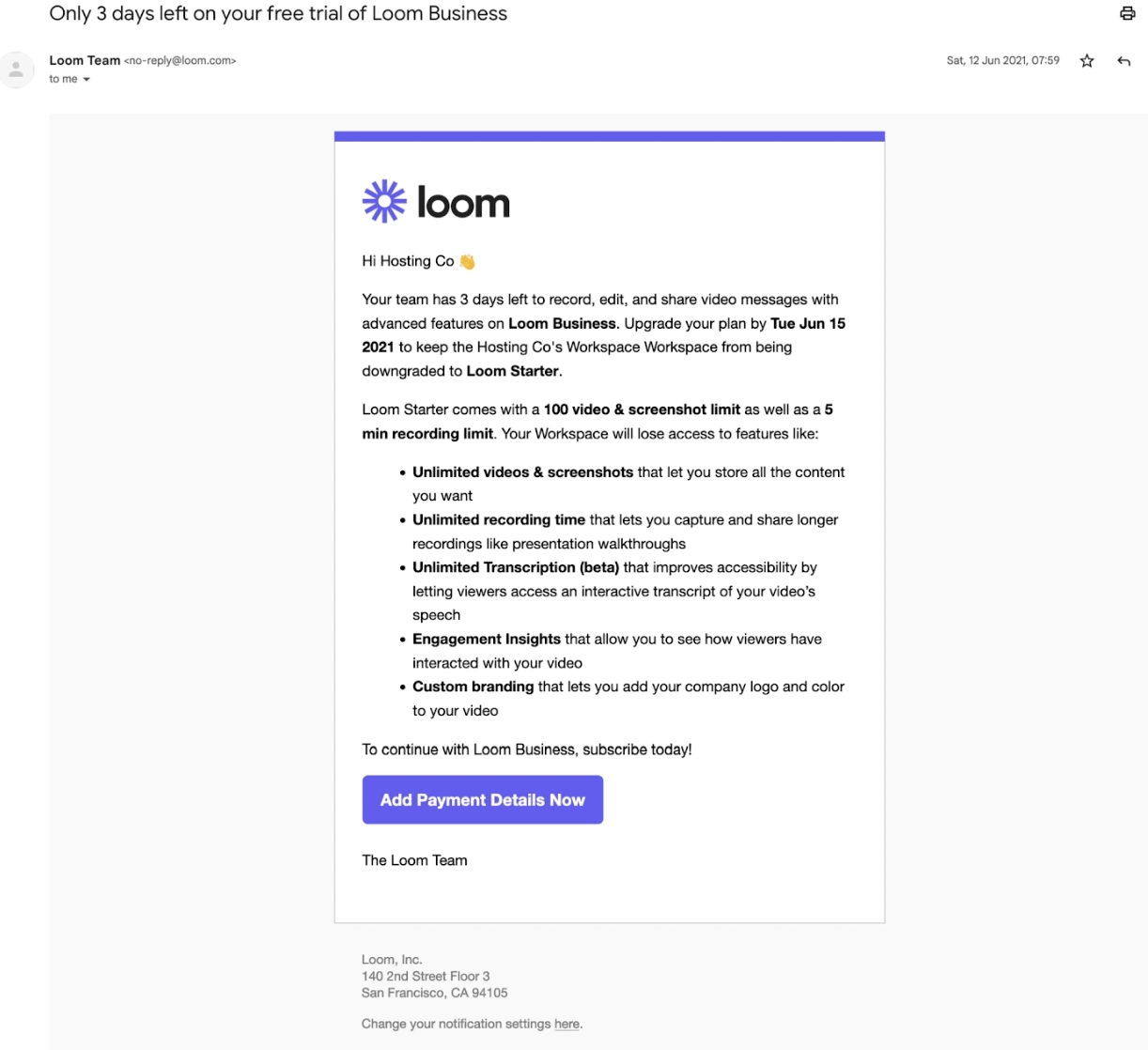
Larissa Murillo also shares this expiration email from Loom:
“This is the best example of a trial expiration email, in my opinion. Personalized, clear date, what will happen if I don’t take action, clear call to action, and the value of the app. What I’m missing: Perhaps a “real person” signing would add a more personal touch.”
It could do with some improvement in formatting. There’s too much text in bold which can make the email harder to digest.
#5. Plausible Analytics
Plausible Analytics is a lightweight and open source web analytics, that has no cookies and fully compliant with GDPR, CCPA and PECR.
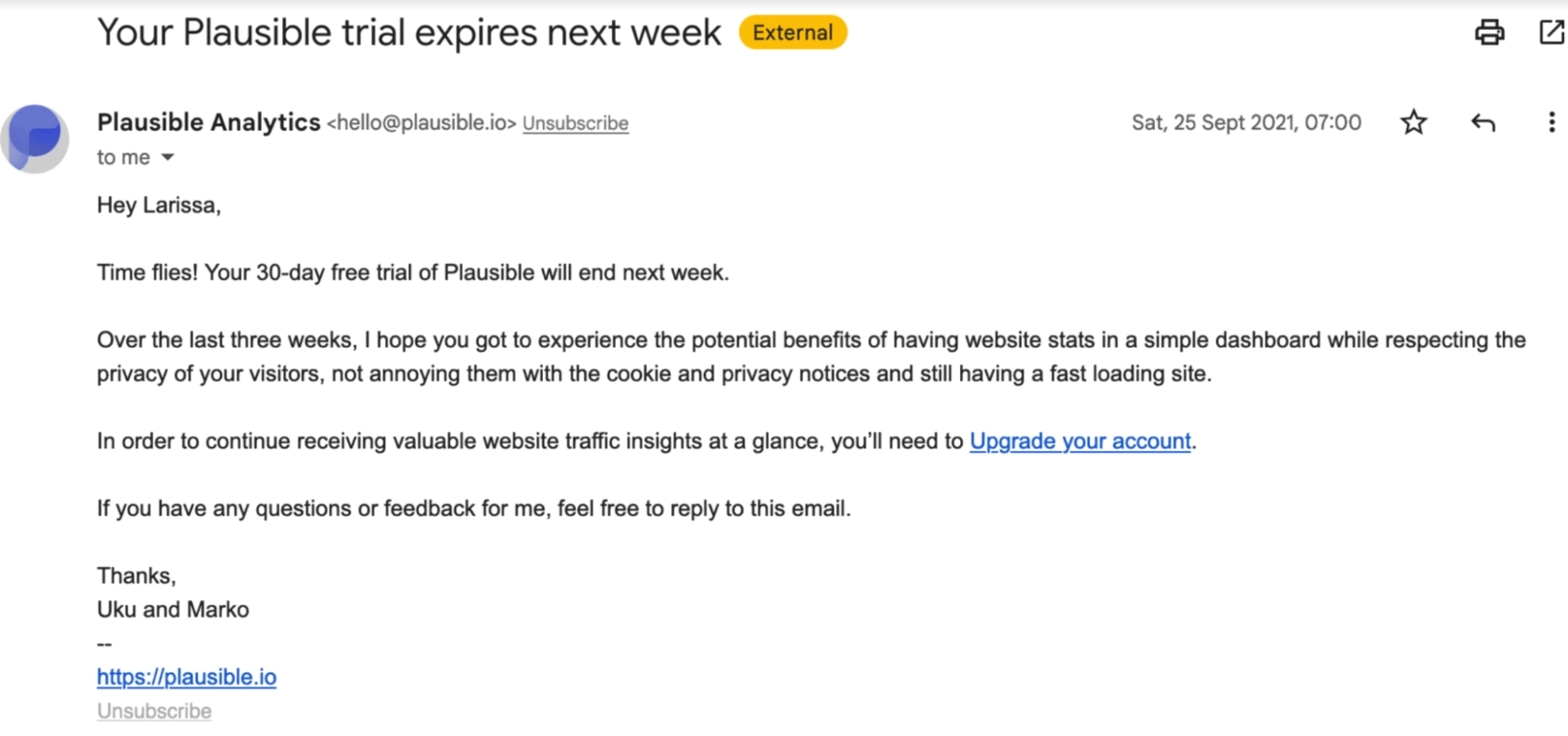
This email is a great example of how to mention an app’s value in your trial expiration email. However, they have forgotten to indicate exactly when the trial ends. There also doesn’t seem to be any information about what happens if the user doesn’t upgrade.
#6. Supermetrics
Supermetrics takes all your marketing data and brings it to your go-to reporting, analytics, or storage platform.
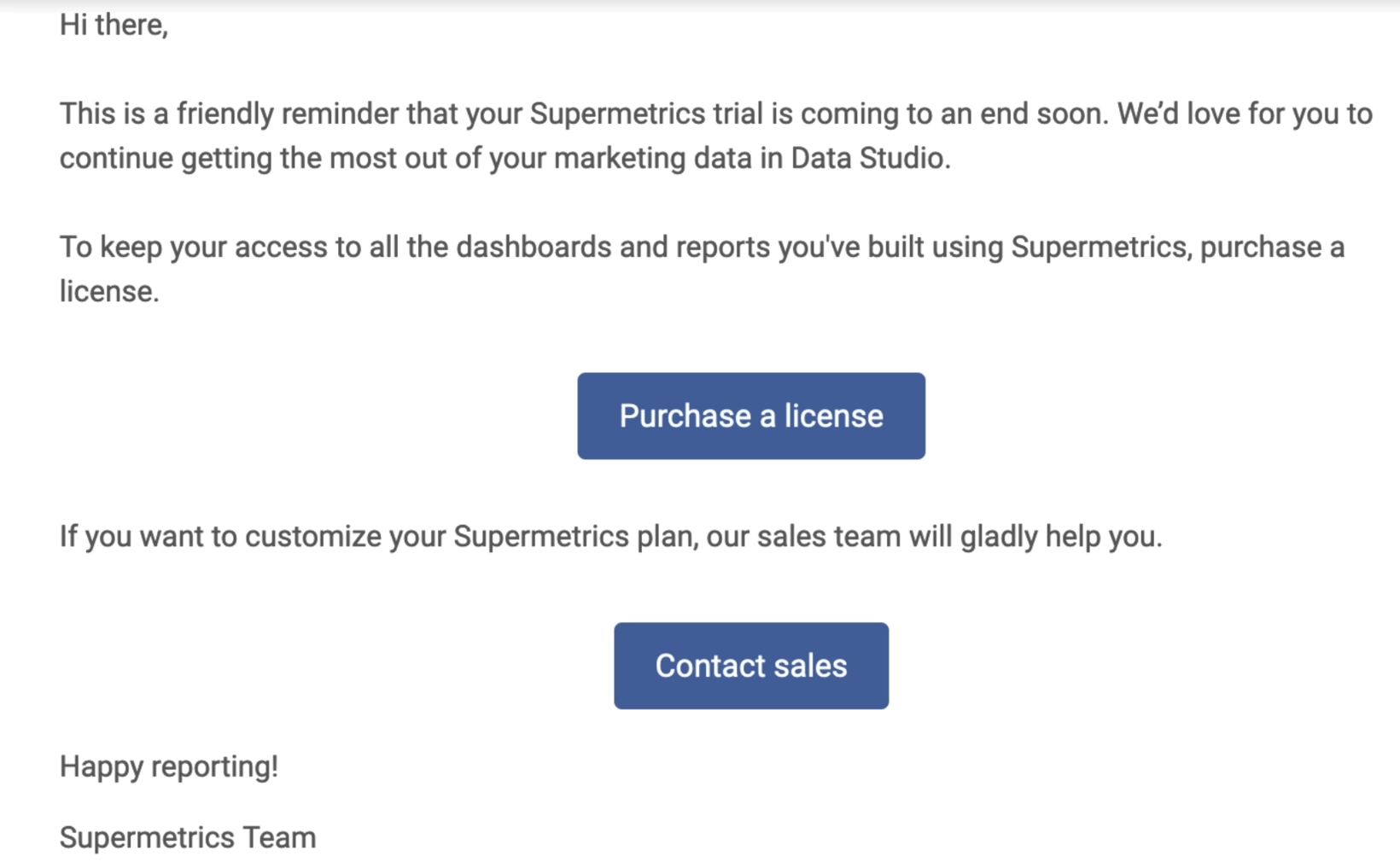
This trial expiration email offers a purchase license and contact support CTAs. It’s missing personalization and a clear date of the trial’s ending — ‘soon’ is not accurate enough.
#7. Front
Front is a customer communication platform that lets teams focus on what technology can’t replace: ensuring every conversation strengthens the relationship with their customers.
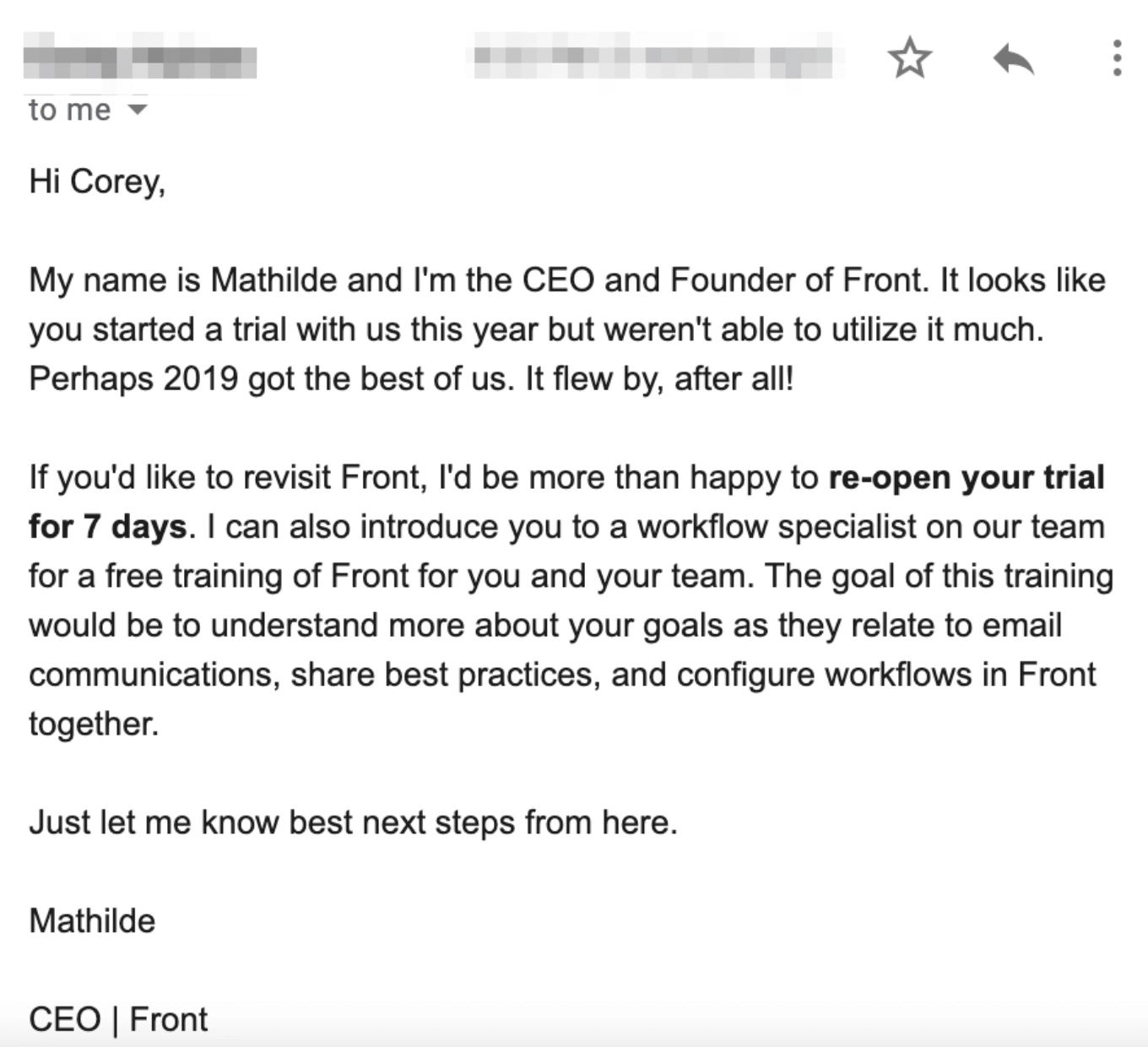
In this example, we can see personalization, and a ‘human’ introduction and signature. Although the value of the app is not clearly explained, it has a very approachable tone with all the options of what Front can do for the user: re-opening the trial or connecting the user to a workflow specialist.
#8. Screenhero
Screenhero, which is now known as Pop, is a screen sharing, multiplayer control, clear voice and high-quality video platform that allows pair programming for remote teams.
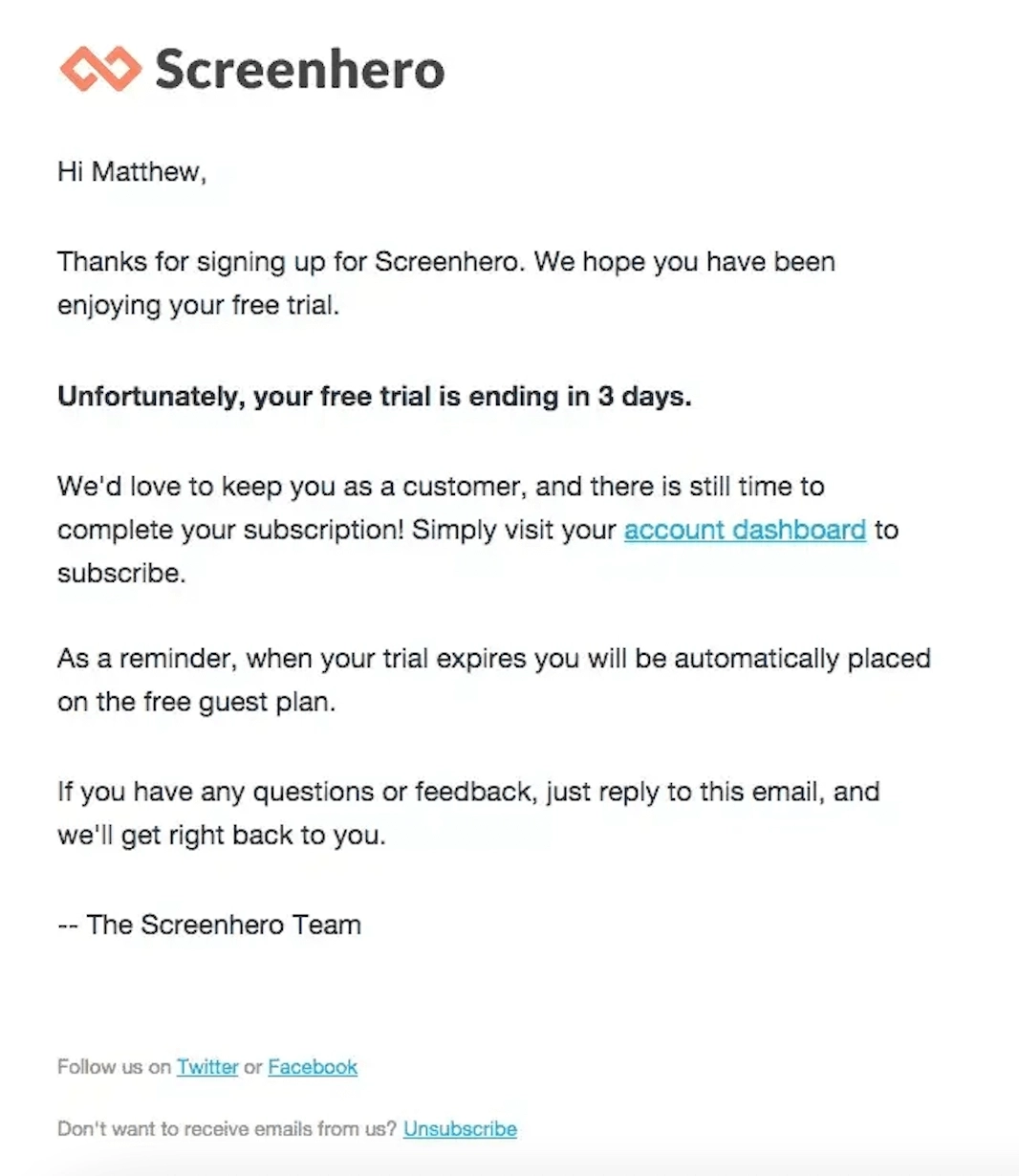
This example lacks focusing more on the user. ‘We’d love to keep you as a customer’ doesn’t really scream they’re focused on the user’s needs. It does mention exactly when the trial is ending and gives enough information so the user knows what to do next.
#9. QuickBooks
QuickBooks is a budgeting solution that allows you to access a robust expense tracker from computer or mobile to keep track of all your expenses.
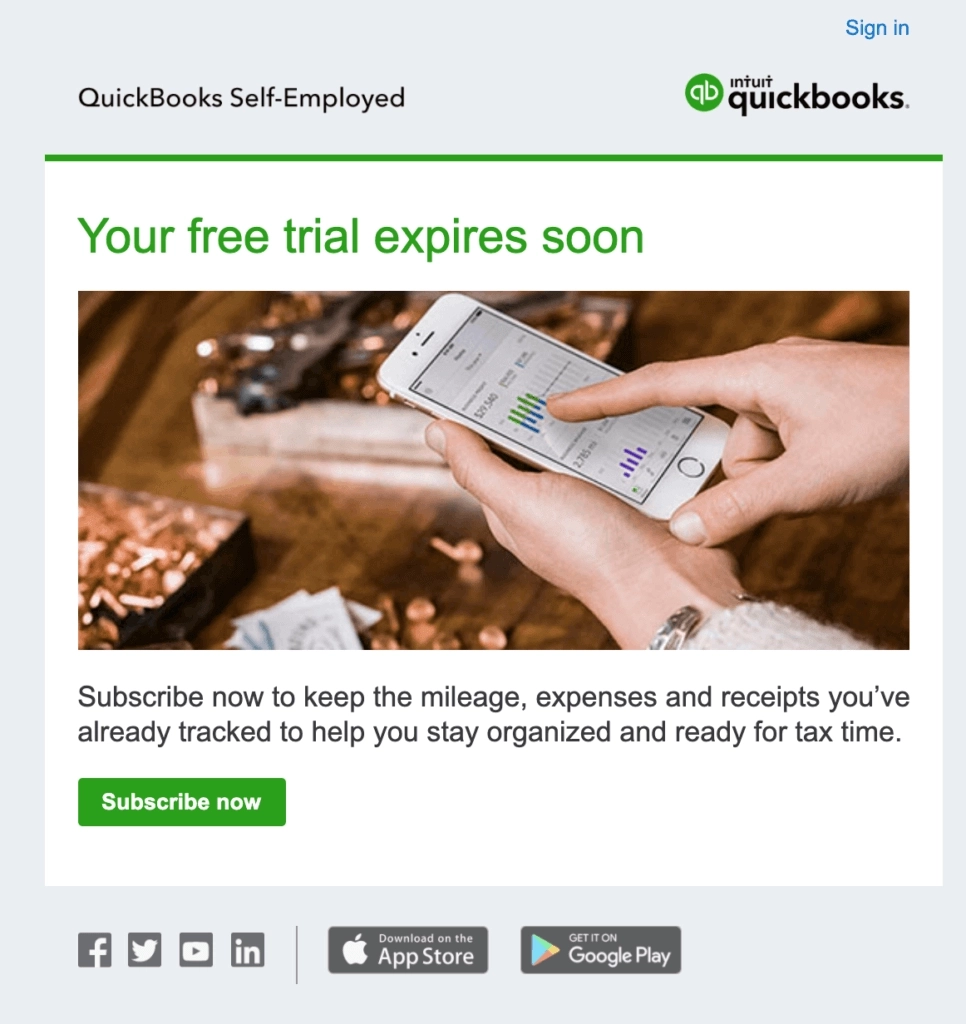
This example of a trial expiration email lacks personalizations, and more information about what will happen once the trial ends. It does say what the app does and how it can serve its users. It also has one clear CTA, but it lacks a few more as we’ve seen in other examples.
#10. Dovetail
Dovetail helps you analyze, synthesize, store, and share your customer research in one collaborative and searchable platform.
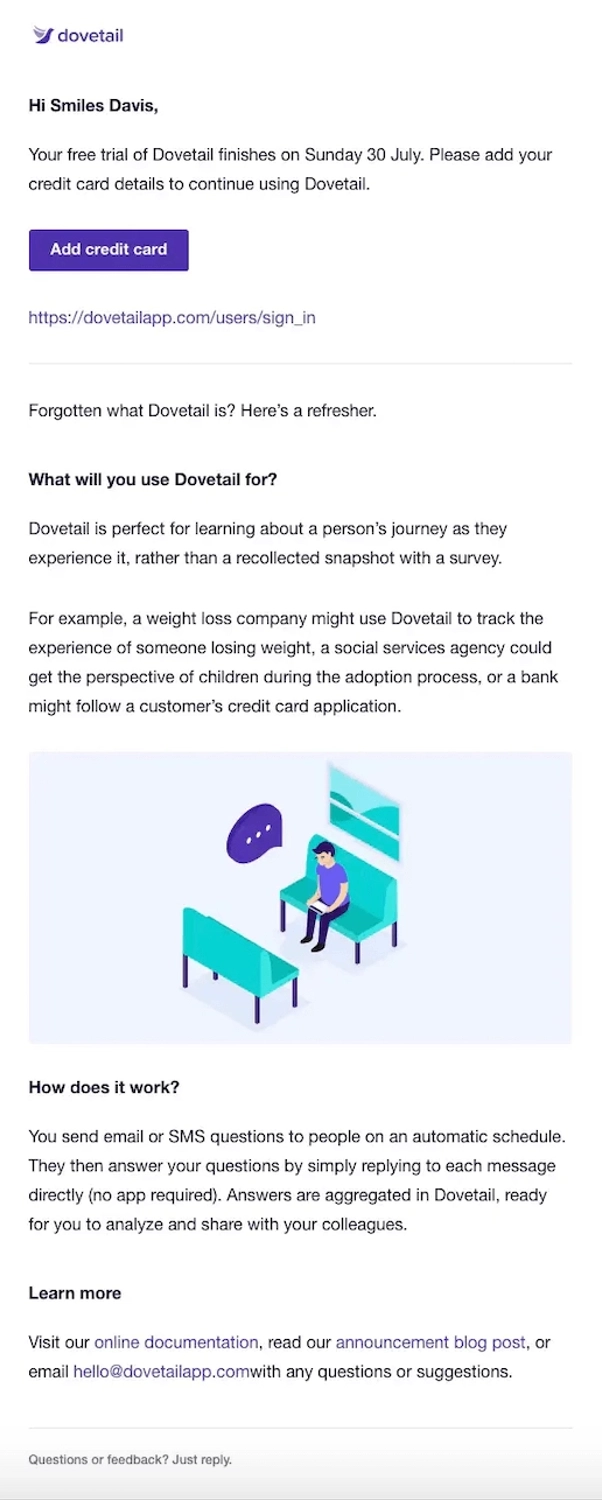
This trial expiration email uses a different approach than some of the ones we’ve seen here. It provides the key information and main CTA ‘above the fold’ — what you get to see if you don’t scroll. After the fold, it provides much more information and has a more ‘human’ tone than above.
This technique of providing key info above the fold can help increase conversions. According to a Nielsen Norman Group study, email recipients spend 80% of their time reading above the fold content.
Top Tip: According to Freshmail, the above the fold area is 350 pixels high and 650 pixels wide.
#11. Squarespace
Squarespace is an all-in-one content management system where which you can make a website, register your own custom domain, sell products, track your site’s analytics, and more.
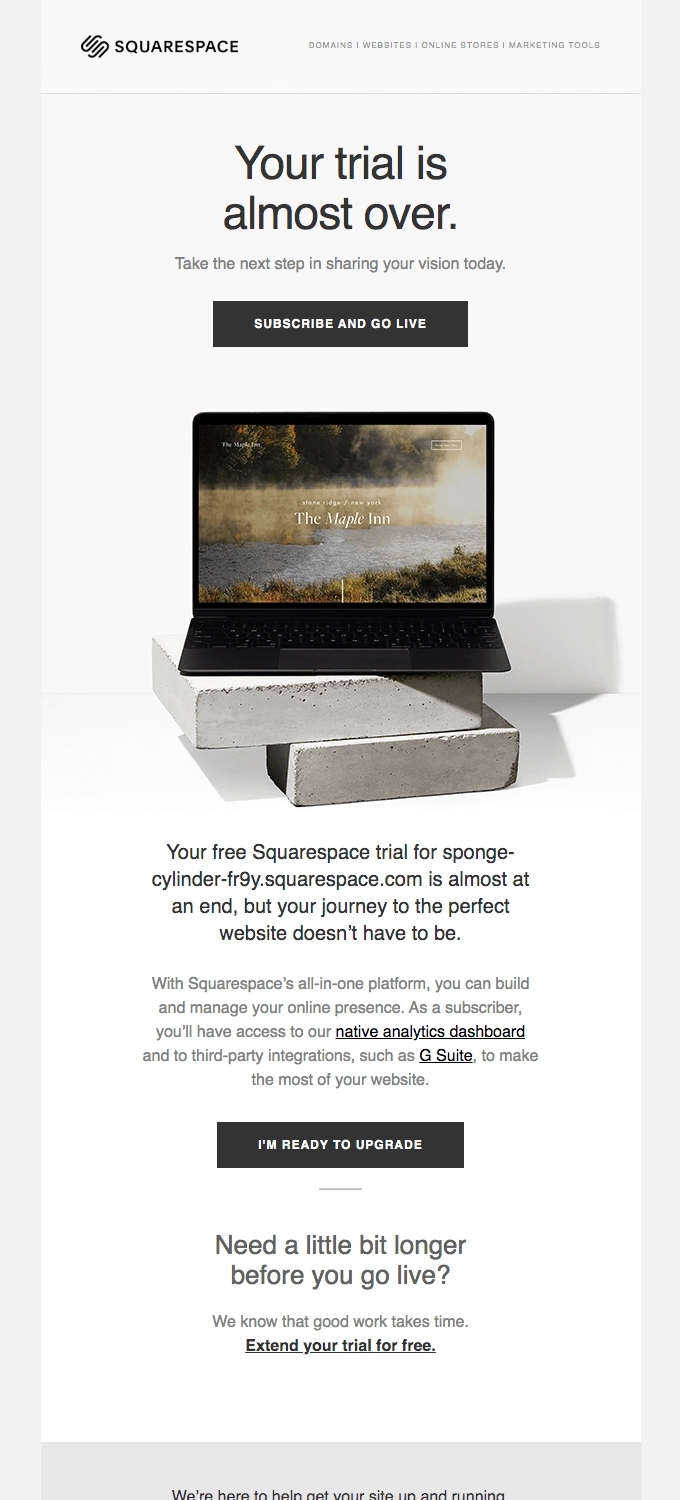
This email shows a way to include various options for the user — all with their relevant CTA. Notice how the wording changes in the first two CTAs, despite having the same purpose: get the user to upgrade.
#12. Vimeo
Vimeo allows online users to create high-quality videos, video messages, video editing, and other video hosting services.
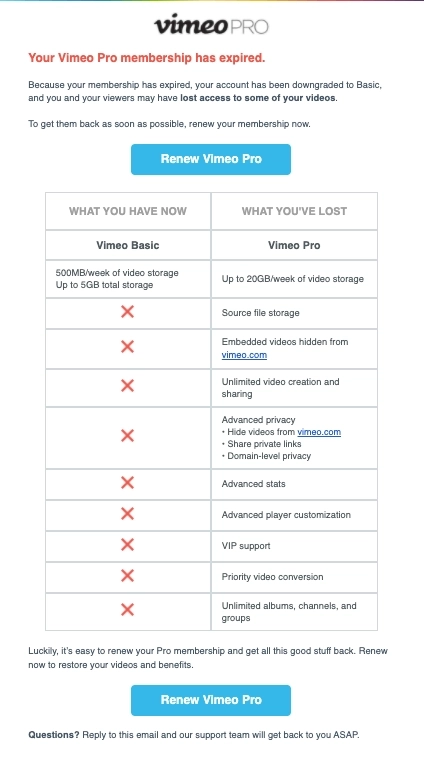
This example might be a bit too pushy with the red emojis. However, it shows all the value the user is getting and puts some urgency in the user to convert more quickly.
#13. YNAB
You Need a Budget (YNAB) is a budgeting platform to help you get your expenses in order easily and from any device.
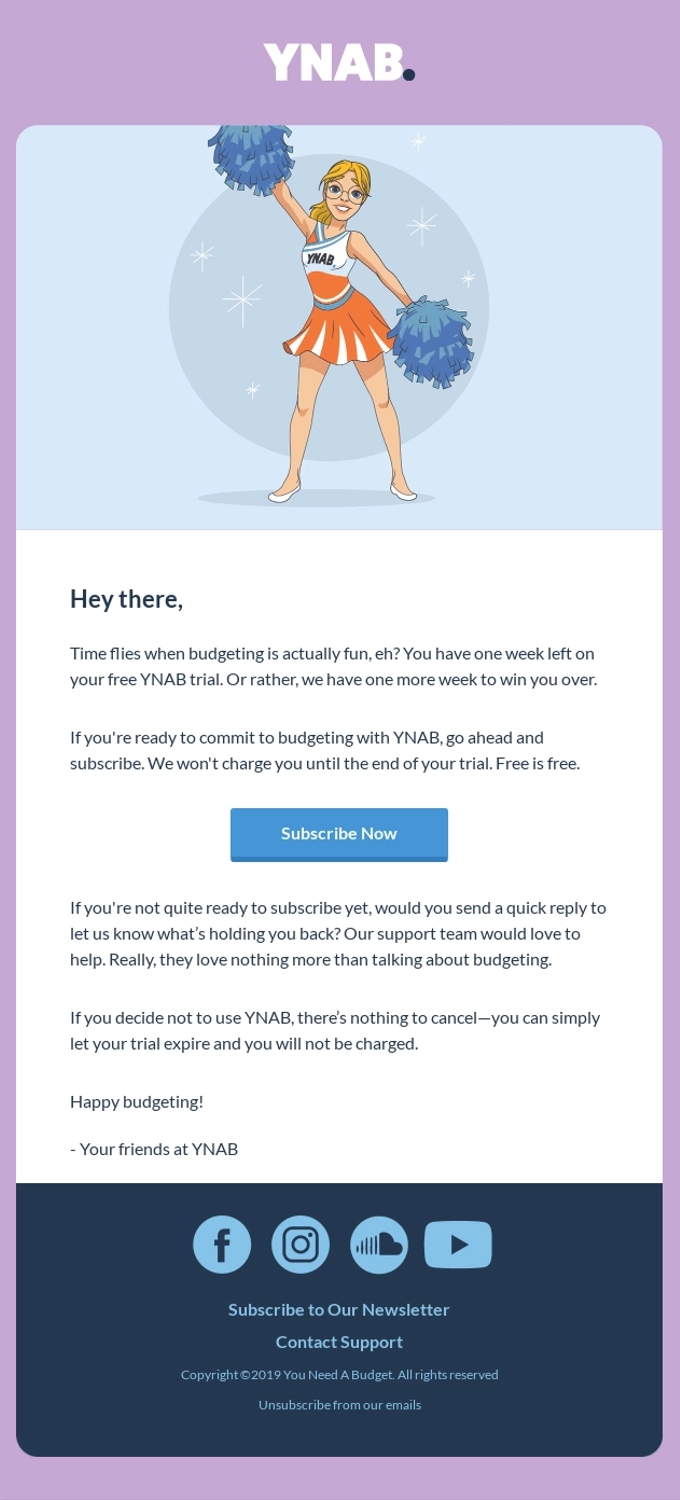
This email gives the time notice until the trial reaches its limit — also it could say a specific date. It also reminds the user what happens when the trial expires and proves the value and interest of the company to prove itself to the user. It’s direct but still focuses on the user.
#14. Zapier
Zapier is a no-code tool that helps you automate repetitive tasks between two apps.
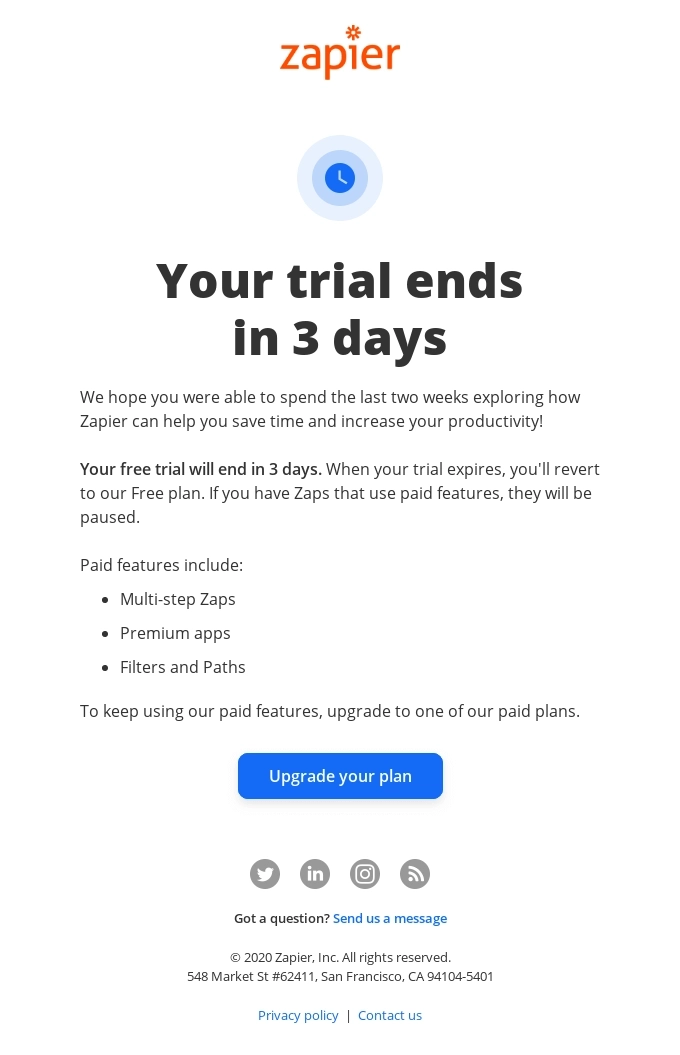
This email is lacking information on how to contact support. It’s important to mention this info in the body of the email, not only in the footer.
#15. Buffer
Buffer allows users to schedule the posting of content to various social media accounts.
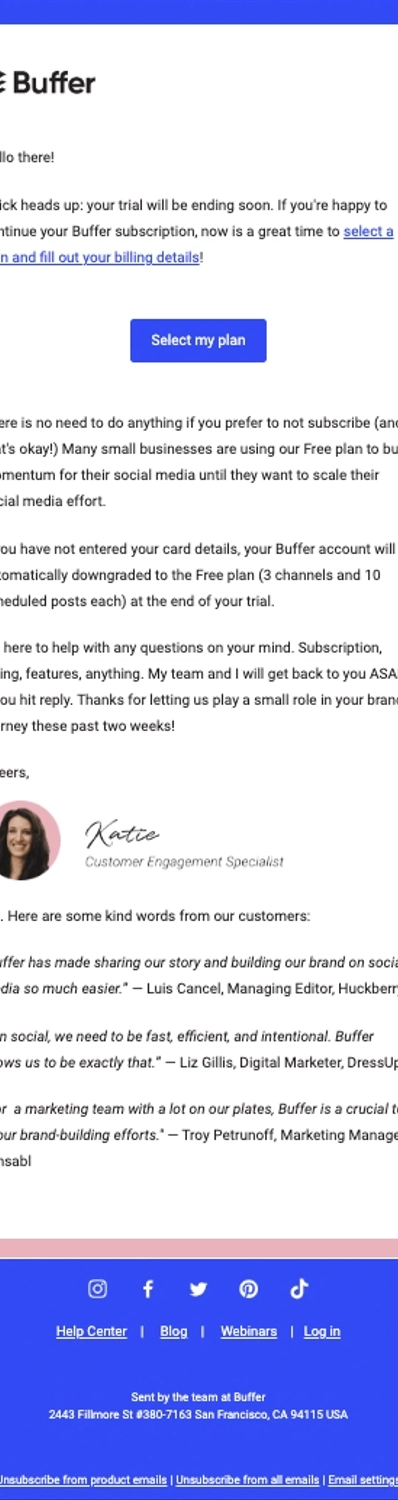
This email is an example of a trial expiration email that focuses too much on the trial, and not enough on proving its value and what the user gets out of the product. A quick mention on top of what the product is, would have worked nicely together with the social proof at the end.
#16. Lemlist
Lemlist is an email outreach and sales engagement platform that lets you start conversations with prospects, do outreach across channels, and build relationships.
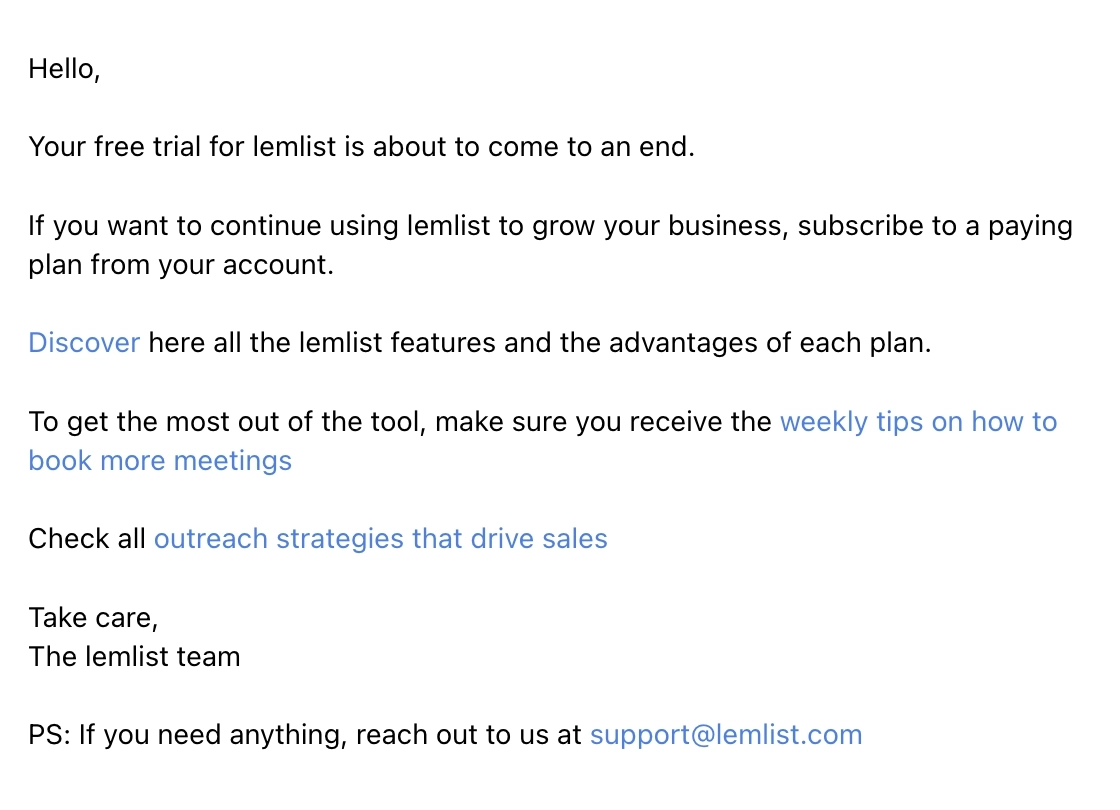
This plain text email from Lemlist lets the user know that the trial has ended and it links to a pricing page to help the user decide if they want to upgrade to a paid plan.
And while linking to other resources is always helpful, too much information in your email (e.g. multiple links) might overwhelm the reader and prevent them from taking the action you want. They could have focused on the trial expiration and the CTA to upgrade.
Don’t wait for the muse. Apply this step-by-step method to write high-performing email campaigns in hours, not weeks.
Free trial expiring soon with credit card upfront
#17. VSCO
VSCO is a photo and video editing and sharing app.
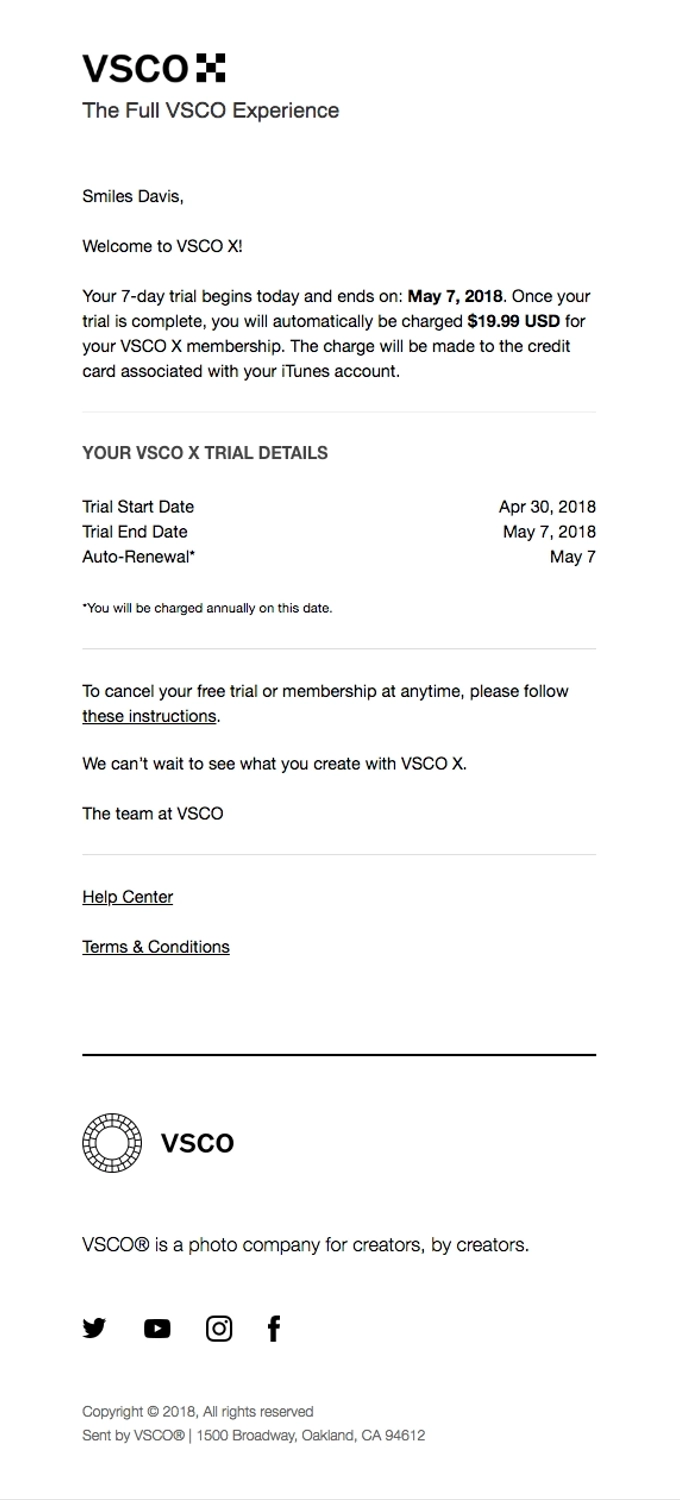
This free trial notice email provides all the information upfront about the charge that will happen. It states amounts, dates, and other payment details. This allows the user to know exactly how their credit card details will be used, and what’s going to happen.
#18. SavvyCal
SavvyCal is a tool that makes scheduling convenient for both sender and recepient.
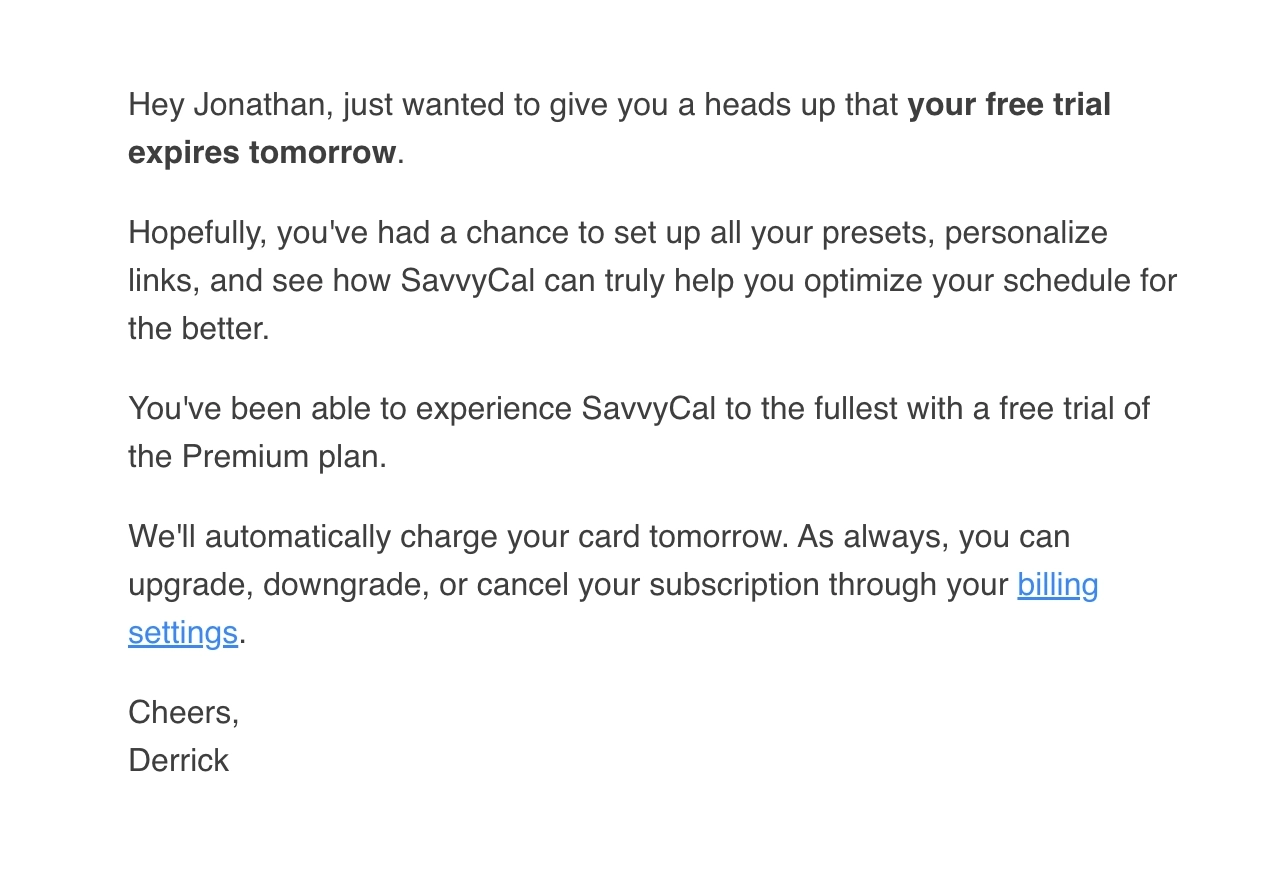
This example shows how to explain value. It also mentions how to upgrade, downgrade, continue or cancel. However, timing could have been better — giving just one day notice to be charged can feel a bit short for some users.
Free trial already expired
#19. Abstract
Abstract helps improve collaboration on Sketch by preventing duplicate files, and ensuring each team member has the latest, approved files.
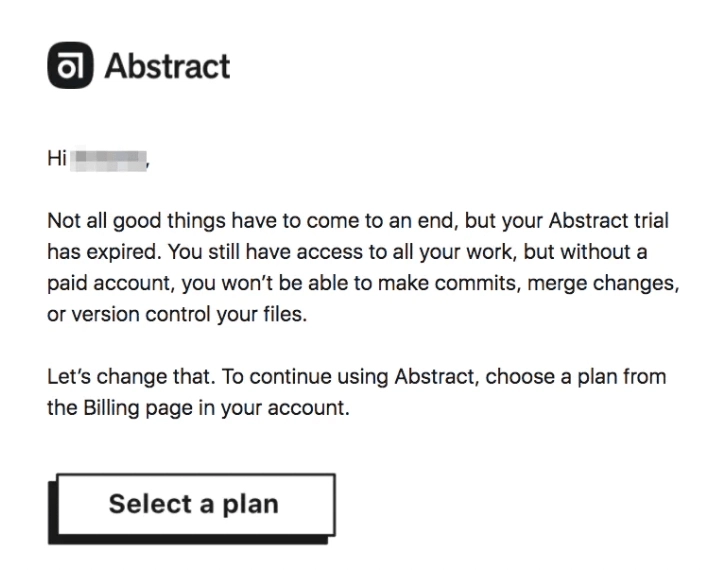
This email mentions what happens after the trial ends, and with the paid account. It also shows personalization. They did forget to mention what value the product brings to the users, and a way to contact support in case there are any doubts.
#20. Avocode
Avocode helps you save time working with design files from Figma, Sketch, Adobe XD, Photoshop, and Illustrator on Windows, Mac, and Linux.
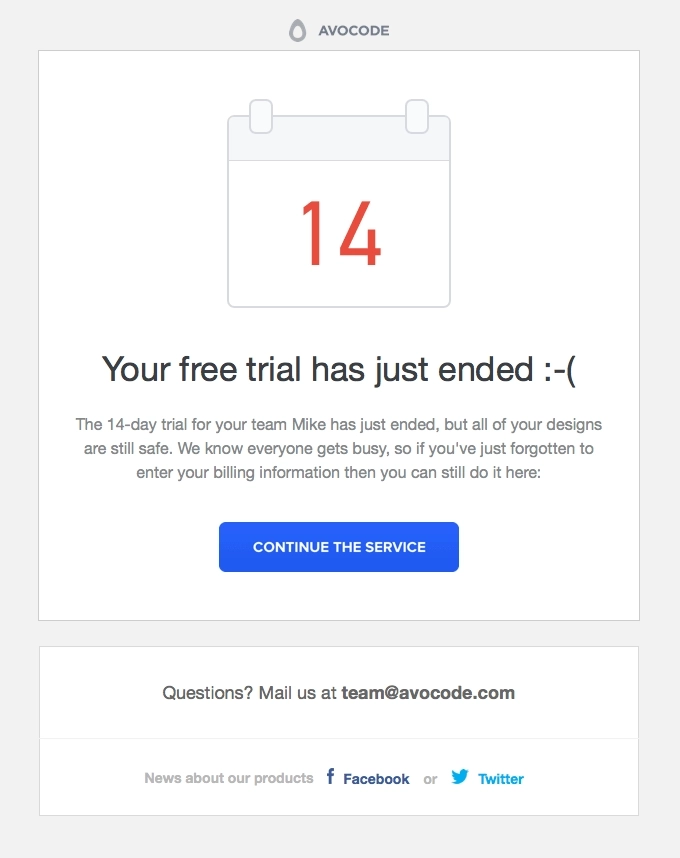
This email could be improved by adding more information and mentioning the way in which the app is useful for the user. Remember, this email attempts to get the user to convert, so you have to give them the reasons to do that.
#21. Shopify
Shopify is the #1 ecommerce platform for all businesses.
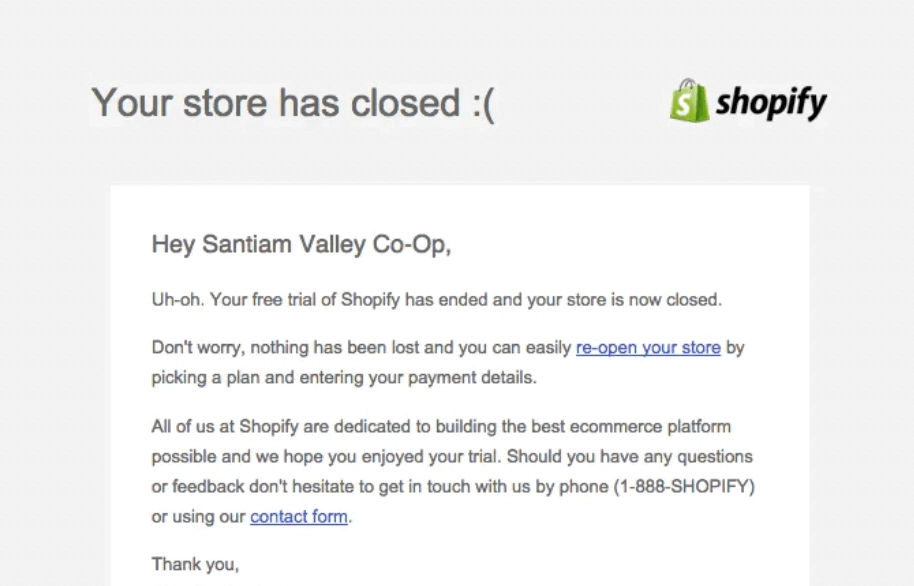
In this example, Shopify uses personalization, and a relaxed and friendly tone in the copy. It also provides all important information, but could be a bit more engaging as to why someone should become a paying user. For example, it could mention the benefits of the different paid plans.
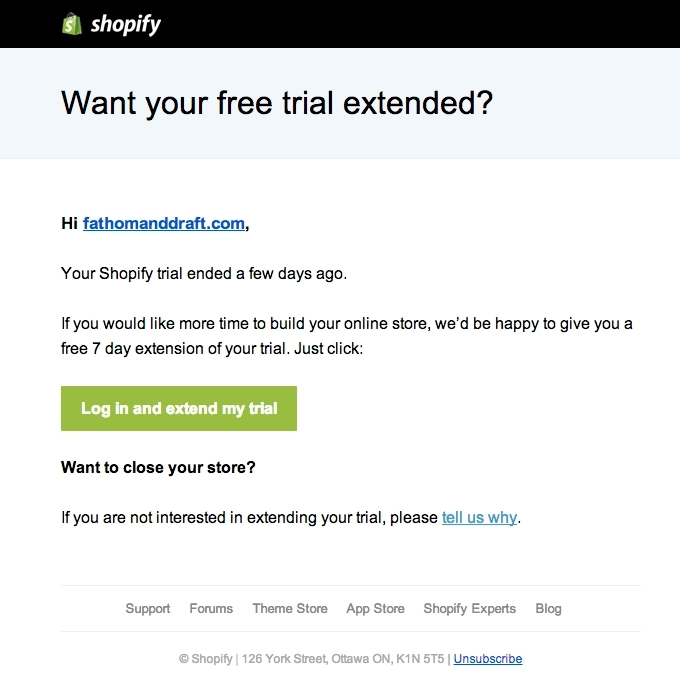
This email shows that asking for information about why the user decides not to extend the trial is also important. They do this by adding a link to a post-trial survey. This information can be key for avoiding other users from not converting.
The templates you need to nail your trial expiration email campaigns
Here are five text-only, fill-in-the-blank SaaS trial expiration email templates you must have in your toolkit. All you need to do is see which one best fits your needs and use it in your email strategy – easy, peasy!
Want to up your SaaS email marketing game even more? With Userlist you can use email marketing automation so the right emails are sent at the right time — and to the right people. This way you can free your time and focus on what you do best — your company and product!
Template #1. General trial expiration email
Subject: Your [Product] trial will expire in [XX] hours
Hey [user],
Your [Product] trial expires in [XX] hours. Your account will be deactivated in [XX] hours, and all of your [what your product does/ critical features] will be disabled. Your [data] will be stored and safe with us for when you’re ready to update.
[Graphic design]
Without an upgrade you won’t be able to [specific benefit of upgraded version]. If you would like to extend your trial for [XX] more days to make sure you’re making the best decision [CTA to extend trial]. If you’ve tested our [Product] and can already see the benefits, [CTA for upgrade].
Have any questions before you commit to an upgrade? [CTA for support].
Cheers,
[Your name/brand]
Template #2. Value experienced trial expiration email
Subject: [value experience on trial] will end [provide specific time/date]!
Hey [user],
Since you started using [Product] [XX time] ago, you’ve [automated / made / found] [XXX] [tasks / searches / leads].
This means you have managed to [address the primary outcome/benefit seen]. To keep [value experienced] each month, upgrade your account today. Your free [trial time] to try [Product] has reached an end, but you can still [mention benefit again] when you subscribe to a paid plan. [Upgrade CTA]
You’ll also get:
-
[Paid version feature 1] that helps you with [benefit 1].
-
[Paid version feature 2] that helps you with [benefit 2].
-
[Paid version feature 3] that helps you with [benefit 3].
Based on [user’s usage] we would recommend you get [X paid plan], this way you’ll get [added benefits with the plan]. [Upgrade CTA]
Thank you,
[Your name/brand]
Template #3. Address possible objections
Subject: Upgrade now to keep using [Product]
Hey [user],
Your [Product] trial has expired, and [explain what happens with account, data, and features briefly]. To pick up where you left off, press the button below and upgrade now. [CTA to upgrade]
Still not sure?
-
[Address objection 1]
-
[Address objection 2].
-
[Address objection 3] [CTA option to extend trial]
Need extra time on your trial? Just reply to this email or contact our support team [link to support]. We’ll get right back to you.
[Option to downgrade trial] Not ready to upgrade? No problem. We’re going to downgrade you to a free plan. You can either do nothing, and we’ll downgrade your account, or you can downgrade by clicking here.
Cheers,
[Your name/brand]
Template #4. Trial extension email
Subject: Don’t worry you can extend your [Product] trial
Hey [user],
We get it. You’re busy. A trial doesn’t count for much if you don’t actually try anything. So, if you’d like more free time with [Product], please let us know. We’d be happy to extend your trial.
Just reply to this email.
Cheers,
[Your name/brand]
Template #5. Post-trial survey
Subject: Help us build a better [Product]
Hey [user],
I noticed you didn’t upgrade your [Product] account. That’s totally fine, but it would be super helpful if you tell us why by picking an answer below:
[Ask the most common reasons for trial churn using an in-email survey or other way to get feedback]
It’s our mission to build the best tool out there, so your feedback will be extremely valuable to us! We are sad to see you go, but we hope to see you again in the future.
Best,
[Your name/brand]
Trial expiration emails: the ultimate checklist
Before you hit send, make sure your trial expiration email includes the following things:
- Are you being personal and friendly with your user?
- Are you reminding the user of the value of your product?
- Have you mentioned the specific dates and deadlines your user needs to know?
- Are you specifying what will happen with the user’s account, data, and other documents after the trial ends?
- Have you mentioned the benefits of upgrading to a paid membership?
- Are you giving the user options (upgrade, downgrade, or cancel)?
- Are you giving enough notice for when the user will be charged (credit card upfront)?
- Can the user easily contact support in case they have questions?
- Have you considered including a post-trial survey?
Don’t miss out on the opportunity to convert more users
End of trial emails can be the last chance you have to convert your users. Don’t waste this opportunity with an email that’s just a warning sign and provides no value to users.
Include all the information we’ve given here, use the real-examples as an inspiration, or use one of the templates and you’re guaranteed to include what needs to be in your emails!
Want to improve your overall SaaS email marketing strategy? Use Userlist to better segment your users, send behavior-triggered emails, and nail your email marketing automation needs.
Happy emailing!
Don’t miss out on new articles. Subscribe to our newsletter and get your monthly dose of SaaS email marketing insights.