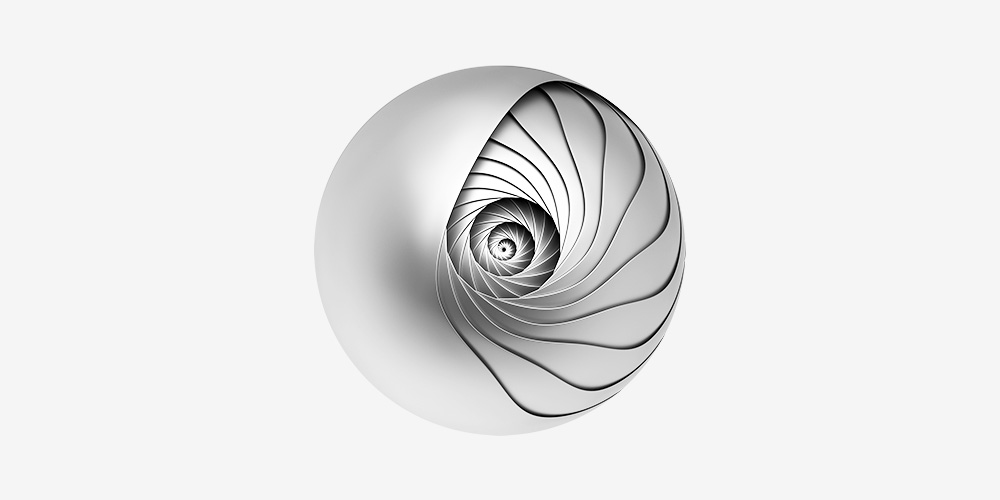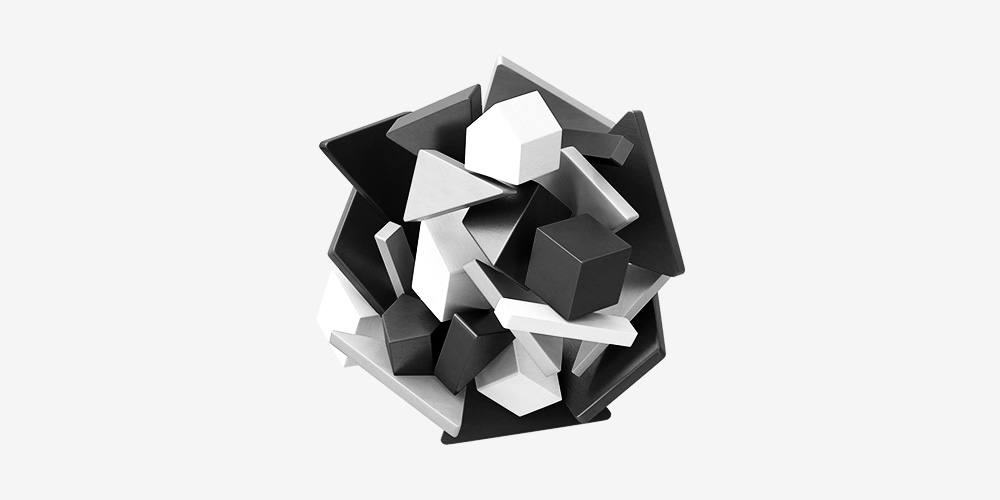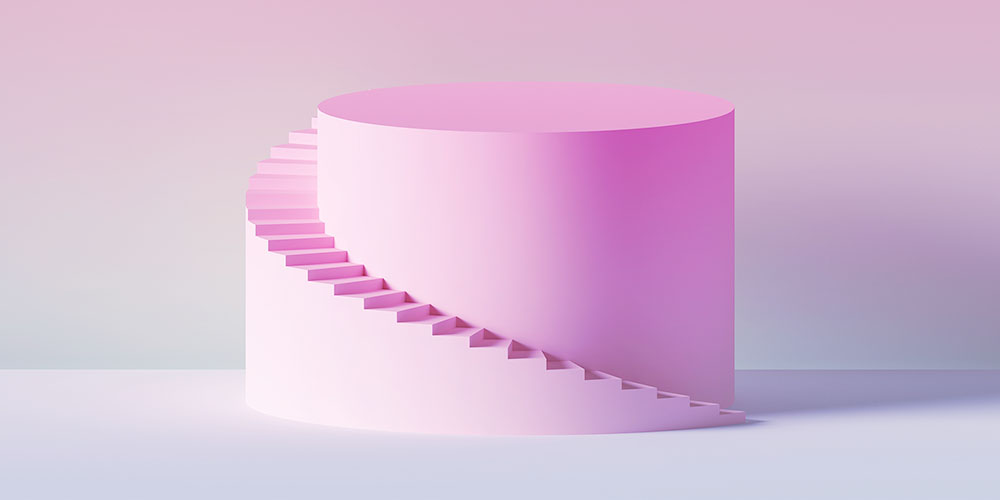Without an audience, even the most innovative SaaS products can struggle to gain traction.
That’s where your waitlist comes into play. Not only does it generate anticipation for your product, but it also serves as a valuable asset for pre-launch marketing, user engagement, and customer development.
In this comprehensive guide, we will explore how you can build a successful waitlist for your SaaS product with examples from successful SaaS brands.
Don’t wait for the muse. Apply this step-by-step method to write high-performing email campaigns in hours, not weeks.
When should you start building a waitlist?
You can start creating a waitlist as soon as you’ve settled on your product idea. By this stage, you will have some understanding of its value proposition and target market.
Don’t worry about the details just yet. With a waitlist, you can get further market validation and refine positioning details based on the feedback from early adopters.
Why you should build your email waitlist before launching your SaaS
Here are 4 reasons why an email waitlist is a great way to start the marketing journey for your SaaS.
Build an audience
You will have a pre-existing audience who are interested in your product. Instead of starting from scratch and scrambling to find potential customers post-launch, you can leverage your waitlist to generate traction and interest.
Get pre-orders
You can also sell pre-orders to waitlist subscribers. Although only a fraction of this list will convert and eventually signup for your product (based on our past experience and Derrick Reimer’s journey), it’s still a great product validation method.
An effective pre-launch marketing strategy
By building a waitlist, you have a marketing channel that you can control, unlike paid ads or social networks. Once someone signs up and gives you their contact details willingly, you know that they are interested in your solution.
You can write regular broadcasts to warm up the audience for pre-orders and public launches.
Turn your audience into brand ambassadors
With a referral waitlist system, you can encourage your subscribers to refer people to join the waitlist, which makes them move higher up the waitlist.
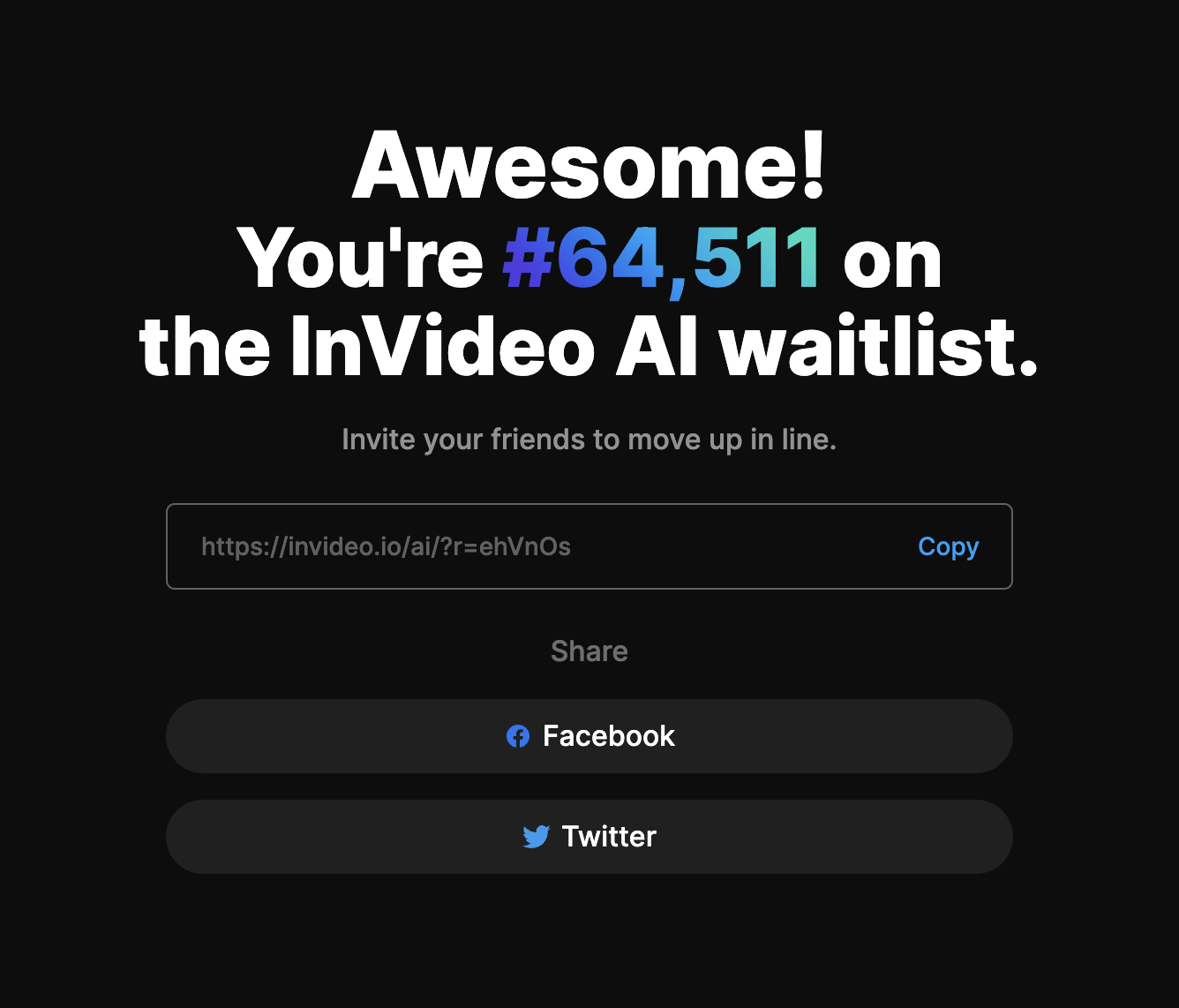
Take a look at this page that appears after someone subscribes to the Invideo AI waitlist. It shows the subscriber’s spot on the waitlist and directs them to invite friends with a custom referral link to move up the line.
This means that with a waitlist, you can get word-of-mouth marketing started even before the product has launched!
To take it a step further, you can build and manage a referral-based waitlist system using tools like Prefinery. This will encourage your subscribers to spread the word.
Get actionable feedback as you’re building your product
A waitlist provides a valuable opportunity to gather actionable feedback as you’re building your product.
Through surveys, feedback forms, or personalized conversations, you can ask your waitlist subscribers specific questions about their needs, pain points, and expectations. You can share prototypes or product screenshots. The responses can provide valuable guidance on product features, user experience, pricing, and more.
Common objections to building a waiting list
Here are a few objections people commonly have when considering a waitlist and suggestions on how to address them:
- “They’ll steal my idea.” Even if they do, there’s an enormous gap between borrowing an idea and executing on it well. Most likely, you have an unfair advantage when it comes to building this specific product: industry knowledge, technical edge, and connection. These things give you a moat before you even launch.
- “I haven’t figured things out yet.” You can always change your strategy once your product is fully developed. The audience will stay with you as you grow.
- “I don’t have time.” Will you have time to catch up with your marketing down the road, pouring precious dollars into paid channels?
- “I don’t have a launch date yet.” It doesn’t matter if you have a fixed launch date or not — you can start collecting email addresses for the product you’re building.
How to build a successful waitlist for your SaaS
Building a successful waitlist for your SaaS product involves implementing effective strategies to attract potential customers and generate interest. Let’s take a look at the steps.
Step 1. Create a landing page
For any kind of SaaS product, it’s best to have a landing page with a clear call-to-action to start building a waitlist. It can be a long landing page with detailed information about your SaaS product, or a minimal one with a signup form — like this one by Conveyor AI:
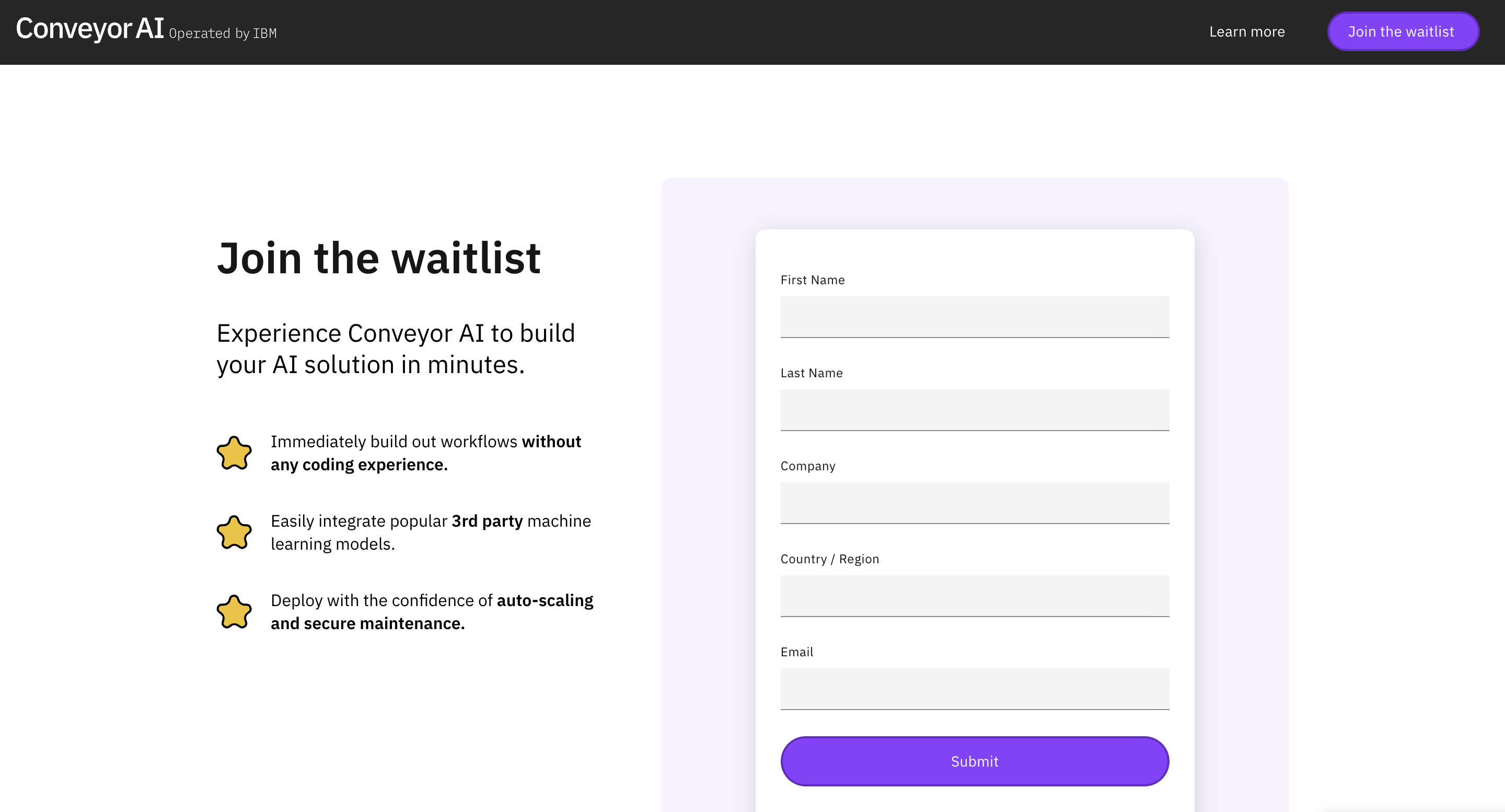
No matter your format, the goal is to collect email addresses to start conversations with potential customers.
Further, adding a lead magnet to your waitlist landing page can be a valuable strategy to incentivize visitors to join. A good lead magnet also showcases the value of your SaaS product.
Step 2. Promote your landing page
Once you create a landing page, here are some ways you can promote it to get the ball rolling:
- Get on platforms like ProductHunt and Betalist. They have special features you can make use of for pre-promotion.
- Get featured: Reach out to publications where you can build awareness among your target audience. Leverage your existing network and connections to get introductions or recommendations
- Attend events or host your own: Start by browsing Facebook events near you, search Eventbrite and Meetup, and check out the calendar at your local co-working spaces.
- Publish blog posts: From the start of your journey, publish content around the progress of your product on Medium or a native blog.
Step 3. Establish a social media presence
Start building your social media presence. Share regular updates about the product, engage with your audience, and encourage them to promote your content. Include the waitlist link into your social media profiles.
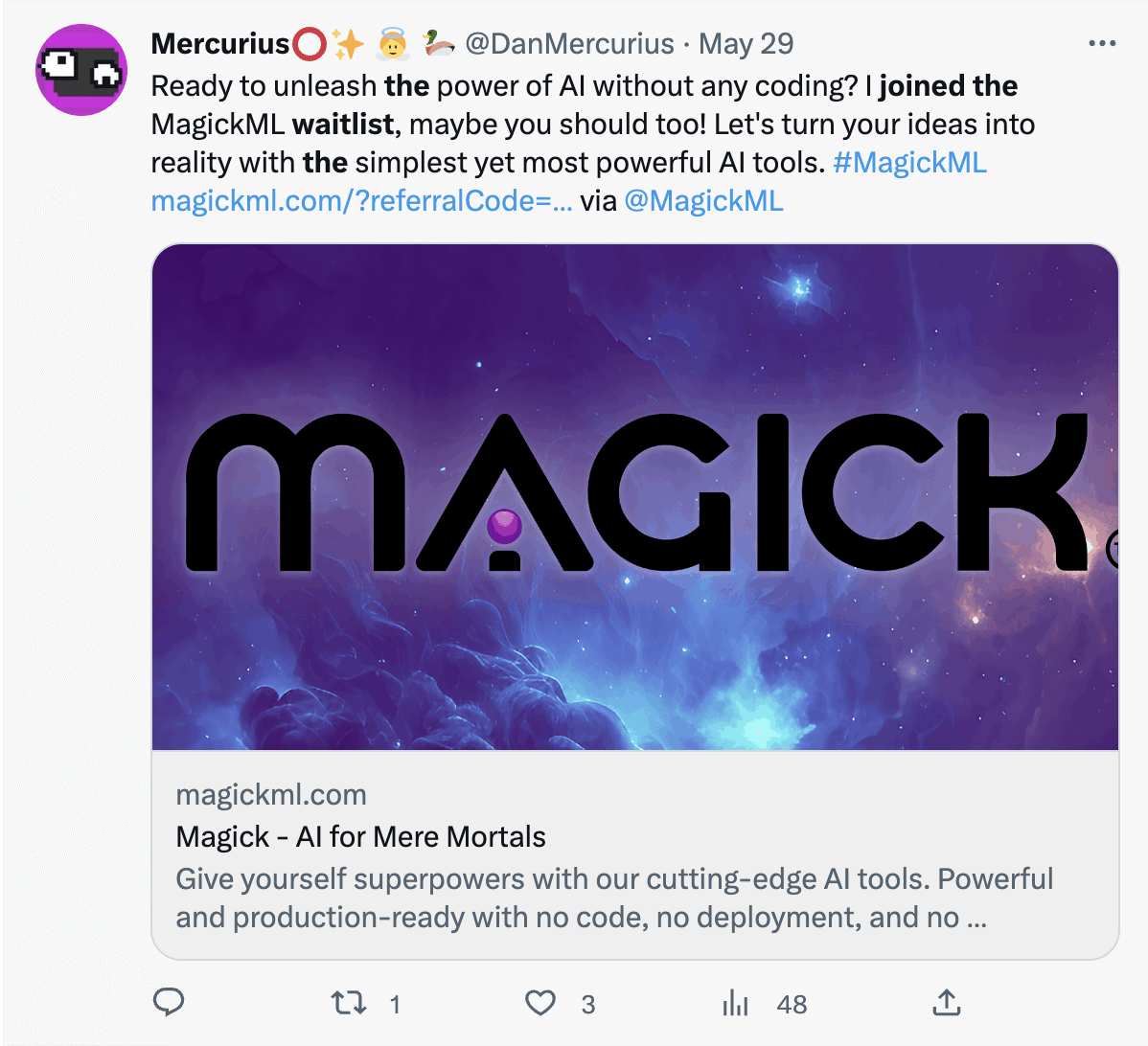
Nurturing your waitlist with emails
Here are a few steps you can take to nurture your waitlist with email campaigns.
Start with a welcome campaign
In the first email, provide your waitlist subscribers with important information. Let them know their position on the waitlist when they can expect access to the product, and set clear expectations about the frequency of email communication.
You can also ask them to refer their friends and give them custom referral links.
Send high-value product updates
Keep your subscribers engaged by regularly sending high-value product updates. This can include showcasing new features, improvements, or enhancements.
Use engaging content such as graphics, screengrabs, videos, and links to relevant blogs, social media posts, or downloadable resources. These are totally optional but it can help keep your waitlist engaged especially if your launch date is further ahead.
Communicate with the early adopters
Once you launch your product, a part of your waiting list will become early adopters. Make sure you segment them into a separate list.
Reach out to them specifically for feedback on your product to gather insights and improve your product before the official launch. Their feedback can be invaluable in refining your offering.
By implementing these steps, you can build anticipation, communicate product updates, and gather valuable feedback from your early adopters, setting the stage for a successful product launch.
Here’s an article where we covered product launch emails in detail.
Don’t wait for the muse. Apply this step-by-step method to write high-performing email campaigns in hours, not weeks.
Examples of SaaS waitlist emails
#1. Notion AI (email series)
Subject line: You’re on the waitlist for Notion AI!
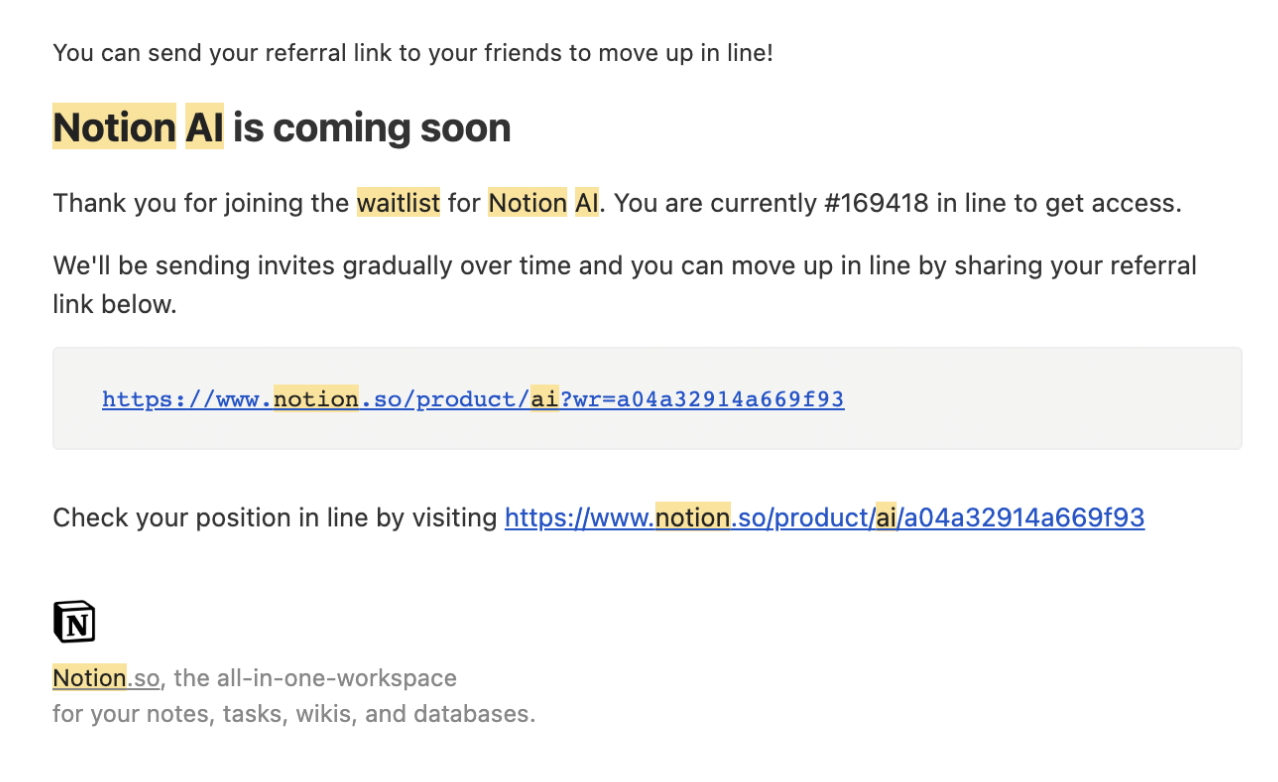
Notion is a productivity tool with note-taking, project management, and collaboration features.
Notion introduced a referral based waitlist system for those who wished to sign up for Notion AI. This email is the first in the series sent —±to waitlist members. It simply thanks them for joining the waitlist, shows them their waitlist number, and provides a referral link to move up the list.
Let’s take a look at the other two emails in the series.
Subject line: Notion AI Waitlist Update
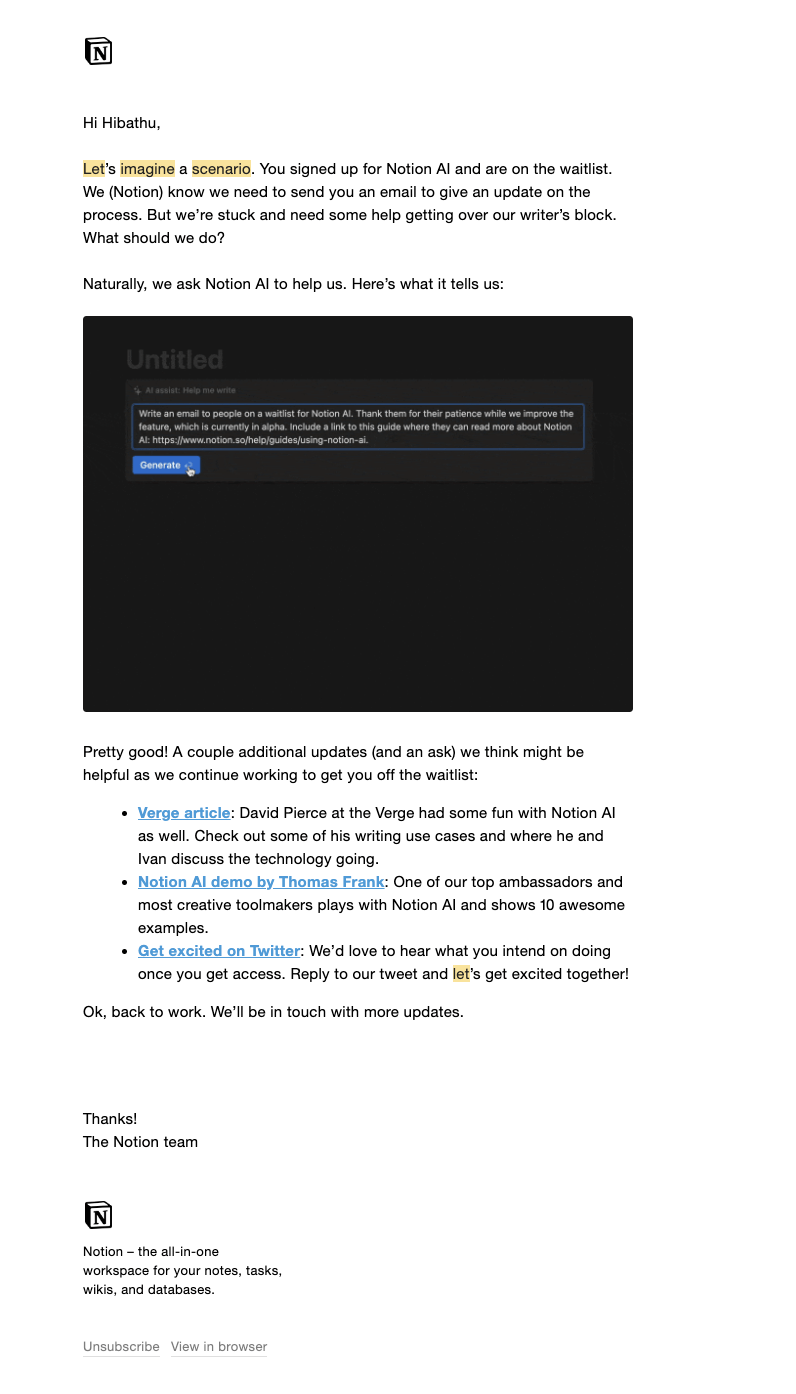
In this email, they show a feature of the new tool with a screen recording of it in action. The team also links to external articles that showcase use cases of the tool and again encourages the reader to share their opinions on Twitter.
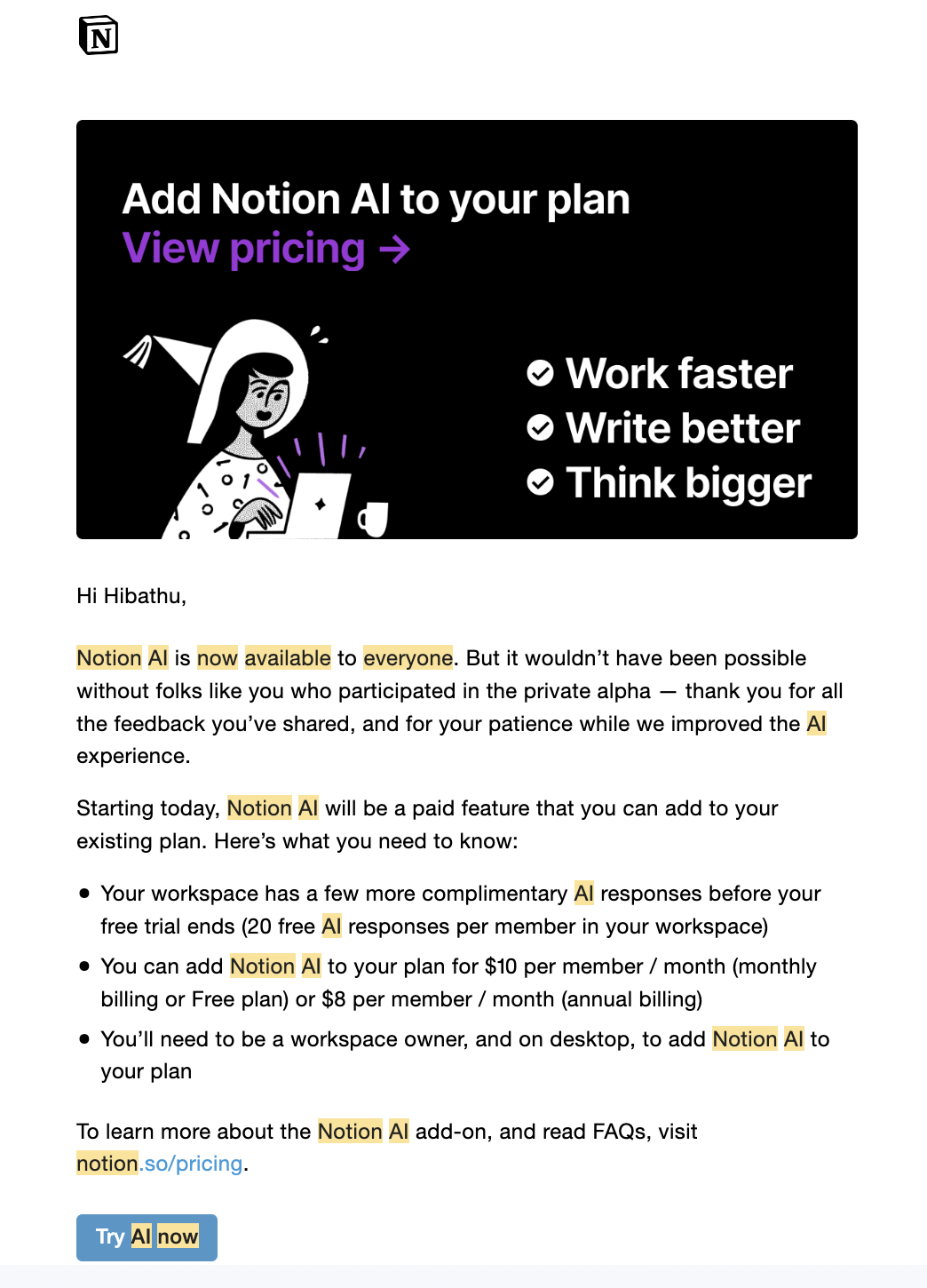
And finally, here’s the email that announces the public launch of Notion AI. It starts by thanking those who contributed to the waitlist and then mentions the pricing for the tool.
#2. Magick
Subject line: Welcome to the Magick Waitlist!
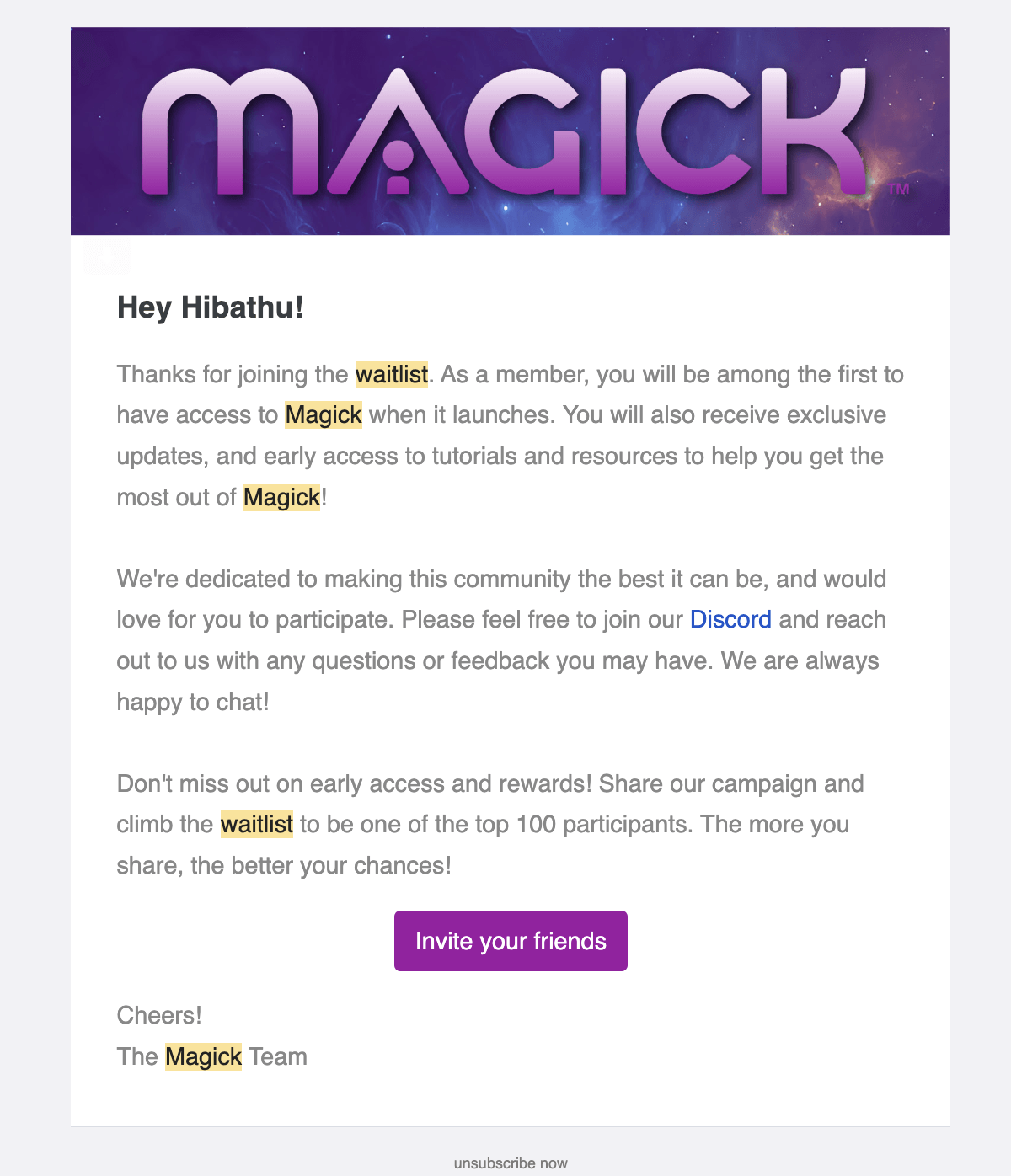
Magick AI is a software with a low-code interface that helps teams supercharge apps with AI.
This welcome email tells the waitlist subscriber what to expect along with early access to the tool. It also asks them to join the Discord channel and encourages them to interact. The email ends with a CTA to encourage the subscriber to invite their friends to move up the waitlist.
What can be improved:
The email could’ve mentioned the subscriber’s number on the waitlist.
#3. InVideo AI
Subject line: Thanks [name] ! You’ve been added to the InVideo AI waitlist.
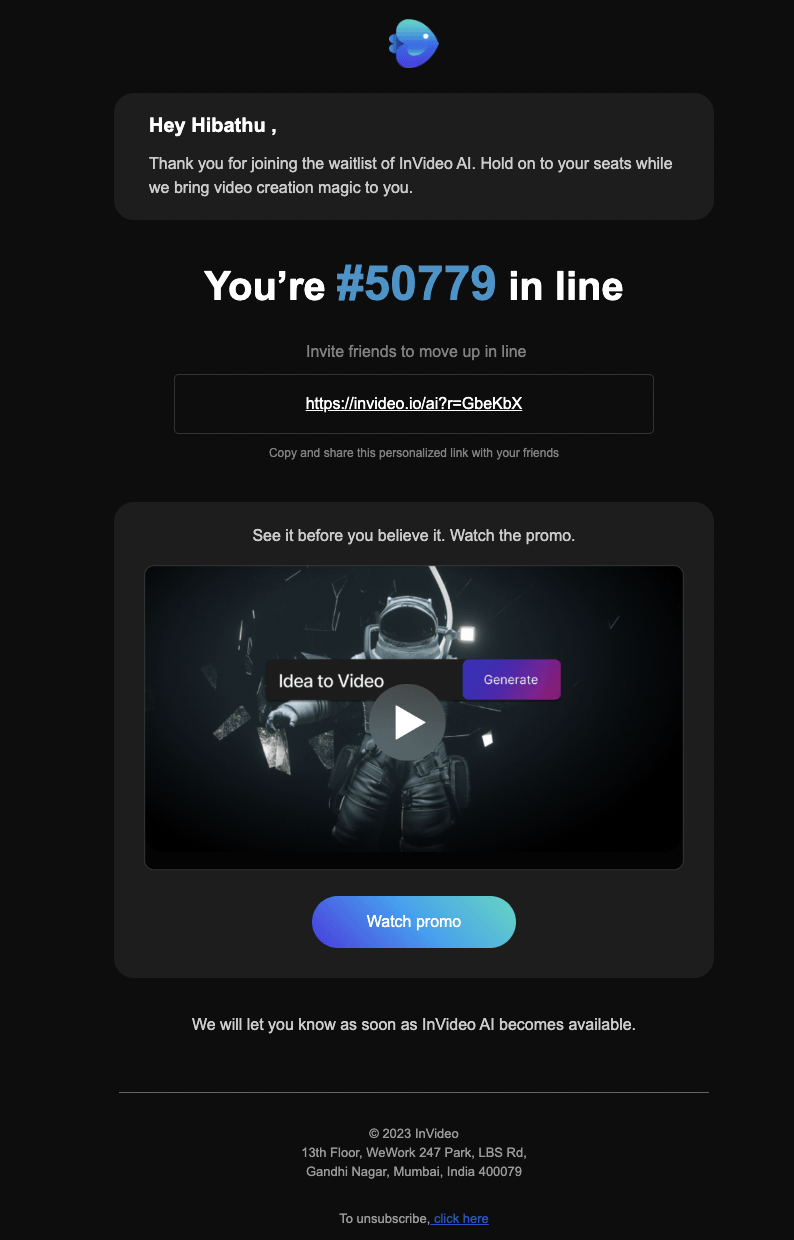
InVideo is an online video creation tool with ready-made templates. Recently, they launched a waitlist for the AI version of the tool.
This welcome email is simple and straightforward. It lets the reader know their number on the waitlist and gives them a custom link to share. We like that they’ve included a link to a video so that readers know what they can expect from the product.
#4. Typeface
Subject line: You’re On The Typeface Waitlist!
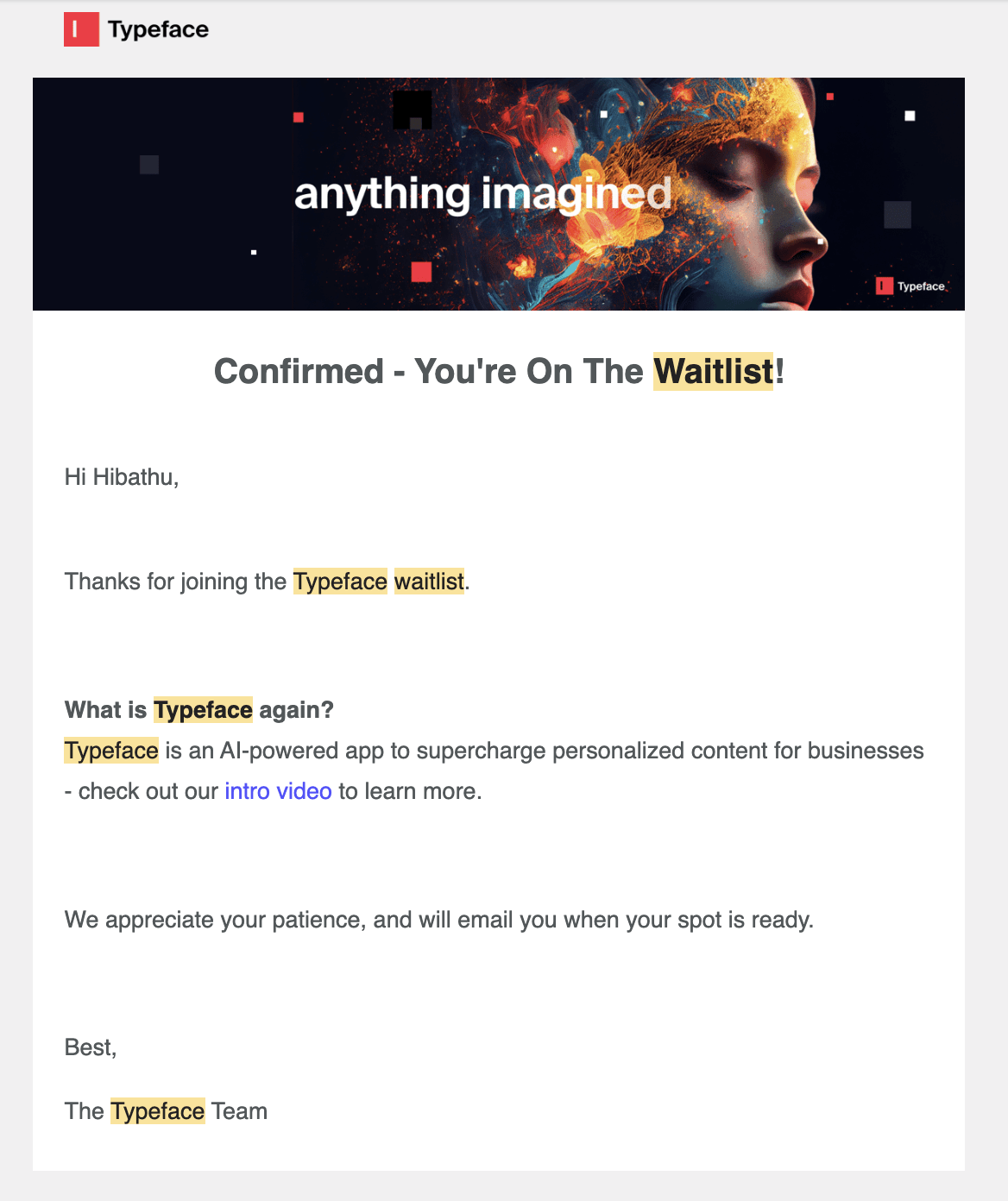
Typeface AI is a generative AI app that can help with personalized content creation for brands.
Here’s another example of a simple confirmation email for waitlist subscribers. It lets the subscriber know that they will be emailed once their spot is ready. They’ve also written briefly about the product.
#5. vidBoard
Subject line: Thank you for joining the vidBoard Waitlist!
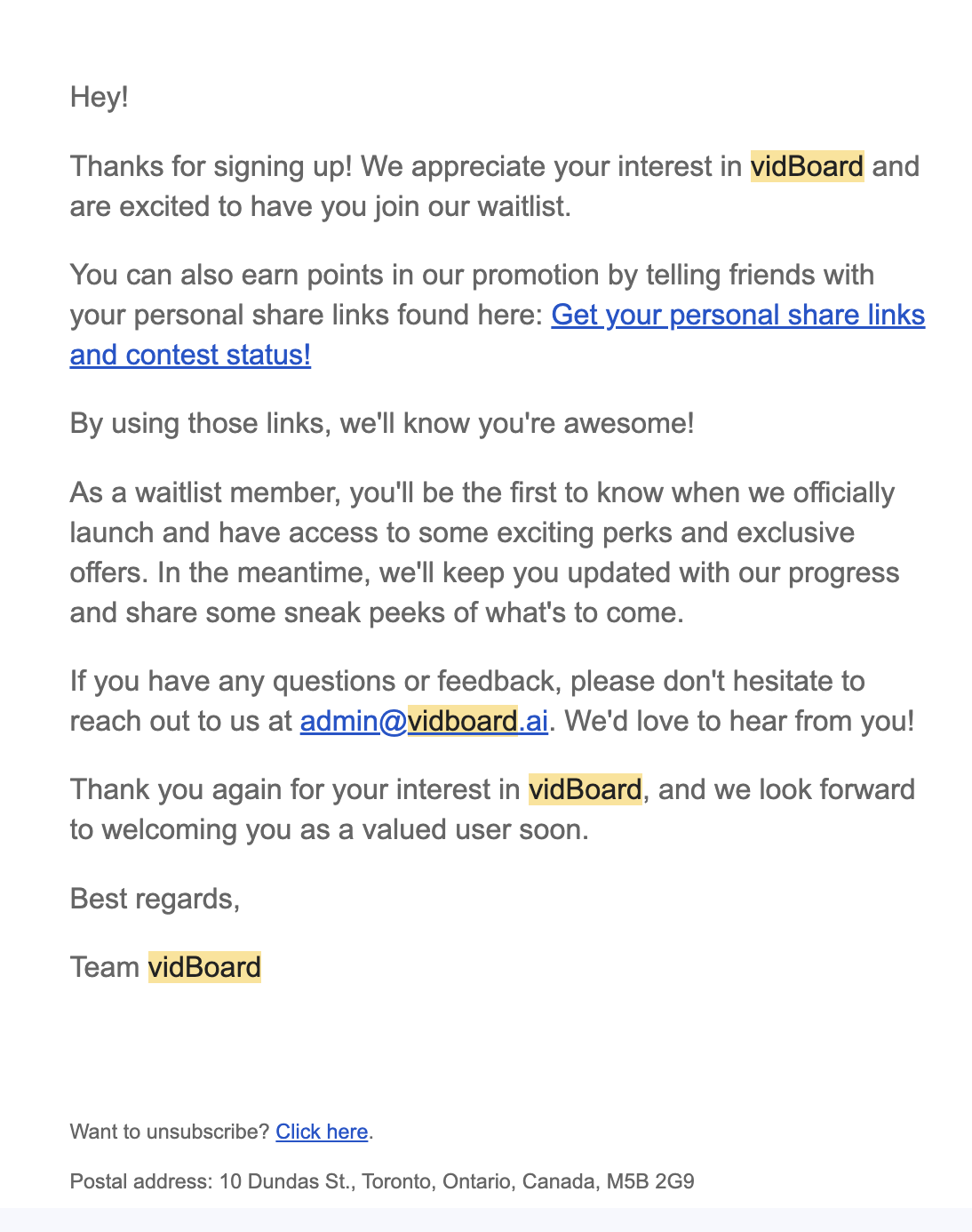
vidBoard is a tool that can transform photos into talking avatars in multiple languages.
This email is written in a plain-text format. It tells the subscriber the benefits of being in the waitlist and asks them to promote the tool with their personal share links.
#6. Holder
Subject line: Thanks for reaching out!
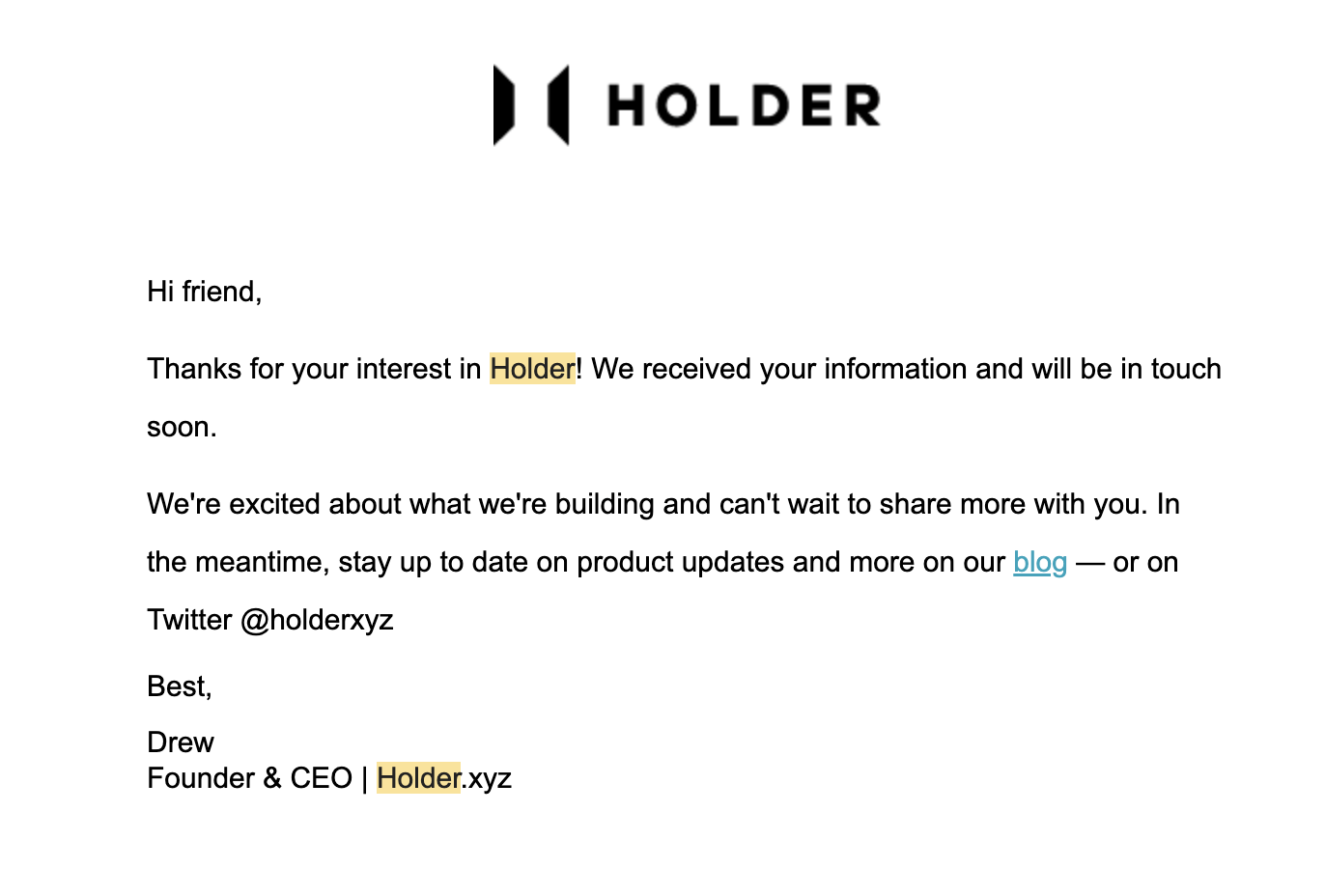
Holder is a web3 CRM and customer engagement platform.
Another plain text email, this reads like a letter from the founder. It links to the blog where subscribers can read the latest updates.
What can be improved:
- The greeting could have been personalized
- Adding a link to the Twitter profile instead of just mentioning the handle would have been better.
#7. Microsoft Designer
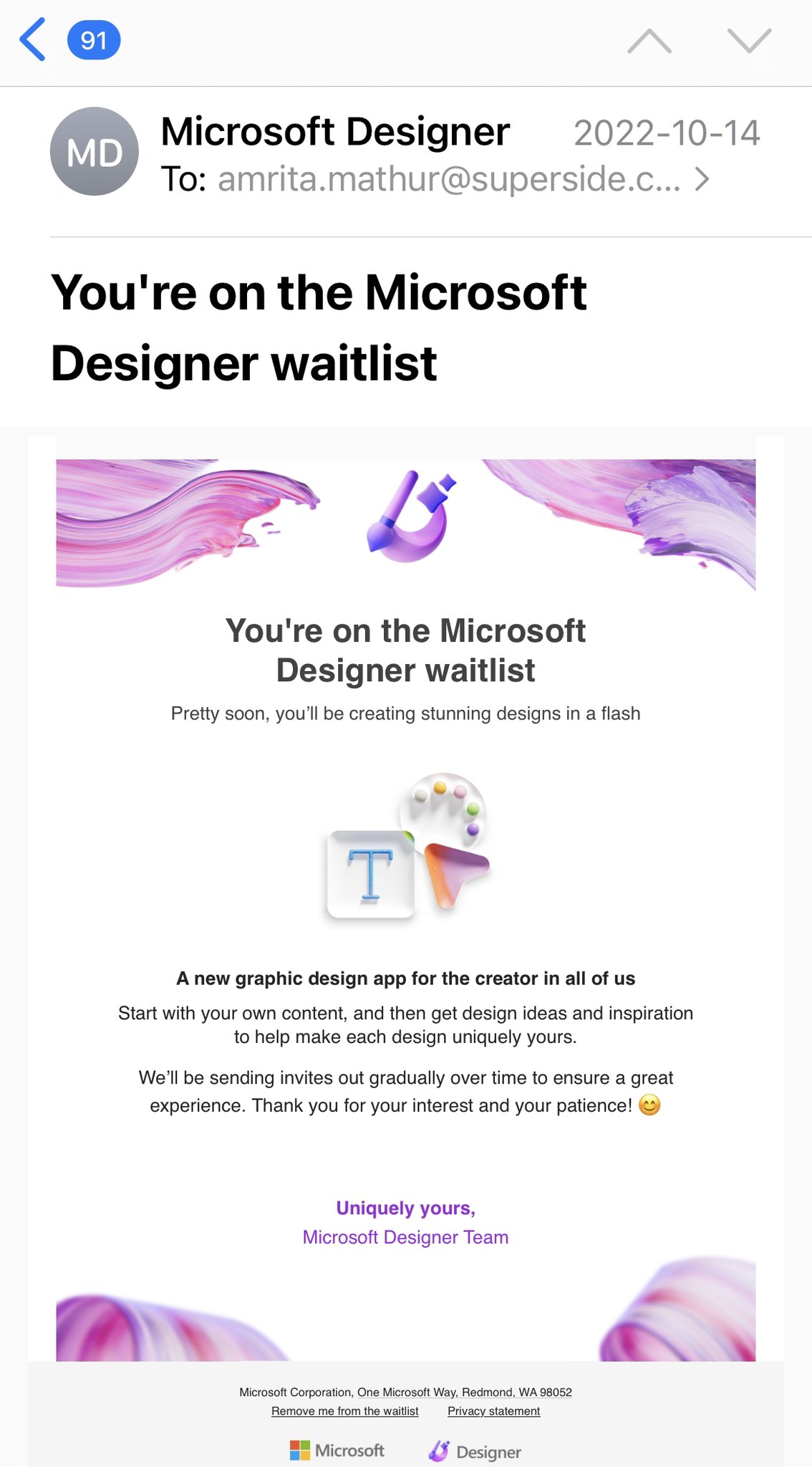
Thanks to Amrita Mathur of Superside for contributing this example.
Microsoft Designer is a design app that lets you create professional quality graphics.
This is an email confirming that the subscriber is in the waitlist. It gives them an overview of what they can expect from the product and thanks them for their interest.
#8. Pollie
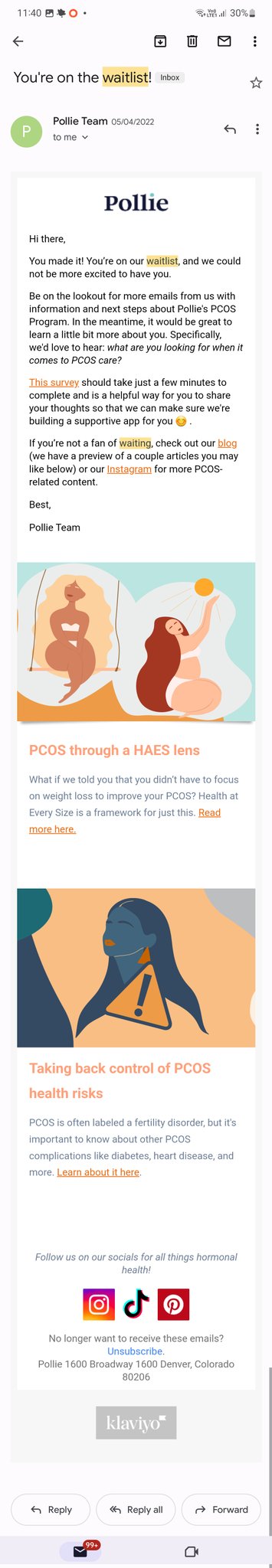
Pollie is an app that helps PCOS patients manage symptoms by providing personalized support on a membership basis.
This email is written in a newsletter format. After confirming their spot on the waitlist, they ask the subscriber to fill out a survey to help build their product for the right audience. This is a great way to ask for feedback.
Check out other examples of survey emails here.
The email also has links to their blog that contains valuable content for their target audience.
Key takeaways: Sending emails to your waiting list
Based on the emails we’ve seen, here’s what we’ve learned:
- Keep the email short
- Let the readers know what to expect: how frequently will you send updates, what kind of content they will receive, and other benefits of being in the waitlist
- If you want them to refer you to others, clearly mention how they can do this.
- Deliver valuable content in your emails to keep subscribers engaged and interested in your product.
- Allow waitlist subscribers to provide feedback. Ask them to fill out surveys to know more about their interests.
Thank you for reading!
Don’t miss out on new articles. Subscribe to our newsletter and get your monthly dose of SaaS email marketing insights.