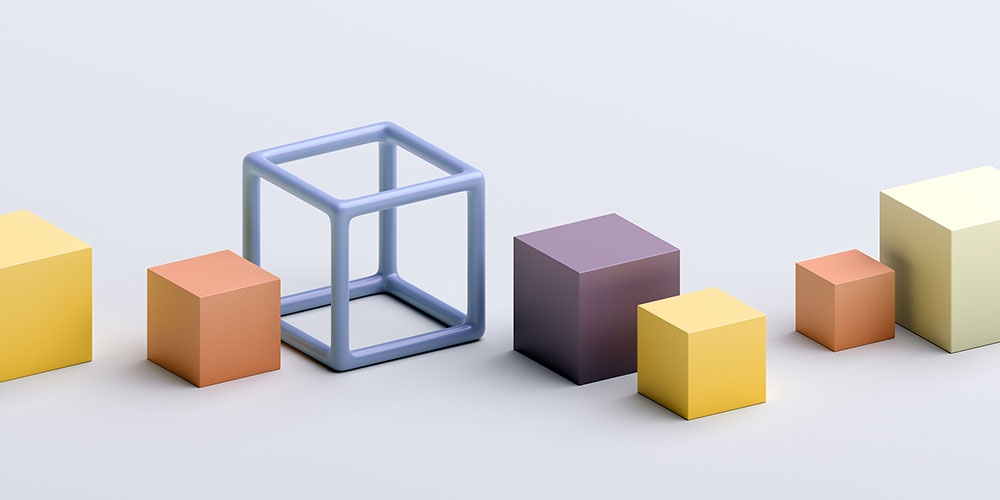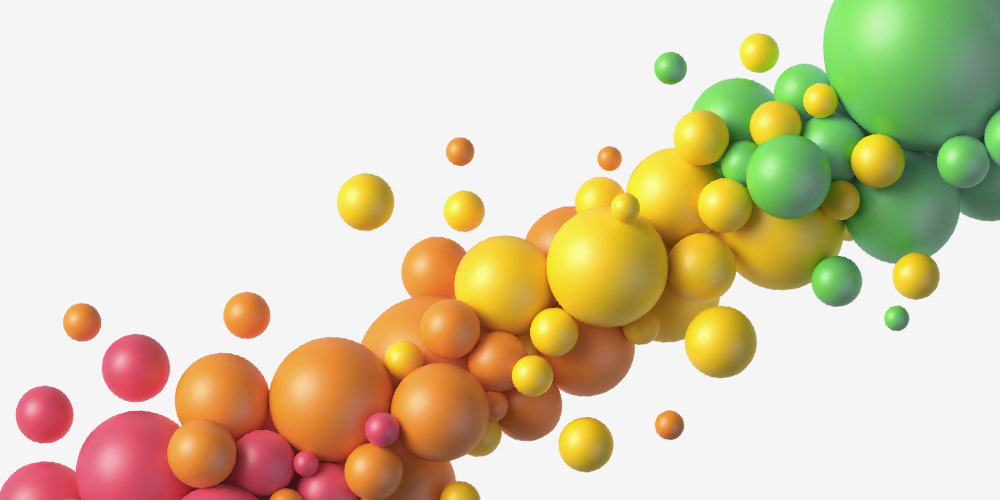You probably know the importance of a welcome email for a SaaS company. They’re a great opportunity for you to welcome new leads and customers, teach them more about your brand, and a chance to take people further into the customer lifecycle. It’s also a great way to attract new paying users, and reduce product churn.
However, writing a great welcome email is no easy task. Your subject line might not resonate with your target audience. Or, maybe you’re sending so much irrelevant information that people are hitting unsubscribe quicker than they can mutter it under their breath — something you definitely don’t want.
Welcome emails bring a lot of perks with them: they increase revenue up to 320% per email compared to other promotional emails. So the pressure is on to benefit from your SaaS welcome email, while also ensuring it’s not doing any damage along the way.
Worry not — we’re here to help. In this article, we’ll explore what makes a great SaaS onboarding email and what mistakes turn a welcome email into a farewell email – with a firm unsubscribe.
We’ll rank real-life SaaS emails based on ten key aspects that can make or break your efforts:
- Subject line: the short sentence catching the user’s attention
- Greeting: how you address you users is a window into your brand’s voice
- Call-to-action: clearly letting them know what you want them to do with this email
- Driving a response: how will you get them to engage with you?
- Relevancy: how relevant is the message for your users?
- Timing: when the welcome email arrives is hugely important too
- Images: include high-quality, relevant images
- Readability: make sure the users can read your email properly, that it’s accessible
- Unsubscribe link: let them go if they want to
- Mobile-friendliness: make sure you’re up-to-date with mobile device users
Later, we’ll explain each one of these elements so that you can craft the best welcome email there is.
Ready to become a SaaS welcome email expert? Let’s get started.
Don’t wait for the muse. Apply this step-by-step method to write high-performing email campaigns in hours, not weeks.
Why do you need SaaS welcome emails?
SaaS welcome emails are your first step to creating a highly engaged user base. They are the foundation of your relationship with your customers, and often their first impression of your brand.
Of course, the user was the one to first show interest. After all, they agreed to sign up to your free trial or mailing list. But that doesn’t mean that their opinion of you won’t change once they start interacting more with your business. Having an impactful, friendly, and actionable welcome email is crucial for your success.
Welcome emails have a 23% read rate and 26.9% click-through rate, compared to other types of email that have an average total of 21% read rate and 2.62% click rate across all industries. It’s important to not miss out on this chance, and actually make the most out of them.
With the first SaaS welcome email — which is expected by 74.4% of consumers — you’ll start to learn more about your customer base: if they’re segmenting correctly, and you’ll understand their base level engagement. This means that nailing the first welcome email is key for the future of your customer relationship and building an accurate analysis of your customer cohorts.
Mariusz Michalowski, Community Manager at Spacelift, adds another important aspect about welcome emails:
“Software marketers know the product better than the users. In your welcome email, there should be suggestions and guides to learn the best practices and next steps after signing up.”
Now we know what makes them important, let’s see what makes them great.
What makes a great SaaS welcome email?
It doesn’t matter how good your products or services are, if your welcome or onboarding emails don’t have certain key elements, you’ll be flying under your customers’ radar.
Let’s look at the elements you need in your B2B welcome email, why they’re important and how you can use them to create the best first impression possible.
A click-worthy subject line
The email subject line is that single line of text that people see when they receive your email. This is especially important on mobile, as you can see even less than on a desktop computer. This alone can determine if your email is marked as spam, if it’s opened, or if it’s simply deleted.
Some stats to show you their importance:
- 47% of email recipients open email based solely on the subject line
- 69% of recipients report email as spam based on the subject line
- Emails with personalized subject lines are 22% more likely to be opened
- B2B emails with “free” in the subject line are opened 10% more than those that don’t have it
- Fewer words are better, 0-5 words have an opening rate of 16%, 6-10 words of 21%, 11-15 words of 14% and 21-25 words only 9%
- Consider mobile-friendliness: iPhone cuts off the subject lines over 32 characters
- Using emojis in email subject lines increased their open rates by 56%
To have a powerful subject, you need to make it relevant, include some type of freebie, exclusivity, or urgency, and hit the sweet spot of 6-10 words.
You can also include an emoji if it fits with your brand’s style guidelines.
Without including these elements, you’re already limiting your chances.
The subject line is the outfit you pick for the event. The security could let you in or not depending only on this one factor – make it count.
Have a friendly and personalized greeting
Once the customer has opened your email, you’ll want to make sure they feel welcomed and comfortable — this is where your greeting comes in.
In order to deliver the right kind of greeting, you’ll need to think about your brand tone and voice, and whether you want to include personalization touches like the user’s name, surname, city, job role, pain point, or something more.
This will help you create a stronger impression on your customer and have them feeling comfortable with your brand, winning more engagement down the road.
According to Ryan Stewart, marketing expert and managing partner of The Blueprint Training:
“The most important element of a welcome email for SaaS companies is to make sure it’s personal. One way to do this is by using the first name of the person you’re writing to. That way, it feels like a personal message and not just an automated email. It’s also important to personalize your subject line for greater conversion.”
Emails with personalized and warm greetings are 25% more likely to be opened by readers — so get personal and friendly fast.
Clear calls-to-action
Calls to action or CTAs are what every welcome email aims to do — drive action.
Welcome emails usually aim for the customer to pay for a subscription, obtain a product with discounts, or finish setting up their account. To let the customer know what to do next, you need a clear CTA.
CTAs are so important, that emails with a single CTA button increased clicks 371% and sales 1,617%, according to WordStream.
Driving a response
Social Vantage CEO Dan Barrett says:
“The best way to encourage users to respond to your first email is to make it really easy for them.”
Getting a response back means that the user was so engaged they actually decided to reply or act on your message – basically, you hit the honey pot!
Gergely Csaba Nagy, a marketing manager at Chamaileon.io, shares this tip to get replies to your welcome email:
“A great way to get replies to your welcome email is by offering something. For example, we offer a free video — a customized video walkthrough of our product. For SaaS software, it’s a no-brainer. You can think about some other freebie that you offer exclusively only in your welcome email sequence that new subscribers will find valuable in that situation.”
Logan Mallory, VP of Marketing at Motivosity, suggests this to get replies:
“To encourage people to respond to that first email, ask them to share a success story after their first week or two weeks of using your product.
This also prompts them to get started quickly and opens up an opportunity for dialogue. Alternatively, you can have them simply reply to the email if they have questions, rather than having to go through customer service processes.”
Relevancy of message
Another thing that you need to take into account in your welcome emails is the relevance of the message.
When a customer signs up for a free trial or pays a subscription fee to your products or services, they’re expecting to know more about exactly that. If you send them a long text-only email about another of your services, or just a history of the company, they won’t be happy.
In fact, over 30% of customers will unsubscribe from an email because they found information to be irrelevant. This will require you to really understand your customer base and focus on providing value for what someone has signed up for.
Right timing
Too many emails, too frequently, or just at the wrong time can also harm your email marketing efforts and customer onboarding process.
Research shows that 74% of people want to receive a welcome email on the same day that they sign up, and 75% of marketers seem to agree by sending their welcome emails on the same day.
In terms of engagement, new leads and clients are most engaged within the first two days of subscribing, making timely welcome emails crucial to your success.
Don’t give consumers even the slightest chance to forget about your brand. Capitalize on their interest while your product is still top of mind.
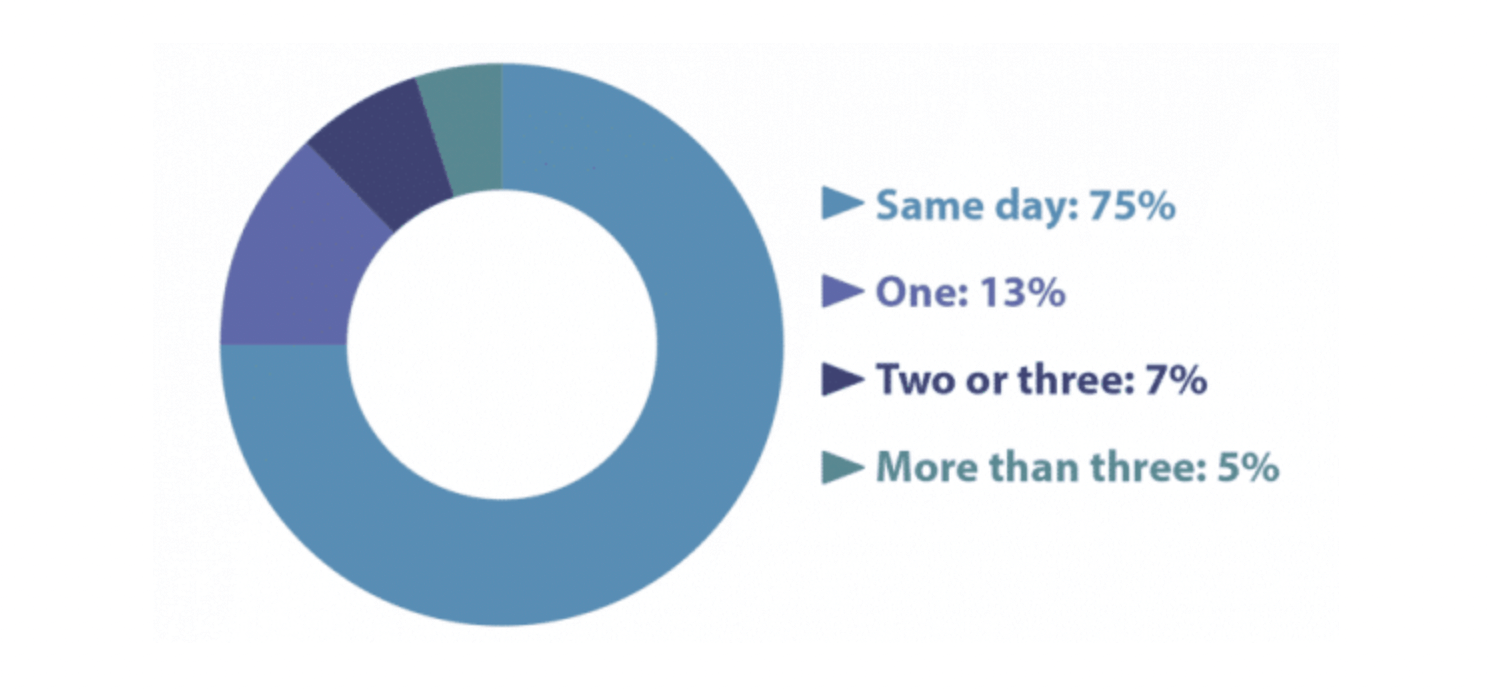
Relevant and high-quality images
Using only high-quality, relevant images will help improve the overall impression of your email and brand. However, remember that images take time to load. Too many images, or images that are too big might harm your efforts.
Here are some interesting email stats to keep in mind at this point in your journey:
- Emails that include some kind of imagery have a 4.5% higher CTR than text-based emails
- Over 60% of people claim they prefer receiving emails consisting mostly of images
- The best-performing emails have a text to image ratio at 60:40.
Caring about readability
Making your emails readable is key for your user to engage with your email. But, what does readability actually mean?
Ensure that your email is readable by following this checklist:
- There’s enough whitespace
- The font is readable in all formats
- The text is accessible for those with sight difficulties
- The language is understandable and precise: shoot for grade 12 language or lower
- Sentences and paragraphs aren’t too long
- Use active voice
- Include bullet-pointed lists where you can
- Use bold and italics to emphasize important points
Provide an unsubscribe link
No one wants their customers to go and hit an unsubscribe button, however, you need to have it. Depending on the country, it can be a legal requirement.
Including an unsubscribe link makes a difference for your customers. Without it, you might come across like a pushy brand that doesn’t trust their own emails. With it, you’ll be transparent, and acknowledge that users can unsubscribe at any time they please.
Even if you’re seeing increased unsubscribe rates, you’ll be winning brand ambassadors regardless of your transparency, and you’ll be cleaning your mailing lists to increase open and click through rates in the future.
50% of recipients marked an email as spam because of a confusing or painful unsubscribe process. Remember, the more spam complaints you receive, the lower your sender reputation and deliverability.
Consider mobile-friendliness
With almost everyone accessing their emails from their mobile device – whether that is their smartphone, a tablet, or just a different sized screen – you need to make sure all the elements on your email are adapting to mobile devices.
Take a look at this statistics if your not yet convinced:
- 74% of smartphone users check their email from their device
- 51% of email openings come from mobile devices.
- 68% of Gmail and Yahoo openings are made from mobile devices
- 24% of businesses aren’t optimizing their email designs for mobile viewers
Welcome email examples from SaaS companies
Now, the moment we’ve all been waiting for: let’s look at SaaS welcome emails that do a great job and what we can learn from them.
Each email example will be scored out of ten depending on each of the elements that we just saw, and how well they include them. We’ll also have a look at a few examples of welcome emails that failed to deliver — all pun intended.
Loom: immediately addressing user pain points
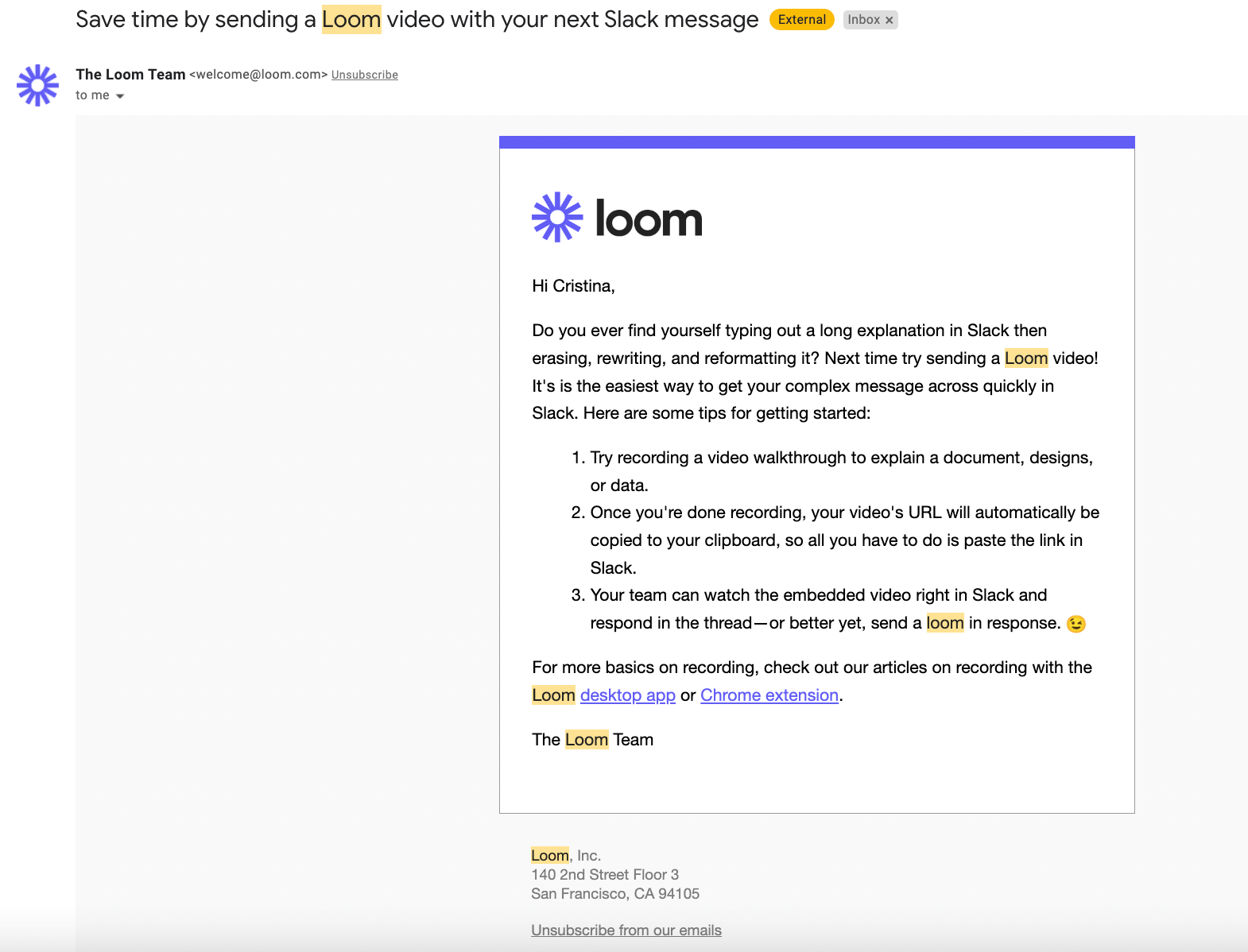
This welcome email gets a 7/10
Why? The subject line is addressing pain points about saving time. The copy in the email is personalized by using the name and Loom explains what their product is and how to use it.
It’s important to mention that Loom talks about their integration on Slack as that’s how this user came in contact with the company.
Although it only has text and there are no images, there is an appropriate use of white space and readability factors.
How it can be improved:
- Adding one relevant image would have made it more user-friendly.
- CTAs are better when they’re presented in buttons. Text-only CTAs had an average CTR of 4.23% while button CTAs was 5.31%.
- Some personalization on the subject line would have been more effective.
- If the subject line was just a few words shorter it would have been in the sweet spot of 6-10 words.
Airtable: an intro video and a hiring opportunity
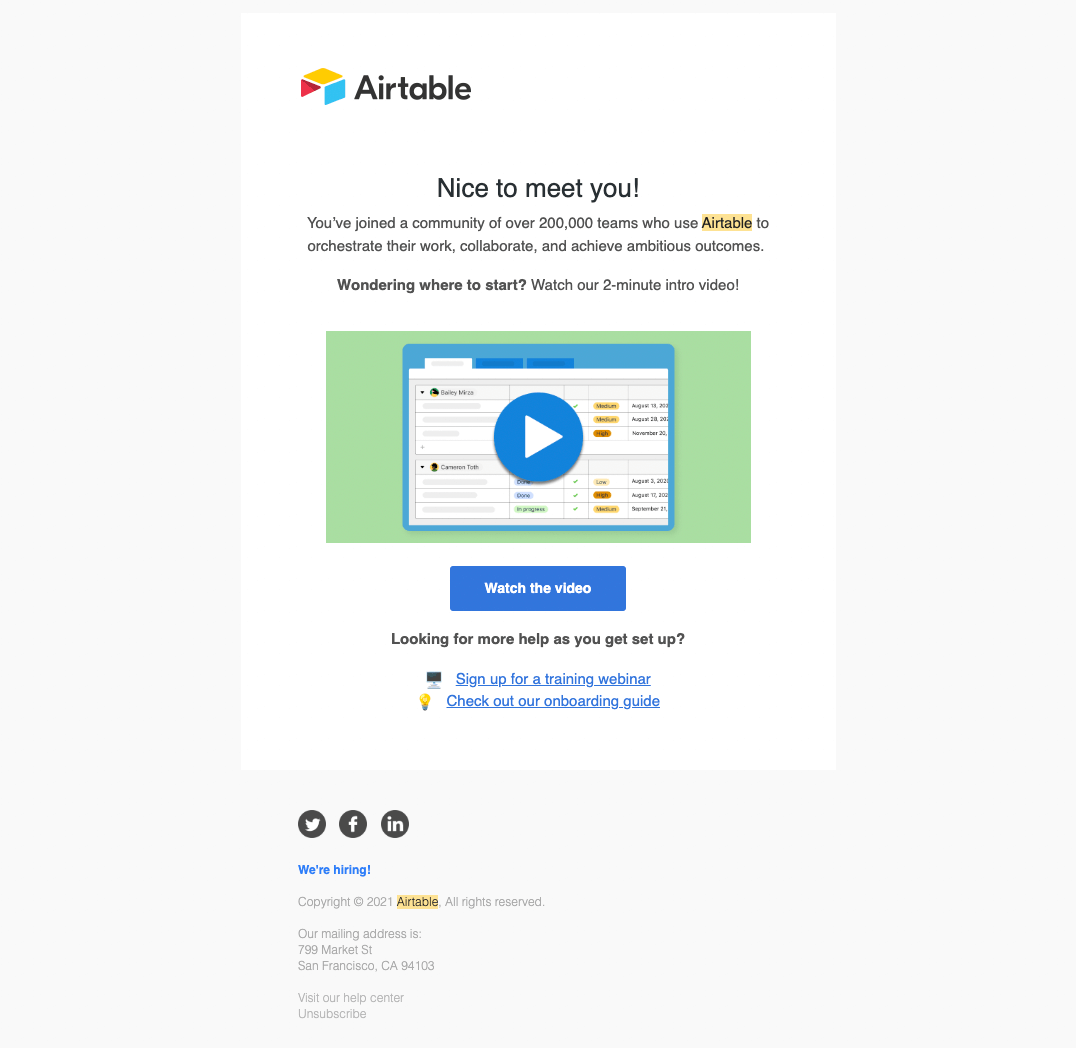
This welcome email gets a 9/10
This one from Airtable is a great example of a welcome email that delivers on its promise of welcoming you to their tool and brand. It’s relevant, it explains how to use the tool, and uses different approaches to onboard its different customers – you can watch a video, a webinar, or a guide to be onboarded.
How it can be improved:
- The only thing this welcome email could improve is its personalization. “Nice to meet you” is, after all, a very generic greeting.
Tripadvisor: a great subject line and CTA
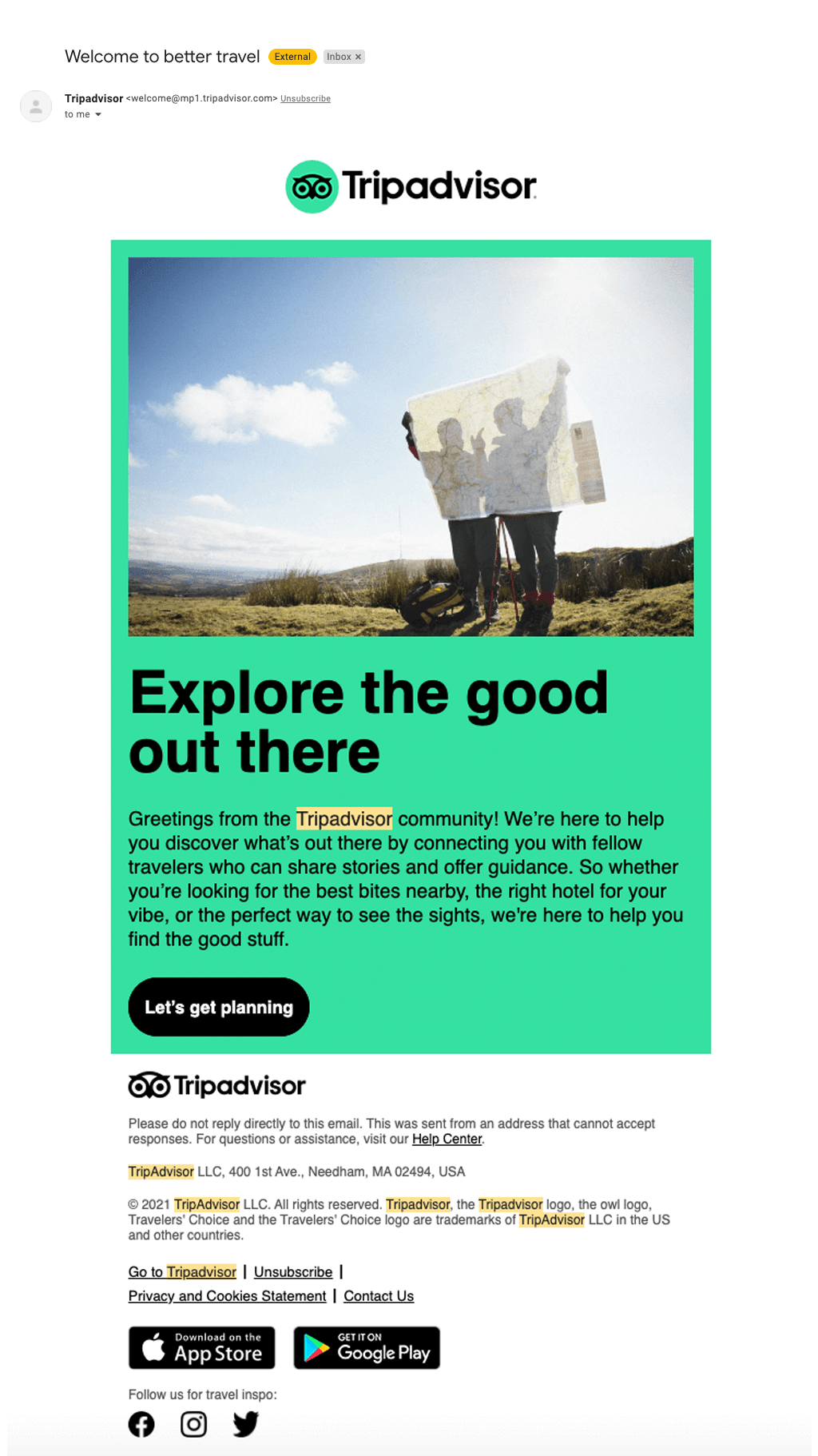
This welcome email gets an 8/10
Tripadvisor does a great job with their subject line, and their relevant and unique CTA. There’s also an image that helps towards readability and relevancy, and although it has a bit of text, it’s still readable and desktop and mobile-friendly.
How it can be improved:
- Although the color green is on brand, it can make reading the text difficult.
- An emoji on the subject line would work with the brand and make the subject line pop more in a busy inbox. Additionally, at Quicktools you can find a wide selection of emojis that can be easily copied and pasted into the subject line.
- A discount code or another type of freebie would have been a great idea in case this email was sent in a low travel season.
SocialBee: a warm and personal greeting
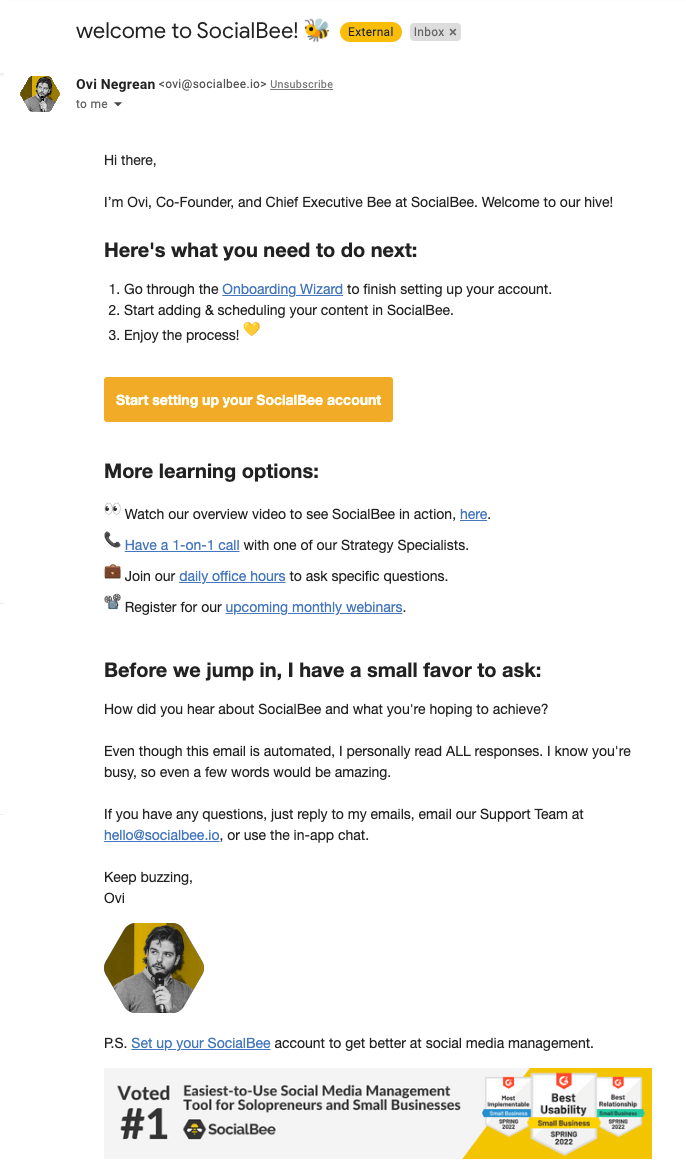
This welcome email gets a 9/10
This one from SocialBee is another great example of a subject line and email content used right!
Firstly, the subject line gets straight to the point and uses a very on-brand emoji to stand out.
Secondly, we have a clear CTA in a button that encourages users to start setting up their account. Also, the email is divided with appropriate headings and bullet points to clearly let the user know what they can do.
Lastly, there are two additional elements that make this email stand out. There’s a personal touch by including the co-founder details and picture, and the banner at the end that shows that the software the user has signed up to is of great quality.
How it can be improved:
- The one thing that SocialBee could improve would be a bit more personalization, by using the name of the customer for example, but besides that it’s a great welcome email.
Shopify: a proof of value proposition
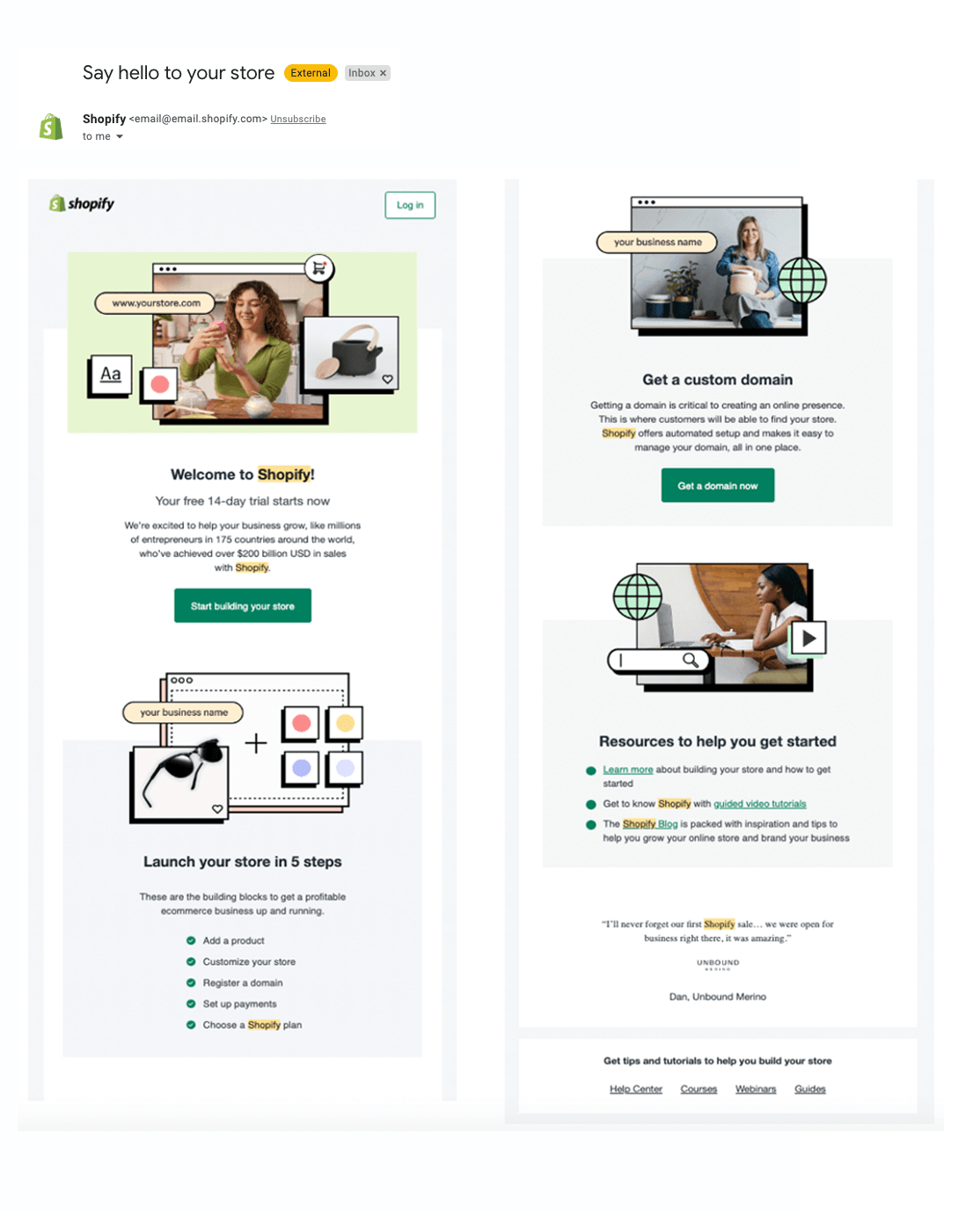
This welcome email gets an 8/10
Shopify provides a great subject line that is different from the usual ‘welcome to…’. It’s a very appealing email with bespoke high quality images and clear call to actions. It’s a good welcome email that walks new users through different things they can do with the software.
One thing that Shopify does very well in this email too is it starts by stating that the user is on a free 14-day trial. This is key in SaaS onboarding as it lets users know where they are and gives them time to think about what they can do next.
How it can be improved:
- Although it’s great that Shopify offers many options to the new user, it might be providing too many and making the welcome email a bit overwhelming. If this is a free trial, they might not go through the whole email and instead disregard it.
Grammarly: showing brand’s personality
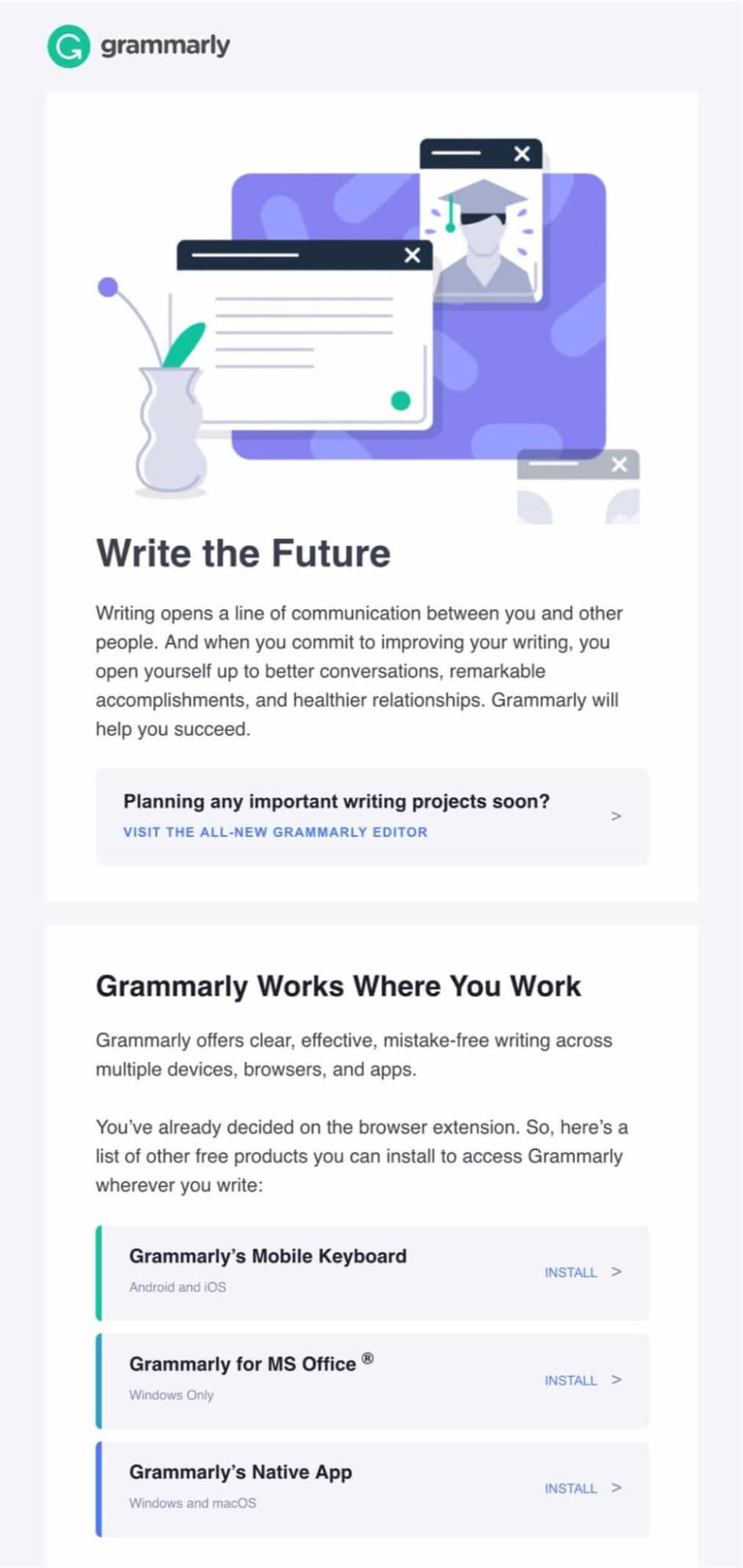
This welcome email gets an 8/10
Grammarly is very good at showcasing their brand’s personality and voice with just a few sentences — rightly so with such a huge focus on language.
This welcome email also achieves something very important: it offers other key products – for free – that they know their customers will love.
This email is easy to read and you can tell that Grammarly made an effort to make it informative without it feeling overwhelming.
How it can be improved:
- The fact that it doesn’t have one outstanding CTA can harm the interaction that users have with the email.
- Some email personalization tactics are missing to give Grammarly a higher score.
Asana: creating a sense of familiarity
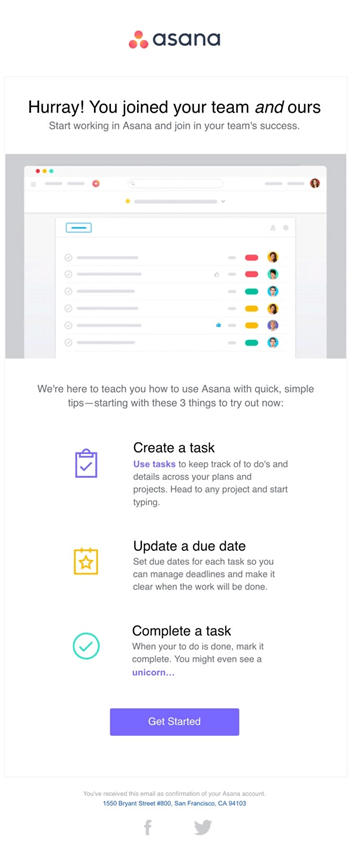
This welcome email gets a 9/10
Asana has created a great welcome email – concise and precise. It tells you what you need to do, how to do it, and has a clear CTA at the bottom.
Additionally, and something special about this welcome email, is the greeting. Without saying much it already creates a sense of familiarity between the product and the user.
How it can be improved:
- More personalization would have made this email look like a project manager’s dream: clear, concise, and with all the boxes ticked.
Publer: building trust with users
Subject: Ready to grow your social media presence?
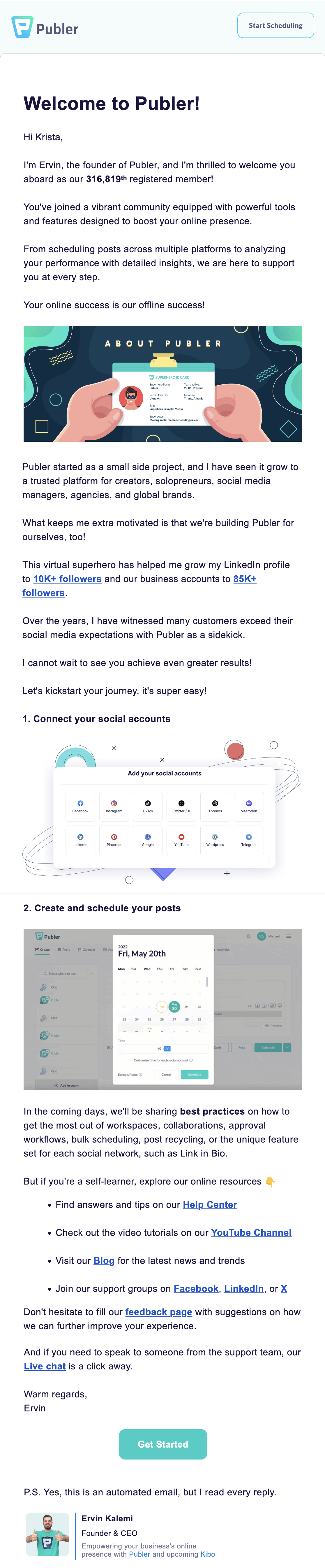
This welcome email gets an 9/10
Publer’s welcome email starts by letting the user know that they’re part of a growing community, even mentioning their rank among the total registered members.
We really like that they shared a bit about how Publer was created and how the founder is also using their tool to grow their own social media presence. Sharing this personal anecdote builds trust with the new user and shows that the founder is confident with their tool.
We love how they’re using specific numbers to prove their claims.
The email also describes the two steps of what the user can do to get to the “aha” moment of their tool.
Don’t wait for the muse. Apply this step-by-step method to write high-performing email campaigns in hours, not weeks.
Welcome emails that didn’t quite make the cut
123 Form Builder: Some good can be wronged with too much text
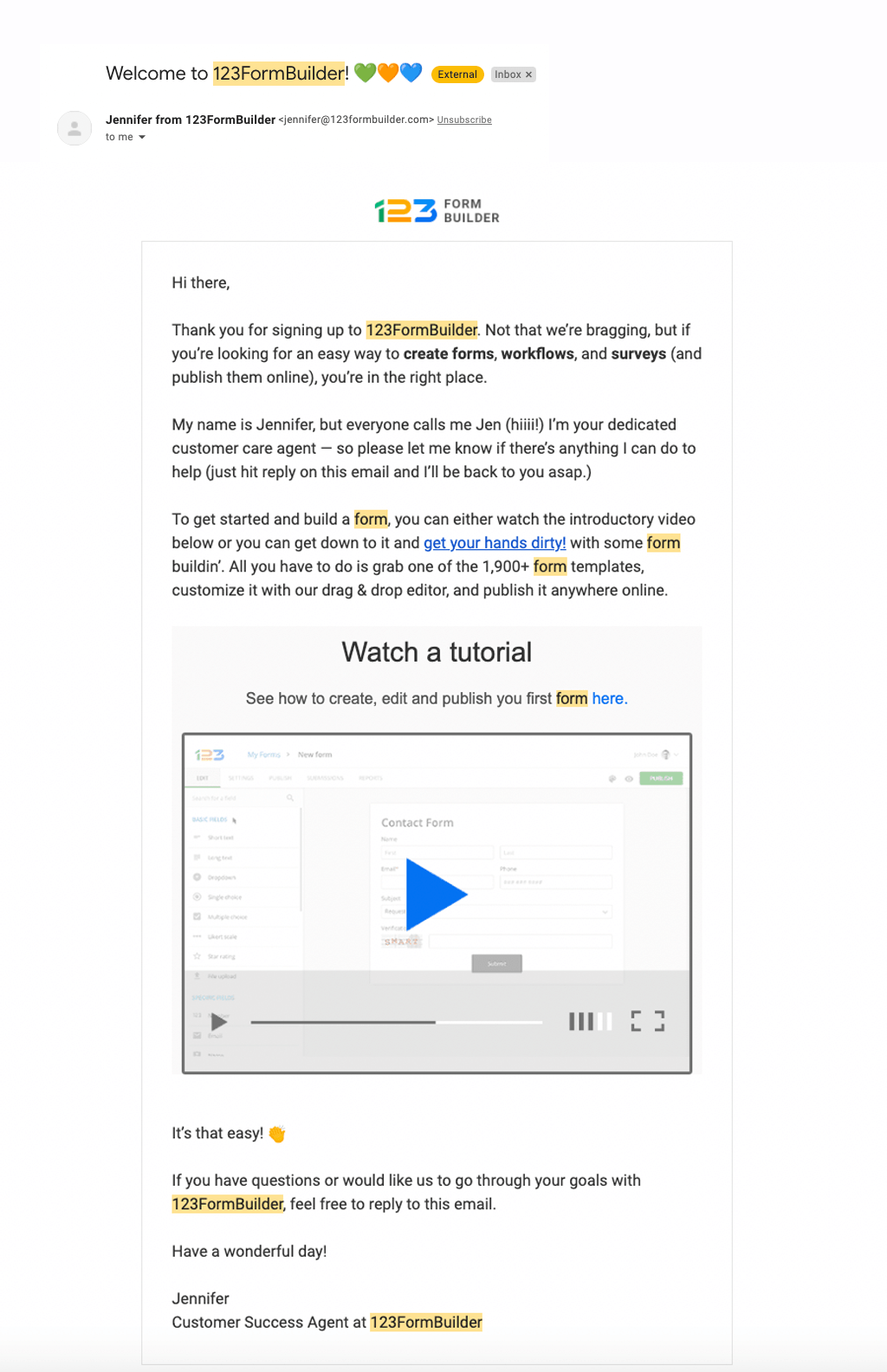
This welcome email gets a 5/10
123FormBuilder does a pretty good job at conveying a warm message with their welcoming greeting and use of emojis on the subject line. They’re also good at getting to the point in that first paragraph, showing why the customer is receiving their email, and what it is their product does. However, they fall short with some elements.
How it can be improved:
- The amount of text they show is too much for a welcome email. On a mobile device it’s far too much.
- Their CTA of ‘get your hands dirty’ can be improved by using a button.
- Increasing their mobile-friendliness would help too, it should adapt to the mobile device, not simply get smaller.
Sendinblue: no clear description and no clear CTAs
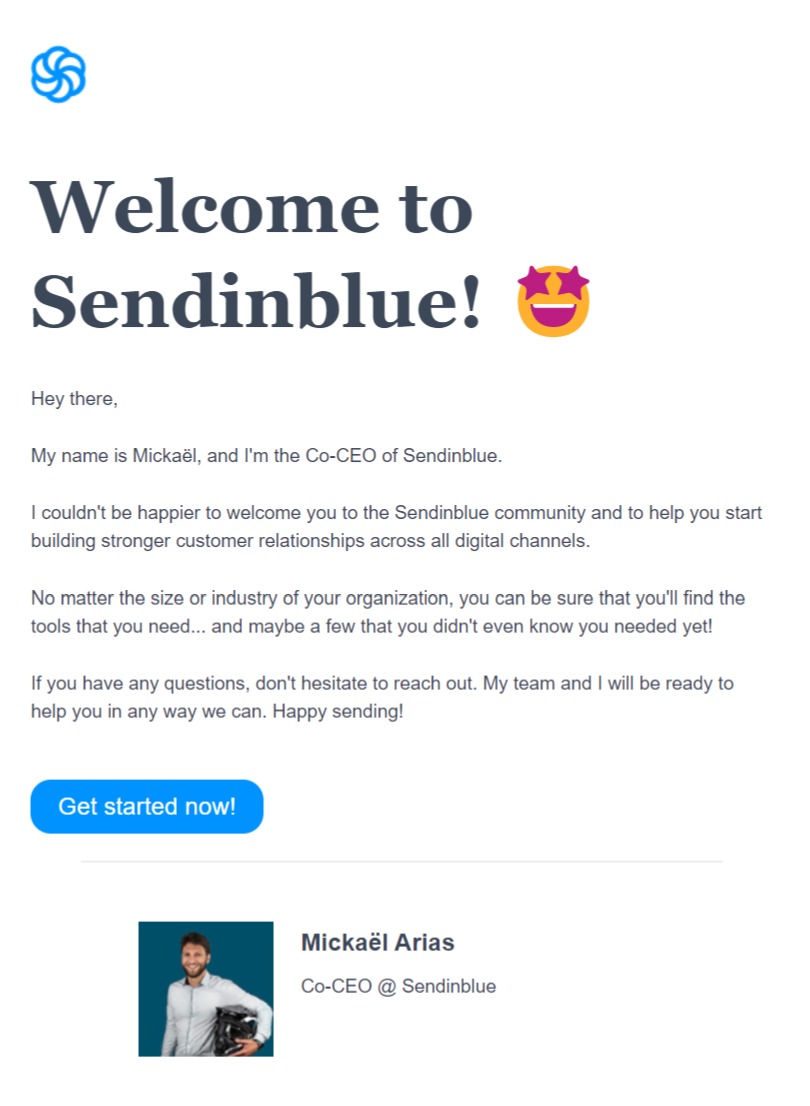
This welcome email gets a 5/10
Mariusz Michalowski, Community Manager at Spacelift comments on this welcome email from Sendinblue (now Brevo):
“SendinBlue’s welcome email is attractive but fails to be more than that. The email does not even mention they are an email marketing platform.
The CEO introduces himself and welcomes you to the team. The message is warming, but it does not offer advice or help. A ‘Get Started Now’ is not a good call to action, like ‘Start what?’.”
How it can be improved:
- Use the text to be as precise and concise as you can – say what you do and what the customer should do to get their hands on the software. Clearly express the value you’re bringing to the user.
- A more relevant CTA button that flows on from the context of the body copy – not just using a generic CTA.
Notion: too much information that might encourage unsubscribing
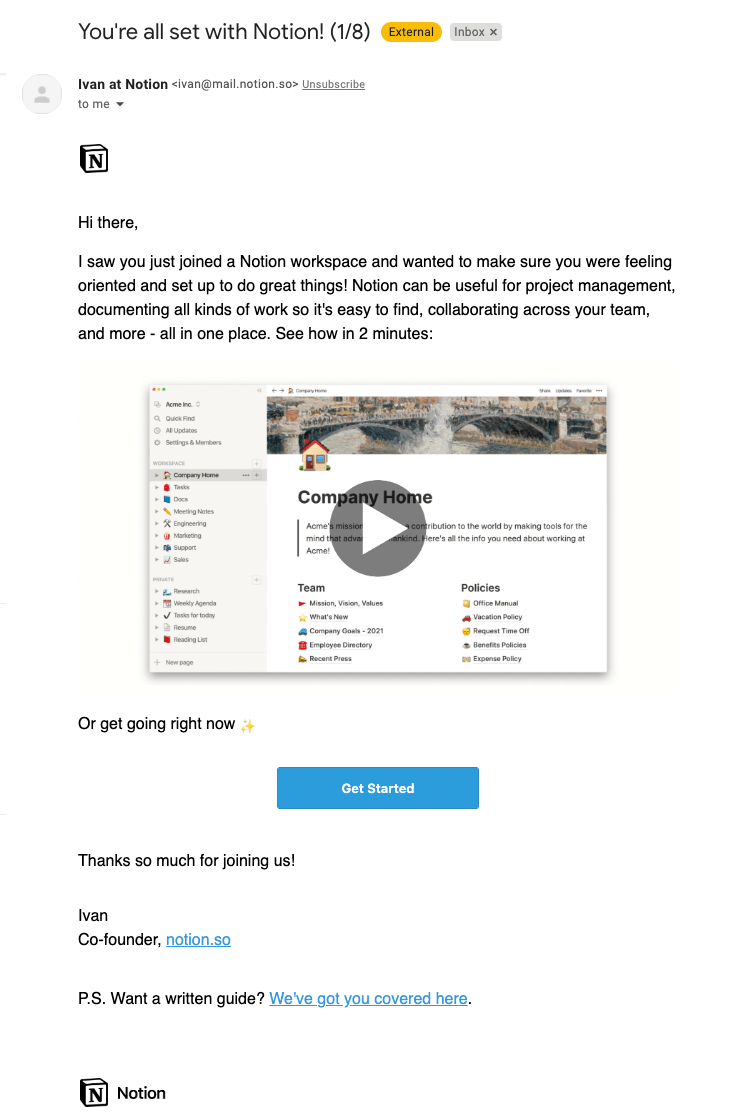
This welcome email gets a 5/10
Although Notion’s email seems to deliver on providing a clear CTA, being concise, and a good description of their software, they have one major problem: their subject line indicates this is one of the eight emails a new subscriber will receive. Not knowing in what time frame the customer will receive these emails might make them unsubscribe before receiving the rest, and it’s a lengthy welcome series!
How it can be improved:
- Consider shortening their welcome email flow — eight emails is a lot for anyone!
Welcome email metrics that mean you’re on to a winning recipe
There’s not one single metric you can use to measure your welcome email success, instead there are nine welcome email metrics to look at:
- Open rate
- Click rate
- Total opens and clicks
- Conversion rate
- Deliverability rate
- Bounce rate
- Marked spam or complaint rate
- Unsubscribe rate
- List growth rate
These metrics are worth tracking as they let you know when you’re doing something right, as well as let you know if there’s any change you need to make that will kick-start a change in strategy.
Lessons learned: the dos and don’ts of SaaS welcome emails
To sum up what you need to do in order to achieve the perfect SaaS user onboarding and professional welcome email experience follow these do and don’ts:
- Do write a catching subject line
- Don’t forget your brand style
- Do state a clear call to action
- Don’t send irrelevant content
- Do use relevant and high quality images
- Don’t send big chunks of text
- Do send your welcome email straight away
- Don’t overwhelm your customer with too many emails
- Do provide an unsubscribe button
- Don’t send from a noreply address
- Do think of the mobile experience too
Ready to start creating the best welcome emails you can? With Userlist, you’ll be able to make your welcome emails even more successful by gathering the most insightful data and automating the process.
Start seizing the best of an automated email SaaS marketing tool that understands your SaaS business needs with our14-day free trial, or book a demo call.
SaaS welcome emails FAQs
1. Why are SaaS welcome emails important?
SaaS welcome emails, also known as SaaS onboarding emails, are important because they are the first impression and the foundation of your relationship with your customers.
Additionally, they’re crucial for understanding your customer base better by allowing you to learn about their baseline levels of customer engagement and they’re the starting point of your segmented marketing efforts with them.
2. What elements should a SaaS onboarding email include?
The most important elements that a engaging SaaS onboarding email must include in order to guarantee success are:
- Catchy subject line
- Have a friendly and personalized greeting
- Clear CTA
- Driving a response
- Relevancy of message
- Right timing
- Relevant and high-quality images
- Caring about readability
- Provide a unsubscribe link
There are welcome email templates that include all of these aspects for you, all you have to do is customize them to your brand. You can try Userlist’s full-text campaign templates.
3. How should I measure the success of my welcome email?
To measure the success of your welcome email you need to track the following metrics – not just one of them – to give you the whole picture:
- Open rate
- Click rate
- Total opens and clicks
- Conversion rate
- Deliverability rate
- Bounce rate
- Marked spam or complaint rate
- Unsubscribe rate
- List growth rate
Don’t miss out on new articles. Subscribe to our newsletter and get your monthly dose of SaaS email marketing insights.