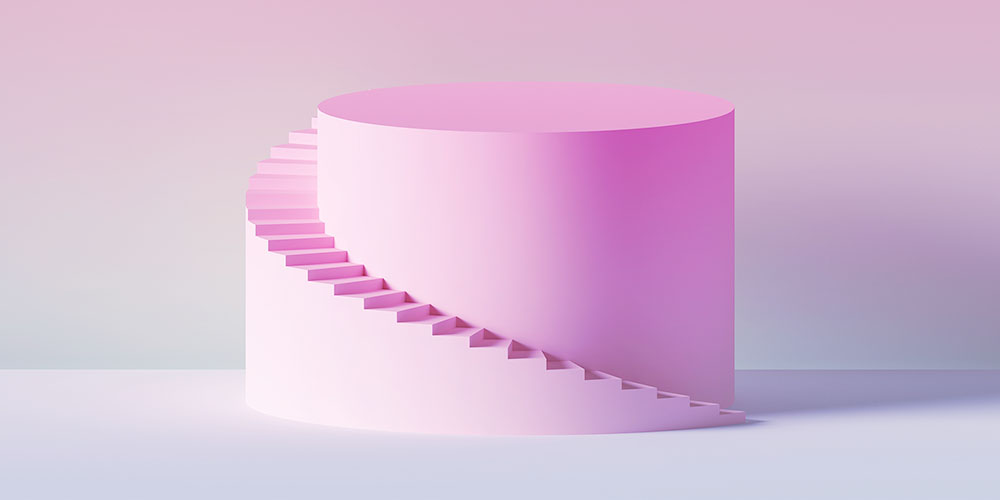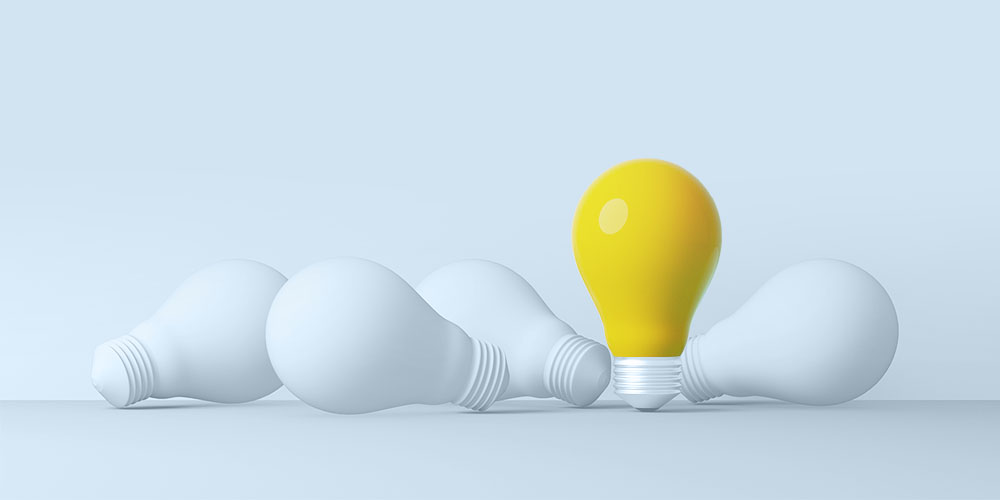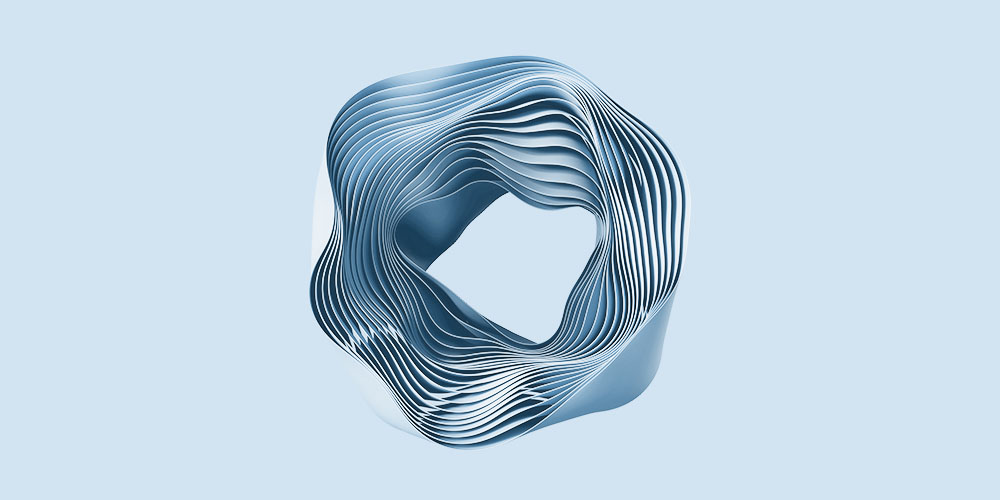Are your emails underperforming? Are you looking for SaaS email templates to help you boost open and click-through rates and engage the audience better? Wouldn’t it be awesome if more customers opened your onboarding emails, upgraded their plans, or engaged with your NPS surveys?
It’s easier said than done. You just launch one campaign after another, but the engagement data remains underwhelming.
There might be countless reasons behind it, but in this guide, we’ll focus on the most common one: poor email copy.
Below, you’ll find 7 amazing “paint-by-numbers” SaaS email marketing templates that will help you deliver better onboarding emails, tell customers about upgrade options, product updates, or new product features, boost your conversion rates, and more.
But first, let’s see what mistakes to avoid.
As a prerequisite, we recommend you to check out our guide on email marketing strategy.
Don’t wait for the muse. Apply this step-by-step method to write high-performing email campaigns in hours, not weeks.
The problem with SaaS emails
We’ve spoken to SaaS founders, marketers, growth people… We hear a lot about their successes, of course. But we also know about their challenges with running various email campaigns and the results they wish to get.
Almost all of them share the same story — they tell us how much they struggle with writing killer email copy.
This comes as no surprise. Email copywriting is a difficult, “trial and error” kind of thing. And that’s regardless of whether you’re sending a message to offer a free trial, notify users about trial expiration, or just want to tell them about your new piece of content.
What’s more, the consequences of missing the mark are pretty steep:
- Low open rates. That typically happens because of an unengaging subject line.
- Low click-through rates. These are caused by copy that failed to inspire the person to act and click the CTA button. (Keep in mind that in the era of privacy, click-through rates are the only reliable engagement metric.)
- Poor campaign performance. The campaign fails to achieve the inteded conversion goal.
- Customers’ frustration with the brand. And this is big. Your customers can get irritated with emails that fail to deliver value (or even if they contain the value, fail to communicate it with great copy.)
- High unsubscribe rates. As a result, you lose the opportunity to communicate with those users further and more.
Before we show you email templates that will help you eliminate those problems, let’s cover some email copywriting basics.
Granted, you could use those templates out-of-the-box. But you might want to customize them, and that’s when the advice below will come in handy.
6 elements of a good SaaS email template
#1. Laser-focus on the target audience
According to Statista, we’ll be sending 347 billion messages per day by the end of this year.
Your audience won’t receive all of those, of course. But when writing your email, you have to assume that their inboxes are already overflowing with other messages. And needless to say, the only way to stand out is by making the message relevant to your users.
In fact, another research by the same company discovered audience relevance to be the #1 factor in email marketing success.
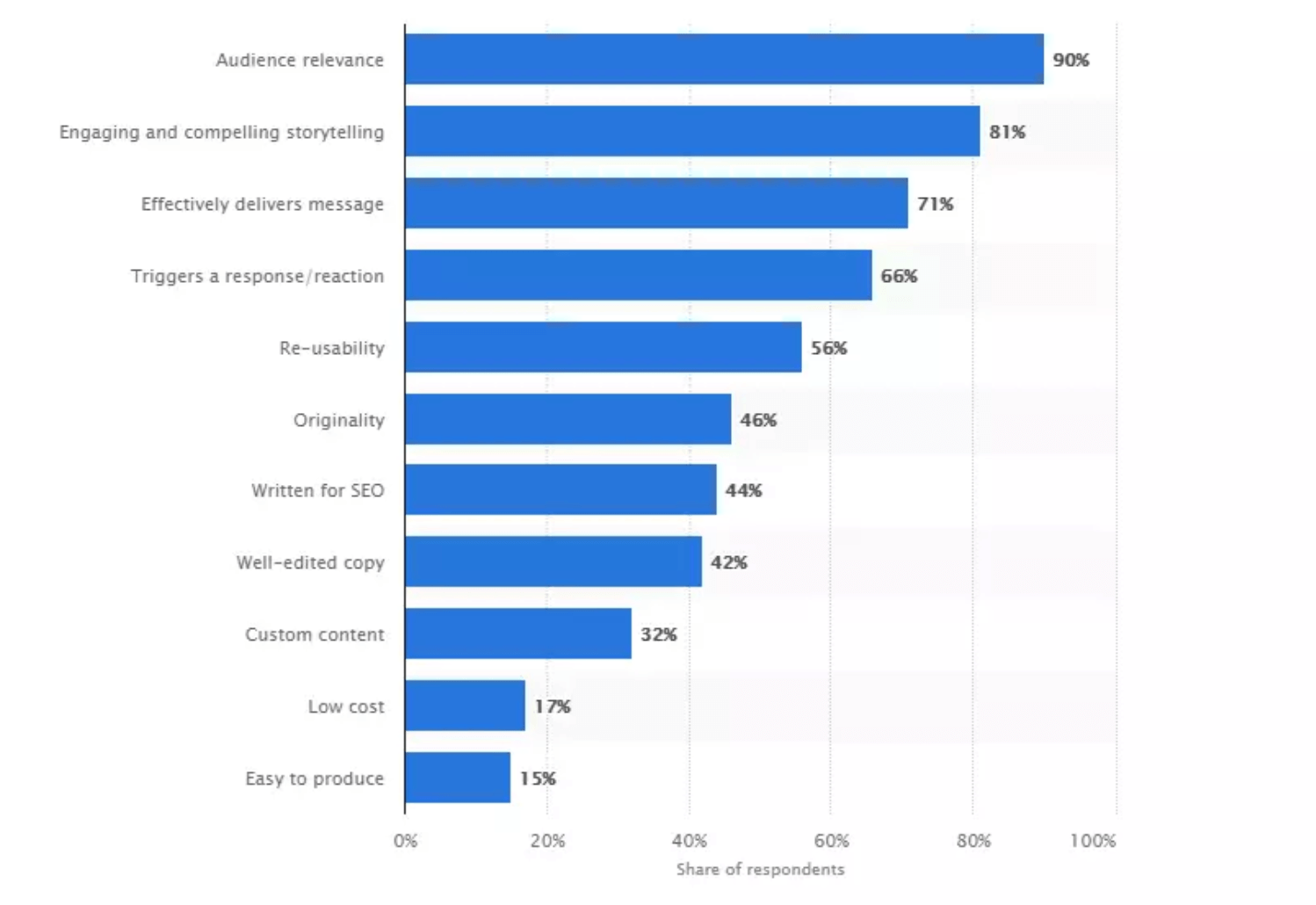
There are several factors that communicate relevancy to your target audience:
- Relevant timing. Best-performing emails are behavior-based, which means they’re sent to the right user at the right time.
- Relevant subject line. This means referencing something the audience is interested in, especially some pain or problem.
- Relevant information in the email body. This also includes the word count. For example, if you’re only promoting new content, the copy should include just a couple of ideas from it to engage the user further. If you’re trying to help them learn about a new feature, you should focus on the benefits it delivers to that particular user segment, and so on.
#2. Attention-grabbing subject line
According to the data, 33% of recipients open emails based on the subject line alone.
Those people ignore information like who sent the message and focus entirely on the words in the headline when deciding what to do with the message.
Your email must include an attention-grabbing and highly-relevant subject line if you want to ensure high open rates. One popular opinion is that mentioning a specific, vivid pain will make your user stop in their tracks and pay attention — amidst other marketing noise. It’s not the only method to attract their eyeballs, but it definitely works.
#3. Email body focusing on a specific goal
We love this quote by copywriter Jacob McMillen:
“The point of email copywriting isn’t creativity.”
Exactly! Your goal is to elicit a specific action from the recipient. It could be to click on a link, fill in a survey, reply to you with some feedback and the like. As a result, your email doesn’t have to include sparkling, witty copy. Instead, what it needs to do is focus on that single objective (conversion goal) you want the person to achieve.
#4. A single call to action per email
This ties in with the point above. Your email copy should not include more than a single call to action.
By this, we don’t mean a single CTA button. You could repeat it more than once in an email. But you shouldn’t present recipients with more than one option for what you want them to do.
In other words, if you’re notifying users about a new feature, include just one link, either a place where they could learn more about it, or the app to see the feature. But don’t ask them to choose between both options.
#5. Short email length
We might be spending up to 6 hours a day reviewing our inboxes, but we rarely read entire individual messages.
This is particularly true for lengthy emails.
So keep your copy as short as possible. Get to the point quickly. Tell the recipient what they need to do in a few sentences, and present them with a call to action.
#6. Personalization (but within reason)
We’re sure you’ve heard how critical personalization is in email marketing. I do believe it too. But we also know that sometimes companies take it a touch too far. They try to make the email sound as if it were sent individually to the person.
The problem? The reader knows that it’s an automated message. They’re fine with that, too.
In fact, over-personalizing the message may make it sound ridiculous. For example, “we just saw you did X” sounds creepy and might trigger negative emotions. Same for the old cheesy “sent from my iPhone” signature trick.
So here are some templates that will help you avoid such mistakes and boost customer engagement right away.
7 SaaS email marketing templates to use right away
#1. Basic user onboarding sequence
User onboarding is a process where you help new and potential customers understand the value of your product. There are various onboarding channels and tools, but email remains the one that performs the best.
Here’s a basic user onboarding sequence that you could implement right away.
Message #1
Subject: Welcome to [Product]! Here’s what to expect next…
Hi [customer’s name],
Welcome to the [Product] family. I’m [founder name], and I wanted to personally thank you for joining us.
Most [Product] users typically [receive X benefit (e.g., increase productivity by 20%, save up to 10 hours/week by automating their email follow-up)].
Want to do the same? The first step is [first action they need to take to reach Aha moment. Include link to URL within the app where they’ll do this, if possible]
Over the next several days, I’ll send you a few tips to help you get the very most out of your new account. If you ever need help, just reply directly. My team and I are happy to lend a hand.
Talk soon,
[Signature]
PS: here are some of the [Product] features I love and use most:
[high-value feature 1]
[high-value feature 2]
[high-value feature 3]
Message #2
Subject: Tip 1 out of 3: [get benefit] with [high-value feature #1]
Hey [customer’s name],
Today you’ll learn how to [task they need to complete in your app to start using high-value feature #1].This helps you [get the benefit feature #1 creates].
Step 1:
[Instructions]
[photo or GIF demonstrating where in the app to take action]
Step 2:
[Instructions]
[photo or GIF demonstrating where in the app to take action]
Step 3:
[Instructions]
[photo or GIF demonstrating where in the app to take action]
[Add or remove the current number of steps as needed]
[If there’s any limit on their usage of this feature on the trial / free plan, let them know here. Then mention how they can unlock more usage — e.g., by upgrading to a paid plan.]
Hope this was helpful! Stay tuned for the next tip in a few days: we’ll show you how to [get benefit] with [high-value feature #2].
Cheers,
[Signature]
Message #3
Subject: Tip 2 out of 3: [get benefit] with [high-value feature #2]
Heya [customer’s name],
Have you ever wanted to [get benefit]? Great news: with [high-value feature #2], you totally can, and it only takes [small amount of time] to get started.
Step 1:
[Instructions]
[photo or GIF demonstrating where in the app to take action]
Step 2:
[Instructions]
[photo or GIF demonstrating where in the app to take action]
Step 3:
[Instructions]
[photo or GIF demonstrating where in the app to take action]
[Add or remove the current number of steps as needed]
[If there’s any limit on their usage of this feature on the trial/free plan, let them know here. Then mention how they can unlock more usage — e.g., by upgrading to a paid plan.]
Hope you’re enjoying [Product] so far! To help you get the very most out of your account, we’ve got one more tip coming your way in a few days. However, if you need help or have a question, we’re happy to chat sooner — just reply to this email. My team and I are here for you.
Talk soon,
[Signature]
Message #4
Subject: Tip 3 out of 3: [get benefit] with [high-value feature #3]
Hi [customer’s name],
Isn’t it frustrating when [describe the pain point that high-value feature #3 solves]?
Thankfully, you can say goodbye to that forever and [start getting benefit] with [feature #3]. Here’s how to get started:
Step 1:
[Instructions]
[photo or GIF demonstrating where in the app to take action]
Step 2:
[Instructions]
[photo or GIF demonstrating where in the app to take action]
Step 3:
[Instructions]
[photo or GIF demonstrating where in the app to take action]
[Add or remove the current number of steps as needed]
[If there’s any limit on their usage of this feature on the trial/free plan, let them know here. Then mention how they can unlock more usage — e.g., by upgrading to a paid plan.]
Happy [verb your product does]ing,
[Signature]
#2. Upgrade-to-paid sequence
The goal for this sequence is to encourage freemium or free trial users to subscribe to a paid account by reminding them of your product’s value and highlighting features available on paid plans only.
Message #1
Subject: [Positive phrase letting them know the product is working as it should.] E.g… You’ve got bookings!
Great news [customer’s name]: [phrase letting them know the product is working as it should]!
Now, you may be wondering: what happens next? How can you…
[Take the next steps to feeling value from your product, e.g…
- Get new insights from their data?
- Get their proposal signed faster?
- Understand their users’ behavior?]
With a [paid plan name] account, you can do all these things and more, right inside [Product].
I want to try a [paid plan name] plan. Take me to my Billing page now. [link]
Or…
Show me how to….
- [Reference first bullet above + link to a knowledge base article/video tutorial]
- [Reference second bullet above + link to a knowledge base article/video tutorial]
- [Reference third bullet above + link to a knowledge base article/video tutorial]
Got questions? Need help? Just reply and let us know — we’re here for you.
[Signature]
Message #2
Subject: [Intriguing phrase about how a paid feature will make their lives easier.] E.g…No more dull afternoons of compiling reports
Hi [customer’s name],
[Pain point referenced in subject line] is no fun. [Describe a few problems the pain point causes. E.g., keeps them at the office late in the evening, forces them to delete important files or scatter them across multiple locations, wastes precious hours each week preparing for meetings and then having to reschedule.]
With [paid feature], you’ll [get huge benefit. E.g., have the freedom to take Friday afternoons off, rest easy knowing their files are all in one place, increase productivity by 18%].
Since [paid feature] is part of our [paid plan name] plan, you’ll just want to upgrade to [paid plan name] and you’ll be good to go!
Sounds great. Take me to my Billing page now, so I can start [getting benefit] [link].
Talk soon,
[Signature]
Message #3
Subject: [Intriguing phrase referencing the biggest alternative solution/competitor your customers often switch to your product from.] E.g…Yes, you could send your proposals as Word doc attachments…
Hey [customer’s name],
Sometimes, it’s great to use [alternative solution/competitor, e.g. Microsoft Word] to [do what your product does. E.g., send proposals].
[2-3 sentences describing this scenario. Point out the flaws, in a lighthearted way. Avoid being overly critical or coming across as downright rude. E.g…
If you’re cool with your client having full editing privileges inside your proposal…
If it’s no big deal that they can forward your proposal wherever they want, to whomever they want, without you having a clue whose eyeballs are on it…
If you don’t mind forcing your client to print out your proposal, hunt down a pen to sign it, scan it back onto their computer, and email the whole thing over to you…
If you’re happy spending days or weeks sitting around, waiting to find out whether that deal’s gonna close (while your proposal may just be stuck in someone’s spam folder, collecting dust)…]
Definitely pick [alternative solution/competitor, e.g. Microsoft Word].
Using [Product] will be a little different.
[2-3 sentences describing the benefits of using your product. E.g…
With [Product], you’ll know exactly when your proposal’s been viewed, and by whom. Not getting any views at all? Then you’ll know it’s a good time to follow up and see whether you got stuck in spam.
With [Product], your client will be able to accept, sign, and return your proposal back to you, all in one quick step. No downloading, printing, scanning, or return-emailing required.
And that means with [Product], your time spent waiting, hoping, and crossing your fingers for the deal to close gets cut from days or weeks, to mere hours — sometimes even minutes.
[1 sentence summarizing and emphasizing the larger benefit. E.g., Take your proposals as seriously as you want your clients to take you.]
Join [Product] [paid plan name] today.
Happy [verb your product does]ing,
[Signature]
Message #4
Subject: [Intriguing phrase comparing the experience they’re having on the trial / free plan to the improved experience they’ll get when they upgrade.] E.g…What’s better than Userlist?
Heya [customer’s name],
It’s great to run on [Product name].
But it’s even better to [benefit they’ll get when they upgrade,. Eg. put the spotlight on your brand.]
So far, you’ve [been using the trial/free version of the product. E.g., already sent a few proposals to clients. And they’ve all seen that little “Powered by [Product]” snippet at the bottom of each page.]
To [get benefit/remove trial limitation, e.g. remove that snippet] and [get benefit, e.g. keep your clients focused on you], upgrade to our [paid plan name] for just [$___/month]. [link]
When you join [Product] [paid plan name], you’ll get sooo many more perks than just [original benefit stated]. You’ll also get…
- High-value feature #1
- High-value feature #2
- High-value feature #3
- High-value feature #4
- High-value feature #5
Plus, we’ll be right here to offer help, share tips, and make sure you squeeze every drop of value out of your new [paid plan name] account.
And if you give [paid plan name] a shot, but find out it’s not right for you? No worries. You’re welcome to cancel or downgrade your account at any time.
Upgrade today [link]. Cancel or downgrade any time.
Hope to see you in your brand new [paid plan name] account soon!
[Signature]
Don’t wait for the muse. Apply this step-by-step method to write high-performing email campaigns in hours, not weeks.
#3. Newly upgraded user sequence
Once a person has upgraded to a paid plan, you can use this sequence to promote important paid features to them, and remind them of the extra value they’re now getting.
Message #1
Subject: [Phrase referencing the benefit they’re about to enjoy now that they’ve upgraded. E.g., Your email game’s about to get so much stronger]: Pro tip 1 out of 3
Hi [customer’s name],
Congratulations on joining the [Product] [paid plan name] family! We’re so glad you’re here, and we think you’re gonna love your new [paid plan name] plan.
Our team is here to help you squeeze every little drop of value from [Product] [paid plan name] — and the first step is [first action they need to take to feel value from paid features. Include link to URL within the app where they’ll do this, if possible].
Remember those three tips we sent you, back when you first started your free trial?
Over the next several days, you’ll receive a few similar tips — except these are exclusively for the cool kids on [paid plan name] :)
Here’s pro tip #1: [first action they need to take to feel value from paid features].This helps you [get benefit paid feature #1 creates].
Step 1:
[Instructions]
[photo or GIF demonstrating where in the app to take action]
Step 2:
[Instructions]
[photo or GIF demonstrating where in the app to take action]
Step 3:
[Instructions]
[photo or GIF demonstrating where in the app to take action]
[Add or remove the current number of steps as needed]
If you need any help getting your [paid plan name] account set up at all, reply to this email. We’ll get right back to you.
Glad you’re here,
[Signature]
Message #2
Subject: Pro tip 2 out of 3: [get benefit] with [paid feature #2]
Heya [customer’s name],
Have you ever wanted to [get benefit]? Great news: now you can, with [paid feature #2]!
Step 1:
[Instructions]
[photo or GIF demonstrating where in the app to take action]
Step 2:
[Instructions]
[photo or GIF demonstrating where in the app to take action]
Step 3:
[Instructions]
[photo or GIF demonstrating where in the app to take action]
[Add or remove the current number of steps as needed]
Hope you’re enjoying your [paid plan name] so far! We’ll send you one last pro tip in a few days to help you get the very most out of your account. However, if you have any questions at all, we’re happy to chat sooner — just reply to this email. My team and I are here for you.
Cheers,
[Signature]
Message #3
Subject: Pro tip 3 out of 3: [get benefit] with [paid feature #3]
Hi [customer’s name],
This is your last little pro tip from us as a new [paid plan name] customer! Today, you’ll learn how to [get benefit] with [paid feature #3].
Here’s how to get started:
Step 1:
[Instructions]
[photo or GIF demonstrating where in the app to take action]
Step 2:
[Instructions]
[photo or GIF demonstrating where in the app to take action]
Step 3:
[Instructions]
[photo or GIF demonstrating where in the app to take action]
[Add or remove the current number of steps as needed]
We really hope these tips have been useful, and helped you [do more of what your product does/do it better than ever before].
Moving forward, please email us any time if you need something. We’re here to help however we can.
Happy [verb your product does]ing!
[Signature]
#4. Switching to annual billing
This simple email template will help you communicate to users the benefits of switching to an annual plan.
Subject: [$__]’ worth of free [Product]
Hey [customer’s name],
Want two free months of your [Product] [plan they’re on] plan? That’s exactly what you’ll get when you switch to annual billing!
You’re currently paying $ __ / month for [Product] [plan they’re on]. When you switch from monthly to annual billing, you’ll save $ ___.
Switching is super easy. Just go to the Billing page of your account [link] to make the change (you savvy saver, you).
If you have any questions at all about your plan or your billing cycle, just reply and let us know.
And by the way, thanks so much for being part of the [Product] family. We’re so grateful to have you onboard :)
Have a great day,
[Signature]
#5. Asking for a review
Use this email template to ask users to review your product or service on Capterra or any other review site where you’d like to build more social proof.
PS: If you’d rather stick with monthly billing, no worries — just ignore this email, and nothing will happen.
Subject: Help spread the word?
Hey [customer’s name],
We’re so, so glad you’ve enjoyed [doing whatever product does] with us! 🙏
Since you’ve been getting value from [Product] so far, I have a quick ask: would you be open to sharing your experience by writing up a short review?
The more positive reviews we receive, the easier it becomes for others to find out about [Product], too! No lengthy paragraphs required (unless that’s your style) — even 1-2 short sentences would mean the world to us.
If you’re interested, you can leave a quick review…
On [Review Site #1]
On [Review Site #2]
Either way, I’m so grateful to know you’ve been getting value from [Product] — I really mean it when I say we’re glad you’re here.
Please let me know if there’s anything I can help you with directly. Otherwise, have a great day!
Thank you again,
[Signature]
#6. Survey request
The following email introduces a popular NPS survey. We recommend to send such an email only after they’ve been successfully using your product for several months. Moreover, tools like Refiner integrate directly with Userlist, so that you can send the NPS score back to the customer profile in Userlist.
Subject: Little help?
Hey [customer’s name],
We’re so grateful to have you on board as a customer — and we’re working constantly to make [Product] as valuable as possible to you.
One big piece of that process? Hearing from you! Your feedback means the world to us because it helps us figure out what we should focus on.
If you don’t mind, could you take a second (truly, 1 second) to let us know what we’re doing? We really want to know what you think.
How likely are you to recommend [Product] to a colleague or friend?
1 = not at all likely
10 = extremely likely
[ 1 ] [ 2 ] [ 3 ] [ 4 ] [ 5 ] [ 6 ] [ 7 ] [ 8 ] [ 9 ] [ 10 ]
Looking forward to your input. Thanks so much!
[Signature]
#7. Cancellation survey
Unfortunately, as much as you might try to prevent it, some users will cancel their subscriptions. Before they go, you could ask them for feedback, and learn the reasons for their churn.
That’s what this template helps you achieve. Send it to anyone who cancels their account to collect their feedback, and build meaningful relationships for the future.
Subject: Your input?
Hey [customer’s name],
I noticed you recently canceled your [Product] subscription, and was hoping to learn more about how using [Product] went for you.
We’re working super-hard to make [Product] the best [product type] tool out there, and your input is a big part of that. Hearing your experience helps us figure out what we should focus on and improve.
If you don’t mind, I’d be so grateful if you hit reply and let me know why you downgraded. Was there something you were hoping to find inside the product, but didn’t? Was there a shift in your business, and you don’t need [benefit product provides] anymore? Or was it something else entirely?
Looking forward to your input — thanks so much,
[Signature]
Next steps
Hope these templates are useful! Time to move forward and implement them in your tool of choice.
If you’re using Userlist as your email automation platform, these templates (alongside many others) will be available to you instantly when you create a new campaign.Would you like to learn more?
Welcome to book a demo call with us.
Don’t miss out on new articles. Subscribe to our newsletter and get your monthly dose of SaaS email marketing insights.