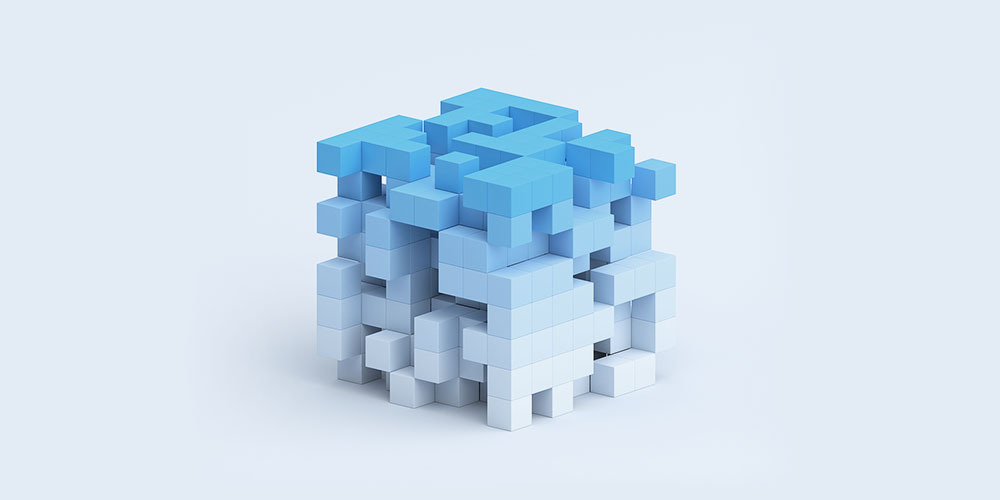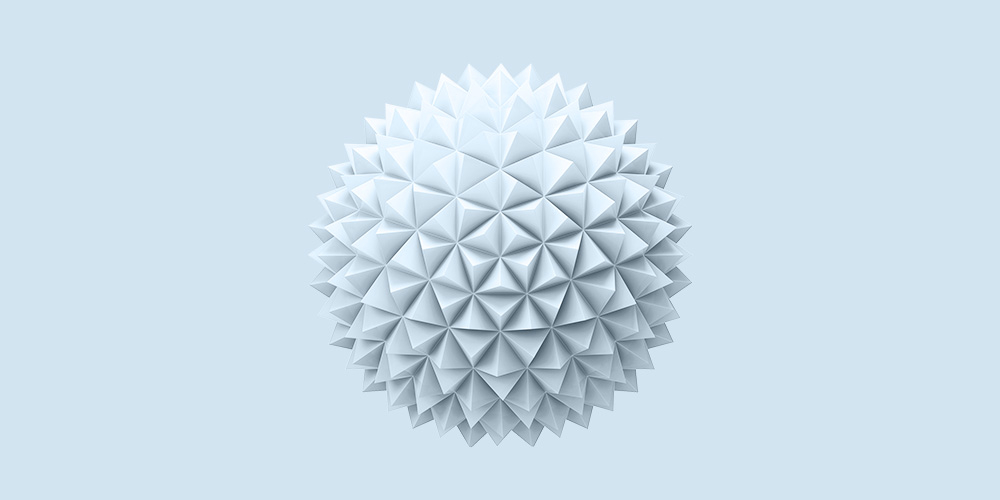“Invite your team” emails are a classic among B2B onboarding emails. These emails promote adoption and help users smoothly add your tool into their team’s tech stack.
Moreover, these emails are easy to write. You don’t need to sell anything or come up with special content — it’s a simple reminder email that drives action.
In this post, you’ll learn how other SaaS brands nudge users to invite their team members. You’ll also check out the ultimate invitations that the team members receive.
Don’t wait for the muse. Apply this step-by-step method to write high-performing email campaigns in hours, not weeks.
Why you should send “invite your team” emails
Done right, these invitation emails give both the user and your business a win-win situation.
How it helps the users
- Nudges the user to move forward with their onboarding. Especially if adding a team member is a crucial onboarding step of your tool, this email reminds the user to keep going so they can reach that “aha” moment.
- Helps them get more value out of your tool through collaboration. This is especially great for project management platforms and similar niches that bring more value when a user can work with their team members.
How it helps your business
- Revenue. With more users in a team, you can upsell the account to a higher tier.
- Retention. When the team adopts your tool and includes it in their tech stack and workflow, the account is more likely to stay subscribed.
- Communication. These emails have a positive effect and non-salesy, transactional vibes.
When should you send this email?
The right time to send these emails depends on your customer lifecycle and the way your tool works. There are three options for when to send them:
Option 1: As the second email
For tools that serve exclusively teams, adding team members is a crucial onboarding step that will lead them to that “aha” moment in your platform.
In such cases, it makes sense to send the invitation email after your welcome email.
Option 2: When the user has already experienced the initial “aha” moment
During the initial phase of the user experience, you want that new user to focus on reaching that initial “aha” moment. So if your tool doesn’t exclusively serve teams, you can send the “invite your team email” after they have experienced the promise of your product.
This way, the user has already seen the value of your tool during this phase and it would be easier for them to get buy-in from the rest of the team.
The duration of the onboarding phase depends on your product. Learn more about this in our conversation with Claudiu Murariu.
Option 3: When they convert to a paying customer, but still have nobody on their team
When a lead turns into a paying customer, you can still send them that “invite your team” email. This way, you’re encouraging them to maximize their paid plan and you can hopefully upsell them to a higher tier in the future.
Email examples that urge users to invite their team members
#1. Abstract
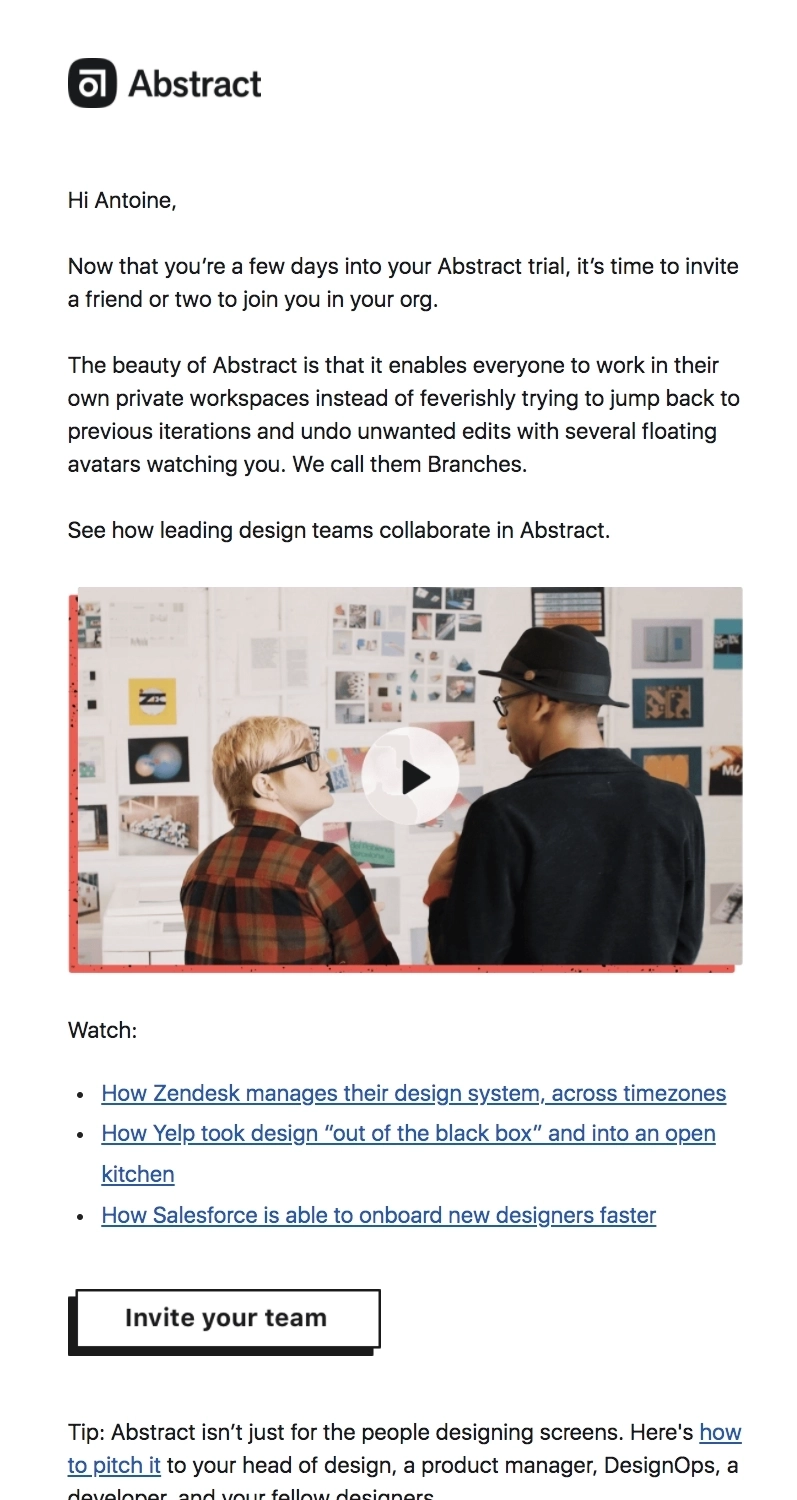
Abstract is a version-controlled design workflow management platform that gives design teams and stakeholders seamless and open collaboration.
They sent this email a few days into the trial period, which means this new user might have already experienced the “aha” moment.
But instead of just talking about how great it is to work with teammates, Abstract’s email talks about the pain of working with teams such as undoing unwanted edits while other team members watch you. They used this pain point to highlight a key feature they call Branches, so users can work in private spaces even if they’re collaborating with others.
The next section features social proof for Abstract, highlighting a few customer stories from prominent companies which is then followed by the CTA button.
As an added bonus, the email gives a helpful tip and resource for users who have yet to get the buy-in from their organization.
#2. Conduktor
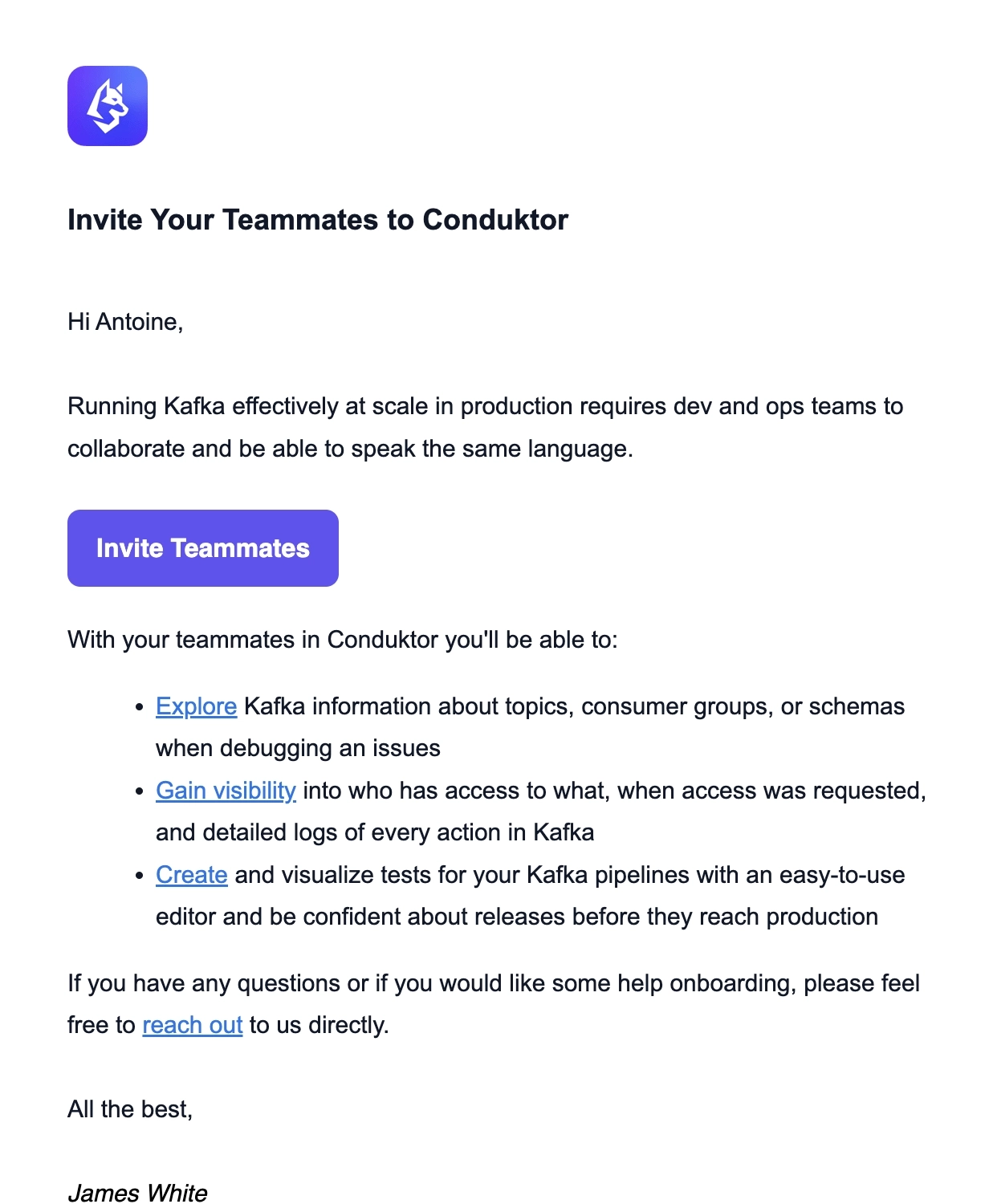
Conduktor is a data management platform that lets users unlock the full potential of their data streaming infrastructure.
The first sentence talks about every business’ goal of scaling production and what it requires. The second section talks about what the reader can do when they add their team members to Conduktor.
#3. Narrative BI
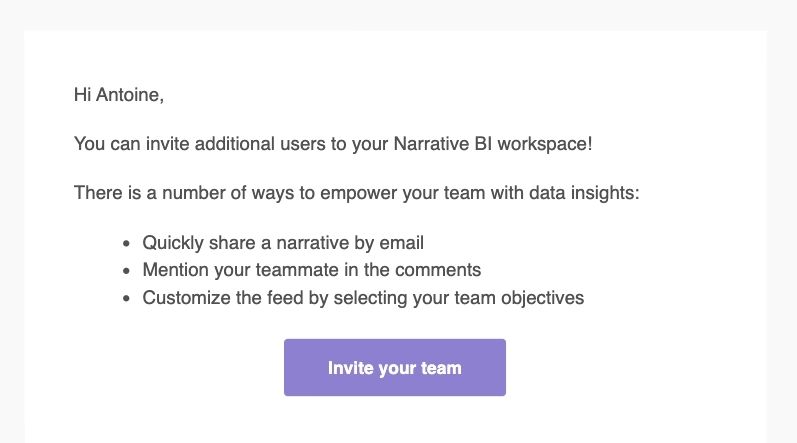
Narrative BI is a no-code analytics platform for growth teams that automatically turns raw data into natural language insights.
This straightforward email presents a few bullet points on how their platform can empower a team with data insights.
#4. Miro
Subject: Why wait? Invite your team now!
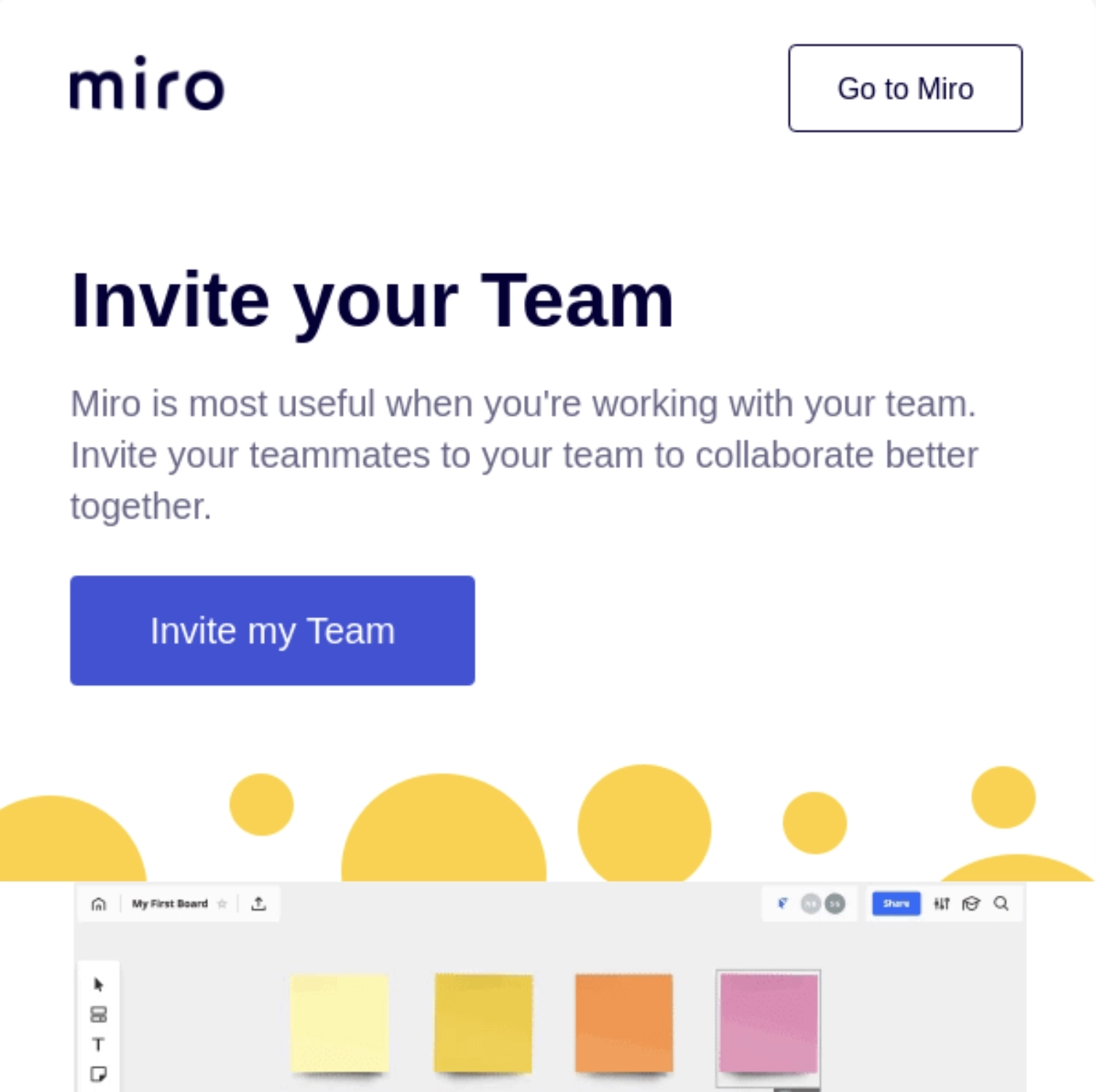
Miro is a collaborative whiteboard platform for remote teams.
Instead of talking about it on the copy, Miro would rather show the reader how their platform works better when they collaborate with a team by including a GIF.
#5. Hotjar
Subject: Invite your team today
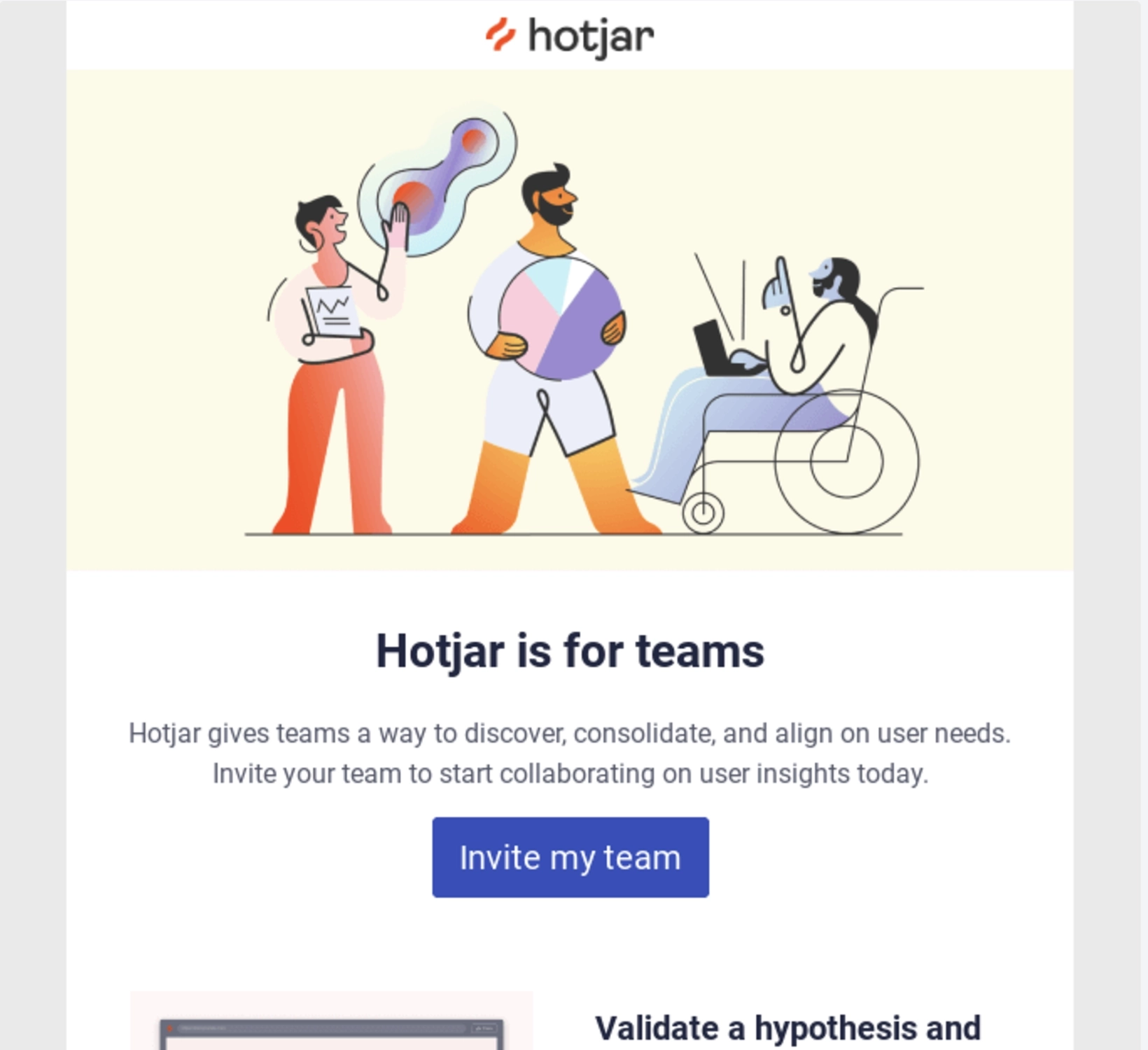
Hotjar is a heatmap tool that allows users to visualize and map how users engage with their site.
This email highlights how you can use Hotjar in a team setting. Each example has a graphic and a blurb to help the reader visualize how the platform can solve problems.
To trigger a sense of urgency, the email mentions that the reader can add unlimited users for free if they add their team today.
#6. Life360
Subject: Add your loved ones.
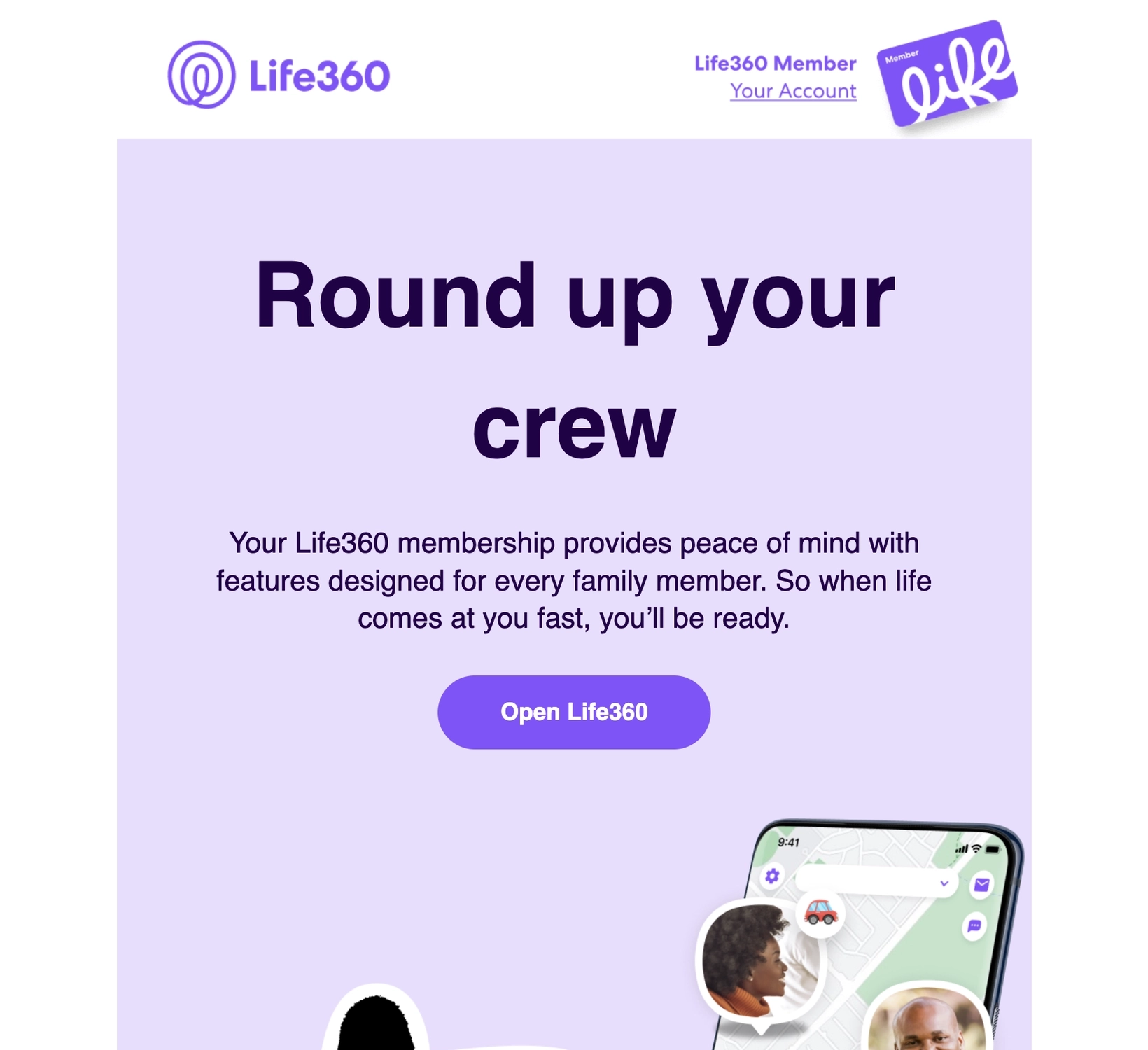
Life360 is a safety app that lets users track each other’s locations in real time.
Because this app exclusively serves families and groups of friends, it makes sense that this was sent as the second email in the onboarding sequence.
The first section talks about how the platform can help give you peace of mind, especially during your busy days. It then talks about how the user can add other members to a Circle so they can start checking up on their loved ones.
#7. Streak
Subject: [First name], invite your team to collaborate in Streak 👯
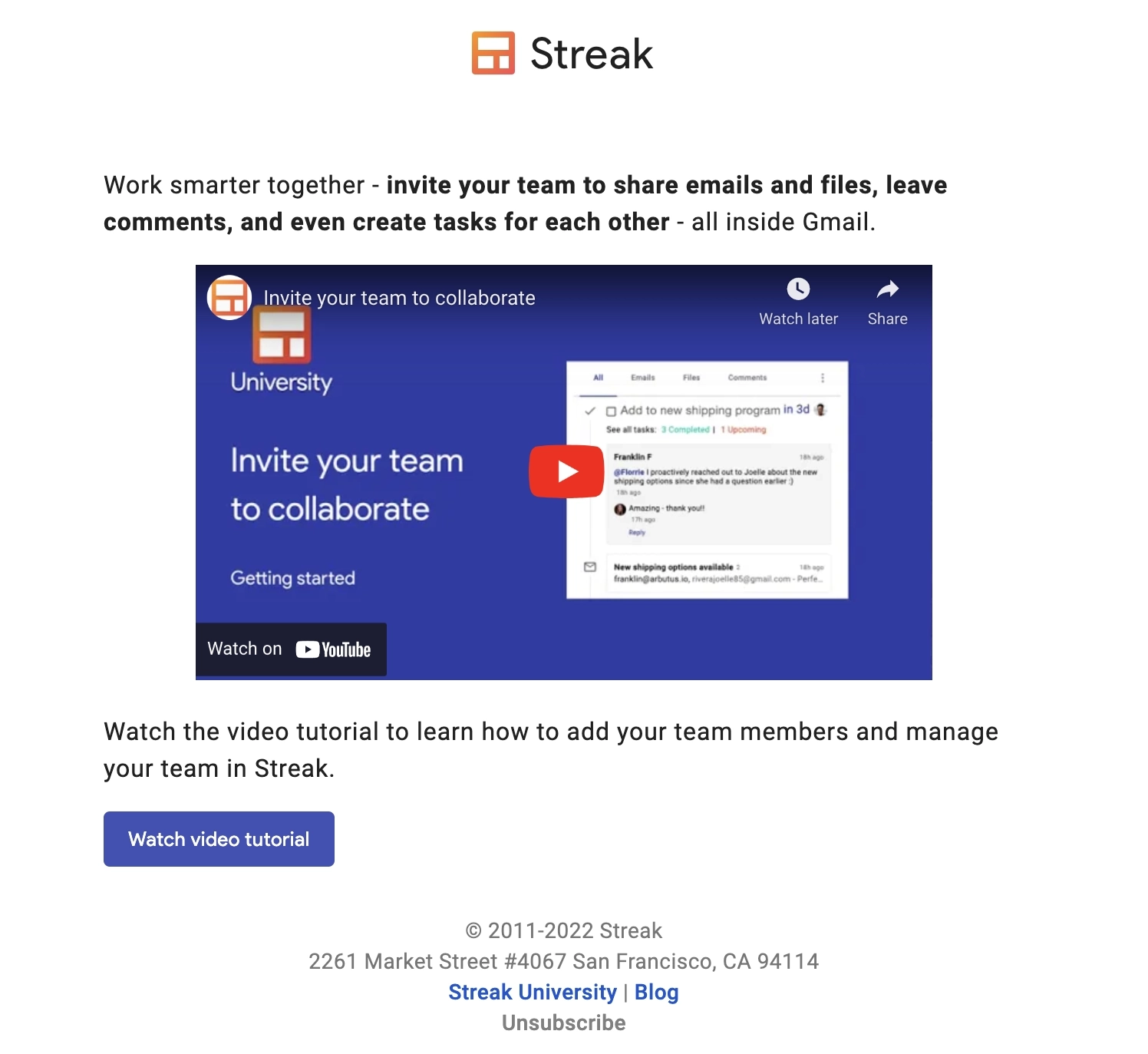
Streak is a customer relationship management tool built specifically for Gmail users. It allows users to manage all their business workflows without leaving Gmail.
Instead of talking about the details in the email body, Streak opted for a short copy and let their YouTube video do the heavy lifting.
What can be done better?
Instead of using “Watch video tutorial” as the main CTA, they could have used “Invite team members” since that is the ultimate goal of this email.
#8. Notion
Subject: Who should see what you just did in Notion?
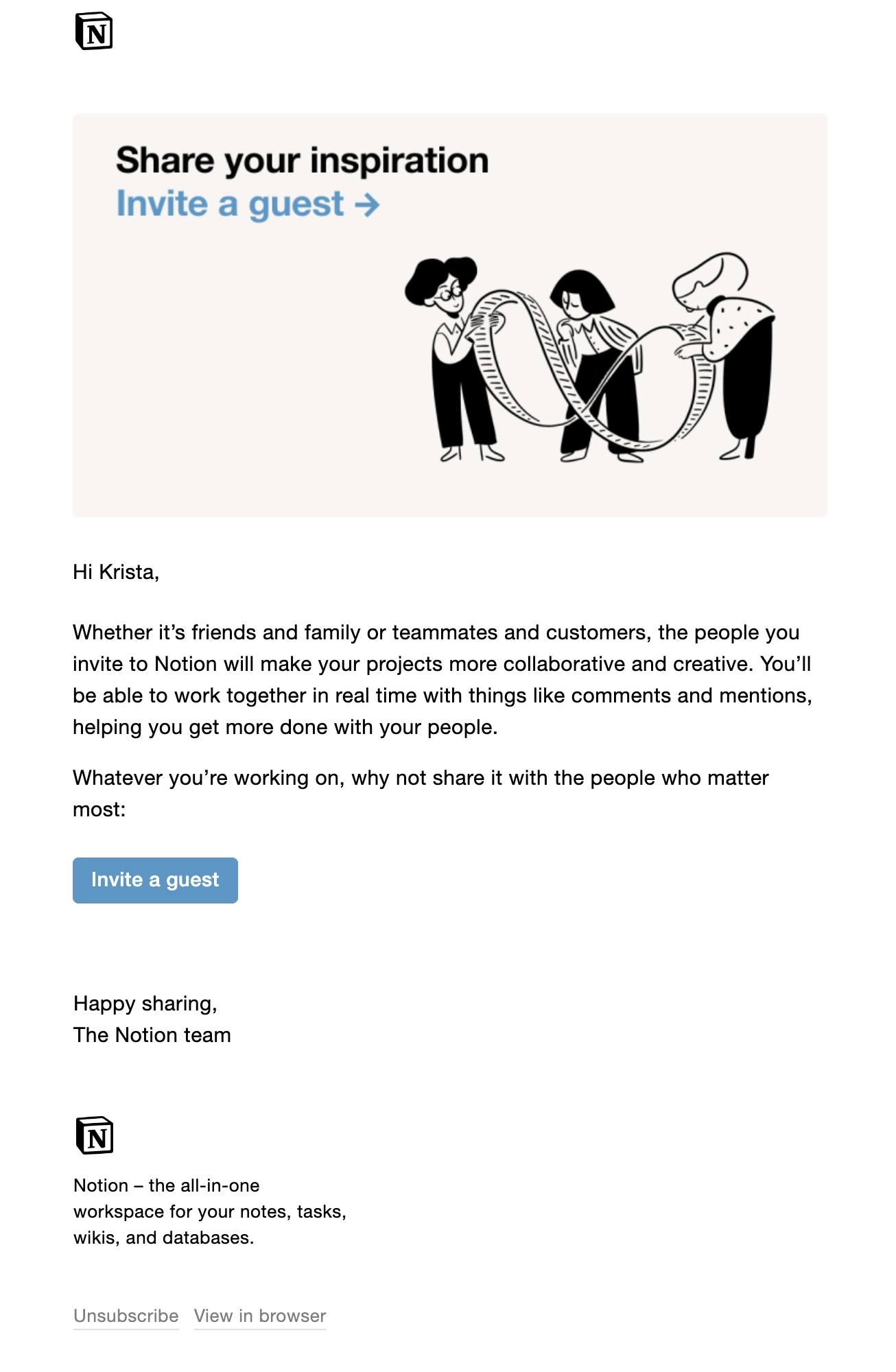
Notion is the famous productivity and note-taking platform. They run on freemium.
The hero section shows a simple yet effective graphic, showing what it would feel like having guests to collaborate with. The email body further discusses how exactly that collaboration could impact the user’s projects on Notion.
#9. Loom
Subject: Invite your team to Loom 📩
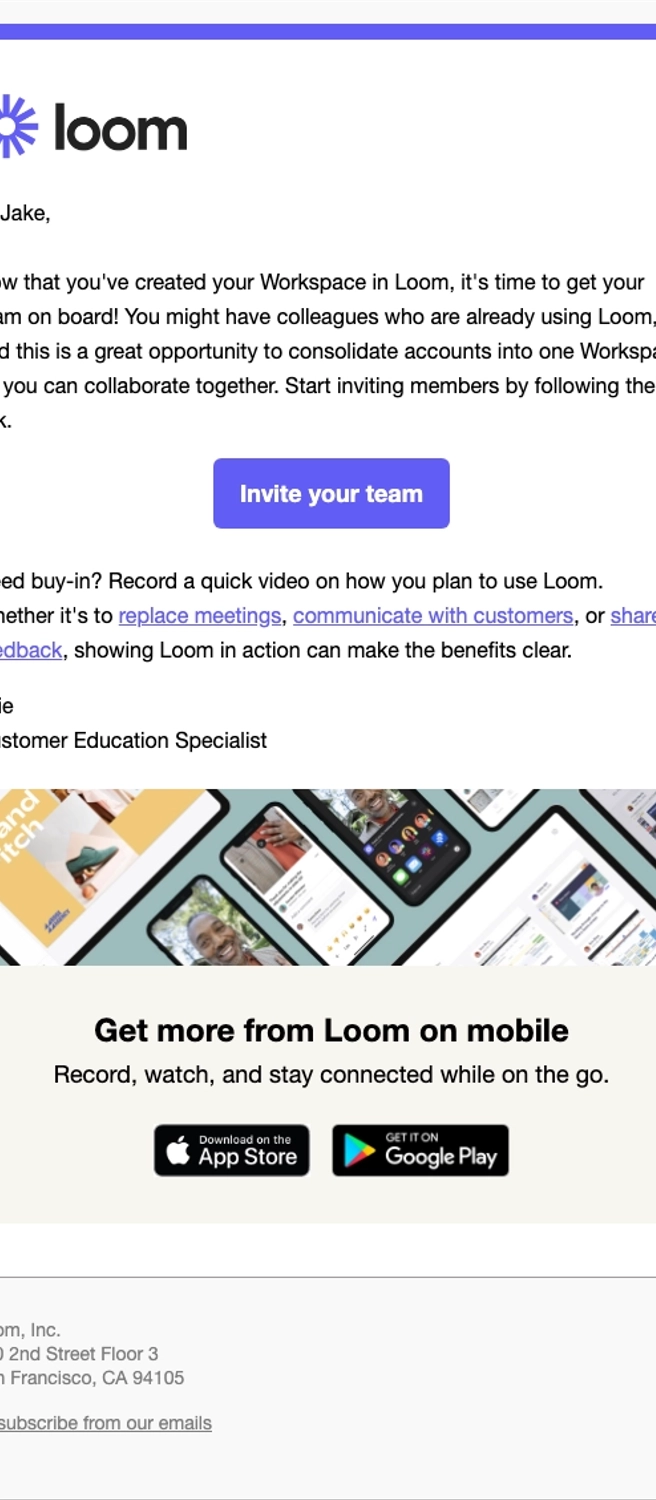
Loom is a screen recording tool that lets you instantly record and share videos.
This email nudges the user to proceed with the next onboarding step after they’ve successfully created their Loom Workspace. And if the user still needs to get the buy-in from the rest of the team, they offer a helpful tip that involves using Loom, even mentioning a few use cases for it.
Check out this episode of UI Breakfast Podcast where Jane interviews Christina Nguyen White, Loom’s VP of Design. They talk a lot about overcoming friction in using videos.
#10. Droplr
Thanks to Ben of AIOSEO for this example.
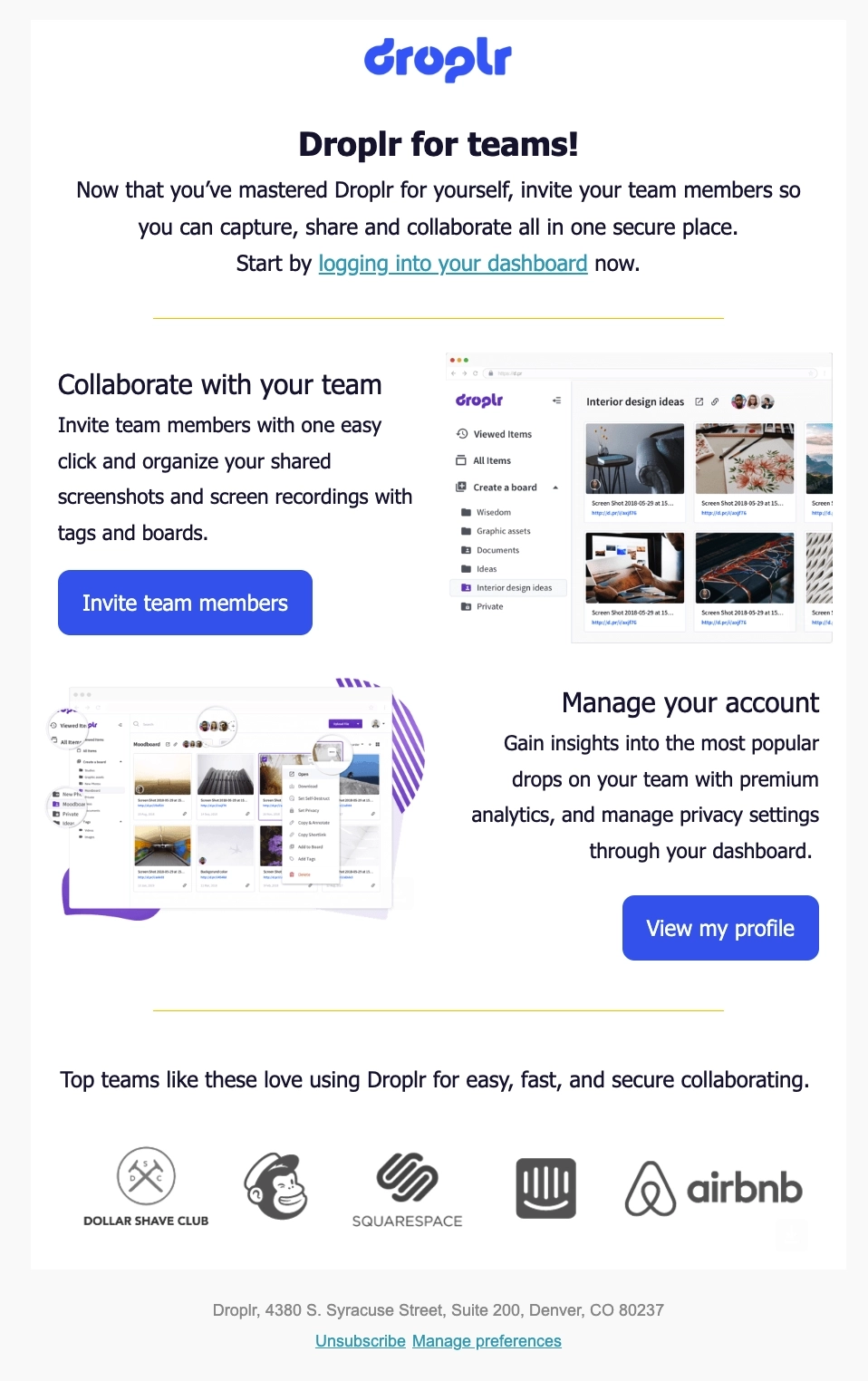
Droplr is a screenshot and basic image annotation tool.
After the user experienced the initial “aha” moment of the tool, they sent this email to encourage the reader to invite other team members and see the value in a team setting. The second section highlights two things the user can do in a team setting.
What can be done better?
- Because the goal of the email is to invite team members, the main CTA (“Invite team members”) should be placed after the opening paragraph, and not the secondary headline (“logging into your dashboard”).
- The second section looks a bit cramped and we couldn’t see much into details of the screenshots. They could have adjusted the layout so readers can also look at the details of the screenshots.
#11. Apollo.io
Thanks to Syed of WPBeginner for this example.
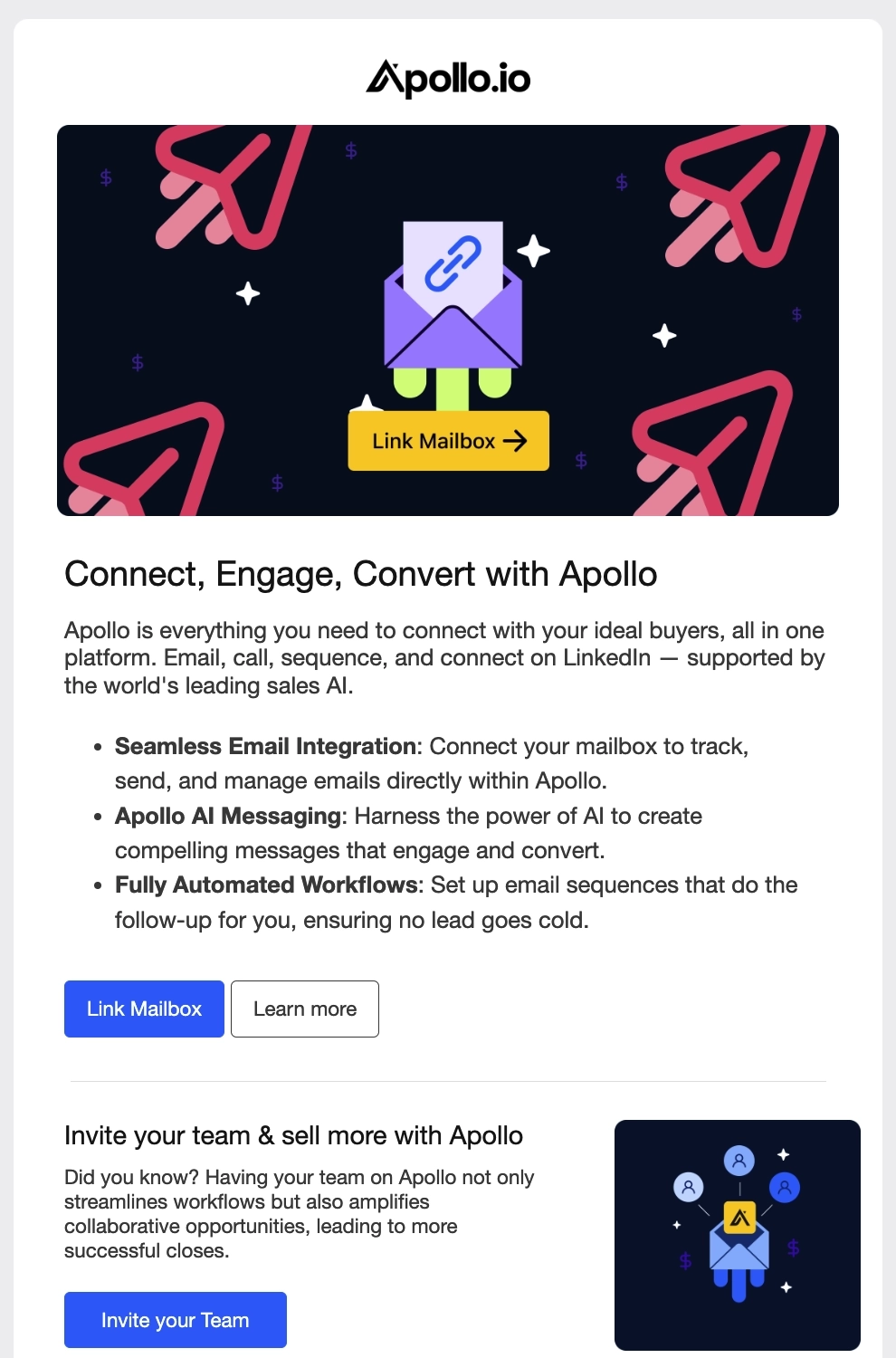
Apollo.io is a cloud-based sales automation tool.
While this email talks more about their mailbox linking feature, it also talks about inviting team members in the second section and the benefits of working with a team on the platform.
What can be done better?
As we’ve discussed in our CTA email examples post, having too many CTAs in a short email could overwhelm the reader. They could have done a separate email for this.
#12. Adobe
Thanks to Thomas of OptinMonster for this example.
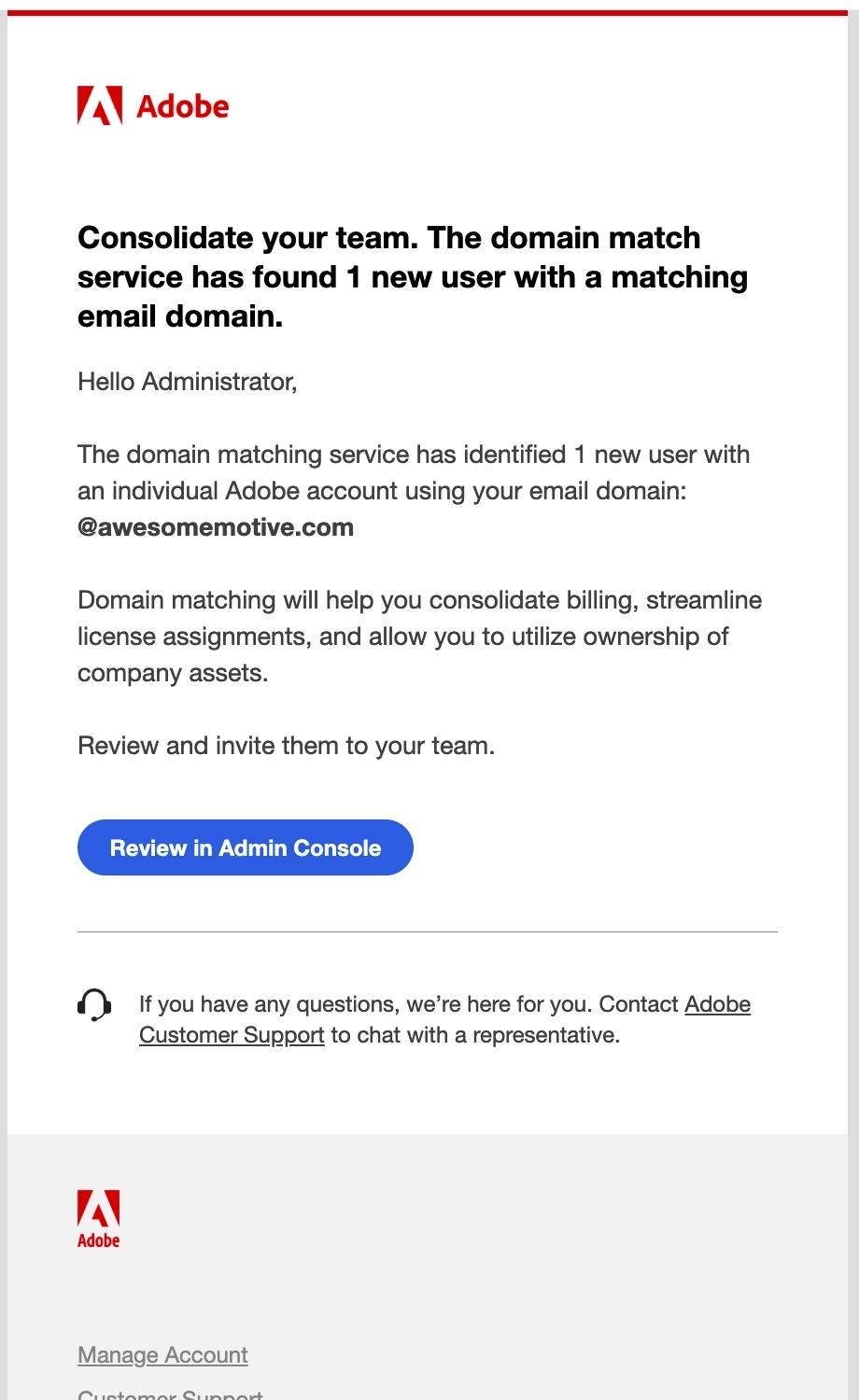
Adobe offers a library of apps that enable users to create and publish a wide range of multimedia content.
Unlike the previous examples, this one from Adobe is a team consolidation email so the reader can add the user to their team. It talks about how their domain matching service has detected a user who has a similar email domain, and might be part of the reader’s team.
Don’t wait for the muse. Apply this step-by-step method to write high-performing email campaigns in hours, not weeks.
Emails the team members get once they’re invited
The process of inviting team members to a new tool is two-fold. Above, we saw how to urge users to invite team members. Now, let’s see what the email invitations to the team members actually look like.
#13. Miro
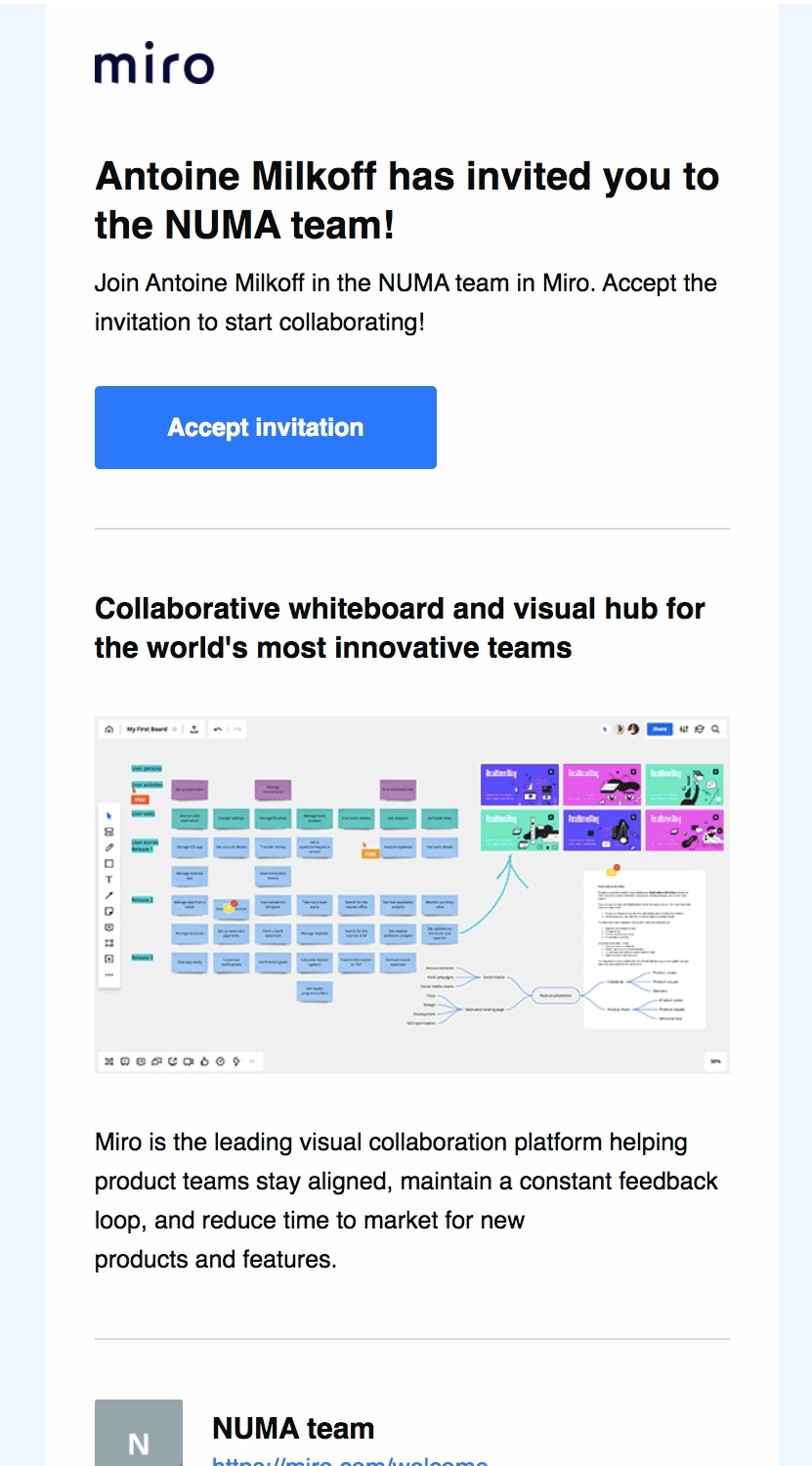
The first section is simple and straightforward, talking about the team invitation from another user followed by a CTA to accept the invitation.
The second section gives the reader an idea of what collaboration looks like in Miro and how it could help their team’s workflow.
#14. Mixpanel
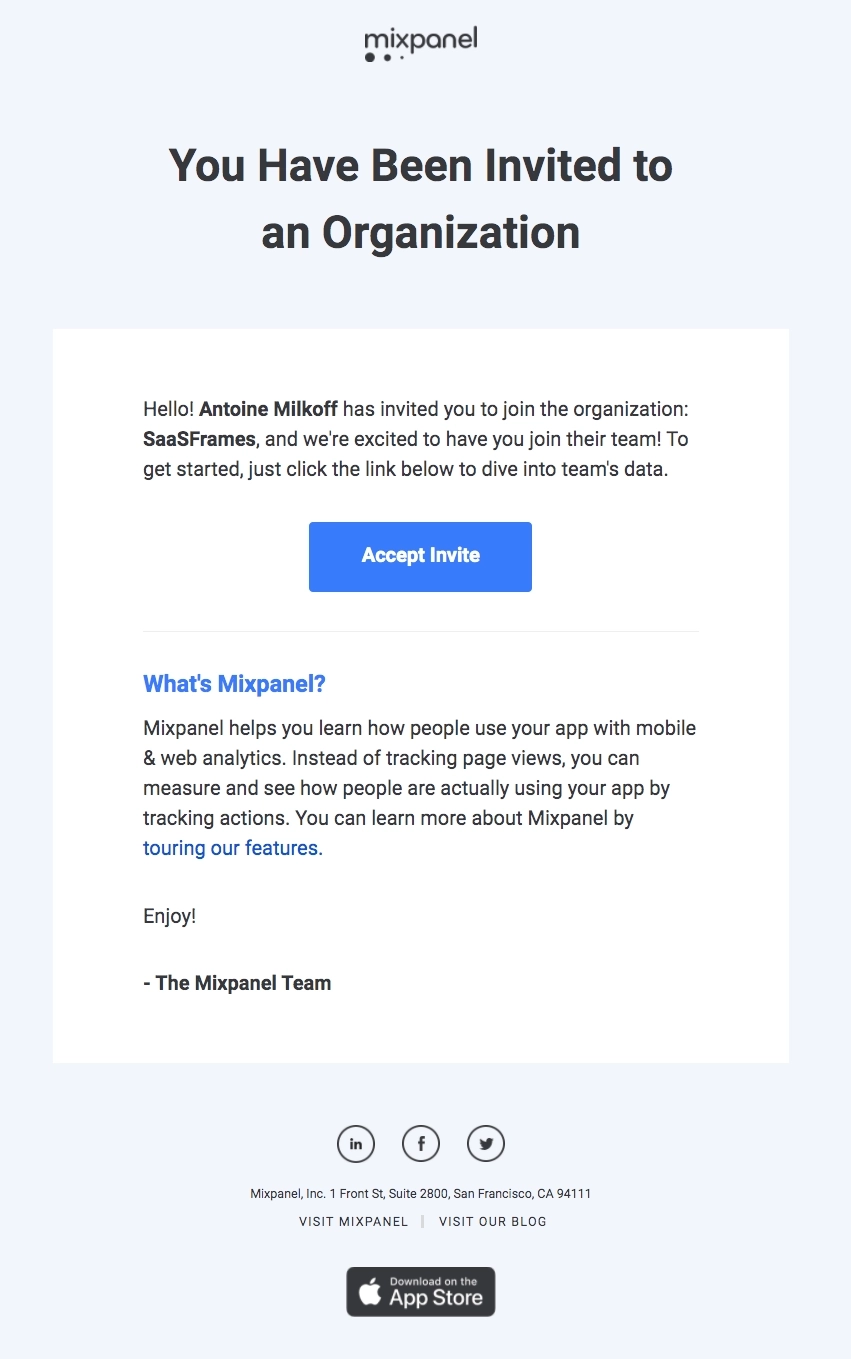
Mixpanel is an analytics platform that lets you monitor and improve your engagement metrics.
Similar to the Miro example, the first section talks about the team invitation and how the reader can accept the invitation. The second section discusses what Mixpanel is and what it does, which is helpful for those that are unfamiliar with the platform.
What can be done better?
They could have mentioned the team/organization name in the header so the reader immediately knows who the invitation is from.
#15. Flock
Subject: Join my Really Good Emails team on Flock
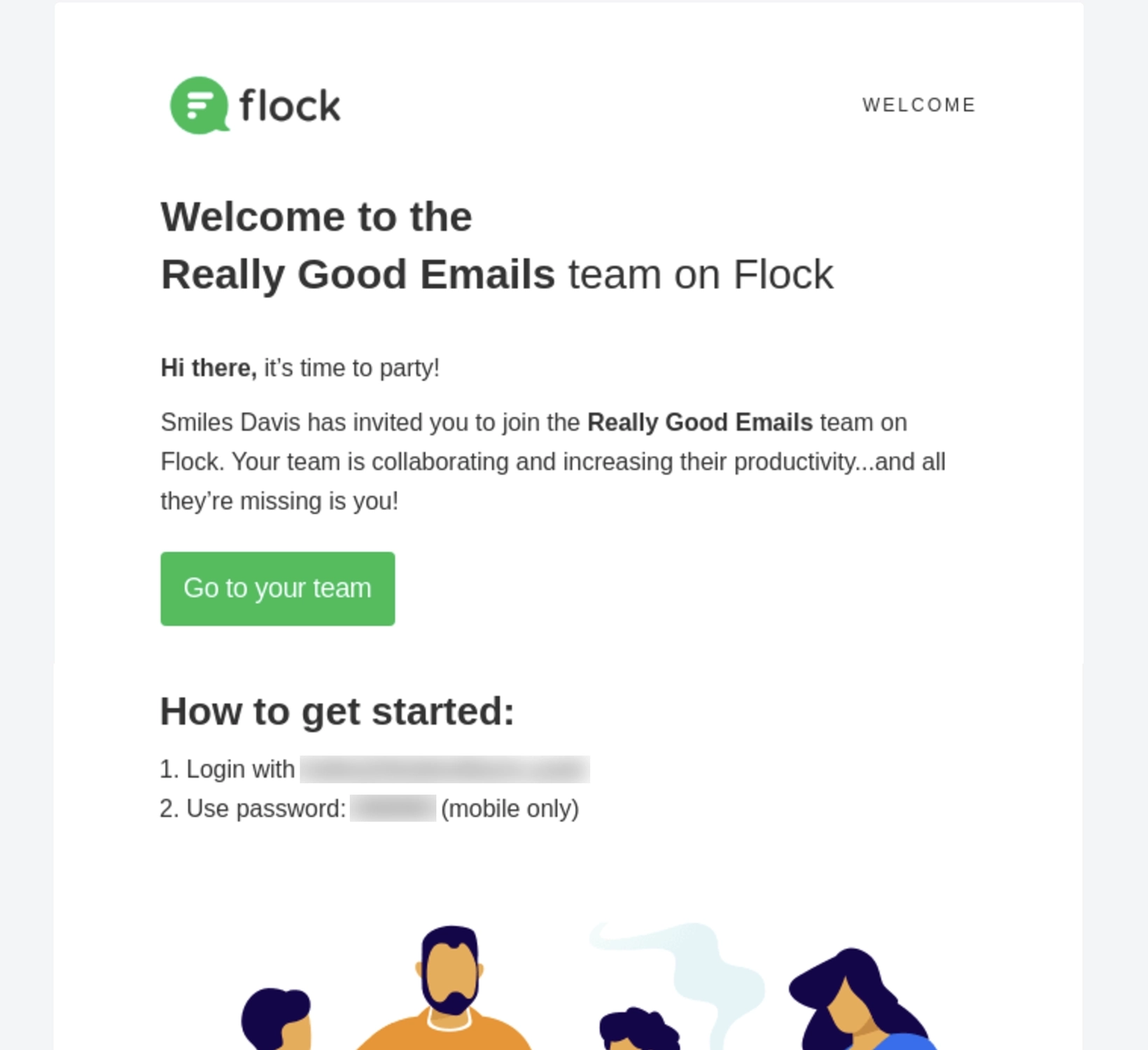
Flock is a team messenger app and online collaboration platform.
The first section of the email talks about the reader being invited to a team in Flock. It also triggers a sense of FOMO with the reader, mentioning that the team is already collaborating and being productive in the app. The next section talks about the specific steps to log in and a blurb on what Flock does.
What can be done better?
The heading “Welcome to the [X] team on Flock” could be quite confusing, because it seems like the reader is already part of the team and they don’t have to do anything to accept the invitation.
#16. StreamYard
Subject: You’ve been invited to join the team [team name]
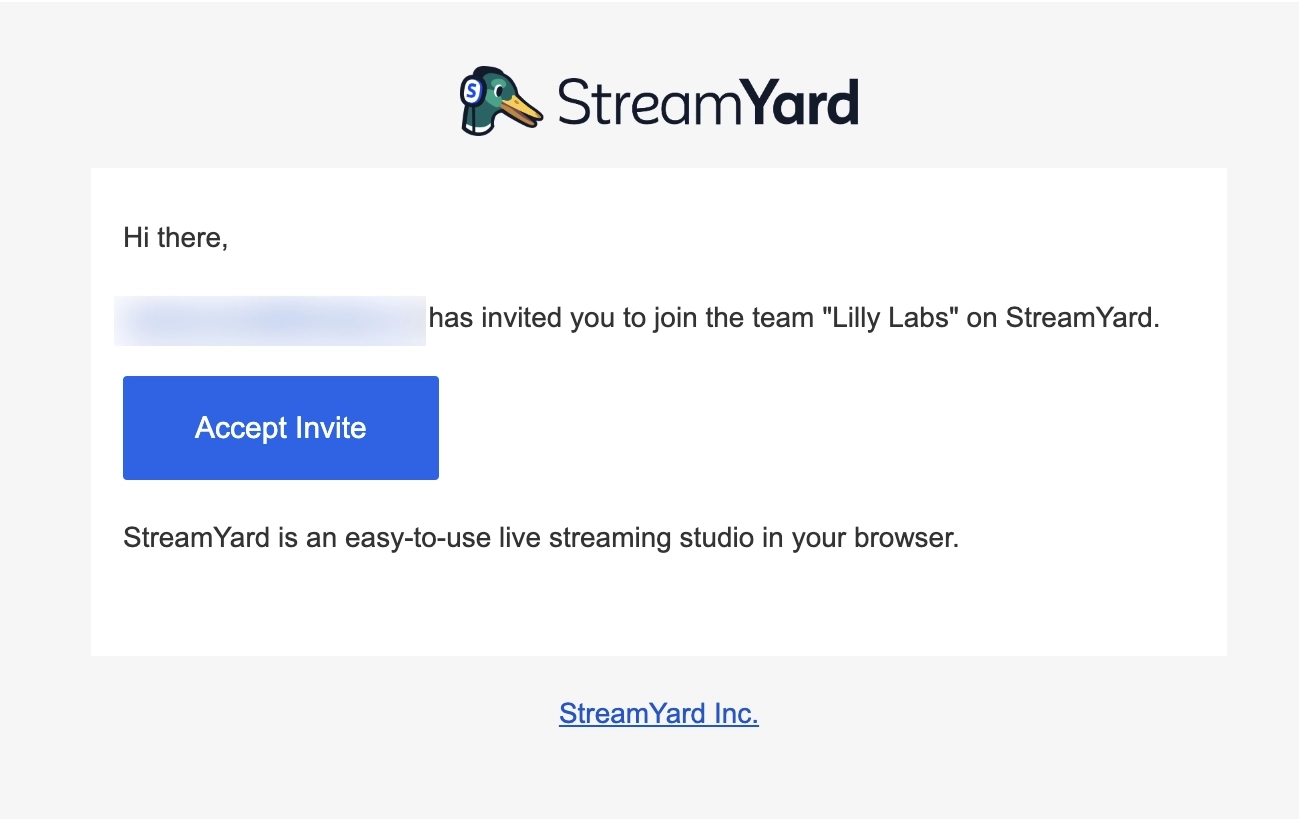
StreamYard is a professional live streaming, recording, and webinar tool.
Their email is simple and straightforward, and covers the basic things an email invite should contain:
- Who the invitation came from
- The name of the team on StreamYard
- A CTA button to accept the invitation
#17. Loom
Subject: Reminder email: Smiles Davis has invited you to join your team on Loom
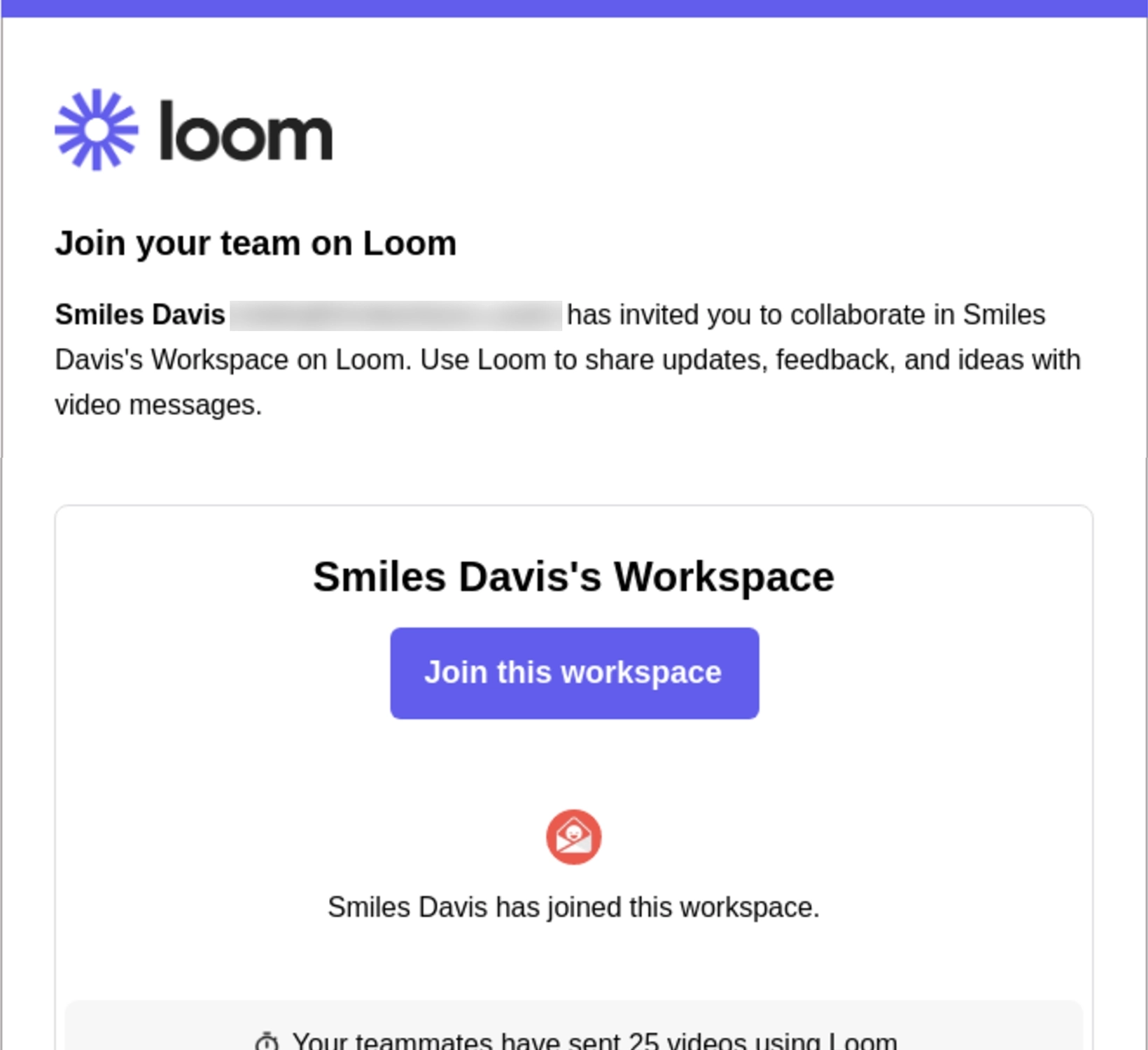
This first section of the email contains the basic details and talks about what the user can do with Loom in a team setting. It makes use of the team stats (25 videos sent) to create FOMO to encourage the user to join their team.
The email ends with a short description of Loom, which is helpful for new users.
#18. Twist
Subject: Smiles Davis is waiting for you…
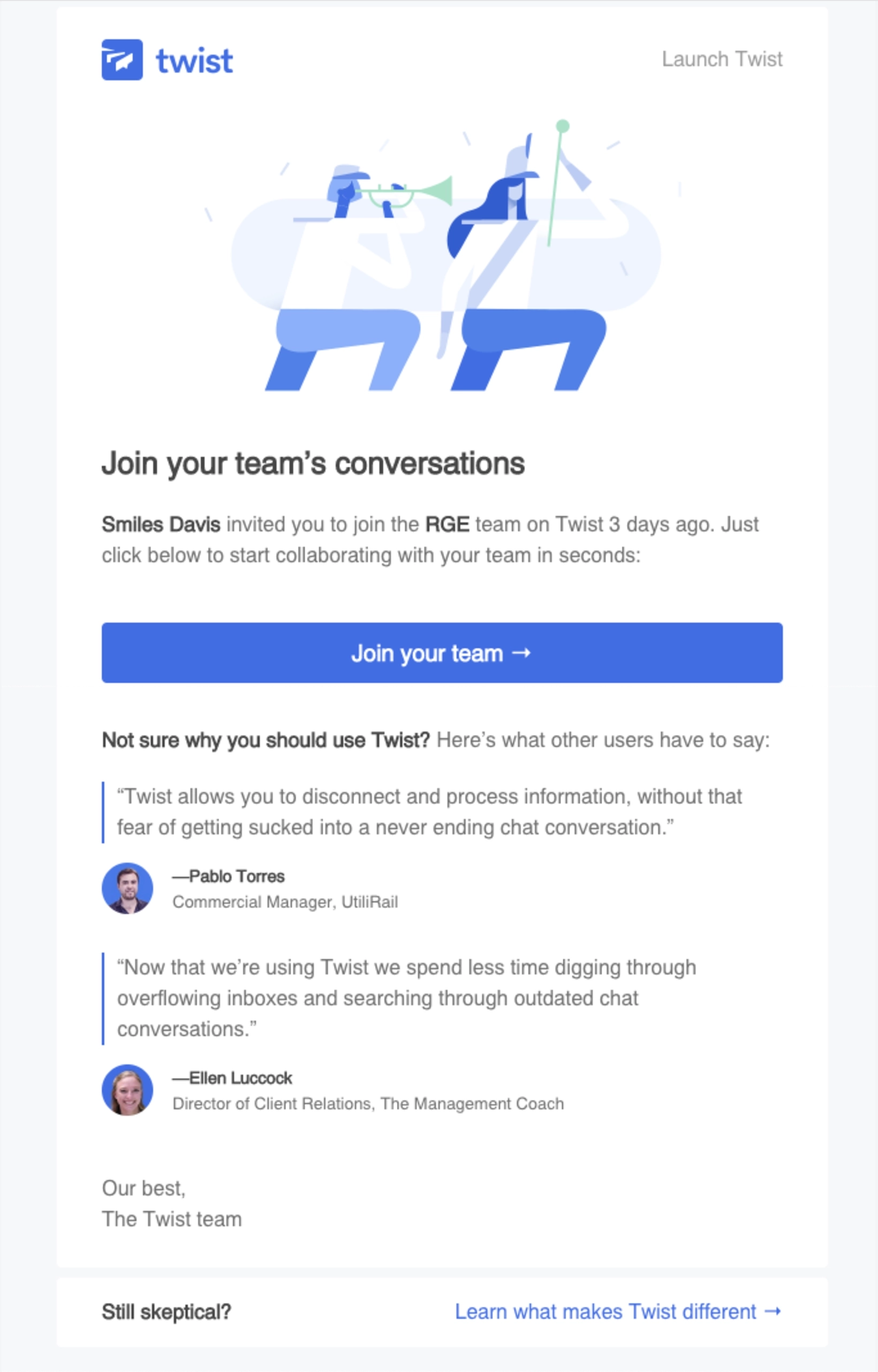
Twist is an async messaging app that makes collaboration easy from anywhere by using threads to organize conversations.
The first section talks about the invitation to join the team and other important details relevant to the invitation.
Unlike the other emails we’ve seen so far, the second section features customer testimonials to show the user how Twist has helped other teams succeed.
#19. Canva
Subject: You have been invited to join a team on Canva
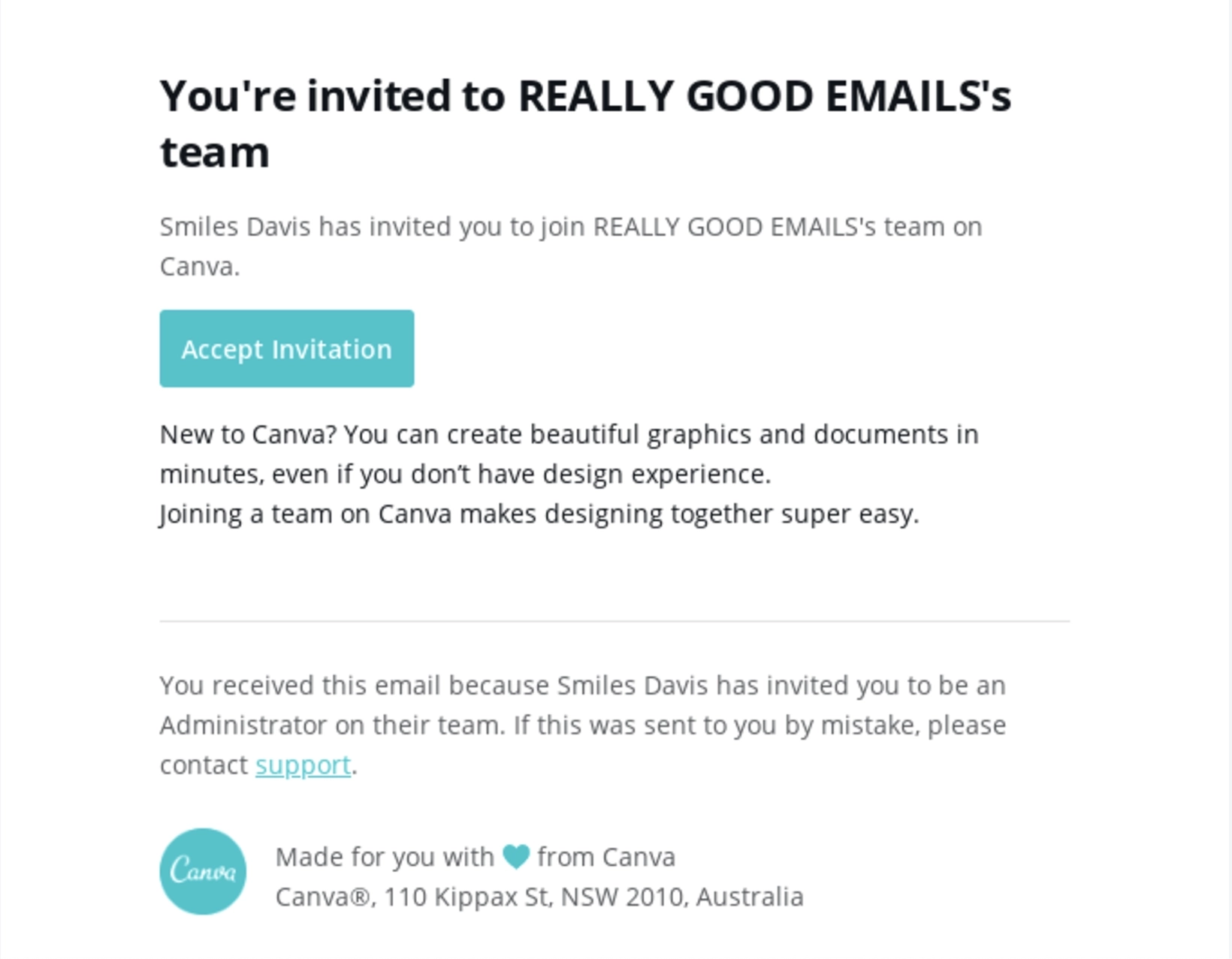
Canva is an online graphic design tool.
The email is short and straight to the point, telling the reader about being invited to a team on Canva. They also include a short blurb about their platform to give new users an overview about what Canva does.
What can be done better?
Since this tool does graphic design, they could have added some visuals to their email.
#20. Publer
Subject: Invitation instructions
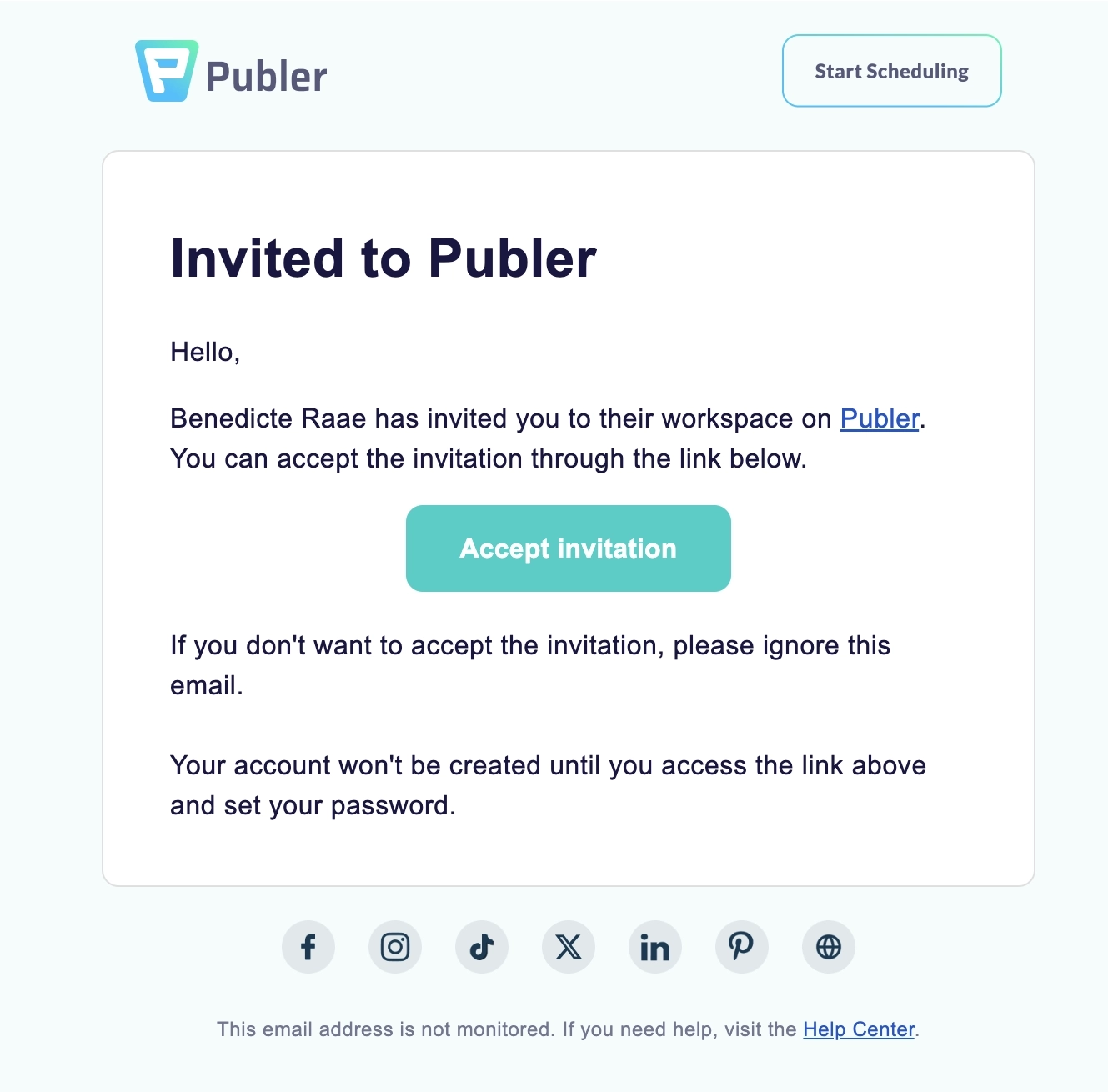
Publer is a social media scheduling tool.
This is a simple email with the basic team invitation details and a CTA button to accept the invitation. Publer even errs on the side of caution, stating that the reader can ignore the email and that their account won’t be created unless they accept the invitation.
#21. Transistor
Subject: 🎙 Join a podcast team on Transistor
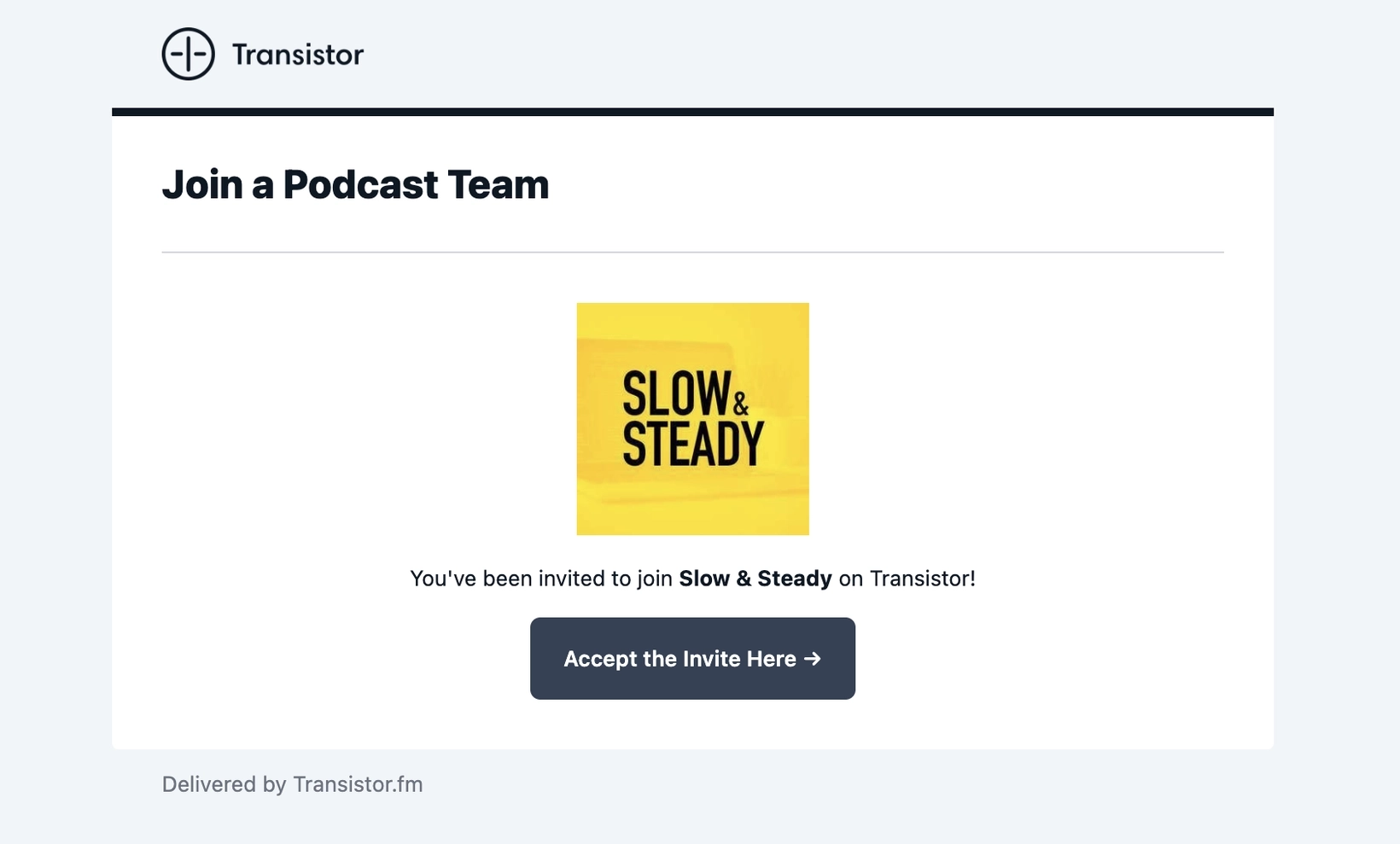
Transistor is a podcast platform that provides hosting and analytics.
This email just shows the reader the podcast team they’ve been invited to and a CTA button to accept the invitation.
What can be done better?
It would be better if the email also showed who the invitation came from so the reader has more context.
#22. GitHub
Subject: [GitHub] (username) has invited you to join the (name) organization
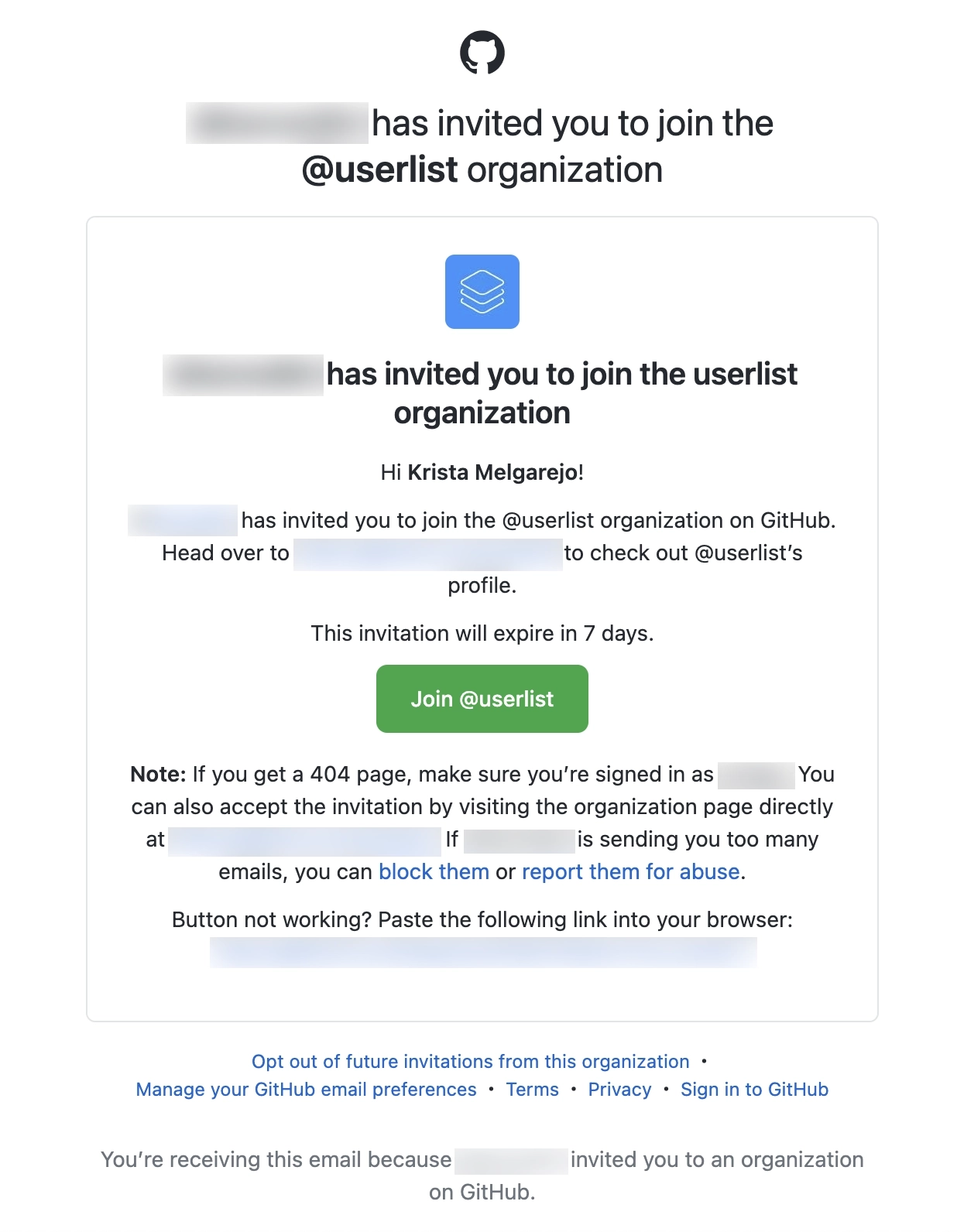
GitHub is a cloud-based platform that lets you store, share, and work together with others to write code.
The header sums up the email pretty nicely, containing the basic details so it makes it easier to grasp even if the reader is just skimming through.
To induce a sense of urgency with the CTA, they tell the reader that the invitation will expire in 7 days. GitHub also added notes should the reader encounter a 404 page and errors with the CTA button, to ensure that they can successfully join the team on the platform.
#23. 1Password
Subject: Join [user] on 1Password
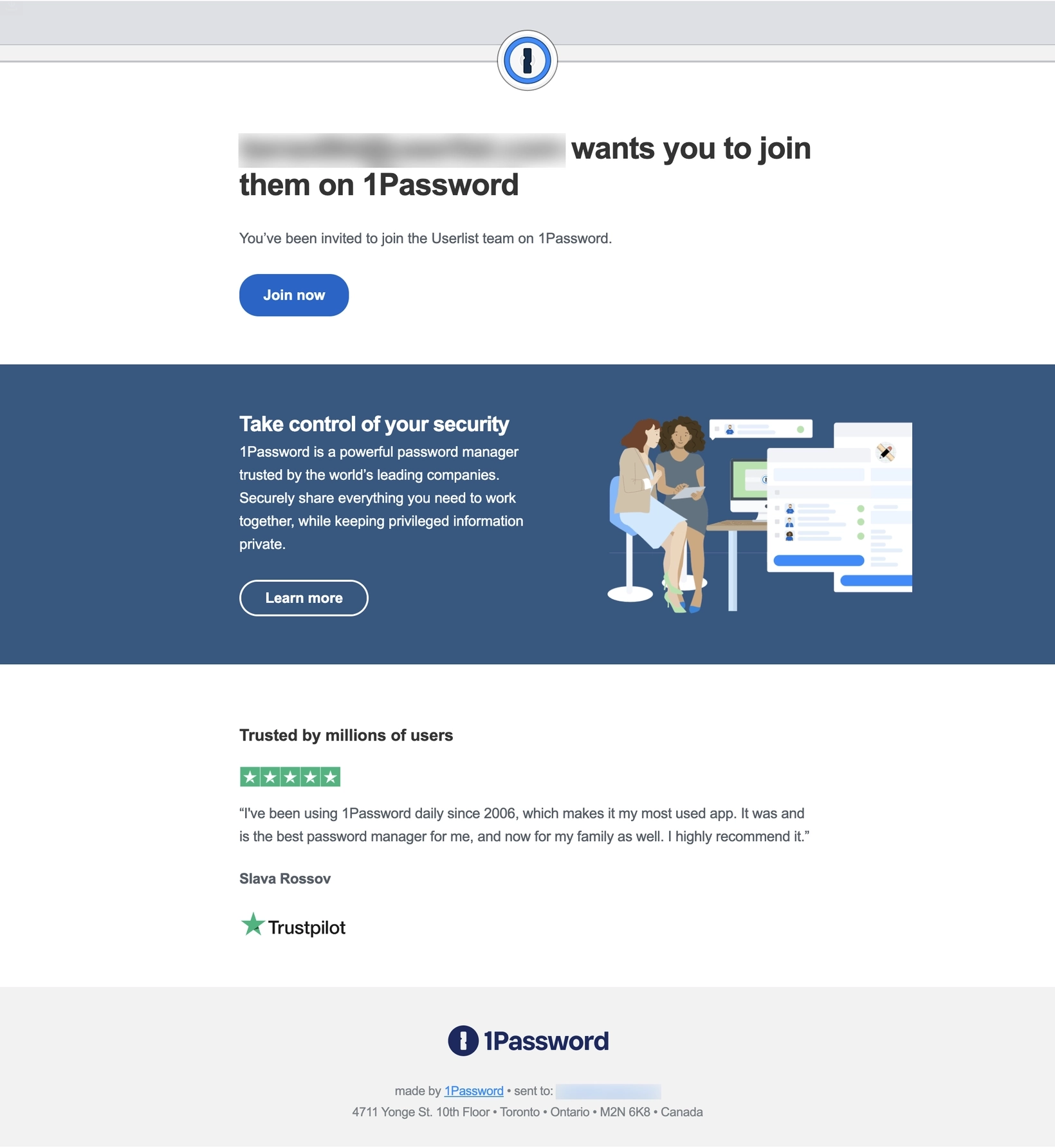
1Password is a password management tool.
This email is divided into three sections.
The first section talks about the invitation itself, containing the basic details and a CTA to accept the invitation. The second section talks about how 1Password can help the reader take control of their security. The last section then features a customer testimonial to show the reader that 1Password is a reliable platform.
#24. Notion
Subject: Join your team on Notion
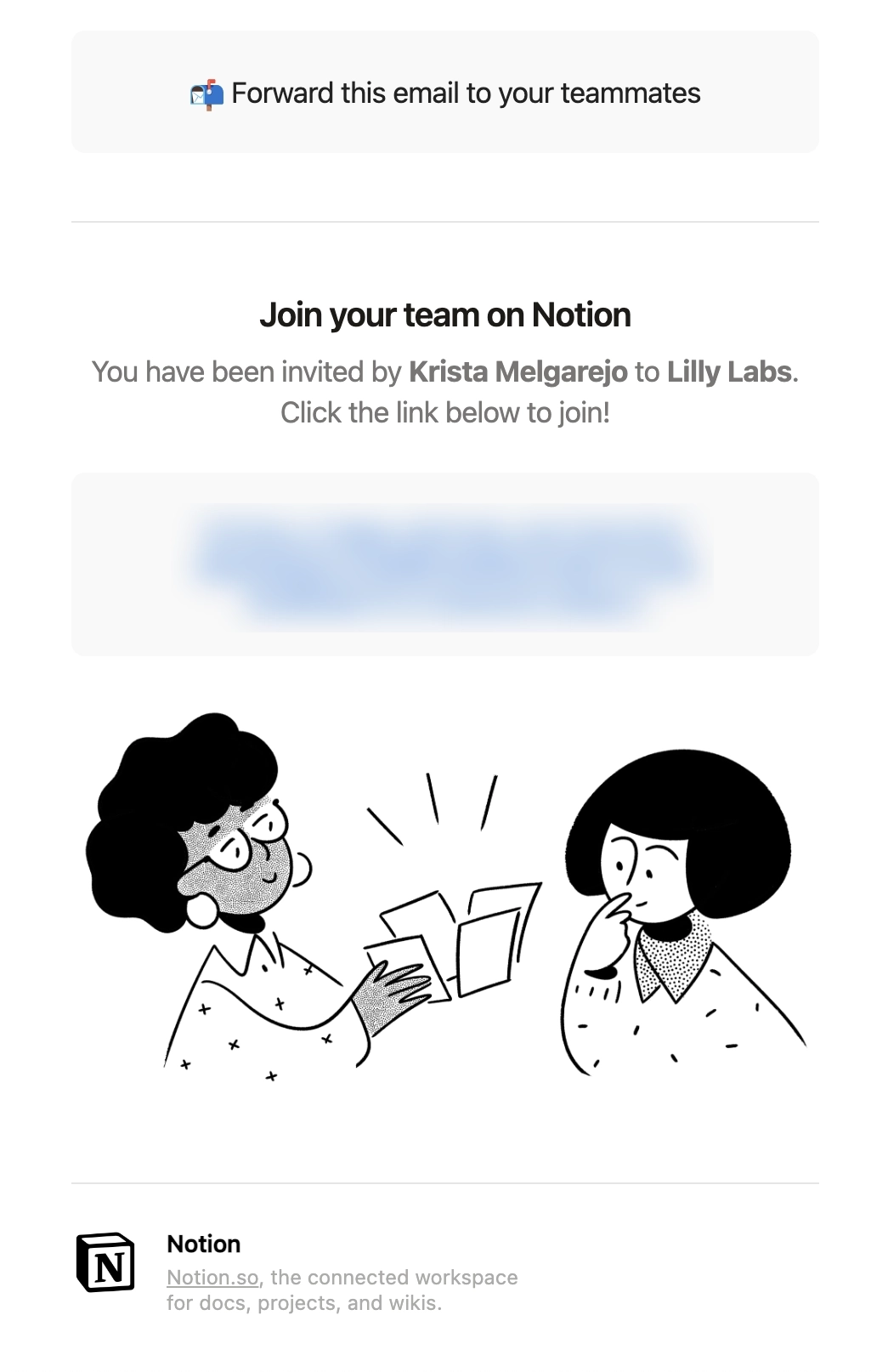
This invitation email from Notion contains the basic details and a link to join the team on the platform. By making this email shareable, they made it easier for teams to join the platform.
The inclusion of an illustration is a nice touch so readers can immediately grasp what the email is all about even if they haven’t read the rest of the copy.
#25. Attio
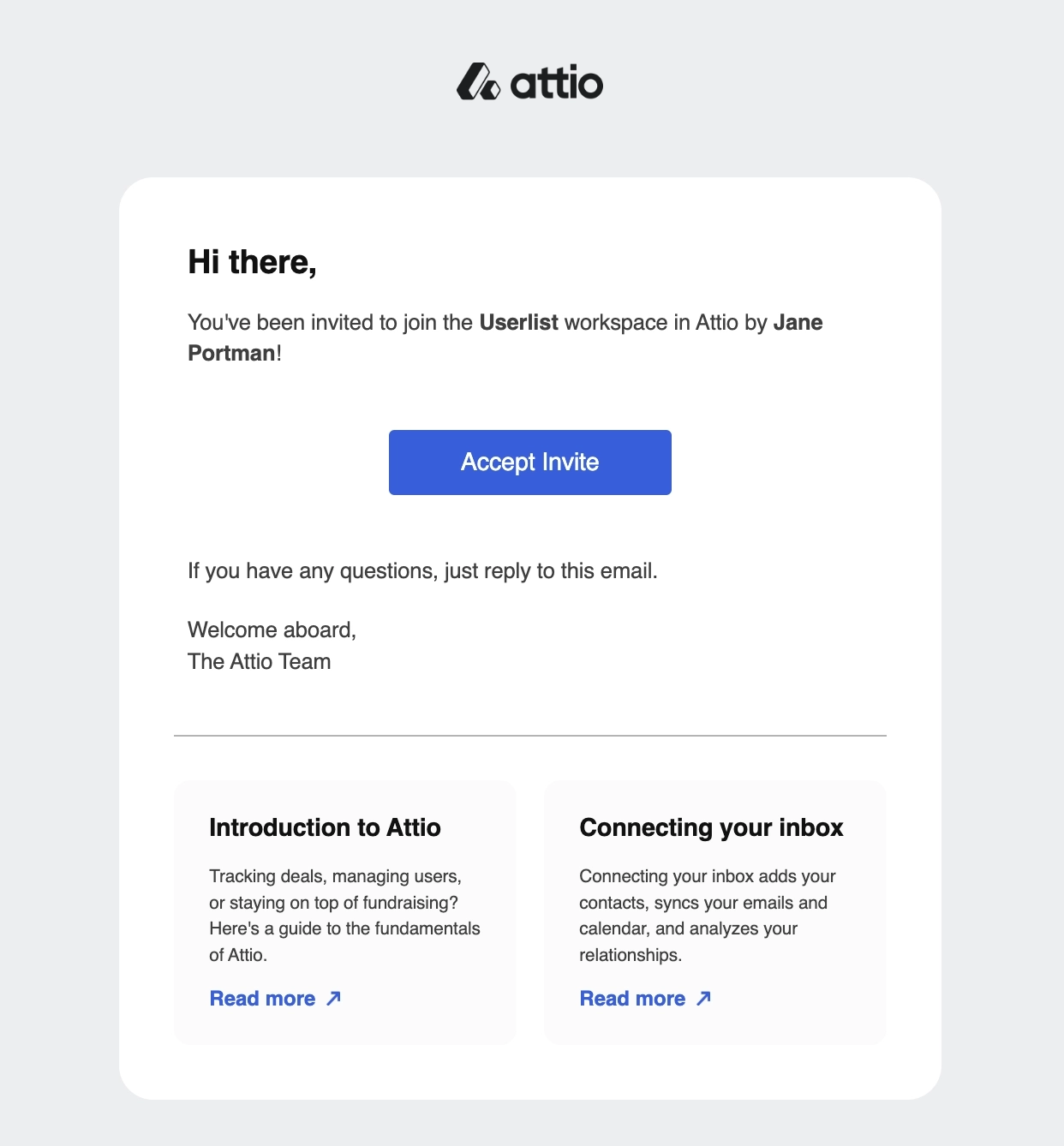
Attio is an infinitely flexible CRM that is built for every stage of the startup journey.
Their email is divided into two main sections. The first section talks about the team invitation email from a user. The second section features resources that can help new users get started with the platform.
#26. Asana
Thanks to Ben of AIOSEO for this example.
Subject: Action Required: [User] invite you to join [X] at [Y]
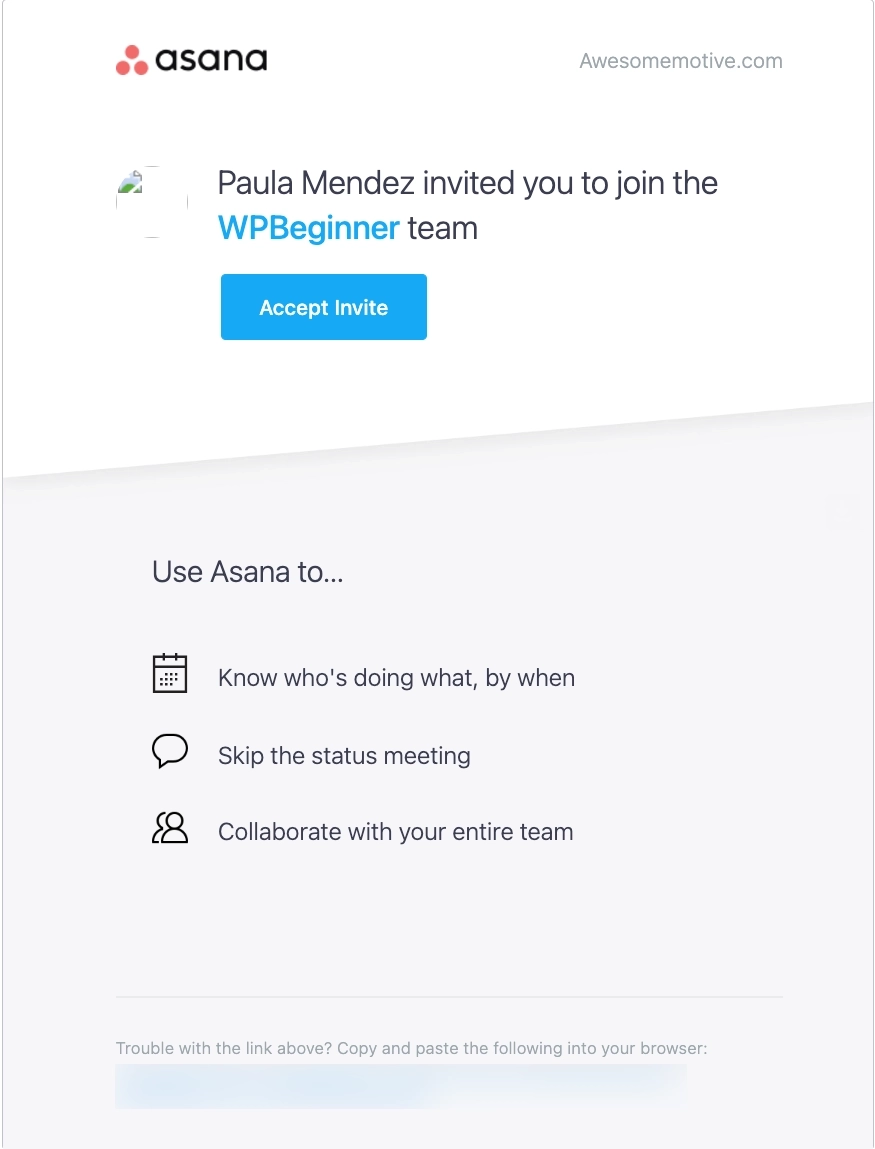
Asana is a work management platform that lets you stay on track, keep projects organized, and hit deadlines.
This simple email has two main sections: one for the team invitation, and the other for what their platform does. But unlike the previous examples, instead of doing a short paragraph of what Asana can do, they go with bullet points so readers can easily skim through the email.
#27. Ahrefs
Thanks to Jen of Growth OG for this example.
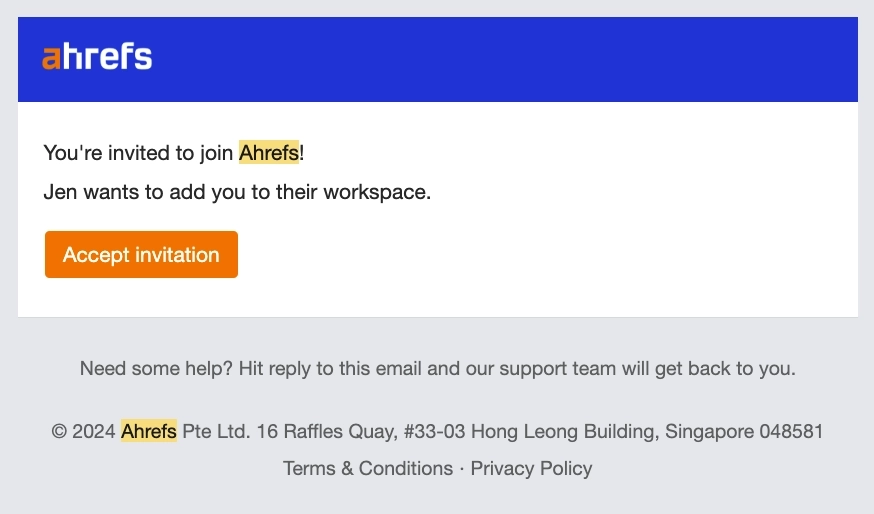
Ahrefs is an all-in-one SEO toolset that empowers individuals, teams, and enterprises with performance-driven SEO.
This is a basic invitation email that contains most of the necessary details and a CTA button.
What can be done better?
They could have added the team/organization name so the user has more context. This information would be helpful especially if the user is working with multiple teams/clients.
#28. Process Street
Thanks to John of SeedProd for this example.
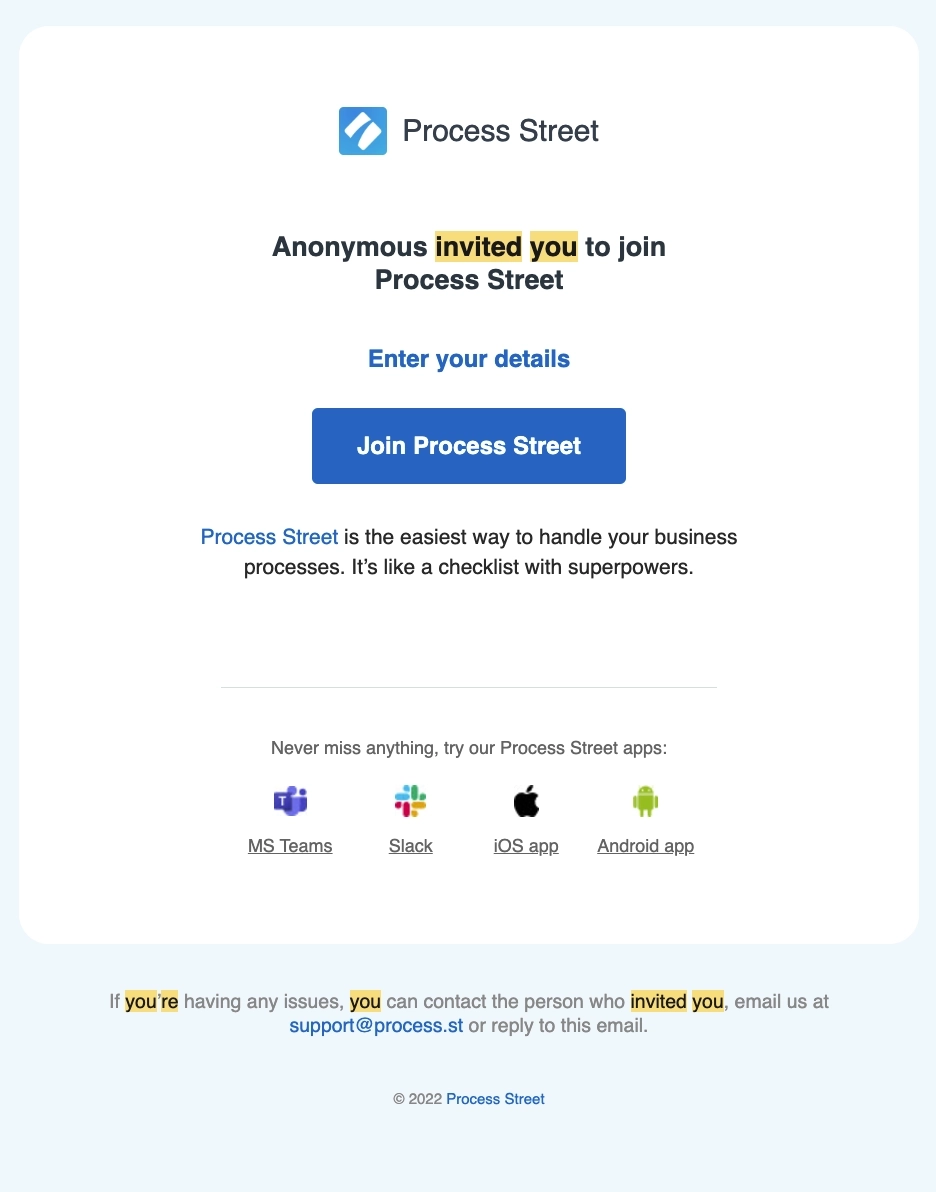
Process Street is a workflow management tool that helps businesses create, track, and optimize processes.
This email tells the reader who the invitation came from, has a CTA button to accept the invitation, and an overview of what their platform does.
What can be done better?
This very short email has three CTAs that are very close to each other. Process Street should have focused on the main CTA (“Join Process Street”) so the reader doesn’t experience decision paralysis.
Two (or more) heads are better than one
When users collaborate with each other, they get more value out of your platform. That’s why even if they are fairly simple, these “invite your team” emails are a crucial part of your onboarding sequence.
We see no reason why you shouldn’t have one in your onboarding sequence.
If you need specific help with email marketing for your SaaS product, welcome to book a demo call or check out our done-for-you services.
Don’t miss out on new articles. Subscribe to our newsletter and get your monthly dose of SaaS email marketing insights.