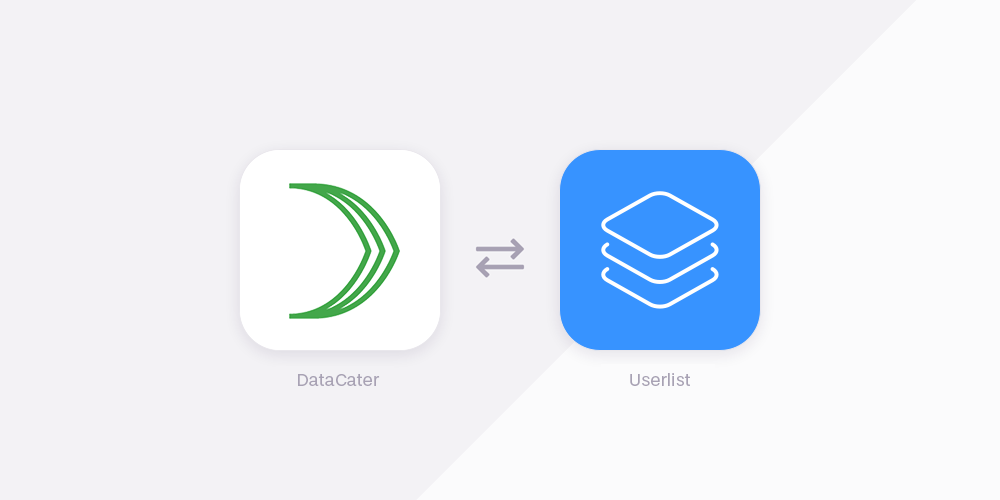Enterprise customers are spending a lot, so they deserve a lot.
While you aim for every customer to have an excellent onboarding experience, it’s also true that the larger the customer, the more complex their requirements.
During the early stages of SaaS onboarding, larger teams have needs that go beyond learning about the product features. In addition to being an authority on your product, onboarding these groups can require you to be part teacher, part therapist, and part change management expert.
- What if the person who purchased your tool isn’t the person who will be using it day-to-day?
- What if some team members are using a different tool that “does the job perfectly well” so they don’t see the need for a change?
- What if other team members are desperate to get started and can’t be bothered to wait for the official go-live?
Whatever situation you face, the secret to customer success is a solid onboarding process.
For an enterprise-level customer, onboarding is the time when the team gets to know you and your product. This is also the time you get to understand their goals, their fears (they will have some!) and what success looks like to them.
Done well, enterprise customer onboarding pays huge dividends by creating:
- More engaged customers
- Higher revenue from retention
- Better response to upselling
- Brand ambassadors throughout an organization
According to a report from the PwC:
“Good customer experience minimizes friction, maximizes speed and efficiency, and maintains a human element … It leaves consumers feeling heard, seen and appreciated.”
Every enterprise customer is different and each one needs a tailored journey. So how do you automate the process without sacrificing the personal touch of a white-glove experience?
Here’s the answer: make sure you only automate those onboarding stages that consist of lower-value tasks.
The result is more time for your onboarding team to focus on individual customer issues. This means a more successful, more engaged, and ultimately, more satisfied customer.
Don’t wait for the muse. Apply this step-by-step method to write high-performing email campaigns in hours, not weeks.
Eliminating low-value onboarding tasks
As an onboarding specialist, you have plenty of manual tasks on your plate, every day. You might be entering data, syncing your systems, scheduling meetings, or sending emails. With the right user onboarding tools, automation can take those menial tasks off your plate.
#1. Welcome emails
Automatically trigger a welcome email in your CRM as soon as the customer is moved from the sales funnel into the onboarding flow.
Use the welcome email to introduce yourself, signpost the onboarding journey, answer any upfront questions, and manage expectations about the process.
#2. Customer information forms
In that same welcome email, include a link to an intake form. No matter what happens before your enterprise customers get to the onboarding phase, you will likely need some additional information from them.
This can be straightforward, like getting the correct contact details for different team leads. Or you could dig a bit deeper. Find out more about the pain points they are trying to solve with your product, and what success with your tool looks like to them.
This is a great opportunity for new customers to think about the issues they’re facing and their expectations for how your product is going to help. This focuses minds and ensures you have all the information you need to help them succeed.
When they filled out the form, automate a message into Slack to let you know it’s been done so you don’t have to keep checking.
#3. Scheduling meetings
Enterprise customer onboarding requires meetings. A lot of them. You need to speak with key stakeholders, understand how their teams and departments work, and get a sense of the different personalities at play. You might want to schedule group training sessions.
After they have filled out the intake form, automatically trigger an email with a link to schedule your first meeting.
A flexible and customizable online scheduling tool can relieve all the pain points around scheduling onboarding meetings. It will:
- Eliminate the back-and-forth of trying to find a time that works for everyone
- Allow you to offer different types of meetings, with different durations, for every stage of the onboarding process – from longer kick-off meetings to shorter check-ins
- Automatically create unique video conferencing links for every meeting
- Let you create multiple booking pages customized for individual customers to give a truly bespoke onboarding experience
- Ask specific questions for each booking page to ensure you’re fully prepared for every meeting
- Automatically send emails that are customized to the onboarding journey, including text-based on the options they chose when booking
- Allow for friction-free rescheduling and cancellation
- Send multiple reminders by email and SMS
- Automatically trigger additional emails at pre-set points after the first meeting, reminding them of milestones or asking them to schedule the next check-in.
Don’t wait for the muse. Apply this step-by-step method to write high-performing email campaigns in hours, not weeks.
#4. Update your CRM
When the first bookings are made, trigger an update into your CRM so everyone on your team is on the same page about your newest customer’s progress.
Psst! Have you noticed something?
An awful lot has happened to get the onboarding journey started, and you haven’t had to do anything yet!
At this stage, you do need to prepare for those meetings. That’s the bit you’re good at, and where you should be spending your time.
#5. Record and transcribe meetings
During the meeting — which you joined by simply clicking the video link that was automatically added to your calendar by your online scheduling tool, of course! — automation can also help you stay focused.
Almost all video conferencing tools will allow you to record the meeting in some form. This is a great record for the future, and you can automatically send the recording into your CRM.
On top of that, tools like Otter.ai or Descript will automatically transcribe your meetings. You don’t need to be heads down taking verbatim notes — missing half the words and all of the body language. These tools will take care of it for you.
Eliminate the itty-bitty, so you can get to the nitty-gritty
Building strong customer relationships is a key factor in revenue and retention goals. When it comes to enterprise customer onboarding, automation is never a substitute for human interaction.
But with a solid onboarding process and customizable tools that remove the low-value tasks, you can create a scalable — yet tailored! — onboarding experience that gives you time back to better support your enterprise customers.
Don’t miss out on new articles. Subscribe to our newsletter and get your monthly dose of SaaS email marketing insights.