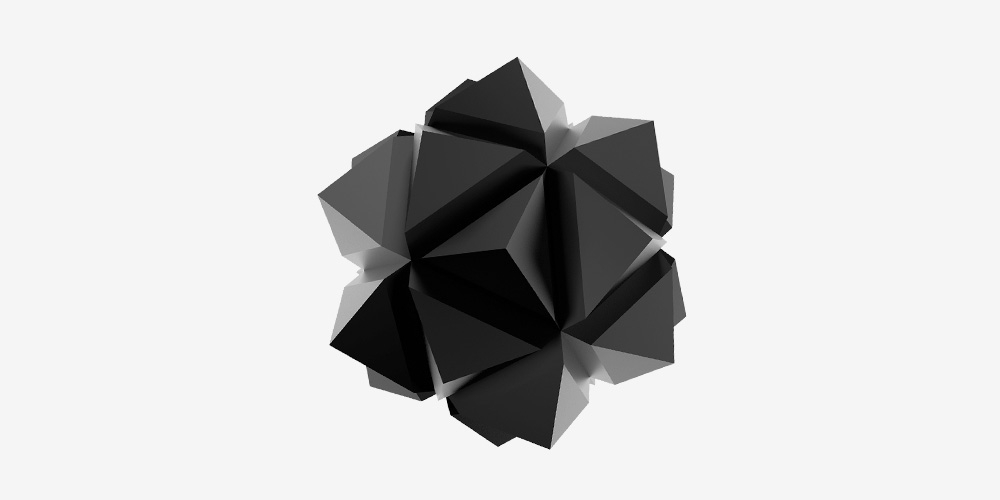How do you measure the impact of your onboarding efforts? What interventions actually work? Where does high-touch communication have the biggest ROI, and what can be automated?
During our recent expert roundtable, we gathered four SaaS practitioners to answer your burning questions and share their top user onboarding advice. On the panel were:
- Claudiu Murariu, CEO & co-founder of InnerTrends
- Yohann Kunders, Onboarding and Growth Strategist at UserOnboard
- Esben Friis-Jensen, Chief Growth Officer and co-founder of Userflow
- Jane Portman, co-founder of Userlist
Watch the full recording below, or read on for the best tips and key highlights of the discussion.
Don’t wait for the muse. Apply this step-by-step method to write high-performing email campaigns in hours, not weeks.
Our favorite onboarding principles and advice
Yohann says, do think of user onboarding as a single flow.
“Think of user onboarding as a single flow. Define a starting point and resulting point.”
And don’t treat your onboarding as an afterthought.
“Don’t think of your onboarding as just a feature tour or something you slap on top of your product after it’s all built out.”
Claudiu says, do look at your onboarding as a process customers go through to experience the promise of your product.
“When you look at it like that, you’ll see that a lot of it will fall into place. The question is: ‘How many of my users get to experience the promise that we are making them?’”
And don’t fix problems that are non-existent.
“We see a lot of companies that optimize or try to fix problems that don’t exist — either through guides or email sequences or all sorts of strategies. They almost never tackle the big problems because they’re not aware of them.”
Esben says, do think of onboarding as a never-ending process.
“Onboarding never ends because you’ll constantly have to present new features. There will be new users joining the platform from the same company so you should never forget about onboarding when it comes to existing customers.”
And don’t go with the default “next-next-next” form of product tours.
“There are too many of these boring next-next-next-next product tours in the world. Instead, you should make it more action-driven and focus on what the key ‘aha moments’ are of your product and drive the user towards experiencing those.”
Jane says, do start with segments.
“Always start with segments because it’s the solution to the chicken and egg problem between what data you need and how you deploy the data for email automation and everything else.”
And don’t forget that users operate as part of companies and accounts.
“None of them (the users) is a single person actor that opens a whole can of worms of account-level data and everything else.”
Initial onboarding
How can we figure out the user expectations for that first visit? — Santiago Gonzalez of Abakus
It’s always best to speak with some of your customers at the very start, Esben says:
“You need to understand what problem you’re solving, how you’re solving it, what your strengths are, and then focus on that. In that early stage, that’s what you need to do.
And if you don’t know these, that’s a problem. You should probably already know by now, just by having spoken with some customers about why they ended up buying your solution.”
Claudiu shares a hack from Georgiana Laudi of Forget the Funnel that involves asking an open-ended question to users about why they used your solution. You will eventually use the data to create a close-ended question for other users:
“Start with asking an open-ended question. ‘Why did you come here?’ Not a lot of people will answer, but you’ll get answers. You’ll start to figure it out after you get enough answers.
You then push it to a closed ended question, like a radio button. ‘Why did you come here?’ and you give them the options and people will start to vote on the options that are higher.”
However, this might decrease your conversion rates and you’ll get fewer accounts because of this. But the knowledge that you will gain and integrate into your product will bring those numbers back again, Claudiu says:
“In order to go faster, you need to first go slower and collect that data.”
If you start with a new product, what should be the very first minimum of user onboarding? — Magi Erber of HiveMQ
Aside from talking with your customers, the minimum is to implement a welcome flow that guides the users to get to the key “aha moment”, Esben says:
“What is the key thing of your product that you want them to experience? Whatever it is, uh, your product does, that’s a baseline.”
What do you do if the user hasn’t reached that yet? This is a great opportunity to automate follow-ups in the onboarding process so you can keep them moving forward, Jane says:
“There will be things that a customer success person is checking on the account. Let’s say, how many users are there tracking? If that is zero, I’m gonna send them an invite to schedule a call with our technical team. In another five days we check if they are sending anything.
If they don’t send anything, we invite them to book a strategy call. If you automate that (which is classic user onboarding), you will get your hands free to do more important things. You can still invite people to get on human calls with you and just automate your very basic customer success check-ins.”
User-specific data and personalization
How can marketers incorporate user-specific data into the onboarding process? — Shayla Price of PrimoStats
Tip 1. Focus on your ideal customer profile (ICP)
Know who your ideal customers are because this will be your basis for the use cases for your product, Esben says:
“Know your ICP and know who you are targeting. Make sure your messaging is right to attract the right audience so you don’t end up with a lot of like users who are looking for something completely different.”
But as your business grows and you become more sophisticated, you can start working on additional personalizations that would help address the right use cases.
Tip 2. Ask for the data upfront
A simple way to do this is to ask for that data upfront immediately after account creation. After that, you can then use the data to test out different flows based on those answers, Claudiu says:
“Collect it through a form upfront, simply asking: ‘What are you trying to achieve today?’ just immediately after the account is created and giving them a couple of options will drive those flows.”
However, it’s also important to keep in mind that this data collection step doesn’t create too much friction for the user. Esben says:
“Try not to get that by creating friction for the user. Rather, focus maybe on the use case or what they’re looking for so you can drive actions based on that.”
A higher level user-specific data you can also use is to look at what the user is doing in your product.
Tip 3. Personalize your copies depending on the use case
The easiest way to show users that you’re listening to users is to show that in the microcopies that appear on your software during the onboarding process, Yohann says:
“If they’re on a signup page, have a relevant testimonial and button copy there. Instead of saying, ‘Continue’, you can instead say, ‘Start [your use case]’ or ‘Get [your use case] started now’. Think of powerful ways to speak to the reason that they’re there.”
And you don’t have to set up multiple onboarding processes to cater to the different use cases, Claudiu says:
“A lot of people believe that there are multiple onboarding processes. The way we define it is to get to the promise and only care about the technical requirements.
For example, in Userlist, the technical requirements for everyone to set up their first email campaign are pretty much the same, but different people will look at those technical requirements in different ways. So if you just change the labels and the microcopy, it’ll feel personalized to them.”
You can do the personalization through some ethical hacking without any third-party tools. Claudiu gives this tip:
“Just write a little bit of JavaScript and save in the local storage of the browser key pairs. Something like ‘Interested in Instagram’ or ‘Read pricing page’ and you put those key pairs in the local storage. And as the person advances, you read the local storage and just change the copy.”
You can also apply the same principle in email by using Liquid snippets for personalization, Jane says:
“It doesn’t have to be multiple onboarding sequences. It can be one custom paragraph in the beginning written for three primary use cases.”
Tip 4. Leverage use case pages
These are basically similar to landing pages where you can talk about how your product can provide solutions for users’ use cases.
You can also explore tools like Mutiny which can help you personalize your website and headlines to cater to the different use cases.
What is the most unique and interesting use of personalized data points gathered from onboarding you’ve encountered? — Buildable
Talking about microcopy, a SaaS product for managing social media leveraged user data gathered throughout the customer journey to personalize their microcopies.
In this example, this SaaS company collects and tracks the data even before the sign up such as what pages these users are visiting or reading. They saw that some go to the homepage, the resources, the pricing page, or other pages. They then use this insight to change their microcopy based on that. Claudiu shares his experience with that platform:
“So if they see that you read a blog on Instagram, they come in and they say, ‘Are you ready to set up your first Instagram campaign?’ because they already know where you came from.”
Tips for high-touch vs low-touch user onboarding
Have you seen that high annual contract value (ACV) SaaS customers generally prefer a high-touch onboarding experience, or do they typically prefer a low/no-touch experience if possible? — Andrew Fraine of Automata
It can go both ways, but it depends on how much attention the SaaS company is giving their self-serve revenue flows. Unfortunately, high ACV customers are on high-touch by default. Yohann says:
“Usually, we notice that if there are very high ACV customers, they’re not given the self-serve experience. They’re funneled by default into the high touch sales experience.”
However, this doesn’t necessarily mean that they need to be forced into high-touch. They need to be given the opportunity to experience low-touch so they can gain knowledge about the product. High-touch should be an opt-in instead of an opt-out by default. Esben says:
“I’ve seen many enterprises that experienced low-touch, they will figure it out. They will actually add their team members if they know exactly what they’re doing and what they want to achieve. A lot of these teams are very professional and they have very clear paths to what they want to do. So they will just look for the right tool to do it, and now they have it, they’re just gonna do their thing.”
We also need to reframe the purpose of these high-touch calls. At InnerTrends, customers are looking to talk about more technical topics on high-touch calls instead of tinkering with the interface. Claudiu shares their team’s experience:
“Writing a tracking plan and deciding what events to track for a product manager is not easy. They would actually prefer to have a high-touch there to talk to an expert to guide them.
It’s not about an interface at all. It’s about the knowledge of what goes into the interface and that’s where they would prefer high-touch. But going into the reports, no, they wouldn’t prefer high touch.”
To eliminate the need for more high-touch, it’s important to take those lessons from those calls and build a better product.
If you have a top-down high-touch onboarding, what do you recommend in the scenario where the stakeholder buys the product and then there is high-touch onboarding for other folks? — Joshua Clark of Enable
This is a usual problem with the traditional sales decision making where one stakeholder makes the decision while other team members are the main users of the product. Esben advises:
“Re-engage the stakeholder to make sure that that person is driving progress. Because if the stakeholder just bought it, then said, ‘The users will figure it out’ and they’re not doing anything, then re-engage the stakeholder and make sure that the users understand the priority of getting this done.”
If you’re not seeing no adoption after purchase, reach out to the stakeholders and bring that up to ask about their plans. Because if they don’t get re-engaged, you’re most likely losing that customer on the renewal.
Training big teams
Do big teams require high-touch? While you can do a hybrid approach for these situations, having champions inside that company will make things a bit easier. Esben says:
“You can always make a mixture between low touch and high touch (if they prefer to get high-touch at some point). But the best thing you can do is to create really strong champions who are also willing to educate the rest of the team on the platform.”
Which makes user onboarding a never ending process because you don’t stop with just one user in that company.
But don’t use the term champion loosely. This must be clearly defined so that you know when you have a champion in that company. It’s not an easy process but it’s a critical one, Claudiu says:
“You should identify when you have a champion, you should know when you have a champion and there should be very clear milestones for when that person becomes a champion. You should have that in your data.”
Tools like Rocketlane can definitely help in this process.
But what happens when you don’t have a champion? This might spark a conflict between users in the same company — which is definitely not what you want. Claudiu says:
“For example, in the CRM, one user has a list created in a certain way. And another user has created it in another certain way. And now, they’re destroying the other one’s data.
When they get into a conflict between them, your tool enabled that. You should have known better and you should have guided those people to work together, not against each other.”
Don’t wait for the muse. Apply this step-by-step method to write high-performing email campaigns in hours, not weeks.
Testing users’ knowledge
How can we test the knowledge of our users during/at the end of their onboarding? What’s your opinion on the use of a certification scheme to validate their knowledge? — Alix Dadoumont
From a business perspective, a way to test this is whether they ended up paying for a subscription to your product. Esben says:
“Let’s say it’s a free trial. If they didn’t end up buying and they were really interested and say directly to you: ‘I couldn’t figure it out’, that’s a very clear signal that something went wrong in the onboarding.”
You can also look at the support questions and the usage data:
“How many X have they created? How much are they using the platform? You can start looking at these usage metrics to see if they are actually using the product or are they still kind of at a standstill? You can look at whatever data is relevant to your platform for usage. Look at that as a parameter for whether the users are actually using and have learned how to use the product.”
But a difficult question is, how can you tell if users might be using your product wrong? Look at the data from your customer’s end users:
“We should have taken our data analysis one step further and looked at the engagement with the end users of our customers. So you have to look at the right data to measure the success for that purpose.”
You can then use this data to improve your product:
“When you learn these things and as you hear them, you can start thinking: ‘How can we bake this into the product? How can we make it more clear that you shouldn’t build these kinds of things that are not going to make you successful? Should we maybe do video series or webinars that highlights the best practices for doing something?’”
From the user’s perspective, it’s about asking if they experienced the promise of your product.
For example at InnerTrends, the platform’s goal is to make their users smarter with their analytics and reports. Their product team started putting small surveys on the interface to test if they experience the promise of their product. Claudiu shares their experience:
“So in InnerTrends, you have this interface where you have the list of questions you want answered. They’re going to ask ‘how are people converting during the onboarding process?’ And you would click on it and you’d get the funnel and some insights.
And then a slider would come up and say, ‘Please answer the following question: Did 500, 700 or 1,000 people finish the onboarding process?’”
That certain question was to test if the user understood their onboarding rate or did they interpret the numbers the wrong way. The data from this survey helped them improve their product:
“We got a lot of feedback from that because we saw that a lot of people didn’t understand cohort reports or didn’t understand many of the concepts. That allowed us to rewrite a lot of the stuff in a way that it got better.”
In his book Web Analytics 2.0: The Art of Online Accountability and Science of Customer Centricity, Avinash Kaushik advises to use surveys as a teaching material and not merely a data gathering tool:
“Whenever you survey users, use the survey as teaching material. Don’t use the survey as a material to get data from them. Use the survey as a material to teach and then get data from them.”
But when doing tests, it’s important to keep in mind that this should also help the user move forward. Yohann says:
“If the certification is for you to know something but doesn’t really help the user; or if the test is for you to figure out whether they know something, but doesn’t really help the user move forward in whatever they’re trying to do, then it’s just friction.”
Where’s the problem: the feature or the onboarding process?
How do you know the difference between a feature being deficient (or needing enhancement to make it easier to use) and a lack of effective onboarding? — Jeremy Rivera of SEO Arcade
The simplest way to figure it out is to listen to your customers by looking at your support messages and usage data, Esben says:
“If you have a feature and customers are still asking for that feature or asking how they can solve this, it means they haven’t discovered that feature or they haven’t realized that feature is there in the first place and aren’t able to use it.”
But you’ll realize eventually that bad onboarding and bad features are the same thing.
When you look at onboarding as a series of steps from the starting point to the end point, you can see the dropoff points from step to step. Yohann says:
“In our experience with companies, sometimes we’ll see a very steep drop off in the middle of the onboarding flow. So you’ll see the Account Creation process and a cohort of users is making it through each step with very little drop off. And then suddenly you introduce a new feature or some form of complexity, and there’s a steep drop off.
Bad onboarding or bad feature misses the point. It’s the fact that people are not understanding what to do here and it’s a mismatch of expectations. You’re not setting the right expectations or you’re not following through on the user’s expectations.”
But before you look further into any feature performance, it’s important to look at what impacts your onboarding. You want users to experience the promise as quickly as possible but in their own pace, Claudiu says:
“See what influences people to be successful. See what gets them wrong. Experiment with user guides, send email campaigns to educate, and fix your onboarding process.”
With feature usage, you have to ask the following questions to learn about how good a feature is:
- How are high engagement users using our features and how are low engagement users using our features?
- What’s the frequency of using those features?
- How often do they do what actions?
- What do they do differently in those features from one group to the other?
- How are high paying users versus low paying users using the same feature?
It’s important to remember that a feature might be good for one group and bad for another. The relevance of a feature also depends on the timeframe in their journey, Yohann says:
“Even your most useful features, when they become relevant on the user’s timeline, might be completely different even if they’re super popular with your most engaged users.”
Promoting advanced features
How can we promote more advanced product usage for paying customers?
99% of SaaS businesses completely miss the opportunity of promoting their advanced features to existing customers because they don’t do anything after the user joins the paying customer segment. The bare bones way of doing it is to send them to the Advanced Features email campaign when users join the paying customer segment.
But it’s important to remember that there are different segments of paying customers and the biggest challenge is with the undecided ones, Claudiu says:
“The big problem is in the middle (segment) where they don’t know how to get from the starting point to the end point: and that’s where the challenge is. How do we communicate it to them if they themselves don’t know it or are undecided — they need a push.
And that’s where amazing product marketers manage to do that: to communicate in a way that enables people to move to a decision.”
When they do reach the decision, not everyone will be willing to share what they want to do right away. So the best way to do this is to talk to your customers and figure out that journey between the starting point and the end point, Yohann says:
“There’s lots of clarity about what they want, lots of clarity about where they are. But they have no clarity about how to get from where they are to where they want to be. And that’s why they’re coming to you.
They’re coming to you because you are supposed to be the expert on the part between these two points. So talk to your customers so that you understand what outcomes they’re seeking to begin with and then work backwards to figure out what needs to happen in order for that outcome to come about.”
Another dimension to this is inspiration. Often, when users come to you, they want to do what everyone else is doing. Esben says:
“You should give them ideas for what they can achieve with your product. And that can be done when you announce new features, where you’re being very clear about the use cases of that new feature, maybe even sharing case studies.”
Number of follow-up emails
How many follow up email sequences are necessary for a successful onboarding experience? — Armando Hysenaj
When onboarding depends on a certain step to be completed, how many times can you really remind a user to complete it before moving on? — Chris Willow of Service Provider Pro
A great way to determine how many follow-up emails is enough is by going through the onboarding process yourself. Claudiu says:
“Few companies try to onboard themselves with their own product. Try to do it yourself, read the emails you receive and you’ll see when it is enough.”
But you shouldn’t also fully rely on email and instead work on improving your product:
“Email is amazing at recovery, but it’s not going to fix all your problems. Open and click rates are not 100%. You only get to recover some users through email. So it’s best to fix the problems in your product so you can rely on emails less.”
Another way to encourage people to use the features is through the “wrapping it in a meatball” technique. Yohann says:
“It’s similar to when you’re trying to feed your dog a pill. You give it just the pill, it’s not going to eat. But if you wrap the pill in a meatball, it goes down like that. So if you have something that users need to complete, wrap the thing that you want them to do in the thing that they care about.”
Resources on user onboarding
Our experts recommend these resources if you want to get more inspiration for your onboarding process:
Onboarding flows
- Page Flows – a repository of UX onboarding flows
- InboxFlows – a repository of email broadcasts and sequences
- UserOnboard’s user onboarding teardowns
Copywriting
- Patrick Campbell – founder of ProfitWell
- Peep Laja – CEO of Wynter
- Savvy Cal’s onboarding emails
Learn more from the experts
Claudiu Murariu
InnerTrends is a product analytics tool that helps product-led companies optimize their app faster. To learn more about how to define the promise of your product, read Claudiu’s advice here.
Yohann Kunders
UserOnboard is an agency dedicated to help companies with their user onboarding flows. Get inspiration and improve your own signup experience by looking at their user onboarding teardowns of popular web apps.
Esben Friis-Jensen
Userflow is a no-code builder that helps companies create their in-app onboarding. Scale your trials conversions and customer retention with their product-led onboarding best practices.
Don’t miss out on new articles. Subscribe to our newsletter and get your monthly dose of SaaS email marketing insights.