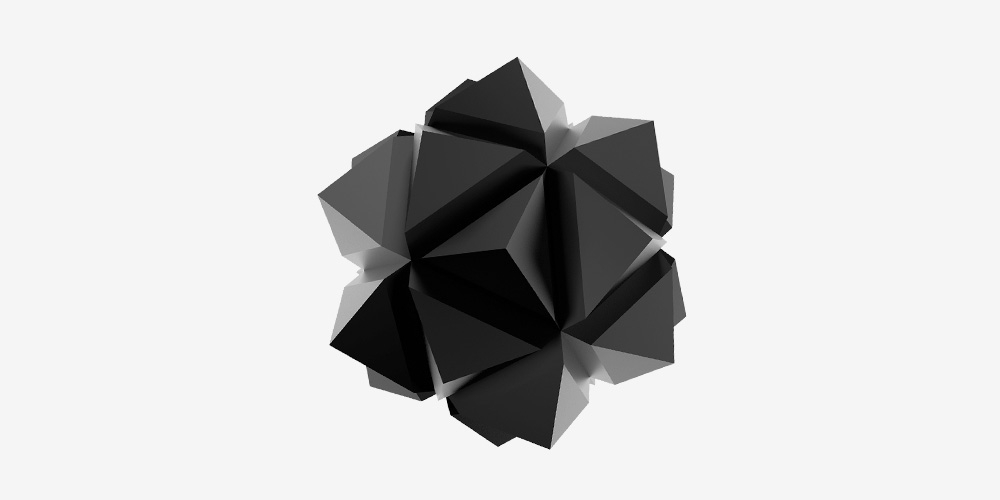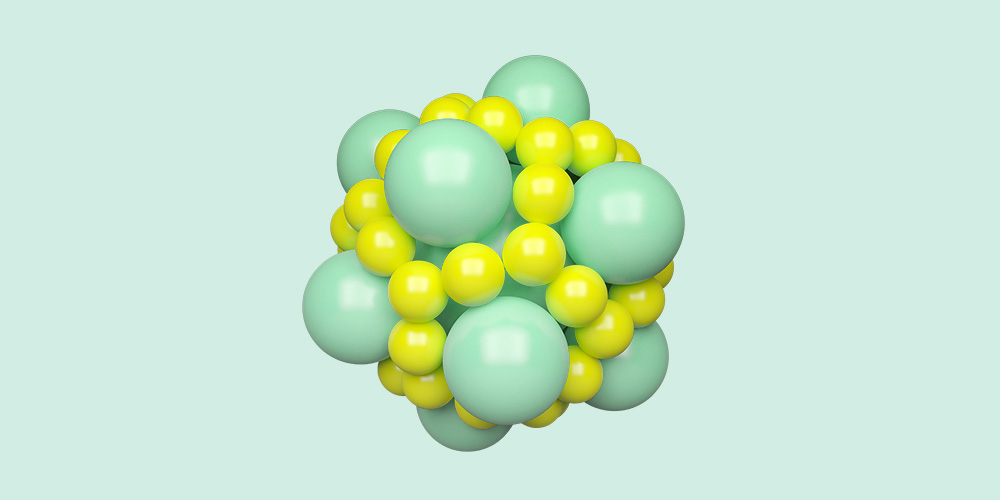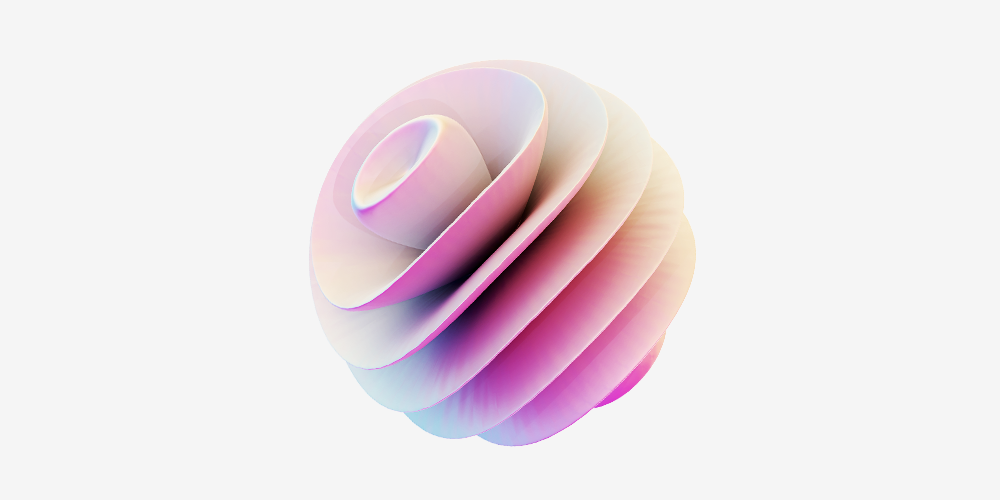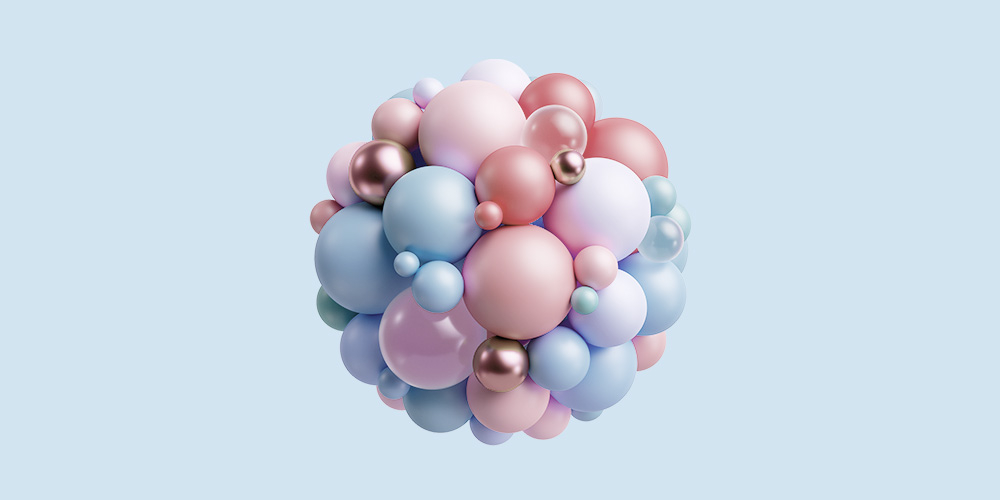Sure, not all trials are good trials. But what about those trials that fit your ICP to a T? Why don’t they activate and convert?
The answer lies in whether you address the anxieties and obstacles that stand between your users and your product during the onboarding process.
In this article, we’ll explore onboarding emails that remove obstacles and calm user anxieties. You’ll learn how to figure out common objections using research, and see real examples from leading SaaS brands.
Don’t wait for the muse. Apply this step-by-step method to write high-performing email campaigns in hours, not weeks.
Why you should address user obstacles and anxieties
Adopting a SaaS product is not an easy task: it requires a user to invest their time and change their habits. Users have to change how they work, collaborate with their colleagues, and interact with their clients (think sending Loom videos instead of getting on video calls).
For users in big organizations, subscribing to a new product affects how their boss will perceive them and how they allocate their limited budget.
With so much at stake both financially and emotionally, users are bound to experience anxieties and obstacles when they try your product.
Four different types of obstacles and anxieties you’ll encounter
Trust (risk)
When users try or buy a product, they’re taking a big risk. If the product doesn’t deliver on its promises, they risk wasting their time and money.
At the point of first contact, most users won’t trust your company or your product immediately. They might doubt the credibility of your company and the claims you make. Plus, they might not have confidence in your company’s ability to be a reliable solutions provider.
Value (pricing)
Another major barrier to conversion is value. Trial users often wonder if a product is worth the investment of their time and money. Will it solve their problem, or fulfil a specific desire? Is the value of the solution equal to or larger than the problem being solved? Are the benefits enticing enough to prompt them to invest their time and money?
Fitness for purpose
Users often wonder if your product will work for their specific use case. Yes, you might be selling accounting software but they might wonder if it will work for their florist business because of its unique processes. They might also wonder if the product will integrate nicely with their existing processes.
Complexity
Users might be worried about complex products and steep learning curves that lengthen the adoption phase. Learning to use a new product isn’t the most desired item on their agenda.
Team adoption
For products geared towards teams, there’s the anxiety that other team members might not like the product, preventing easy product adoption.
How to determine the obstacles and anxieties your users might be facing
Before you can help users overcome the obstacles and anxieties, you need to first understand what they are. Here are 3 research methods to help you discover the barriers preventing your trial users from converting.
Surveys. Once a trial user converts, send them a short survey asking them about the anxieties they had about using your product. You can use a pop-up or send them a survey email. Thank-you page surveys are powerful because these anxieties will still be fresh in your users’ minds.
Jobs to be Done research. JTBD interviews will help you find out the social, functional, and emotional jobs that users employ your product to do. During those interviews, ask them about the forces of progress.
- What pain points pushed them to try your product?
- What dream states pulled them towards your product?
- What anxieties gave them pause about trying your product?
Review mining. Another simple method is going through reviews of your product (and those of similar products) to mine for hesitations or unexpected delights. Look out for words like “I was worried that”, “I was relieved” and “I was hoping that.”
8 tips (plus examples) for writing onboarding emails to remove obstacles and calm anxieties
#1. Acknowledge the anxieties and obstacles upfront
Stating the barriers that users face is a great way to show that you understand them, boosting your credibility and giving them more incentive to try out your solution.
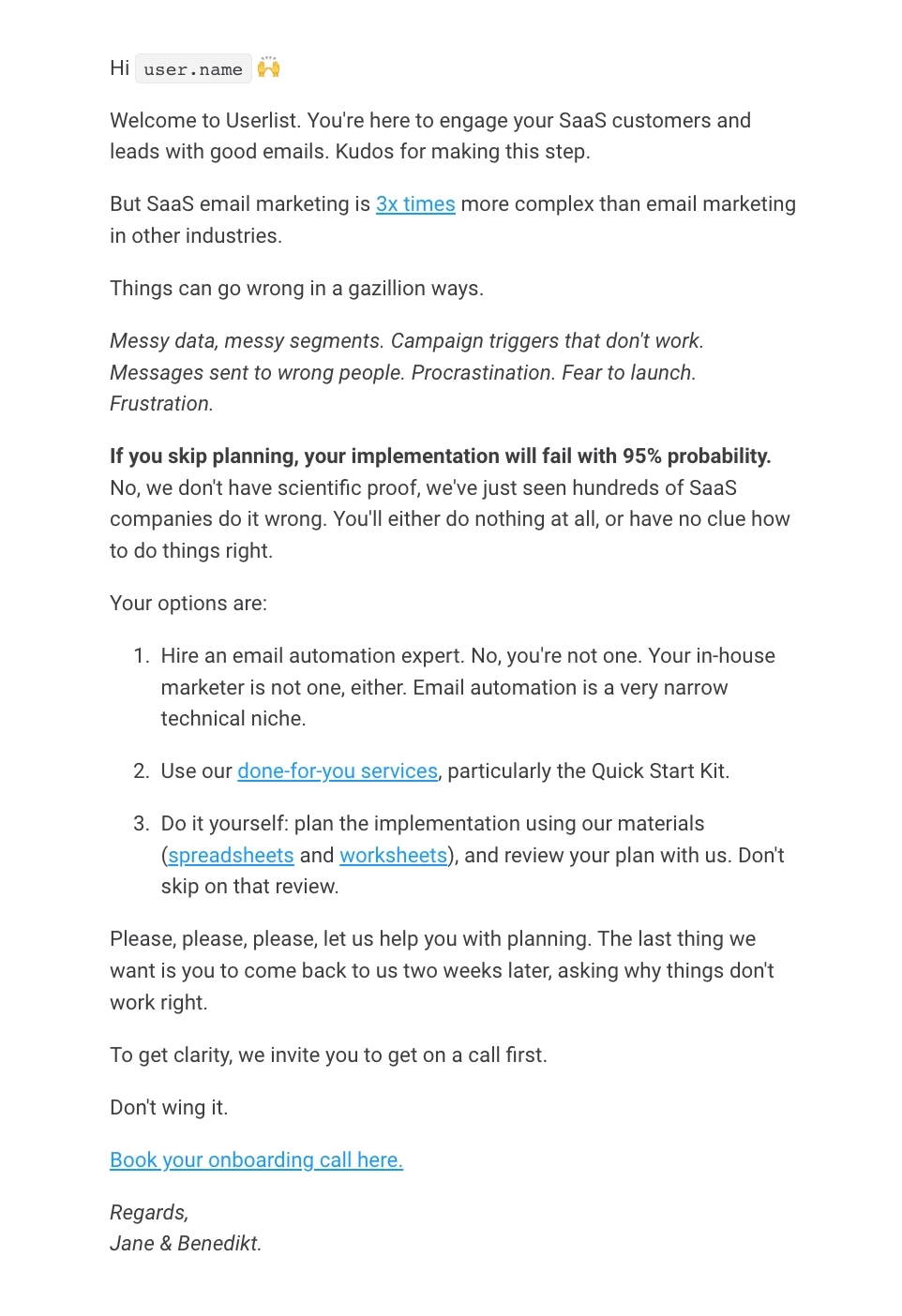
Userlist is an email marketing automation platform for SaaS companies.
This email starts by acknowledging the major anxiety that our trial users have: the complexity of SaaS email marketing. It shows users that Userlist understands what can go wrong and then offers them a solution in the form of an onboarding call.
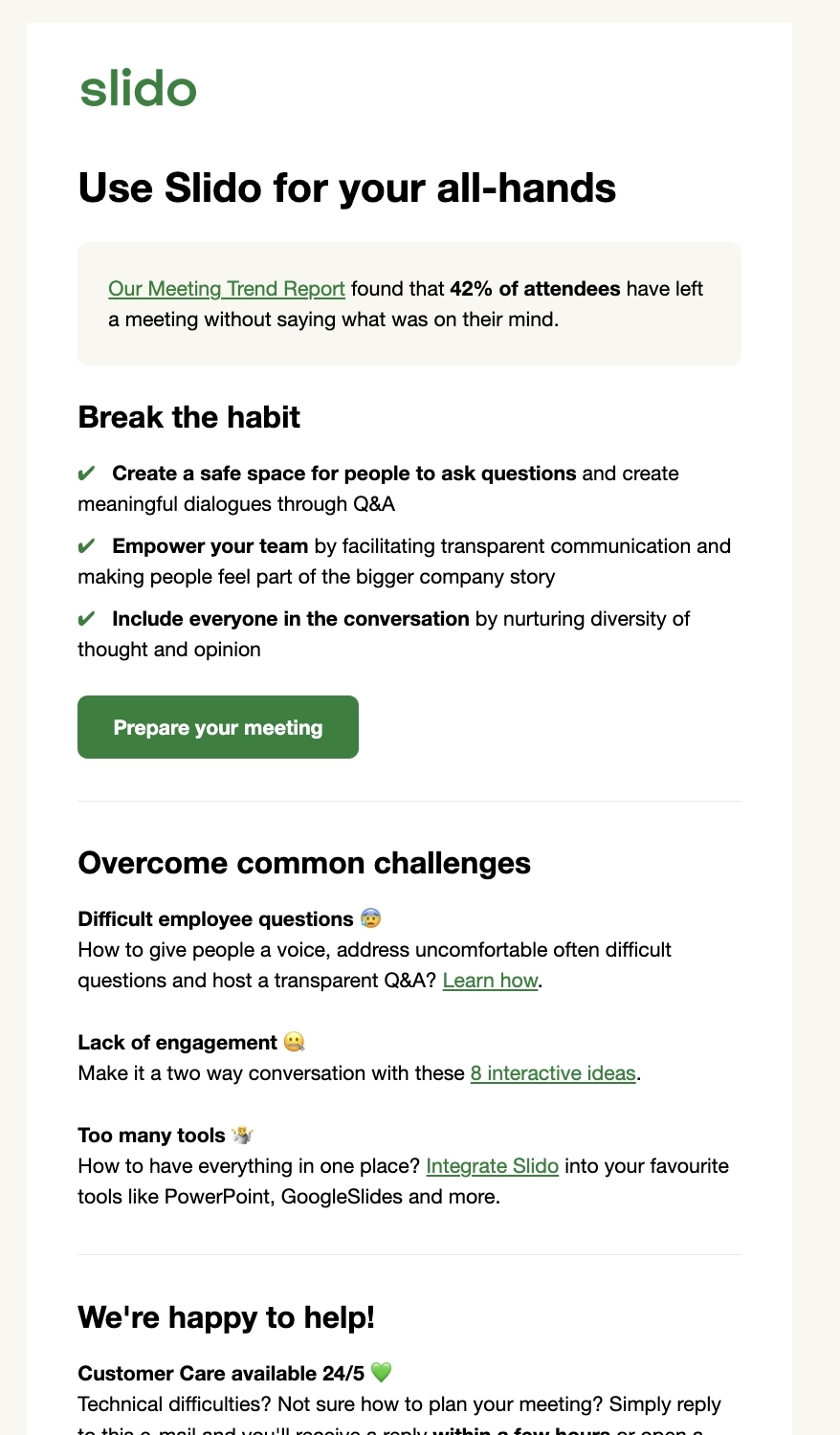
Slido is an easy to use platform that helps you set up Q&As and polls to make your meetings more engaging and inclusive.
This email enumerates the common challenges teams face when in a meeting: difficult employee questions, low engagement, and handling multiple tools. It then presents Slido’s different features to address these pain points.
#2. Address external “real world” challenges
Most SaaS emails focus on the software, while anxieties and obstacles lie in the users’ team or lack of resources like time.
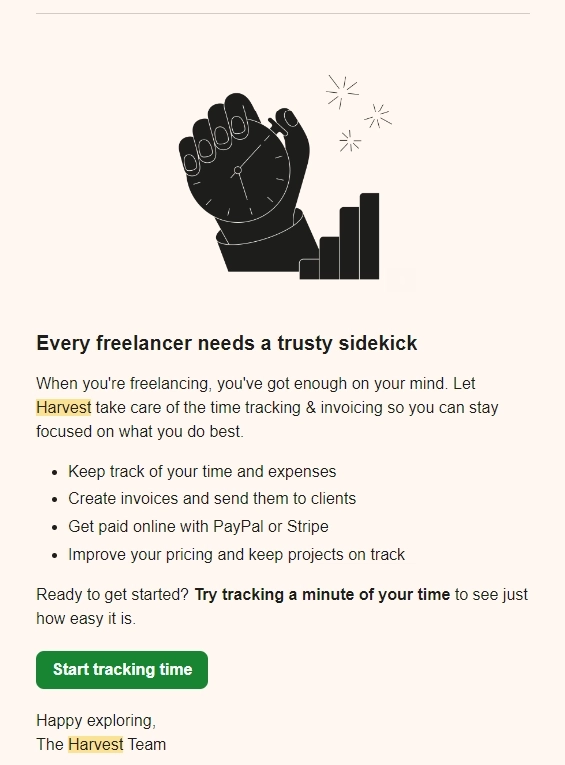
Harvest is a time-tracking and invoicing application.
This email addresses the real-life obstacle of busyness, and positions Harvest as a solution that automates time tracking, invoicing, and project management. It also tells the user that trying Harvest is not extra work, but it’s a way of simplifying and reducing work.
#3. Share templates to eliminate confusion and analysis paralysis
As we’ve discussed, users are afraid of having to spend a lot of time figuring out the ins and outs of a product. Templates provide ready-made solutions increasing the rate of product adoption.
Subject: Have you tried our templates? 👀
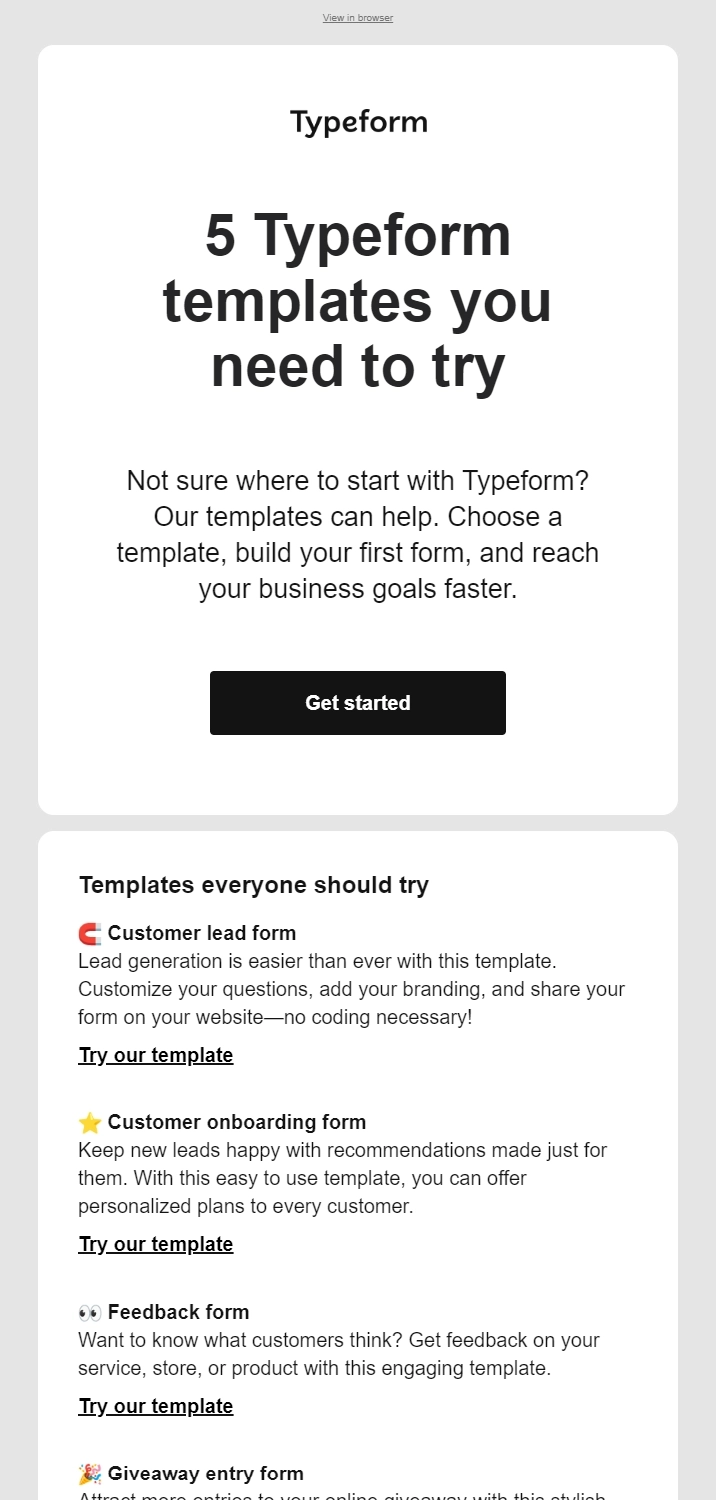
Typeform is a form-building platform.
In this email, they help users eliminate the anxiety of creating a form from scratch and give them ready-made templates for common use cases.
#4. Offer help from your support team, including guidance (e.g. calls) as well as done-for-you services
If your product has a complex use case or requires a lot of time to set up, offering your users support is a great way to help them get over the obstacle of getting started.
Subject: Can we help you get started?
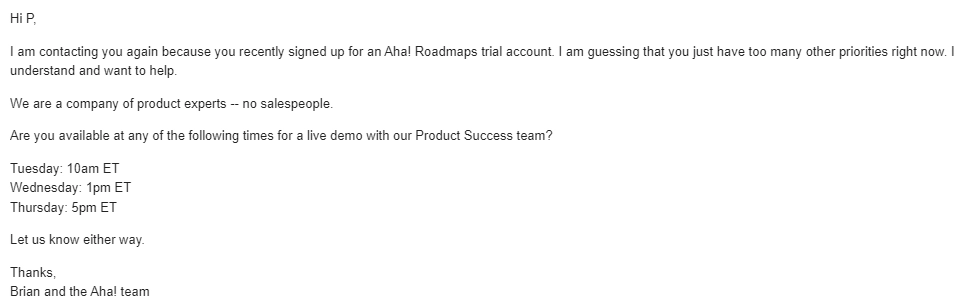
Aha! is a product development tool that helps SaaS companies capture product ideas and create roadmaps.
They offer users a live demo to help them get started. Plus, they calm the anxiety of being sold to by assuring them the demo will not be a sales call.
Don’t wait for the muse. Apply this step-by-step method to write high-performing email campaigns in hours, not weeks.
#5. Share usage tips and explainer videos
Sharing step-by-step directions or using explainer videos makes it easy for users to get started by eliminating confusion.
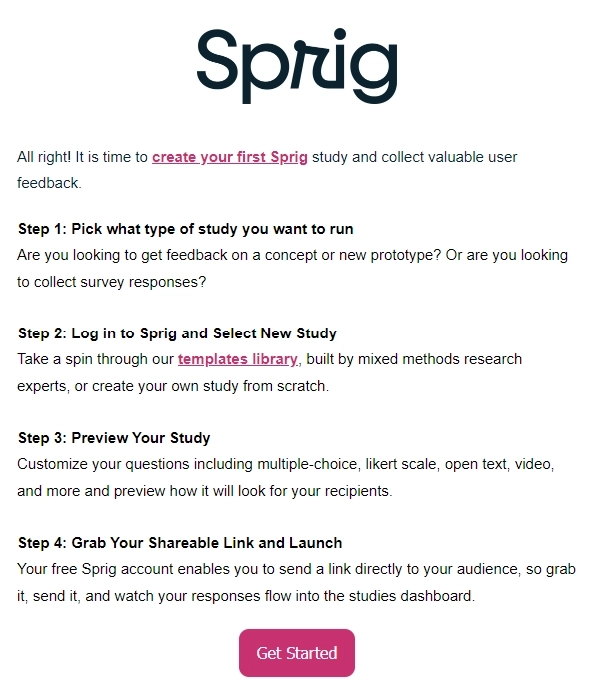
Sprig is a user insights platform that helps SaaS companies improve their product experience.
In this email, they help users overcome the inertia of getting started by teaching them how to create a robust study and launch it in 4 simple steps.
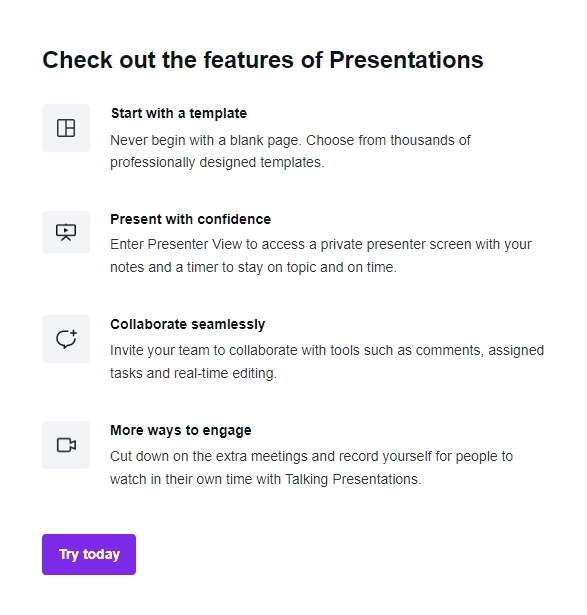
Canva is an online graphic design tool.
Canva’s email kills two birds with one stone by helping users deal with both the emotional and technical challenges of giving presentations. This email gives presentation templates, tips on how to present confidently using the private presenter screen, and team collaboration tools.
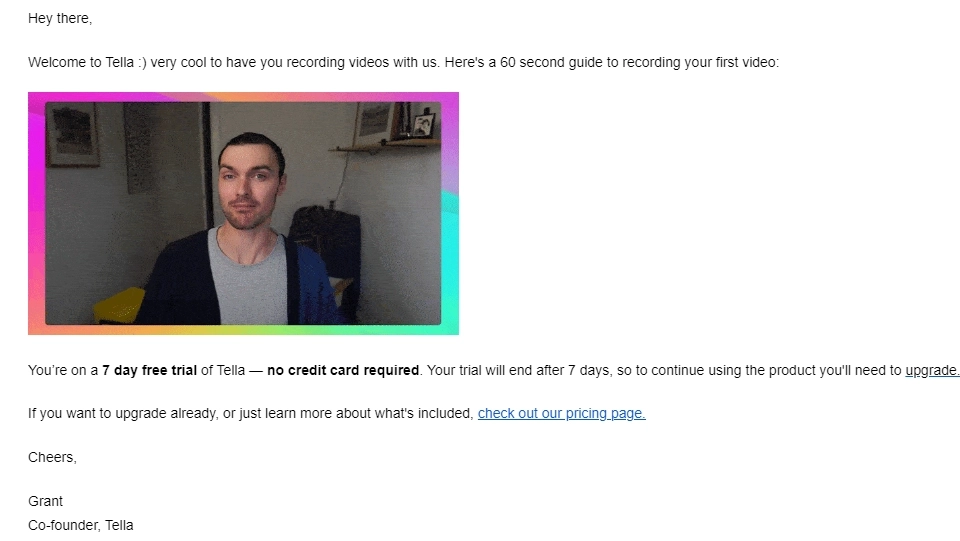
Tella, a screen recording software for creators, shares a short video showing users how to record their first video. This is a great way of teaching users critical features that help them get to an aha! moment.
#6. Share case studies
Case studies or customer success stories are a powerful form of social proof because they showcase respected companies using your product successfully. They help users overcome anxieties and obstacles by increasing the credibility and trustworthiness of your company.
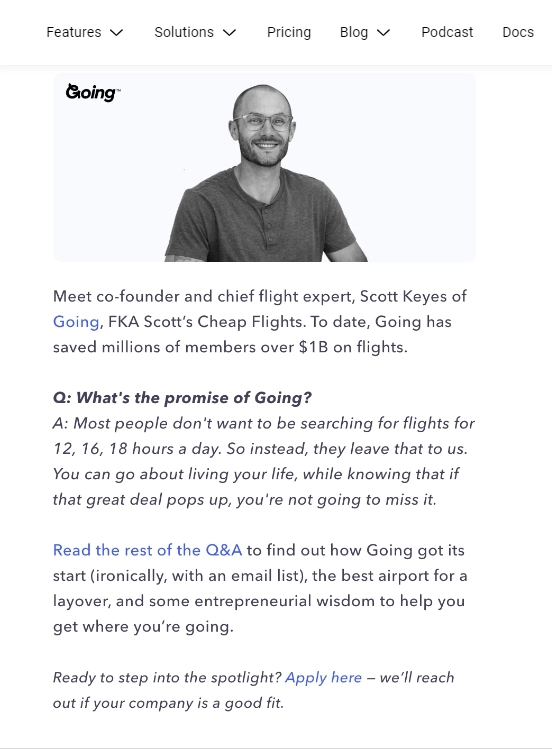
Mercury is a bank for startups.
They share customer stories in the “founder spotlight” section of their newsletter. These stories inspire users to try the product when they see other companies using it successfully.
#7. Include testimonials
Testimonials are short sound bites from happy customers explaining how using your product has changed their business. They are perfect for email because of their easy-to-consume nature. Use them to address common objectives and show the difference your product makes.
Subject: Only a few more days ⏱️
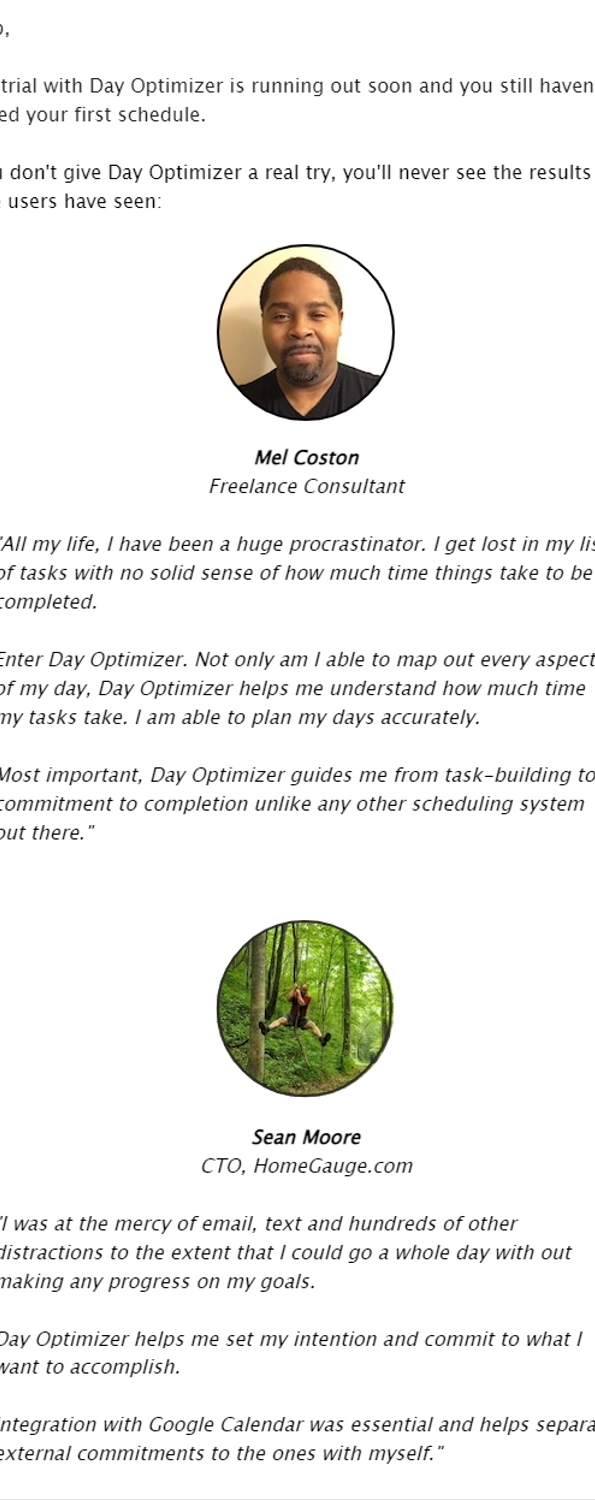
Day Optimizer is a scheduling tool that helps entrepreneurs organize their days. They use testimonials to show how the app transforms the lives of their users — from procrastination and overwhelm to clarity and productivity. Showing users their desired dream state is a powerful way of getting them to act.
#8. Offer time-limited discounts to speed up their decision-making
When used right, limited-time discounts lower the financial risk of upgrading and create a sense of urgency that encourages users to make decisions faster. However, be careful with discounts as they can eat into your profit margins.
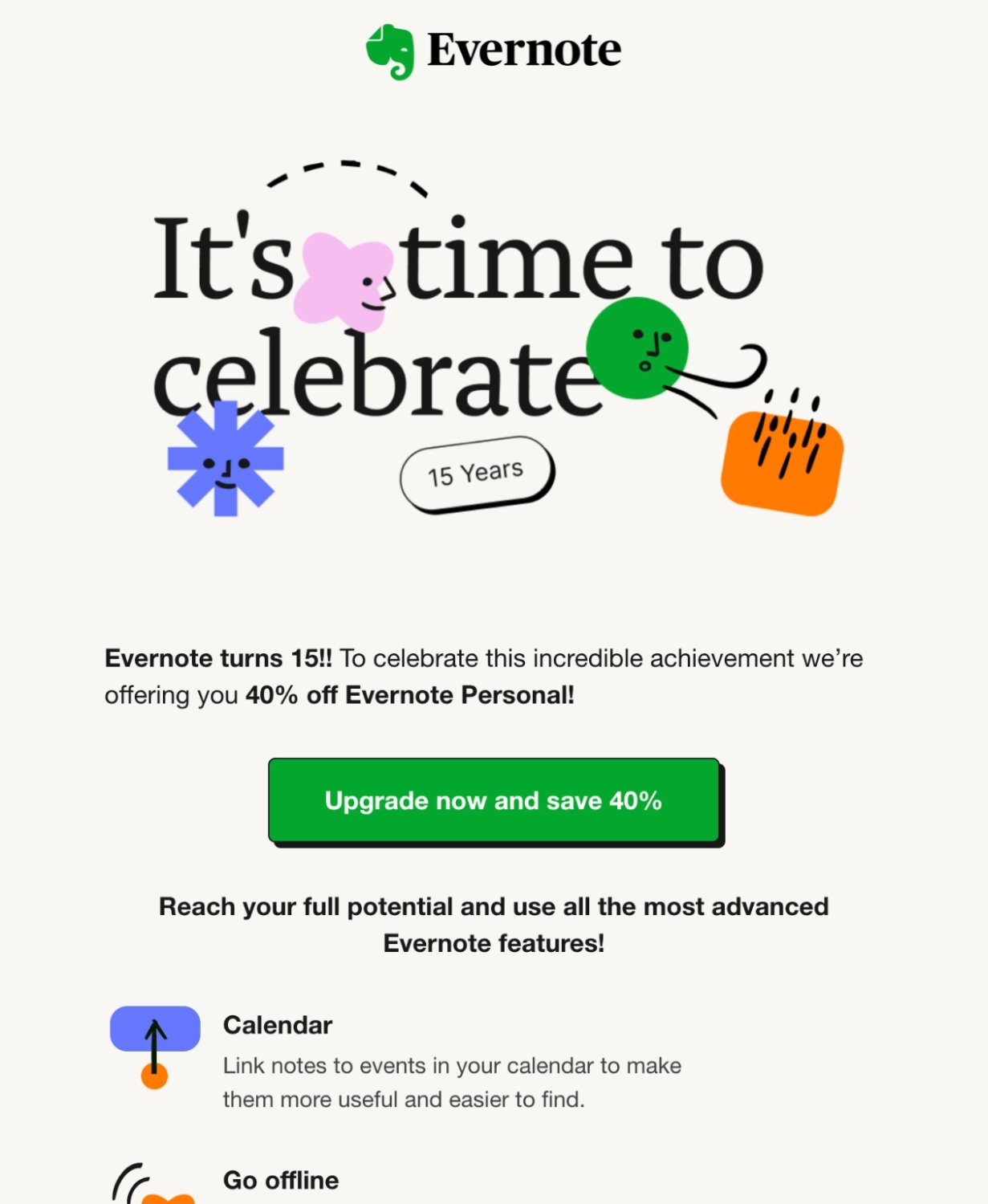
Evernote is a note-taking app that helps its users stay organized. In this email, they offer users a 50% discount when they upgrade. Plus, they amp up the persuasion by reminding users of the advanced features they get access to when they upgrade.
Questions to help determine the anxieties and obstacles your users may be facing
Here are some questions you can include in your survey to help you figure out the anxieties and obstacles that might be preventing your trial users from adopting your product and upgrading.
- Did you consider other options before trying our app?
- What, if anything, gave you anxiety about using our product?
- How did you get over that anxiety?
- Is there anyone you had to convince before you could say yes to our product?
- What was the biggest obstacle that kept you from switching to us?
- Do you remember what got you over that obstacle?
Now let’s write some emails that address these problems
Now you know how to write persuasive onboarding emails that calm anxieties and remove obstacles.
We hope these tips, examples, and templates help you increase your product’s activation and conversion rates. Good luck!
Don’t miss out on new articles. Subscribe to our newsletter and get your monthly dose of SaaS email marketing insights.