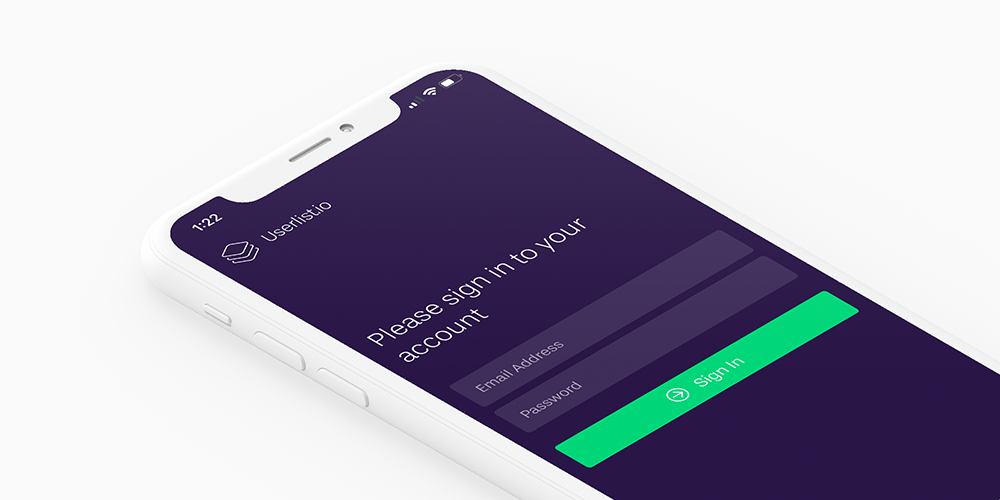Here’s the big news, in case you haven’t heard yet… We purchased userlist.com on October 30, 2019, migrated all our online properties there, and rebranded from Userlist to simply Userlist. In this blog post, you’ll take a look behind the scenes of the entire story:
- How we negotiated and purchased userlist.com
- The reasoning behind this decision & other SaaS rebranding stories
- How we got a new @userlist Twitter handle
- The exact steps we followed to migrate to the new domain
The negotiation process
Soon after getting started with Userlist, we approached the owners of userlist.com to see how much it would cost. It turned out to be managed by Uniregistry, and they quoted $21,000 as the initial price. It was clearly too much for us as a new company, so we shelved the idea.
However, Uniregistry brokers were persistent and kept following up every 6 months. In April 2019, they offered a deal of $7,000, which was still too much. Then in October 2019, during the last night at MicroConf Europe in Dubrovnik, I got a phone call from the broker, saying that the owner of the domain will likely meet us at $4,000 or $5,000 if we make an offer.
Our spirits were high at that moment: both myself and Benedikt were present at the conference, soaked in friendly community vibes & extremely inspired about the future of Userlist. We had also just made a decision to go full-time starting January 2020. It was great timing for a bold move.
A few days later, we put in an offer of $4,000. We got a very quick approval, provided that we make the payment until the end of the month (monthly quotas were playing on our side… or theirs, depending on how you look at it).
To be honest, we were hesitant about sending a large payment to someone we don’t know online. But Uniregistry looked like a reputable company, and they had a nice UI for their transactions. We were also worried about potential fees and commissions, but these were apparently covered by the seller.
So we pulled the trigger!
Once we did, we never looked back. The response from the community (something we hadn’t even thought about) was overwhelmingly positive. The emotional uplift for the team was also amazing.
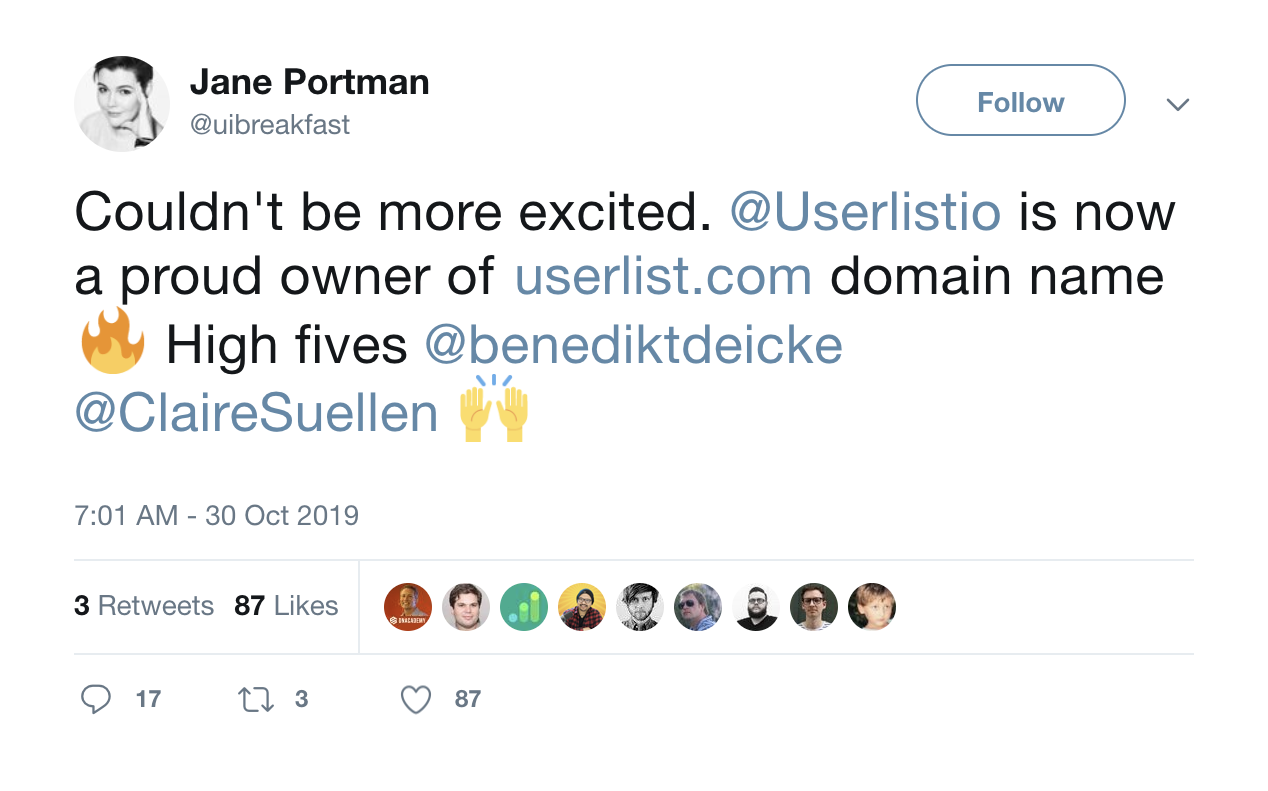
Here’s an episode of Startups for the Rest of Us, where I share some of these emotions:
Real business arguments
Here’s the reasoning we used in our internal discussions about the domain name acquisition. As everyone says, don’t do it for fun — make sure you have strong reasons.
Pros
- It’s an excellent boost to the brand.
- It’s an excellent boost to the team spirit.
- It proves the credibility of the business, especially if we have to deal with enterprise customers.
- We had already started to realize that having .io within the product name feels clunky (it’s also treated as a link when included in emails and social media, often undesirably).
- If Userlist quickly gains popularity, the brokers will probably raise the price again.
- If we ever decide to migrate to the new domain, it’s better to do it sooner than later.
- We don’t want our competitors to buy it (unlikely, but possible).
Cons
- It’s a significant purchase for a bootstrapped company.
- It won’t dramatically move the needle for the business (.io domains are well-respected among IT companies).
- It takes some effort to migrate.
- We’ll lose the existing SEO juice for a few months.
Stories that inspired us
It’s hard to ignore the rebranding experience of other SaaS companies. We looked up to Close, as they went through a similar migration not so long ago:
- Big announcement! We’ve purchased close.com and rebranded as Close by Steli Efti
- Episode 418: Changing Your Domain Name? Here’s What You Should Consider from The Startup Chat by Steli Efti & Hiten Shah
A few other stories:
- Fedora is Now Teachable by Ankur Nagpal (2015)
- ConvertKit will not change names by Nathan Barry (2018)
- NomNom is now EnjoyHQ by Sofia Quintero (2019)
- RealtimeBoard is now called Miro by Andrey Khusid (2019)
Getting lucky with the @userlist Twitter handle
Given the new domain name, our Twitter handle (@Userlistio) stuck out like a sore thumb. We really wanted the @userlist handle, but it was taken by an inactive user years ago. So we decided to give it a try. Spoiler: we got lucky!
We filed an official support request under the “impersonation” category (it seemed the most suitable one). Twitter team responded promptly; they said it was not really impersonation, but they can still give us that Twitter handle. By the way, owning a .com domain name is a matter of primary importance for them. Here’s the exact message we received:
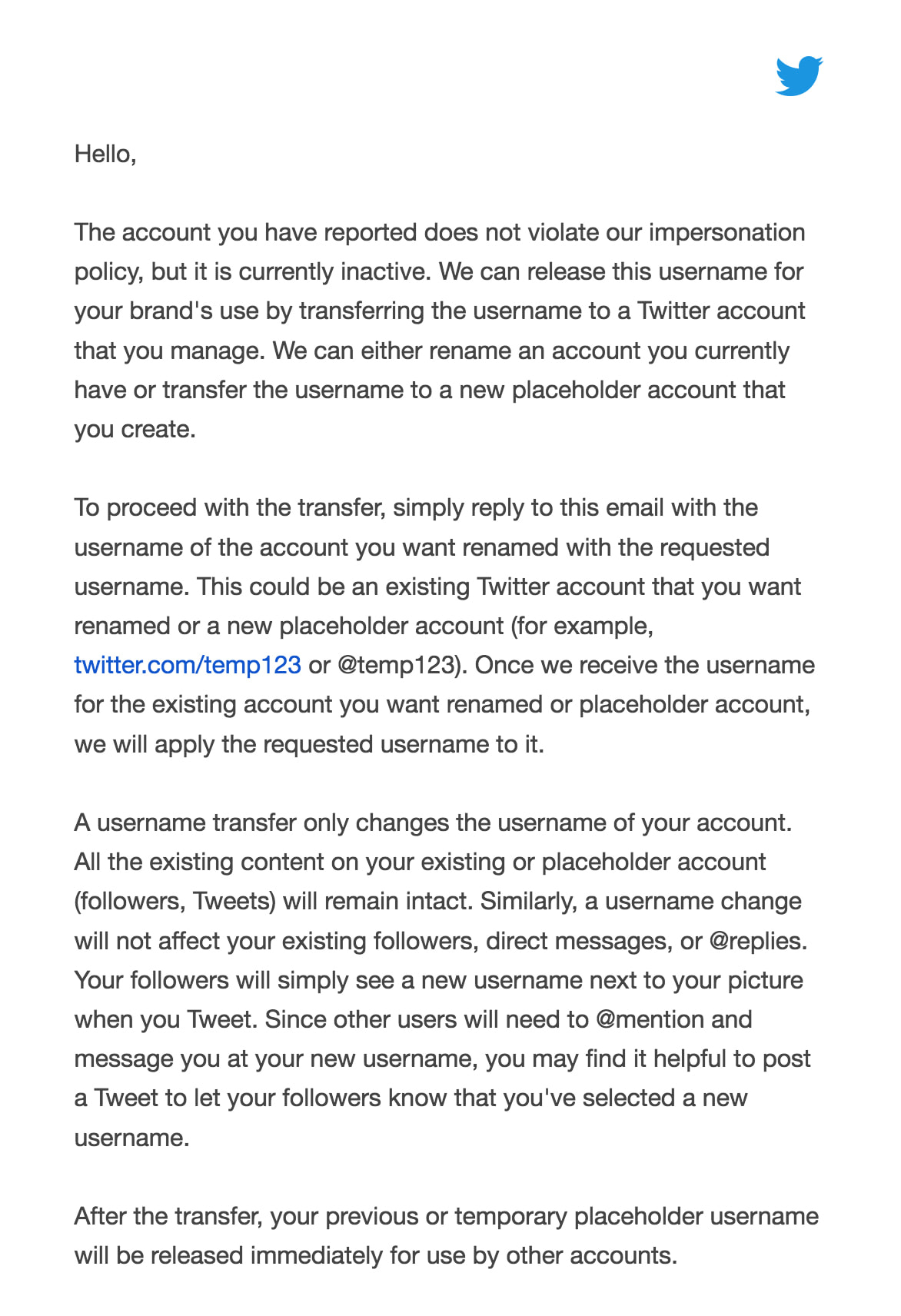
Needless to say, we were on top of the world. A few hours later, our Twitter account (everything intact, including all tweets & followers) was renamed to @userlist.
Sidenote: we also asked the Twitter team if we could get our account verified, but didn’t succeed. The response was (as expected): “Verification is currently closed to the public, and we are not accepting requests at this time.”
What it means to migrate your entire SaaS
Now we had a shiny new domain & a new Twitter handle. But there was still plenty of work ahead to migrate.
In our case, the migration curve wasn’t steep because we we just removed the “io” in the end. We haven’t changed the product name, and the visual style remained the same. Also, a few months before the purchase, we had already shifted gears towards calling ourselves simply Userlist whenever applicable.
So our migration took just a few days. However, if you’re undergoing a major renaming or a design update, then it can take longer.
Here are the exact steps we followed.
Marketing website: first round of changes
- Update the logo on the website (including the mobile version)
- Point userlist.com to our existing website and wait until the changes propagate
- Make sure the 301 redirect works for all old links
- If you had any hard-coded redirects in the previous website, make sure you update them
Web application
- Update the logo in the web application
- Point app.userlist.com and all other API-related subdomains to the existing web application
- Review and update the signup flow
Knowledge base
- Update the logo
- Double-check all article links throughout the KB to make sure they’re relative (“/article/…”), so that they update automatically when we change the domain name
- Point docs.userlist.com to our knowledge base in HelpScout and wait for it to propagate
- Update Terms of Service, Privacy Policy, Anti-Spam Policy (these live in our KB) to include the new domain name & new email addresses
- Update the screenshots to include the new logo (optional)
- Update the videos to include the new logo (optional)
- Update worksheets and other downloads (optional)
Email addresses & support
- Create .com email addresses for all team members
- Create .com email addresses for support, privacy, abuse & other public email accounts
- Set up the forwarders for the old email addresses
- Set up email software to work with the new addresses
- Update email footers in personal email accounts
- Forward the new support email address to our HelpScout account
- Update email footers in HelpScout
- Change sender address in Stripe
Email automation
- Update our marketing list in Drip with the new email address
- Review and update our marketing emails in Drip (lead magnets, welcome sequence, etc)
- Update our Userlist account with the new email address, including footers and signatures
- Review and update our lifecycle emails in Userlist
- Update the company page in Calendly
- Update the demo booking flow in Calendly (as well as other types of calls)
- Update our demo FAQ page
- Review and update the lead magnet signup flow
- Update “Click to Tweet” elements on the success pages
Social media
- Update the Twitter profile with the new website address
- Review and update the Twitter bio
- Update the background image (if necessary)
Integrations
- Reach out to Segment so that they update our name and logo on our Segment integration page
Marketing website: finishing touches
- Update the footers (including copyright, new support email, new social media links & new links to legal documents)
- Update signup and login links throughout the website
- Review all marketing copy and make sure all product mentions say “Userlist”
- Update the featured image (aka “Twitter card”) to include the new logo
- Update the screenshots to include the new logo (optional)
- Update the videos to include the new logo (optional)
Migration is an ongoing effort. Every once in a while, one of us will bump into an outdated link or an account name that needs a tweak. It’ll get better with time; and we’re glad that Google has already started picking up on the new domain name.
So was it worth the cash/trouble?
Definitely so. It was the perfect investment for our company, at the right time. However, there is no simple recipe. We hope that the information above will help you make the right decision (and plan your migration well) when the time arrives.
— Regards, Jane.
Don’t wait for the muse. Apply this step-by-step method to write high-performing email campaigns in hours, not weeks.