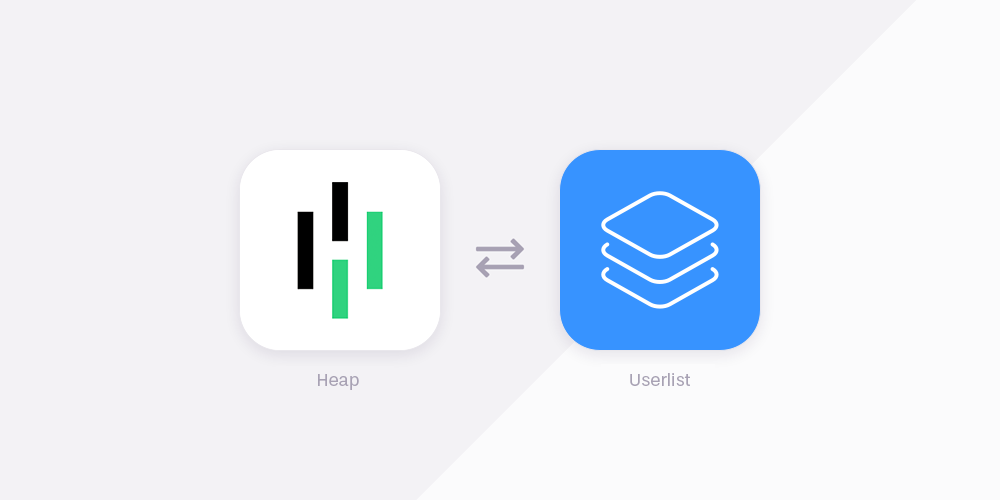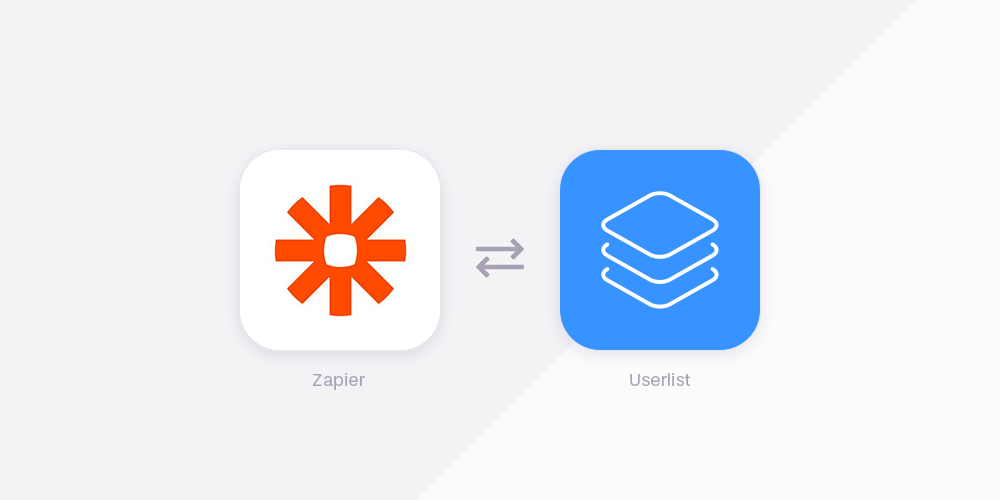We’re excited to announce our integration with Heap. Now all Heap users can get sync their data as external segments into Userlist.
What is Heap?
Heap is a popular product analytics platform. It’s the only solution that shows you every action by every user on your product or site, then provides direction on improvements that will most impact your business. Heap surfaces the hidden friction and opportunities in the customer journey, so you can build a better digital experience.
How does Userlist work with Heap?
Our Heap integration helps you leverage your customer data from Heap to send communications via Userlist. This integration is implemented via external segments.
Now you can get the best of two worlds: Heap stores and processes granular customer data, and you only connect Userlist for email automation and in-app messages. The data does not need to be duplicated and stored in two different tools. Such setup is modern, transparent, privacy-oriented, and sustainable.
How do external segments work?
External segments live in Heap, but are also displayed in Userlist. Customer behavior data and segment conditions remain in Heap, and Userlist will know when someone joins or leaves such segment.
You will see your Heap segments alongside regular segments in Userlist: in the Segments page, user timeline, condition filters, segment filters, and campaign triggers. Such segments will have a “Heap” label next to them.
What are the common use cases?
-
Upgrade free users to paying customers. Identify activated accounts in Heap, and send them an upgrade campaign in Userlist to convert them to a paying account. This is particularly important for SaaS companies using a freemium model.
-
Turn your power users into brand advocates. Identify power users in Heap, and send them a customer loyalty campaign in Userlist. You can ask them for testimonials, Capterra reviews, send them swag, etc.
-
Recover inactive accounts. Identify inactive users in Heap, and offer them help with a customer success campaign in Userlist. You can offer promotions, calls, discounts, or anything else that encourages active use.
How do I get started?
To get started, please follow the instructions in our help documentation.
Don’t wait for the muse. Apply this step-by-step method to write high-performing email campaigns in hours, not weeks.