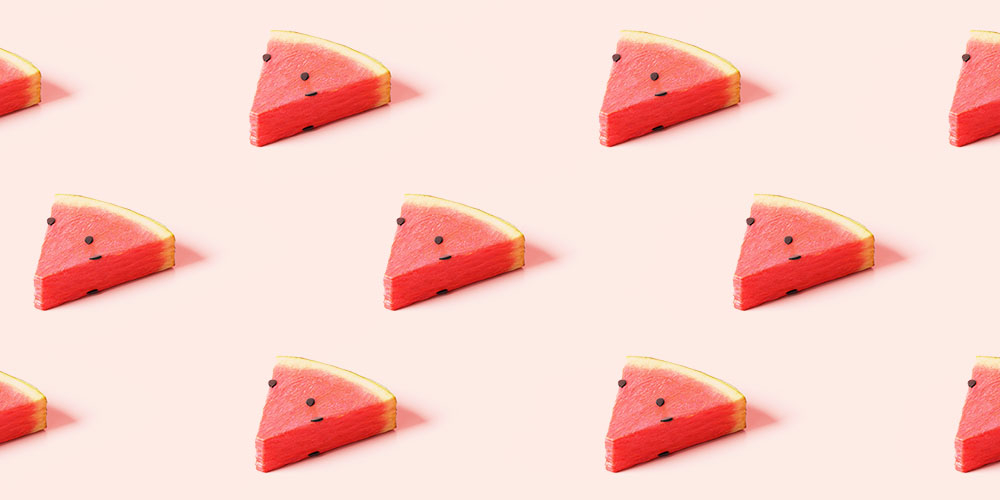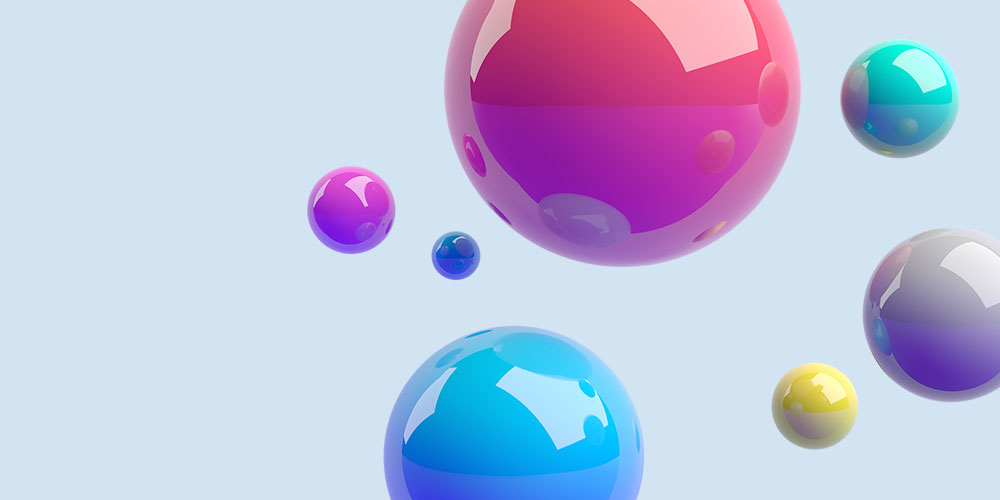Spaceships are flying to the moon and AI is about to take over our jobs, but you still can’t embed videos in your emails. That’s when GIFs come in handy.
Not only are they great visual aids to show what your product can do, but they can evoke emotions in your readers, entertain, and inspire.
In this post, we’ll show you how you can use GIF images effectively in your SaaS emails — including examples from real SaaS companies.
Don’t wait for the muse. Apply this step-by-step method to write high-performing email campaigns in hours, not weeks.
Why use GIFs in product emails
GIFs are the king of visual aids. Here’s why you should use them in marketing and lifecycle emails:
- Catch readers’ attention. Visual elements in emails always catch the attention of your readers and break a wall of text perfectly. Pair that with some animation, and you’ll hold their attention longer — down to the final CTA.
- Show, instead of telling. Sometimes, words aren’t enough to get the message across. Instead, use a GIF to showcase a new feature or describe a process.
- Embeddable in emails. Most email clients still don’t support video embeds, which is why GIFs are a great alternative. Another advantage is that readers don’t need to leave their email client to view the short animation.
- Smaller file size than videos. Compared to videos, GIFs have a relatively small file size so you don’t have to worry about long loading times for your emails (or upload them on another platform).
Ways of using GIFs
Showcase a specific feature
When product screenshots aren’t enough and videos take up too much effort, GIFs are a great middle ground.
Whether you’re announcing a new feature or are launching a new product, it’s better to showcase what it can do and how users can navigate to it with the use of GIFs.
Here’s an example from Notion.
Display a thumbnail for a bigger video
GIFs are a great way to show a snippet of a lengthier video to pique the interest of your audience.
Vimeo used GIFs to showcase some of their top videos of 2021.
Wow the reader with animated illustrations
Why not wow your readers with animated art?
This example from Adobe doesn’t only catch our attention, but also showcases the quality of animation you can produce using their tools.
Add memes to make the reader laugh or support your narrative
Use memes to inject humor or support the narrative you’re trying to convey in your email. This technique works great with plain text emails to break that wall of text.
Minisocial used a GIF meme in one of their weekly newsletters to show what marketers should do during the holiday season.
Similar to other jokes, beware of the trends and social context to make sure your humor is safe and received well. We know it’s easier said than done, as the best jokes usually balance on the edge.
Tips and ideas for making an email-friendly GIF image
Keep it short
While there’s no standard limit set on the length, GIFs should be kept short to ensure small file size. And since these are looped animations, having a lengthy one wouldn’t be practical for the format (use other video formats for longer videos).
Use the first frame as a preview
Instead of going right into it immediately, why not use the first frame of the GIF as a preview?
This is especially useful for feature demos because it helps your audience understand the message even without an accompanying text. Mercury used this technique for their product feature GIF.
Use an attractive last frame as a branding touch
It might not be possible to put your logo in every frame of the GIF (and if you do, it might be too small for the user’s screen). Maximize the last frame for that nice branding touch.
Ranking Raccoon put their logo front and center in the last frame of their latest feature GIF.
Overlay decorations to stand out
Depending on your SaaS branding, you can take that simple screen recording GIF up a notch by adding decorative elements. They give off a more casual, Instagram story feel, but also stand out more visually.
Canva gave their GIF a little “oomph” by adding a couple of stickers.
Think if a mobile layout makes more sense
Especially if your platform is mobile first, it makes more sense to do a mobile layout rather than a wide screen one.
Opal used this mobile layout GIF to show where users can find the Focus Reports on their mobile app.
Recommended tools for creating product GIFs
Screen Studio

Screen Studio is a macOS application that lets you record beautiful screen recordings.
You can customize your screen recordings by tweaking backgrounds, cursor size, cursor movement and more. It also lets you zoom into parts of your screen when you’re clicking or typing. Files can be exported in multiple aspect ratios and formats, including GIF.
Descript
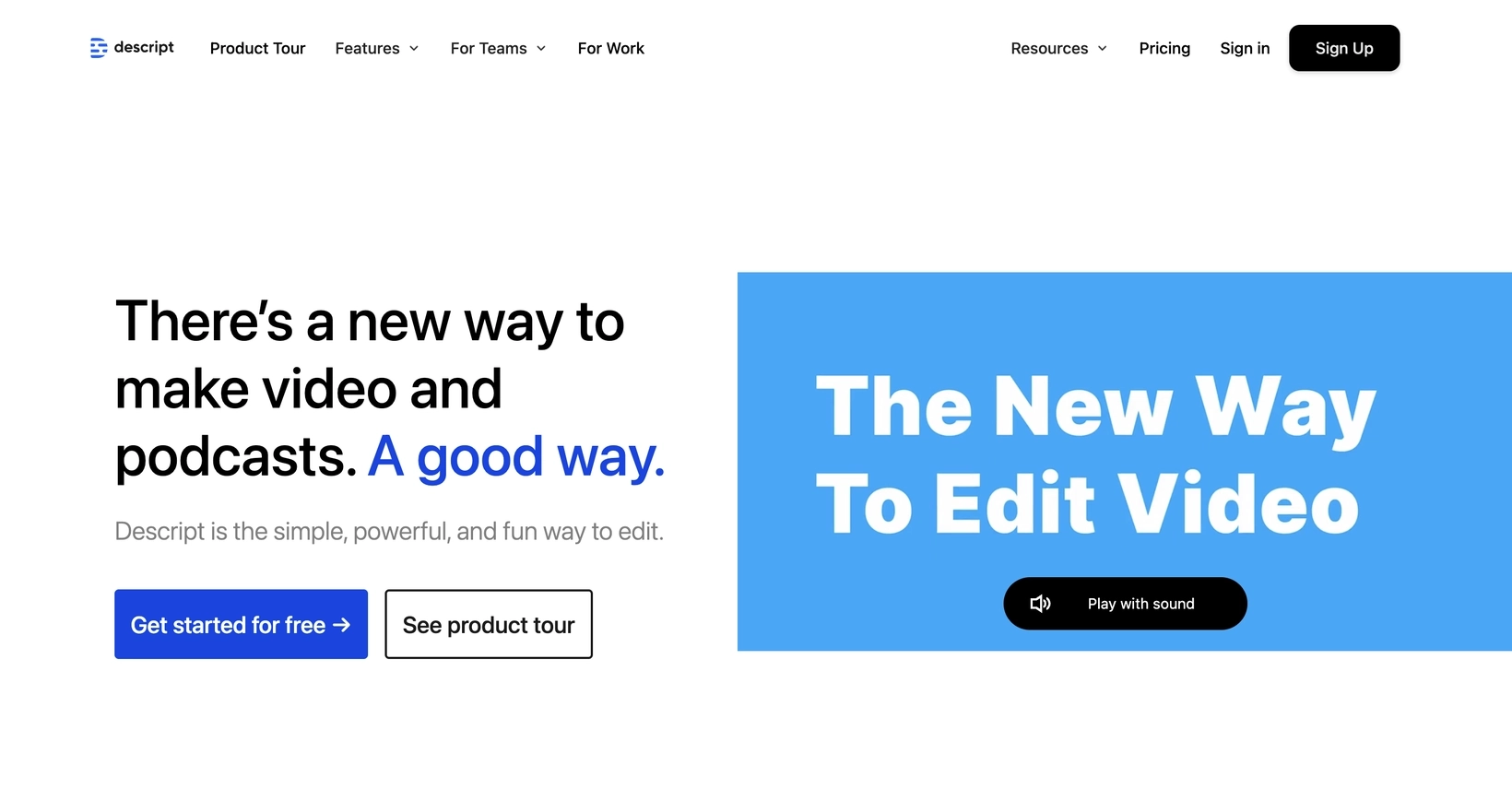
Descript is an all-in-one audio and video editing platform.
The platform has a built-in audio, camera, and screen recording feature. But Descript’s key feature is it lets you easily edit your videos like you would a written doc. Files can be exported in several formats, including GIF.
GIPHY Create
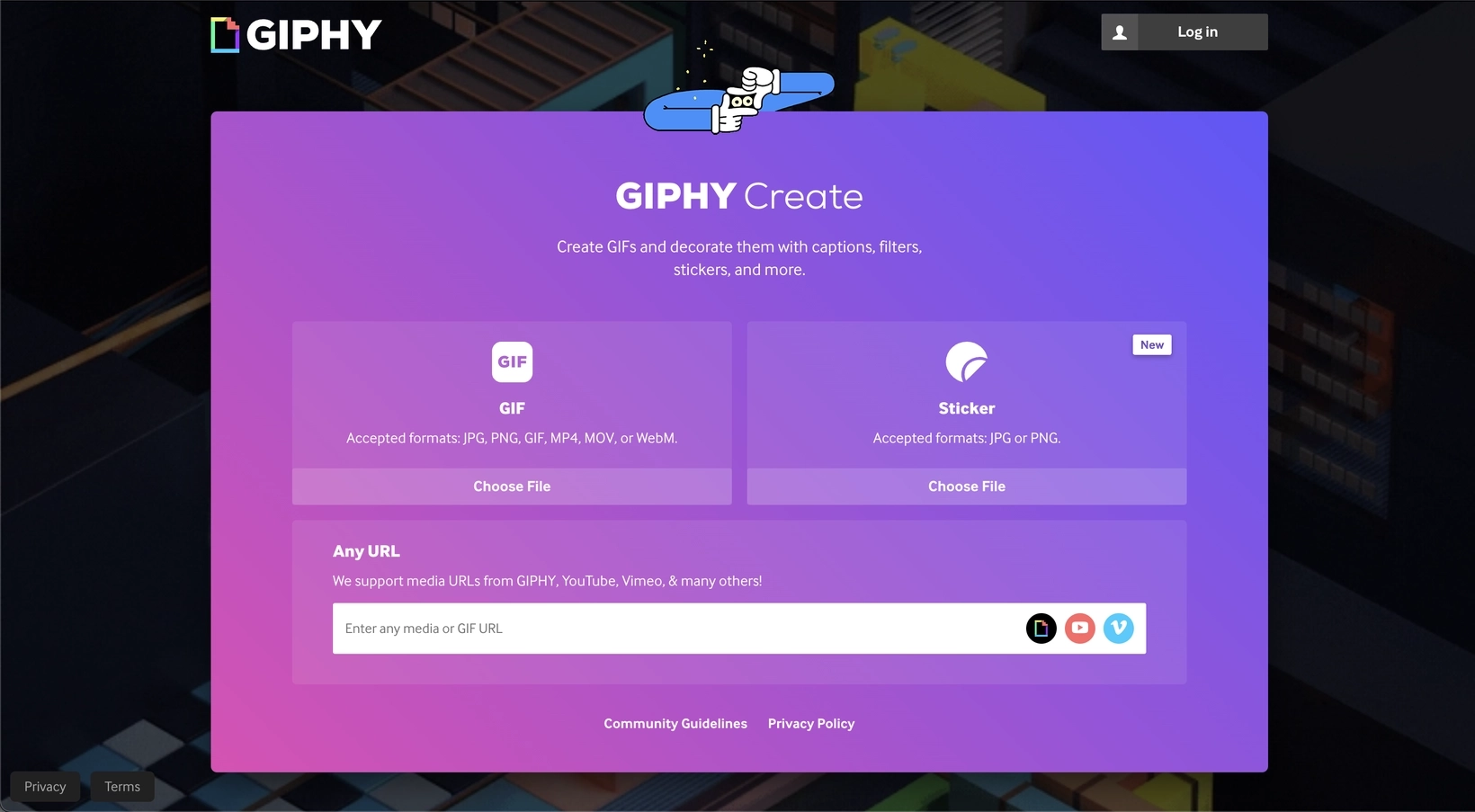
If you already have an existing video or animation, GIPHY Create is an easy-to-use web platform to create GIFs from them.
Simply upload your file or paste the media URL, trim to the desired scenes, customize, and publish the GIF.
Don’t wait for the muse. Apply this step-by-step method to write high-performing email campaigns in hours, not weeks.
How SaaS brands are using GIFs in their emails (15+ examples)
#1. Mercury
Subject line: 🕊 The Messenger: Let us read your mind.
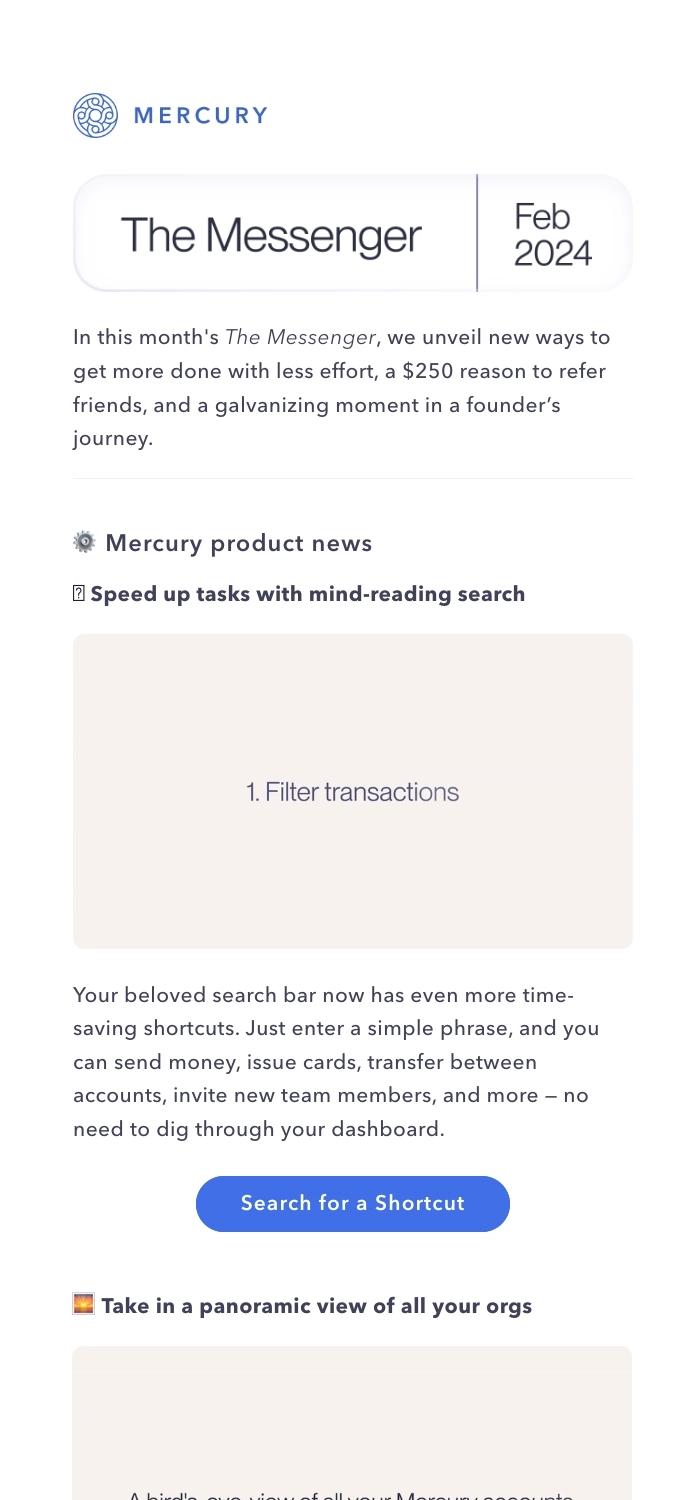
Mercury is a bank for startups.
In this email, Mercury included a product news section in the February 2024 issue of their newsletter. Each of the product updates had a GIF to showcase what it can do and it also points the user to where they can find it on the platform.
The GIF below was used to demonstrate Mercury’s Panorama view:
#2. Ranking Raccoon
Subject line: Boom! 💥 We just dropped site profiles
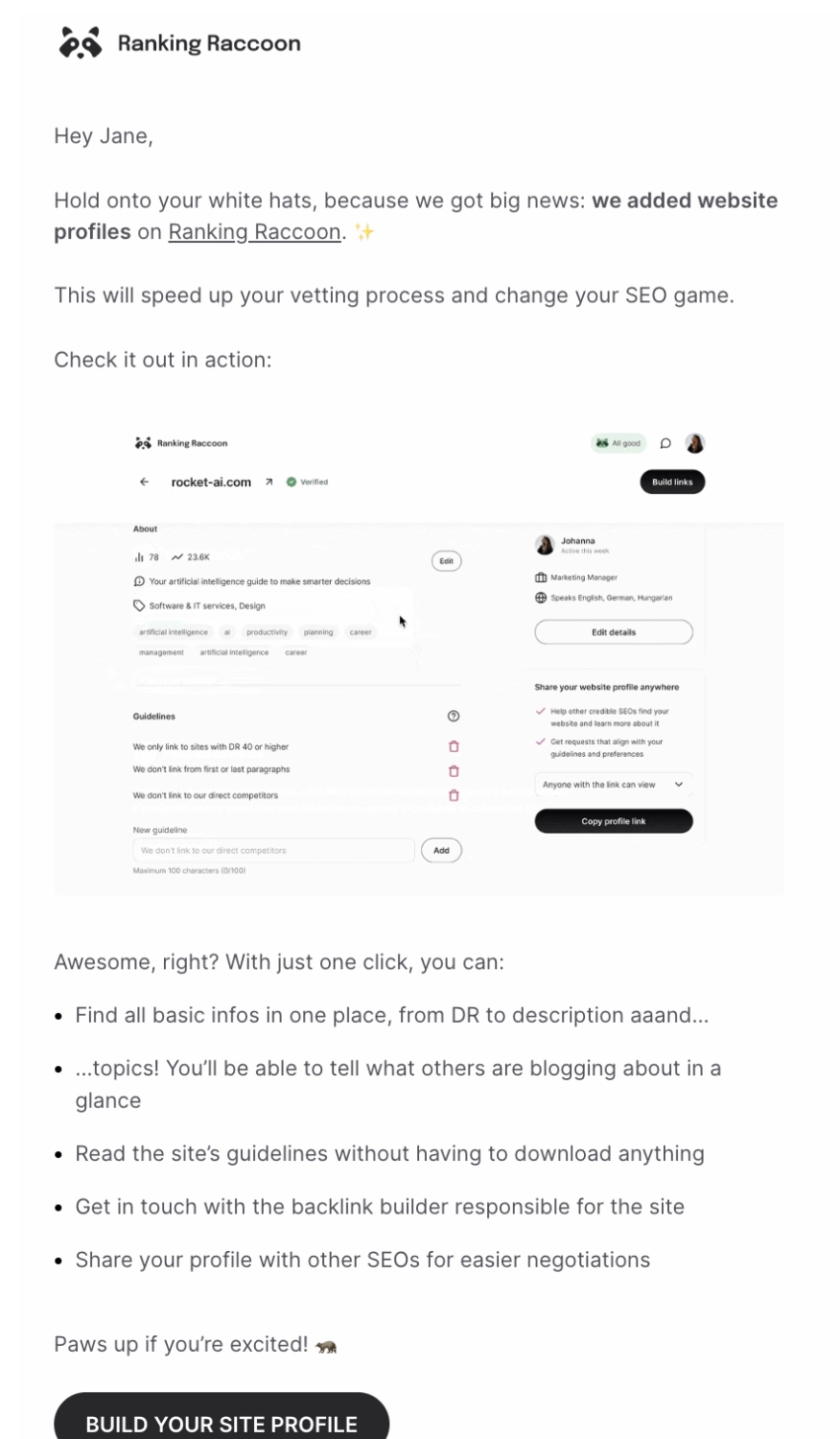
Ranking Raccoon is an SEO platform that helps you get genuine backlinks from vetted websites.
They sent this email to announce their latest feature: site profiles. They used the GIF below to show the user how they can edit their site profile.
#3. Notion
Subject line: Notion 2.37
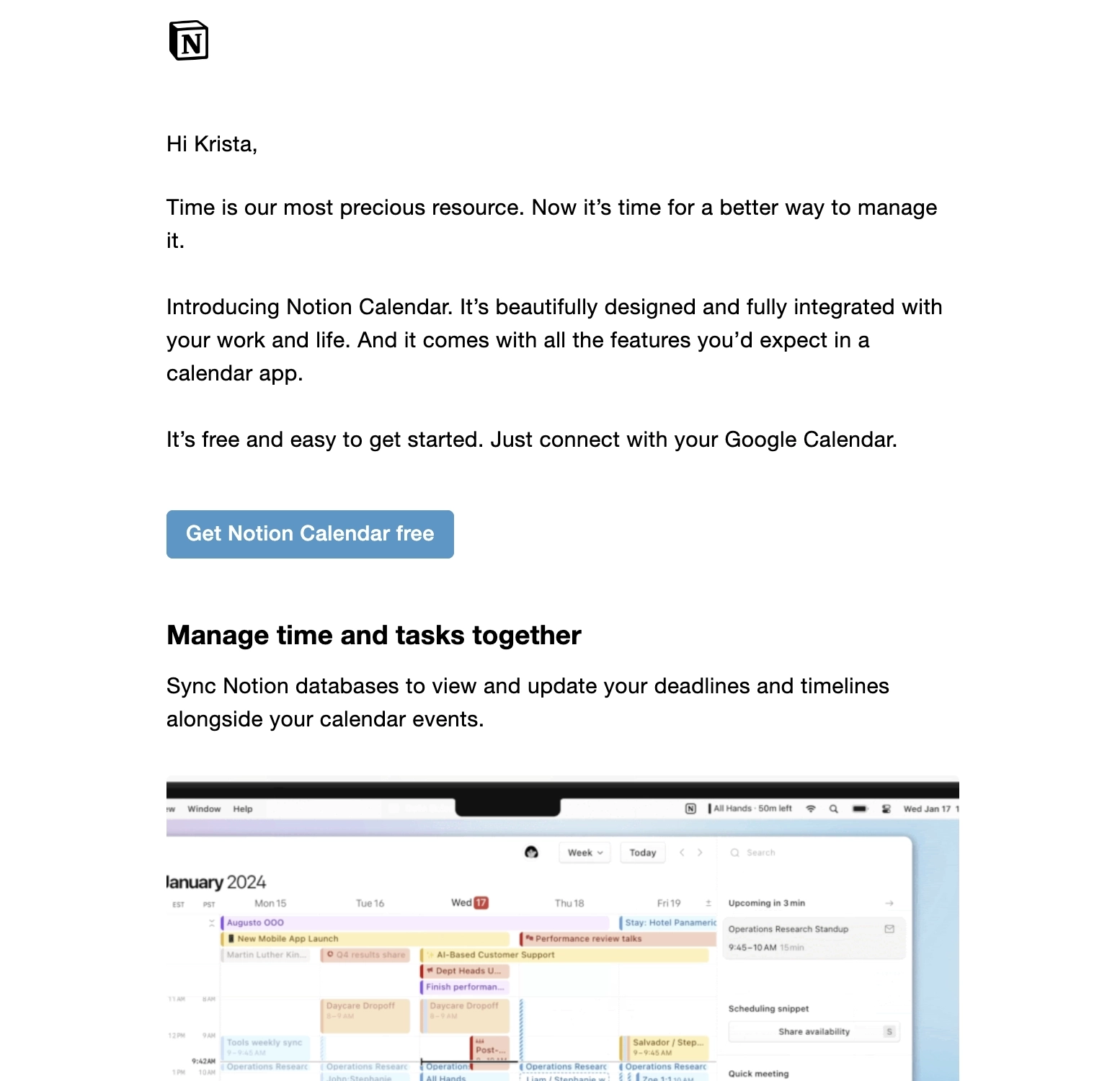
Notion is a freemium productivity and note-taking tool that lets you do task management, project tracking, to-do lists, and more. (Does it really need an introduction?)
They sent this email to announce their latest product, Notion Calendar. They used several GIFs to highlight each of the major features.
The GIF below shows how you can connect project tasks to the Notion Calendar:
#4. Opal
Subject: 5 ways to focus better with Opal
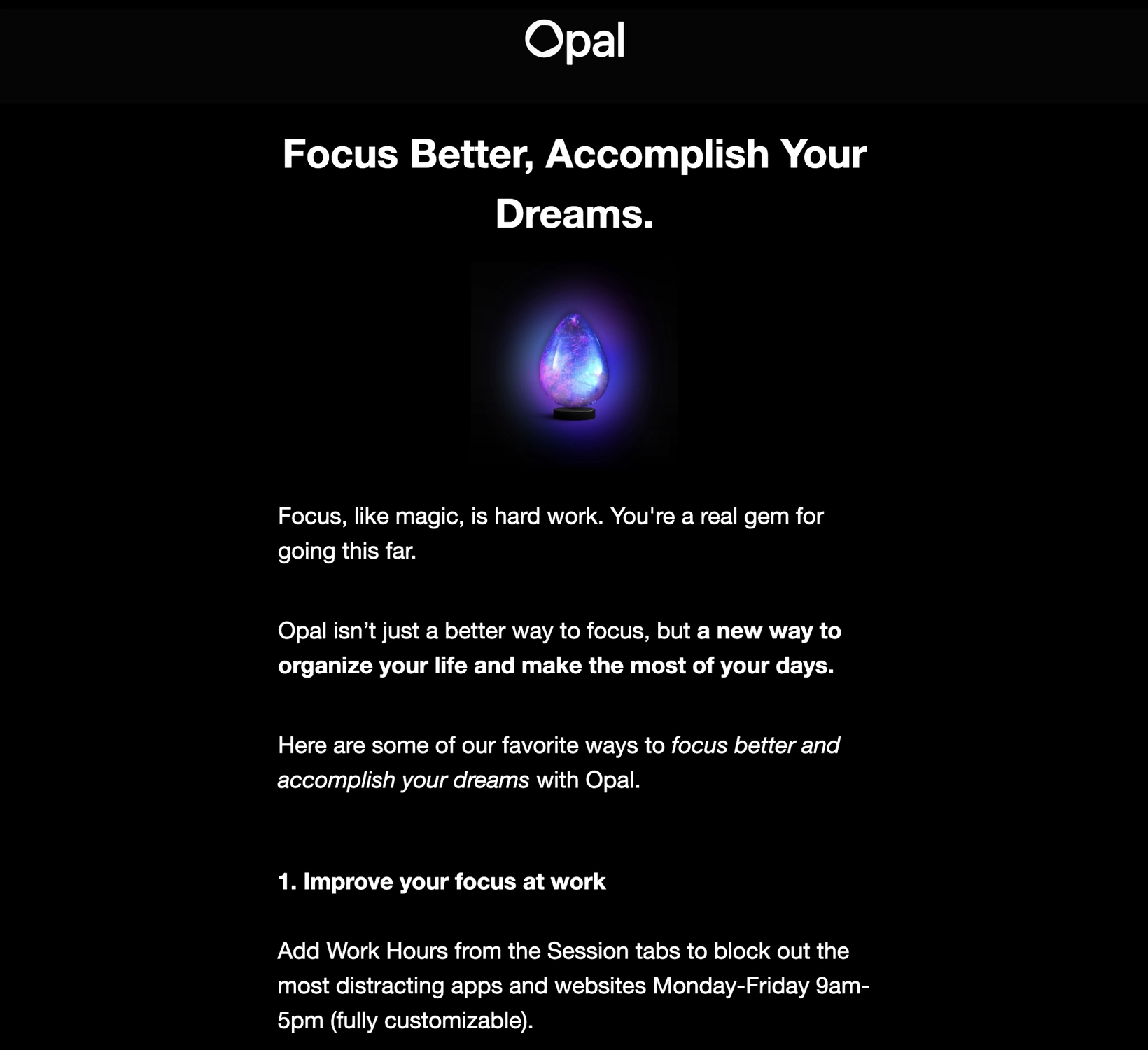
Opal is a screen time tool that helps you block out apps and notifications so you can focus on your tasks and make the most out of your day.
This email teaches users to make the most out of their Opal experience, and achieve their goal: to focus better and take steps towards their dreams. The team used GIFs to showcase which Opal features can help the user stay focused.
The GIF below shows the Focus Report feature that tells the user about their progress and screen time throughout the day:
#5. Canva
Subject: Design tips to impress with your next Canva presentation
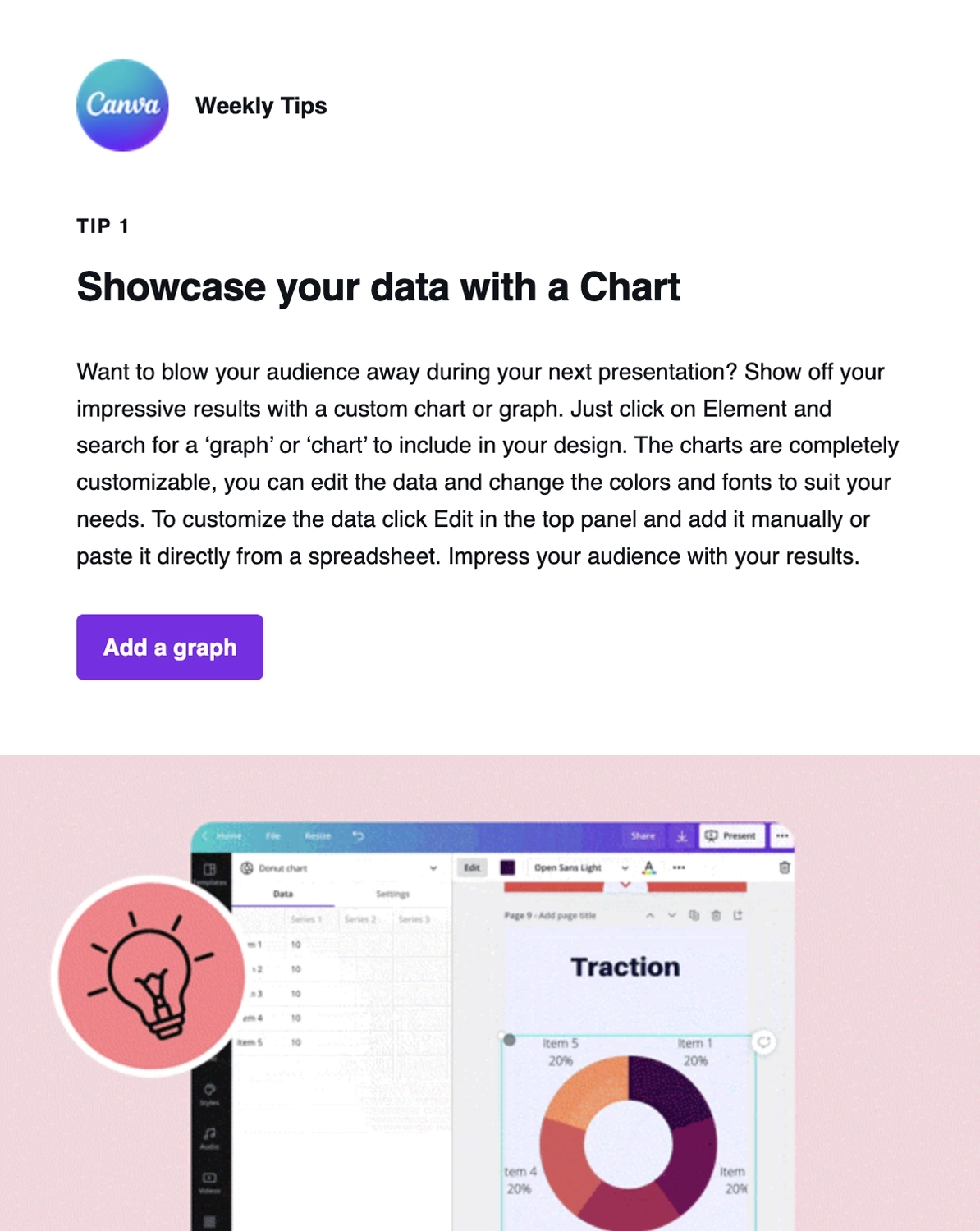
Canva is a free-to-use online graphic design tool.
This Weekly Tips email gives users ideas on how to improve their slide deck. Each tip included a brief description, a GIF, and a CTA so users can try out their suggestion. GIFs help users visualize what their presentation could look like.
They used the GIF below to show the user how they can add graphs to the Canva presentation:
#6. Tome
Subject: Introducing AI-powered storytelling in Tome
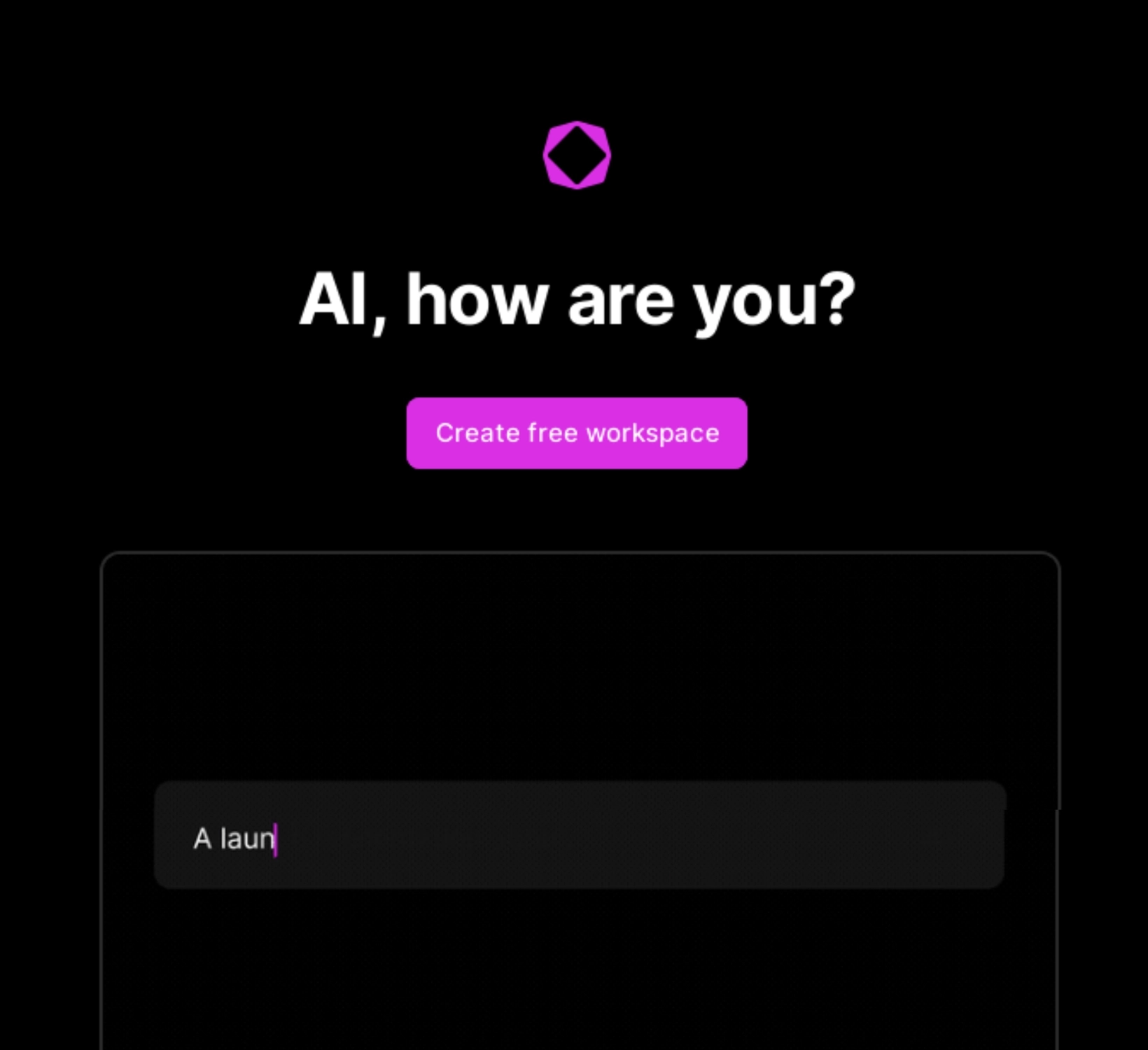
Tome was an AI-native research and presentation platform for sales and marketing teams.
Tome sent out this email to announce their latest feature, generative storytelling. They placed this GIF above the fold so the reader immediately has an idea of how the new feature works:
#7. Adobe
Subject: Create hypnotic animated illustrations with Creative Cloud
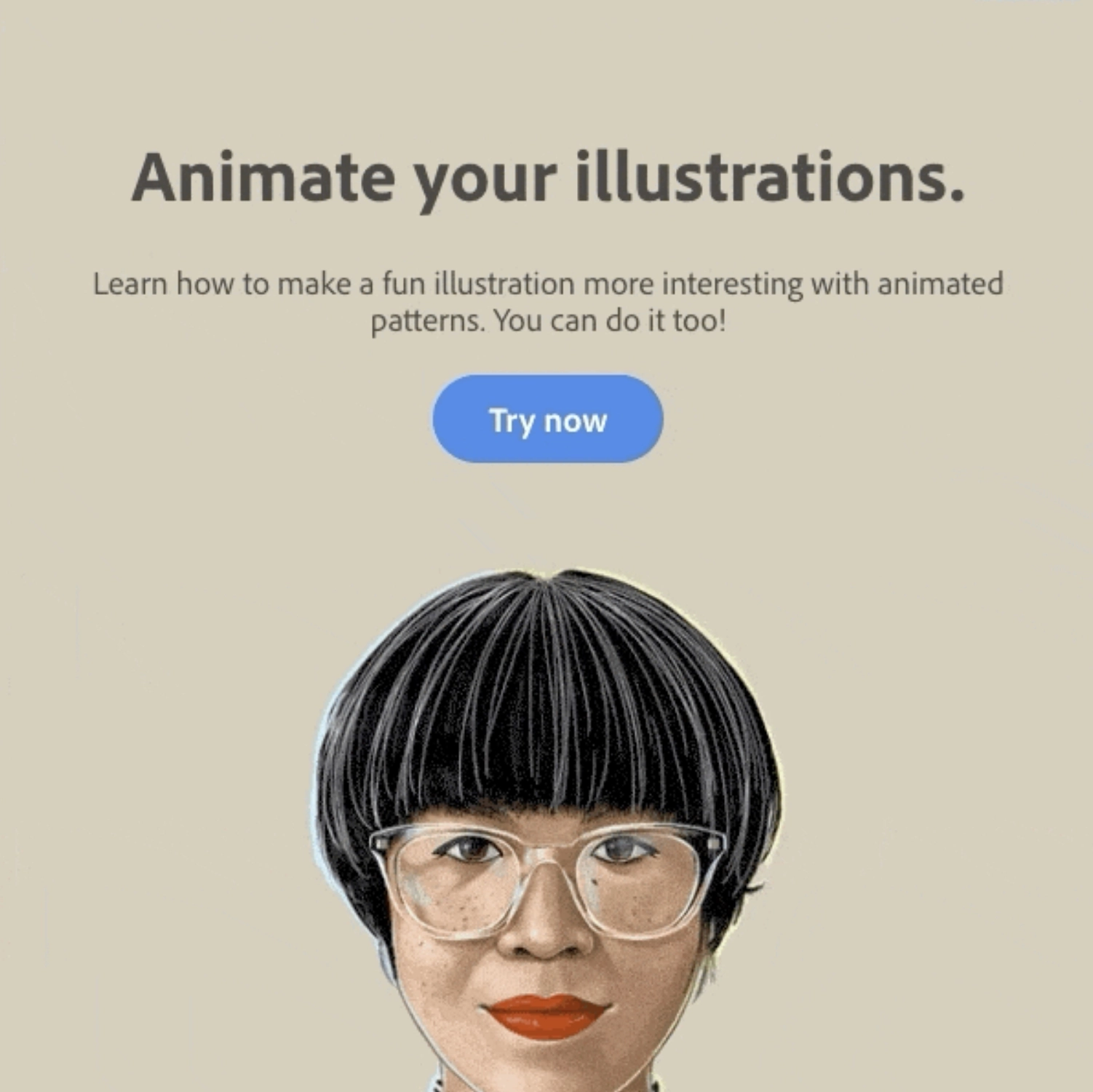
Adobe Creative Cloud is Adobe’s set of applications and services used for graphic design, video editing, web development, photography, and more.
This is a short and sweet marketing email from Adobe to entice users to sign up for a Creative Cloud plan. Even if the copy is very short, Adobe effectively used the GIF to showcase what their tool can do.
#8. Truebill
Subject: 💸 Savings Tip: Cancel Unused iTunes Subscriptions
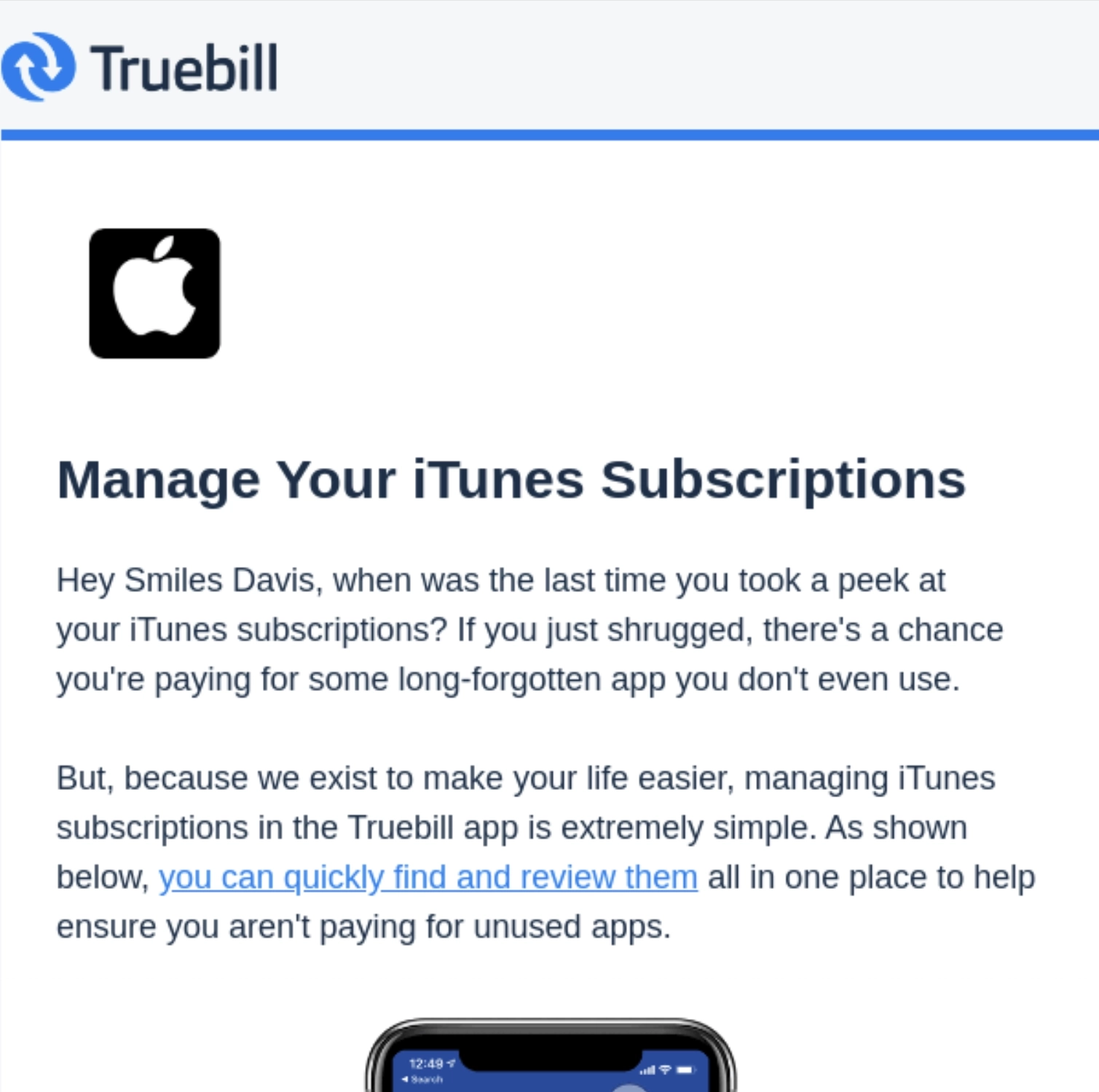
Truebill (now Rocket Money) is a platform that allows users to track their subscriptions and get reminders before their bills are due.
This email gives the reader a tip on how to get more savings by managing their iTunes subscription. The GIF shows how simple it is to view their active subscriptions and cancel unused ones.
#9. Framer
Subject: Framer Web is here—get it for free
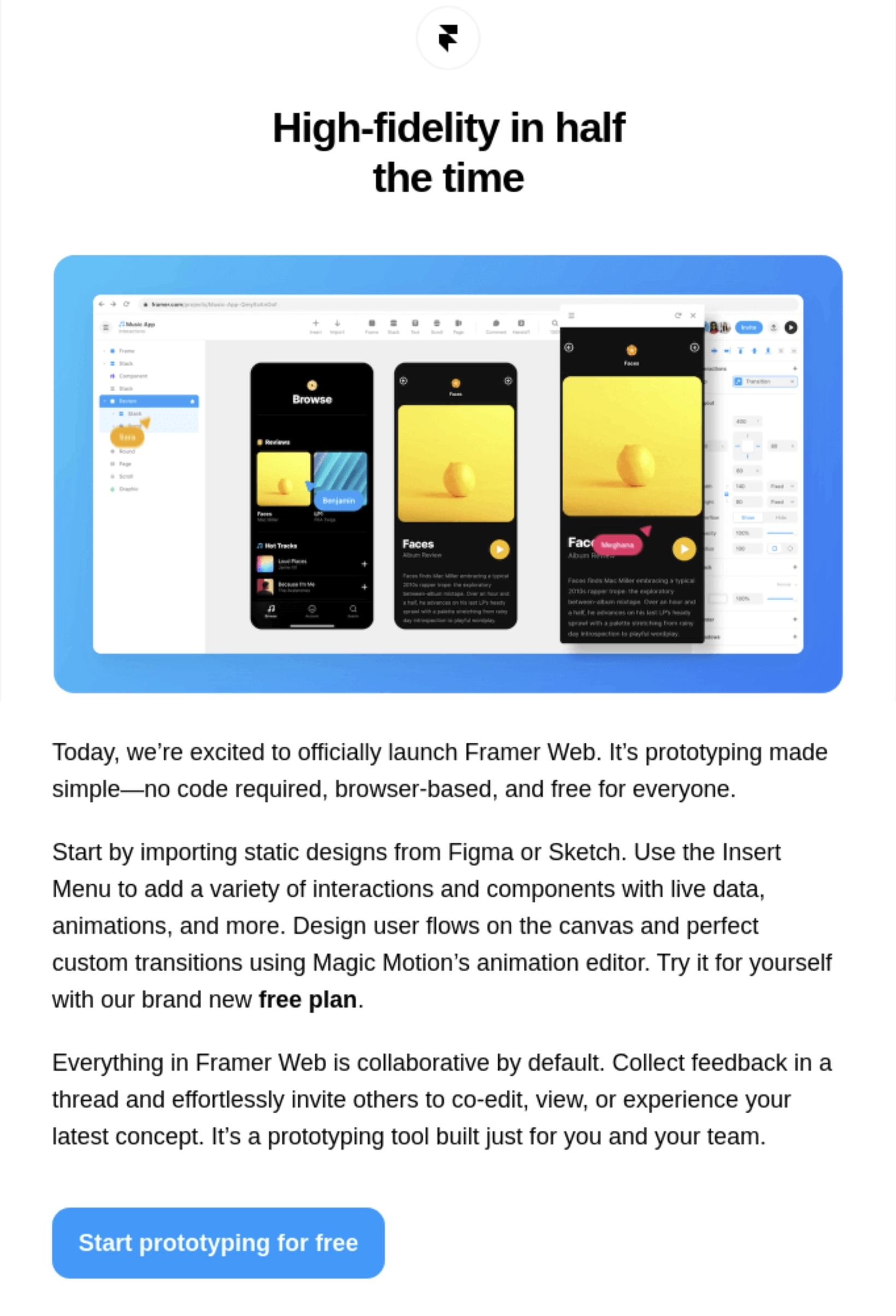
Framer is a dynamic website builder that lets teams design and publish stunning sites.
Framer sent out this email to announce the launch of Framer Web. Their GIF shows their web tool in action, making it easy for team members to collaborate in projects.
#10. Vimeo
Subject: Time to wrap up the year in video

Vimeo is a video sharing platform that lets users watch, share, and post their own content.
In this year-in-review email, Vimeo featured the top 10 videos from the year. They used GIFs as animated thumbnails for some of the videos, encouraging the reader to click and watch the whole video.
#11. Flodesk
Subject: Show me the data 👀
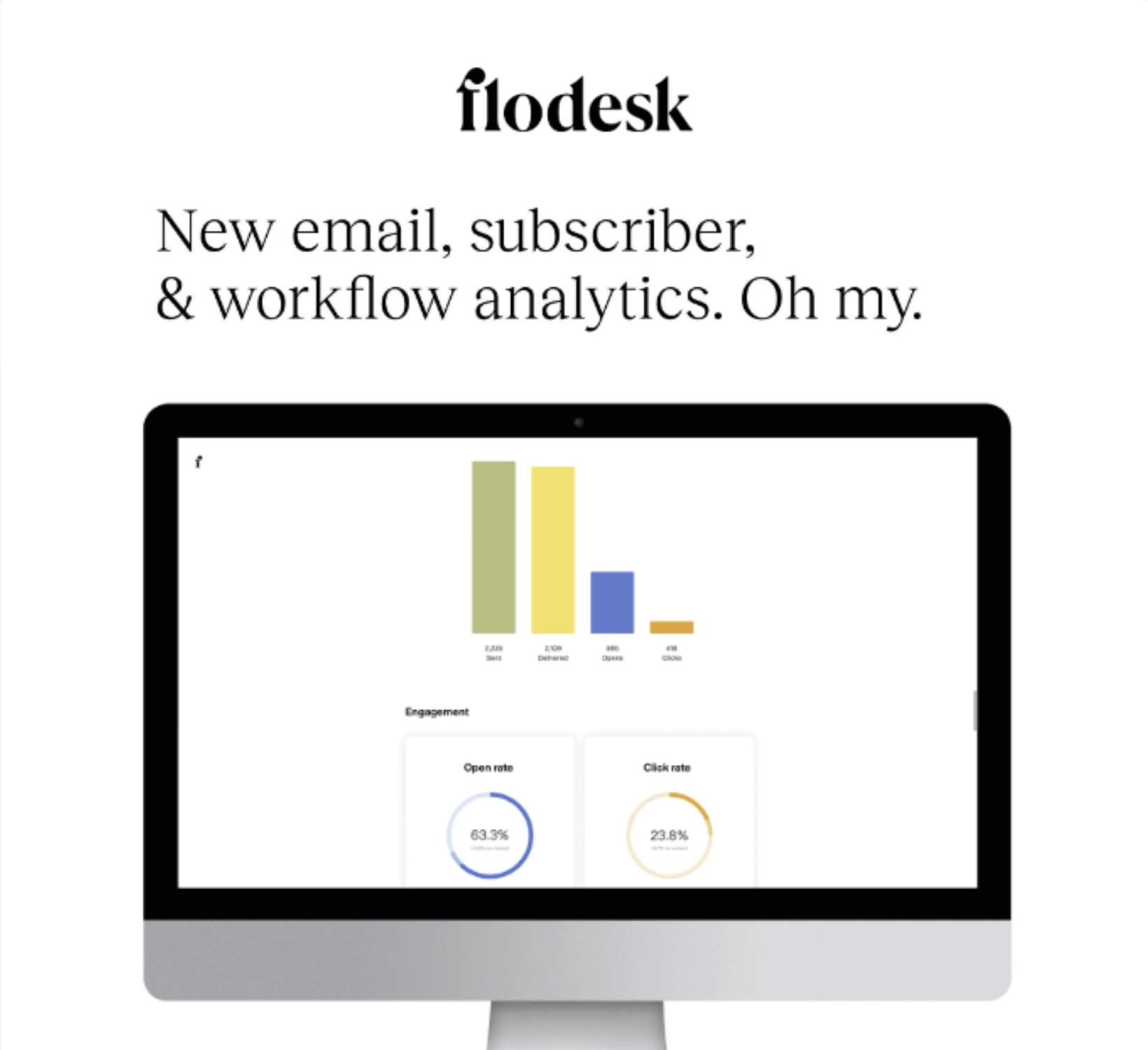
Flodesk is an all-in-one platform that lets you design and send marketing emails, create sales pages, process online payments, and more.
They sent out this email to announce their latest analytics features and a few other improvements. They embedded the GIF below to show the user what their analytics reports look like.
#12. Miro
Subject: Why wait? Invite your team now!
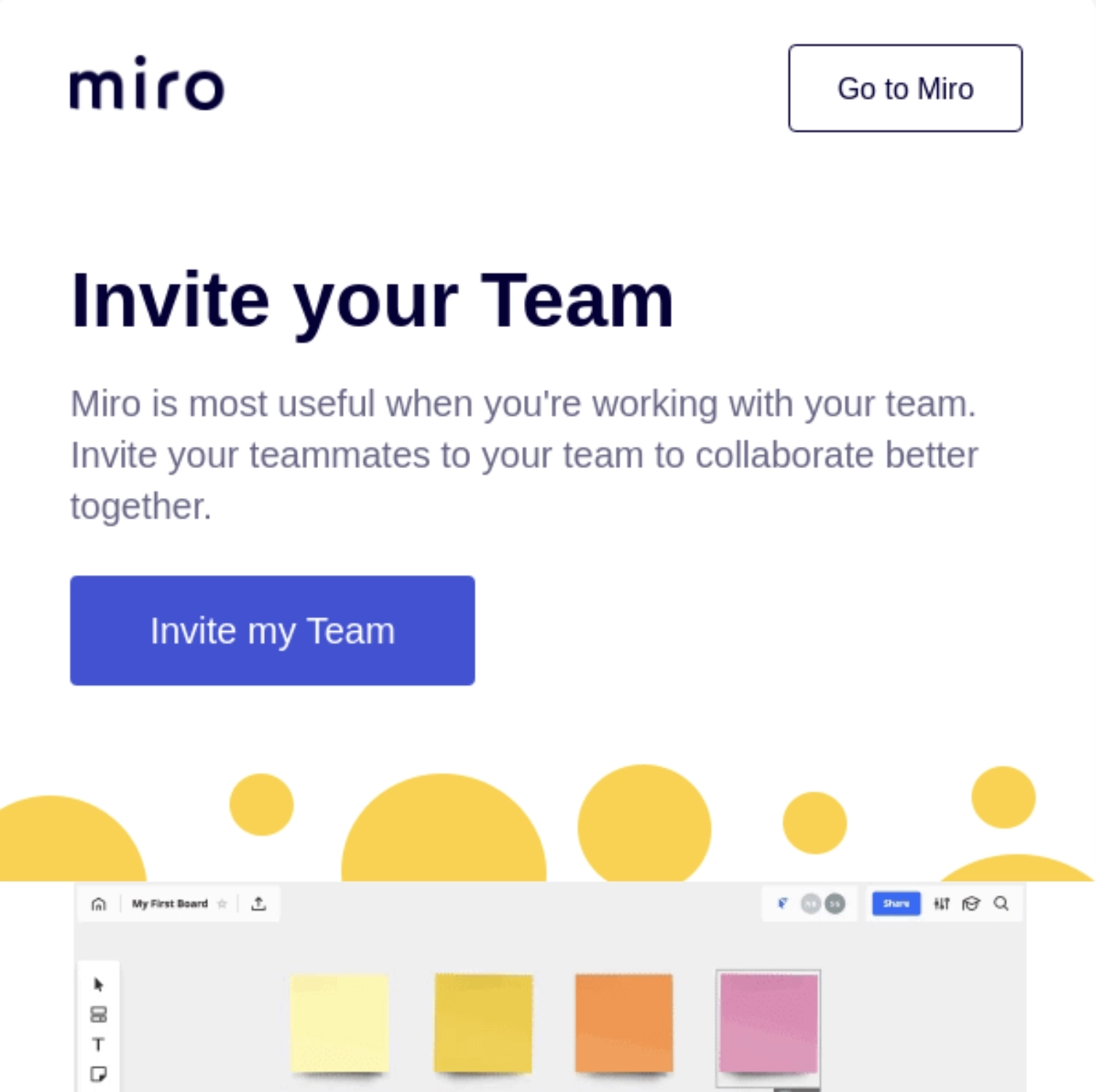
Miro is a digital whiteboard platform that lets teams brainstorm and collaborate easily.
This short email is sent to the user to encourage them to invite their teammates onto the platform to start collaboration. The GIF shows how teams can start collaborating in Miro to generate ideas for their projects.
#13. Webflow
Subject: Meet the Webflow CMS
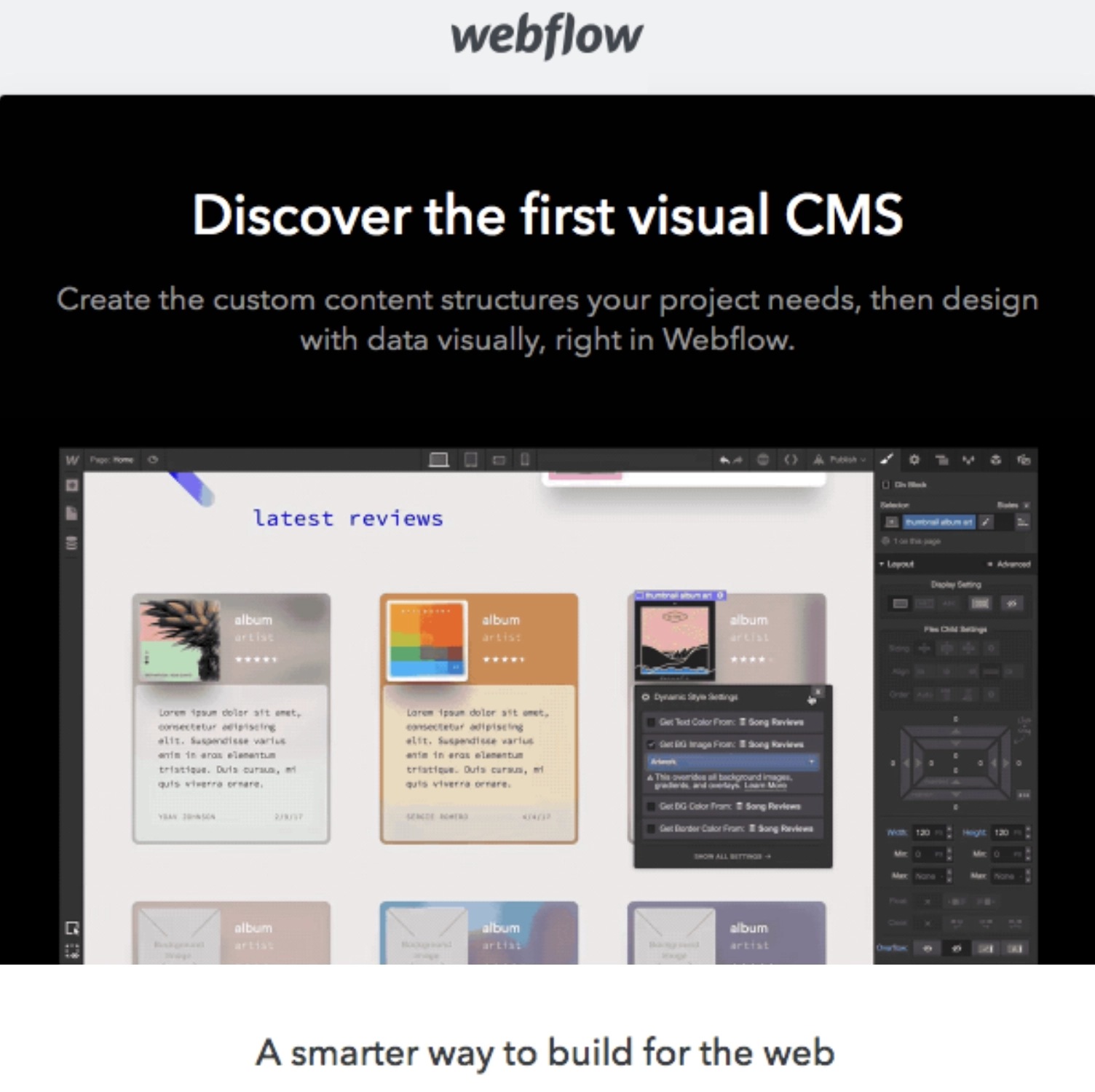
Webflow is a tool that lets you design, build, and launch responsive websites visually.
This email talks about Webflow’s visual CMS, which is a great option for those who prefer no to little coding. The GIF shows how you can visually design a web page using their platform.
#14. Loom
Subject: Welcome to Loom! 🎥
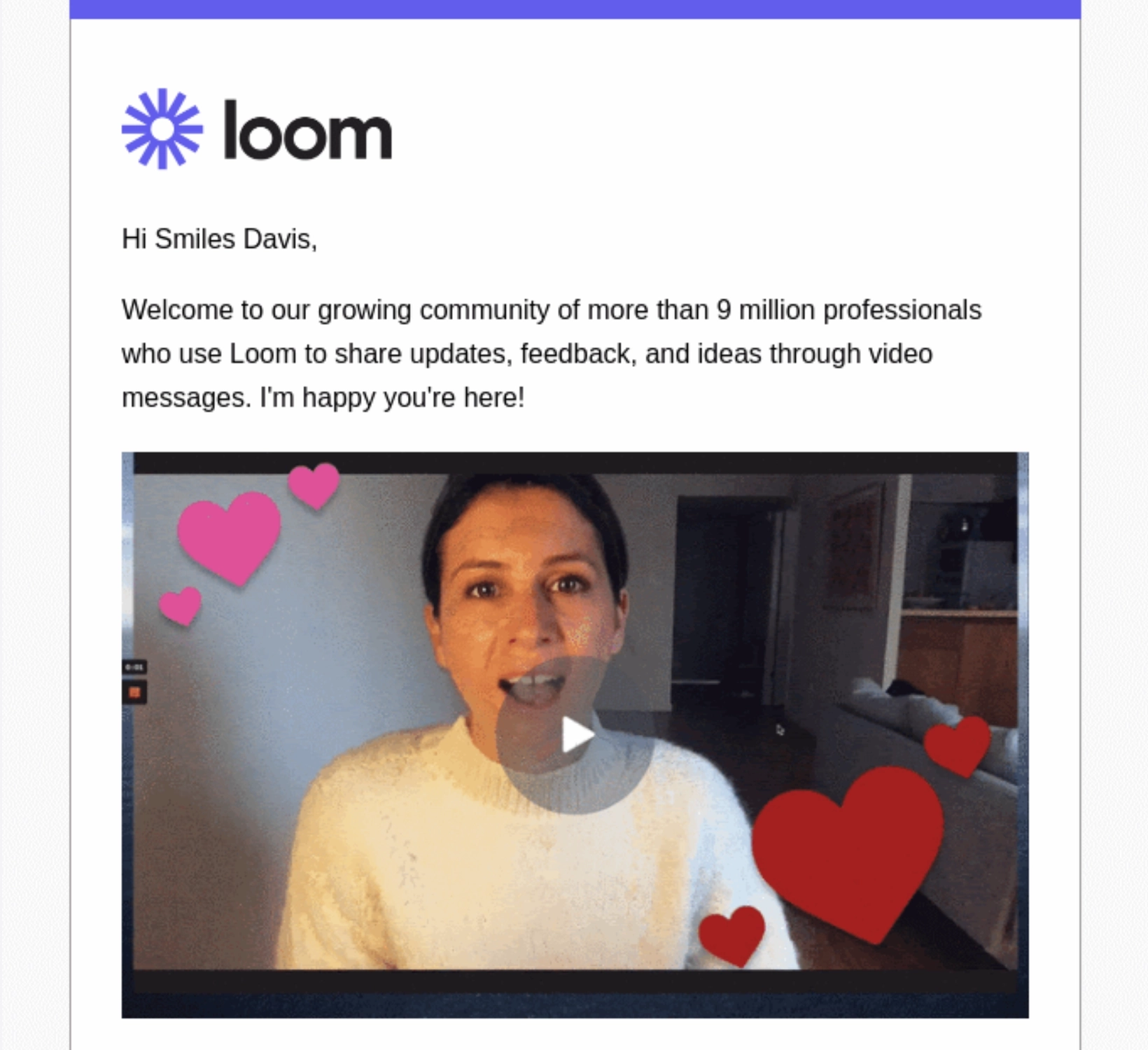
Loom is a video messaging tool that helps you get your message across through instantly shareable videos.
Fitting for a video messaging platform, this welcome email embedded a GIF that links to a short video message from their VP of product.
#15. Yohana
Subject: New year, same stress? Delegate your to-do list to us.
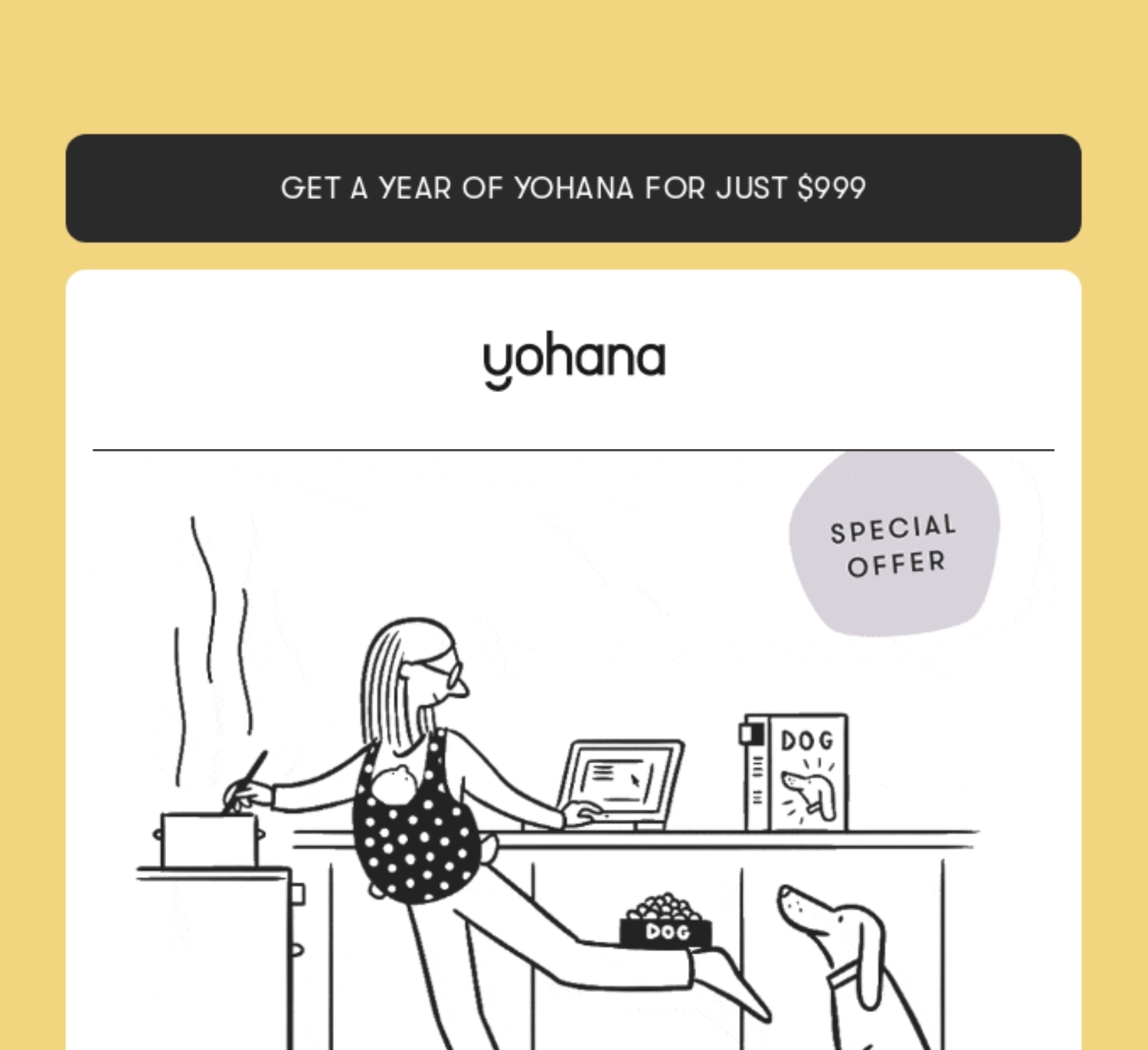
Yohana is a digital personal assistant service that supports busy families with routine tasks and everyday chores.
Unlike most of the GIFs featured above, this GIF from Yohana features an animated illustration of the pain point they’re trying to solve: the challenge of juggling multiple tasks and chores in the household.
#16. Dovetail
Subject: It’s a bug’s life 🐛
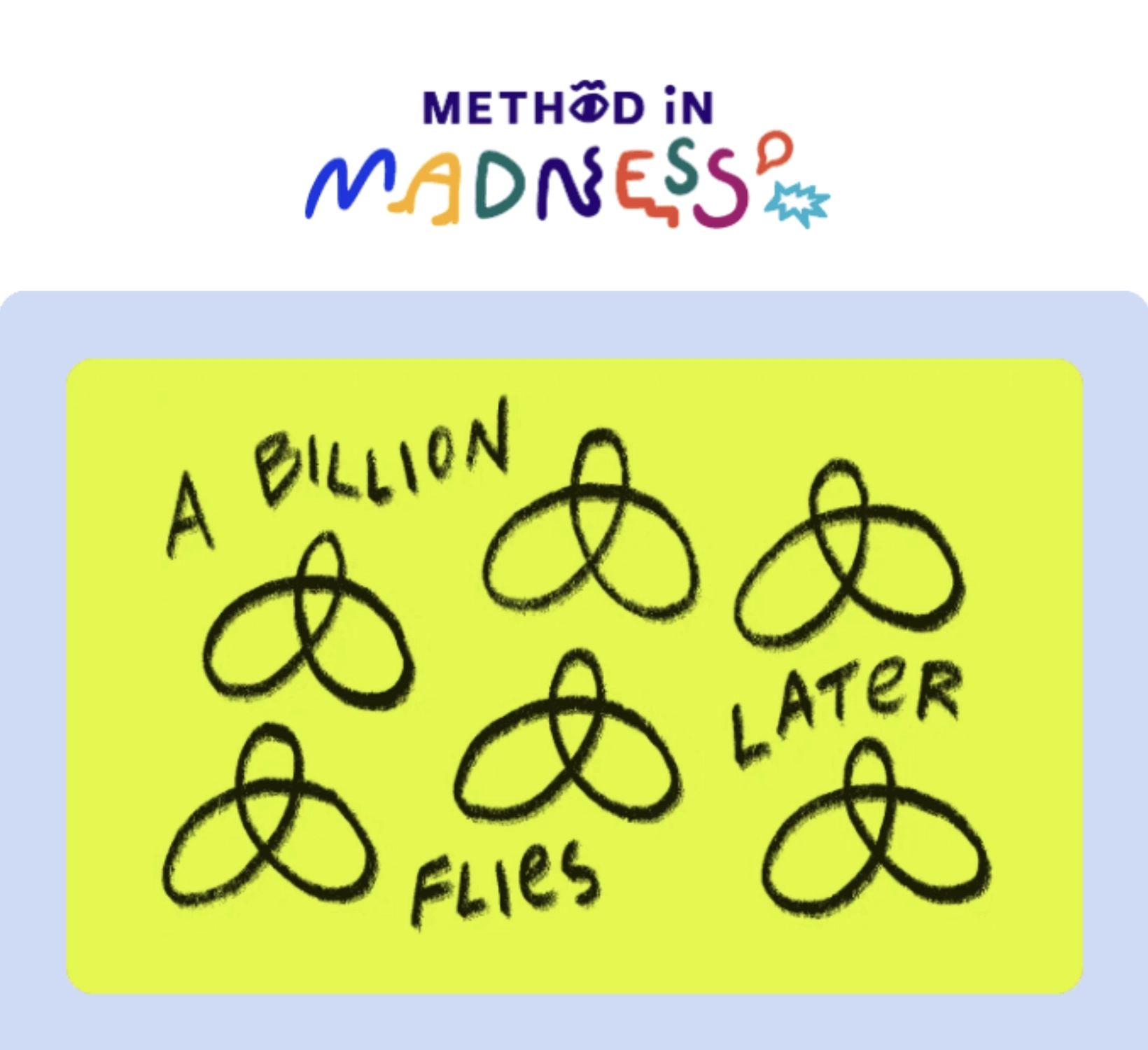
Dovetail is a customer insights platform that gets you from data to insights, fast.
In this edition of their newsletter, Dovetail used a GIF to show what Bardee is doing to help save the planet: turning flies into pet food ingredients.
#17. Minisocial
Subject: It’s us, hi. (we brought free drinks) 👋
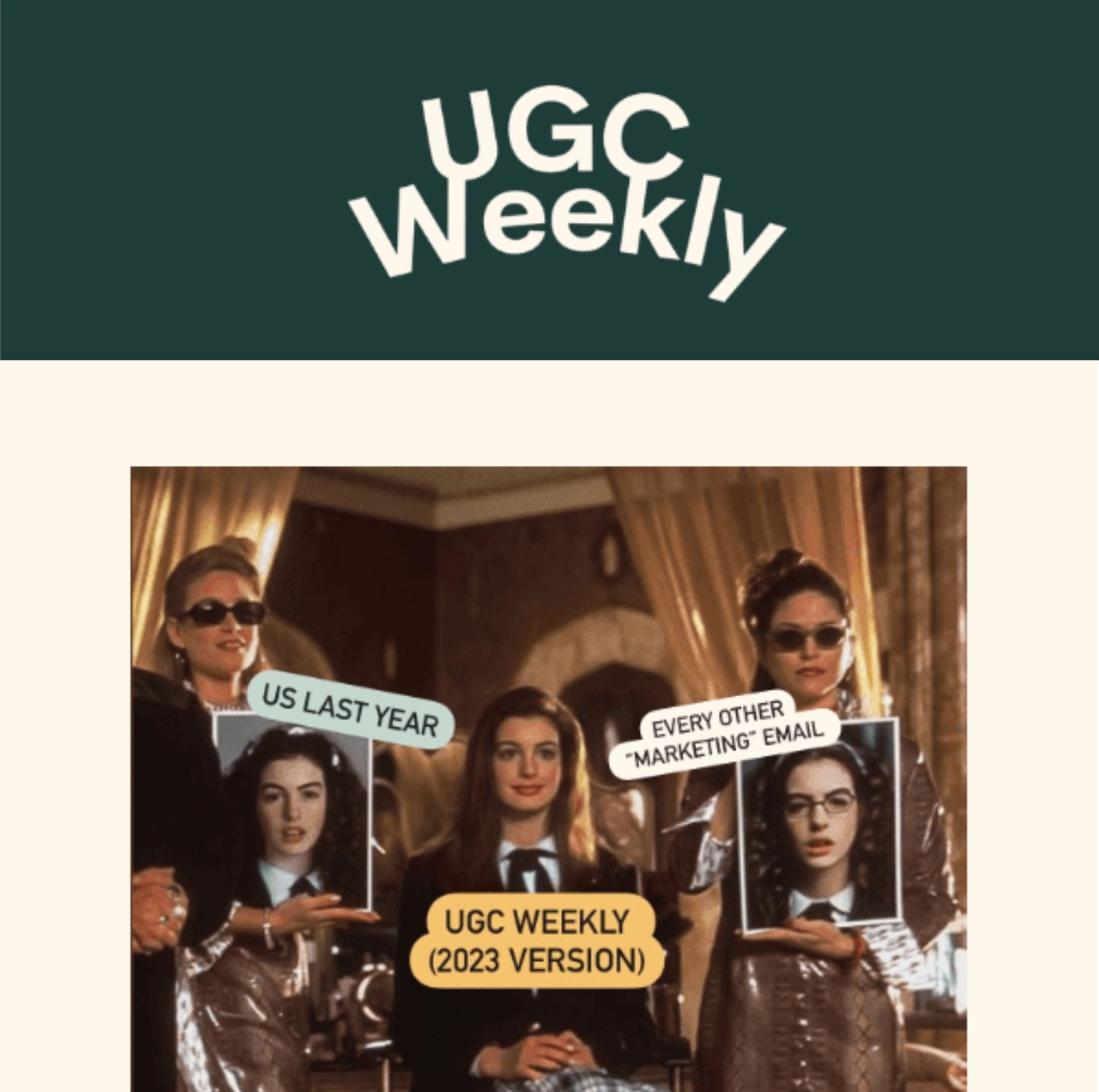
Minisocial is a user generated content platform that connects micro-influencers with their favorite brands.
In a holiday edition of their UGC Weekly emails, they featured this meme of a corgi to show what marketers should be going during the season: taking a well deserved break in their cozy bed with their favorite show on.
#18. Coda
Subject: 2023 Year in Review: Documenting the delightful
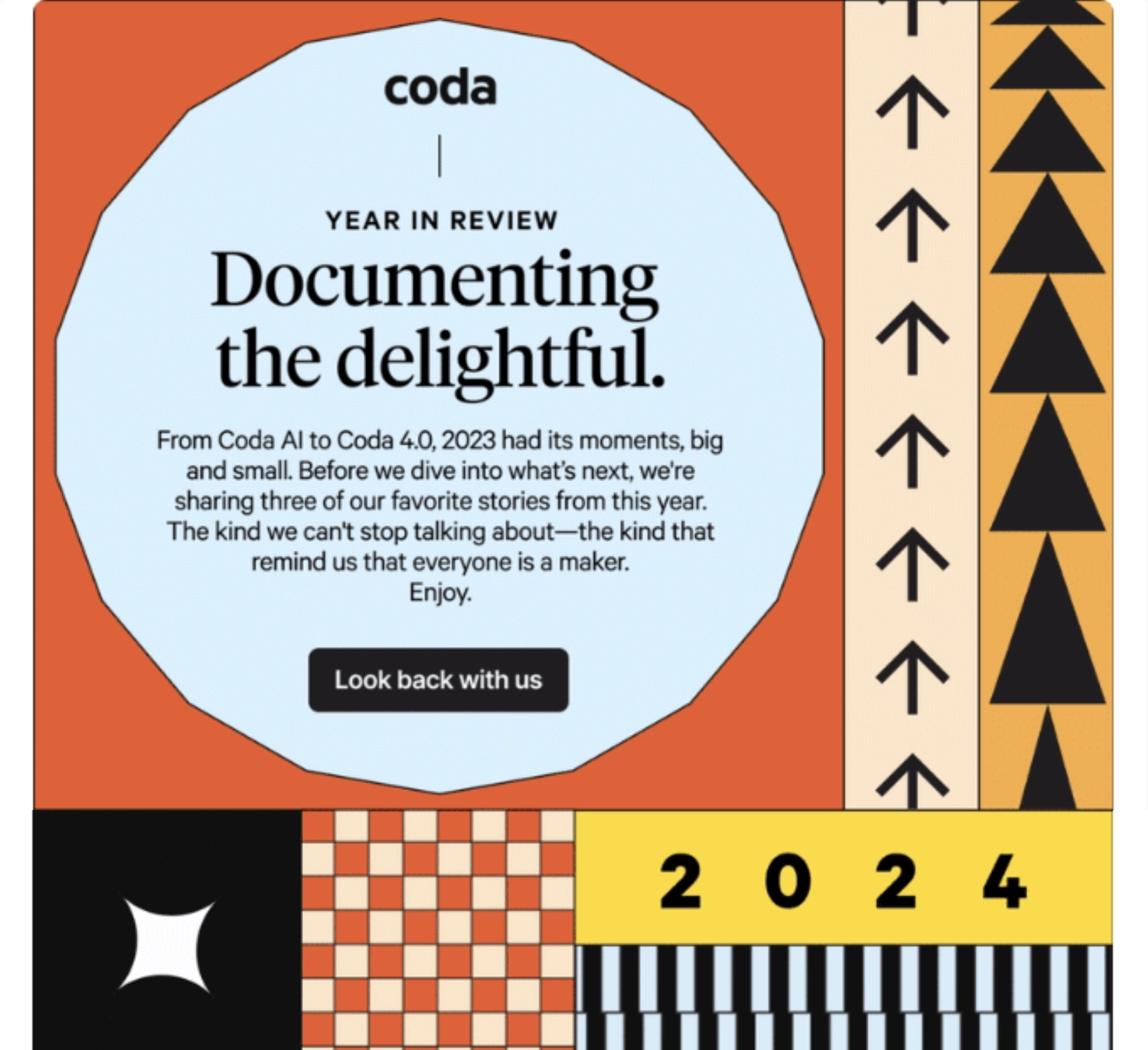
Coda is a document editor that uses features from spreadsheets, presentation documents, word processor files, and more so your team can collaborate effectively.
Coda added a GIF of moving patterns to this year-in-review email to signify the upcoming change of the year. The eye-catching animation encourages the reader to keep reading the text in the section and encourages them to click on the CTA, which leads them to sign up for a year-in-review event.
#19. Grammarly
Subject: Friendly Reminder: Your Subscription Will Renew in 60 days
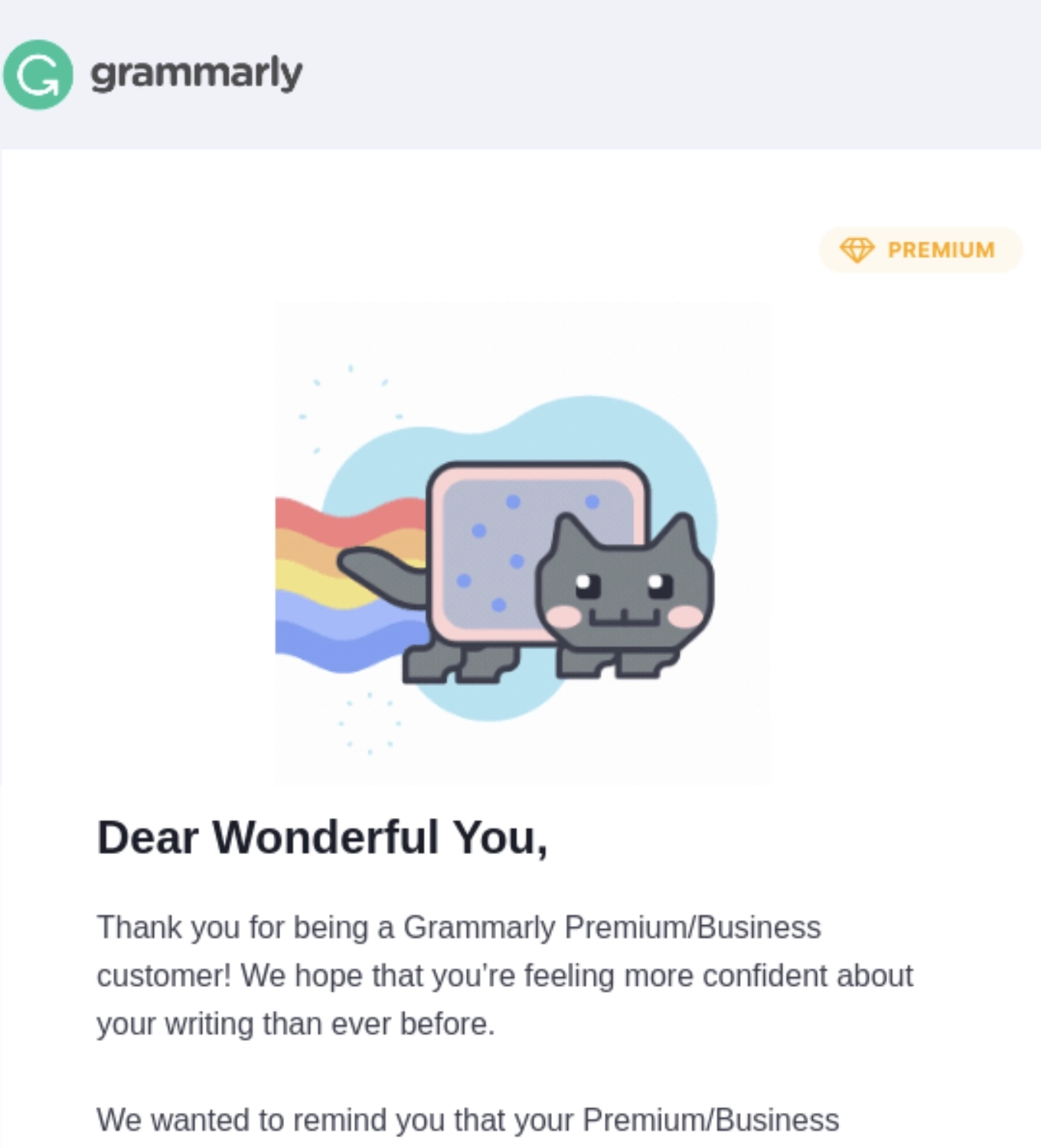
Grammarly is an AI-powered writing tool that provides grammar and spell checking, plagiarism detection, and more.
This subscription renewal email features the GIF of the popular nyan cat as a lighthearted nod to the meme culture. The positive GIF, paired with the soothing tone of the email copy, and the emphasis on the value their premium subscription brings, makes for a great subscription renewal reminder.
#20. Audienceful
Subject: Welcome
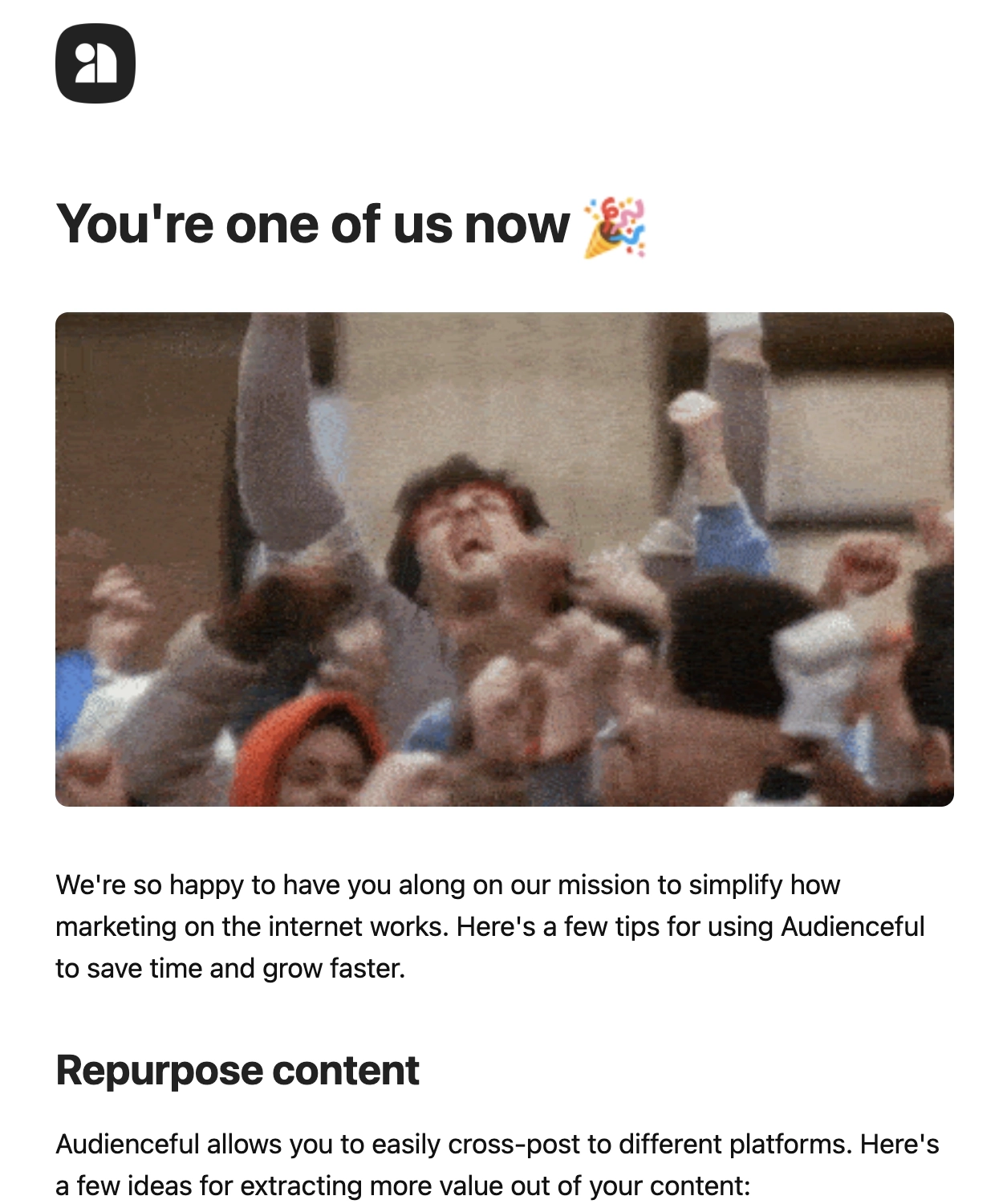
Audienceful is a platform that lets you write content, send marketing emails, and publish blog posts.
Their welcome email features a GIF showing a clip from the movie Rocky that shows the main character being cheered on.

Paired with the great opening headline, this GIF makes the new user feel very welcome.
Jazz up your next SaaS email with GIFs
Like any other visual element, GIFs are a great way to visually communicate your message. But unlike static images or screenshots, animations are able to hold the attention of your readers longer.
Whether you’re talking about your latest feature or are sharing product tips to your users, including GIFs could be a nice surprise for your audience.
Don’t miss out on new articles. Subscribe to our newsletter and get your monthly dose of SaaS email marketing insights.