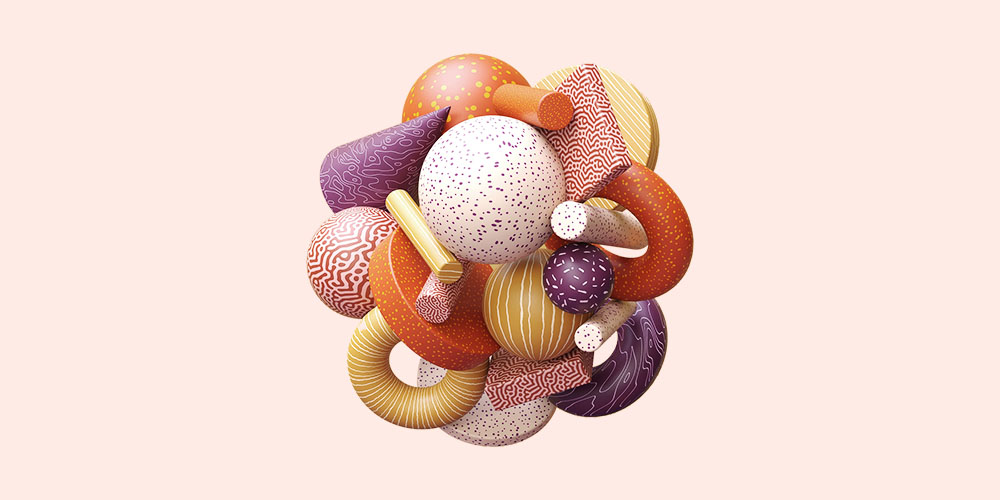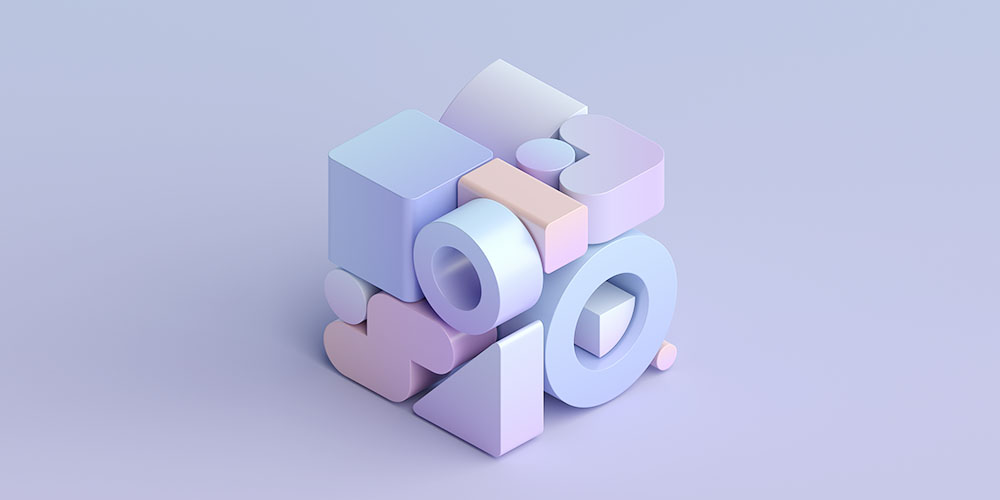Did you know that for every $1 spent on email marketing, you can expect to get $36 in return?
That’s a higher ROI compared to any other form of marketing!
Although it’s been around for a while, email is still one of the most powerful marketing channels.That’s because compared to other marketing methods, emails feel more personal. If done right, that is.
Sure, you can create awesome email content that compels readers to click on the CTA right away. But getting them to open the email first is just as important.
After all, your emails are only effective as long as people open them.
That’s where email open rates come in.
Don’t wait for the muse. Apply this step-by-step method to write high-performing email campaigns in hours, not weeks.
What are email open rates?
Open rates represent the percentage of recipients who open a specific email out of the total of recipients.
Calculating your email campaign’s open rate is pretty straightforward: divide the number of people who opened the email by the total number of recipients, then multiply it by one hundred.
How do you know if your open rates are good?
It depends on your industry. For the SaaS industry, a healthy open rate sits around 21%.
To get a good idea of how well you do, make sure to track your open rates for a quarter of the year. This will also set the bar and help you see whether your open rates get better over time.
Suppose your SaaS business experiences lower than average open rates. What do you do?
Let’s take a look.
How to increase email open rates
1. Write effective subject lines
Subject lines work much like your call-to-action (CTA) copy. If they’re not compelling enough, users will probably not click on them.
For starters, you’ve got to keep your subject lines short.There’s no point in having fantastic subject lines if users can’t read them at a glance.
The usual inbox shows around 60 characters, while mobile phones will only reveal 25 to 30 characters.
Given that we now use our mobile phones more than ever, internet marketing experts suggest that your subject lines should be no longer than five to seven words.
Users mostly scan through their inboxes quickly so a subject line that uses one or two words might stand out from the rest.
Second: avoid salesy language like “buy now” or “get it for free.” These types of emails constantly bombard users, and they probably ignore most of them. Aside from this, using gimmicks in emails cheapens your brand reputation.
Your subject lines should focus on bringing out the value of your emails rather than promoting your products.
- Not great: Test Sparkle for Free
- Better: Sparkle… See What It Does. This not only sounds more unique, but it also adds a little mystery into the mix.
Also, try using open-ended questions in your subject lines. They are great at getting the users’ attention and sparking their curiosity.
Lastly, make sure to A/B test different subject lines. Chances are that you won’t get it right on the first try. That said, you’ll need to try and test multiple variations to see which best engages your audience.
2. Get your timing right
When it comes to open rates, timing matters.
You’d want to send out emails when your audience is most likely to check their inboxes. Otherwise, most of your emails will probably get buried in their inboxes.
That said, you first need to know your audience.
As a SaaS company, your audience will likely use your tools for work, so sending emails on weekends is out of the question as these are usually not working days.
Weekdays might be your best bet because that’s when workers are most productive. However, Tuesdays may get you higher open rates. That’s because employees would start to get settled with their new work week by this time.
What’s more, 23% of email opens happen during the first hour of delivery. After two hours, open rates drop by 50%, and after 24 hours, the chances of your emails getting opened fall below 1%.
In other words, the time of day is just as important as the day of the week.
In SaaS, sending emails around 2:00 pm will likely get you the highest open rates, as that’s when employees may have more time to look through their emails.
However, these are just general observations across the industry. There might be particularities in your audience so it’s always best to just use these as starting points for your email sending strategy.
3. Segment your email list
Different people subscribe to your newsletter for various reasons. That said, not everyone in your audience will find the same email content relevant.
That’s why you should consider microsegmentation. This is the process of dividing your audience into multiple groups based on specific criteria like demographics, purchase behavior, job titles, etc.
This allows you to create smaller yet more targeted email campaigns that will likely experience higher open rates.
Suppose you’ve split your audience into two groups: existing customers and new email subscribers.
New subscribers may not have bought anything from you yet, but they’re still interested enough in your business to keep a close eye on it.
In that case, inviting them to a free trial via email or showing customer testimonials may be enough to get them to try out your products and close the deal.
However, existing customers require a different approach, as you want them to keep using your products.
Sending them product tips and tricks, surveys regarding customer satisfaction or discounts for subscription renewals will most likely catch their interest and get them to open up your emails.
Don’t wait for the muse. Apply this step-by-step method to write high-performing email campaigns in hours, not weeks.
4. Automate the process
Manually sending emails to your subscribers all by yourself can be difficult, if not impossible.
That’s where email marketing automation comes in.
For example, autoresponders are crucial for any email marketing campaign. They automatically send emails to users right after they complete a specific action, like signing up for a free trial or raising a support ticket.
Why are they so important?
They ensure instant responses. As we mentioned, email open rates drop by half after two hours upon delivery.
So if a customer raises a support ticket and you respond hours later, the chances are that they won’t see the email, and thus, you wouldn’t be able to solve the issue.
Meanwhile, drip campaigns send email automatically after a set amount of time.
Suppose a subscriber signed up for a 30-day free trial. That time might not be enough for him to learn how to make the most out of your product. On the other hand, the subscriber may not upgrade to one of your paid plans upon finishing the trial.
So why not create a drip campaign that will send tips and tricks along the way?
You can also remind them that the trial is ending or present the benefits of your paid plans during the last few days.
5. Personalize your emails
Although you might send emails to thousands of subscribers, they still need to feel personal.
Sure, mentioning each subscriber’s first name in the subject line is a start, but it will take more than that.
You need to find out the likes, dislikes, needs, and expectations of individual customers. Think of it as email segmentation, but in more detail.
For example, you can use email automation tools to personalize emails based on your recipients’ names and birthdays.
You can also use email personalization to your advantage by sending each customer report, performance data, and statistics to demonstrate the value your product offers.
6. Keep things simple
In subject lines and emails in general, you’ve got to leave the overly formal and sophisticated terms aside.
Although it may seem impressive at first, your goal is to appear relatable in front of your audience, not show off your expertise. After all, marketing is all about focusing on the customers and their needs. Otherwise, readers may get the impression that you’re above them.
Doing so also affects your opportunity to establish a strong connection with them.
With that said, make yourself appear as one of their peers.
Use simple language that correlates with your audience’s everyday vocabulary.
Also, be friendly. This will make your subject lines feel more personal and stand out in your users’ inboxes.
For example, “we provide our customers discounts” sounds too formal and distant, right? Whereas “Hey, check out this deal we’ve got!” feels a lot more friendly and approachable.
7. Test, measure, improve
Lastly, you’ve got to run constant tests.
Many things involve increasing your open rates, like the word count of your subject line, the vocabulary you use, your timing, how you segment your audience, etc.
It can be hard to determine what’s working and what’s not.
That said, you’ll need to run multiple A/B tests. But remember to change a single thing at a time. This way, you’ll know exactly what changes impact your emails’ performance.
Final words
All in all, increasing your email open rates is more than just coming with a catchy subject line.
It’s also heavily dependent on your audience. You need to send the right emails to the right people at the right time, and make sure that each message caters to each reader.
But with automation and constant A/B testing, you’ll surely improve your open rates as you go along.
Don’t miss out on new articles. Subscribe to our newsletter and get your monthly dose of SaaS email marketing insights.