As you probably noticed, earlier this month we launched our new company accounts feature. This finally allows you to onboard and engage teams in a smarter way. But this hasn’t been the only thing we’ve been working on in the last couple of months. Here’s a rundown of things that changed in the recent past.
Improved user profiles
With the introduction of company profiles, we also overhauled our user profiles. The profile pages now make better use of the available space, and give you a quick glance over your users’ (and companies’) details, including the custom properties you’ve sent and the segments they’re part of.
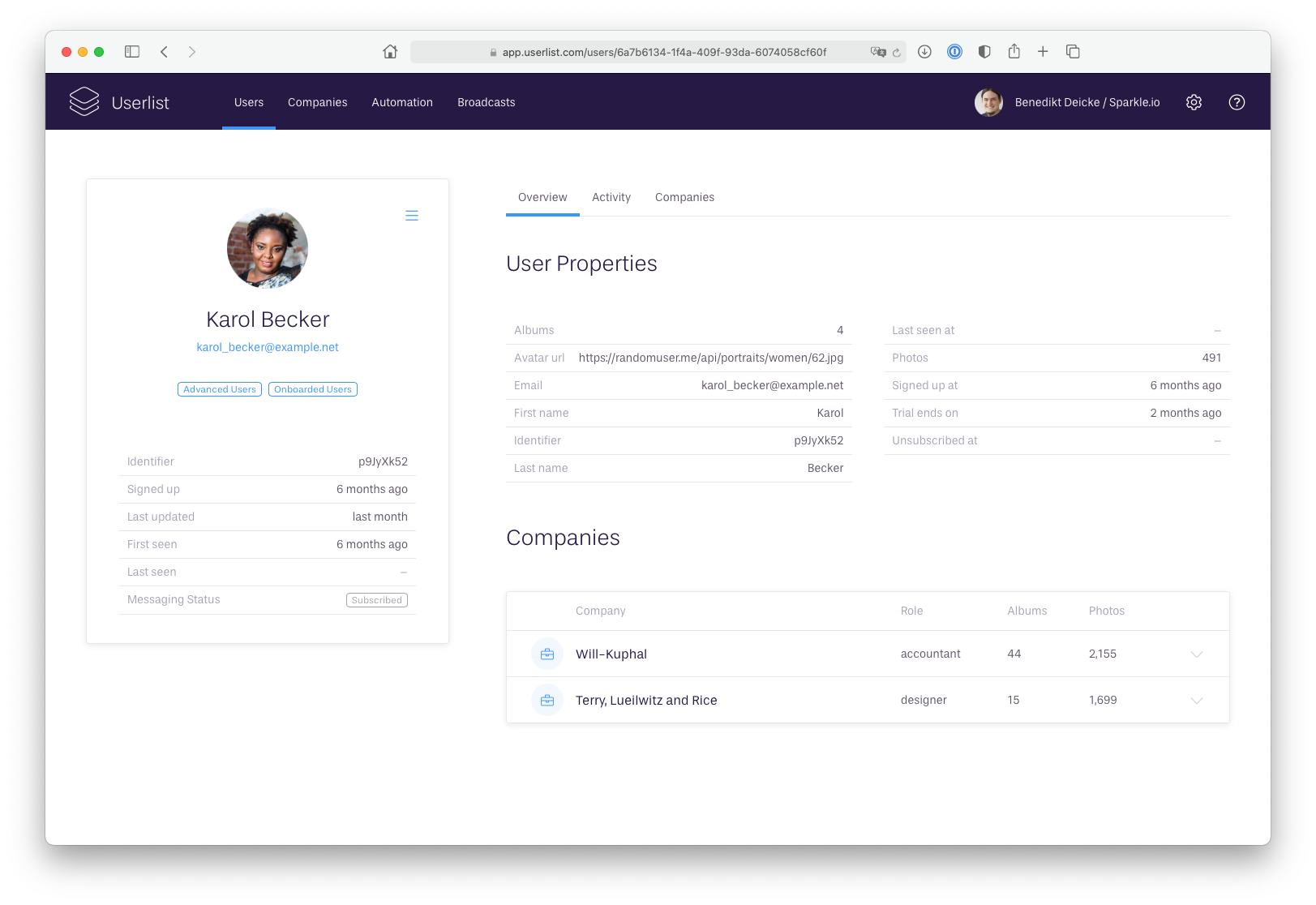
In addition, we made the user’s activity stream filterable. You can now filter activities by various types (like custom events, received messages, joined/left segments, …).
Finally, we changed the default behavior of the email address link. Clicking it used to open your default email client, but in the new version it’ll copy the email address to your clipboard.
Event filters work with fixed dates
In addition to filtering users by events they performed within the last couple of days (or weeks, months, years), you can now also filter by events performed since a fixed date. This is useful to identify all users who performed a certain action since you rolled out a new feature or fixed a bug.
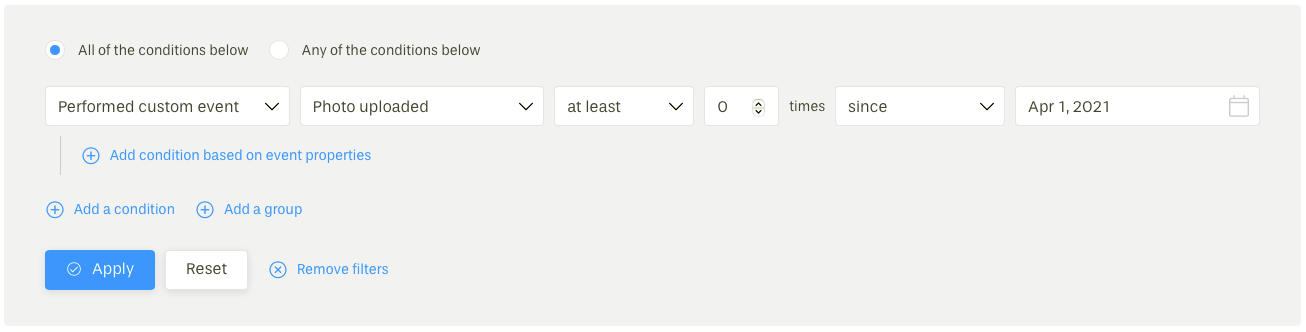
RudderStack integration
Earlier this year, we also implemented an integration with RudderStack. RudderStack is a customer data platform that unifies the capture and sync of your customer’s data and activity across multiple platforms. With this integration, Userlist is available as a destination in RudderStack.
Zapier (Beta)
We’ve also been working on a Zapier integration that allows you to connect Userlist to thousands of other tools. Our Zapier integration supports creating and updating users, companies, and relationships, as well as creating custom events. It also has support for sending unsubscribe and resubscribe events to other applications. The integration is currently closed beta.
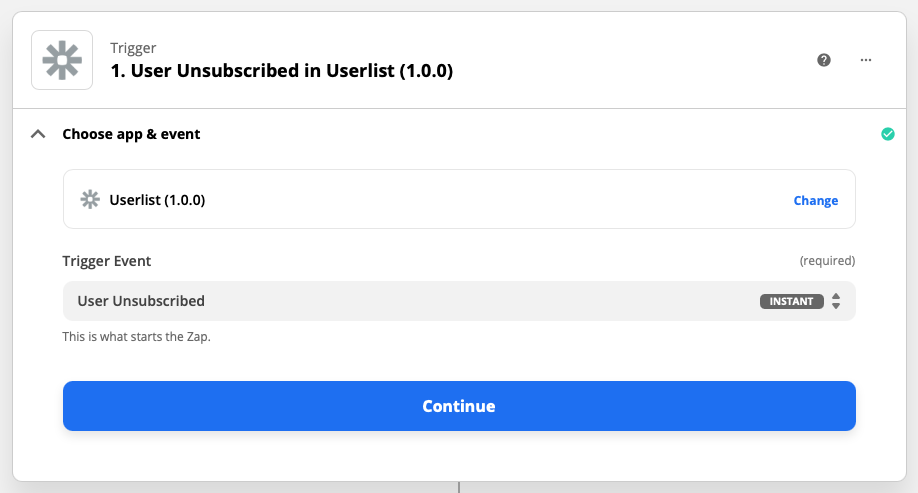
Themes (Beta)
We’ve always been advocates about sending simple and clean emails and made sure our default email theme works well across many use cases. We’re currently also working on a more advanced theme support. While we still encourage you to keep things simple, we’ve recently introduces two new themes. One looks even more minimalistic than the current default theme, while the other adds a bit more branding and styling (like a frame around the content and your logo on top). Theme support is currently in closed beta.
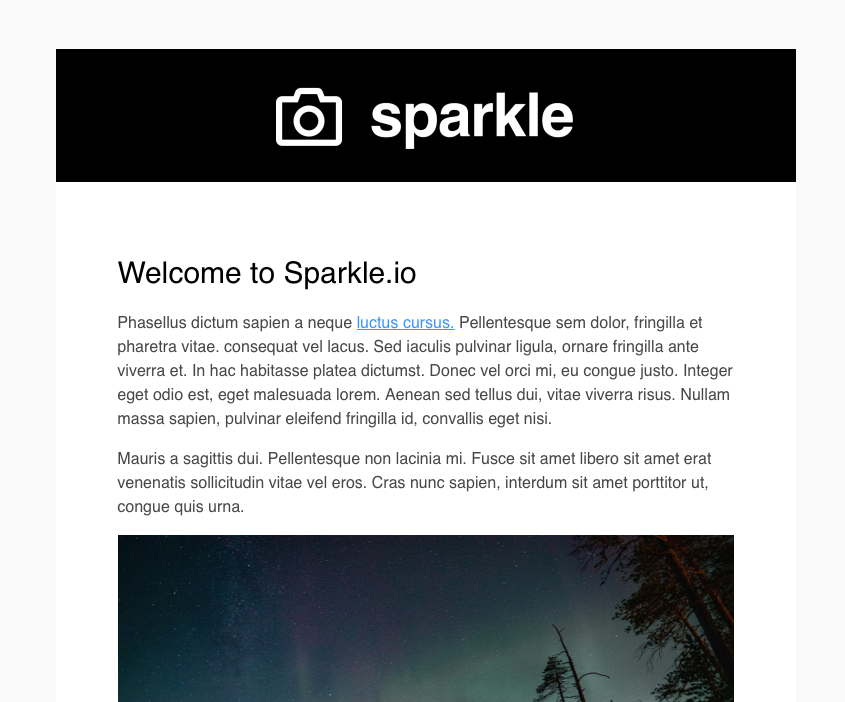
Editing properties (Beta)
Last week, we added support for editing custom properties from within Userlist’s user interface. Previously, you had to make use of our API (or one of our integrations) to update data within Userlist. With this new feature, you can adjust values directly from the user (or company) profiles. Editing properties is also currently in closed beta.
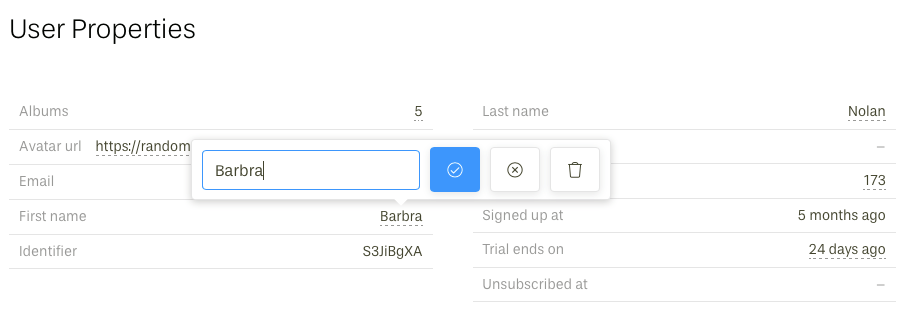
Interested in giving things a try?
If you’re interested in joining the beta testing phase for the Zapier integration, themes support, or editing properties, just email us at support@userlist.com and let us know. We’d love to get these feature into the hands of people like you to gather valuable feedback.
— Cheers, Benedikt.
Don’t wait for the muse. Apply this step-by-step method to write high-performing email campaigns in hours, not weeks.
