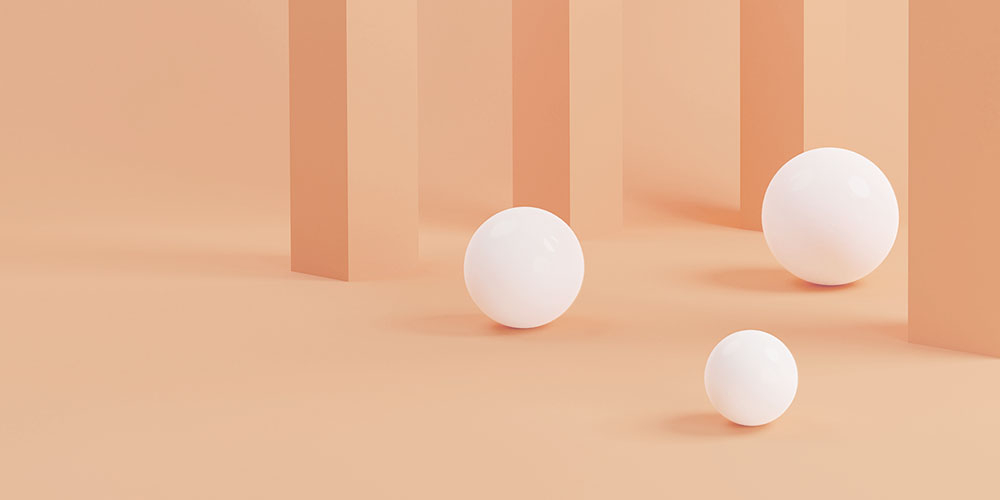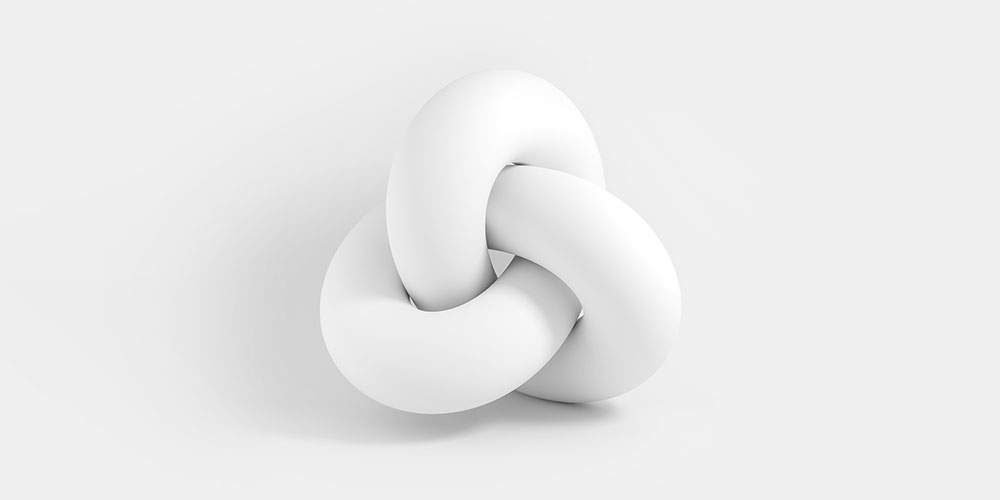Planning to launch a trigger-based email marketing campaign? Wondering how to use trigger-based emails for your SaaS business?
According to research, email remains one of the most effective digital marketing strategies, boasting an impressive 4200% ROI. This comes as no surprise as it is one of the best channels to interact with customers on a one-to-one basis.
But can you get even more out of it? Can you run email marketing strategies that can increase your open and click-through rates, while allowing you to communicate and engage your customers?
That’s exactly the type of results trigger-based emails deliver.
In this guide, you’ll learn exactly how triggered emails work, what role they play in a full email marketing strategy, and what are the top six triggered emails you should use in your SaaS.
So, let’s do it.
Don’t wait for the muse. Apply this step-by-step method to write high-performing email campaigns in hours, not weeks.
What are trigger-based emails?
At first sight, trigger-based emails seem practically identical as an email drip series. The latter is also triggered at a certain point.
However, the two strategies are distinctly different.
The main difference between them is that email drip series are pre-determined and static. Drip campaigns don’t change with the user’s behavior, whereas trigger-based campaigns are different for each user, depending on their interaction with your business.
For example, when you set up a three-email series for new sign-ups, that is a drip email series. But when you set up a series of emails to go to users after they show a certain amount of inactivity, you’re using trigger-based email automation. These emails will be different for all users depending on the nature or even time of inactivity.
How triggered email campaigns work
The most amazing thing about automated emails is that they are so incredibly relevant.
These emails only go if customers take (or do not take) specific actions. So they only receive and see them when it’s relevant.
Here are some examples of triggers that you can set up for email automation:
- A new user sign-up triggering an email series educating them about the product.
- Signup abandonment, resulting in an email encouraging the user to complete the purchase.
- A trial ending soon might trigger an email reminding the user to purchase a plan, and so on.
Unlike drip emails that go out regardless of what the person’s actions are, triggered emails will appear in their inboxes only if there is a reason for it. Because of that, customers tend to open and click them more often than with other types of email.
What makes triggered emails different from marketing emails
Triggered emails are a subset of marketing emails, but they are more efficient than the traditional ones. Here’s how they differ:
- Triggered emails are targeted with a specific subject line and action, whereas marketing emails are generalized in their approach.
- Sending triggered emails depends on where the users are in the customer journey, whereas marketing emails are sent to the entire email list.
- Marketing emails are mostly geared towards making a sale. On the other hand, trigger-based emails address more specific objectives, like user disinterest, cold feet at the moment of purchase, loyalty, etc.
It all sounds great in theory, but what does it look like in practice? Is there any real data behind the assumption that triggered emails are more efficient?
Benefits of creating triggered email campaigns
In an ideal setting, the customer journey should be dictated by the customer and not the marketing teams. And that is what email automation is out to accomplish.
Instead of sending all kinds of emails to everybody, triggered emails reach out to the customers based on their interaction with your product. The customer takes an action, and they receive a particular email in response, it is a direct dialogue between you and your customer.
Let us see what it does to the numbers.
Higher engagement
According to this recent study, triggered emails have twice the engagement rate, and four times the conversion compared to mass emailing.
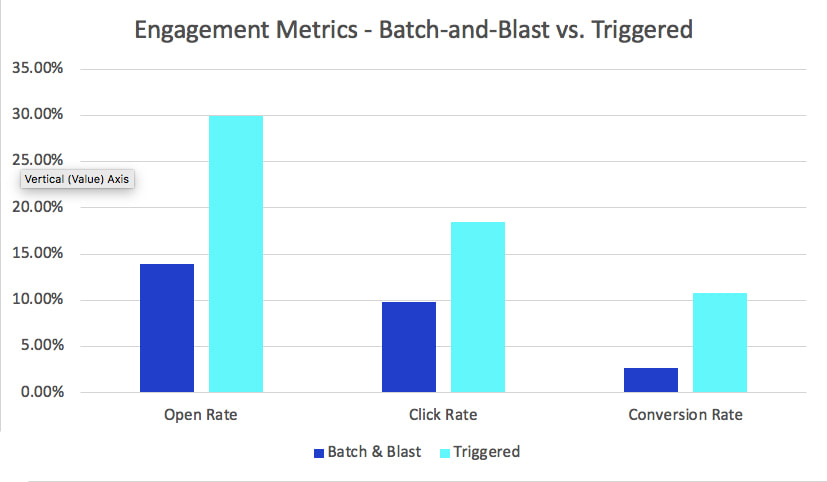
Triggered emails also have a longer life cycle. Users are more likely to refer back to them later.
Greater click-through rates
Trigger-based email marketing enjoys much higher click-through rates as compared to any other. Take a look at the metrics below from a recent study:
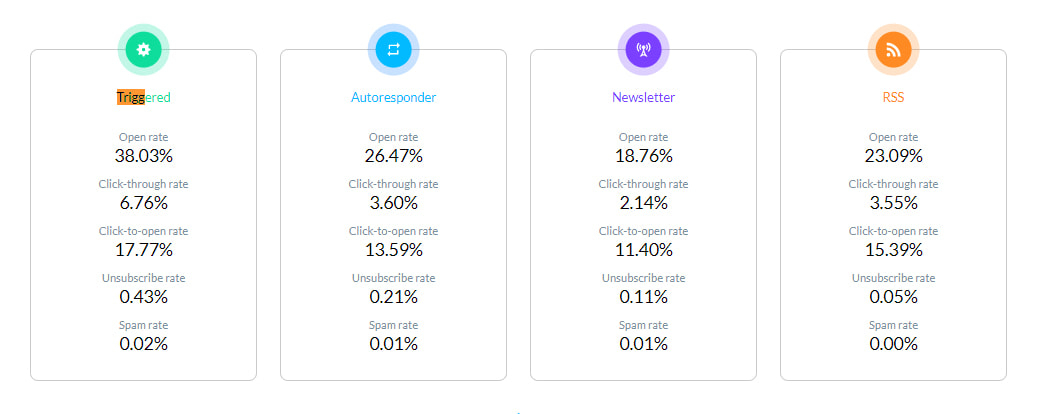
In the SaaS industry, the click-through rate for triggered emails averages at 6.76%, higher than the standard 2.14% CTR for newsletters.
Boost in retention
Did you know that it can cost you five times more to acquire a new customer than retain an existing one? By increasing your retention rate by 5%, you can increase profits by 25% to 95%.
The cool thing is that email is the number 1 retention tool.

Trigger-based email marketing is even more efficient as it addresses — in a highly personalized manner! — all the factors of customer retention: engagement, education, relationship-building, and customer support.
Here is a sample trigger-based email from Netflix:

Netflix sends you a notification email when a newly-added show matches your viewing history. You did not ask for it, but Netflix sends this to your inbox.
By giving the user relevant information throughout their journey, email automation helps you maintain an excellent retention rate.
High relevance and high quality of emails
High relevance is the heart of trigger-based email marketing. This particularly relates to B2B email marketing. When you combine that with a consistently high quality of emails, it translates into a robust brand image.
Neil Patel, a content marketing authority, keeps his emails clean, highly purpose-oriented, with a tempting subject line, every time.
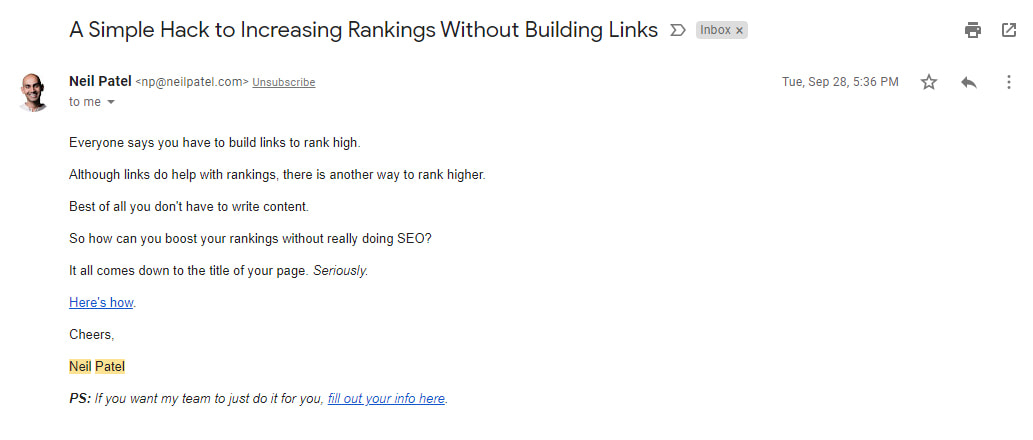
He reflects and solidifies his brand image with each email, that of a marketing guru, minus the fluff. The right email software for your SaaS can help you achieve just that: send relevant and high-quality emails every time. Meanwhile, affordable solutions focus on broadcasts (like newsletters) and don’t allow for advanced behavior-based campaigns.
Don’t wait for the muse. Apply this step-by-step method to write high-performing email campaigns in hours, not weeks.
Different types of triggered emails for SaaS companies
Welcome emails for leads
Imagine a new marketing lead opting in for your marketing list. Out of the thousands of SaaS businesses out there, someone chose to share their email address with you! You know it doesn’t come easy and this can be the moment you either get them genuinely hooked or off it.
This is where trigger-based welcome emails come in.
The level of engagement people have when they sign up for an email list, makes the welcome email pretty special. And as cliche as it may sound, people like it when they are welcomed into a community.
And it’s no wonder that welcome emails have a much higher open rate at 50% compared to the average open rate in the software industry that is about 20%.
Here is a welcome email we send to new subscribers at Userlist:
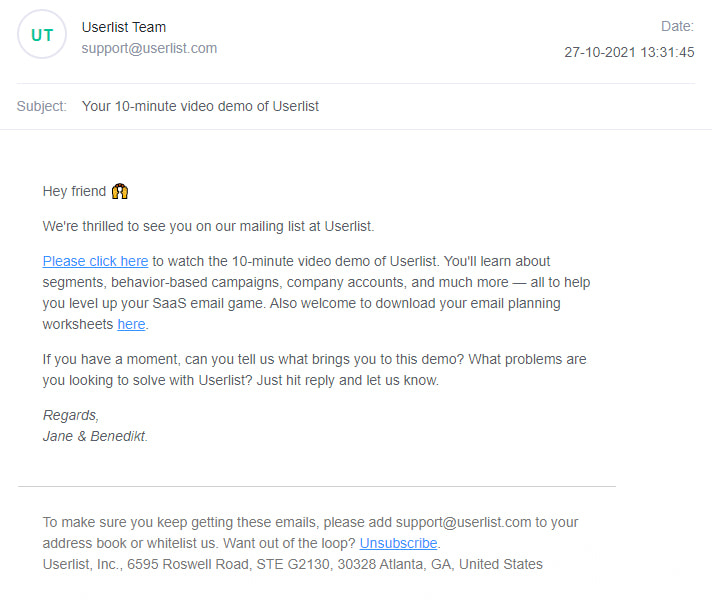
In our case, leads sign up through a form to receive a pre-recorded demo. This signup triggers a welcome email to keep the engagement going.
The email copy supports their objective of signing up. We also invite them to tell a few words about themselves.
You can use your welcome message to make the subscriber feel like a part of your community and share information to meet their needs immediately.
Onboarding emails
You would imagine that once a user has signed up, and a few initial emails are sent to him, things will roll on their own.
But with so many messages landing on everyone’s inboxes, that is not the case. Especially when it comes to SaaS, some people are not so comfortable with technology and others are overwhelmed by the alternatives available.
With onboarding emails, you can hold their hand, nudge them gently, educate them, and even give that personal service to them that they are not getting elsewhere.
Depending on where the customer is in his journey, onboarding emails may offer:
- Invitation to book a call
- Resource links, like guides, worksheets, templates
- Specific technical help, etc.
In fact, anything that you can provide to remove the barriers in the customer journey should be a part of your onboarding trigger emails. We talk about this a lot in our user onboarding guide.
Here’s an example from Invision — a design collaboration platform:
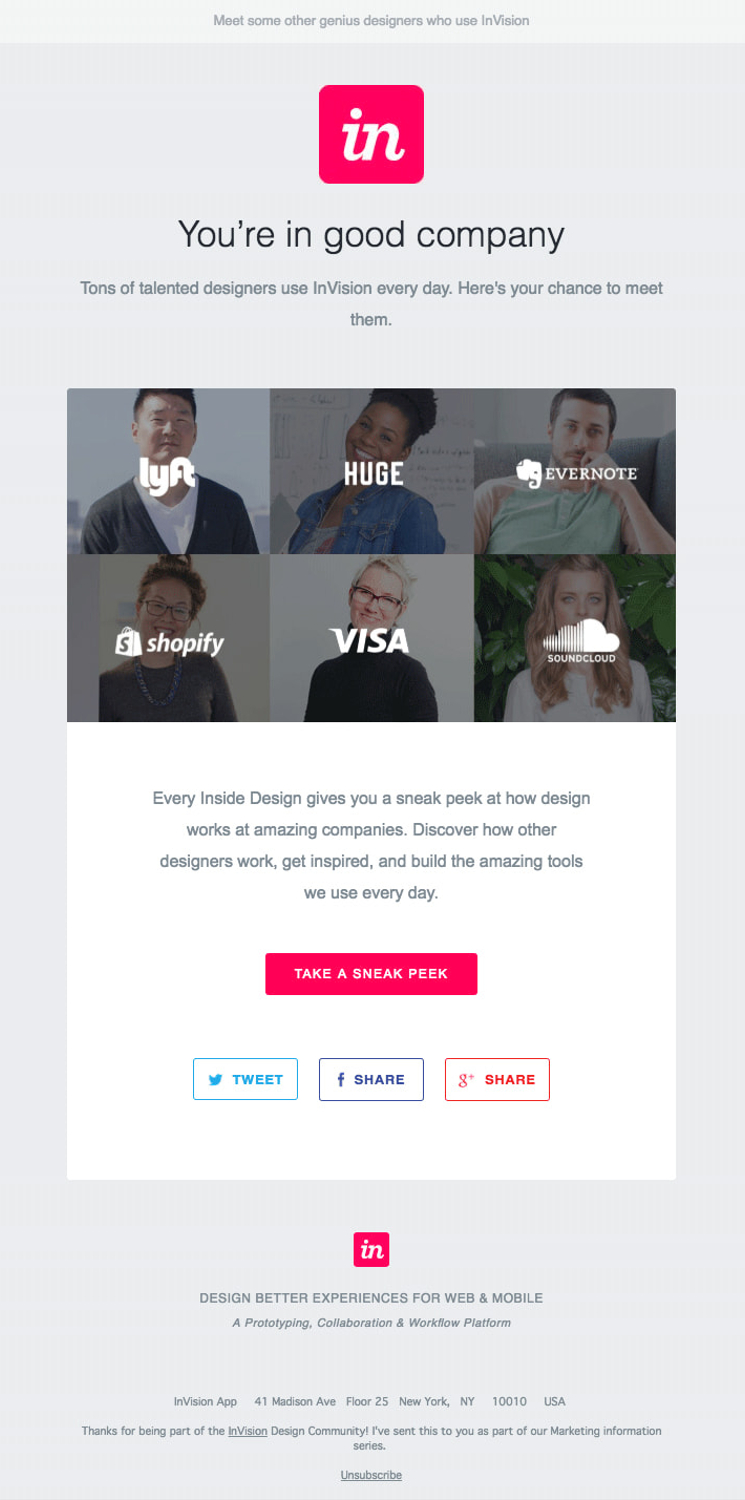
The above mail is a part of Invision’s onboarding email sequence. With this email, they encourage new users to take inspiration from established designers who are using Invision. They also make you feel like part of their community, following the strategy we discussed above.
At Userlist, we follow certain onboarding principles of our own: “inspire, not instruct.” You should always approach your onboarding strategically.
The gist is, once you have the user, it is a part of your job to inspire them to retain them.
Reactivation and re-engagement emails
Also called “winback” emails, you can send these out depending on the type of inactivity at the customer’s side.
A re-engagement email may:
- Ask the customer if they need any help in getting started (in case they haven’t logged on for a while).
- Offer incentives that the customers can enjoy when they sign up again (in case the service has expired).
- Remind them that they haven’t been active for a while.
Here is an example from Webflow:
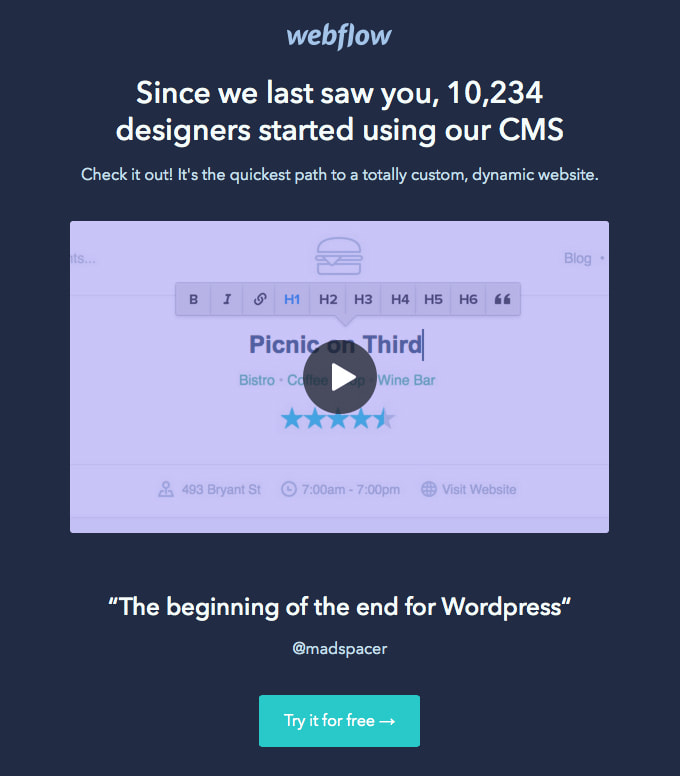
Webflow shows customers that they are the latest SaaS rage and should not be missed out on. Using the fear of missing out, Webflow tempts inactive users into joining them again. They also use this re-engagement email to promote an important new feature.
Whatever your style, re-engagement is a very important part of customer retention, and hence your business.
Customer loyalty emails
Did you know that an emotionally connected customer has a 306% higher lifetime value than a disengaged customer? Such a customer is also highly likely to recommend your brand to others (71% vs 45%), and 92% of them will take the recommendation.
Enter customer loyalty emails.
These emails can take your customer relationships as well as your business to the next level.
Customer loyalty emails may include:
- Access to exclusive VIP groups
- Rewards and incentives
- Additional discounts
- Greetings on important life events, like birthdays, anniversaries, etc.
Look at the example from Canva below:
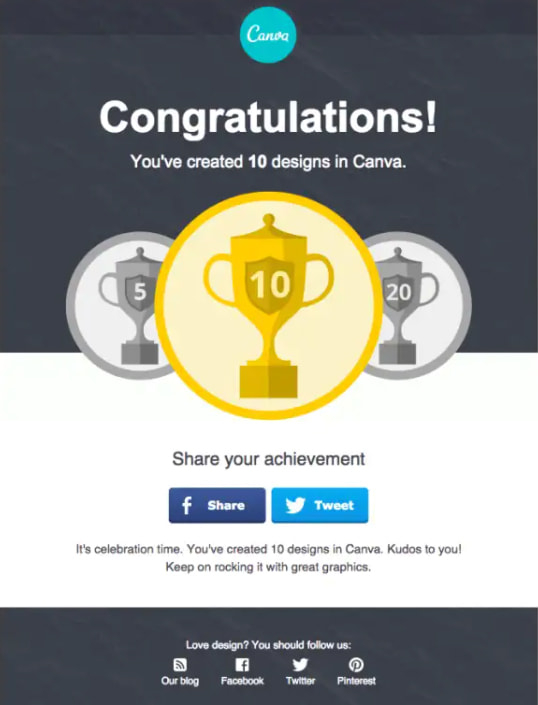
With this “milestone” email, Canva congratulates the user, building a personal relationship with them. They also ask the user to share his achievement on social media, creating an opportunity for new sign-ups. All of it without spending a dime. Clever, isn’t it?
Transactional emails
Transactional emails are as simple as they sound, once the customer does a transaction, you send them an email.
As trivial as it may seem though, the fact is that when you make a transaction, those confirmation emails bring you a great deal of security and satisfaction.
These emails can be sent regarding:
- Cart abandonment
- Payment confirmation or failed payment recovery
- A notification that something is happening in the user’s account
- A recurring activity report
- Shipping confirmation, etc.
One distinct difference is that transactional emails can be sent to your users regardless of their subscription status, because they directly relate to their role as customers. Userlist has a special feature to address this use case. You can also use transactional messages for critical communications.
Most of these emails are utility-based and highly relevant. You can leverage that to enrich transactional emails with customer value stats, promotions, testimonials, etc. Personalization is also important. According to a study, by including the right kind of information in these emails, you can have distinctly high click rates:
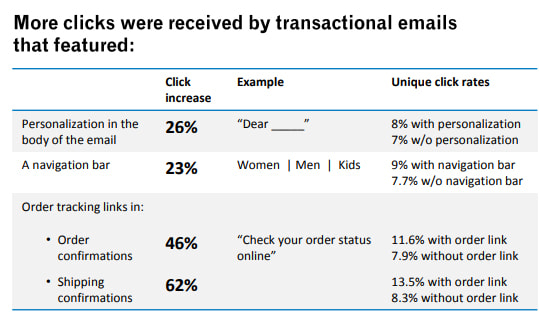
Cart abandonment emails for instance have an outstanding open rate of 42%, making this the perfect opportunity for you to engage with your customers. Here is an example:
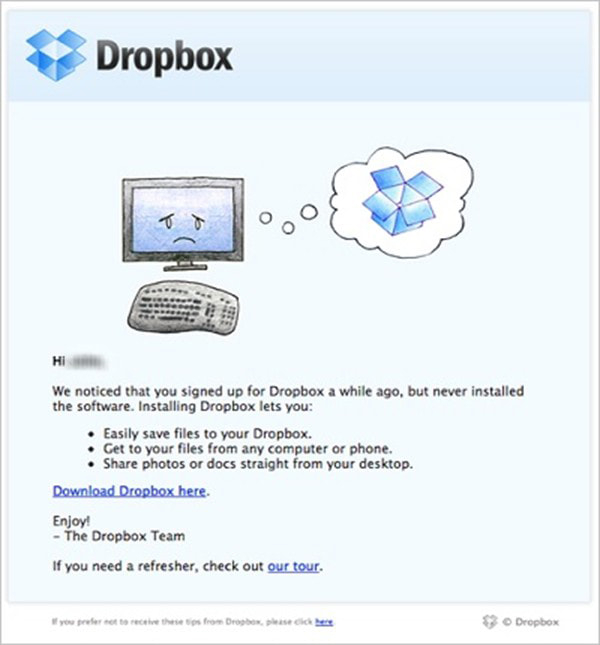
Dropbox entices potential users with a cutesy computer graphic, encouraging them to install and complete the transaction. And you know what? 18.64% of the carts are recovered!
Renewal and upgrade emails
Logically, as a consumer of the service, you would expect the user to keep track of their subscriptions (and related payments). But life is fast, and that is why people really appreciate it when you help them out with an email that reminds them of a service that is about to expire.
Such notifications can help them make a conscious, informed decision.
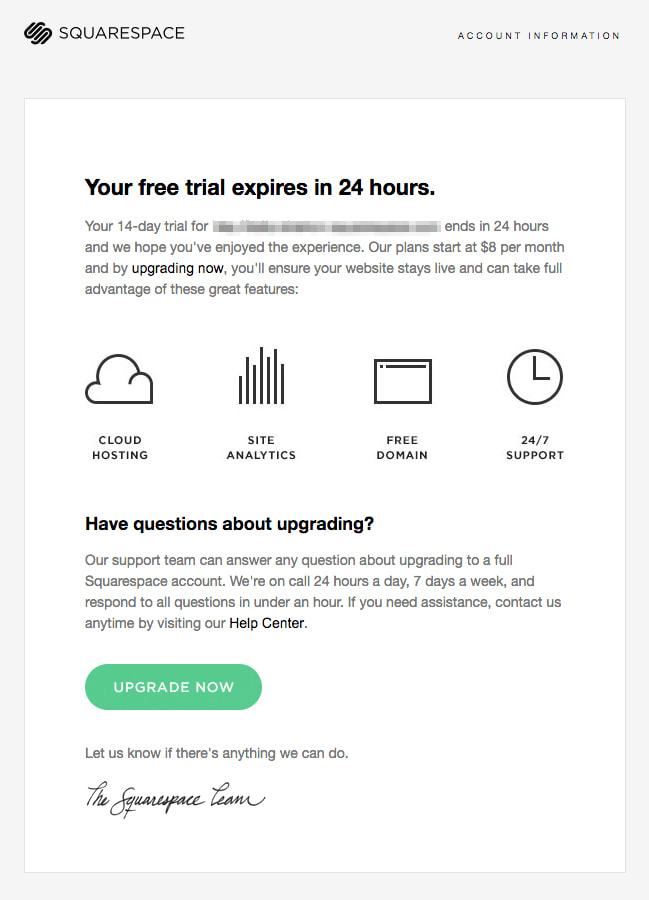
Renewal emails are also the perfect place to ask users to upgrade, or promote an annual plan.
Squarespace does that by first listing out their features, and then prompting the user to upgrade while making it easy for them by offering help.
And there you have it…
Six awesome examples of doing trigger-based email marketing campaigns right. We hope this will inspire you to create a great campaign of your own.
Good luck!
Don’t miss out on new articles. Subscribe to our newsletter and get your monthly dose of SaaS email marketing insights.