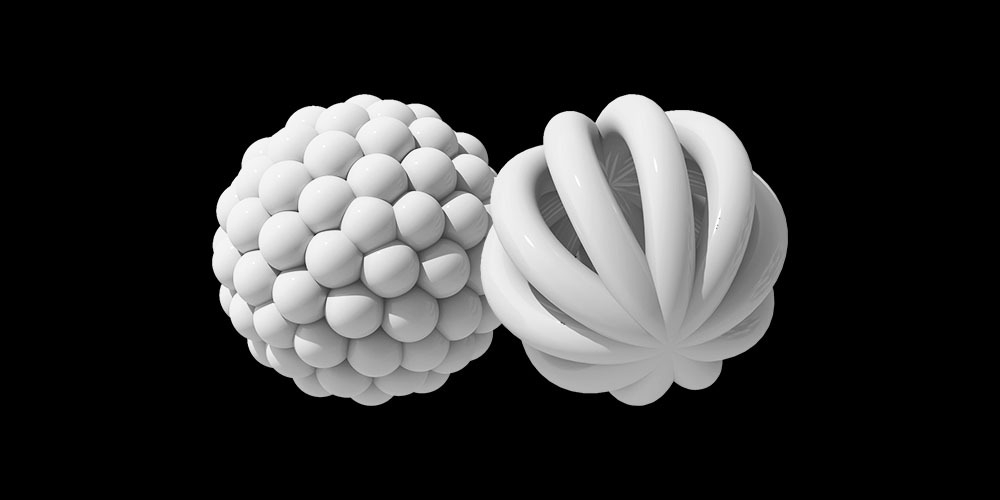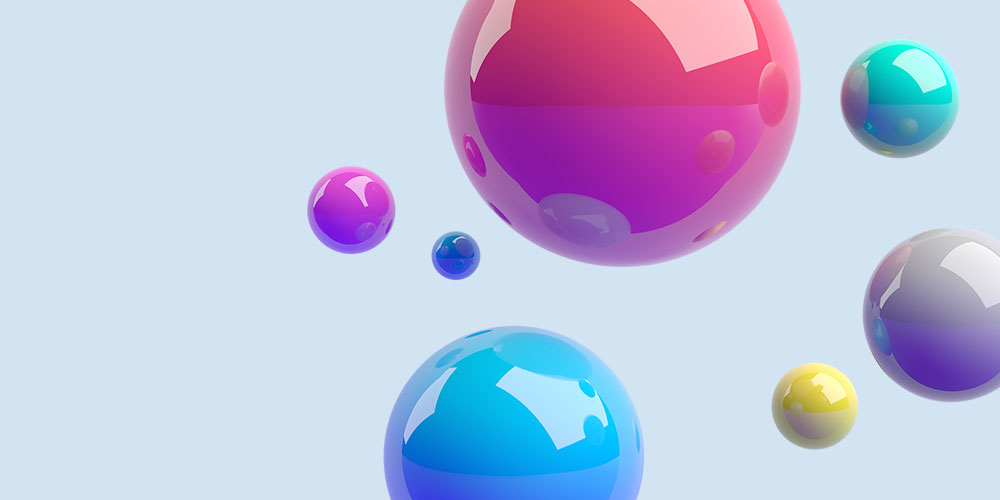New integrations are a big deal. Users love to hear that your SaaS product can now work with tools on their current tech stack (or a shiny new tool they’ve been eyeing). Their processes get easier, customer loyalty increases, everyone wins.
In this post, you’ll learn what formats you can use for announcing the new integration, what to include in the email, and more.
Don’t wait for the muse. Apply this step-by-step method to write high-performing email campaigns in hours, not weeks.
Why you should send integration announcement emails
Announcing your latest integrations helps your leads, customers, and your business:
- Shows how your product is growing. Like any new feature, new integrations increase the value of the product and show how it’s continuously evolving.
- Marketing to a different audience. Co-marketing with the partner tool exposes your product to their audience.
- Open new opportunities for users. They can now do more with this new capability.
- Inform the lead’s buying decision. Knowing that your product easily integrates with tools on their current tech stack earns you points on their check list.
Should it be a separate email, a newsletter section, or both?
Integrations are usually announced in these formats:
- A separate email announcement
- A section in your newsletter
- A dedicated webinar invitation email to promote the integration
But which of these formats should you choose?
The answer depends on your publishing frequency.
For example, if you’re only sending out emails when there are important updates about your product, you can go for the dedicated email announcement. But if you’re also sending a newsletter on a regular basis, you can also include a dedicated section to feature the new integration.
We recommend doing both. You can send out a dedicated announcement first and a recap in your next newsletter.
If you’re doing co-marketing, make sure that both parties have agreed on a format upfront. This usually requires a dedicated email broadcast announcement at the minimum.
What to include in the email
Aside from mentioning the tool your platform is integrating with, the integration announcement email can include:
- Catchy visual with logos of both parties. Having a hero image with logos of both parties helps readers get the gist of your email without reading the whole thing.
- “Show not tell” materials. Describing what exactly the integration does could be difficult, so it’s better to show readers your latest integration in action. Use visual elements like product screenshots, animated GIFs, or links to videos to show what they can do with the integration.
- Use cases. Users don’t always know what to do with a new integration right away, so including some use case examples really helps. These give readers a clear picture of what’s possible with your latest integration.
- Who can access the integration? Be clear if everyone can use it or access is limited to certain plans only.
- CTA link. Urge the user to test it out immediately so they can see the value.
What CTA link should you use in the integration announcement?
The ultimate goal of sending the integration announcement email is to convince users to test it out. Some common CTA options for these emails are:
- Your own integration guide — our favorite as a primary CTA
- Announcement blog post, if you have it
- Integration’s landing page in your integrations catalog
- Link to the product you’re integrating with — we recommend to include it, but not as a primary CTA
Integration announcement email examples
#1. Stripe
Subject: Sync your data between Xero and Stripe
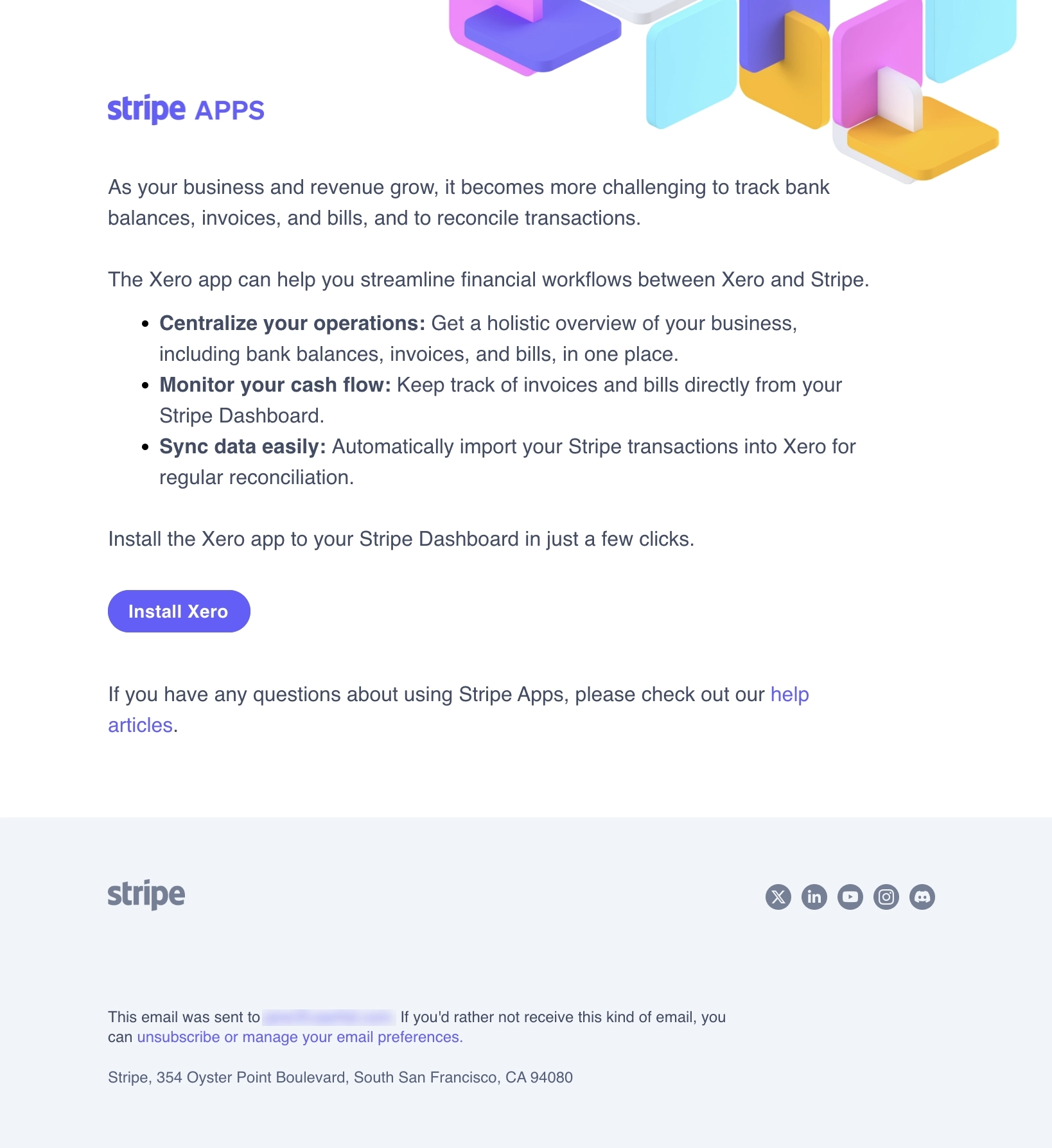
Stripe’s email starts off by talking about the pain of syncing financial data from your accounting software to their tool. They then introduce their latest Xero integration as the solution, listing three use cases to help readers visualize how this new integration solves their pain point.
The email wraps up with a primary (“Install Xero”) and secondary CTA (“help articles”).
#2. Clay
Subject: Announcing Clay’s integration with Gong: Trigger automations from call transcripts
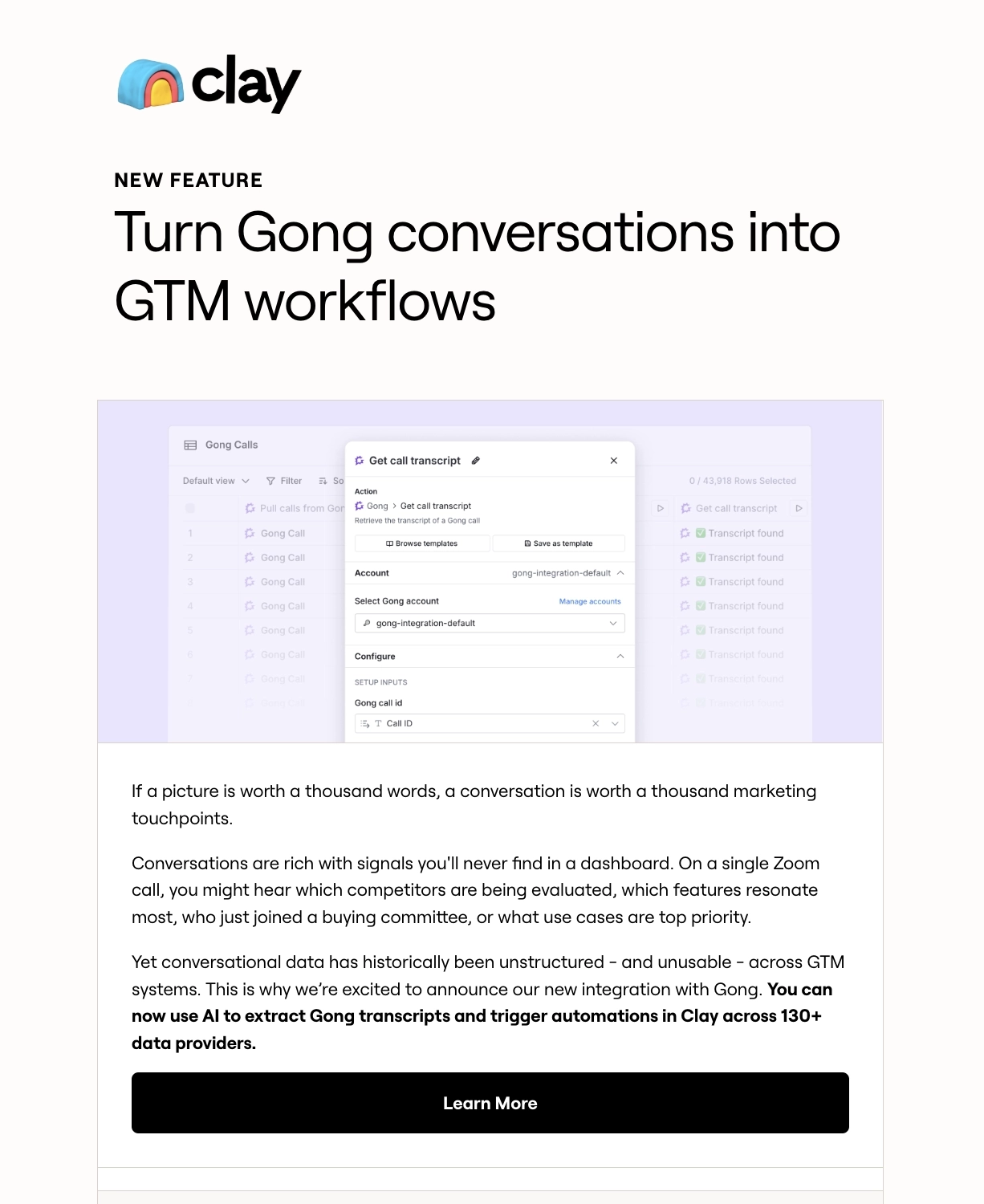
Clay’s email kicks with a header and screenshot that explains how their new Gong integration can turn conversations into actual go-to-market workflows.
The email then explains how conversations are filled with signals that you won’t find on any dashboard, and the problem with conversational data being unstructured and unusable – which their new Gong integration now solves.
The next section highlights three use cases for the Gong integration. They even show a map of what Clay automations get triggered when certain things happen on a Gong call.
They finish by mentioning who can access this integration and a CTA on how to get started.
What can be done better?
There are two CTAs on the last section of the email, which might confuse or overwhelm the reader. They should use “Request a demo” as the primary CTA instead.
#3. Attio
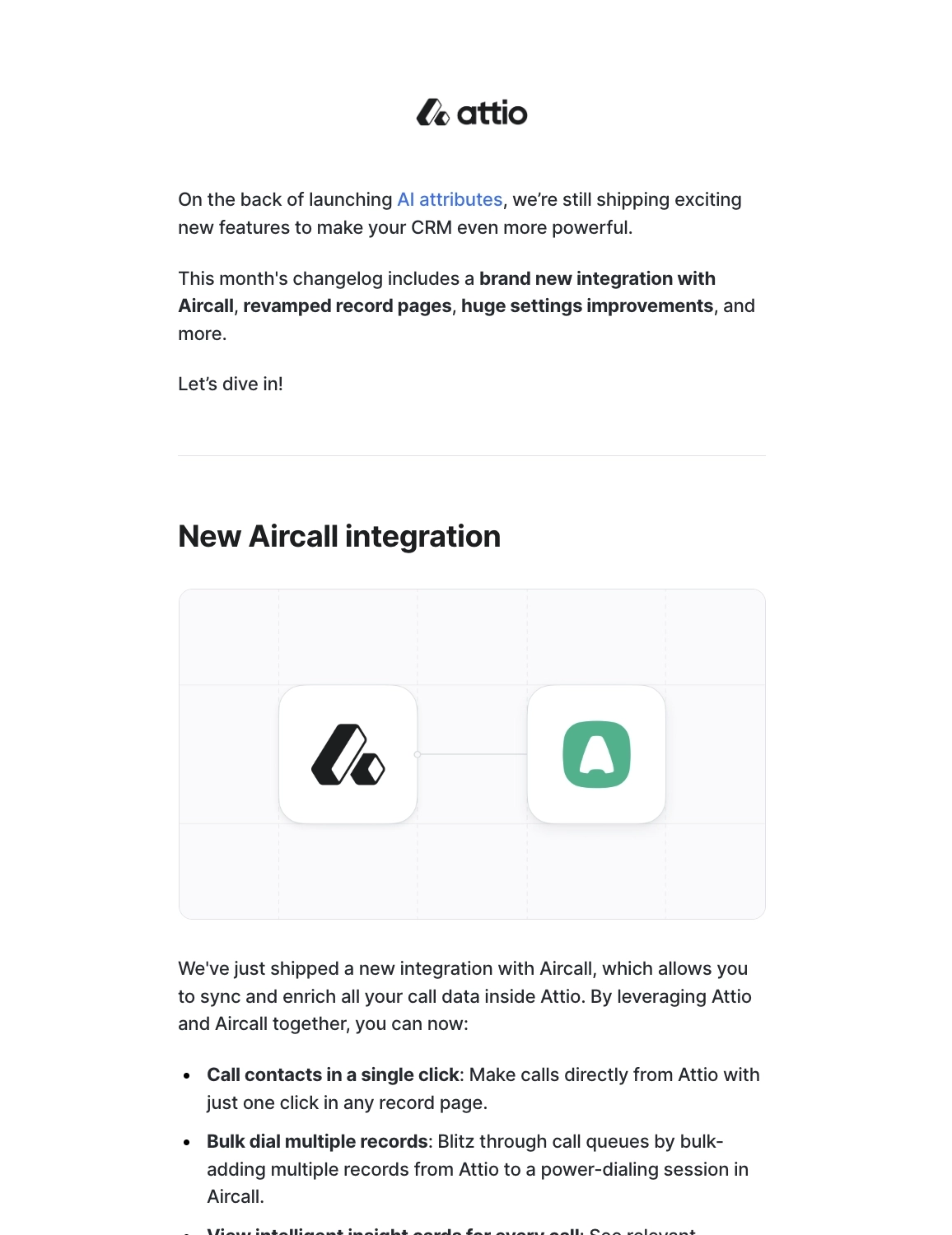
As part of a bigger changelog newsletter, Attio dedicated a section to announce their latest Aircall integration. They break down exactly what you can do with it by listing specific functionalities. If the reader wants to dive deeper, their CTA links to their Aircall docs.
#4. DNSimple
Subject: Streamline Your DNS Management with DNSimple’s Terraform Integration
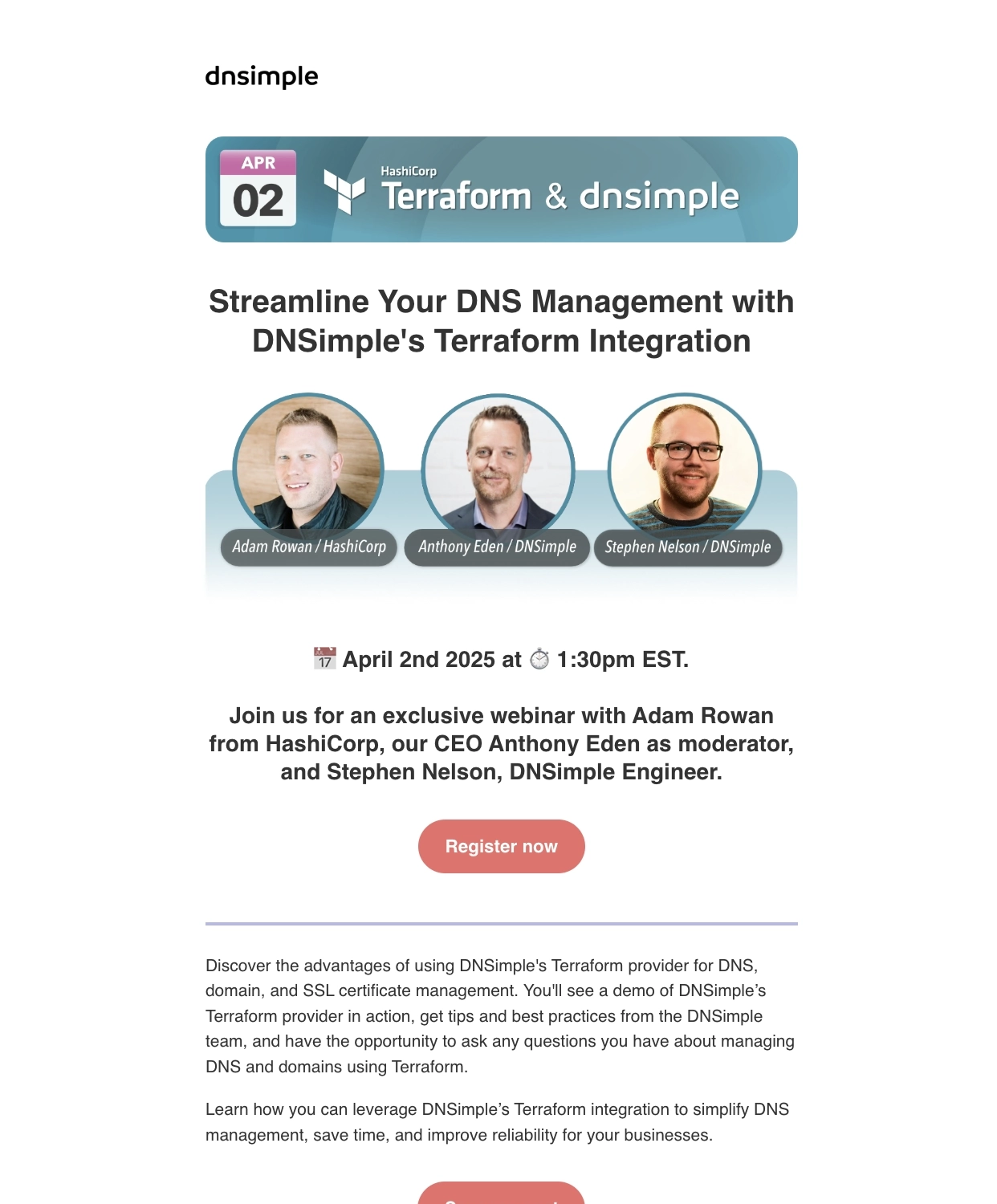
DNSimple went with the webinar route to promote their Terraform integration. The hero section features a visual that shows important details about the webinar.
To get people interested in signing up for the webinar, they highlight what you’ll learn from the event. They also mention that even if you’re unable to join live, you’ll receive a recording as long as you sign up.
What can be improved?
Some readers might prefer reading about the new integration instead of sitting through a webinar. They could’ve included a link to the integration docs or a blog post about their Terraform integration.
#5. Userlist
Subject: New integration: Userlist & Make 💜
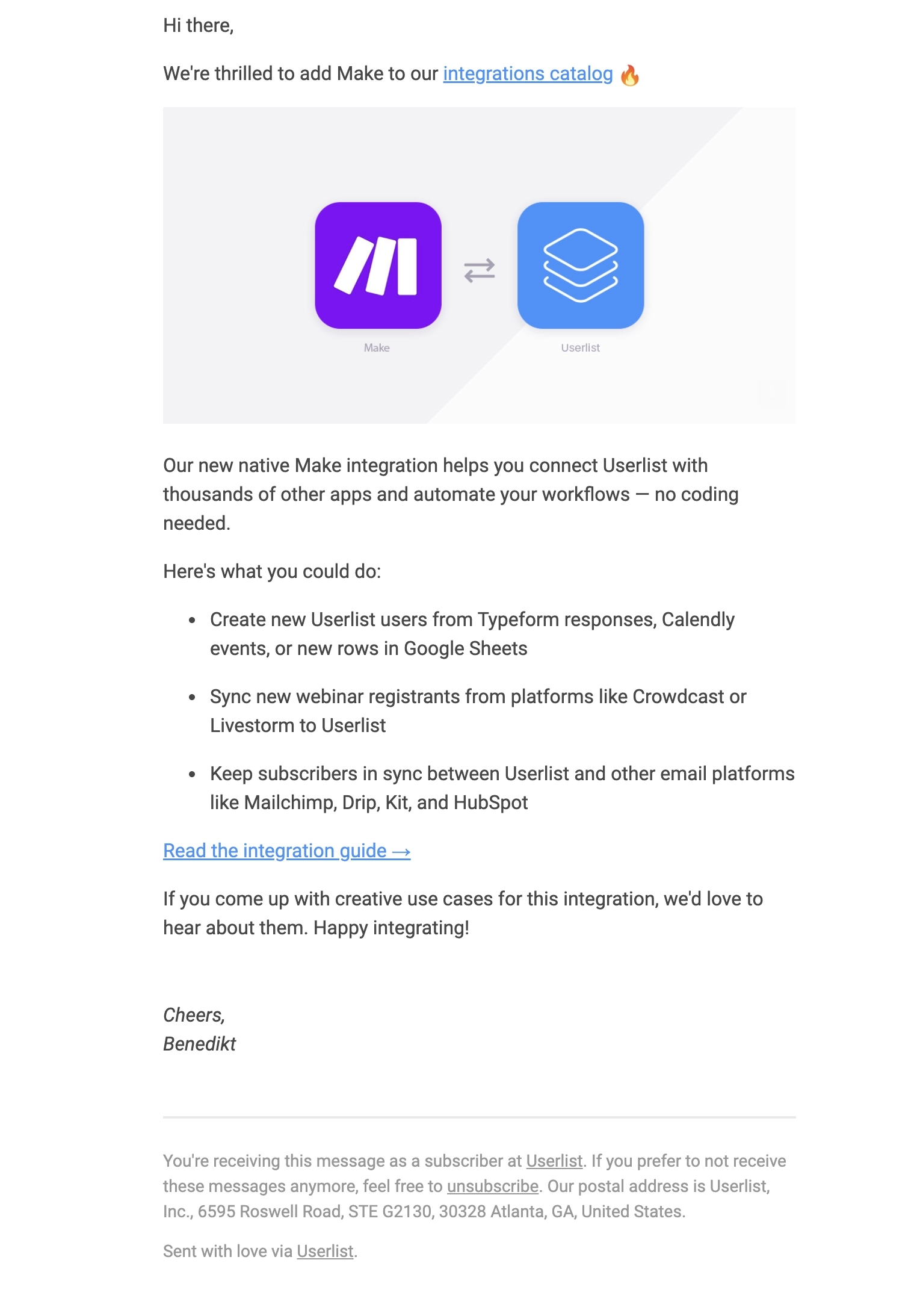
Userlist’s (disclaimer: this is our product) announcement for their Make integration shows a hero image with both platform logos front and center. They list three examples of what you can actually do with the integration to help readers visualize the possibilities.
This email has two CTAs: the primary CTA links to the Make integration docs, and the secondary CTA links to the full integrations catalog. They end the email by asking users to share any creative use cases they come up with for this integration.
#6. Claude
Subject: New Claude Features: Introducing Research and Google Workspace
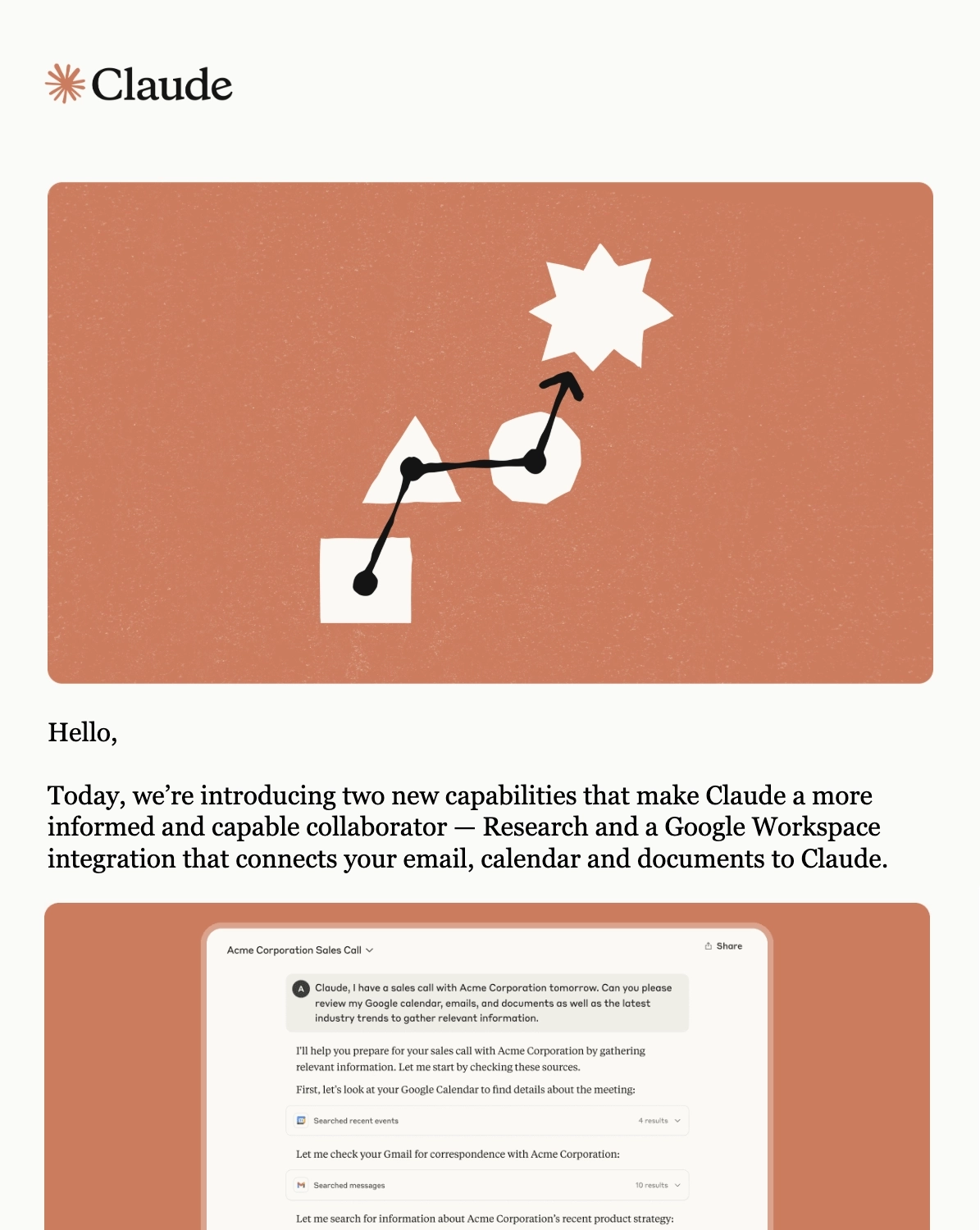
Claude announced their Google Workspace integration in one of their new feature roundup emails. They included a product screenshot to show the integration and the Research feature in action, showing how Claude could now help you better prepare for meetings.
The second part of the email details who can access these new features and how it can benefit the user. Because both are only available on paid plans, their CTA is to upgrade to a paid plan.
What can be done better?
The email can do without the separate illustration of the integration.
#7. Publer
Subject: Three new integrations in Publer
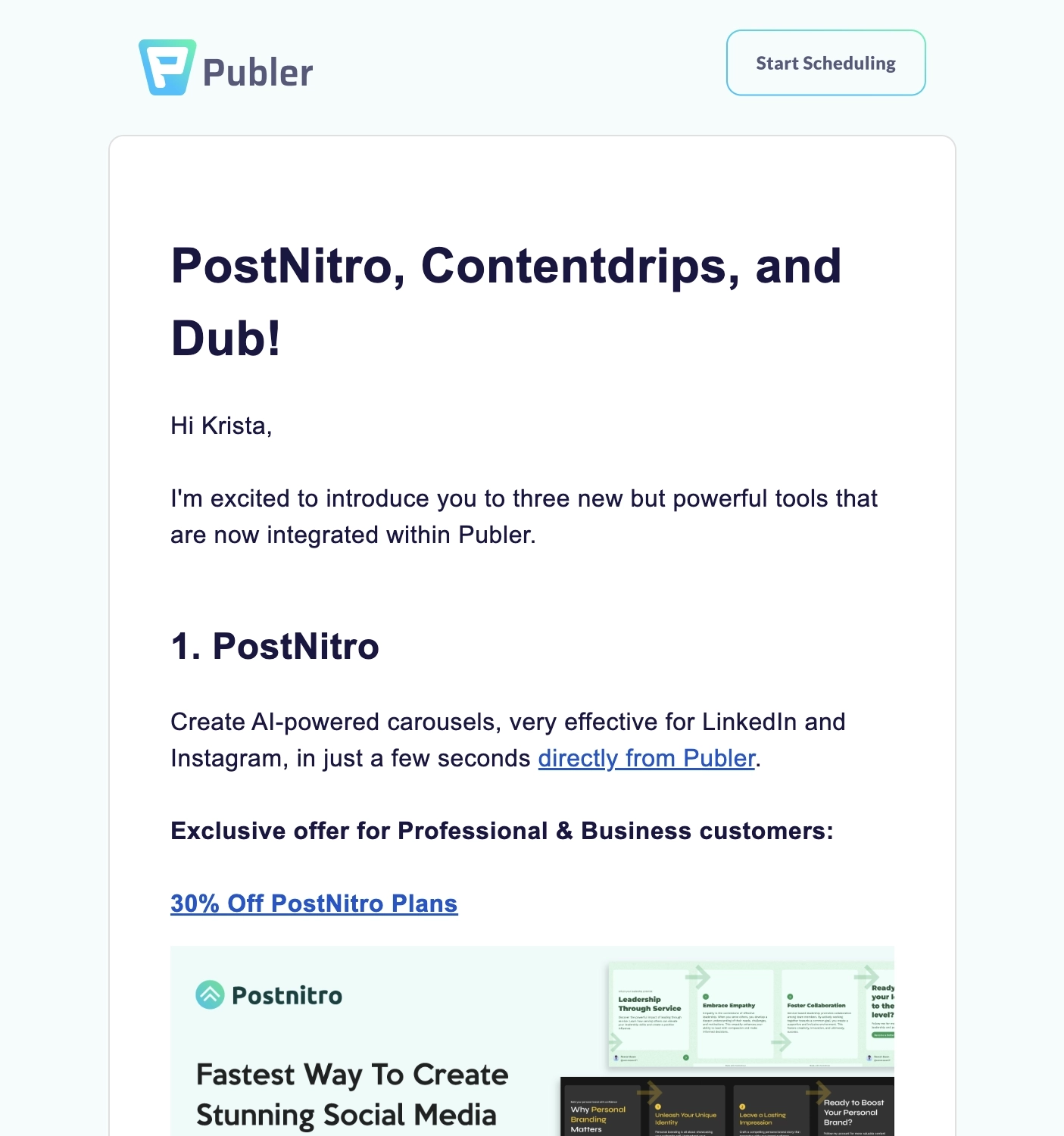
Publer announced three integrations in one email. Each integration got its own section that shows:
- An example use case for the integration
- A CTA leading to the specific integration doc
- A featured image showing the logos and a blurb about what it does
They also included discount links for two integrations to get users to try them out.
What can be done better?
- The CTAs per section lead to the specific documentation. They should use a clearer anchor text so it’s not confusing (i.e. “Read the docs” instead of “directly from Publer”).
- “Check our roadmap” feels like an unnecessary CTA for this email. It should focus on getting users to try out the new integrations instead.
Don’t wait for the muse. Apply this step-by-step method to write high-performing email campaigns in hours, not weeks.
#8. Todoist
Subject: See your Outlook Calendar events in Todoist 🗓️ – New Experimental Feature
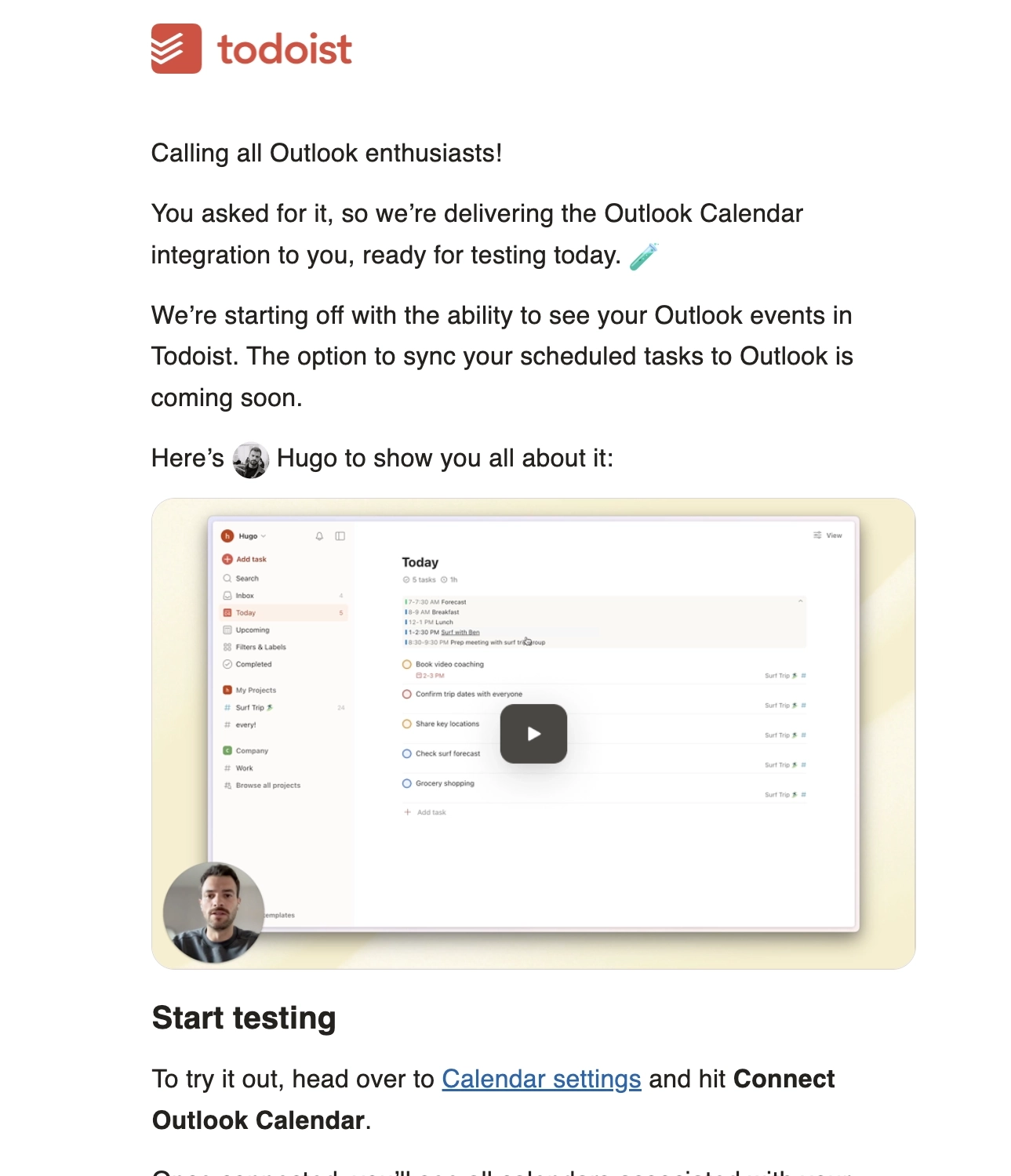
Todoist sent this email to let people know their experimental Outlook Calendar integration is ready for testing. The first section has an image that links to an explainer video, so you either watch or read about this new integration.
The next section explains how you can actually start testing it. They include a link to their platform’s Calendar settings so the reader can set up the integration on their account.
In the third section, Todoist gets ahead of potential issues by explaining the limitations with Microsoft 360 Business and Education accounts. They link to a helpful resource if the reader runs into issues related to these limitations.
The fourth section manages expectations about the availability of this experimental integration. They mention that right now, it’s currently available for 30% of experimentalists but will be available for all experimentalists soon should there be no major issues.
The last section covers where users can submit bug reports, general feedback, and feature improvements. They link to their feedback form for the latter two.
#9. eWebinar
Subject: AI-powered chat is here — with Chatbase
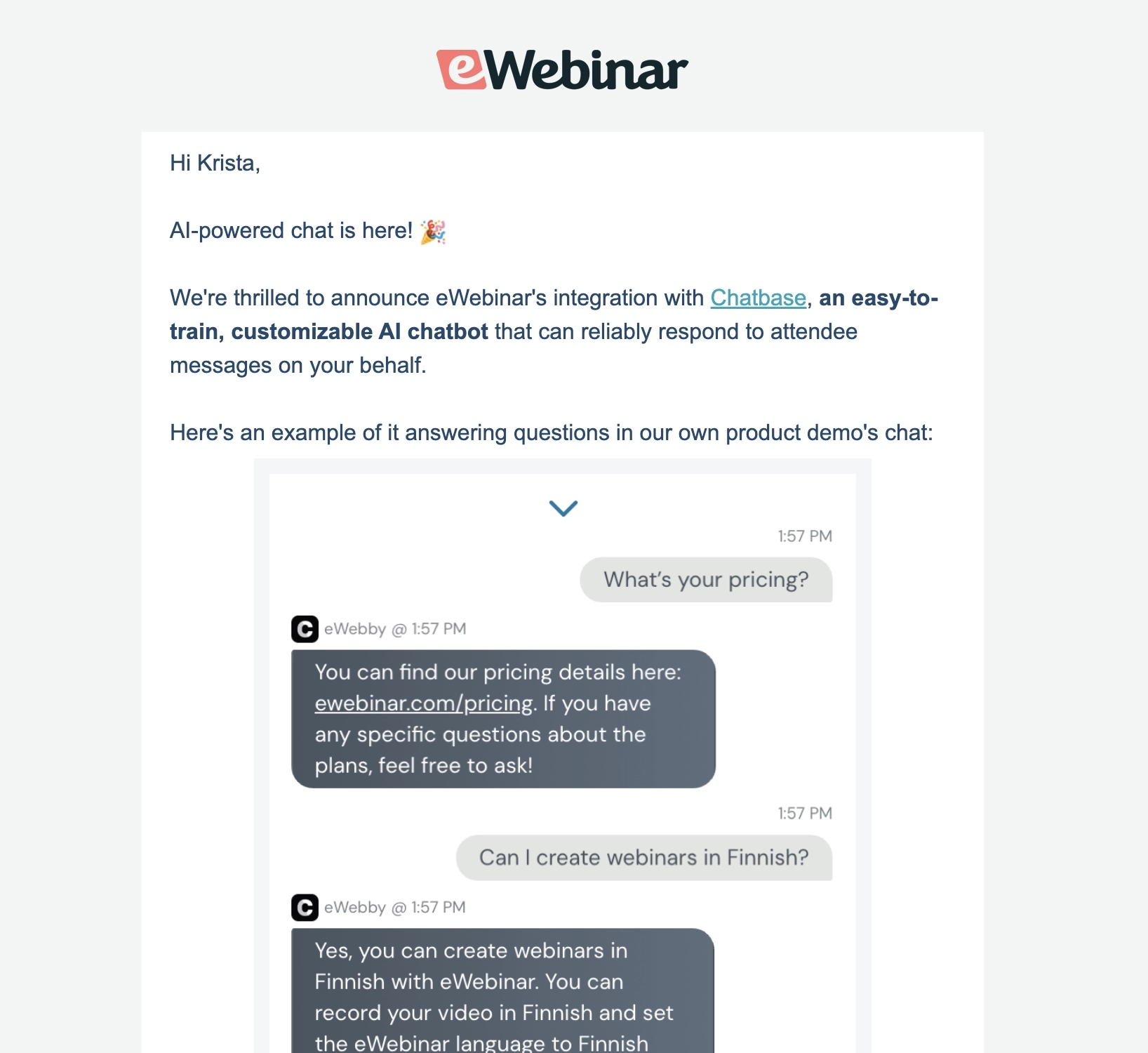
eWebinar starts their email by quickly explaining what Chatbase is and how it can help you and your webinar attendees. They then show a screenshot of the integration in action: showing how Chatbase replies to questions on eWebinar’s own product demo video.
The next section talks about the “Connect me with a person” function, which pops up when the AI chatbot doesn’t satisfy your attendee’s query (also shown in the accompanying screenshot). They also explain that if a person isn’t available to respond to the attendee, the chatbot will tell them that someone will get in touch later.
The third section walks us through setting up the Chatbase integration, enumerating what you need and what exactly you should do. eWebinar links to Chatbase’s sign up and pricing pages so the reader can sign up for an account if they don’t have one. They also link to the specific integration doc if the reader wants to know the full details of the set up process.
The fourth section discusses how you can train the AI chatbot using your chat history and saved replies. It links to an explainer video that shows how to exactly do this.
The email ends with a CTA section urging the reader to sign up for a Chatbase account so they can start exploring the new integration.
#10. Vimeo
Subject: New: Adobe Premiere Pro integration and lots more!
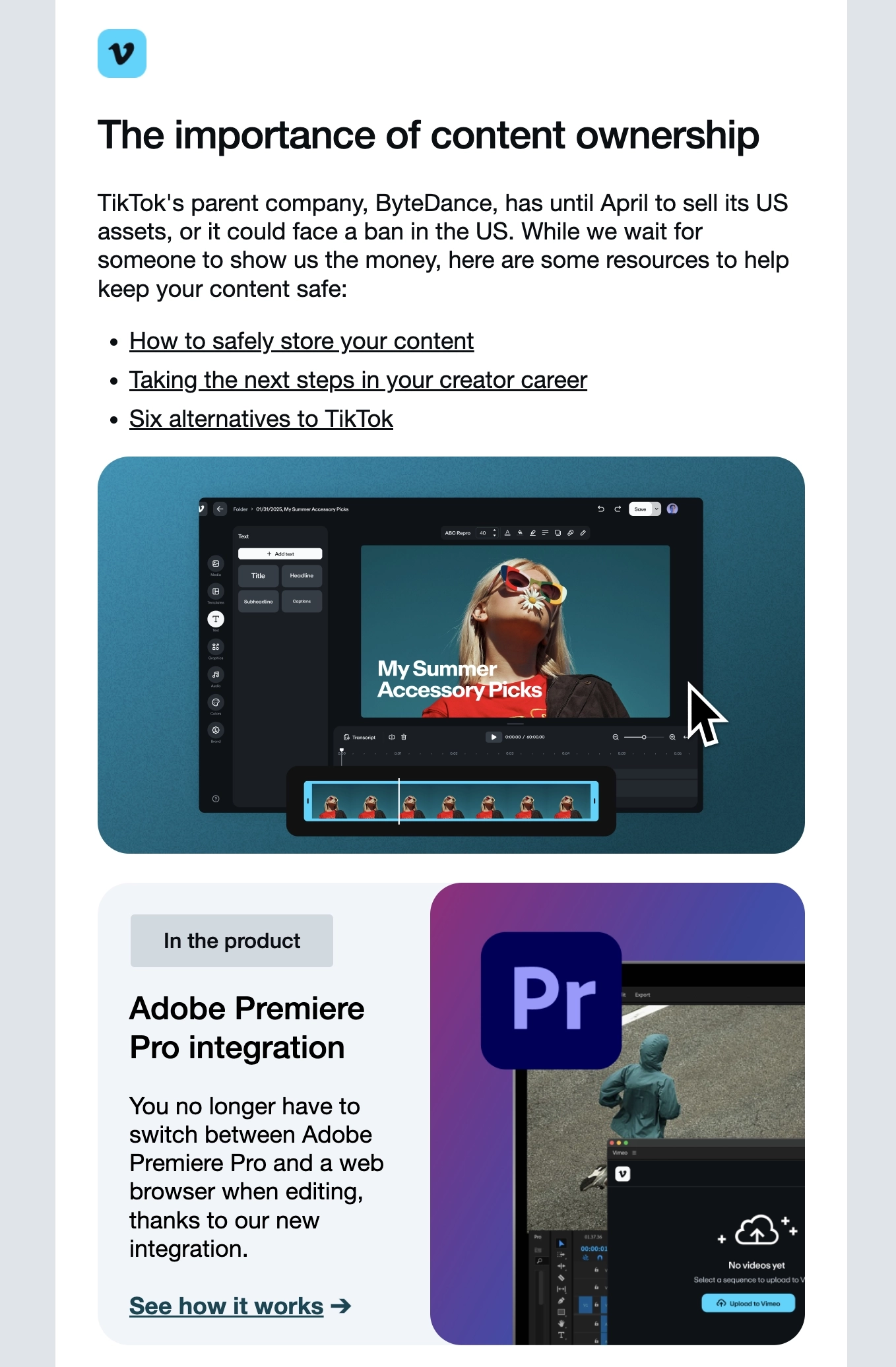
Vimeo highlighted their Adobe Premiere Pro integration in one of their newsletters. The dedicated section explains how the integration eliminates the hassle of switching between Adobe Premiere Pro and a web browser when editing videos.
The CTA takes you to the integration page where you can explore how it works.
#11. ClickUp
Subject: Revamped Zapier integration, new Jira integration, additional App Panels, and more!
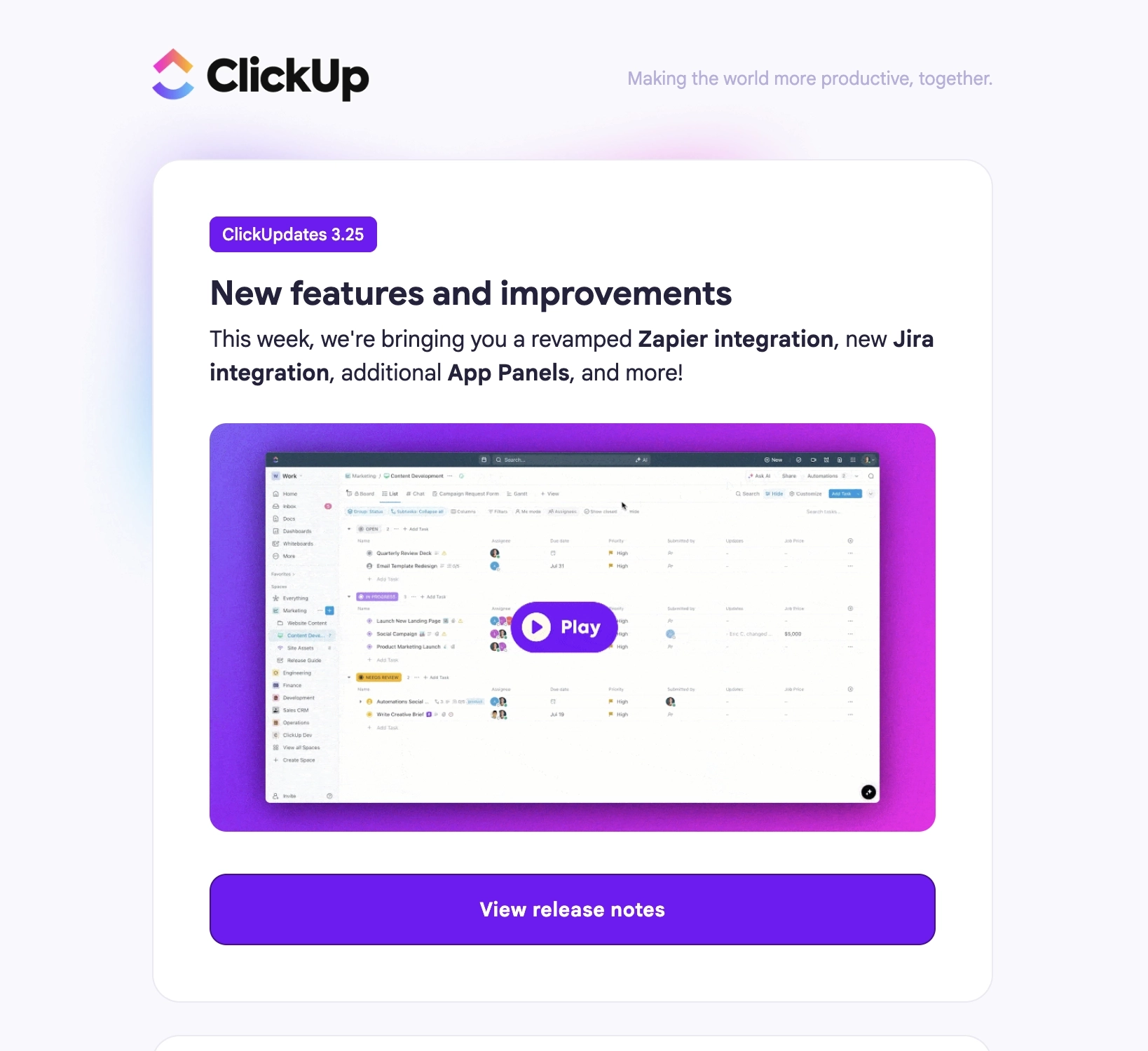
ClickUp announced their revamped Zapier integration and Jira integration in one of their product update emails. The first section features a GIF that links to a recap video, so you can either watch or read about their latest updates.
The next sections dive into the new and improved integrations. For the revamped Zapier integration, they show and explain how users can now get precise handling of Custom Fields. Meanwhile, the Jira integration section covers what the integration can do and includes an image with both tool logos.
#12. FeedHive
Subject: Threads API integration is ready 🥳
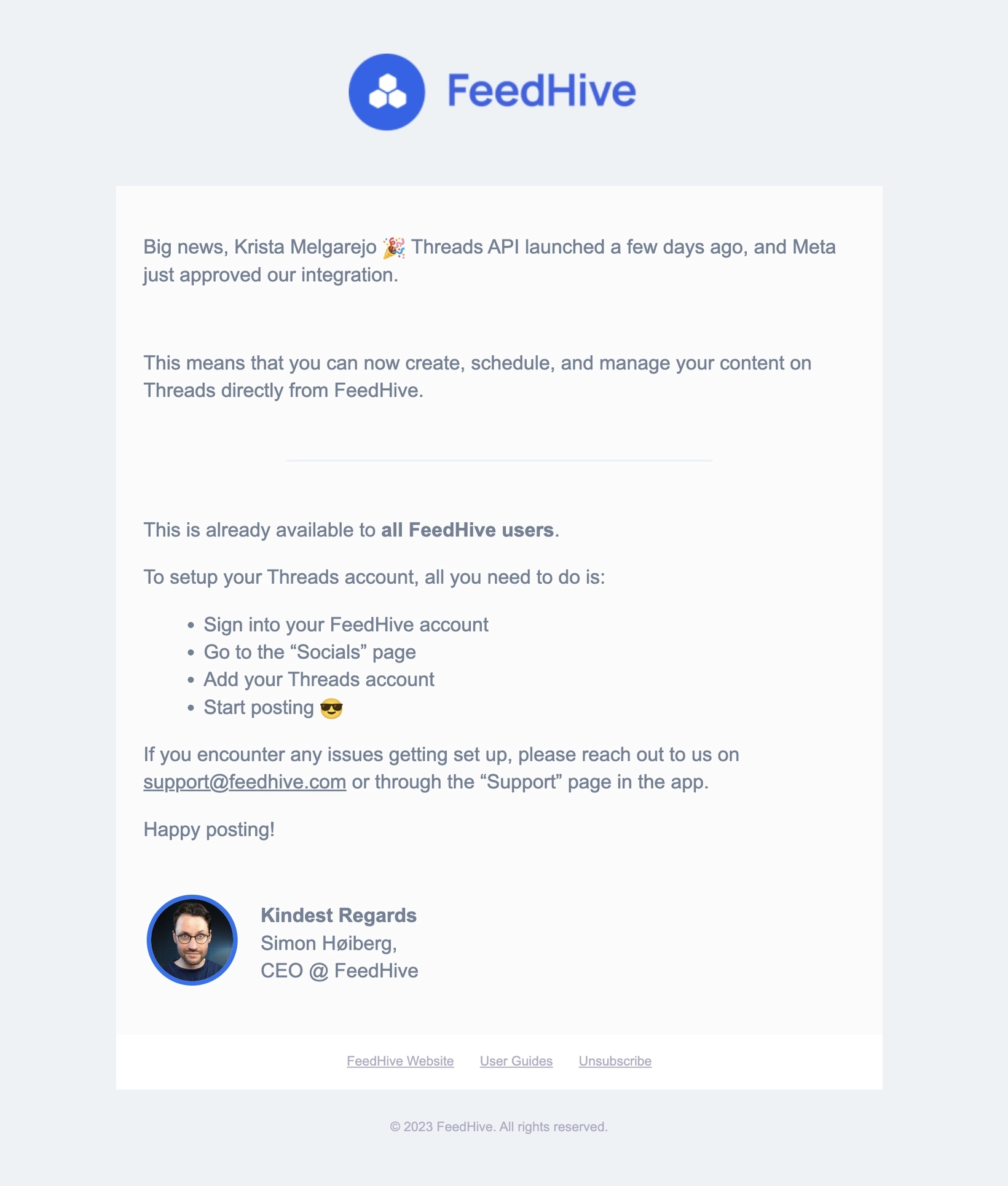
FeedHive’s email about their Threads integration is straightforward. They explain what the reader can now do with this new integration, and who can use it. They also walk us through how to set up a Threads account on their platform.
What can be improved?
They should’ve thrown in a hero image so readers instantly get the gist of the email even without reading the whole thing.
#13. Bitly
Thanks to Devin O’Toole of Bitly for contributing these examples.
Subject: QR-iously awesome news!
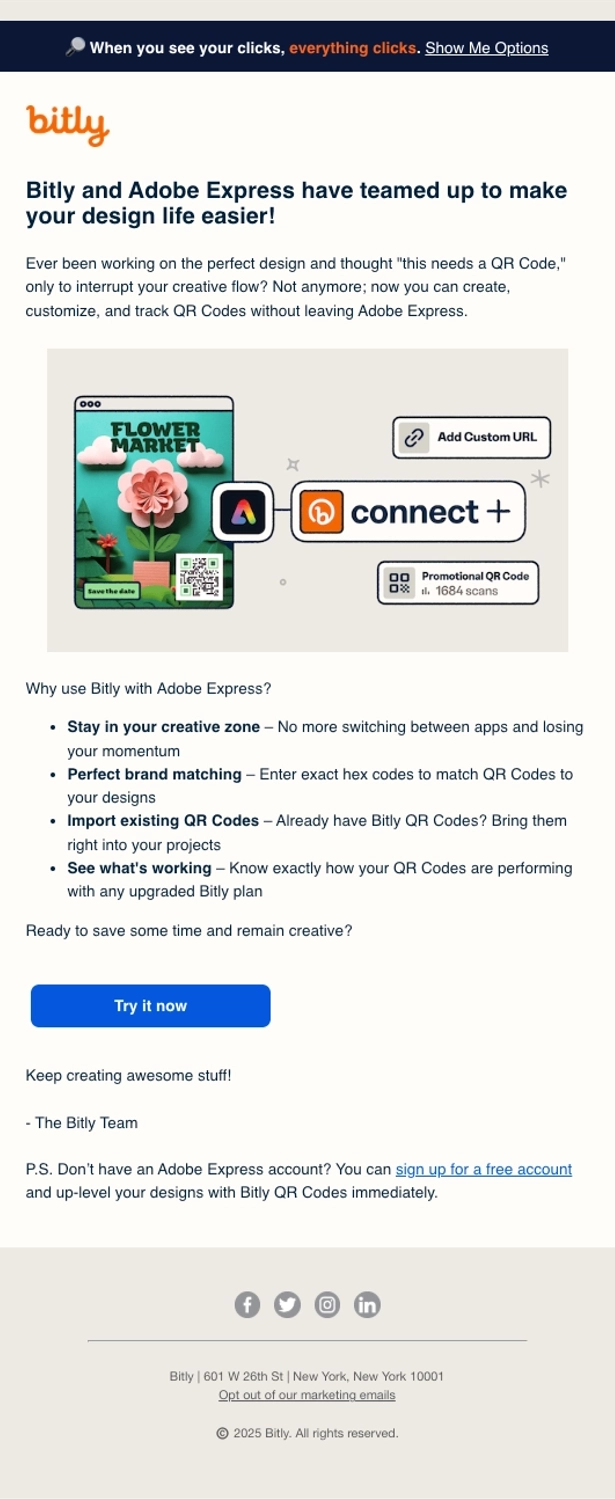
Bitly’s email starts by describing how their new Adobe Express integration will make the design process easier with the functionalities that it brings. They then show an illustration that displays the functionalities they just talked about.
The next section covers the benefits of using their new integration, ending with a CTA to try it out. If the reader has no Adobe Express account, Bitly included a CTA in the P.S. section to make things easier.
Meanwhile, here’s what they did for their Canva integration.
Subject: Move over, Barbenheimer.
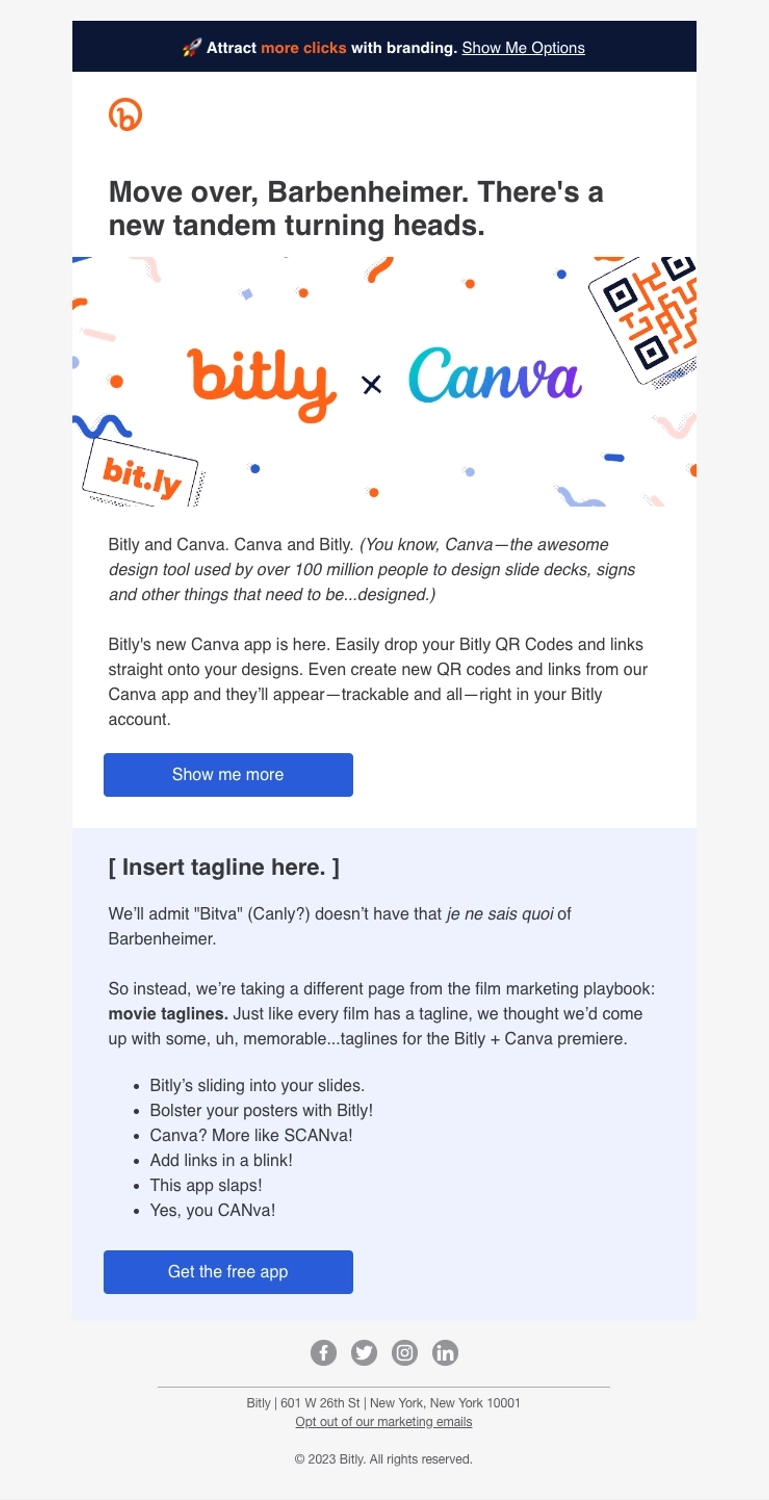
Bitly jumped on 2023’s Barbenheimer hype train to announce their Canva integration. The first part of the email features a hero image with both tool logos taking center stage. They then mention a few ways you can use the integration.
The Bitly team gets playful by joking that the Bitva/Canly mashup name can’t compete with the iconic Barbenheimer, so they came up with several movie taglines instead. The email ends with a CTA to get the free app.
#14. PandaDoc
Subject: 👀Have you seen the new PandaDoc integration??
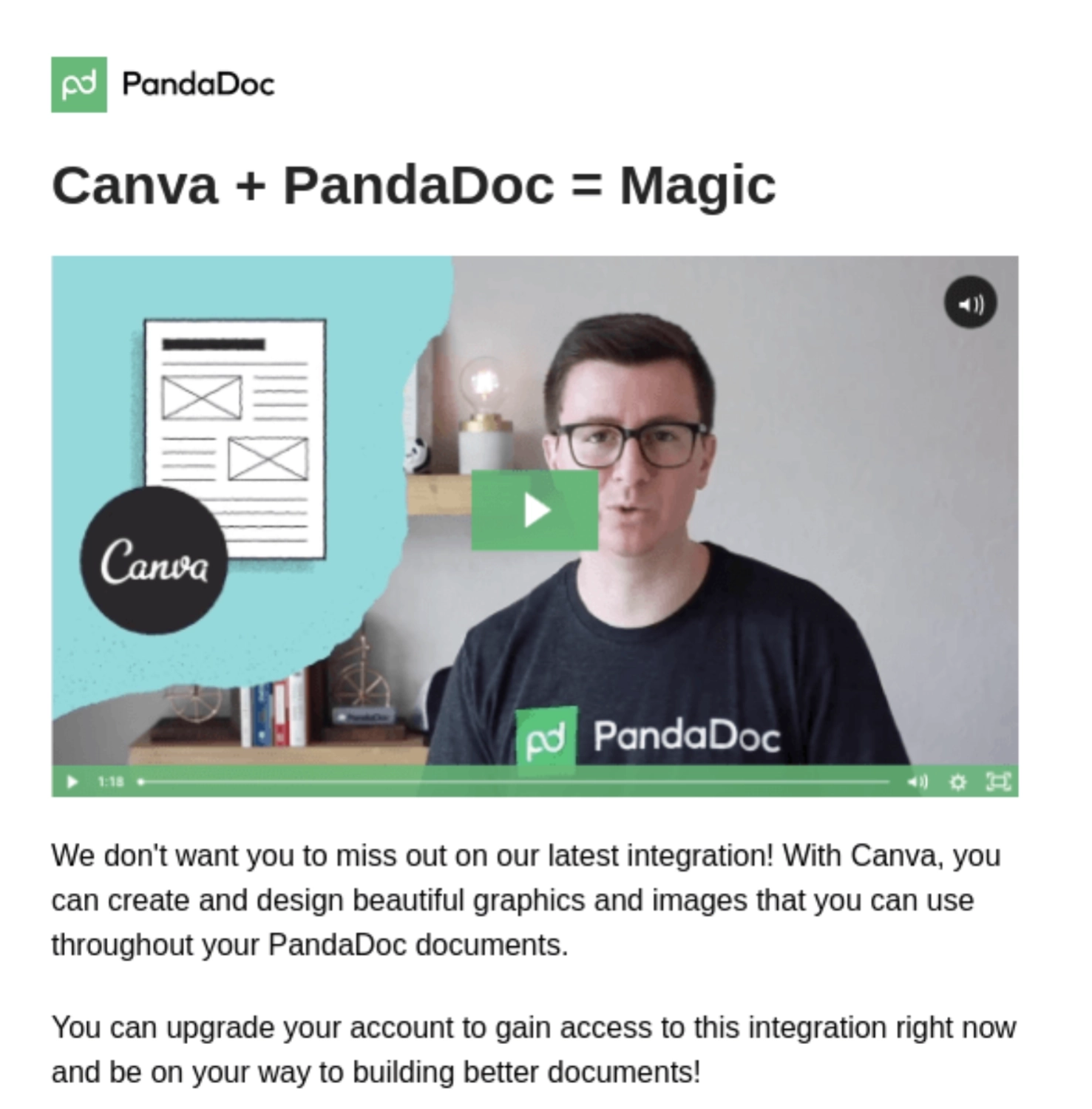
PandaDoc’s email starts with an image linking to their Canva integration landing page, which has an explainer video so you can either watch or read about the integration.
They then quickly explain what you can do with the new integration and urges you to upgrade your account to access it. The next part talks about how this new integration is for teams of any size. The email ends with a CTA button redirecting to their web app.
What can be done better?
Since the last CTA redirects to their web app, they should have used a different CTA text. “Learn about Canva + PandaDoc” sounds like it would take you to the integration landing page.
New integration announcement email template
Here’s a template you can use for your upcoming integration announcement email.
Hi [first name],
We’re introducing our [name of tool] integration that can [how this solves their problem(s)]. This new integration is available to [everyone or certain subscription plans only].
[Visual element showing the latest feature in action]
With our [name of tool] integration, you can now:
- Use case 1
- Use case 2
- Use case 3
[CTA linking to the integration docs or your product]
If you encounter any problems with the set up, feel free to reach out to us at [support email address].
[signature]
Ready to write your own integration email?
Integration announcements aren’t just about showing how your product is evolving. It also shows you understand how your users actually work.
When your tool easily connects and works with their tech stack, it eliminates friction and makes user’s lives a little easier.
Don’t miss out on new articles. Subscribe to our newsletter and get your monthly dose of SaaS email marketing insights.